2008 MERCEDES-BENZ SL ROADSTER wheel
[x] Cancel search: wheelPage 131 of 317
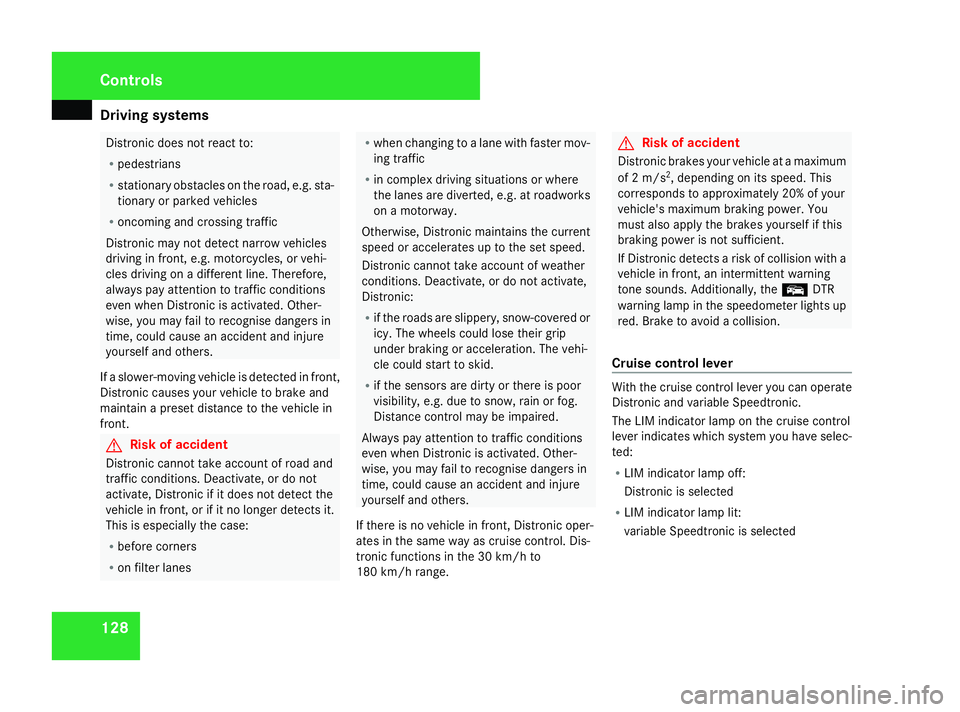
Driving sys
tems 128 Distroni
cdoesn ot react to:
R pedestrians
R stationar yobstacle sont he road, e.g .sta-
tionar yorparked vehicles
R oncoming and crossing traffic
Distroni cmaynot detect narrow vehicles
driving in front, e.g .motorcycles, or vehi-
cle sd riving on adifferen tline. Therefore,
always pa yattentio ntotrafficconditions
eve nw henD istroni cisa ctivated. Other-
wise ,you mayfailtor ecognis edangers in
time, could caus eanaccident and injure
yourself and others.
If as lowe r-moving vehicl eisdetecte dinf ront,
Distroni ccauses your vehicl etobrake and
maintain aprese tdistance to the vehicl ein
front. G
Ris
kofa ccident
Distroni ccannot take account of roa dand
traffi cconditions .Deactivate ,ordonot
activate ,Distroni cifitd oesn ot detect the
vehicl einfront, or if it no longe rdetects it.
This is especiall ythe case:
R befor ecorners
R on filte rlan es R
when changing to alan ew ithf asterm ov-
ing traffic
R in complex driving situations or where
the lanes ar ediverted ,e.g.atr oadworks
on am otorway.
Otherwise, Distroni cmaintains the current
spee dora ccelerates up to the se tspeed.
Distroni ccannot take account of weather
conditions .Deactivate ,ordonot activate,
Distronic:
R if the roads ar eslippery, snow-covered or
icy .The wheels could lose their grip
under braking or acceleration. Th evehi-
cle could start to skid.
R if the sensors ar edirty or there is poor
visibility, e.g .due to snow, rain or fog.
Distanc econtrol ma ybeimpaired.
Alway spayattentio ntotrafficconditions
eve nw henD istroni cisa ctivated. Other-
wise ,you mayfailtor ecognis edangers in
time, could caus eanaccident and injure
yourself and others.
If there is no vehicl einfront, Distroni coper-
ate sint he same wa yascruisecontrol .Dis-
troni cfun ctions in the 30 km/h to
180 km/h range. G
Ris
kofa ccident
Distroni cbrakes your vehicl eatamaximum
of 2m /s2
,d epen ding on its speed. This
corresponds to approximately 20% of your
vehicle' smaximum braking power. You
must also appl ythe brakes yourself if this
braking powe risnot sufficient.
If Distroni cdetects ariskofc ollision with a
vehicl einfront, an intermittent warning
tone sounds. Additionally, the EDTR
warning lamp in the speedomete rlight sup
red .Brake to avoi dacollision.
Cruis econtro llever With the cruis
econtrol lever yo ucan operate
Distroni cand variable Speedtronic.
Th eL IM indicator lamp on the cruis econtrol
lever indicates which syste myouhave selec-
ted:
R LIM indicator lamp off:
Distroni ciss elect ed
R LIM indicator lamp lit:
variable Speedtroni ciss elect ed Controls
230_AKB; 5; 4, en-GB
bjanott,
Version: 2.9.6 2008-04-08T15:09:54+02:00-Seite 128 Dateiname: 6515_3089_02_buchblock.pdf; preflight
Page 133 of 317
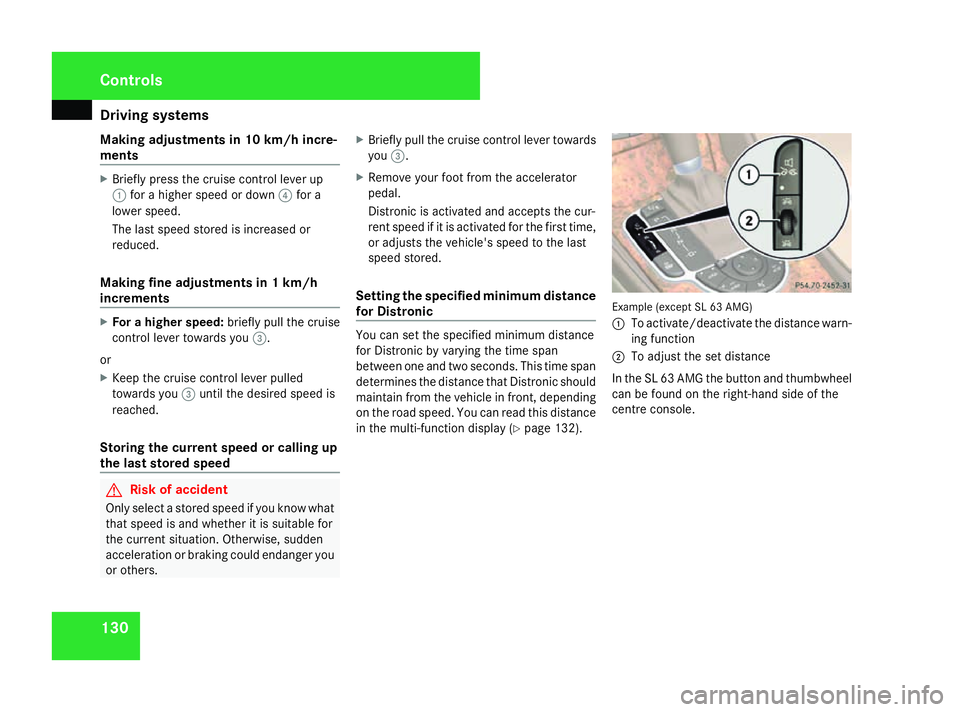
Driving sys
tems 130
Making adjustments in 10 km/
hincre-
ments X
Briefl ypress the cruis econtrol lever up
1 for ahighe rspeed or down 4for a
lowe rspeed.
Th elasts peed stored is increase dor
reduced.
Making fine adjustments in 1km/h
increments X
Fo rah ighe rs peed: brieflypullt he cruise
control lever towards you 3.
or
X Kee pthe cruis econtrol lever pulled
towards you 3unti lthe desired spee dis
reached.
Storin gthe curren tspeed or callin gup
the las tstored speed G
Ris
kofa ccident
Onl yselect astored spee difyouknow what
tha tspeed is and whether it is suitabl efor
the current situation. Otherwise, sudden
acceleratio norbraking could endanger you
or others. X
Briefl ypullt he cruis econtrol lever towards
you 3.
X Remov eyourfoo tfromt he accelerator
pedal.
Distroni cisa ctivate dand accepts the cur-
ren tspeed if it is activate dfor the first time,
or adjusts the vehicle' sspeed to the last
spee dstored.
Settin gthe specified minimu mdistance
fo rD istronic Yo
uc an setthe specified minimum distance
for Distroni cbyvaryi ng the tim espan
between one and two seconds. This tim espan
determine sthe distance tha tDistroni cshould
maintain fro mthe vehicl einfront, depending
on the roa dspeed .You canr eadt hisd istance
in the multi-functio ndisplay ( Ypage 132). Exampl
e(excep tSL63A MG)
1 To activate/deactivate the distance warn-
ing function
2 To adjus tthe se tdistance
In the SL 63 AMG the button and thumbwheel
ca nb efound on the right-hand side of the
centr econsole. Controls
230_AKB; 5; 4, en-GB
bjanott,
Version: 2.9.6 2008-04-08T15:09:54+02:00-Seite 130 Dateiname: 6515_3089_02_buchblock.pdf; preflight
Page 134 of 317
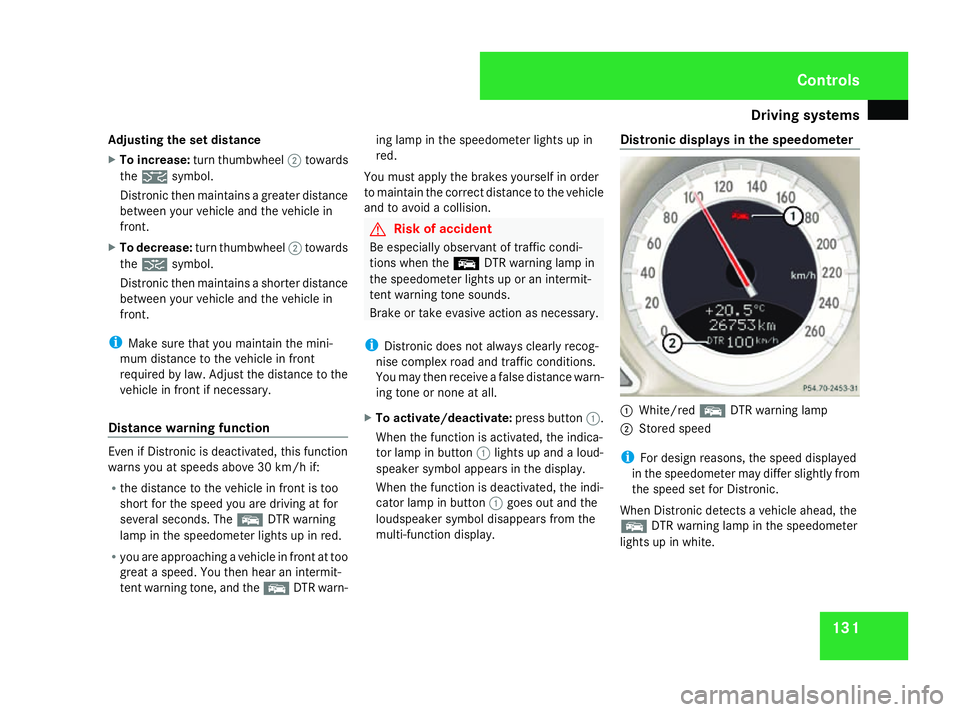
Driving sys
tems 131
Adjusting the se
tdistance
X To increase: turnthumbwheel 2towards
the ¯ symbol.
Distroni cthe nm aintains agreate rdistance
between your vehicl eand the vehicl ein
front.
X To decrease: turnthumbwheel 2towards
the ® symbol.
Distroni cthe nm aintains ashorter distance
between your vehicl eand the vehicl ein
front.
i Make sure tha tyou maintain the mini-
mu md istance to the vehicl einfront
required by law. Adjust the distance to the
vehicl einfront if necessary.
Distance warning function Even if Distroni
cisd eact ivated, thi sfun ction
warns yo uatspeedsabove 30 km/h if:
R the distance to the vehicl einfront is too
short for the spee dyou ared riving at for
several seconds. The EDTR warning
lamp in the speedomete rlight supinr ed.
R yo ua reapproaching avehicl einfront at too
great aspeed .You the nhearani ntermit-
tent warning tone ,and the EDTR warn- ing lamp in the speedomete
rlight supin
red.
Yo um usta pply the brakes yourself in order
to maintain the correc tdistance to the vehicle
and to avoi dacollision. G
Ris
kofa ccident
Be especiall yobser vant of traffi ccondi-
tions when the EDTR warning lamp in
the speedomete rlight suporani ntermit-
tent warning tone sounds.
Brake or take evasive actio nasnecessary.
i Distroni cdoesn ot always clearly recog-
nis ec omplex roa dand traffi cconditions.
Yo um aythe nreceive afalse distance warn-
ing tone or none at all.
X To activate/deactivate: press button1.
When the functio nisa ctivated, the indica-
tor lamp in button 1lights up and aloud-
speaker symbo lappears in the display.
When the functio nisd eact ivated, the indi-
cator lamp in button 1goes ou tand the
loudspeaker symbo ldisappear sfromt he
multi-functio ndisplay. Distroni
cdisplays in the speedometer 1
White/red EDTR warning lamp
2 Stored speed
i For design reasons, the spee ddisplayed
in the speedomete rmaydiffe rsligh tlyf rom
the spee dsetfor Distronic.
When Distroni cdetects avehicl eahead ,the
E DTR warning lamp in the speedometer
lights up in white. Controls
230_AKB; 5; 4, en-GB
bjanott,
Version: 2.9.6 2008-04-08T15:09:54+02:00-Seite 131 ZDateiname: 6515_3089_02_buchblock.pdf; preflight
Page 137 of 317
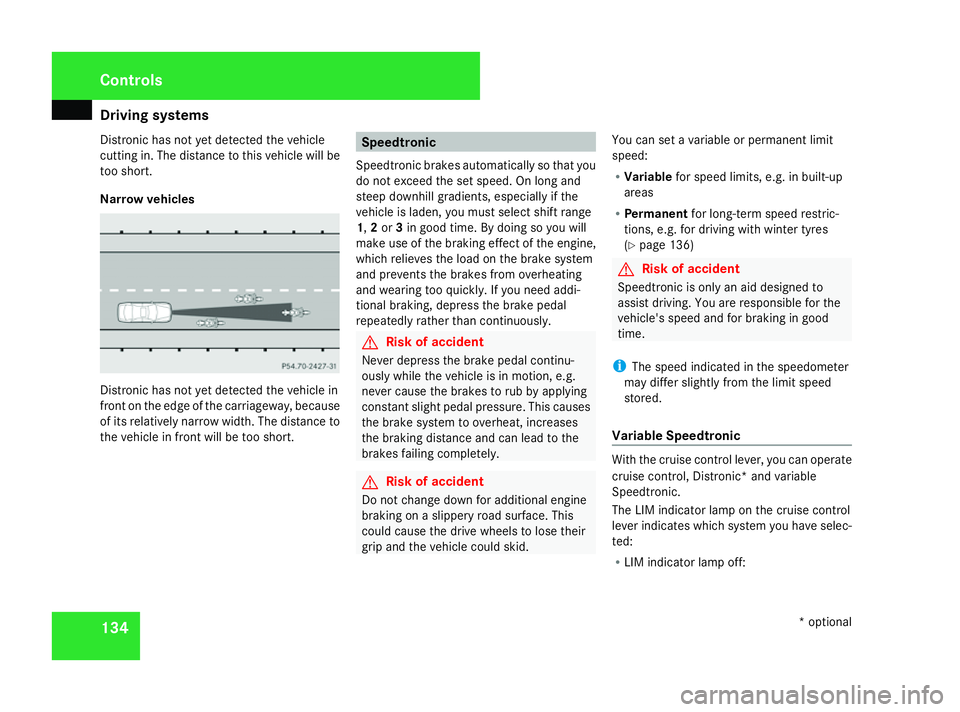
Driving sys
tems 134
Distroni
chasnot ye tdetecte dthe vehicle
cutting in. Th edistance to thi svehicl ewillbe
too short.
Narro wvehicles Distroni
chasnot yetd etected the vehicl ein
front on the edge of the carriageway ,because
of its relativel ynarro ww idth .T he distance to
the vehicl einfront will be too short. Speedtronic
Speedtroni cbrake sautomatically so tha tyou
do not excee dthe se tspeed .Onl onga nd
steep downhill gradients, especially if the
vehicl eisladen ,you must select shif tran ge
1, 2or 3in good time. By doin gsoyou will
make useoft he brakin geffec toft he engine,
whic hrelieve sthe load on the brak esystem
an dp reve ntst he brakes fro moverheating
an dw earing too quickly .Ifyou nee daddi-
tiona lbraking ,depress the brak epedal
repeatedly rathe rtha nc ontin uously. G
Risk of ac
cident
Neve rdepress the brak epedal contin u-
ousl ywhile the vehicl eisinmotion, e.g.
never ca uset he brakes to ru bbyapplying
constant slight peda lpressure. This causes
the brak esystemtoo verheat, increases
the brakin gdistance an dcan lead to the
brakes failin gcompletely. G
Risk of ac
cident
Do not change down fo raddit iona lengine
brakin gonas lipperyroads urface .This
could ca uset he driv ewheel stol oset heir
grip an dthe vehicl ecould skid. Yo
uc an setav ariabl eorp ermanen tlimit
speed:
R Variable fors peed limits, e.g .inbuilt-up
areas
R Permanent forl on g-ter mspeed restric-
tions, e.g .for drivin gwithw inte rt yres
( Y page 136) G
Risk of ac
cident
Speedtroni ciso nlyana iddesigne dto
assist driving. Yo uareresponsible fo rthe
vehicle' sspeed andf or brakin gingood
time.
i Thes peed indicated in the speedometer
ma ydiffe rs ligh tlyf romt he limi tspeed
stored.
Variable Speedtronic With the cruis
econtro llever ,you ca noperate
cruis econtrol, Distronic* an dvariable
Speedtronic.
Th eL IM indicator lamp on the cruis econtrol
leve rindicat es whic hsystemy ou have selec-
ted:
R LIM indicator lamp off: Con
trols
*optional
230_AKB; 5; 4, en-GB
bjanott,
Version: 2.9.6 2008-04-08T15:09:54+02:00-Seite 134 Dateiname: 6515_3089_02_buchblock.pdf; preflight
Page 150 of 317
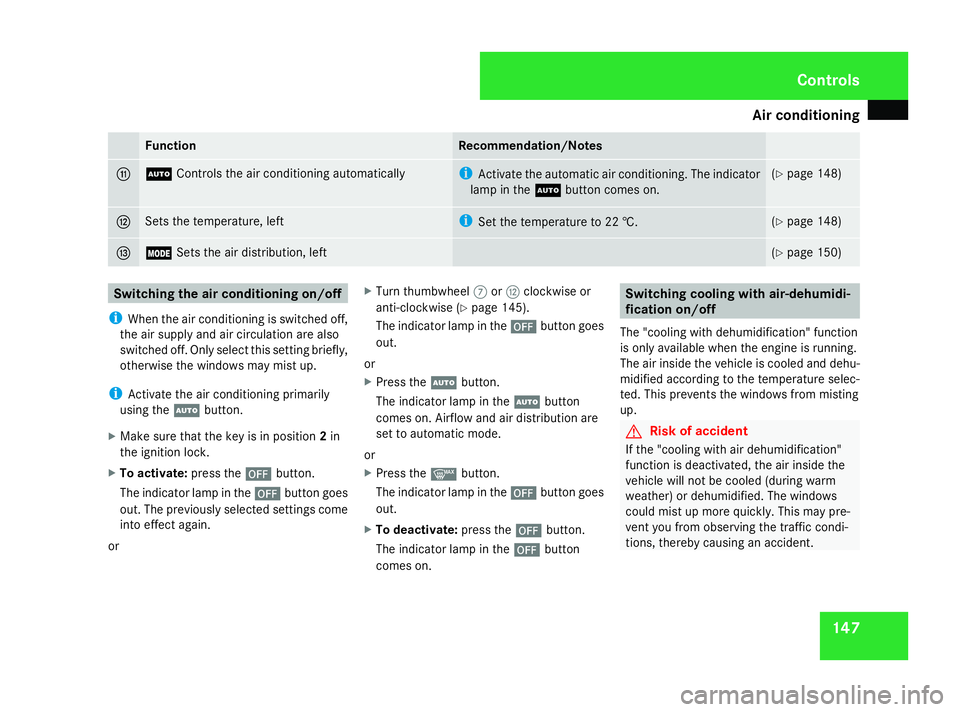
Air conditioning
147Function Recommendation/Notes
b U
Controls th eair conditionin gautomatically i
Activat ethe automatic air conditioning. The indicator
lamp in the Ubuttoncom es on. (Y
page 148) c Sets th
etem perature ,left i
Setthe temperature to 22 †. (Y
page 148) d Ñ
Sets th eair distribution ,left (Y
page 150) Switchin
gthe air conditionin gon/off
i Whe nthe air conditionin gisswitched off,
th ea ir supply and air circulation are also
switched off. Only select this setting briefly,
otherwise th ewindows may mis tup.
i Activat ethe air conditionin gprimarily
usin gthe U button.
X Mak esuret hatthe keyisi nposition 2in
th ei gnition lock.
X To activate: press the´button.
The indicator lamp in the ´buttongoes
out .The previously selected setting scome
into effec tagain.
or X
Tur nthumbwheel 7orc clockwise or
anti-clockwise (Y page 145).
The indicator lamp in the ´buttongoes
out.
or
X Press the Ubutton.
The indicator lamp in the Ubutton
comes on .Airflo wand air distribution are
set to automatic mode.
or
X Press the ybutton.
The indicator lamp in the ´buttongoes
out.
X To deactivate: press the´button.
The indicator lamp in the ´button
comes on. Switchin
gcoolin gwitha ir-dehumidi-
fication on/off
The "coolin gwithd ehumidification "function
is only available when th eengineisr unning.
The air inside th evehicle is cooled and dehu-
midified accordin gtothetemperature selec-
ted. Thi sprevents th ewindows from misting
up. G
Risk of accident
If th e"coolin gwitha ir dehumidification"
function is deactivated, th eair inside the
vehicl ewill no tbec ooled (durin gwarm
weather )ordehumidified. The windows
could mis tupmoreq uickly. Thi smay pre-
ven tyou from observin gthe traffic condi-
tions, thereby causin ganaccident. Cont
rols
230_AKB; 5; 4, en-GB
bjanott,
Version: 2.9.6
2008-04-08T15:09:54+02:00
-Seite 147 ZDateiname: 6515_3089_02_buchblock.pdf; preflight
Page 151 of 317
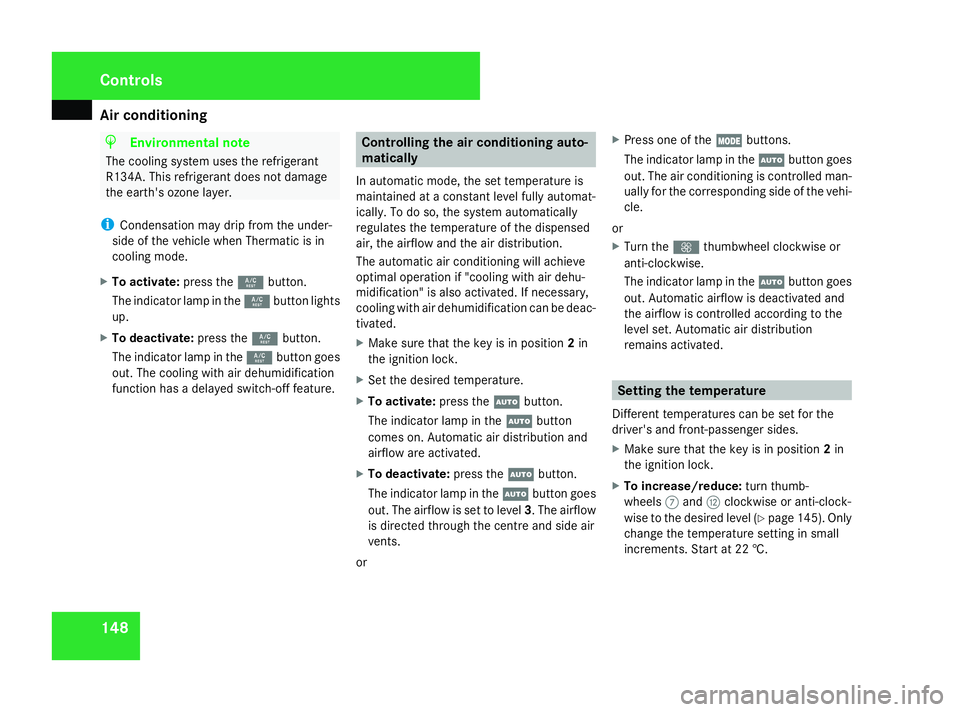
Air conditioning
148 H
Environmental note
The coolin gsystem uses th erefrigerant
R134A .Thisr efrigerant doe snotdamage
th ee arth's ozon elayer.
i Condensation may dri pfromt heunder-
side of th evehicl ewhen Thermatic is in
coolin gmode.
X To activate: press the9button.
The indicator lamp in the 9buttonlights
up.
X To deactivate: press the9button.
The indicator lamp in the 9buttongoes
out .The coolin gwitha ir dehumidification
function has adelaye dswitch-off feature. Controllin
gthe air conditionin gauto-
matically
In automatic mode, th eset temperature is
maintained at aconstan tlevel full yautomat-
ically. To do so, th esystem automatically
regulates th etem perature of th edispensed
air, th eairflow and th eair distribution.
The automatic air conditionin gwill achieve
optimal operation if "coolin gwitha ir dehu-
midification "isalso activated. If necessary,
coolin gwitha ir dehumidification can be deac-
tivated.
X Mak esuret hatthe keyisi nposition 2in
th ei gnition lock.
X Se tthe desire dtem perature.
X To activate: press theUbutton.
The indicator lamp in the Ubutton
comes on .Automatic air distribution and
airflow are activated.
X To deactivate: press theUbutton.
The indicator lamp in the Ubuttongoes
out .The airflow is set to level 3.The airflow
is directe dthrou gh th ecentre and side air
vents.
or X
Press on eoftheÑ buttons.
The indicator lamp in the Ubuttongoes
out .The air conditionin giscontrol led man-
ually fo rthe correspondin gside of th evehi-
cle.
or
X Tur nthe Q thumbwhee lclockwis eor
anti-clockwise.
The indicator lamp in the Ubuttongoes
out .Automatic airflow is deactivated and
th ea irflow is controlled accordin gtothe
level set .Automatic air distribution
remain sactivated. Setting th
etemperature
Different temperature scan be set fo rthe
driver's and front-passenger sides.
X Mak esuret hatthe keyisi nposition 2in
th ei gnition lock.
X To increase/reduce: turnthumb-
wheels 7and cclockwise or anti-clock-
wise to th edesire dlevel (Y page 145). Only
chang ethe temperature setting in small
increments. Start at 22 †. Cont
rols
230_AKB; 5; 4, en-GB
bjanott,
Version: 2.9.6 2008-04-08T15:09:54+02:00-Seite 148 Dateiname: 6515_3089_02_buchblock.pdf; preflight
Page 152 of 317
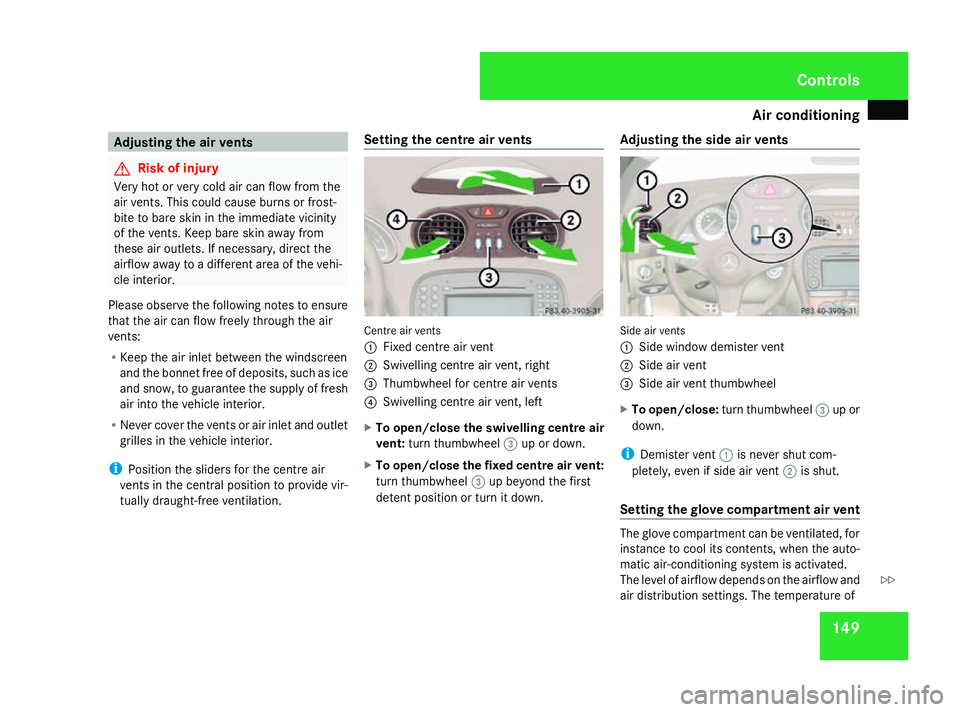
Air conditioning
149Adjusting th
eair vents G
Risk of injury
Ver yhot or ver ycolda ir can flo wfromt he
air vents .Thisc ould caus eburn sorf rost-
bit etob ares kinint heimmediat evicinity
of th events .Keepb ares kina way from
these air outlets. If necessary, direc tthe
airflow away to adifferen tareaoft hevehi-
cle interior.
Pleas eobserv ethe following note stoensure
that th eair can flo wfreely through th eair
vents:
R Kee pthe air inlet between th ewindscreen
and th ebonne tfre eofd eposits, suc hasice
and snow, to guarantee th esupply of fresh
air into th evehicl einterior.
R Never cover th events or air inlet and outlet
grilles in th evehicl einterior.
i Position th esliders fo rthe centre air
vents in th ecentra lposition to provid evir-
tually draught-free ventilation. Setting th
ecentre air vents Centr
eair vents
1 Fixed centre air vent
2 Swivellin gcentre air vent, right
3 Thumbwheel fo rcentre air vents
4 Swivellin gcentre air vent, left
X To open/clos ethe swivellin gcentre air
vent: turnthumbwheel 3up or down.
X To open/clos ethe fixed centre air vent:
tur nthumbwheel 3up beyond th efirst
deten tposition or tur nitdown. Adjusting th
esidea ir vents Side air vents
1
Side window demister vent
2 Side air vent
3 Side air ven tthu mbwheel
X To open/close: turnthumbwheel 3up or
down.
i Demiste rvent 1is never shut com-
pletely, eve nifside air vent 2is shut.
Setting th eglov ecompartment air vent The glov
ecom partmen tcan be ventilated, for
instanc etocoolits contents ,when th eauto-
matic air-conditionin gsystem is activated.
The level of airflow depend sontheairflow and
air distribution settings. The temperature of Cont
rols
230_AKB; 5; 4, en-GB
bjanott,
Version: 2.9.6
2008-04-08T15:09:54+02:00
-Seite 149 ZDateiname: 6515_3089_02_buchblock.pdf; preflight
Page 153 of 317
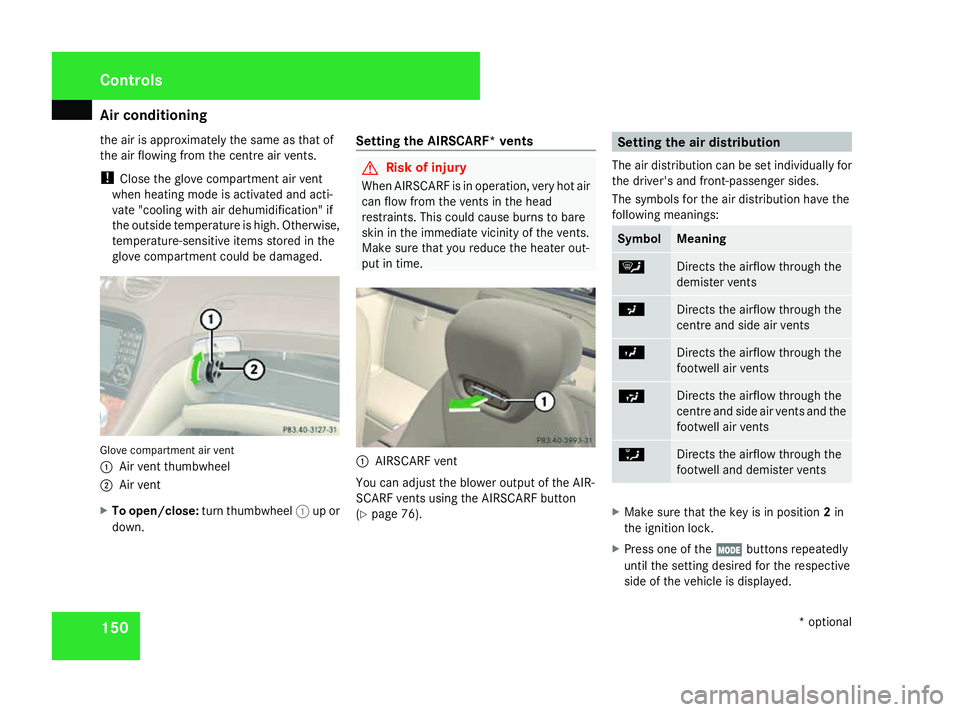
Air conditioning
150
th
ea ir is approximately th esam east hatof
th ea ir flowin gfromt hecentre air vents.
! Clos ethe glov ecom partmen tair vent
when heatin gmodeisa ctivated and acti-
vat e"coolin gwitha ir dehumidification "if
th eo utside temperature is high. Otherwise,
temperature-sensitive items stored in the
glov ecom partmen tcould be damaged. Glove compartmen
tair vent
1 Air ven tthu mbwheel
2 Air vent
X To open/close: turnthumbwheel 1up or
down. Settin
gthe AIRSCARF* vents G
Ris
kofi njury
When AIRSCARF is in operation, ver yhot air
can flow from th events in th ehead
restraints. This coul dcause burn stobare
skin in th eimmediat evicinity of th events.
Make sure that you reduc ethe heater out-
put in time. 1
AIRSCARF vent
You can adjus tthe blower output of th eAIR-
SCARF vents usin gthe AIRSCARF button
(Y page 76). Settin
gthe air distribution
The air distribution can be set individuall yfor
th ed river' sand front-passenger sides.
The symbols for th eair distribution have the
followin gmeanings: Symbol Meaning
{
Direct
sthe airflow through the
demiste rvents a
Direct
sthe airflow through the
centr eand side air vents Y
Direct
sthe airflow through the
footwell air vents Ú Direct
sthe airflow through the
centr eand side air vents and the
footwell air vents [
Direct
sthe airflow through the
footwell and demiste rvents X
Make sure that th ekey is in position 2in
th ei gnition lock.
X Pres sone of the Ñbutton srepeatedly
until th esettin gdesired for th erespective
side of th evehicle is displayed. Controls
*optional
230_AKB
;5;4,en-GB
bjanott ,V ersion: 2.9.6
2008-04-08T15:09:54+02:00
-Seite 150 Dateiname: 6515_3089_02_buchblock.pdf; preflight