2008 MERCEDES-BENZ SL ROADSTER brake sensor
[x] Cancel search: brake sensorPage 13 of 317
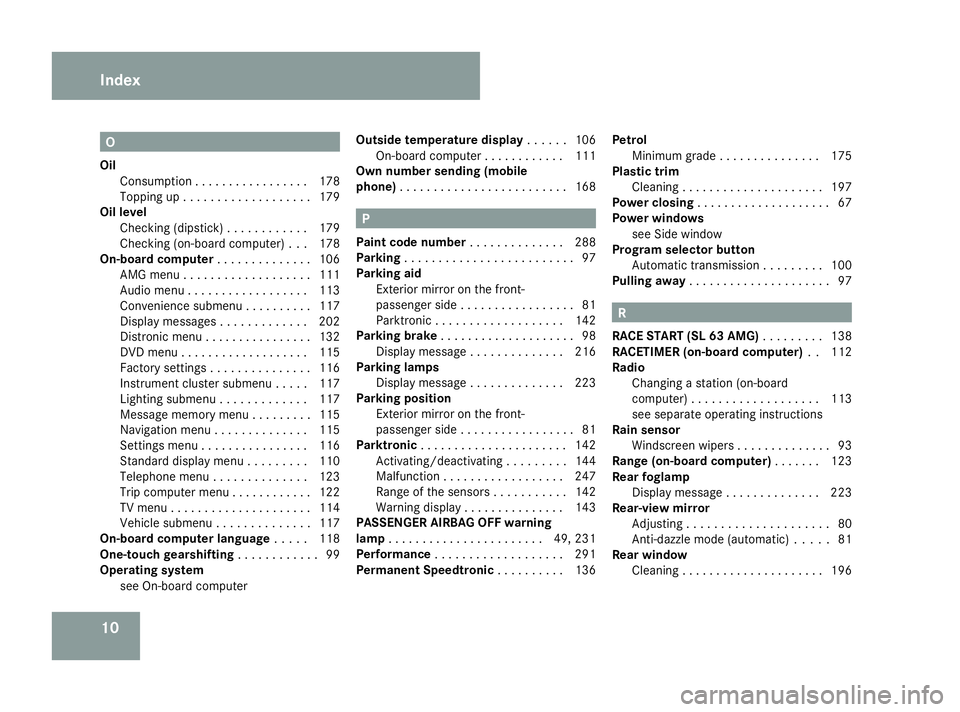
10 O
Oil Consumption ................. 178
Topping up ................... 179
Oil level
Checking (dipstick) ............179
Checking (on-board computer) ...178
On-board computer ..............106
AMG menu ................... 111
Audi omenu .................. 113
Convenience submenu ..........117
Display messages .............202
Distronic menu ................ 132
DVD menu ................... 115
Factory settings ............... 116
Instrument cluster submenu .....117
Lighting submenu .............117
Message memory menu .........115
Navigation menu .............. 115
Settings menu ................ 116
Standard displa ymenu ......... 110
Telephone menu .............. 123
Trip computer menu ............122
TV menu ..................... 114
Vehicle submenu .............. 117
On-board computer language .....118
One-touch gearshifting ............99
Operating system see On-boar dcomputer Outsid
etemperature display ......106
On-board computer ............111
Own number sending (mobile
phone) ......................... 168 P
Pain tcoden umber .............. 288
Parking ......................... 97
Parking aid Exterior mirro ronthe front-
passenger side ................. 81
Parktronic ................... 142
Parking brake .................... 98
Display message .............. 216
Parking lamps
Display message .............. 223
Parking position
Exterior mirror on the front-
passenger sid e................ .81
Parktronic ...................... 142
Activating/deactivating .........144
Malfunction .................. 247
Range of the sensors ...........142
Warning displa y............... 143
PASSENGE RAIRBAG OFF warning
lamp ....................... 49, 231
Performance ................... 291
Permanent Speedtronic ..........136Petrol
Minimum grad e.............. .175
Plastic trim
Cleaning ..................... 197
Power closing .................... 67
Powerw indows
see Side window
Program selector button
Automatic transmission .........100
Pulling away ..................... 97 R
RAC ESTART (S L63AMG)......... 138
RACETIME R(on-board computer) ..112
Radio Changing astatio n(on-board
computer) ................... 113
see separate operating instructions
Rain sensor
Windscreen wipers ..............93
Range (on-board computer) .......123
Rear foglamp Display message .............. 223
Rear-vie wmirror
Adjusting ..................... 80
Anti-da zzlem ode( automatic) .....81
Rear window
Cleaning ..................... 196Index
230_AKB; 5; 4, en-GB
bjanott,
Version: 2.9.6 2008-04-08T15:09:54+02:00-Seite 10 Dateiname: 6515_3089_02_buchblock.pdf; preflight
Page 68 of 317
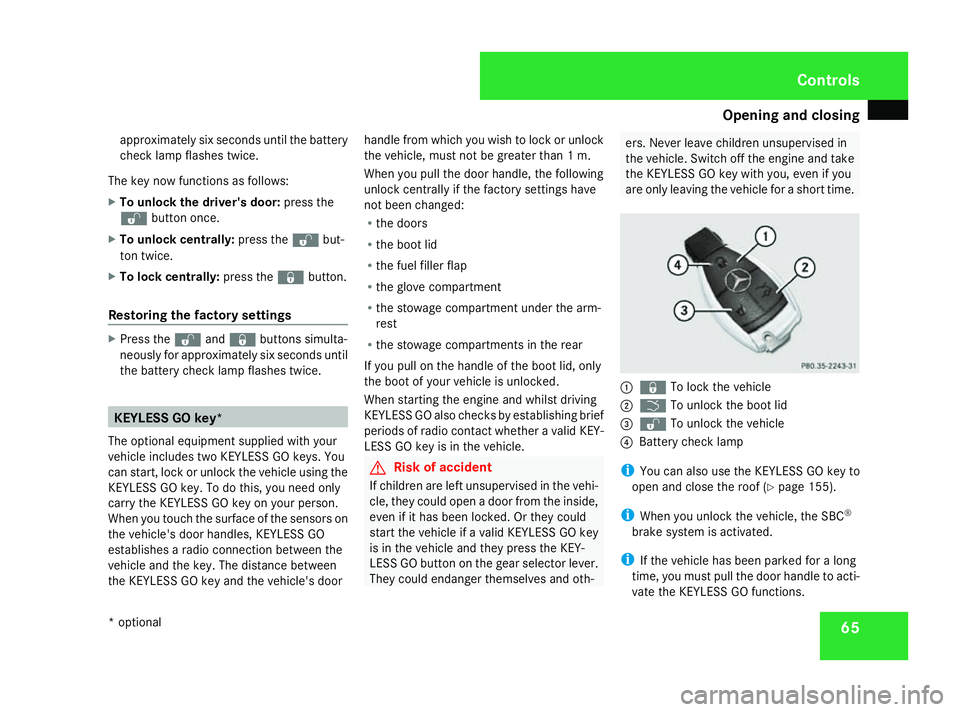
Opening and closing
65
approximately six seconds until the battery
chec
klamp flashes twice.
The key now function sasfollows:
X To unlock the driver's door: press the
k buttononce.
X To unlock centrally: press thekbut-
ton twice.
X To lock centrally: press thejbutton.
Restoring the factor ysettings X
Press the kandj buttons simulta-
neously for approximately six seconds until
the batter ychec klamp flashes twice. KEYLESS GO key*
The optional equipment supplied with your
vehicle includes two KEYLESSGOk eys. You
can start ,lock or unlock the vehicle using the
KEYLESSGOk ey. To do this, you need only
carry the KEYLESSGOk ey on your person.
When you touch the surface of the sensor son
the vehicle's door handles, KEYLESSGO
establishes aradio connection between the
vehicle and the key. The distanc ebetween
the KEYLESSGOk ey and the vehicle's door handle from which you wish to lock or unlock
the vehicle, must not be greater than
1m.
When you pull the door handle, the following
unlock centrally if the factory settings have
not been changed:
R the doors
R the boot lid
R the fuel filler flap
R the glove compartment
R the stowage compartment under the arm-
rest
R the stowage compartment sinthe rear
If you pull on the handle of the boot lid, only
the boot of your vehicle is unlocked.
When starting the engin eand whilst driving
KEYLESSGOa lso checks by establishing brief
periods of radio contact whether avalid KEY-
LES SGOk ey is in the vehicle. G
Risk of accident
If children are left unsupervised in the vehi-
cle, they could open adoor from the inside,
even if it has been locked. Or they could
start the vehicle if avalid KEYLESSGOk ey
is in the vehicle and they press the KEY-
LES SGOb uttonont he gear selector lever.
They could endanger themselves and oth- ers. Never leave children unsupervised in
the vehicle. Switc
hoff the engin eand take
the KEYLESSGOk ey with you, even if you
are only leaving the vehicle for ashort time. 1
j To lock the vehicle
2 i To unlock the boot lid
3 k To unlock the vehicle
4 Battery chec klamp
i You can also use the KEYLESSGOk ey to
open and close the roof (Y page 155).
i When you unlock the vehicle, the SBC ®
brake system is activated.
i If the vehicle has been parked for along
time, you must pull the door handle to acti-
vate the KEYLESSGOf unctions. Controls
*o ptional
230_AKB
;5;4,en-GB
bjanott, Version:2.9.6
2008-04-08T15:09:54+02:0
0-Seite 65 ZDateiname: 6515_3089_02_buchblock.pdf; preflight
Page 131 of 317
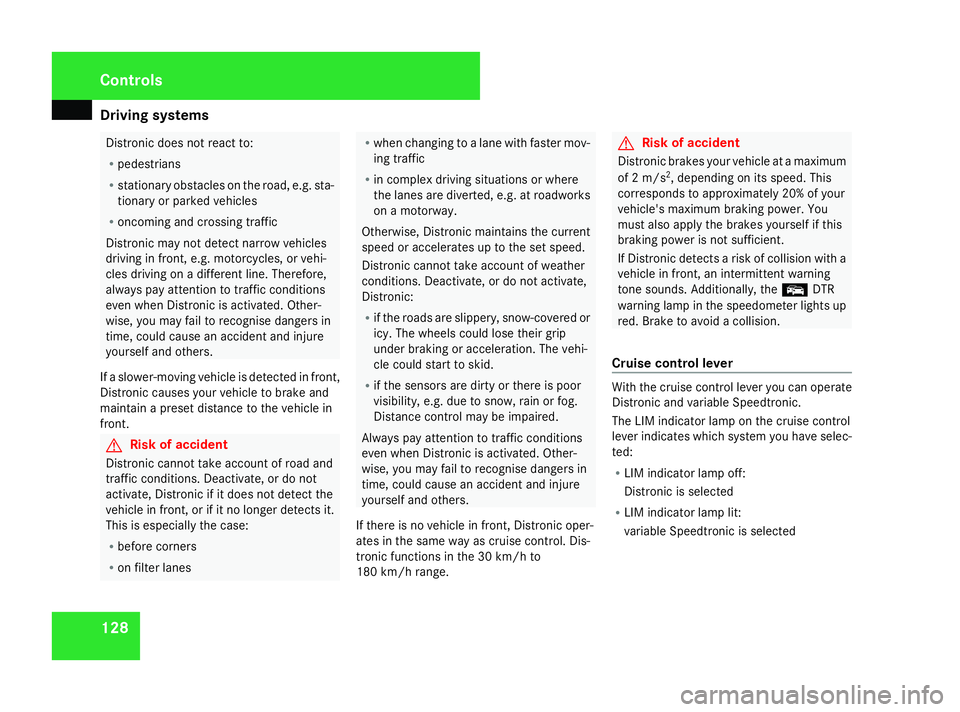
Driving sys
tems 128 Distroni
cdoesn ot react to:
R pedestrians
R stationar yobstacle sont he road, e.g .sta-
tionar yorparked vehicles
R oncoming and crossing traffic
Distroni cmaynot detect narrow vehicles
driving in front, e.g .motorcycles, or vehi-
cle sd riving on adifferen tline. Therefore,
always pa yattentio ntotrafficconditions
eve nw henD istroni cisa ctivated. Other-
wise ,you mayfailtor ecognis edangers in
time, could caus eanaccident and injure
yourself and others.
If as lowe r-moving vehicl eisdetecte dinf ront,
Distroni ccauses your vehicl etobrake and
maintain aprese tdistance to the vehicl ein
front. G
Ris
kofa ccident
Distroni ccannot take account of roa dand
traffi cconditions .Deactivate ,ordonot
activate ,Distroni cifitd oesn ot detect the
vehicl einfront, or if it no longe rdetects it.
This is especiall ythe case:
R befor ecorners
R on filte rlan es R
when changing to alan ew ithf asterm ov-
ing traffic
R in complex driving situations or where
the lanes ar ediverted ,e.g.atr oadworks
on am otorway.
Otherwise, Distroni cmaintains the current
spee dora ccelerates up to the se tspeed.
Distroni ccannot take account of weather
conditions .Deactivate ,ordonot activate,
Distronic:
R if the roads ar eslippery, snow-covered or
icy .The wheels could lose their grip
under braking or acceleration. Th evehi-
cle could start to skid.
R if the sensors ar edirty or there is poor
visibility, e.g .due to snow, rain or fog.
Distanc econtrol ma ybeimpaired.
Alway spayattentio ntotrafficconditions
eve nw henD istroni cisa ctivated. Other-
wise ,you mayfailtor ecognis edangers in
time, could caus eanaccident and injure
yourself and others.
If there is no vehicl einfront, Distroni coper-
ate sint he same wa yascruisecontrol .Dis-
troni cfun ctions in the 30 km/h to
180 km/h range. G
Ris
kofa ccident
Distroni cbrakes your vehicl eatamaximum
of 2m /s2
,d epen ding on its speed. This
corresponds to approximately 20% of your
vehicle' smaximum braking power. You
must also appl ythe brakes yourself if this
braking powe risnot sufficient.
If Distroni cdetects ariskofc ollision with a
vehicl einfront, an intermittent warning
tone sounds. Additionally, the EDTR
warning lamp in the speedomete rlight sup
red .Brake to avoi dacollision.
Cruis econtro llever With the cruis
econtrol lever yo ucan operate
Distroni cand variable Speedtronic.
Th eL IM indicator lamp on the cruis econtrol
lever indicates which syste myouhave selec-
ted:
R LIM indicator lamp off:
Distroni ciss elect ed
R LIM indicator lamp lit:
variable Speedtroni ciss elect ed Controls
230_AKB; 5; 4, en-GB
bjanott,
Version: 2.9.6 2008-04-08T15:09:54+02:00-Seite 128 Dateiname: 6515_3089_02_buchblock.pdf; preflight
Page 145 of 317
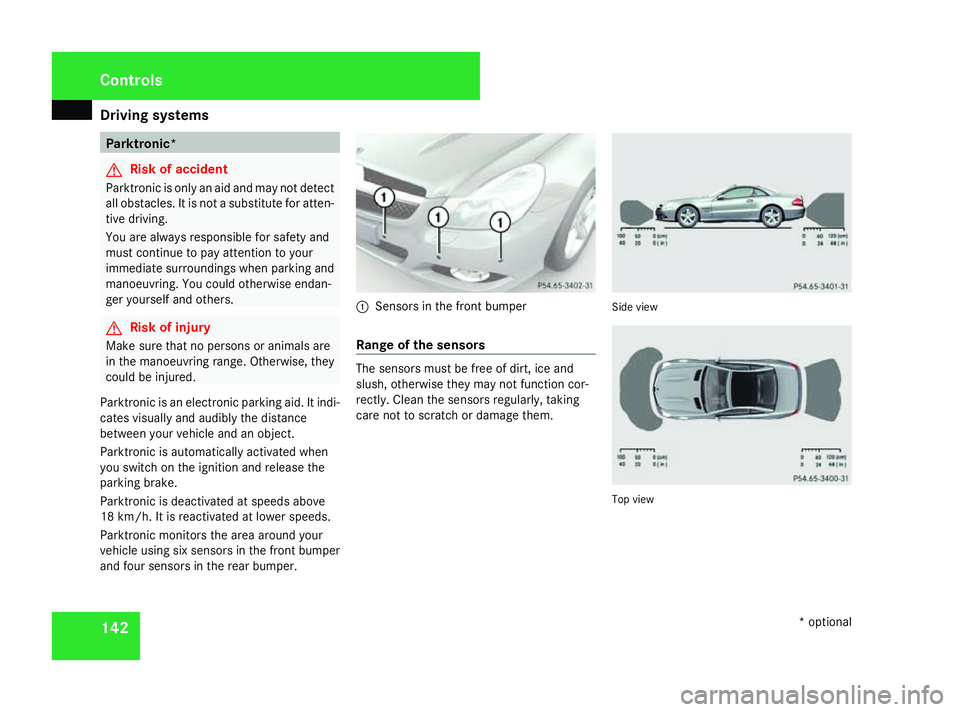
Driving sys
tems 142 Parktronic*
G
Ris
kofa ccident
Parktronic is onl yanaidand ma ynot detect
al lo bs tacles. It is not asubst itute for atten-
tiv ed riving.
Yo ua realways responsibl efor safety and
must continue to pa yattentio ntoyour
immediate surrounding swhenp arking and
manoeuvring. Yo ucould otherwis eendan-
ge ry oursel fand others. G
Ris
kofi njury
Make sure tha tnopersons or animals are
in the manoeuvring range .Otherwise, they
could be injured.
Parktronic is an electroni cparking aid. It indi-
cates visually and audibl ythe distance
between your vehicl eand an object.
Parktronic is automaticall yactivate dwhen
yo us witch on the ignition and release the
parking brake.
Parktronic is deactivate datspeedsabove
18 km/h .Itisreactivate datlower speeds.
Parktronic monitors the area around your
vehicl eusing si xsensors in the front bumper
and fou rsensors in the rea rbum per. 1
Sensors in the front bumper
Range of the sensors Th
es ensors must be fre eofdirt, ic eand
sl ush, otherwise the ymaynot function cor-
rectl y. Clean the sensors regularl y,taking
care not to scratch or damage them. Side view
To
pv iew Con
trols
*optional
230_AKB; 5; 4, en-GB
bjanott, Version: 2.9.6 2008-04-08T15:09:54+02:00-Seite 142 Dateiname: 6515_3089_02_buchblock.pdf; preflight
Page 146 of 317
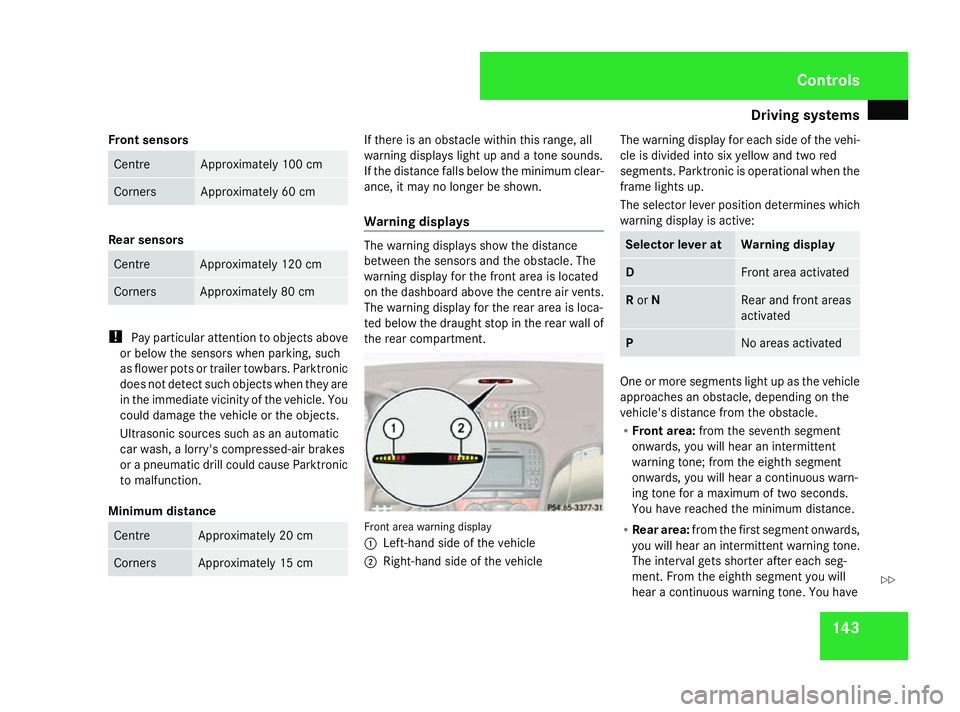
Driving sys
tems 143
Front sensors Centre Approximatel
y100 cm Corners Approximatel
y60cm Rea
rsenso rs Centre Approximatel
y120 cm Corners Approximatel
y80cm !
Payp articula rattentio ntoobjects above
or belo wthe sensors when parking, such
as flower pots or trailer towbars. Parktronic
does not detect such objects when the yare
in the immediate vicinity of the vehicle. You
could damage the vehicl eorthe objects.
Ultrasonic sources such as an automatic
ca rw ash, alorry's compressed-air brakes
or ap neumati cdrill could caus eParktronic
to malfunction.
Minimum distance Centre Approximatel
y20cm Corners Approximatel
y15cm If there is an obstacle withi
nthisr ange,all
warning displays ligh tupa nd atone sounds.
If the distance fall sbelow the minimum clear-
ance, it ma ynolongerbes hown.
Warnin gdisplays Th
ew arning displays sho wthe distance
between the sensors and the obstacle .The
warning displa yfor the front area is located
on the dashboard above the centr eairvents.
Th ew arning displa yfor the rea rareaisl oca-
ted belo wthe draught sto pinthe rea rwallof
the rea rcompartment. Front area warning display
1
Left-hand side of the vehicle
2 Right-hand side of the vehicle Th
ew arning displa yfor each side of the vehi-
cle is divide dinto si xyello wand two red
segments. Parktronic is operational when the
frame lights up.
Th es elect or lever positio ndetermine swhich
warning displa yisactive: Selecto
rlever at Warnin
gdisplay D Front area activated
R
or N Rear and front areas
activated
P No area
sactivated One or mor
esegments ligh tupast he vehicle
approache sanobstacle ,depen ding on the
vehicle' sdistance fro mthe obstacle.
R Front area: fromt he seventh segment
onwards ,you will hear an intermittent
warning tone ;fro mt he eighth segment
onwards ,you will hear acontinuous warn-
ing tone for amaximum of two seconds.
Yo uh aver eache dthe minimum distance.
R Rea rarea: fromt he first segment onwards,
yo uw illh earani ntermittent warning tone.
Th einterva lgetss horter after each seg-
ment. Fro mthe eighth segment yo uwill
hear acontinuous warning tone .You have Controls
230_AKB; 5; 4, en-GB
bjanott,
Version: 2.9.6 2008-04-08T15:09:54+02:00-Seite 143 ZDateiname: 6515_3089_02_buchblock.pdf; preflight
Page 198 of 317
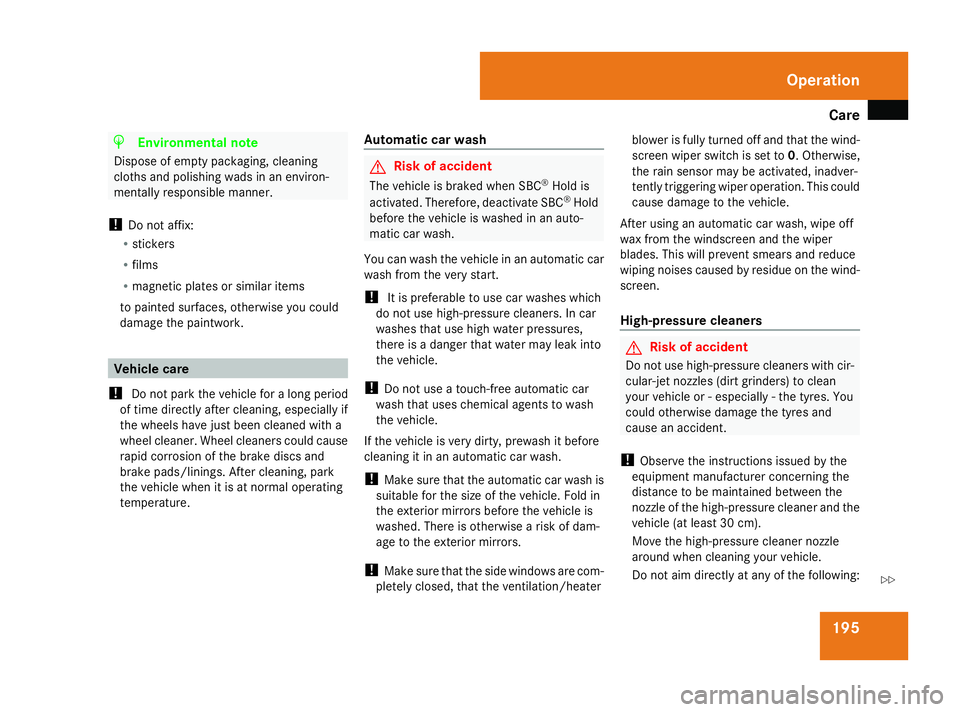
Care
195H
Environmental note
Dispose of empty packaging ,cleaning
cloth sand polishin gwads in an environ-
mentally responsible manner.
! Do no taffix:
R stickers
R films
R magnetic plates or similar items
to painte dsurfaces, otherwise you could
damag ethe paintwork. Vehicle care
! Do no tpark th evehicl efor alon gp eriod
of time directly after cleaning ,especially if
th ew heels have jus tbeen cleane dwitha
whee lcleaner. Whee lcleaners could cause
rapi dcorro sionoft hebrak ediscsa nd
brak epads/linings. Afte rcleaning ,park
th ev ehicl ewhen it is at normal operating
temperature. Automati
ccar wash G
Ris
kofa ccident
The vehicl eisbraked when SBC ®
Hold is
activated. Therefore, deactivat eSBC®
Hold
before th evehicl eisw ashedinana uto-
matic car wash.
You can wash th evehicl einana utomatic car
wash from th everys tart.
! It is preferable to use car washe swhich
do no tuse high-pressur ecleaners. In car
washe sthatu se high water pressures,
there is adanger that water may leak into
th ev ehicle.
! Do no tuse atouch-free automatic car
wash that uses chemical agents to wash
th ev ehicle.
If th evehicl eisv eryd irty, prewash it before
cleaning it in an automatic car wash.
! Mak esuret hatthe automatic car wash is
suitable for th esizeoft hevehicle. Fold in
th ee xter iorm irror sbefore th evehicl eis
washed. Ther eisotherwise ariskofd am-
age to th eexter iorm irrors.
! Mak esuret ha tthe side windows are com-
pletely closed, that th eventilation/heater blowe
risfully turne doff and that th ewind-
scree nwiper switch is set to 0.Otherwise,
th er ain sensor may be activated, inadver-
tently triggerin gwiper operation .This could
caus edamag etothevehicle.
Afte rusin gana utomatic car wash, wipe off
wax from th ewindscree nand th ewiper
blades .This will preven tsmears and reduce
wipin gnoises caused by residue on th ewind-
screen.
High-pressur ecleaners G
Ris
kofa ccident
Do no tuse high-pressure cleaners wit hcir-
cular-jet nozzles (dir tgrinders )toc lean
your vehicl eor-especially -the tyres. You
could otherwise damag ethe tyres and
caus eana ccident.
! Observ ethe instruction sissue dbyt he
equipmen tmanufacturer concerning the
distanc etobem aintainedbetween the
nozzle of th ehigh-pressure cleane rand the
vehicl e(at least 30 cm).
Mov ethe high-pressure cleane rnozzle
aroun dwhen cleaning your vehicle.
Do no taim directly at any of th efollowing: Operation
230_AKB; 5; 4, en-GB
bjanott
,V ersion: 2.9.6
2008-04-08T15:09:54+02:00
-Seite 195 ZDateiname: 6515_3089_02_buchblock.pdf; preflight