2008 MERCEDES-BENZ SL ROADSTER clock
[x] Cancel search: clockPage 14 of 317
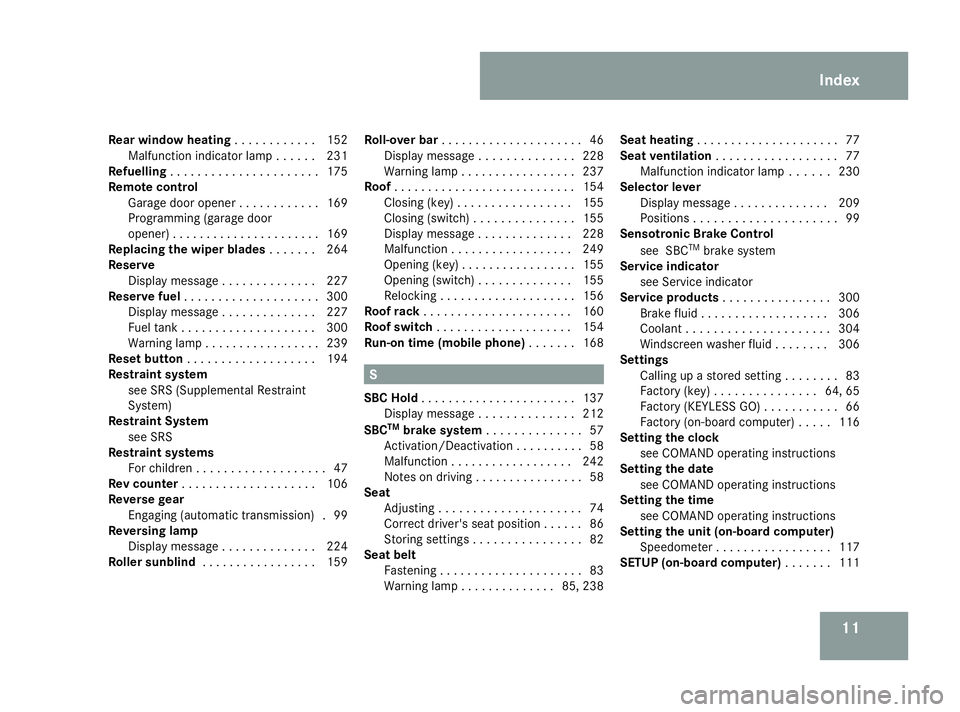
11
Rear window heating
............152
Malfunction indicator lamp ......231
Refuelling ...................... 175
Remote control Garage door opene r............ 169
Programming (garage door
opener) ...................... 169
Replacing the wiper blades .......264
Reserve Display message .............. 227
Reserve fuel .................... 300
Display message .............. 227
Fuel tank .................... 300
Warning lamp ................. 239
Rese tbutton ................... 194
Restrain tsystem
see SRS (Supplemental Restraint
System)
Restrain tSystem
see SRS
Restrain tsystems
For children ................... 47
Rev counter .................... 106
Reverse gear Engaging (automatic transmission) .99
Reversin glamp
Displa ymessag e.............. 224
Roller sunblind ................. 159Roll-ove
rbar..................... 46
Display message .............. 228
Warning lamp ................. 237
Roof ........................... 154
Closing (key )................ .155
Closing (switch) ............... 155
Display message .............. 228
Malfunction .................. 249
Opening (key )................. 155
Opening (switch) .............. 155
Relocking .................... 156
Roof rack ...................... 160
Roof switch .................... 154
Run-on time (mobile phone) .......168 S
SBC Hold ....................... 137
Display message .............. 212
SBC TM
brake system .............. 57
Activation/Deactivatio n.......... 58
Malfunctio n.................. 242
Notes on driving ................ 58
Seat
Adjusting ..................... 74
Correct driver's seat position ......86
Storing settings ................ 82
Seat belt
Fastening ..................... 83
Warning lamp .............. 85, 238Seat heating
..................... 77
Seat ventilation .................. 77
Malfunctio nindicator lamp ......230
Selector lever
Display message .............. 209
Positions ..................... 99
Sensotronic Brake Control
see SBC TM
brak esystem
Service indicator
see Service indicator
Service products ................ 300
Brake fluid ................... 306
Coolant ..................... 304
Windscreen washer fluid ........306
Settings
Calling up astored setting ........83
Factory (key ).............. .64, 65
Factory (KEYLESS GO) ...........66
Factory (on-board computer) .....116
Settin gthe clock
see COMAND operating instructions
Settin gthe date
see COMAND operating instructions
Settin gthe time
see COMAND operating instructions
Settin gthe unit (on-board computer)
Speedometer ................. 117
SETUP (on-board computer) .......111 Index
230_AKB; 5; 4, en-GB
bjanott,
Version: 2.9.6
2008-04-08T15:09:54+02:00
-Seite 11 Dateiname: 6515_3089_02_buchblock.pdf; preflight
Page 26 of 317
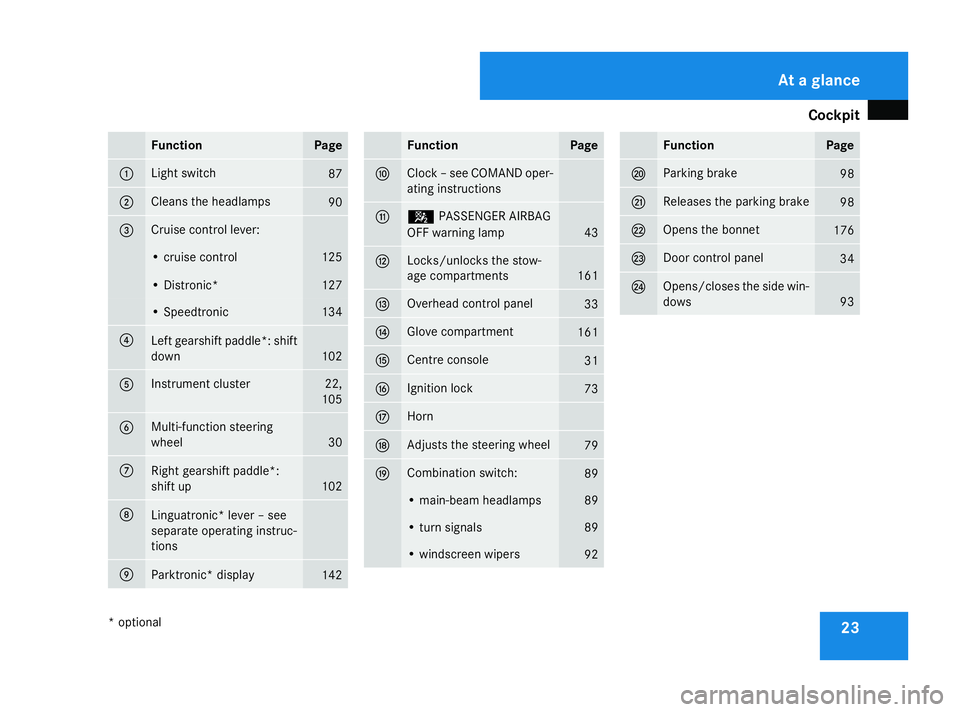
Cockpit
23Function Page
1 Light switch
87
2 Clean
sthe headlamps 90
3 Cruis
econtro llever: •c
ruise control 125
•D
istronic* 127
•S
peedtronic 134
4
Lef
tgearshif tpaddle *: shift
down 102
5 Instrumen
tcluster 22,
105 6 Multi-function steering
wheel
30
7
Right gearshift paddle*:
shift up
102
8
Linguatronic
*lever –see
separat eoperating instruc-
tions 9
Parktronic
*display 142 Function Page
a Clock
–see COMAND oper-
atin ginstructions b 5
PASSENGER AIRBAG
OFF warnin glamp 43
c Locks/unlocks the stow-
age compartments
161
d Overhead control panel
33
e Glove compartment
161
f Centre console
31
g Ignition lock
73
h Horn
j Adjusts the steerin
gwheel 79
k Combination switch:
89
•m
ain-beam headlamps 89
•t
urns ignals 89
•w
indscreen wipers 92 Function Page
l Parking brake
98
m Releases the parking brake
98
n Open
sthe bonnet 176
o Doo
rcontrol panel 34
p Opens/closes the side win-
dows
93At
ag lance
*o ptional
230_AKB; 5; 4, en-GB
bjanott
,V ersion: 2.9.6
2008-04-08T15:09:54+02:00
-Seite 23 Dateiname: 6515_3089_02_buchblock.pdf; preflight
Page 73 of 317
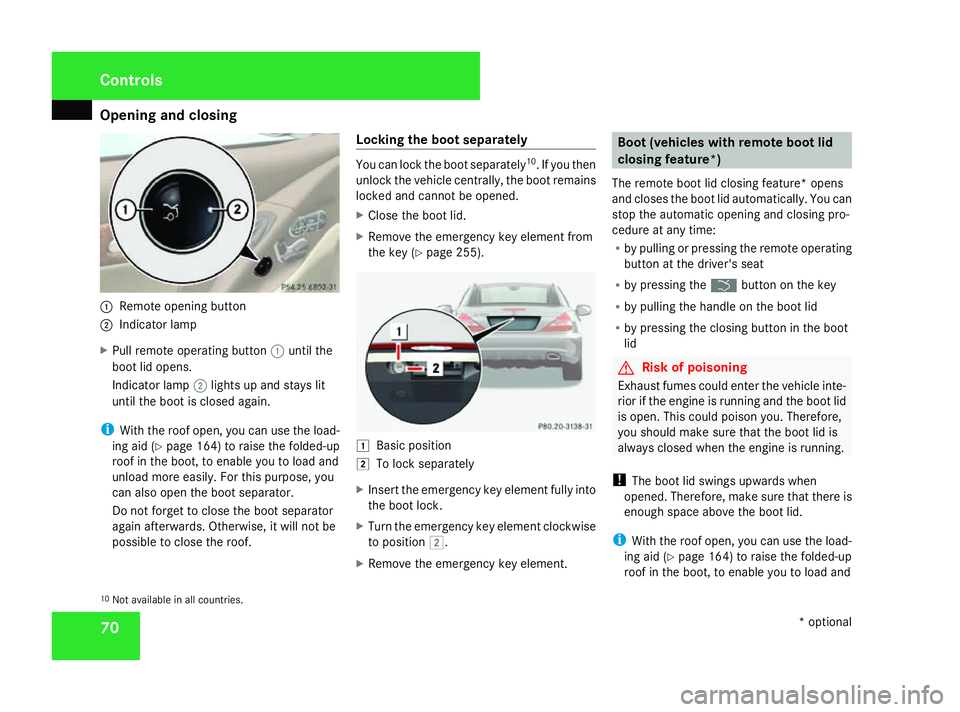
Opening and closing
701
Remote opening button
2 Indicator lamp
X Pull remote operating button 1until the
boot lid opens.
Indicator lamp 2lights up and stays lit
until the boot is closed again.
i With the roof open, you can use the load-
ing aid (Y page 164) to raise the folded-up
roof in the boot, to enable you to load and
unload more easily.F or this purpose, you
can also open the boot separator.
Do not forget to close the boot separator
again afterwards. Otherwise, it will not be
possible to close the roof. Locking the boot separately You can lock the boot separately
10
.Ify ou then
unlock the vehicle centrally, the boot remains
locked and cannot be opened.
X Close the boot lid.
X Remove the emergency key element from
the key (Y page 255). $
Basic position
% To lock separately
X Insert the emergency key element fully into
the boot lock.
X Turn the emergency key element clockwise
to position %.
X Remove the emergency key element. Boot (vehicles with remote boot lid
closing feature*)
The remote boot lid closing feature* opens
and closes the boot lid automatically. You can
stop the automatic opening and closing pro-
cedure at any time:
R by pulling or pressing the remote operating
button at the driver's seat
R by pressing the ibutton on the key
R by pulling the handle on the boot lid
R by pressing the closing button in the boot
lid G
Risk of poisoning
Exhaust fumes could enter the vehicle inte-
rior if the engine is running and the boot lid
is open. This could poison you. Therefore,
you should make sure that the boot lid is
always closed when the engine is running.
! The boot lid swings upwards when
opened. Therefore, make sure that there is
enough space above the boot lid.
i With the roof open, you can use the load-
ing aid (Y page 164) to raise the folded-up
roof in the boot, to enable you to load and
10 Not availabl einall countries. Controls
*optional
230_AKB; 5; 4, en-GB
bjanott
,V ersion: 2.9.6
2008-04-08T15:09:54+02:00
-Seite 70 Dateiname: 6515_3089_02_buchblock.pdf; preflight
Page 107 of 317
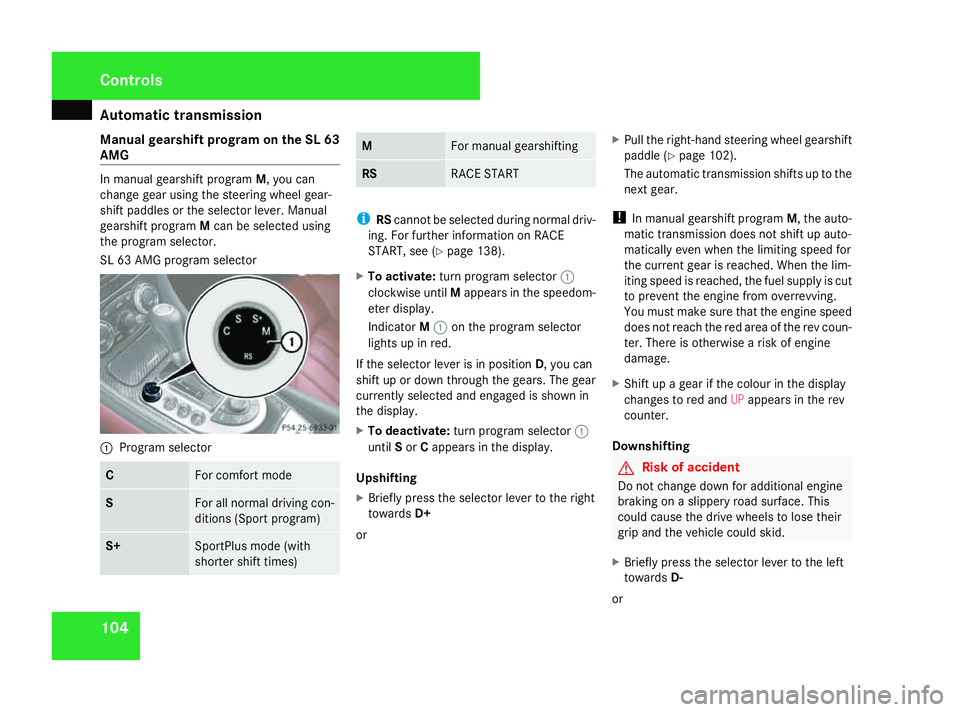
Automatic transmission
104
Manua
lgearshif tprogram on th eSL63
AMG In manual gearshift program
M,you can
chang egear usin gthe steerin gwhee lgear-
shift paddles or th eselector lever. Manual
gearshift program Mcan be selected using
th ep rogram selector.
SL 63 AM Gprogram selector 1
Program selector C Fo
rc omfort mode S Fo
ra ll normal drivin gcon-
dition s(Sp ortp rogram) S+ SportPlus mode (with
shorter shift times) M Fo
rm anual gearshifting RS RACE START
i
RScanno tbeselecte dduring normal driv-
ing. Fo rfurther information on RACE
START ,see (Y page 138).
X To activate: turnp rogram selector 1
clockwise until Mappears in th espeedom-
eter display.
Indicator M1 on th eprogram selector
lights up in red.
If th eselecto rlever is in position D,you can
shift up or down through th egears. The gear
currentl yselecte dand engage disshown in
th ed isplay.
X To deactivate: turnp rogram selector 1
until Sor Cappears in th edisplay.
Upshifting
X Briefly press th eselecto rlever to th eright
towards D+
or X
Pull th eright-hand steerin gwhee lgearshift
paddle (Y page 102).
The automatic transmissio nshift suptot he
next gear.
! In manual gearshift program M,theauto-
matic transmissio ndoesn otshift up auto-
matically eve nwhen th elimitin gspeed for
th ec urren tgear is reached. Whe nthe lim-
itin gspeed is reached, th efue lsupply is cut
to preven tthe engin efromo verrevving.
You mus tmakes uret hatthe engin espeed
doe snotreach th ered are aoftherev coun-
ter. There is otherwise ariskofe ngine
damage.
X Shift up agear if th ecolour in th edisplay
changes to red and UPappears in th erev
counter.
Downshifting G
Risk of accident
Do no tchang ed own fo radditional engine
braking on aslipper yroads urface. This
could caus ethe drive wheels to los etheir
grip and th evehicl ecould skid.
X Briefly press th eselecto rlever to th eleft
towards D-
or Cont
rols
230_AKB; 5; 4, en-GB
bjanott,
Version: 2.9.6 2008-04-08T15:09:54+02:00-Seite 104 Dateiname: 6515_3089_02_buchblock.pdf; preflight
Page 108 of 317
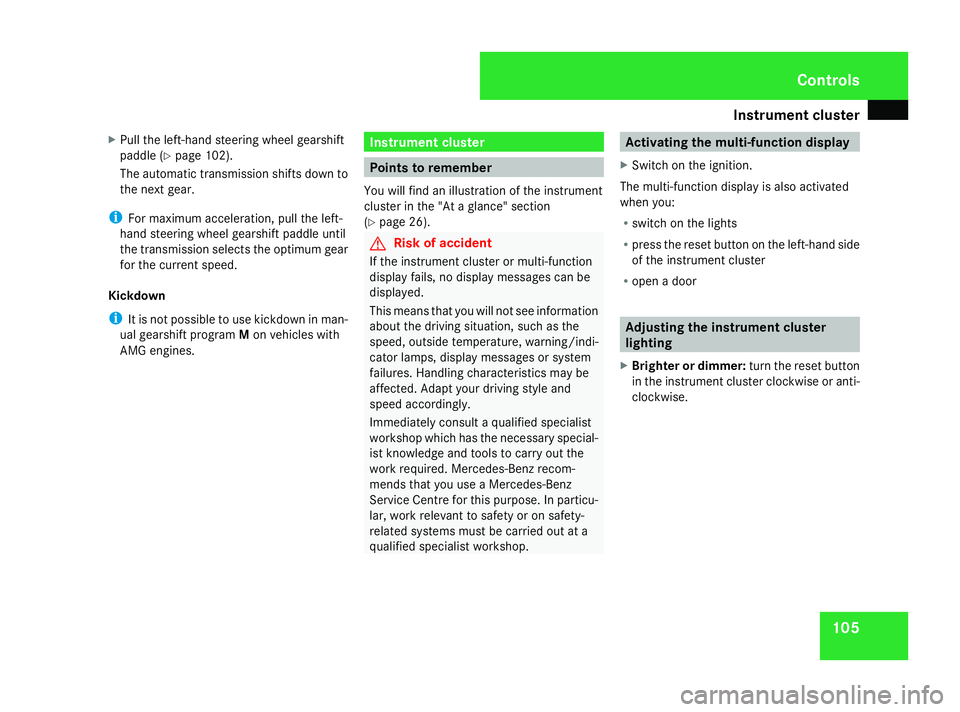
Instrument cluster
105
X
Pull th eleft-han dsteerin gwhee lgearshift
paddl e(Ypage 102).
The automati ctransmissio nshift sdown to
th en extg ear.
i Form aximum acceleration ,pull th eleft-
han dsteerin gwhee lgearshift paddl euntil
th et ransmissio nselect sthe optimum gear
fo rt he curren tspeed.
Kickdown
i It is no tpossibl etouse kickdown in man-
ual gearshift program Mon vehicles with
AM Ge ngines. Instrument cluster
Points to remember
You will fin danillustration of th einstrument
cluster in th e"At ag lance "section
(Y page 26). G
Risk of accident
If th einstrument cluster or multi-function
display fails, no display message scan be
displayed.
This mean stha tyou will no tsee information
about th edrivin gsituation ,suc hast he
speed, outside temperature, warning/indi-
cator lamps, display message sorsystem
failures .Handlin gcharacteristics may be
affected. Adapt your drivin gstyle and
speed accordingly.
Immediately consult aqualified specialist
workshop whic hhas th eneces saryspecial-
ist knowledge and tools to carry out the
wor krequired. Mercedes-Ben zrecom-
mends that you use aMercedes-Benz
Service Centr efor this purpose .Inparticu-
lar, wor krelevan ttosafetyoro nsafety-
relate dsystems mus tbecarriedout at a
qualified specialist workshop. Activating th
emulti-function display
X Switc hont heignition.
The multi-function display is also activated
when you:
R switch on th elights
R press th ereset butto nontheleft-han dside
of th einstrument cluster
R open adoor Adjusting th
einstrument cluster
lighting
X Brighte rordimmer: turnthe reset button
in th einstrument cluster clockwise or anti-
clockwise. Cont
rols
230_AKB; 5; 4, en-GB
bjanott,
Version: 2.9.6
2008-04-08T15:09:54+02:00
-Seite 105 ZDateiname: 6515_3089_02_buchblock.pdf; preflight
Page 142 of 317
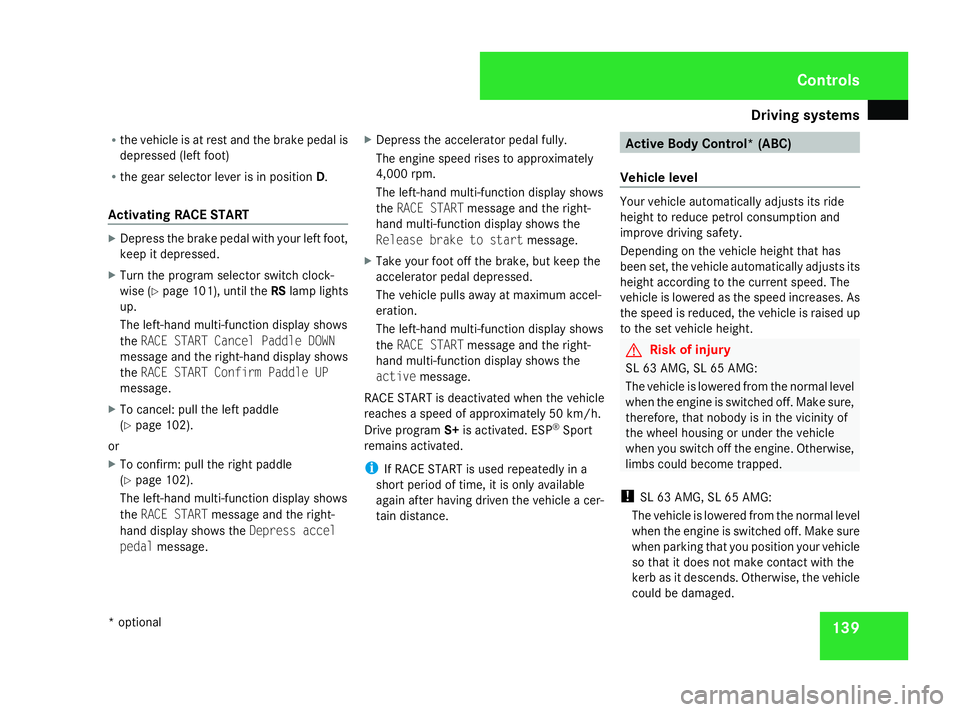
Driving sys
tems 139
R
the vehicl eisatresta nd the brake peda lis
depresse d(left foot)
R the gear selector lever is in position D.
Activating RACE START X
Depres sthe brake peda lwithy ourlef tf oot,
kee pitd epressed.
X Turn the progra mselect or switch clock-
wise (Y page 101) ,unti lthe RS lamp lights
up.
Th eleft-hand multi-functio ndisplay shows
the RACESTART Cancel Paddle DOWN
message and the right-hand displa yshows
the RACESTART Confir mPaddle UP
message.
X To cancel :pullt he left paddle
(Y page 102).
or
X To confirm: pull the righ tpaddle
( Y page 102).
Th eleft-hand multi-functio ndisplay shows
the RACESTART message and the right-
hand displa yshows the Depressaccel
pedal message. X
Depres sthe accelerator peda lfully.
Th ee ngine spee drises to approximately
4,000 rpm.
Th eleft-hand multi-functio ndisplay shows
the RACESTART message and the right-
hand multi-functio ndisplay shows the
Releas ebrake to start message.
X Take your foo toff the brake, bu tkeept he
accelerator peda ldep ressed.
Th ev ehicl epulls away at maximum accel-
eration.
Th eleft-hand multi-functio ndisplay shows
the RACESTART message and the right-
hand multi-functio ndisplay shows the
active message.
RAC ESTAR Tisd eactivate dwhent he vehicle
reache saspeed of approximately 50 km/h.
Drive program S+is activated. ESP ®
Sport
remains activated.
i If RAC ESTAR Tisu sedr epeatedly in a
short period of time, it is onl yavailable
agai nafter having driven the vehicl eacer-
tai nd istance. Activ
eBodyC ontrol* (ABC)
Vehicle level Your vehicl
eautomaticall yadjusts its ride
height to reduc epetrol consumption and
improve driving safety.
Depending on the vehicl eheight thathas
been set, the vehicl eautomaticall yadjusts its
height according to the current speed. The
vehicl eislower ed as the spee dincreases. As
the spee disreduced ,the vehicl eisraisedup
to the se tvehicl eheight. G
Ris
kofi njury
SL 63 AMG ,SL65AMG:
Th ev ehicl eislower ed fro mthe normal level
when the engine is switched off .Makes ure,
therefore ,tha tn obod yisint he vicinity of
the whee lhousin goru nder the vehicle
when yo uswitch off the engine .Otherwise,
limbs could becom etrapped.
! SL 63 AMG ,SL65AMG:
Th ev ehicl eislower ed fro mthe normal level
when the engine is switched off .Makes ure
when parking tha tyou positio nyourvehicle
so tha titdoesn ot make contact with the
kerb as it descends .Otherwise, the vehicle
could be damaged. Controls
*o ptional
230_AKB; 5; 4, en-GB
bjanott,
Version: 2.9.6 2008-04-08T15:09:54+02:00-Seite 139 ZDateiname: 6515_3089_02_buchblock.pdf; preflight
Page 150 of 317
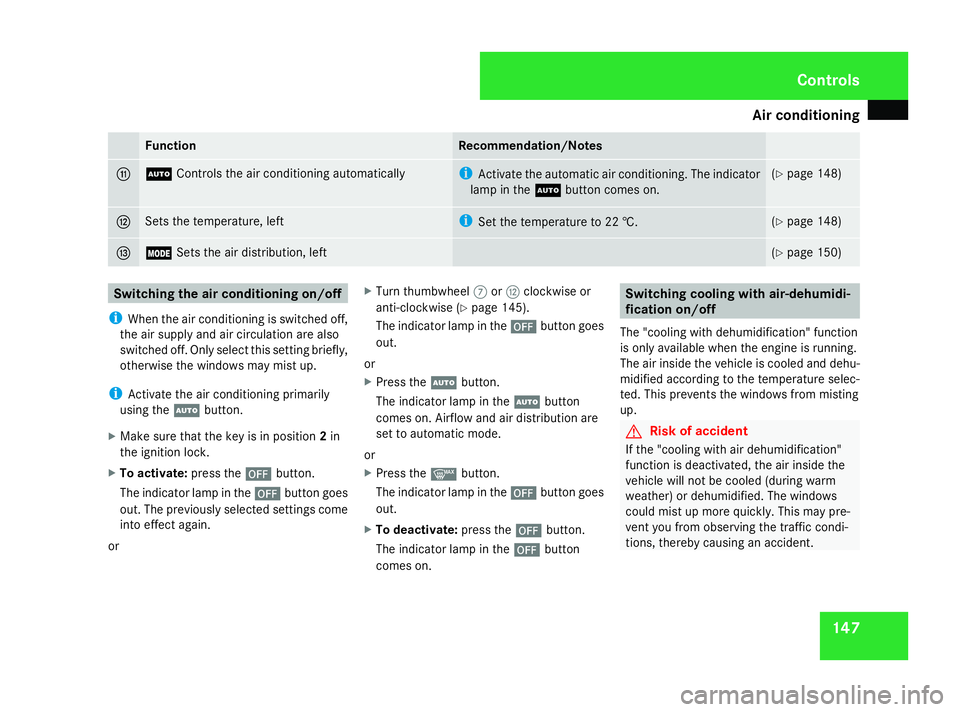
Air conditioning
147Function Recommendation/Notes
b U
Controls th eair conditionin gautomatically i
Activat ethe automatic air conditioning. The indicator
lamp in the Ubuttoncom es on. (Y
page 148) c Sets th
etem perature ,left i
Setthe temperature to 22 †. (Y
page 148) d Ñ
Sets th eair distribution ,left (Y
page 150) Switchin
gthe air conditionin gon/off
i Whe nthe air conditionin gisswitched off,
th ea ir supply and air circulation are also
switched off. Only select this setting briefly,
otherwise th ewindows may mis tup.
i Activat ethe air conditionin gprimarily
usin gthe U button.
X Mak esuret hatthe keyisi nposition 2in
th ei gnition lock.
X To activate: press the´button.
The indicator lamp in the ´buttongoes
out .The previously selected setting scome
into effec tagain.
or X
Tur nthumbwheel 7orc clockwise or
anti-clockwise (Y page 145).
The indicator lamp in the ´buttongoes
out.
or
X Press the Ubutton.
The indicator lamp in the Ubutton
comes on .Airflo wand air distribution are
set to automatic mode.
or
X Press the ybutton.
The indicator lamp in the ´buttongoes
out.
X To deactivate: press the´button.
The indicator lamp in the ´button
comes on. Switchin
gcoolin gwitha ir-dehumidi-
fication on/off
The "coolin gwithd ehumidification "function
is only available when th eengineisr unning.
The air inside th evehicle is cooled and dehu-
midified accordin gtothetemperature selec-
ted. Thi sprevents th ewindows from misting
up. G
Risk of accident
If th e"coolin gwitha ir dehumidification"
function is deactivated, th eair inside the
vehicl ewill no tbec ooled (durin gwarm
weather )ordehumidified. The windows
could mis tupmoreq uickly. Thi smay pre-
ven tyou from observin gthe traffic condi-
tions, thereby causin ganaccident. Cont
rols
230_AKB; 5; 4, en-GB
bjanott,
Version: 2.9.6
2008-04-08T15:09:54+02:00
-Seite 147 ZDateiname: 6515_3089_02_buchblock.pdf; preflight
Page 151 of 317
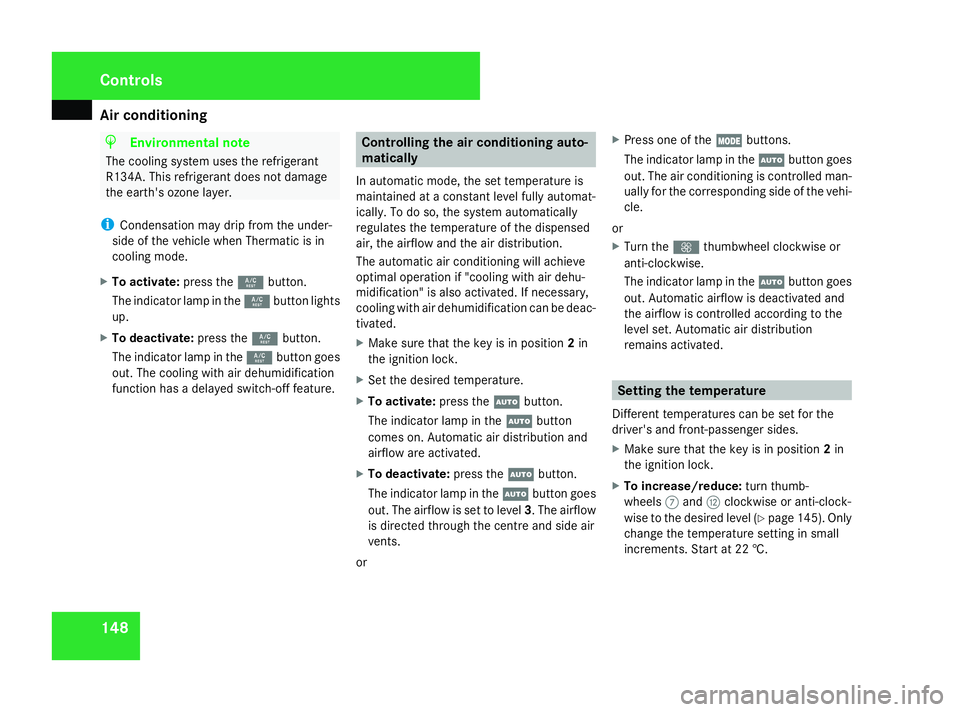
Air conditioning
148 H
Environmental note
The coolin gsystem uses th erefrigerant
R134A .Thisr efrigerant doe snotdamage
th ee arth's ozon elayer.
i Condensation may dri pfromt heunder-
side of th evehicl ewhen Thermatic is in
coolin gmode.
X To activate: press the9button.
The indicator lamp in the 9buttonlights
up.
X To deactivate: press the9button.
The indicator lamp in the 9buttongoes
out .The coolin gwitha ir dehumidification
function has adelaye dswitch-off feature. Controllin
gthe air conditionin gauto-
matically
In automatic mode, th eset temperature is
maintained at aconstan tlevel full yautomat-
ically. To do so, th esystem automatically
regulates th etem perature of th edispensed
air, th eairflow and th eair distribution.
The automatic air conditionin gwill achieve
optimal operation if "coolin gwitha ir dehu-
midification "isalso activated. If necessary,
coolin gwitha ir dehumidification can be deac-
tivated.
X Mak esuret hatthe keyisi nposition 2in
th ei gnition lock.
X Se tthe desire dtem perature.
X To activate: press theUbutton.
The indicator lamp in the Ubutton
comes on .Automatic air distribution and
airflow are activated.
X To deactivate: press theUbutton.
The indicator lamp in the Ubuttongoes
out .The airflow is set to level 3.The airflow
is directe dthrou gh th ecentre and side air
vents.
or X
Press on eoftheÑ buttons.
The indicator lamp in the Ubuttongoes
out .The air conditionin giscontrol led man-
ually fo rthe correspondin gside of th evehi-
cle.
or
X Tur nthe Q thumbwhee lclockwis eor
anti-clockwise.
The indicator lamp in the Ubuttongoes
out .Automatic airflow is deactivated and
th ea irflow is controlled accordin gtothe
level set .Automatic air distribution
remain sactivated. Setting th
etemperature
Different temperature scan be set fo rthe
driver's and front-passenger sides.
X Mak esuret hatthe keyisi nposition 2in
th ei gnition lock.
X To increase/reduce: turnthumb-
wheels 7and cclockwise or anti-clock-
wise to th edesire dlevel (Y page 145). Only
chang ethe temperature setting in small
increments. Start at 22 †. Cont
rols
230_AKB; 5; 4, en-GB
bjanott,
Version: 2.9.6 2008-04-08T15:09:54+02:00-Seite 148 Dateiname: 6515_3089_02_buchblock.pdf; preflight