2008 MERCEDES-BENZ SL ROADSTER clock setting
[x] Cancel search: clock settingPage 14 of 317
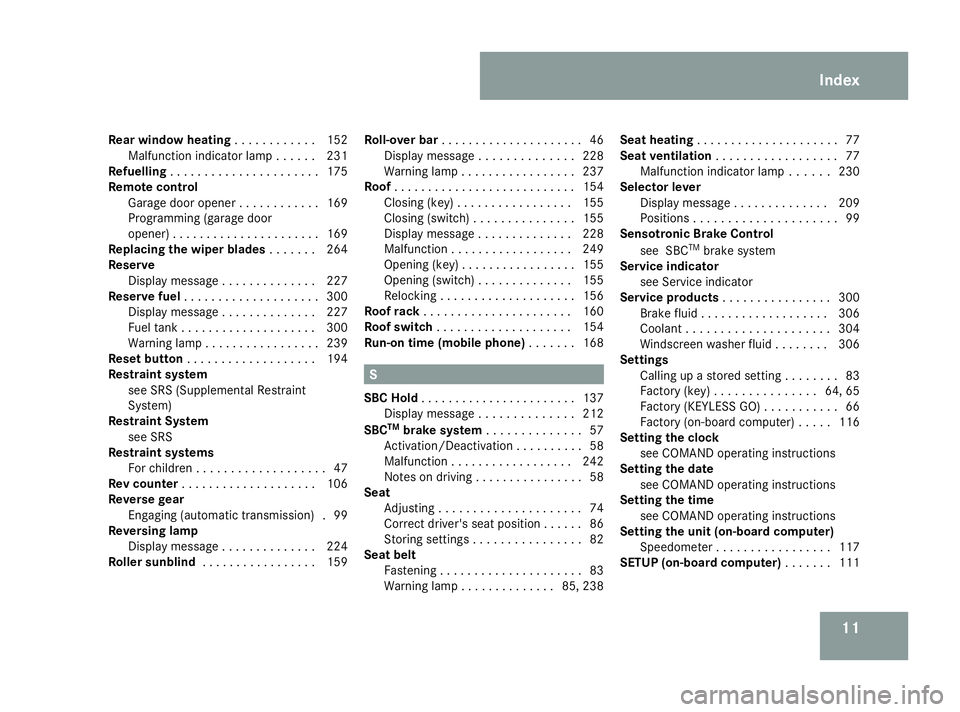
11
Rear window heating
............152
Malfunction indicator lamp ......231
Refuelling ...................... 175
Remote control Garage door opene r............ 169
Programming (garage door
opener) ...................... 169
Replacing the wiper blades .......264
Reserve Display message .............. 227
Reserve fuel .................... 300
Display message .............. 227
Fuel tank .................... 300
Warning lamp ................. 239
Rese tbutton ................... 194
Restrain tsystem
see SRS (Supplemental Restraint
System)
Restrain tSystem
see SRS
Restrain tsystems
For children ................... 47
Rev counter .................... 106
Reverse gear Engaging (automatic transmission) .99
Reversin glamp
Displa ymessag e.............. 224
Roller sunblind ................. 159Roll-ove
rbar..................... 46
Display message .............. 228
Warning lamp ................. 237
Roof ........................... 154
Closing (key )................ .155
Closing (switch) ............... 155
Display message .............. 228
Malfunction .................. 249
Opening (key )................. 155
Opening (switch) .............. 155
Relocking .................... 156
Roof rack ...................... 160
Roof switch .................... 154
Run-on time (mobile phone) .......168 S
SBC Hold ....................... 137
Display message .............. 212
SBC TM
brake system .............. 57
Activation/Deactivatio n.......... 58
Malfunctio n.................. 242
Notes on driving ................ 58
Seat
Adjusting ..................... 74
Correct driver's seat position ......86
Storing settings ................ 82
Seat belt
Fastening ..................... 83
Warning lamp .............. 85, 238Seat heating
..................... 77
Seat ventilation .................. 77
Malfunctio nindicator lamp ......230
Selector lever
Display message .............. 209
Positions ..................... 99
Sensotronic Brake Control
see SBC TM
brak esystem
Service indicator
see Service indicator
Service products ................ 300
Brake fluid ................... 306
Coolant ..................... 304
Windscreen washer fluid ........306
Settings
Calling up astored setting ........83
Factory (key ).............. .64, 65
Factory (KEYLESS GO) ...........66
Factory (on-board computer) .....116
Settin gthe clock
see COMAND operating instructions
Settin gthe date
see COMAND operating instructions
Settin gthe time
see COMAND operating instructions
Settin gthe unit (on-board computer)
Speedometer ................. 117
SETUP (on-board computer) .......111 Index
230_AKB; 5; 4, en-GB
bjanott,
Version: 2.9.6
2008-04-08T15:09:54+02:00
-Seite 11 Dateiname: 6515_3089_02_buchblock.pdf; preflight
Page 150 of 317
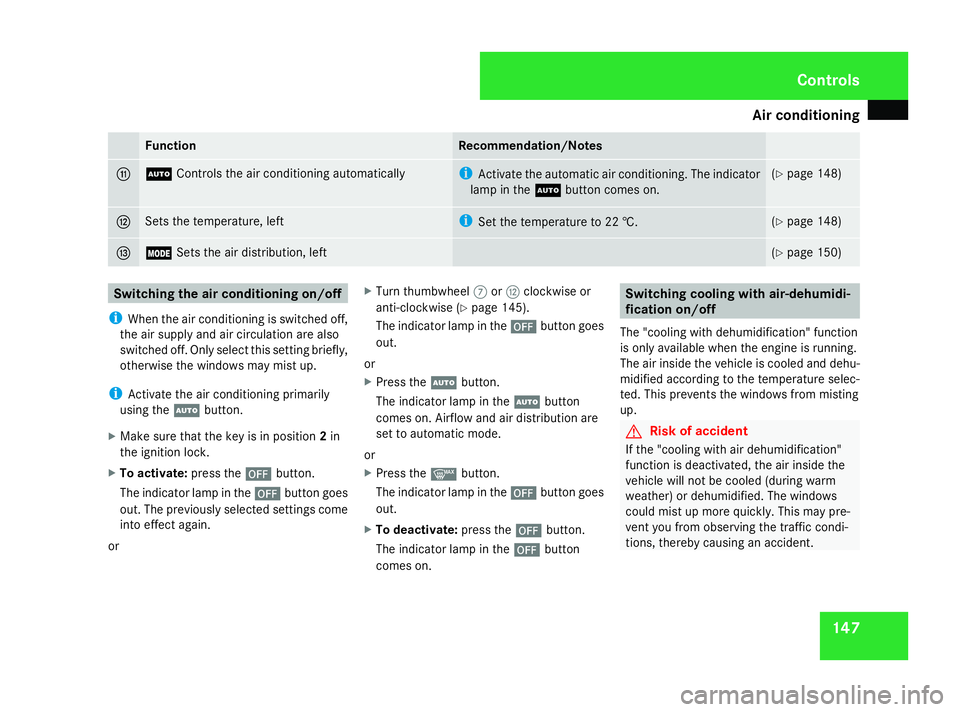
Air conditioning
147Function Recommendation/Notes
b U
Controls th eair conditionin gautomatically i
Activat ethe automatic air conditioning. The indicator
lamp in the Ubuttoncom es on. (Y
page 148) c Sets th
etem perature ,left i
Setthe temperature to 22 †. (Y
page 148) d Ñ
Sets th eair distribution ,left (Y
page 150) Switchin
gthe air conditionin gon/off
i Whe nthe air conditionin gisswitched off,
th ea ir supply and air circulation are also
switched off. Only select this setting briefly,
otherwise th ewindows may mis tup.
i Activat ethe air conditionin gprimarily
usin gthe U button.
X Mak esuret hatthe keyisi nposition 2in
th ei gnition lock.
X To activate: press the´button.
The indicator lamp in the ´buttongoes
out .The previously selected setting scome
into effec tagain.
or X
Tur nthumbwheel 7orc clockwise or
anti-clockwise (Y page 145).
The indicator lamp in the ´buttongoes
out.
or
X Press the Ubutton.
The indicator lamp in the Ubutton
comes on .Airflo wand air distribution are
set to automatic mode.
or
X Press the ybutton.
The indicator lamp in the ´buttongoes
out.
X To deactivate: press the´button.
The indicator lamp in the ´button
comes on. Switchin
gcoolin gwitha ir-dehumidi-
fication on/off
The "coolin gwithd ehumidification "function
is only available when th eengineisr unning.
The air inside th evehicle is cooled and dehu-
midified accordin gtothetemperature selec-
ted. Thi sprevents th ewindows from misting
up. G
Risk of accident
If th e"coolin gwitha ir dehumidification"
function is deactivated, th eair inside the
vehicl ewill no tbec ooled (durin gwarm
weather )ordehumidified. The windows
could mis tupmoreq uickly. Thi smay pre-
ven tyou from observin gthe traffic condi-
tions, thereby causin ganaccident. Cont
rols
230_AKB; 5; 4, en-GB
bjanott,
Version: 2.9.6
2008-04-08T15:09:54+02:00
-Seite 147 ZDateiname: 6515_3089_02_buchblock.pdf; preflight
Page 151 of 317
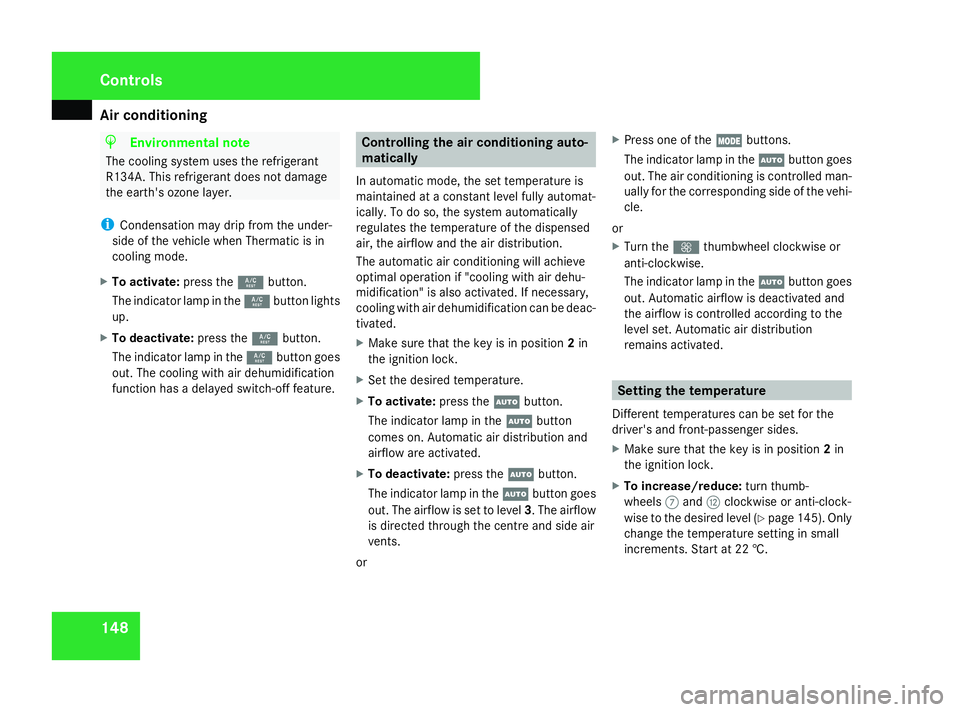
Air conditioning
148 H
Environmental note
The coolin gsystem uses th erefrigerant
R134A .Thisr efrigerant doe snotdamage
th ee arth's ozon elayer.
i Condensation may dri pfromt heunder-
side of th evehicl ewhen Thermatic is in
coolin gmode.
X To activate: press the9button.
The indicator lamp in the 9buttonlights
up.
X To deactivate: press the9button.
The indicator lamp in the 9buttongoes
out .The coolin gwitha ir dehumidification
function has adelaye dswitch-off feature. Controllin
gthe air conditionin gauto-
matically
In automatic mode, th eset temperature is
maintained at aconstan tlevel full yautomat-
ically. To do so, th esystem automatically
regulates th etem perature of th edispensed
air, th eairflow and th eair distribution.
The automatic air conditionin gwill achieve
optimal operation if "coolin gwitha ir dehu-
midification "isalso activated. If necessary,
coolin gwitha ir dehumidification can be deac-
tivated.
X Mak esuret hatthe keyisi nposition 2in
th ei gnition lock.
X Se tthe desire dtem perature.
X To activate: press theUbutton.
The indicator lamp in the Ubutton
comes on .Automatic air distribution and
airflow are activated.
X To deactivate: press theUbutton.
The indicator lamp in the Ubuttongoes
out .The airflow is set to level 3.The airflow
is directe dthrou gh th ecentre and side air
vents.
or X
Press on eoftheÑ buttons.
The indicator lamp in the Ubuttongoes
out .The air conditionin giscontrol led man-
ually fo rthe correspondin gside of th evehi-
cle.
or
X Tur nthe Q thumbwhee lclockwis eor
anti-clockwise.
The indicator lamp in the Ubuttongoes
out .Automatic airflow is deactivated and
th ea irflow is controlled accordin gtothe
level set .Automatic air distribution
remain sactivated. Setting th
etemperature
Different temperature scan be set fo rthe
driver's and front-passenger sides.
X Mak esuret hatthe keyisi nposition 2in
th ei gnition lock.
X To increase/reduce: turnthumb-
wheels 7and cclockwise or anti-clock-
wise to th edesire dlevel (Y page 145). Only
chang ethe temperature setting in small
increments. Start at 22 †. Cont
rols
230_AKB; 5; 4, en-GB
bjanott,
Version: 2.9.6 2008-04-08T15:09:54+02:00-Seite 148 Dateiname: 6515_3089_02_buchblock.pdf; preflight
Page 154 of 317
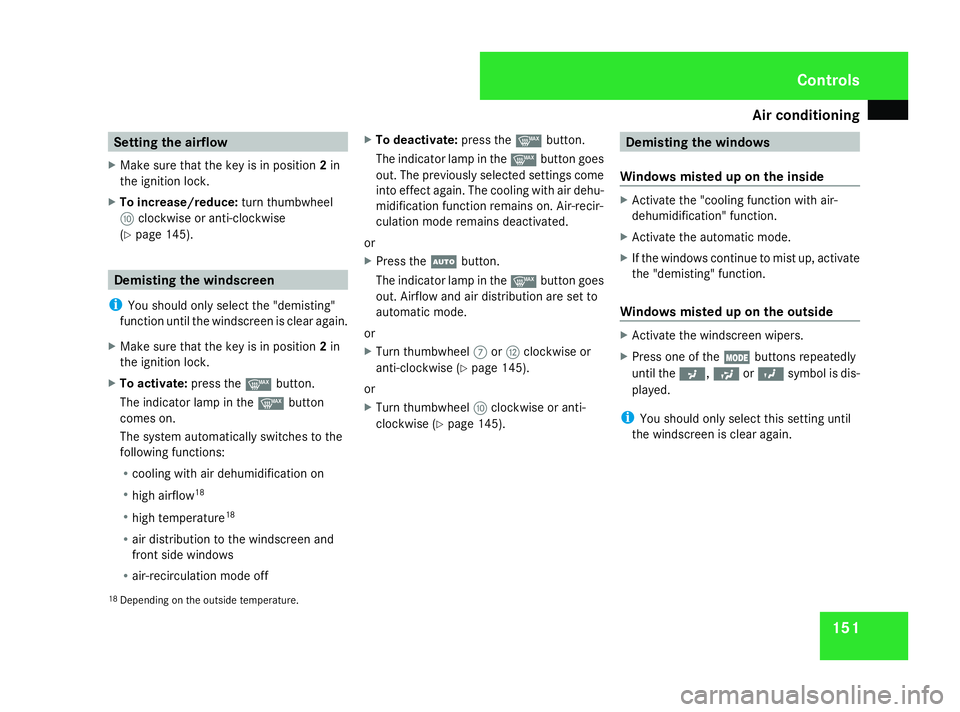
Air conditioning
151Setting th
eairflow
X Mak esuret hatthe keyisi nposition 2in
th ei gnition lock.
X To increase/reduce: turnthumbwheel
a clockwise or anti-clockwise
(Y page 145). Demisting th
ewindscreen
i You should only select th e"demisting"
function until th ewindscree nisclear again.
X Mak esuret hatthe keyisi nposition 2in
th ei gnition lock.
X To activate: press theybutton.
The indicator lamp in the ybutton
comes on.
The system automatically switches to the
following functions:
R coolin gwitha ir dehumidification on
R hig ha irflow 18
R hig htem perature 18
R air distribution to th ewindscree nand
fron tside windows
R air-recirculation mode off X
To deactivate: press theybutton.
The indicator lamp in the ybuttongoes
out .The previously selecte dsetting scome
into effec tagain .The coolin gwitha ir dehu-
midification function remain son.Air-recir-
culation mode remain sdeactivated.
or
X Press the Ubutton.
The indicator lamp in the ybuttongoes
out .Airflo wand air distribution are set to
automatic mode.
or
X Tur nthumbwheel 7orc clockwise or
anti-clockwise (Y page 145).
or
X Tur nthumbwheel aclockwise or anti-
clockwise (Y page 145). Demisting th
ewindows
Windows misted up on th einside X
Activat ethe "coolin gfunction wit hair-
dehumidification "function.
X Activat ethe automatic mode.
X If th ewindows continue to mis tup, activate
th e" demisting" function.
Windows misted up on th eoutside X
Activat ethe windscree nwipers.
X Press on eoftheÑ buttons repeatedly
until the a,ÚorY symbol is dis-
played.
i You should only selec tthiss etting until
th ew indscree nisclear again.
18 Dependin gontheoutsid etem perature. Cont
rols
230_AKB; 5; 4, en-GB
bjanott,
Version: 2.9.6
2008-04-08T15:09:54+02:00
-Seite 151 ZDateiname: 6515_3089_02_buchblock.pdf; preflight
Page 203 of 317
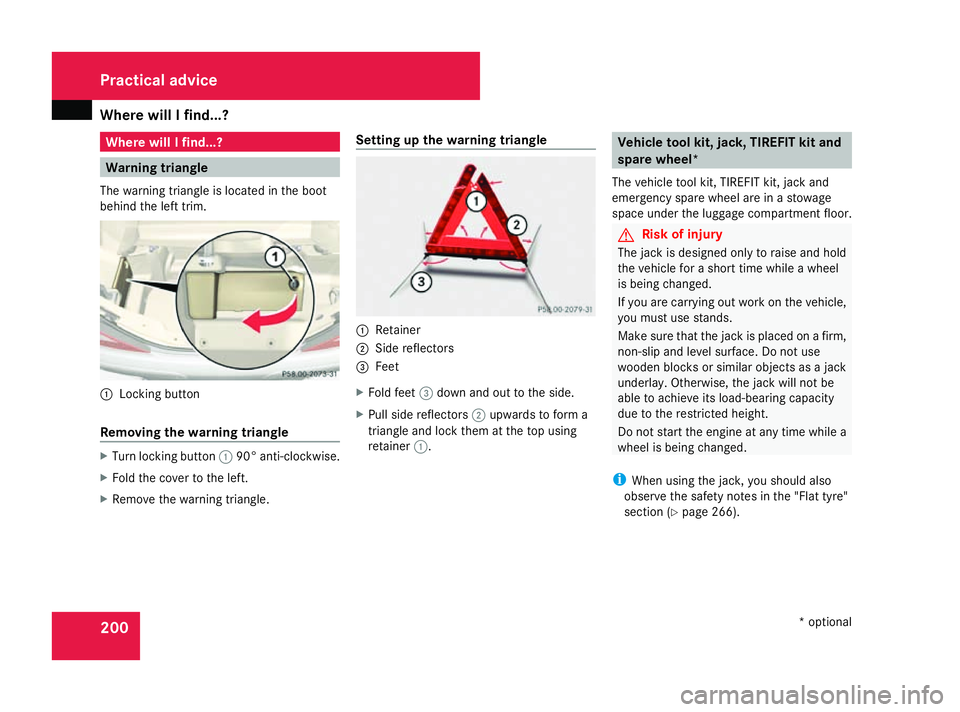
Where will
Ifind...? 200 Where will
Ifind...? Warning triangle
The warning triangl eislocated in the boot
behind the left trim. 1
Locking button
Removin gthe warning triangle X
Turn locking button 190° anti-clockwise.
X Fold the cover to the left.
X Remove the warning triangle. Setting up the warning triangle 1
Retainer
2 Side reflectors
3 Feet
X Fold feet 3dow nand ou ttothe side.
X Pull sid ereflectors 2upwards to form a
triangle and lock them at the top using
retainer 1. Vehicl
etoolkit, jack, TIREFI Tkit and
spare wheel*
The vehicle tool kit, TIREFIT kit, jack and
emergency spare wheel are in astowage
space under the luggage compartment floor. G
Risk of injury
The jack is designe donly to raise and hold
the vehicle for ashort time whileaw heel
is being changed.
If yo uare carrying ou tworkont he vehicle,
yo um ustu se stands.
Make sure that the jack is place donafirm,
non-sli pand level surface .Donot use
woode nblocks or similar objects as ajack
underlay .Otherwise, the jack will not be
able to achiev eits load-bearing capacity
du etot he restricted height.
Do not start the engine at any time whilea
wheel is being changed.
i Whe nusing the jack, yo ushoul dalso
observe the safety notes in the "Flat tyre"
section (Y page 266). Practical advice
*optional
230_AKB; 5; 4, en-GB
bjanott,
Version: 2.9.6 2008-04-08T15:09:54+02:00-Seite 200 Dateiname: 6515_3089_02_buchblock.pdf; preflight