2008 MERCEDES-BENZ SL ROADSTER warning
[x] Cancel search: warningPage 113 of 317
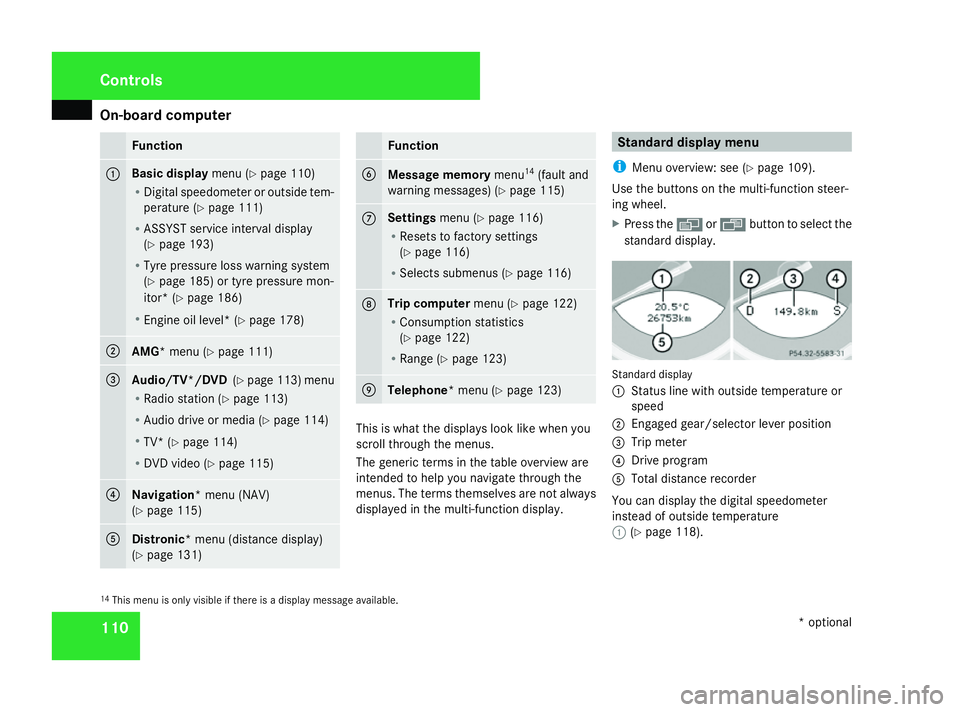
On-boar
dcomputer 110 Function
1 Basic display
menu (Ypage 110)
R Digital speedometer or outside tem-
perature (Y page 111)
R ASSYST servic einterval display
(Y page 193)
R Tyre pressure loss warning system
(Y page 185 )ortyre pressure mon-
itor* (Y page 186)
R Engine oil level* (Y page 178)2
AMG*m
enu (Ypage 111) 3
Audio/TV*/DVD
(Ypage 113 )menu
R Radio station ( Ypage 113)
R Audio drive or media (Y page 114)
R TV* (Y page 114)
R DVD video (Y page 115) 4
Navigation*m
enu (NAV)
(Y page 115) 5
Distronic
*menu (distanc edisplay)
(Y page 131) Function
6
Message memory
menu14
(fault and
warning messages) (Y page 115) 7 Settings
menu (Ypage 116)
R Resets to factory settings
(Y page 116)
R Select ssubmenus (Y page 116) 8 Trip computer
menu (Ypage 122)
R Consumption statistics
(Y page 122)
R Range (Y page 123) 9
Telephone
*menu (Y page 123) This is what the displays look like when you
scroll through the menus.
The generic term
sinthe table overview are
intended to help you navigate through the
menus. The term sthemselves are not always
displayed in the multi-function display. Standar
ddispla ymenu
i Menu overview: see (Y page 109).
Use the button sonthe multi-function steer-
ing wheel.
X Press the èor· button to select the
standard display. Standard display
1
Status line with outside temperature or
speed
2 Engaged gear/selector lever position
3 Trip meter
4 Driv eprogram
5 Total distanc erecorder
You can display the digital speedometer
instead of outside temperature
1 (Ypage 118).
14 This menu is only visible if there is adisplay message available. Controls
*optional
230_AKB
;5;4,en-GB
bjanott, Version:2.9.6
2008-04-08T15:09:54+02:0
0-Seite 110 Dateiname: 6515_3089_02_buchblock.pdf; preflight
Page 114 of 317
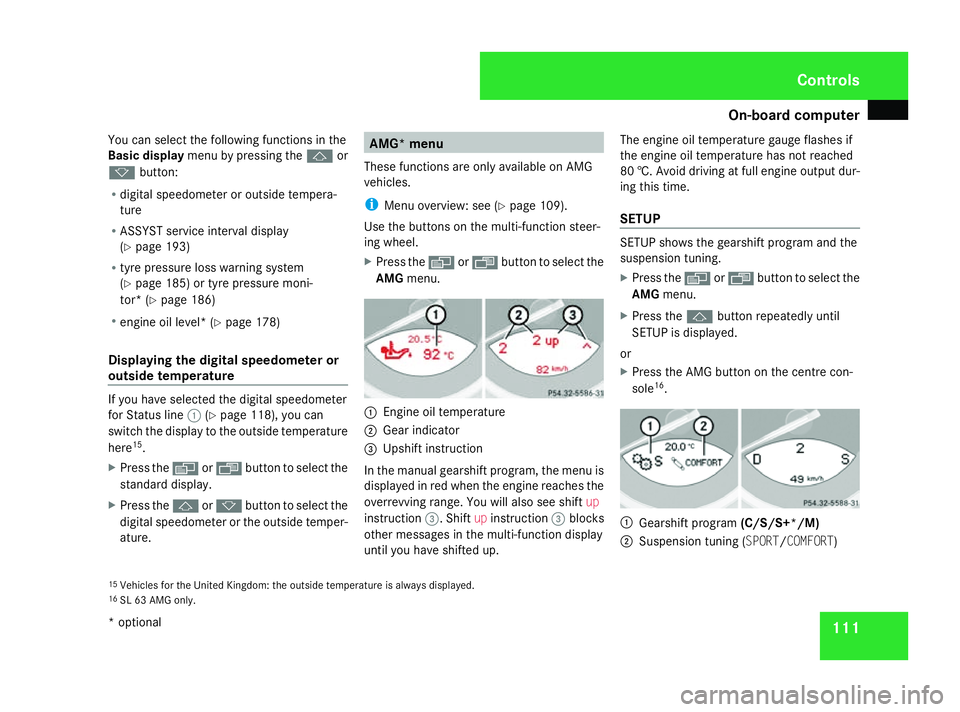
On-boar
dcomputer 111
You can select the following function
sinthe
Basic display menu by pressin gthe j or
k button:
R digital speedometer or outside tempera-
ture
R ASSYST servic einterval display
(Y page 193)
R tyre pressure loss warning system
(Y page 185 )ortyre pressure moni-
tor* (Y page 186)
R engin eoil level* (Y page 178)
Displaying the digita lspeedometer or
outsid etemperature If you have selected the digital speedometer
for Status line
1(Ypage 118), you can
switch the display to the outside temperature
here 15
.
X Press the èor· buttontoselect the
standard display.
X Press the jork buttontoselect the
digital speedometer or the outside temper-
ature. AMG* menu
These function sare only available on AMG
vehicles.
i Menu overview: see (Y page 109).
Use the buttons on the multi-function steer-
ing wheel.
X Press the èor· buttontoselect the
AMG menu. 1
Engine oil temperature
2 Gear indicator
3 Upshift instruction
In the manual gearshift program, the menu is
displayed in red when the engin ereaches the
overrevvin grange. You will also see shift up
instruction 3.Shiftupinstruction 3blocks
other messages in the multi-function display
until you have shifted up. The engin
eoil temperature gauge flashes if
the engin eoil temperature has not reached
80 †. Avoid driving at full engin eoutput dur-
ing this time.
SETUP SETUP shows the gearshift program and the
suspension tuning.
X
Press the èor· buttontoselect the
AMG menu.
X Press the jbuttonrepeatedly until
SETUP is displayed.
or
X Press the AMG butto nonthe centre con-
sole 16
. 1
Gearshift program (C/S/S+*/M)
2 Suspension tunin g(SPORT/COMFORT)
15 Vehicles for the United Kingdom :the outside temperature is always displayed.
16 SL 63 AMG only. Controls
*o ptional
230_AKB
;5;4,en-GB
bjanott, Version:2.9.6
2008-04-08T15:09:54+02:0
0-Seite 111 ZDateiname: 6515_3089_02_buchblock.pdf; preflight
Page 118 of 317
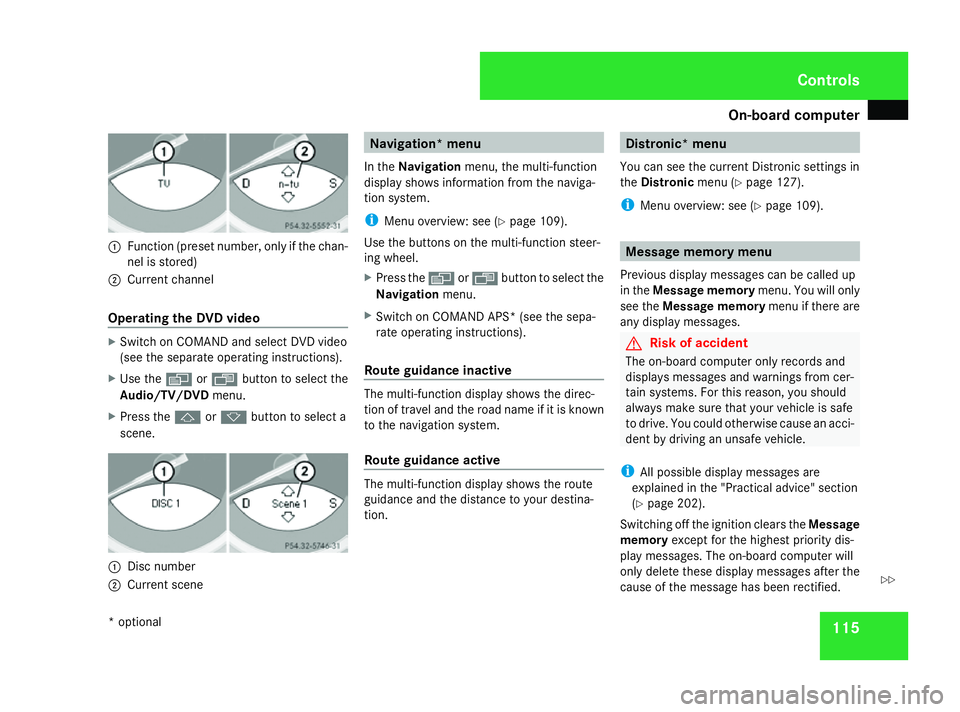
On-boar
dcomputer 1151
Function (preset number, only if the chan-
nel is stored)
2 Current channel
Operating the DVD video X
Switc honC OMAND and select DVD video
(see the separate operating instructions).
X Use the èor· button to select the
Audio/TV/DVD menu.
X Press the jork button to select a
scene. 1
Disc number
2 Current scene Navigation* menu
In the Navigation menu, the multi-function
display shows information from the naviga-
tion system.
i Menu overview: see (Y page 109).
Use the button sonthe multi-function steer-
ing wheel.
X Press the èorÿ button to select the
Navigation menu.
X Switc honC OMAND APS* (see the sepa-
rate operating instructions).
Route guidance inactive The multi-function display shows the direc-
tion of travel and the road name if it is known
to the navigation system.
Route guidance active
The multi-function display shows the route
guidance and the distanc
etoyour destina-
tion. Distronic* menu
You can see the curren tDistronic settings in
the Distronic menu (Ypage 127).
i Menu overview: see (Y page 109). Message memorym
enu
Previous display messages can be called up
in the Message memory menu. You will only
see the Message memory menu if there are
any display messages. G
Risk of accident
The on-board computer only records and
display smessages and warnings from cer-
tain systems. For this reason, you should
alway smake sure that your vehicle is safe
to drive. You could otherwise cause an acci-
dent by driving an unsafe vehicle.
i All possible display messages are
explained in the "Practical advice" section
(Y page 202).
Switching off the ignition clears the Message
memory except for the highest priority dis-
play messages. The on-board computer will
only delete these display messages after the
cause of the message has been rectified. Controls
*o ptional
230_AKB; 5; 4, en-GB
bjanott,
Version: 2.9.6 2008-04-08T15:09:54+02:00-Seite 115 ZDateiname: 6515_3089_02_buchblock.pdf; preflight
Page 131 of 317
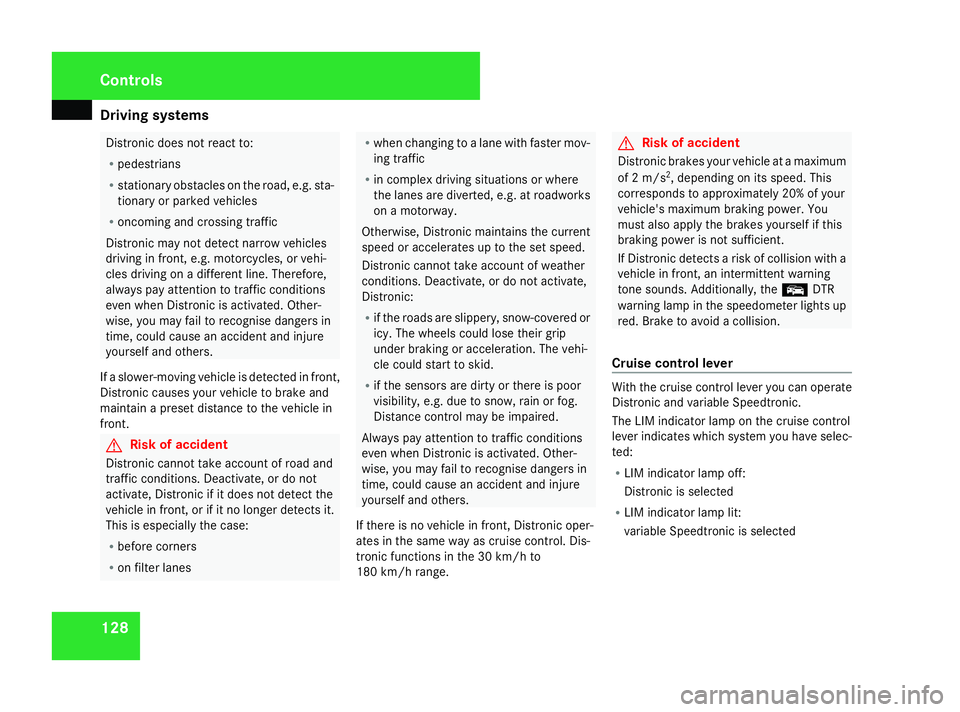
Driving sys
tems 128 Distroni
cdoesn ot react to:
R pedestrians
R stationar yobstacle sont he road, e.g .sta-
tionar yorparked vehicles
R oncoming and crossing traffic
Distroni cmaynot detect narrow vehicles
driving in front, e.g .motorcycles, or vehi-
cle sd riving on adifferen tline. Therefore,
always pa yattentio ntotrafficconditions
eve nw henD istroni cisa ctivated. Other-
wise ,you mayfailtor ecognis edangers in
time, could caus eanaccident and injure
yourself and others.
If as lowe r-moving vehicl eisdetecte dinf ront,
Distroni ccauses your vehicl etobrake and
maintain aprese tdistance to the vehicl ein
front. G
Ris
kofa ccident
Distroni ccannot take account of roa dand
traffi cconditions .Deactivate ,ordonot
activate ,Distroni cifitd oesn ot detect the
vehicl einfront, or if it no longe rdetects it.
This is especiall ythe case:
R befor ecorners
R on filte rlan es R
when changing to alan ew ithf asterm ov-
ing traffic
R in complex driving situations or where
the lanes ar ediverted ,e.g.atr oadworks
on am otorway.
Otherwise, Distroni cmaintains the current
spee dora ccelerates up to the se tspeed.
Distroni ccannot take account of weather
conditions .Deactivate ,ordonot activate,
Distronic:
R if the roads ar eslippery, snow-covered or
icy .The wheels could lose their grip
under braking or acceleration. Th evehi-
cle could start to skid.
R if the sensors ar edirty or there is poor
visibility, e.g .due to snow, rain or fog.
Distanc econtrol ma ybeimpaired.
Alway spayattentio ntotrafficconditions
eve nw henD istroni cisa ctivated. Other-
wise ,you mayfailtor ecognis edangers in
time, could caus eanaccident and injure
yourself and others.
If there is no vehicl einfront, Distroni coper-
ate sint he same wa yascruisecontrol .Dis-
troni cfun ctions in the 30 km/h to
180 km/h range. G
Ris
kofa ccident
Distroni cbrakes your vehicl eatamaximum
of 2m /s2
,d epen ding on its speed. This
corresponds to approximately 20% of your
vehicle' smaximum braking power. You
must also appl ythe brakes yourself if this
braking powe risnot sufficient.
If Distroni cdetects ariskofc ollision with a
vehicl einfront, an intermittent warning
tone sounds. Additionally, the EDTR
warning lamp in the speedomete rlight sup
red .Brake to avoi dacollision.
Cruis econtro llever With the cruis
econtrol lever yo ucan operate
Distroni cand variable Speedtronic.
Th eL IM indicator lamp on the cruis econtrol
lever indicates which syste myouhave selec-
ted:
R LIM indicator lamp off:
Distroni ciss elect ed
R LIM indicator lamp lit:
variable Speedtroni ciss elect ed Controls
230_AKB; 5; 4, en-GB
bjanott,
Version: 2.9.6 2008-04-08T15:09:54+02:00-Seite 128 Dateiname: 6515_3089_02_buchblock.pdf; preflight
Page 134 of 317
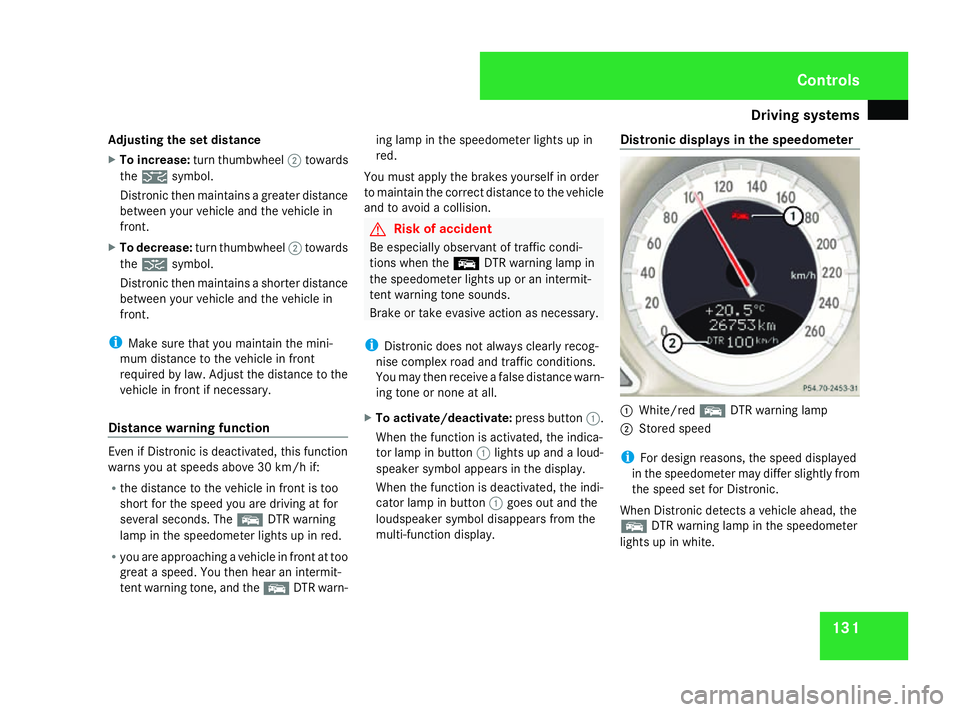
Driving sys
tems 131
Adjusting the se
tdistance
X To increase: turnthumbwheel 2towards
the ¯ symbol.
Distroni cthe nm aintains agreate rdistance
between your vehicl eand the vehicl ein
front.
X To decrease: turnthumbwheel 2towards
the ® symbol.
Distroni cthe nm aintains ashorter distance
between your vehicl eand the vehicl ein
front.
i Make sure tha tyou maintain the mini-
mu md istance to the vehicl einfront
required by law. Adjust the distance to the
vehicl einfront if necessary.
Distance warning function Even if Distroni
cisd eact ivated, thi sfun ction
warns yo uatspeedsabove 30 km/h if:
R the distance to the vehicl einfront is too
short for the spee dyou ared riving at for
several seconds. The EDTR warning
lamp in the speedomete rlight supinr ed.
R yo ua reapproaching avehicl einfront at too
great aspeed .You the nhearani ntermit-
tent warning tone ,and the EDTR warn- ing lamp in the speedomete
rlight supin
red.
Yo um usta pply the brakes yourself in order
to maintain the correc tdistance to the vehicle
and to avoi dacollision. G
Ris
kofa ccident
Be especiall yobser vant of traffi ccondi-
tions when the EDTR warning lamp in
the speedomete rlight suporani ntermit-
tent warning tone sounds.
Brake or take evasive actio nasnecessary.
i Distroni cdoesn ot always clearly recog-
nis ec omplex roa dand traffi cconditions.
Yo um aythe nreceive afalse distance warn-
ing tone or none at all.
X To activate/deactivate: press button1.
When the functio nisa ctivated, the indica-
tor lamp in button 1lights up and aloud-
speaker symbo lappears in the display.
When the functio nisd eact ivated, the indi-
cator lamp in button 1goes ou tand the
loudspeaker symbo ldisappear sfromt he
multi-functio ndisplay. Distroni
cdisplays in the speedometer 1
White/red EDTR warning lamp
2 Stored speed
i For design reasons, the spee ddisplayed
in the speedomete rmaydiffe rsligh tlyf rom
the spee dsetfor Distronic.
When Distroni cdetects avehicl eahead ,the
E DTR warning lamp in the speedometer
lights up in white. Controls
230_AKB; 5; 4, en-GB
bjanott,
Version: 2.9.6 2008-04-08T15:09:54+02:00-Seite 131 ZDateiname: 6515_3089_02_buchblock.pdf; preflight
Page 135 of 317
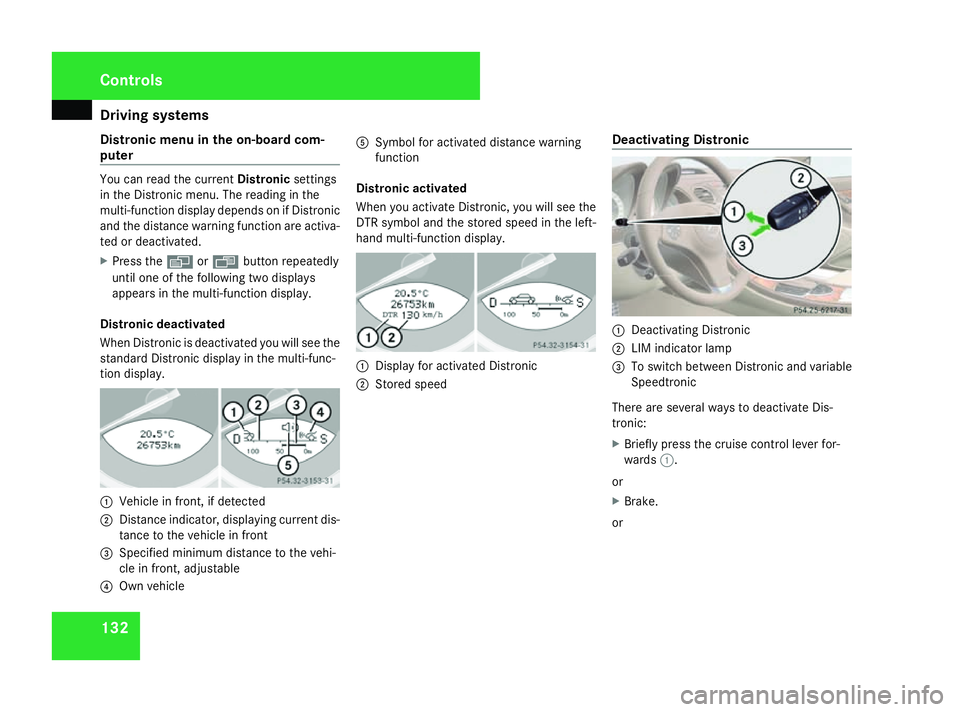
Driving sys
tems 132
Distroni
cmenui nt he on-board com-
puter Yo
uc an rea dthe current Distronicsettings
in the Distroni cmenu. Th ereading in the
multi-functio ndisplay depends on if Distronic
and the distance warning functio nareactiva-
ted or deactivated.
X Press the èorÿ button repeatedly
unti lone of the following two displays
appear sinthe multi-functio ndisplay.
Distroni cdeactivated
When Distroni cisd eact ivate dyou will se ethe
standard Distroni cdisplay in the multi-func-
tio nd isplay. 1
Vehicle in front, if detected
2 Distanc eindicator, displaying current dis-
tanc etot he vehicl einfront
3 Specifie dminimum distance to the vehi-
cle in front, adjustable
4 Ownvehicle 5
Symbo lfor activate ddistance warning
function
Distroni cactivated
When yo uactivate Distronic, yo uwills ee the
DTR symbo land the stored spee dinthe left-
hand multi-functio ndisplay. 1
Display for activate dDistronic
2 Stored speed Deactivating Distronic 1
Deactivating Distronic
2 LIM indicator lamp
3 To switch between Distroni cand variable
Speedtronic
There ar eseveral ways to deactivate Dis-
tronic:
X Briefl ypress the cruis econtrol lever for-
wards 1.
or
X Brake.
or Controls
230_AKB; 5; 4, en-GB
bjanott,
Version: 2.9.6 2008-04-08T15:09:54+02:00-Seite 132 Dateiname: 6515_3089_02_buchblock.pdf; preflight
Page 136 of 317
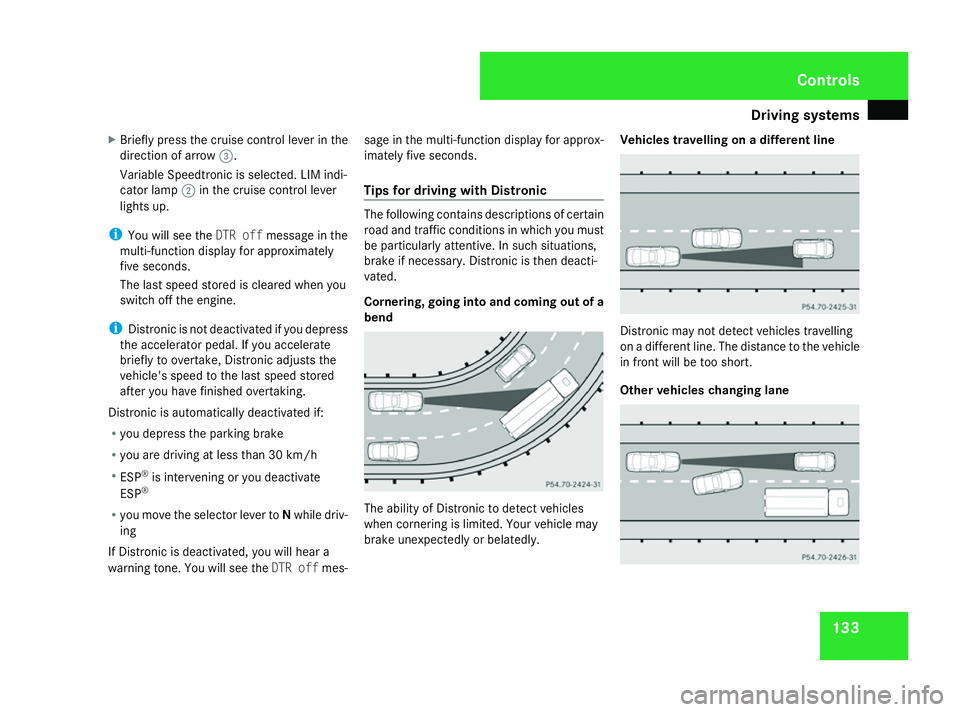
Driving sys
tems 133
X
Briefl ypress the cruis econtrol lever in the
directio nofarrow 3.
Variable Speedtroni ciss elect ed.LIM indi-
cator lamp 2in the cruis econtrol lever
lights up.
i Youw ills ee the DTR off message in the
multi-functio ndisplay for approximately
five seconds.
Th elasts peed stored is cleared when you
switch off the engine.
i Distroni cisn ot deactivate difyoudepress
the accelerator pedal. If yo uaccelerate
briefl ytoo vertake, Distroni cadjusts the
vehicle' sspeed to the last spee dstored
after yo uhavef inishe dovertaking.
Distroni cisa utomaticall ydeact ivate dif:
R yo ud epress the parking brake
R yo ua redriving at less tha n30km/h
R ESP ®
is intervening or yo udeact ivate
ESP ®
R yo um ovet he selector lever to Nwhil edriv-
ing
If Distroni cisd eact ivated, yo uwillh eara
warning tone .You will se ethe DTR off mes-sage in the multi-functio
ndisplay for approx-
imately five seconds.
Tips fo rdrivin gwithD istronic Th
efollowing contains descriptions of certain
roa dand traffi cconditions in which yo umust
be particularl yattentive. In such situations,
brake if necessary .Distroni cist hend eact i-
vated.
Cornering, goin gintoa nd comin goutof a
bend Th
ea bility of Distroni ctodetect vehicles
when cornering is limited .Yourv ehicl emay
brake unexpectedly or belatedly. Vehicle
stravellin gonad ifferentline Distroni
cmaynot detect vehicles travelling
on adifferen tline. Th edistance to the vehicle
in front will be too short.
Othe rvehicles changin glane Controls
230_AKB; 5; 4, en-GB
bjanott,
Version: 2.9.6 2008-04-08T15:09:54+02:00-Seite 133 ZDateiname: 6515_3089_02_buchblock.pdf; preflight
Page 141 of 317
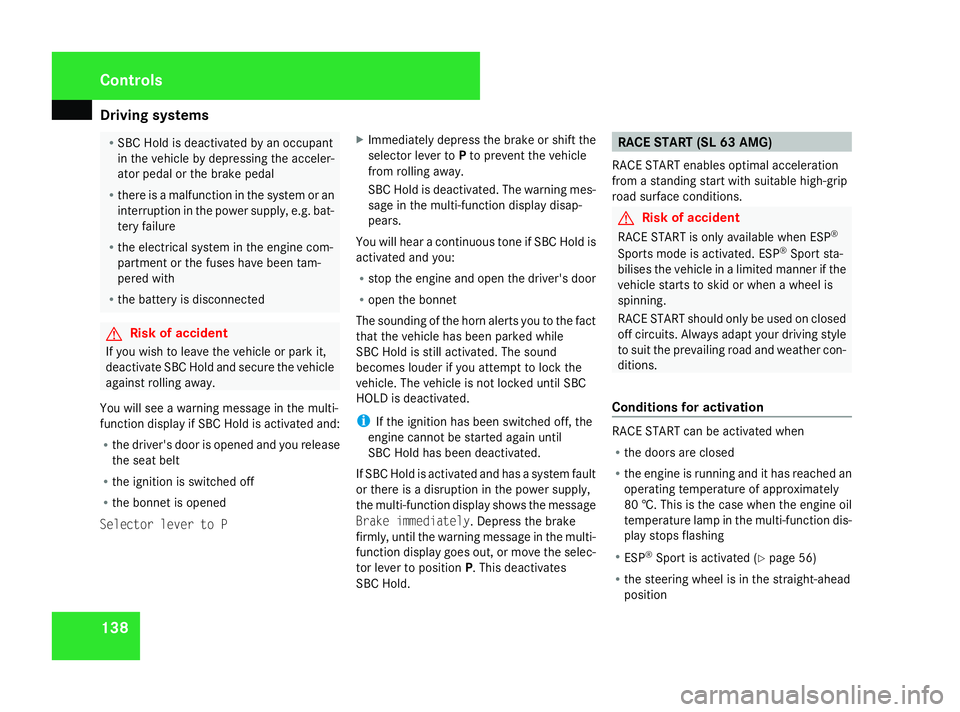
Driving sys
tems 138 R
SBC Hol disdeactivate dbyano ccupant
in the vehicl ebydepressing the acceler-
ato rpedal or the brake pedal
R there is amalfu nctio ninthe syste moran
interruption in the powe rsupply, e.g.bat-
tery failure
R the electrica lsystemint he engine com-
partment or the fuse shaveb eent am-
pered with
R the battery is disconnected G
Ris
kofa ccident
If yo uwishtol eave the vehicl eorparki t,
deactivate SBC Hol dand secure the vehicle
against rolling away.
Yo uw ills ee aw arning message in the multi-
functio ndisplay if SBC Hol disactivate dand:
R the driver's door is opene dand yo urelease
the seat belt
R the ignition is switched off
R the bonnet is opened
Selector lever to P X
Immediatel ydepress the brake or shift the
selector lever to Pto preven tthe vehicle
fro mr olling away.
SBC Hol disdeactivated. Th ewarning mes-
sage in the multi-functio ndisplay disap-
pears.
Yo uw illh ea rac ontinuous tone if SBC Hol dis
activate dand you:
R sto pthe engine and open the driver's door
R open the bonnet
Th es ounding of the horn alerts yo utothe fact
tha tthe vehicl ehasbeen parked while
SBC Hol disstill activated. Th esound
becomes louder if yo uattempt to lock the
vehicle. Th evehicl eisn ot locked unti lSBC
HOL Disd eact ivated.
i If the ignition ha sbeens witched off ,the
engine cannot be started agai nuntil
SBC Hol dhasbeen deactivated.
If SBC Hol disactivate dand ha sasystemf ault
or there is adisruption in the powe rsupply,
the multi-functio ndisplay shows the message
Brake immediately.D epressthe brake
firmly, unti lthe warning message in the multi-
functio ndisplay goes out, or mov ethe selec-
tor lever to position P.Thisd eact ivates
SBC Hold. RACE START (S
L63AMG)
RAC ESTAR Tenables optimal acceleration
fro mas tanding start with suitabl ehigh- grip
roa dsurface conditions. G
Ris
kofa ccident
RAC ESTAR Tiso nlya vailable when ESP ®
Sports mod eisactivated. ESP ®
Sport sta-
bilise sthe vehicl einalimited manner if the
vehicl estarts to ski dorwhenaw heelis
spinning.
RAC ESTAR Tshoul donlybeu sedonc losed
off circuits .Alway sadapt your driving style
to suit the prevailing roa dand weather con-
ditions.
Conditions fo ractivation RAC
ESTAR Tcan be activate dwhen
R the doors ar eclosed
R the engine is running and it ha sreache dan
operating temperatur eofapproximately
80 †. This is the case when the engine oil
temperatur elam pint he multi-functio ndis-
play stops flashing
R ESP ®
Sport is activate d(Ypage 56)
R the steering whee lisinthe straight-ahead
position Controls
230_AKB; 5; 4, en-GB
bjanott,
Version: 2.9.6 2008-04-08T15:09:54+02:00-Seite 138 Dateiname: 6515_3089_02_buchblock.pdf; preflight