Page 3815 of 3924
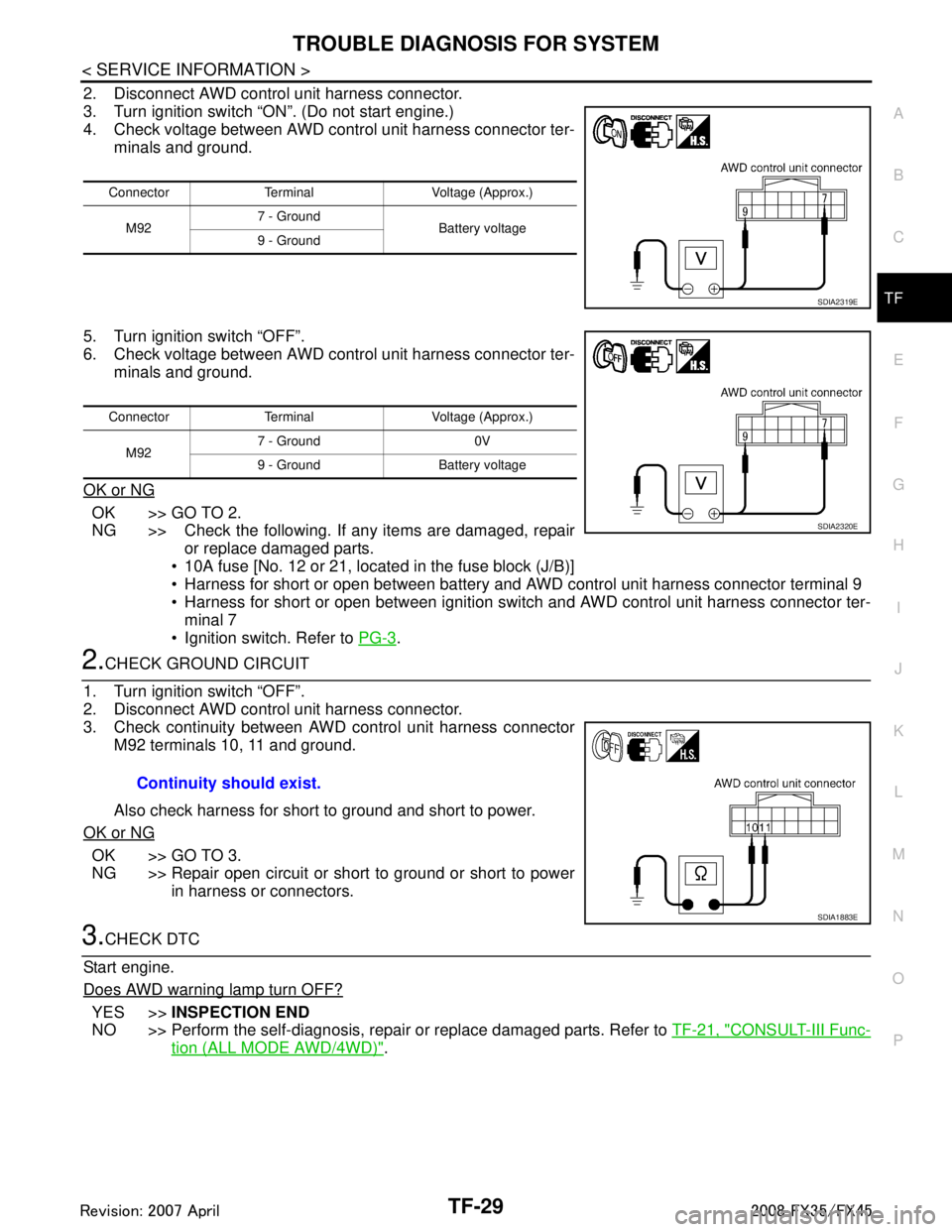
TROUBLE DIAGNOSIS FOR SYSTEMTF-29
< SERVICE INFORMATION >
CEF
G H
I
J
K L
M A
B
TF
N
O P
2. Disconnect AWD control unit harness connector.
3. Turn ignition switch “ON”. (Do not start engine.)
4. Check voltage between AWD control unit harness connector ter- minals and ground.
5. Turn ignition switch “OFF”.
6. Check voltage between AWD control unit harness connector ter- minals and ground.
OK or NG
OK >> GO TO 2.
NG >> Check the following. If any items are damaged, repair or replace damaged parts.
10A fuse [No. 12 or 21, located in the fuse block (J/B)]
Harness for short or open between battery and AWD control unit harness connector terminal 9
Harness for short or open between ignition switch and AWD control unit harness connector ter- minal 7
Ignition switch. Refer to PG-3
.
2.CHECK GROUND CIRCUIT
1. Turn ignition switch “OFF”.
2. Disconnect AWD control unit harness connector.
3. Check continuity between AWD control unit harness connector M92 terminals 10, 11 and ground.
Also check harness for short to ground and short to power.
OK or NG
OK >> GO TO 3.
NG >> Repair open circuit or short to ground or short to power in harness or connectors.
3.CHECK DTC
Start engine.
Does AWD warning lamp turn OFF?
YES >> INSPECTION END
NO >> Perform the self-diagnosis, repair or replace damaged parts. Refer to TF-21, "
CONSULT-III Func-
tion (ALL MODE AWD/4WD)".
Connector Terminal Voltage (Approx.)
M92 7 - Ground
Battery voltage
9 - Ground
SDIA2319E
Connector Terminal Voltage (Approx.)
M92 7 - Ground 0V
9 - Ground Battery voltage
SDIA2320E
Continuity should exist.
SDIA1883E
3AA93ABC3ACD3AC03ACA3AC03AC63AC53A913A773A893A873A873A8E3A773A983AC73AC93AC03AC3
3A893A873A873A8F3A773A9D3AAF3A8A3A8C3A863A9D3AAF3A8B3A8C
Page 3817 of 3924
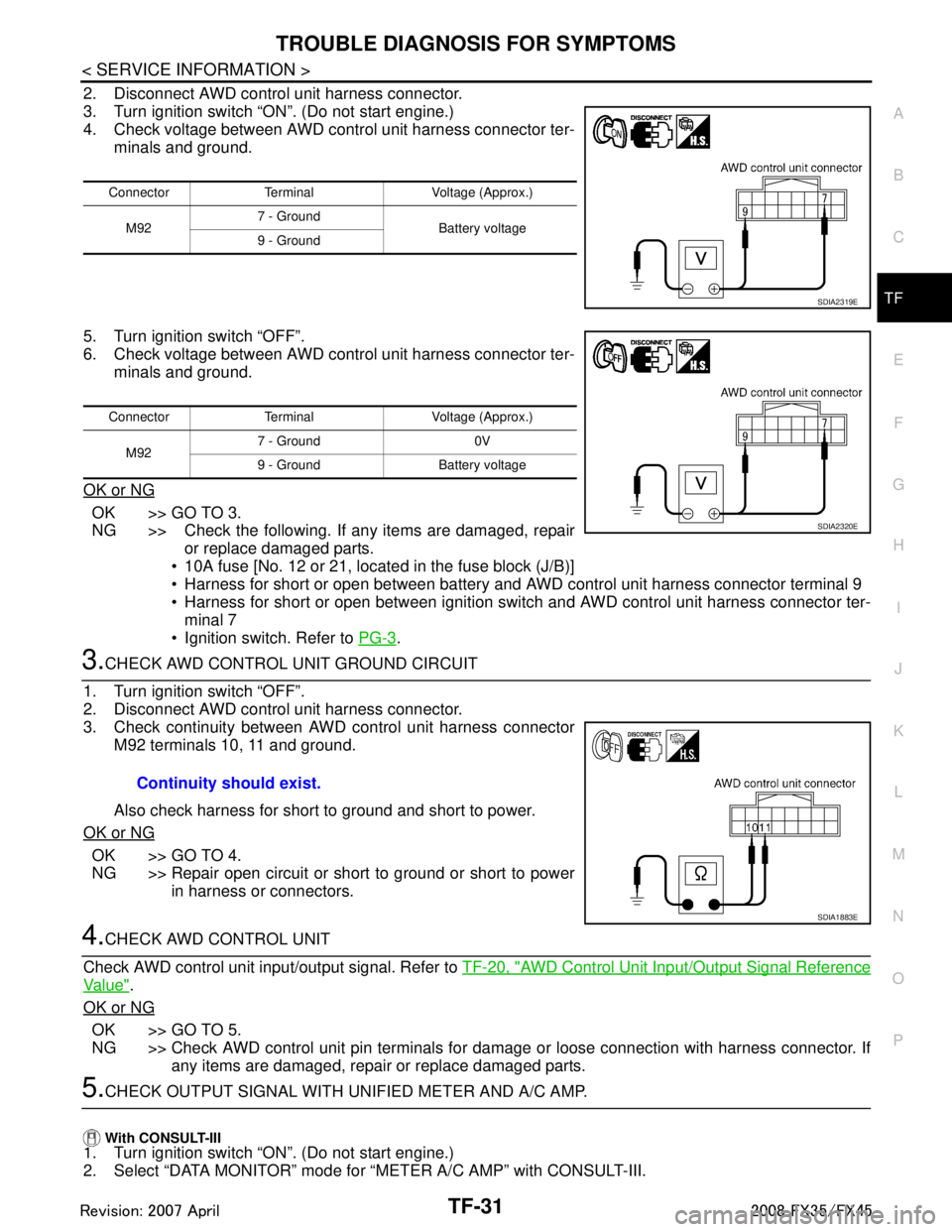
TROUBLE DIAGNOSIS FOR SYMPTOMSTF-31
< SERVICE INFORMATION >
CEF
G H
I
J
K L
M A
B
TF
N
O P
2. Disconnect AWD control unit harness connector.
3. Turn ignition switch “ON”. (Do not start engine.)
4. Check voltage between AWD control unit harness connector ter- minals and ground.
5. Turn ignition switch “OFF”.
6. Check voltage between AWD control unit harness connector ter- minals and ground.
OK or NG
OK >> GO TO 3.
NG >> Check the following. If any items are damaged, repair or replace damaged parts.
10A fuse [No. 12 or 21, located in the fuse block (J/B)]
Harness for short or open between battery and AWD control unit harness connector terminal 9
Harness for short or open between ignition switch and AWD control unit harness connector ter- minal 7
Ignition switch. Refer to PG-3
.
3.CHECK AWD CONTROL UNIT GROUND CIRCUIT
1. Turn ignition switch “OFF”.
2. Disconnect AWD control unit harness connector.
3. Check continuity between AWD control unit harness connector M92 terminals 10, 11 and ground.
Also check harness for short to ground and short to power.
OK or NG
OK >> GO TO 4.
NG >> Repair open circuit or short to ground or short to power in harness or connectors.
4.CHECK AWD CONTROL UNIT
Check AWD control unit input/output signal. Refer to TF-20, "
AWD Control Unit Input/Output Signal Reference
Va l u e".
OK or NG
OK >> GO TO 5.
NG >> Check AWD control unit pin terminals for damage or loose connection with harness connector. If any items are damaged, repair or replace damaged parts.
5.CHECK OUTPUT SIGNAL WITH UNIFIED METER AND A/C AMP.
With CONSULT-III
1. Turn ignition switch “ON”. (Do not start engine.)
2. Select “DATA MONITOR” mode for “METER A/C AMP” with CONSULT-III.
Connector Terminal Voltage (Approx.)
M92 7 - Ground
Battery voltage
9 - Ground
SDIA2319E
Connector Terminal Voltage (Approx.)
M92 7 - Ground 0V
9 - Ground Battery voltage
SDIA2320E
Continuity should exist.
SDIA1883E
3AA93ABC3ACD3AC03ACA3AC03AC63AC53A913A773A893A873A873A8E3A773A983AC73AC93AC03AC3
3A893A873A873A8F3A773A9D3AAF3A8A3A8C3A863A9D3AAF3A8B3A8C
Page 3823 of 3924
REAR OIL SEALTF-37
< SERVICE INFORMATION >
CEF
G H
I
J
K L
M A
B
TF
N
O P
REAR OIL SEAL
Removal and InstallationINFOID:0000000001327458
REMOVAL
1. Remove the rear propeller shaft. Refer to PR-7.
2. Remove self-lock nut of companion flange using the flange wrench.
3. Put matching mark on the end of the mainshaft. The mark should be in line with the mark on the companion flange.
CAUTION:
For matching mark, use paint. Do not damage mainshaft.
4. Remove the companion flange using a puller. CAUTION:
Be careful not to damage the companion flange.
5. Remove the rear oil seal using a puller. CAUTION:
Be careful not to damage the rear case.
INSTALLATION
SDIA2454E
SDIA2378E
SDIA1785E
Tool number : KV381054S0 (J-34286)
SDIA1786E
3AA93ABC3ACD3AC03ACA3AC03AC63AC53A913A773A893A873A873A8E3A773A983AC73AC93AC03AC3
3A893A873A873A8F3A773A9D3AAF3A8A3A8C3A863A9D3AAF3A8B3A8C
Page 3824 of 3924
TF-38
< SERVICE INFORMATION >
REAR OIL SEAL
1. Apply ATF to rear oil seal, install it with a drift.CAUTION:
Do not reuse rear oil seal.
When installing, do not incline rear oil seal.
2. Align the matching mark of mainshaft with the mark of compan- ion flange, then install the companion flange.
3. Using flange wrench, install the self-lock nut of companion flange and tighten to the specified torque. Refer to TF-40, "
Dis-
assembly and Assembly".
CAUTION:
Do not reuse self-lock nut.
4. Install the rear propeller shaft. Refer to PR-7
.
5. Check fluid level. Refer to TF-10, "
Inspection".
Dimension A : 6.7 - 7.3 mm (0.264 - 0.287 in)
Tool number A: ST30720000 (J-25405)
B: KV40104830 ( — )
PDIA0292E
SDIA2378E
PDIA0245E
3AA93ABC3ACD3AC03ACA3AC03AC63AC53A913A773A893A873A873A8E3A773A983AC73AC93AC03AC3
3A893A873A873A8F3A773A9D3AAF3A8A3A8C3A863A9D3AAF3A8B3A8C
Page 3827 of 3924
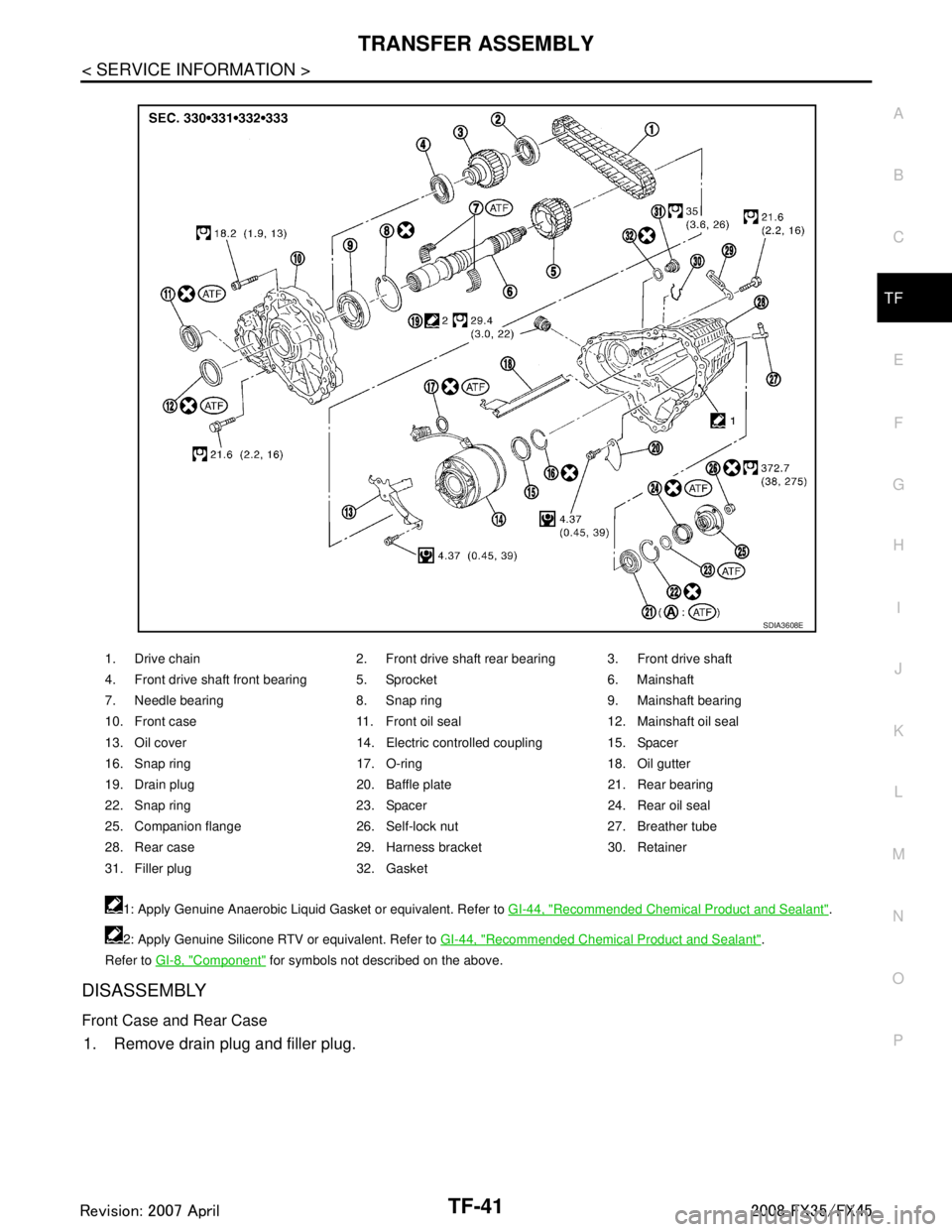
TRANSFER ASSEMBLYTF-41
< SERVICE INFORMATION >
CEF
G H
I
J
K L
M A
B
TF
N
O P
DISASSEMBLY
Front Case and Rear Case
1. Remove drain plug and filler plug.
1. Drive chain 2. Front drive shaft rear bearing 3. Front drive shaft
4. Front drive shaft front bearing 5. Sprocket 6. Mainshaft
7. Needle bearing 8. Snap ring 9. Mainshaft bearing
10. Front case 11. Front oil seal 12. Mainshaft oil seal
13. Oil cover 14. Electric controlled coupling 15. Spacer
16. Snap ring 17. O-ring 18. Oil gutter
19. Drain plug 20. Baffle plate 21. Rear bearing
22. Snap ring 23. Spacer 24. Rear oil seal
25. Companion flange 26. Self-lock nut 27. Breather tube
28. Rear case 29. Harness bracket 30. Retainer
31. Filler plug 32. Gasket 1: Apply Genuine Anaerobic Liquid Gasket or equivalent. Refer to GI-44, "
Recommended Chemical Product and Sealant".
2: Apply Genuine Silicone RTV or equivalent. Refer to GI-44, "
Recommended Chemical Product and Sealant".
Refer to GI-8, "
Component" for symbols not described on the above.
SDIA3608E
3AA93ABC3ACD3AC03ACA3AC03AC63AC53A913A773A893A873A873A8E3A773A983AC73AC93AC03AC3
3A893A873A873A8F3A773A9D3AAF3A8A3A8C3A863A9D3AAF3A8B3A8C
Page 3828 of 3924
TF-42
< SERVICE INFORMATION >
TRANSFER ASSEMBLY
2. Remove mainshaft oil seal from front case, using a flat-bladedscrewdriver.
CAUTION:
Be careful not to damage the front case and mainshaft.
3. Remove front oil seal from front case, using a flat-bladed screw- driver.
CAUTION:
Be careful not to damage the front case and front drive
shaft.
4. Remove self-lock nut.
5. Put a matching mark on the end of mainshaft. The mark should be in line with the mark on the companion flange.
CAUTION:
For matching mark, use paint. Do not damage mainshaft.
6. Remove companion flange, using a puller. CAUTION:
Be careful not to damage the companion flange.
PDIA0253E
PDIA0255E
SDIA2378E
PDIA0258E
3AA93ABC3ACD3AC03ACA3AC03AC63AC53A913A773A893A873A873A8E3A773A983AC73AC93AC03AC3
3A893A873A873A8F3A773A9D3AAF3A8A3A8C3A863A9D3AAF3A8B3A8C
Page 3839 of 3924
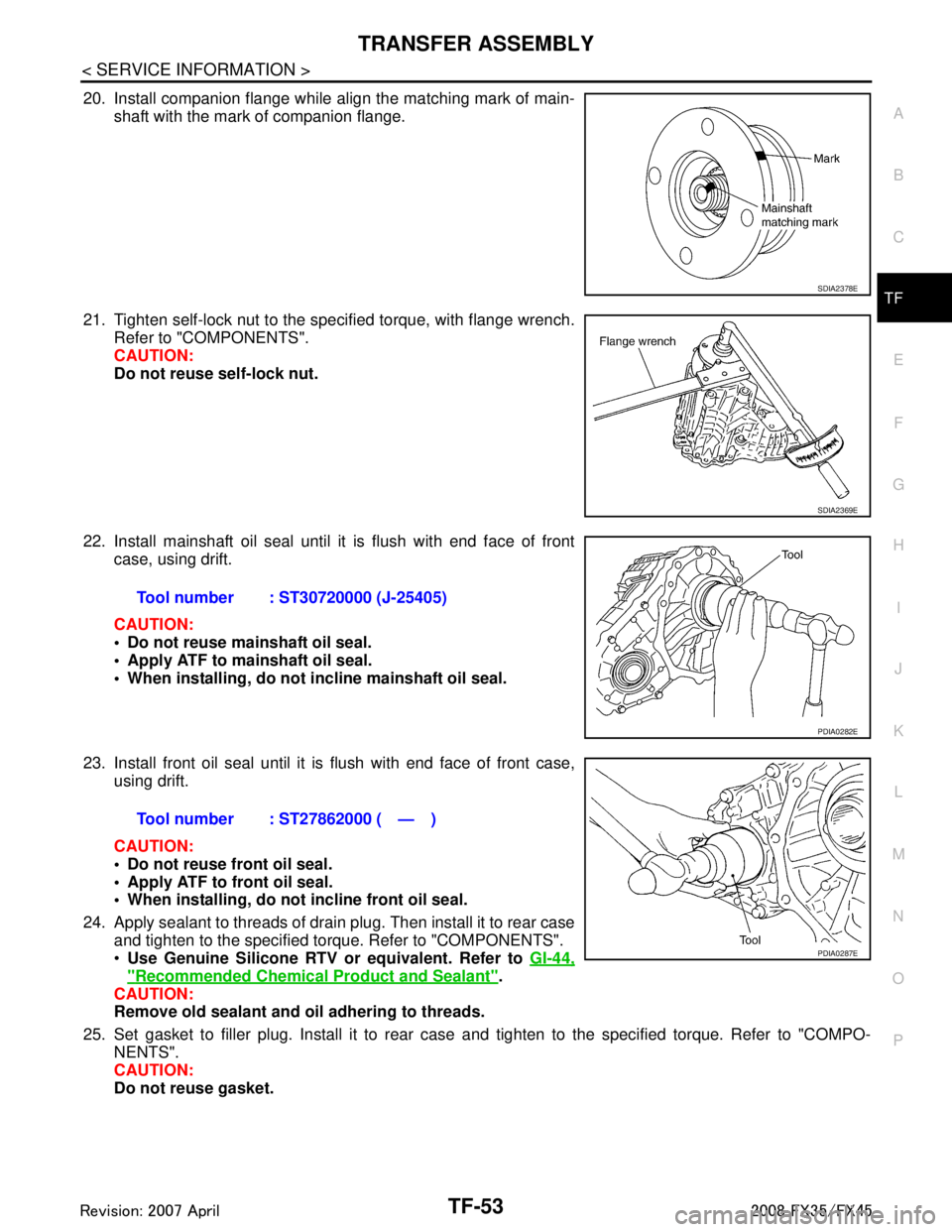
TRANSFER ASSEMBLYTF-53
< SERVICE INFORMATION >
CEF
G H
I
J
K L
M A
B
TF
N
O P
20. Install companion flange while align the matching mark of main- shaft with the mark of companion flange.
21. Tighten self-lock nut to the specified torque, with flange wrench. Refer to "COMPONENTS".
CAUTION:
Do not reuse self-lock nut.
22. Install mainshaft oil seal until it is flush with end face of front case, using drift.
CAUTION:
Do not reuse mainshaft oil seal.
Apply ATF to mainshaft oil seal.
When installing, do not in cline mainshaft oil seal.
23. Install front oil seal until it is flush with end face of front case, using drift.
CAUTION:
Do not reuse front oil seal.
Apply ATF to front oil seal.
When installing, do not incline front oil seal.
24. Apply sealant to threads of drain plug. Then install it to rear case and tighten to the specified torque. Refer to "COMPONENTS".
Use Genuine Silicone RTV or equivalent. Refer to GI-44,
"Recommended Chemical Product and Sealant".
CAUTION:
Remove old sealant and oil adhering to threads.
25. Set gasket to filler plug. Install it to rear case and tighten to the specified torque. Refer to "COMPO-
NENTS".
CAUTION:
Do not reuse gasket.
SDIA2378E
SDIA2369E
Tool number : ST30720000 (J-25405)
PDIA0282E
Tool number : ST27862000 ( — )
PDIA0287E
3AA93ABC3ACD3AC03ACA3AC03AC63AC53A913A773A893A873A873A8E3A773A983AC73AC93AC03AC3
3A893A873A873A8F3A773A9D3AAF3A8A3A8C3A863A9D3AAF3A8B3A8C
Page 3879 of 3924
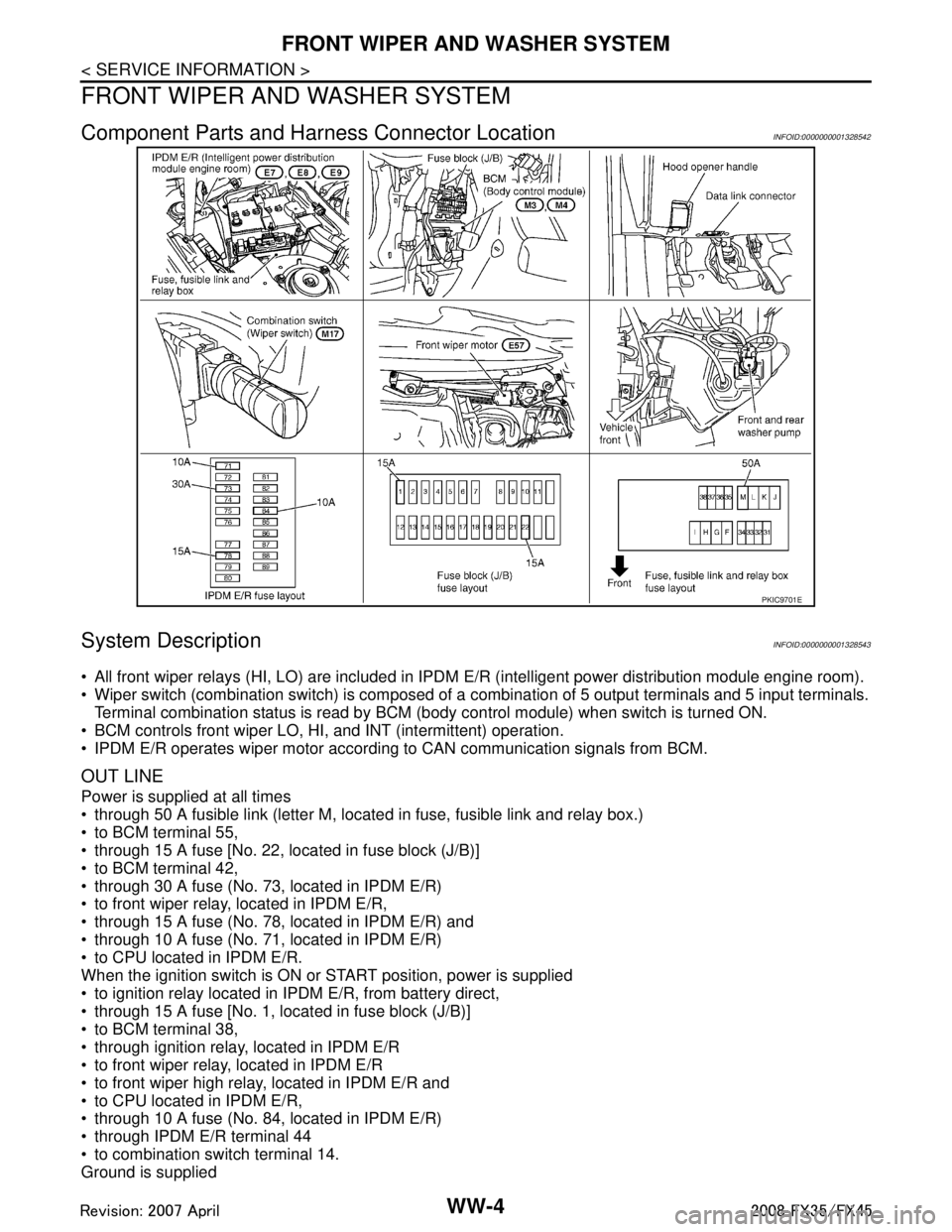
WW-4
< SERVICE INFORMATION >
FRONT WIPER AND WASHER SYSTEM
FRONT WIPER AND WASHER SYSTEM
Component Parts and Harness Connector LocationINFOID:0000000001328542
System DescriptionINFOID:0000000001328543
All front wiper relays (HI, LO) are included in IPDM E/R (intelligent power distribution module engine room).
Wiper switch (combination switch) is composed of a combination of 5 output terminals and 5 input terminals.
Terminal combination status is read by BCM ( body control module) when switch is turned ON.
BCM controls front wiper LO, HI, and INT (intermittent) operation.
IPDM E/R operates wiper motor according to CAN communication signals from BCM.
OUT LINE
Power is supplied at all times
through 50 A fusible link (letter M, located in fuse, fusible link and relay box.)
to BCM terminal 55,
through 15 A fuse [No. 22, located in fuse block (J/B)]
to BCM terminal 42,
through 30 A fuse (No. 73, located in IPDM E/R)
to front wiper relay, located in IPDM E/R,
through 15 A fuse (No. 78, located in IPDM E/R) and
through 10 A fuse (No. 71, located in IPDM E/R)
to CPU located in IPDM E/R.
When the ignition switch is ON or START position, power is supplied
to ignition relay located in IPDM E/R, from battery direct,
through 15 A fuse [No. 1, located in fuse block (J/B)]
to BCM terminal 38,
through ignition relay, located in IPDM E/R
to front wiper relay, located in IPDM E/R
to front wiper high relay, located in IPDM E/R and
to CPU located in IPDM E/R,
through 10 A fuse (No. 84, located in IPDM E/R)
through IPDM E/R terminal 44
to combination switch terminal 14.
Ground is supplied
PKIC9701E
3AA93ABC3ACD3AC03ACA3AC03AC63AC53A913A773A893A873A873A8E3A773A983AC73AC93AC03AC3
3A893A873A873A8F3A773A9D3AAF3A8A3A8C3A863A9D3AAF3A8B3A8C