2008 INFINITI FX35 combination meter removal
[x] Cancel search: combination meter removalPage 280 of 3924

SHIFT CONTROL SYSTEMAT-207
< SERVICE INFORMATION >
DE
F
G H
I
J
K L
M A
B
AT
N
O P
1. Disconnect lower lever of control device and control rod.
2. Remove manual lever from A/T assembly.
3. Remove control rod from vehicle.
INSTALLATION
Install in reverse order of removal. Be careful of the following:
After installation is completed, adjust and check A/T position. Refer to AT-207, "
Adjustment of A/T Position"
and AT-207, "Checking of A/T Position".
Adjustment of A/T PositionINFOID:0000000001327385
1. Loosen nut of control rod.
2. Place PNP switch and selector lever in “P” position.
3. While pressing lower lever toward rear of vehicle (in “P” position
direction), tighten nut to the specified torque. Refer to AT-206,
"Control Rod Removal and Installation".
CAUTION:
Do not push the bracket.
Checking of A/T PositionINFOID:0000000001327386
1. Place selector lever in “P” posit ion, and turn ignition switch ON.
2. Check selector lever can be shifted to other than “P” position when brake pedal is depressed. Also check
selector lever can be shifted from “P” position only when brake pedal is depressed.
3. Move the selector lever and check for excessive effort, sticking, noise or rattle.
4. Check the selector lever stops at each position wit h the feel of engagement when it is moved through all
the positions. Check whether or not t he actual position the selector lever is in matches the position shown
by the shift position indicator and the transmission body.
5. The method of operating the lever to individual positions cor- rectly should be as shown in the figure.
6. When selector button is pressed in “P”, “R”, or “N” position with-
out applying forward/backward force to selector lever, check but-
ton operation for sticking.
7. Check the back-up lamps illuminate only when lever is placed in the “R” position. Check the back-up lamps does not illuminate
when selector lever is pushed against “R” position in the “P” or
“N” position.
8. Check the engine can only be started with the selector lever in the “P” and “N” positions. (With selector lever in the “P” position,
engine can be started even when selector lever is moved for-
ward and backward.)
9. Check transmission is locked completely in “P” position.
10. When selector lever is set to manual shift gate, check manual mode is displayed on combination meter. Shift selector lever to “+” and “-” sides, and check set shift position changes. (Only while a vehicle is oper-
ating.)
SCIA5736E
SCIA2119E
SCIA7465E
3AA93ABC3ACD3AC03ACA3AC03AC63AC53A913A773A893A873A873A8E3A773A983AC73AC93AC03AC3
3A893A873A873A8F3A773A9D3AAF3A8A3A8C3A863A9D3AAF3A8B3A8C
Page 743 of 3924

SQUEAK AND RATTLE TROUBLE DIAGNOSISBL-9
< SERVICE INFORMATION >
C
DE
F
G H
J
K L
M A
B
BL
N
O P
Insulates where slight movement is present. Ideal for instrument panel applications.
SILICONE GREASE
Used in place of UHMW tape that will be visible or not fit.
Note: Will only last a few months.
SILICONE SPRAY
Use when grease cannot be applied.
DUCT TAPE
Use to eliminate movement.
CONFIRM THE REPAIR
Confirm that the cause of a noise is repaired by test driving the vehicle. Operate the vehicle under the same
conditions as when the noise originally occurred. Refer to the notes on the Diagnostic Worksheet.
Generic Squeak and Rattle TroubleshootingINFOID:0000000001327781
Refer to Table of Contents for specific component removal and installation information.
INSTRUMENT PANEL
Most incidents are caused by contact and movement between:
1. The cluster lid A and instrument panel
2. Acrylic lens and combination meter housing
3. Instrument panel to front pillar garnish
4. Instrument panel to windshield
5. Instrument panel mounting pins
6. Wiring harnesses behind the combination meter
7. A/C defroster duct and duct joint
These incidents can usually be located by tapping or moving the components to duplicate the noise or by
pressing on the components while driving to stop the noi se. Most of these incidents can be repaired by apply-
ing felt cloth tape or silicon spray (in hard to reach areas). Urethane pads can be used to insulate wiring har-
ness.
CAUTION:
Do not use silicone spray to isolate a squeak or ra ttle. If you saturate the area with silicone, you will
not be able to recheck the repair.
CENTER CONSOLE
Components to pay attention to include:
1. Shifter assembly cover to finisher
2. A/C control unit and cluster lid C
3. Wiring harnesses behind audio and A/C control unit
The instrument panel repair and isolation pr ocedures also apply to the center console.
DOORS
Pay attention to the:
1. Finisher and inner panel making a slapping noise
2. Inside handle escutcheon to door finisher
3. Wiring harnesses tapping
4. Door striker out of alignment causing a popping noise on starts and stops
Tapping or moving the components or pressing on them while driving to duplicate the conditions can isolate
many of these incidents. You can usually insulate the ar eas with felt cloth tape or insulator foam blocks from
the Nissan Squeak and Rattle Kit (J-43980) to repair the noise.
TRUNK
Trunk noises are often caused by a loose jack or loose items put into the trunk by the owner.
In addition look for:
1. Trunk lid dumpers out of adjustment
2. Trunk lid striker out of adjustment
3. The trunk lid torsion bars knocking together
4. A loose license plate or bracket
3AA93ABC3ACD3AC03ACA3AC03AC63AC53A913A773A893A873A873A8E3A773A983AC73AC93AC03AC3
3A893A873A873A8F3A773A9D3AAF3A8A3A8C3A863A9D3AAF3A8B3A8C
Page 815 of 3924

INTELLIGENT KEY SYSTEMBL-81
< SERVICE INFORMATION >
C
DE
F
G H
J
K L
M A
B
BL
N
O P
Operation Description
The warnings and alarms are as follows and are given to the user as warning information and warnings using
combinations of Intelligent Key warning buzzer (in
driver door and passenger door), inside vehicle buzzer (in
combination meter), and warning lamps “KEY” and “LOCK.”
Ignition switch return forgotten warning
With the ignition in OFF or ACC position, if the driver door is opened, this warning is issued.
Selector lever return forgotten warning
With the ignition in OFF position, if the selector leve r is in except “P” position, this warning is issued.
Key left in ignition warning (when mechanical key used) With the mechanical key in the ignition knob and the igniti on switch is in the OFF, ACC, or LOCK position, if
the driver door is opened, this warning is issued.
Ignition switch OFF position warning (for inside car: when door closed) This warning is issued when the user forgets to return the ignition knob to the LOCK position.
Ignition switch OFF position warning (for outside car: when door opened/closed)
This warning is issued when the user leaves the car without returning the ignition knob to the LOCK position.
Warning for removal of Intelligent Key to outside the car (when door open/closed) This warning is issued if the Intelligent Key is taken outside the car while the engine is running.
Warning for removal of Intelligent Key to outside the car (from window) This warning is issued if the Intelligent Key is taken outside the car through a window while the engine is run-
ning.
Door lock non-operation warning This warning is issued if the door lock (lock) operation by a door request switch is not effected.
Intelligent Key low battery warning
This warning is issued when it is detected that the battery in the Intelligent Key has been used up.
Operation Condition
Warning and alarm names Operating conditions (when all the conditions below are met)
Ignition knob return forgotten warn-
ing The ignition switch is in the ACC, OFF, or LOCK position (knob pressed)
The driver door is opened.
Selector lever retu rn forgotten warn-
ing The ignition switch is in the OFF position.
The selector lever is except “P” position.
Ignition key warning
(When mechanical key used) The mechanical key is inserted in the ignition knob (key switch: ON)
The ignition switch is in the ACC, OFF, or LOCK position.
The driver door is opened
Ignition knob OFF position warning
(for inside car: when door closed) The ignition switch is in the OFF or LOCK position (knob pressed)
In the above state, when the ACC switch is changed from ON to OFF and 1 second pass-
es. (However, this warning is not issued if the mechanical key is inserted in the ignition
knob, ignition knob is turned except OFF position or ignition or ignition knob is not
pushed.)
Ignition knob OFF position warning
(for outside car: when door opened/
closed) The ignition switch is in the OFF or LOCK position (knob pressed)
In the above state, when the ACC switch is changed from ON to OFF and 1 second pass-
es. (However, this warning is not issued if the mechanical key is inserted in the ignition
knob, ignition knob is turned except OFF position or ignition or ignition knob is not
pushed.)
Driver door open → closed
Warning for take out of Intelligent
Key to outside the car (when door
open/closed) When Any of the Following Conditions Are Met
When the ignition knob is pressed in so that it can be rotated (or has been rotated), if any
of the doors has been opened, when all the doors are closed, the Intelligent Key unit com-
pares the key-ID with that of the Intelligent Key using the inside key antenna, if the results
of the comparison are NG (the Intelligent Key is not found)
When the ignition knob is pressed in so that it can be rotated (or has been rotated), if any of the doors is open, the Intelligent Key unit compares the key-ID with that of the Intelligent
Key every 5 seconds using the inside key antenna (center console), if the results of the
comparison are NG (the Intelligent Key is not found)
NOTE:
However, this warning is not issued if the mechanical key is inserted in the ignition knob.
3AA93ABC3ACD3AC03ACA3AC03AC63AC53A913A773A893A873A873A8E3A773A983AC73AC93AC03AC3
3A893A873A873A8F3A773A9D3AAF3A8A3A8C3A863A9D3AAF3A8B3A8C
Page 840 of 3924

BL-106
< SERVICE INFORMATION >
INTELLIGENT KEY SYSTEM
Trouble Diagnosis Symptom Chart
INFOID:0000000001327851
ALL FUNCTIONS OF THE INTELLIGENT KEY ARE NOT OPERATING
Selective door unlock function using Intelli-
gent Key remote controller button operation ××× ×××
Door lock/unlock operation using mechani-
cal key ×
Ignition knob rotation permission using In-
telligent Key ××× × × × × ×
Ignition knob rotation permission using me-
chanical key ×× × × ×× ×
Engine start using Intelligent Key × × × ××× ×××
Engine start using mechanical key ×× ×× ×××
Key reminder door lock operation ××××××××
Selector lever reminder operation ×× ××× ×
Ignition switch return forgotten warning ××× × × × ×
Ignition key warning (when using mechani-
cal key) ××××
Ignition switch OFF position warning (for in-
side car: when door closed) ×××× × × ×
Ignition switch OFF position warning (for
outside car: when door opened/closed) ×××× × ×× × ××
Warning for removal of Intelligent Key to
outside the car (when door open/closed) ××× × × ×× × × ×
Warning for removal of Intelligent Key to
outside the car (from window) ××× × × × × ×
Door lock non-operation warning × ××× ××× × ×
Intelligent key low battery warning ×× ×××
Will not operate if there is a malfunction in
the area where there is a ×.
Intelligent Key
Key switch
Ignition knob switch ACC switch
Ignition switch
Door unlock sensor
Door switch
Door request switch
Inside key antenna
Out side key antenna
Intelligent Key warning buzzer Intelligent Key unit
CAN communication system
BCM
Combination meter
Steering lock unitSto p l am p s w it ch Detention switch
Passenger side select unlock relay
Symptom Diagnoses service procedure Refer to page
“KEY” and “P shift” warning lamps in combination
meter do not light up at all. 1.
Check Intelligent Key unit power supply and ground cir-
cuit B L - 111
2. Check CAN co
mmunication BCS-13
3. Replace Intelligent Key unit BL-130
3AA93ABC3ACD3AC03ACA3AC03AC63AC53A913A773A893A873A873A8E3A773A983AC73AC93AC03AC3
3A893A873A873A8F3A773A9D3AAF3A8A3A8C3A863A9D3AAF3A8B3A8C
Page 844 of 3924

BL-110
< SERVICE INFORMATION >
INTELLIGENT KEY SYSTEM
Ignition knob OFF position warning chime
(for outside vehicle: after door open/
closed) does not sound.1. Check CAN communication
BCS-132. Check ignition knob switch BL-114
3. Check door switchBL-115
4. Check Intelligent Key warning buzzerBL-120
5. Replace Intelligent Key unitBL-130
Intelligent Key take out warning chime
(when door open/closed) does not sound.1. Check CAN communication
BCS-13
2. Intelligent Key battery inspection BL-130
3. Check ignition knob switch BL-114
4. Check door switchBL-115
5. Check Intelligent Key warning buzzerBL-120
6. Replace Intelligent Key unitBL-130
Intelligent Key take out warning chime
(when door opened/closed) sounds even
though Intelligent Key is in vehicle.1. Check inside key antenna
BL-123
2. Intelligent Key battery inspectionBL-130
3. Replace Intelligent Key unitBL-130
P position selecting warning lamp does
not light up1. Check detention switch
BL-1262. Check combination meter DI-5
3. Replace Intelligent Key unitBL-130
Intelligent Key take out warning chime
(when selector lever is except P position)
does not sound.1. Check CAN communication
BCS-13
2. Check detention switch BL-126
3. Replace Intelligent Key unitBL-130
Intelligent Key take out warning chime
(through window) does not sound 1.
Check if Intelligent Key removal warning (take out from
window) was canceled by CONSULT-III settings change
function BL-1042. Check CAN communication
BCS-13
3. Intelligent Key battery inspection BL-130
4. Check ignition knob switch BL-114
5. Replace Intelligent Key unitBL-130
Intelligent Key take out warning chime
(through window) sounds even though In-
telligent Key is in vehicle.1. Check inside key antenna
BL-123
2. Intelligent Key battery inspectionBL-130
3. Replace Intelligent Key unitBL-130
Symptom Diagnoses service procedure Refer to page
3AA93ABC3ACD3AC03ACA3AC03AC63AC53A913A773A893A873A873A8E3A773A983AC73AC93AC03AC3
3A893A873A873A8F3A773A9D3AAF3A8A3A8C3A863A9D3AAF3A8B3A8C
Page 1127 of 3924
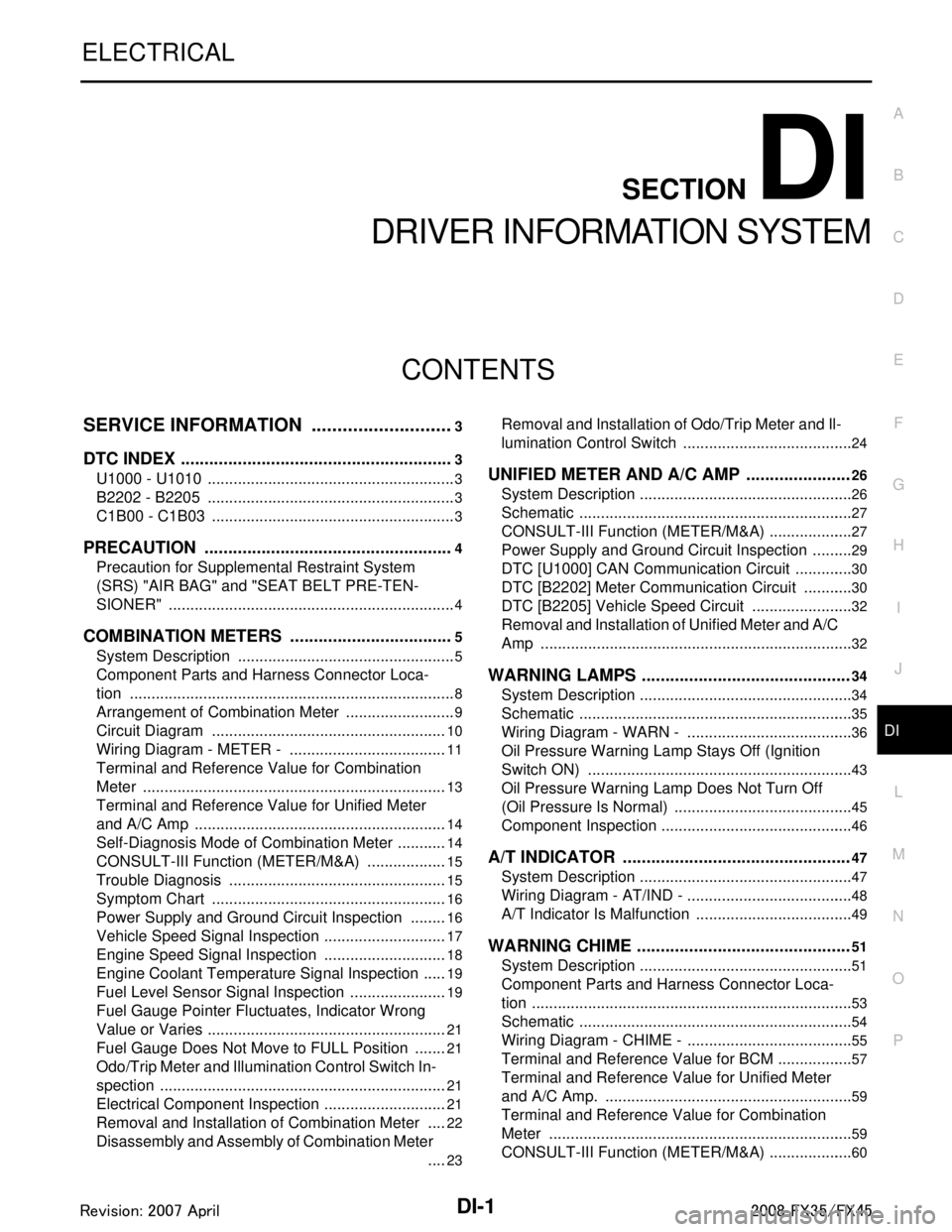
DI-1
ELECTRICAL
C
DE
F
G H
I
J
L
M
SECTION DI
A
B
DI
N
O P
CONTENTS
DRIVER INFORMATION SYSTEM
SERVICE INFORMATION .. ..........................3
DTC INDEX ..................................................... .....3
U1000 - U1010 .................................................... ......3
B2202 - B2205 ..........................................................3
C1B00 - C1B03 .........................................................3
PRECAUTION .....................................................4
Precaution for Supplemental Restraint System
(SRS) "AIR BAG" and "SEAT BELT PRE-TEN-
SIONER" ............................................................. ......
4
COMBINATION METERS ...................................5
System Description ............................................. ......5
Component Parts and Harness Connector Loca-
tion ............................................................................
8
Arrangement of Combination Meter ..........................9
Circuit Diagram .......................................................10
Wiring Diagram - METER - .....................................11
Terminal and Reference Value for Combination
Meter .......................................................................
13
Terminal and Reference Value for Unified Meter
and A/C Amp ...........................................................
14
Self-Diagnosis Mode of Combination Meter ............14
CONSULT-III Function (METER/M&A) ...................15
Trouble Diagnosis ...................................................15
Symptom Chart .......................................................16
Power Supply and Ground Circuit Inspection .........16
Vehicle Speed Signal Inspection .............................17
Engine Speed Signal Inspection .............................18
Engine Coolant Temperature Signal Inspection ......19
Fuel Level Sensor Signal Inspection .......................19
Fuel Gauge Pointer Fluctuates, Indicator Wrong
Value or Varies ........................................................
21
Fuel Gauge Does Not Move to FULL Position ........21
Odo/Trip Meter and Illumination Control Switch In-
spection ............................................................... ....
21
Electrical Component Inspection .............................21
Removal and Installation of Combination Meter .....22
Disassembly and Assembly of Combination Meter
....
23
Removal and Installation of Odo/Trip Meter and Il-
lumination Control Switch .................................... ....
24
UNIFIED METER AND A/C AMP ......................26
System Description ..................................................26
Schematic ................................................................27
CONSULT-III Function (METER/M&A) ....................27
Power Supply and Ground Circuit Inspection ..........29
DTC [U1000] CAN Communication Circuit ..............30
DTC [B2202] Meter Commun ication Circuit ............30
DTC [B2205] Vehicle Speed Circuit .................... ....32
Removal and Installation of Unified Meter and A/C
Amp .........................................................................
32
WARNING LAMPS ............................................34
System Description .............................................. ....34
Schematic ................................................................35
Wiring Diagram - WARN - .......................................36
Oil Pressure Warning Lamp Stays Off (Ignition
Switch ON) .......................................................... ....
43
Oil Pressure Warning Lamp Does Not Turn Off
(Oil Pressure Is Normal) ...................................... ....
45
Component Inspection .............................................46
A/T INDICATOR ................................................47
System Description ..................................................47
Wiring Diagram - AT/IND - .......................................48
A/T Indicator Is Malfunction .....................................49
WARNING CHIME .............................................51
System Description .............................................. ....51
Component Parts and Harness Connector Loca-
tion ...........................................................................
53
Schematic ................................................................54
Wiring Diagram - CHIME - .......................................55
Terminal and Reference Value for BCM ..................57
Terminal and Reference Value for Unified Meter
and A/C Amp. ...................................................... ....
59
Terminal and Reference Value for Combination
Meter .......................................................................
59
CONSULT-III Function (METER/M&A) ....................60
3AA93ABC3ACD3AC03ACA3AC03AC63AC53A913A773A893A873A873A8E3A773A983AC73AC93AC03AC3
3A893A873A873A8F3A773A9D3AAF3A8A3A8C3A863A9D3AAF3A8B3A8C
Page 1128 of 3924
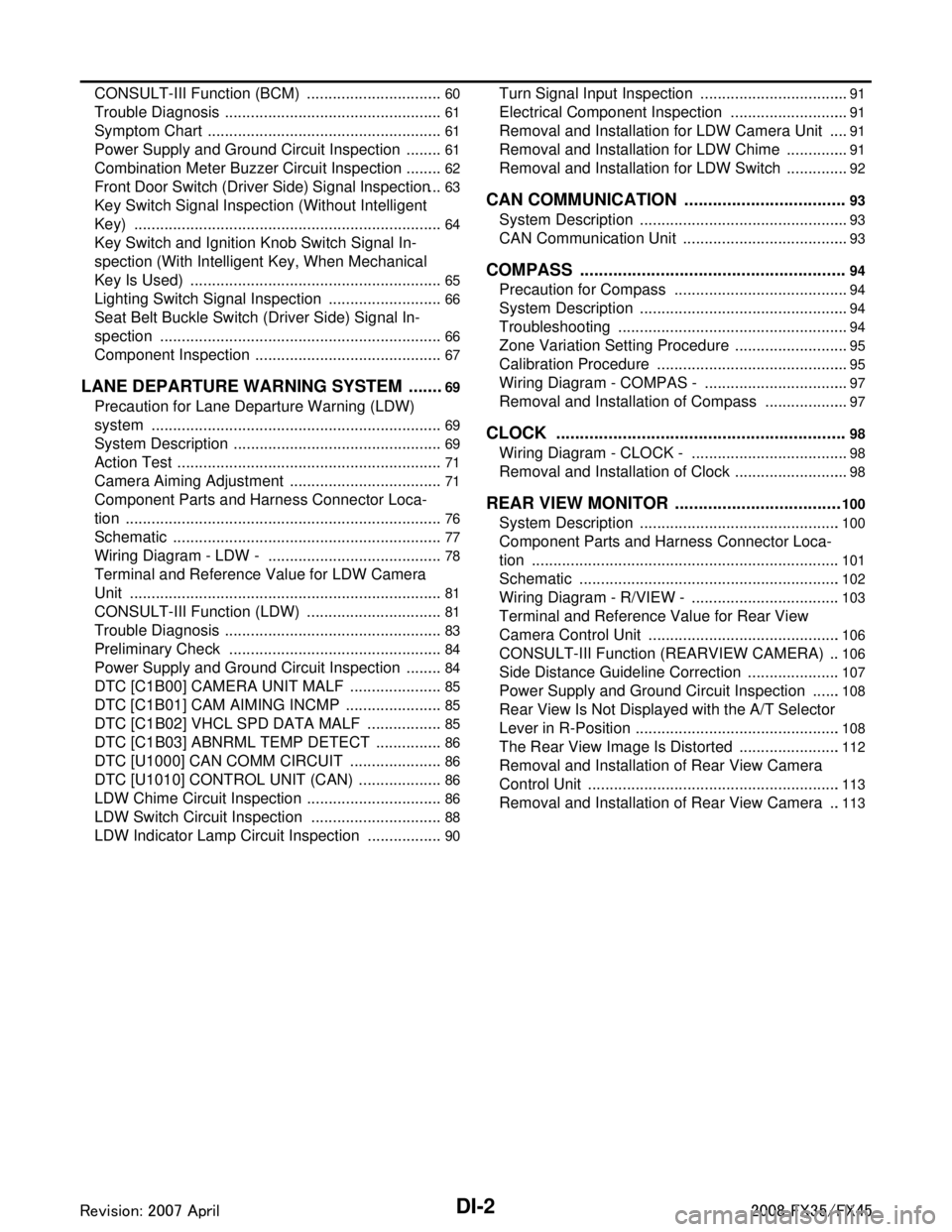
DI-2
CONSULT-III Function (BCM) ................................60
Trouble Diagnosis ...................................................61
Symptom Chart .......................................................61
Power Supply and Ground Circuit Inspection .........61
Combination Meter Buzzer Circuit Inspection .........62
Front Door Switch (Driver Side) Signal Inspection ...63
Key Switch Signal Inspection (Without Intelligent
Key) ..................................................................... ...
64
Key Switch and Ignition Knob Switch Signal In-
spection (With Intelligent Key, When Mechanical
Key Is Used) ........................................................ ...
65
Lighting Switch Signal Inspection ...........................66
Seat Belt Buckle Switch (Driver Side) Signal In-
spection ............................................................... ...
66
Component Inspection ............................................67
LANE DEPARTURE WARNING SYSTEM ........69
Precaution for Lane Departure Warning (LDW)
system ................................................................. ...
69
System Description .................................................69
Action Test ..............................................................71
Camera Aiming Adjustment ....................................71
Component Parts and Harness Connector Loca-
tion ..........................................................................
76
Schematic ...............................................................77
Wiring Diagram - LDW - .........................................78
Terminal and Reference Value for LDW Camera
Unit .........................................................................
81
CONSULT-III Function (LDW) ................................81
Trouble Diagnosis ...................................................83
Preliminary Check ..................................................84
Power Supply and Ground Circuit Inspection .........84
DTC [C1B00] CAMERA UNIT MALF ......................85
DTC [C1B01] CAM AIMING INCMP .......................85
DTC [C1B02] VHCL SPD DATA MALF ..................85
DTC [C1B03] ABNRML TEMP DETECT ................86
DTC [U1000] CAN COMM CIRCUIT ......................86
DTC [U1010] CONTROL UNIT (CAN) ....................86
LDW Chime Circuit Inspection ................................86
LDW Switch Circuit Inspection ...............................88
LDW Indicator Lamp Circuit Inspection ..................90
Turn Signal Input Inspection ................................ ...91
Electrical Component Inspection ............................91
Removal and Installation for LDW Camera Unit .....91
Removal and Installation for LDW Chime ............ ...91
Removal and Installation for LDW Switch ...............92
CAN COMMUNICATION ...................................93
System Description .............................................. ...93
CAN Communication Unit .......................................93
COMPASS .........................................................94
Precaution for Compass ...................................... ...94
System Description .................................................94
Troubleshooting ......................................................94
Zone Variation Setting Procedure ...........................95
Calibration Procedure .............................................95
Wiring Diagram - COMPAS - ..................................97
Removal and Installation of Compass ....................97
CLOCK ..............................................................98
Wiring Diagram - CLOCK - .................................. ...98
Removal and Installation of Clock ...........................98
REAR VIEW MONITOR ....................................100
System Description .............................................. .100
Component Parts and Harness Connector Loca-
tion ........................................................................
101
Schematic .............................................................102
Wiring Diagram - R/VIEW - ...................................103
Terminal and Reference Value for Rear View
Camera Control Unit .............................................
106
CONSULT-III Function (REARVIEW CAMERA) ...106
Side Distance Guideline Correction ......................107
Power Supply and Ground Circuit Inspection .......108
Rear View Is Not Displayed with the A/T Selector
Lever in R-Position ................................................
108
The Rear View Image Is Distorted ........................112
Removal and Installation of Rear View Camera
Control Unit .......................................................... .
113
Removal and Installation of Rear View Camera ...113
3AA93ABC3ACD3AC03ACA3AC03AC63AC53A913A773A893A873A873A8E3A773A983AC73AC93AC03AC3
3A893A873A873A8F3A773A9D3AAF3A8A3A8C3A863A9D3AAF3A8B3A8C
Page 1144 of 3924

DI-18
< SERVICE INFORMATION >
COMBINATION METERS
2. Check voltage signal between unified meter and A/C amp. har-ness connector M56 terminal 26 and ground.
OK or NG
OK >> GO TO 3.
NG-1 >> If monitor indicates “0 V” constantly, perform the following. 1. Check each unit inputting vehicle speed signal (8 pulse), harness and connector betweeneach unit and unified meter and A/C amp.
2. Repair or replace malfunctioning part.
NG-2 >> If monitor indicates “5 V” or “12 V” constantly, replace unified meter and A/C amp. Refer to DI-32,
"Removal and Installation of Unified Meter and A/C Amp".
3.CHECK CONTINUITY BETWEEN COMBINATION METER AND UNIFIED METER AND A/C AMP.
1. Turn ignition switch OFF.
2. Disconnect combination meter connector and unified meter and A/C amp. connector.
3. Check continuity between combination meter harness connector
M20 terminal 1 and unified meter and A/C amp. harness con-
nector M56 terminal 26.
OK or NG
OK >> Replace combination meter.
NG >> Repair harness or connector.
Engine Speed Signal InspectionINFOID:0000000001328446
Symptom: Tachometer indication is malfunction.
1.CHECK COMBINATION METER INPUT SIGNAL
1. Connect CONSULT-III, and start engine.
2. Select “METER/M&A” on CONSULT-III.
3. Using “TACHO METER” on “Data Monitor”, compare the value of “Data Monitor” with tachometer pointer
of combination meter.
OK or NG
OK >> GO TO 2.
NG >> Replace combination meter.
2.CHECK UNIFIED METER AND A/C AMP. INPUT SIGNAL
Select “Data Monitor” of CONSULT-III to compare values between “ ENG SPEED” of “ENGINE” and “TACHO
METER” of “METER/M&A”.
OK or NG
OK >> Perform self-diagnosis of ECM. Refer to EC-117, "CONSULT-III Function (ENGINE)" (VQ35DE)
or EC-695, "
CONSULT-III Function (ENGINE)" (VK45DE).
NG >> Replace unified meter and A/C amp. Refer to DI-32, "
Removal and Installation of Unified Meter
and A/C Amp".
26 – Ground:
NOTE:
Maximum voltage may be 5 V due to
specifications (connected units).
SKIB0338E
PKIA1935E
1 – 26 : Continuity should exist.
SKIB0343E
3AA93ABC3ACD3AC03ACA3AC03AC63AC53A913A773A893A873A873A8E3A773A983AC73AC93AC03AC3
3A893A873A873A8F3A773A9D3AAF3A8A3A8C3A863A9D3AAF3A8B3A8C