Page 3427 of 3924
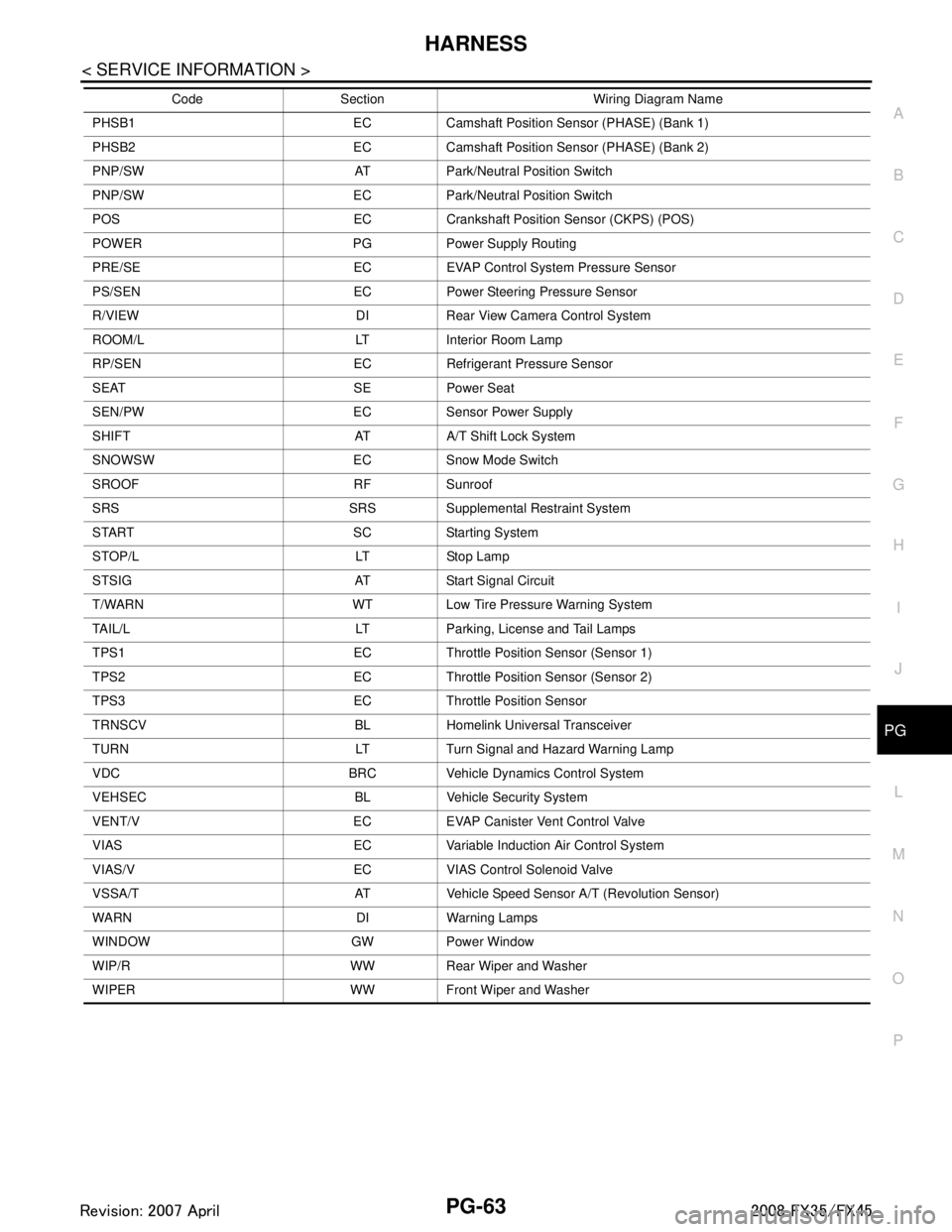
HARNESSPG-63
< SERVICE INFORMATION >
C
DE
F
G H
I
J
L
M A
B
PG
N
O P
PHSB1 EC Camshaft Position Sensor (PHASE) (Bank 1)
PHSB2 EC Camshaft Position Sensor (PHASE) (Bank 2)
PNP/SW AT Park/Neutral Position Switch
PNP/SW EC Park/Neutral Position Switch
POS EC Crankshaft Position Sensor (CKPS) (POS)
POWER PG Power Supply Routing
PRE/SE EC EVAP Control System Pressure Sensor
PS/SEN EC Power Steering Pressure Sensor
R/VIEW DI Rear View Ca mera Control System
ROOM/L LT Interior Room Lamp
RP/SEN EC Refrigerant Pressure Sensor
SEAT SE Power Seat
SEN/PW EC Sensor Power Supply
SHIFT AT A/T Shift Lock System
SNOWSW EC Snow Mode Switch
SROOF RF Sunroof
SRS SRS Supplemental Restraint System
START SC Starting System
STOP/L LT Stop Lamp
STSIG AT Start Signal Circuit
T/WARN WT Low Tire Pressure Warning System
TAIL/L LT Parking, License and Tail Lamps
TPS1 EC Throttle Position Sensor (Sensor 1)
TPS2 EC Throttle Position Sensor (Sensor 2)
TPS3 EC Throttle Position Sensor
TRNSCV BL Homelink Universal Transceiver
TURN LT Turn Signal and Hazard Warning Lamp
VDC BRC Vehicle Dynamics Control System
VEHSEC BL Vehicle Security System
VENT/V EC EVAP Canister Vent Control Valve
VIAS EC Variable Induction Air Control System
VIAS/V EC VIAS Control Solenoid Valve
VSSA/T AT Vehicle Sp eed Sensor A/T (Revolution Sensor)
WARN DI Warning Lamps
WINDOW GW Power Window
WIP/R WW Rear Wiper and Washer
WIPER WW Front Wiper and Washer Code Section Wiring Diagram Name
3AA93ABC3ACD3AC03ACA3AC03AC63AC53A913A773A893A873A873A8E3A773A983AC73AC93AC03AC3
3A893A873A873A8F3A773A9D3AAF3A8A3A8C3A863A9D3AAF3A8B3A8C
Page 3447 of 3924
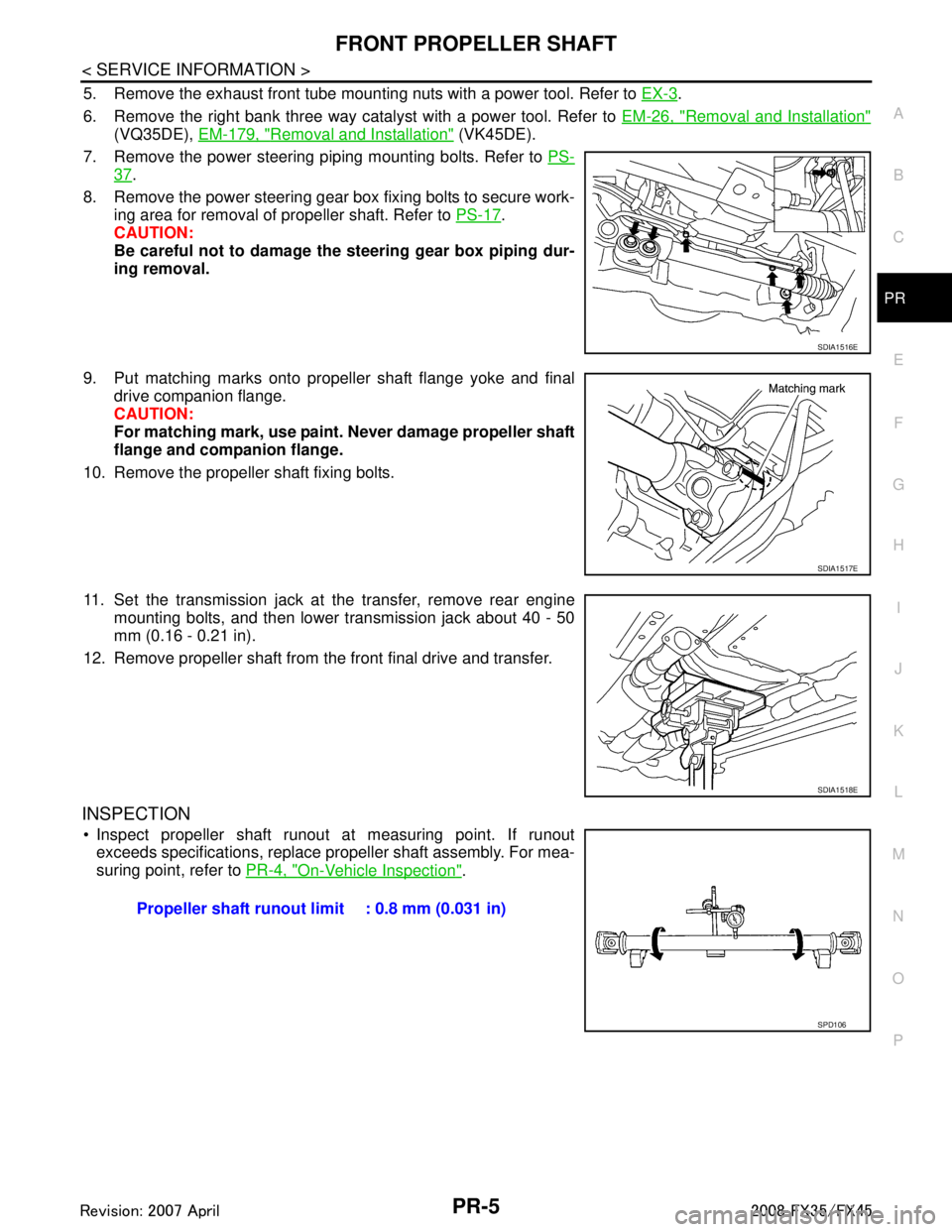
FRONT PROPELLER SHAFTPR-5
< SERVICE INFORMATION >
CEF
G H
I
J
K L
M A
B
PR
N
O P
5. Remove the exhaust front tube mounting nuts with a power tool. Refer to EX-3.
6. Remove the right bank three way catalyst with a power tool. Refer to EM-26, "
Removal and Installation"
(VQ35DE), EM-179, "Removal and Installation" (VK45DE).
7. Remove the power steering piping mounting bolts. Refer to PS-
37.
8. Remove the power steering gear box fixing bolts to secure work- ing area for removal of propeller shaft. Refer to PS-17
.
CAUTION:
Be careful not to damage the steering gear box piping dur-
ing removal.
9. Put matching marks onto propeller shaft flange yoke and final drive companion flange.
CAUTION:
For matching mark, use paint. Never damage propeller shaft
flange and companion flange.
10. Remove the propeller shaft fixing bolts.
11. Set the transmission jack at the transfer, remove rear engine mounting bolts, and then lower transmission jack about 40 - 50
mm (0.16 - 0.21 in).
12. Remove propeller shaft from the front final drive and transfer.
INSPECTION
Inspect propeller shaft runout at measuring point. If runout exceeds specifications, replace propeller shaft assembly. For mea-
suring point, refer to PR-4, "
On-Vehicle Inspection".
SDIA1516E
SDIA1517E
SDIA1518E
Propeller shaft runout limit : 0.8 mm (0.031 in)
SPD106
3AA93ABC3ACD3AC03ACA3AC03AC63AC53A913A773A893A873A873A8E3A773A983AC73AC93AC03AC3
3A893A873A873A8F3A773A9D3AAF3A8A3A8C3A863A9D3AAF3A8B3A8C
Page 3475 of 3924
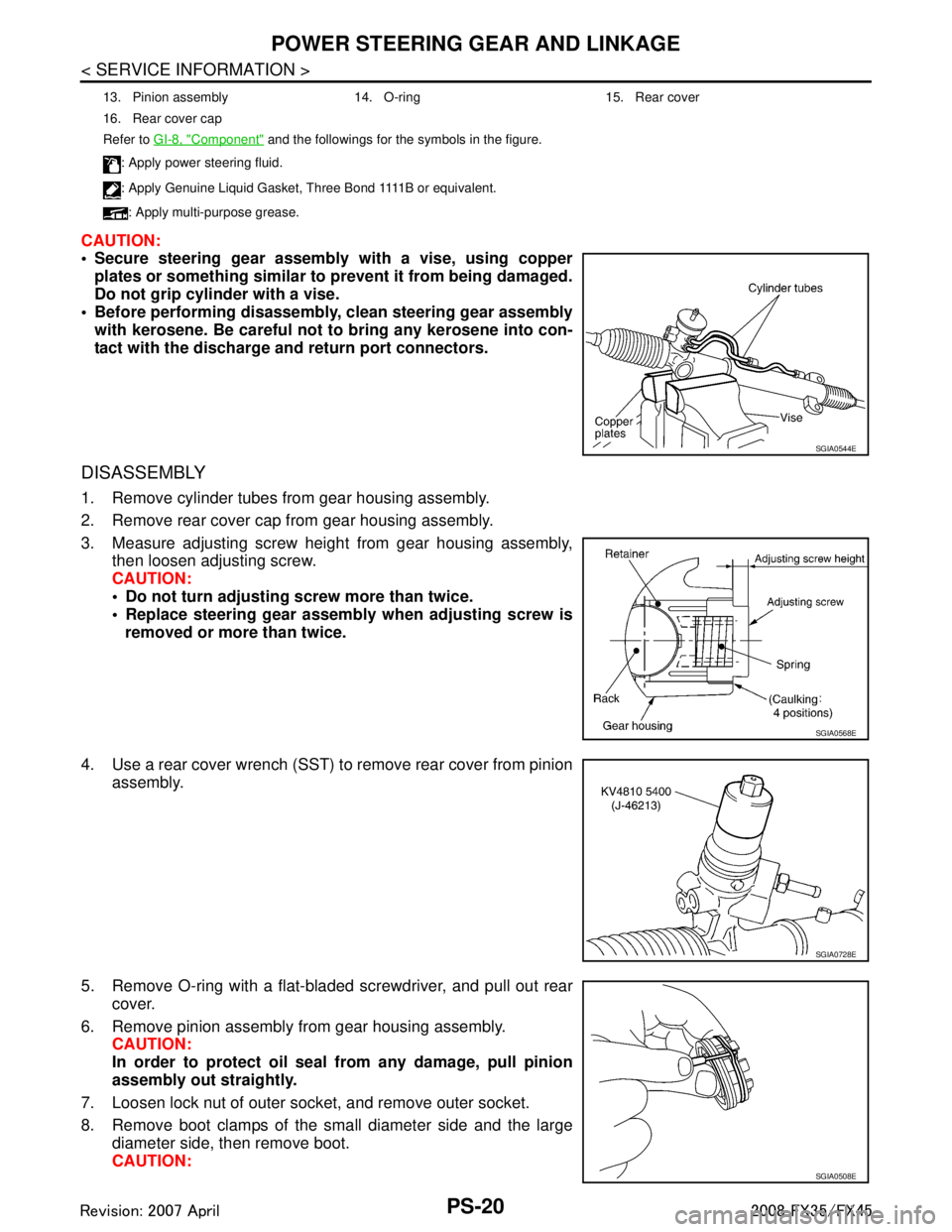
PS-20
< SERVICE INFORMATION >
POWER STEERING GEAR AND LINKAGE
CAUTION:
Secure steering gear assembly with a vise, using copperplates or something similar to prevent it from being damaged.
Do not grip cylinder with a vise.
Before performing disassembly, clean steering gear assembly
with kerosene. Be careful not to bring any kerosene into con-
tact with the discharge an d return port connectors.
DISASSEMBLY
1. Remove cylinder tubes from gear housing assembly.
2. Remove rear cover cap from gear housing assembly.
3. Measure adjusting screw height from gear housing assembly,
then loosen adjusting screw.
CAUTION:
Do not turn adjusting screw more than twice.
Replace steering gear assembly when adjusting screw is
removed or more than twice.
4. Use a rear cover wrench (SST) to remove rear cover from pinion assembly.
5. Remove O-ring with a flat-bladed screwdriver, and pull out rear cover.
6. Remove pinion assembly from gear housing assembly. CAUTION:
In order to protect oil seal from any damage, pull pinion
assembly out straightly.
7. Loosen lock nut of outer socket, and remove outer socket.
8. Remove boot clamps of the small diameter side and the large diameter side, then remove boot.
CAUTION:
13. Pinion assembly 14. O-ring 15. Rear cover
16. Rear cover cap
Refer to GI-8, "
Component" and the followings for the symbols in the figure.
: Apply power steering fluid.
: A p p l y G e n u i n e L i q u i d G a s k e t , T h r e e B o n d 1111 B o r e q u i v a l e n t .
: Apply multi-purpose grease.
SGIA0544E
SGIA0568E
SGIA0728E
SGIA0508E
3AA93ABC3ACD3AC03ACA3AC03AC63AC53A913A773A893A873A873A8E3A773A983AC73AC93AC03AC3
3A893A873A873A8F3A773A9D3AAF3A8A3A8C3A863A9D3AAF3A8B3A8C
Page 3495 of 3924
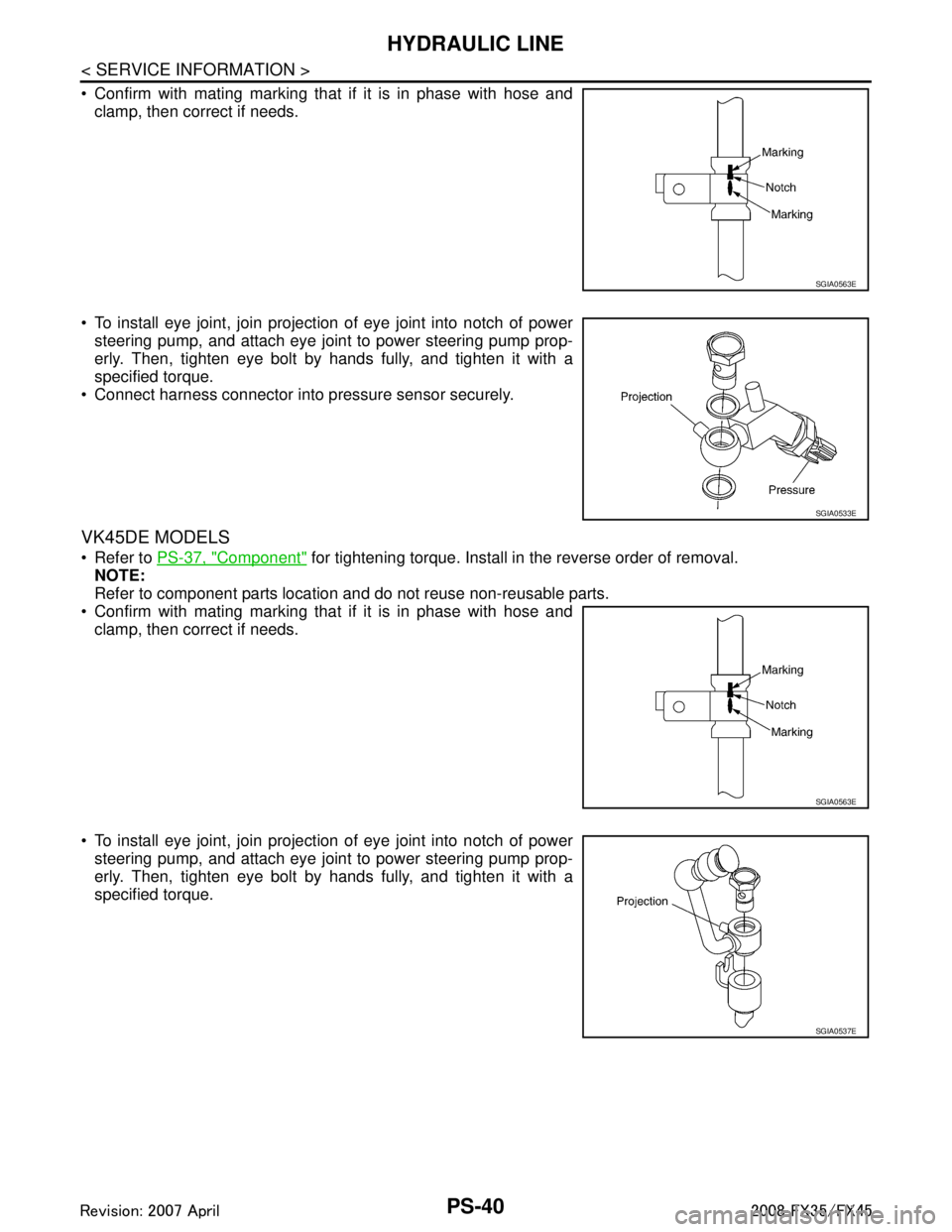
PS-40
< SERVICE INFORMATION >
HYDRAULIC LINE
Confirm with mating marking that if it is in phase with hose andclamp, then correct if needs.
To install eye joint, join projection of eye joint into notch of power steering pump, and attach eye joint to power steering pump prop-
erly. Then, tighten eye bolt by hands fully, and tighten it with a
specified torque.
Connect harness connector into pressure sensor securely.
VK45DE MODELS
Refer to PS-37, "Component" for tightening torque. Install in the reverse order of removal.
NOTE:
Refer to component parts location and do not reuse non-reusable parts.
Confirm with mating marking that if it is in phase with hose and clamp, then correct if needs.
To install eye joint, join projection of eye joint into notch of power steering pump, and attach eye joint to power steering pump prop-
erly. Then, tighten eye bolt by hands fully, and tighten it with a
specified torque.
SGIA0563E
SGIA0533E
SGIA0563E
SGIA0537E
3AA93ABC3ACD3AC03ACA3AC03AC63AC53A913A773A893A873A873A8E3A773A983AC73AC93AC03AC3
3A893A873A873A8F3A773A9D3AAF3A8A3A8C3A863A9D3AAF3A8B3A8C
Page 3511 of 3924
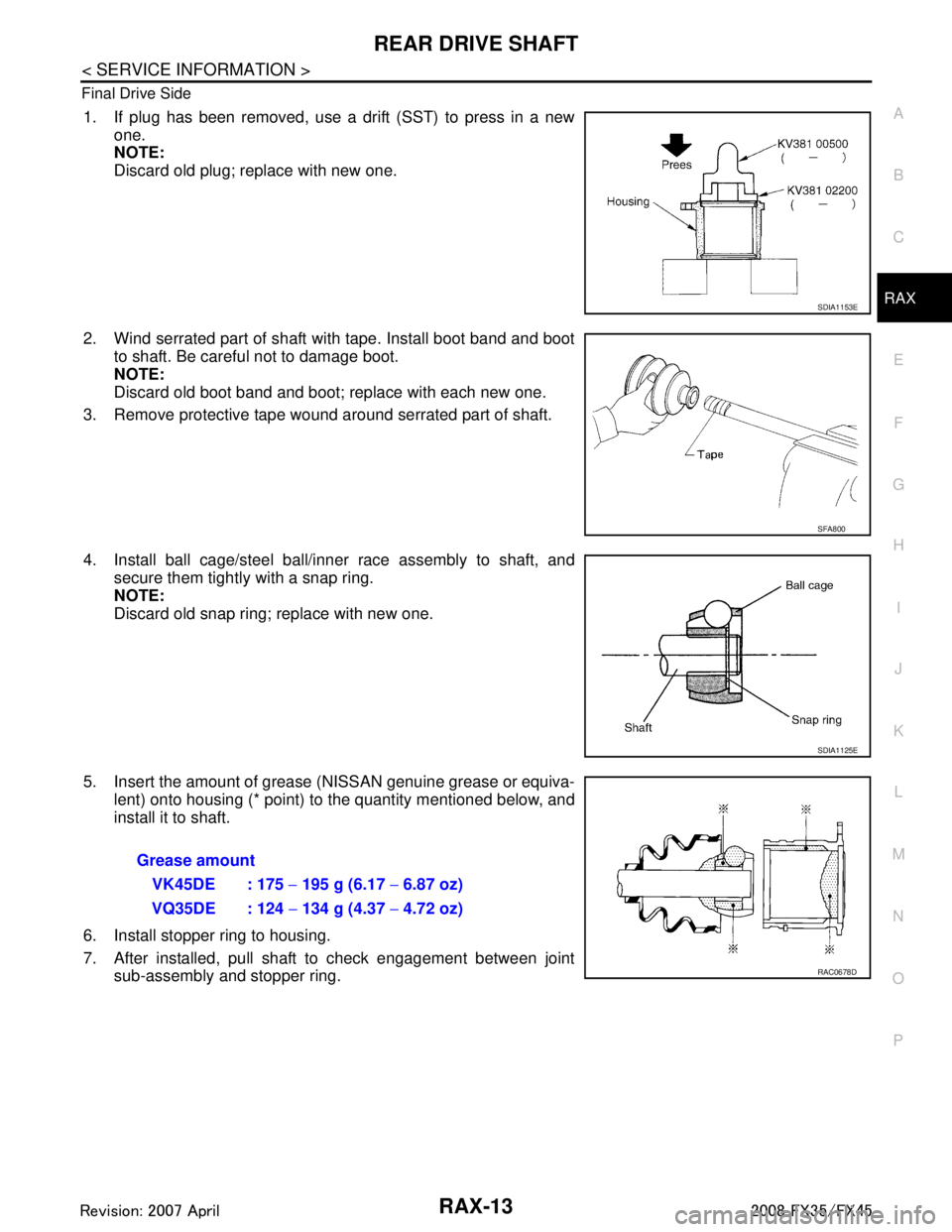
REAR DRIVE SHAFTRAX-13
< SERVICE INFORMATION >
CEF
G H
I
J
K L
M A
B
RAX
N
O P
Final Drive Side
1. If plug has been removed, use a drift (SST) to press in a new
one.
NOTE:
Discard old plug; replace with new one.
2. Wind serrated part of shaft with tape. Install boot band and boot to shaft. Be careful not to damage boot.
NOTE:
Discard old boot band and boot; replace with each new one.
3. Remove protective tape wound around serrated part of shaft.
4. Install ball cage/steel ball/inner race assembly to shaft, and secure them tightly with a snap ring.
NOTE:
Discard old snap ring; replace with new one.
5. Insert the amount of grease (NISSAN genuine grease or equiva-
lent) onto housing (* point) to the quantity mentioned below, and
install it to shaft.
6. Install stopper ring to housing.
7. After installed, pull shaft to check engagement between joint sub-assembly and stopper ring.
SDIA1153E
SFA800
SDIA1125E
Grease amount
VK45DE : 175 − 195 g (6.17 − 6.87 oz)
VQ35DE : 124 − 134 g (4.37 − 4.72 oz)
RAC0678D
3AA93ABC3ACD3AC03ACA3AC03AC63AC53A913A773A893A873A873A8E3A773A983AC73AC93AC03AC3
3A893A873A873A8F3A773A9D3AAF3A8A3A8C3A863A9D3AAF3A8B3A8C
Page 3512 of 3924
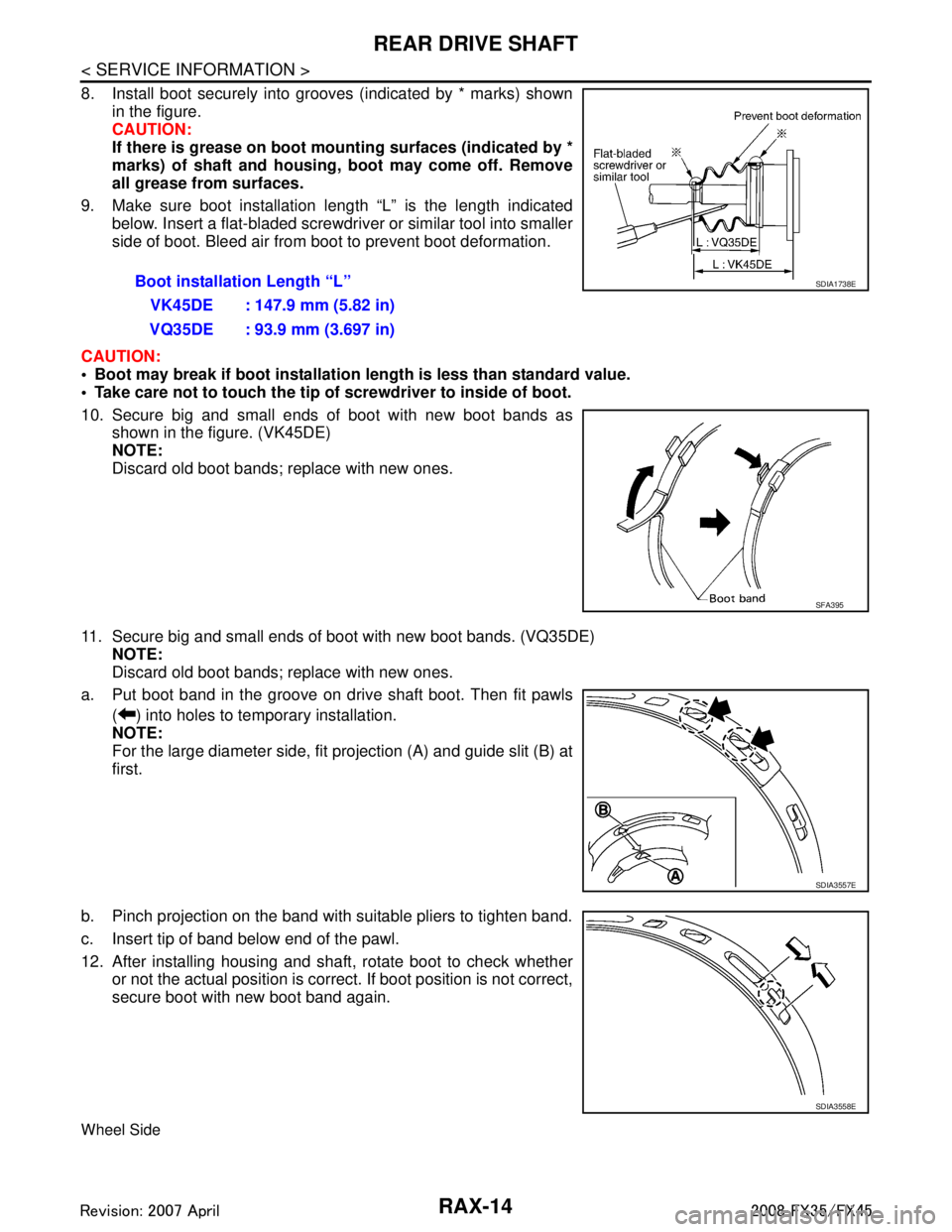
RAX-14
< SERVICE INFORMATION >
REAR DRIVE SHAFT
8. Install boot securely into grooves (indicated by * marks) shownin the figure.
CAUTION:
If there is grease on boot mounting surfaces (indicated by *
marks) of shaft and housing, boot may come off. Remove
all grease from surfaces.
9. Make sure boot installation length “L” is the length indicated below. Insert a flat-bladed screwdriver or similar tool into smaller
side of boot. Bleed air from boot to prevent boot deformation.
CAUTION:
Boot may break if boot installation length is less than standard value.
Take care not to touch the tip of screwdriver to inside of boot.
10. Secure big and small ends of boot with new boot bands as
shown in the figure. (VK45DE)
NOTE:
Discard old boot bands; replace with new ones.
11. Secure big and small ends of boot with new boot bands. (VQ35DE) NOTE:
Discard old boot bands; replace with new ones.
a. Put boot band in the groove on drive shaft boot. Then fit pawls ( ) into holes to temporary installation.
NOTE:
For the large diameter side, fit projection (A) and guide slit (B) at
first.
b. Pinch projection on the band with suitable pliers to tighten band.
c. Insert tip of band below end of the pawl.
12. After installing housing and shaft, rotate boot to check whether or not the actual position is corre ct. If boot position is not correct,
secure boot with new boot band again.
Wheel Side
Boot installation Length “L”
VK45DE : 147.9 mm (5.82 in)
VQ35DE : 93.9 mm (3.697 in)SDIA1738E
SFA395
SDIA3557E
SDIA3558E
3AA93ABC3ACD3AC03ACA3AC03AC63AC53A913A773A893A873A873A8E3A773A983AC73AC93AC03AC3
3A893A873A873A8F3A773A9D3AAF3A8A3A8C3A863A9D3AAF3A8B3A8C
Page 3513 of 3924

REAR DRIVE SHAFTRAX-15
< SERVICE INFORMATION >
CEF
G H
I
J
K L
M A
B
RAX
N
O P
1. Insert the amount of grease (NISSAN genuine grease or equiva-
lent) into joint sub-assembly serration hole until grease begins to
ooze from ball groove and serration hole. After insert grease,
use a shop cloth to wipe off old grease that has oozed out.
2. Wind serrated part of shaft with tape. Install boot band and boot to shaft. Be careful not to damage boot.
NOTE:
Discard old boot band and boot; replace with each new one.
3. Remove protective tape wound around serrated part of shaft.
4. Attach circular clip to shaft. At this time, circular clip must fit securely into shaft groove. Attach nut to joint sub-assembly.
Use a wooden hammer to press-fit.
NOTE:
Discard old circular clip; replace with new one.
5. Insert the amount of grease (NISSAN genuine grease or equiva-
lent) listed below into housing from large end of boot.
6. Install boot securely into grooves (indicated by * marks) shown in the figure.
CAUTION:
If there is grease on boot mo unting surfaces (indicated by *
marks) of shaft and housing, boot may come off. Remove
all grease from surfaces.
7. Make sure boot installation length “L” is the length indicated below. Insert a flat-bladed screwdriver or similar tool into smaller
side of boot. Bleed air from boot to prevent boot deformation.
CAUTION:
Boot may break if boot installation le ngth is less than standard value.
Be careful that screwdriver tip does not contact inside surface of boot.
SDIA1127E
SFA800
Grease amount
VK45DE : 140 − 160 g (4.93 − 5.64 oz)
VQ35DE : 86 − 96 g (3.03 − 3.38 oz)
RAC0049D
Boot installation length “L”
L
1 (VK45DE) : 141.5 mm (5.57 in)
L
2 (VQ35DE) : 97 mm (3.82 in)
JPDIG0020ZZ
3AA93ABC3ACD3AC03ACA3AC03AC63AC53A913A773A893A873A873A8E3A773A983AC73AC93AC03AC3
3A893A873A873A8F3A773A9D3AAF3A8A3A8C3A863A9D3AAF3A8B3A8C
Page 3514 of 3924
RAX-16
< SERVICE INFORMATION >
REAR DRIVE SHAFT
8. Secure big and small ends of boot with new boot bands asshown in the figure.
NOTE:
Discard old boot bands; replace with new ones.
9. After installing joint sub-assembly and shaft, rotate boot to check whether or not the actual positi on is correct. If boot position is
not correct, secure boot with new boot bands again.
SFA395
3AA93ABC3ACD3AC03ACA3AC03AC63AC53A913A773A893A873A873A8E3A773A983AC73AC93AC03AC3
3A893A873A873A8F3A773A9D3AAF3A8A3A8C3A863A9D3AAF3A8B3A8C