2008 INFINITI FX35 steering
[x] Cancel search: steeringPage 3088 of 3924
![INFINITI FX35 2008 Service Manual
LAN-68
< SERVICE INFORMATION >[CAN]
TROUBLE DIAGNOSIS
Component Parts Location
INFOID:0000000001328647
Harness LayoutINFOID:0000000001328648
Refer to PG-40, "Harness Layout".
Malfunction Area ChartI INFINITI FX35 2008 Service Manual
LAN-68
< SERVICE INFORMATION >[CAN]
TROUBLE DIAGNOSIS
Component Parts Location
INFOID:0000000001328647
Harness LayoutINFOID:0000000001328648
Refer to PG-40, "Harness Layout".
Malfunction Area ChartI](/manual-img/42/57017/w960_57017-3087.png)
LAN-68
< SERVICE INFORMATION >[CAN]
TROUBLE DIAGNOSIS
Component Parts Location
INFOID:0000000001328647
Harness LayoutINFOID:0000000001328648
Refer to PG-40, "Harness Layout".
Malfunction Area ChartINFOID:0000000001328649
MAIN LINE
BRANCH LINE
1. AWD control unit M92 2. ICC unit M88 3. ECM M90
4. IPDM E/R E9 5. ICC sensor E39 6. Display control unit M76
7. Unified meter and A/C amp. M55 8. Steering angle sensor M14 9. Intelligent Key unit M34
10. ABS actuator and el ectric unit (con-
trol unit) E56 11. BCM M3 12. Data link connector M5
13. LDW camera unit R9 14. Driver seat control unit B152 15. A/T assembly F44
16. Air bag diagnosis sensor unit M72
PKID0616E
Malfunction Area Reference
Main line between TCM and data link connector LAN-69, "
Main Line Between TCM and Data Link Connector"
Main line between data link connector and unified meter and A/C
amp.LAN-69, "Main Line Between Data Link Connector and Unified
Meter and A/C Amp."
Main line betwee
n unified meter and A/C amp. and ABS actuator
and electric unit (control unit) LAN-70, "Main Line Between Unified Meter and A/C Amp. and
ABS Actuator and Electric Unit (Control Unit)"
Main line between ABS actuator and electric unit (control unit)
and driver seat control unitLAN-71, "Main Line Between ABS Actuator and Electric Unit
(Control Unit) and Driver Seat Control Unit"
Malfunction Area Reference
ECM branch line circuit LAN-72, "
ECM Branch Line Circuit"
AWD control unit branch line circuit LAN-72, "AWD Control Unit Branch Line Circuit"
Display control unit branch line circuit LAN-73, "Display Control Unit Branch Line Circuit"
ICC unit branch line circuitLAN-74, "ICC Unit Branch Line Circuit"
TCM branch line circuit LAN-74, "TCM Branch Line Circuit"
BCM branch line circuit LAN-75, "BCM Branch Line Circuit"
3AA93ABC3ACD3AC03ACA3AC03AC63AC53A913A773A893A873A873A8E3A773A983AC73AC93AC03AC3
3A893A873A873A8F3A773A9D3AAF3A8A3A8C3A863A9D3AAF3A8B3A8C
Page 3089 of 3924
![INFINITI FX35 2008 Service Manual
TROUBLE DIAGNOSISLAN-69
< SERVICE INFORMATION > [CAN]
C
D
E
F
G H
I
J
L
M A
B
LAN
N
O P
SHORT CIRCUIT
Main Line Between TCM an d Data Link ConnectorINFOID:0000000001328650
INSPECTION PROCEDURE
1.CHEC INFINITI FX35 2008 Service Manual
TROUBLE DIAGNOSISLAN-69
< SERVICE INFORMATION > [CAN]
C
D
E
F
G H
I
J
L
M A
B
LAN
N
O P
SHORT CIRCUIT
Main Line Between TCM an d Data Link ConnectorINFOID:0000000001328650
INSPECTION PROCEDURE
1.CHEC](/manual-img/42/57017/w960_57017-3088.png)
TROUBLE DIAGNOSISLAN-69
< SERVICE INFORMATION > [CAN]
C
D
E
F
G H
I
J
L
M A
B
LAN
N
O P
SHORT CIRCUIT
Main Line Between TCM an d Data Link ConnectorINFOID:0000000001328650
INSPECTION PROCEDURE
1.CHECK HARNESS CONTINUITY (OPEN CIRCUIT)
1. Turn the ignition switch OFF.
2. Disconnect the battery cabl e from the negative terminal.
3. Disconnect the following harness connectors.
-ECM
- Harness connectors M82 and F102
4. Check the continuity between the har ness connector and the data link connector.
OK or NG
OK >> Present error: Check the following items again. - Decision of CAN system type.
- Not received CONSULT-III data [SELF-DIAG RESULTS, CAN DIAG SUPPORT MNTR (“ECU
list” included)].
- Not copied from on-board diagnosis.
- Procedure for detecting root cause.
Past error: Error was detected in the main line between the TCM and the data link connector.
NG >> Repair the main line between the harness connector M82 and the data link connector.
Main Line Between Data Link Conne ctor and Unified Meter and A/C Amp.INFOID:0000000001328651
INSPECTION PROCEDURE
1.CHECK HARNESS CONTI NUITY (OPEN CIRCUIT)
1. Turn the ignition switch OFF.
2. Disconnect the battery cabl e from the negative terminal.
3. Disconnect the following harness connectors.
-ECM
- Unified meter and A/C amp.
4. Check the continuity between the data link c onnector and the unified meter and A/C amp. harness con-
nector.
Data link connector branch line circuit LAN-75, "Data Link Connector Branch Line Circuit"
Intelligent Key unit branch line circuitLAN-76, "Intelligent Key Unit Branch Line Circuit"
LDW camera unit branch line circuitLAN-76, "LDW Camera Unit Branch Line Circuit"
Steering angle sensor branch line circuit LAN-77, "Steering Angle Sensor Branch Line Circuit"
Unified meter and A/C amp. branch line circuit LAN-78, "Unified Meter and A/C Amp. Branch Line Circuit"
ABS actuator and electric unit (control unit) branch line circuit LAN-78, "ABS Actuator and Electric Unit (Control Unit) Branch
Line Circuit"
ICC sensor branch line circuit
LAN-79, "ICC Sensor Branch Line Circuit"
Driver seat control unit branch line circuitLAN-79, "Driver Seat Control Unit Branch Line Circuit"
IPDM E/R branch line circuit LAN-80, "IPDM E/R Branch Line Circuit"
Malfunction Area Reference
Malfunction Area Reference
CAN communication circuit LAN-81, "
CAN Communication Circuit"
Harness connector Data link connector
Continuity
Connector No. Terminal No. Connector No. Terminal No.
M82 14H
M5 6Yes
15H 14 Yes
3AA93ABC3ACD3AC03ACA3AC03AC63AC53A913A773A893A873A873A8E3A773A983AC73AC93AC03AC3
3A893A873A873A8F3A773A9D3AAF3A8A3A8C3A863A9D3AAF3A8B3A8C
Page 3097 of 3924
![INFINITI FX35 2008 Service Manual
TROUBLE DIAGNOSISLAN-77
< SERVICE INFORMATION > [CAN]
C
D
E
F
G H
I
J
L
M A
B
LAN
N
O P
- Harness connector R1
- Harness connector M31
OK or NG
OK >> GO TO 2.
NG >> Repair the terminal and connector. INFINITI FX35 2008 Service Manual
TROUBLE DIAGNOSISLAN-77
< SERVICE INFORMATION > [CAN]
C
D
E
F
G H
I
J
L
M A
B
LAN
N
O P
- Harness connector R1
- Harness connector M31
OK or NG
OK >> GO TO 2.
NG >> Repair the terminal and connector.](/manual-img/42/57017/w960_57017-3096.png)
TROUBLE DIAGNOSISLAN-77
< SERVICE INFORMATION > [CAN]
C
D
E
F
G H
I
J
L
M A
B
LAN
N
O P
- Harness connector R1
- Harness connector M31
OK or NG
OK >> GO TO 2.
NG >> Repair the terminal and connector.
2.CHECK HARNESS FOR OPEN CIRCUIT
1. Disconnect the connector of LDW camera unit.
2. Check the resistance between the LDW camera unit harness connector terminals.
OK or NG
OK >> GO TO 3.
NG >> Repair the LDW camera unit branch line. (Replac e the room lamp harness if error is detected on
the shield line.)
3.CHECK POWER SUPPLY AND GROUND CIRCUIT
Check the power supply and the ground circuit of the LDW camera unit. Re\
fer to DI-84, "
Power Supply and
Ground Circuit Inspection".
OK or NG
OK >> Present error: Replace the LDW camera unit. Refer to DI-91, "Removal and Installation for LDW
Camera Unit".
Past error: Error was detected in the LDW camera unit branch line.
NG >> Repair the power supply and the ground circuit.
Steering Angle Sensor Branch Line CircuitINFOID:0000000001328663
INSPECTION PROCEDURE
1.CHECK CONNECTOR
1. Turn the ignition switch OFF.
2. Disconnect the battery cabl e from the negative terminal.
3. Check the terminals and connectors of the steer ing angle sensor for damage, bend and loose connection
(unit side and connector side).
OK or NG
OK >> GO TO 2.
NG >> Repair the terminal and connector.
2.CHECK HARNESS FOR OPEN CIRCUIT
1. Disconnect the connector of steering angle sensor.
2. Check the resistance between the steering angle sensor harness connector terminals.
OK or NG
OK >> GO TO 3.
NG >> Repair the steering angle sensor branch line.
3.CHECK POWER SUPPLY AND GROUND CIRCUIT
Check the power supply and the ground circuit of the steering angle sensor. Refer to BRC-17, "
Schematic".
OK or NG
OK >> Present error: Replace the steering angle sensor. Refer to BRC-56, "Removal and Installation".
Past error: Error was detected in the steering angle sensor branch line.
LDW camera unit harness connector
Resistance (Ω)
Connector No. Terminal No.
R9 10 5 Approx. 54 – 66
Steering angle sensor harness connector Resistance (Ω)
Connector No. Terminal No.
M14 4 5 Approx. 54 – 66
3AA93ABC3ACD3AC03ACA3AC03AC63AC53A913A773A893A873A873A8E3A773A983AC73AC93AC03AC3
3A893A873A873A8F3A773A9D3AAF3A8A3A8C3A863A9D3AAF3A8B3A8C
Page 3198 of 3924
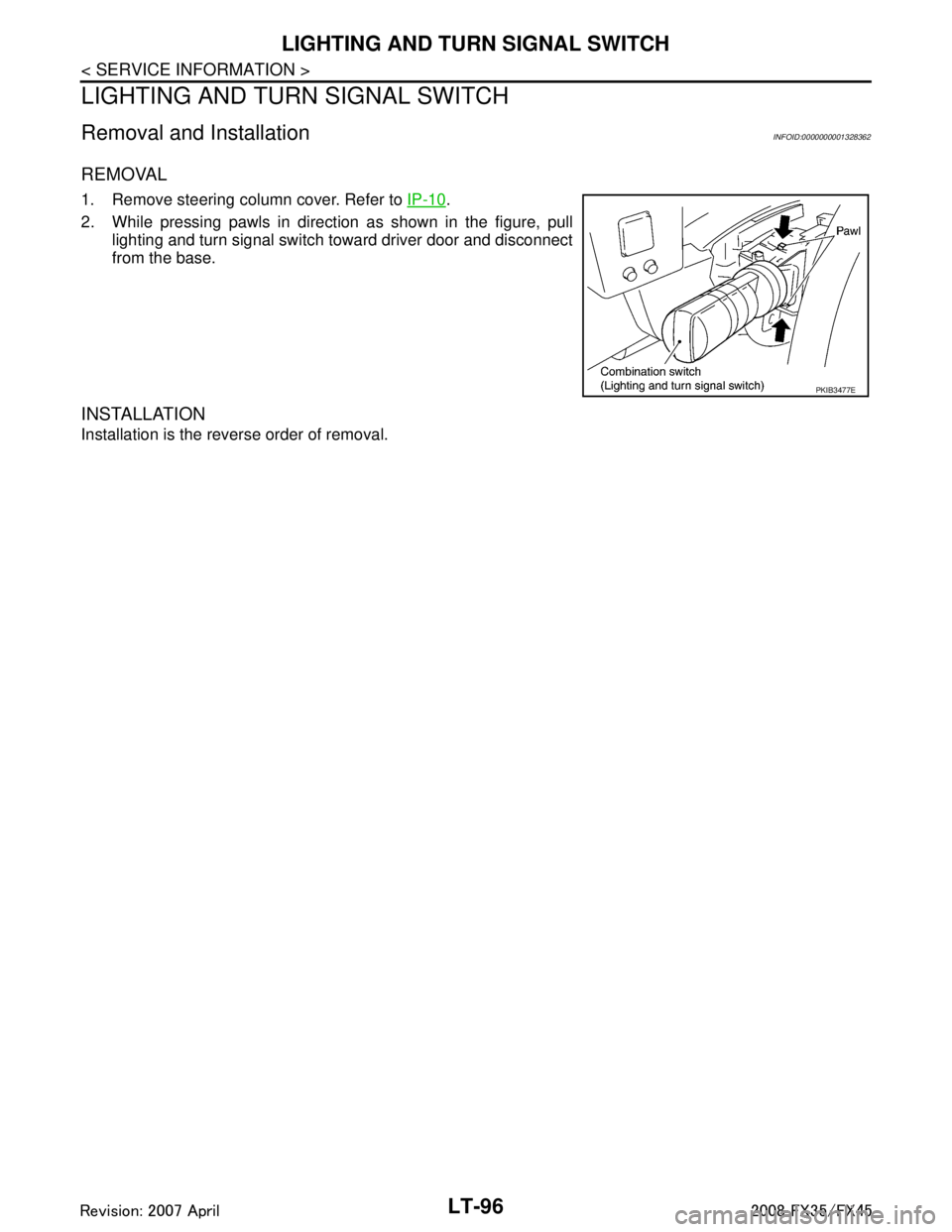
LT-96
< SERVICE INFORMATION >
LIGHTING AND TURN SIGNAL SWITCH
LIGHTING AND TURN SIGNAL SWITCH
Removal and InstallationINFOID:0000000001328362
REMOVAL
1. Remove steering column cover. Refer to IP-10.
2. While pressing pawls in direction as shown in the figure, pull lighting and turn signal switch toward driver door and disconnect
from the base.
INSTALLATION
Installation is the reverse order of removal.
PKIB3477E
3AA93ABC3ACD3AC03ACA3AC03AC63AC53A913A773A893A873A873A8E3A773A983AC73AC93AC03AC3
3A893A873A873A8F3A773A9D3AAF3A8A3A8C3A863A9D3AAF3A8B3A8C
Page 3272 of 3924
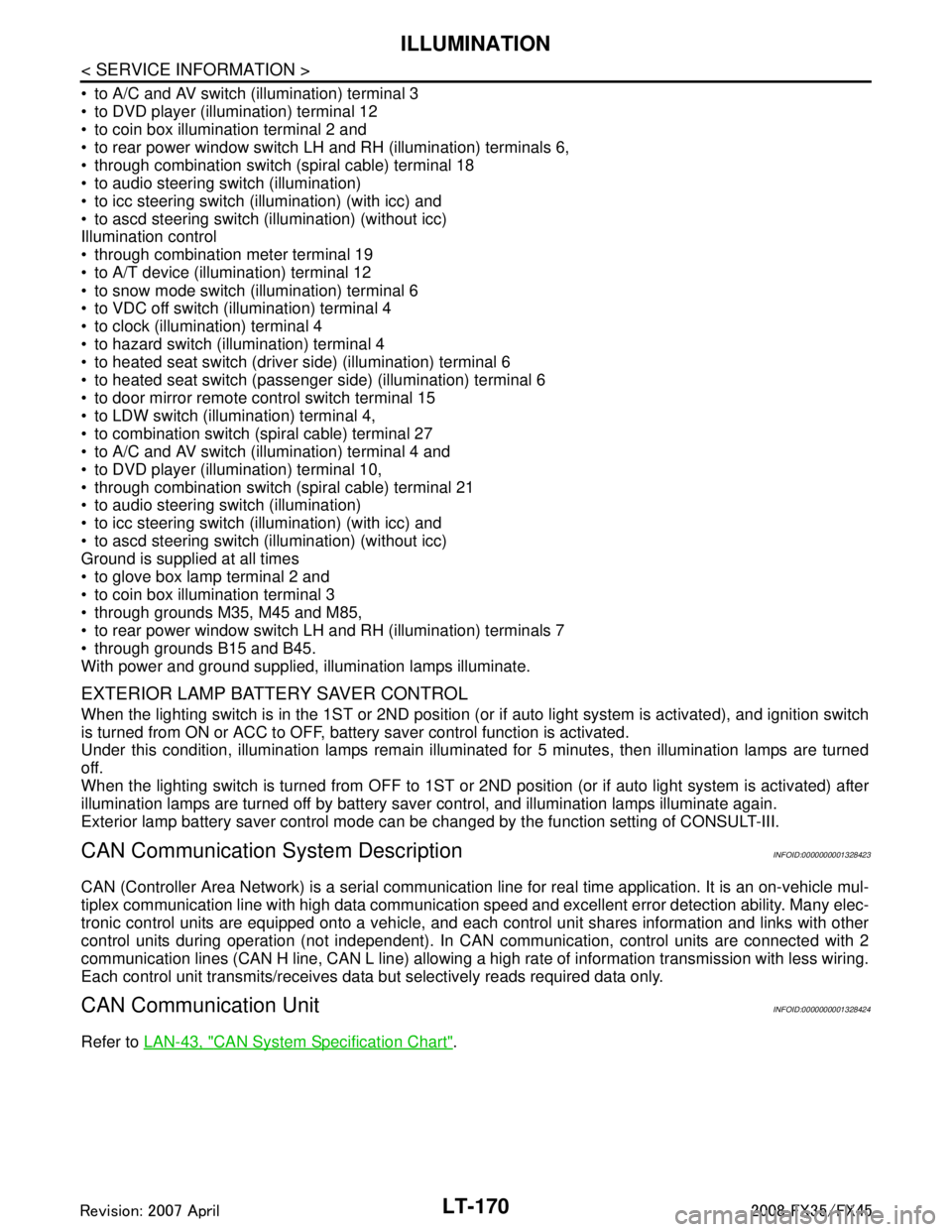
LT-170
< SERVICE INFORMATION >
ILLUMINATION
to A/C and AV switch (illumination) terminal 3
to DVD player (illumination) terminal 12
to coin box illumination terminal 2 and
to rear power window switch LH and RH (illumination) terminals 6,
through combination switch (spiral cable) terminal 18
to audio steering switch (illumination)
to icc steering switch (illumination) (with icc) and
to ascd steering switch (illumination) (without icc)
Illumination control
through combination meter terminal 19
to A/T device (illumination) terminal 12
to snow mode switch (illumination) terminal 6
to VDC off switch (illumination) terminal 4
to clock (illumination) terminal 4
to hazard switch (illumination) terminal 4
to heated seat switch (driver side) (illumination) terminal 6
to heated seat switch (passenger side) (illumination) terminal 6
to door mirror remote control switch terminal 15
to LDW switch (illumination) terminal 4,
to combination switch (spiral cable) terminal 27
to A/C and AV switch (illumination) terminal 4 and
to DVD player (illumination) terminal 10,
through combination switch (spiral cable) terminal 21
to audio steering switch (illumination)
to icc steering switch (illumination) (with icc) and
to ascd steering switch (illumination) (without icc)
Ground is supplied at all times
to glove box lamp terminal 2 and
to coin box illumination terminal 3
through grounds M35, M45 and M85,
to rear power window switch LH and RH (illumination) terminals 7
through grounds B15 and B45.
With power and ground supplied, illumination lamps illuminate.
EXTERIOR LAMP BATTERY SAVER CONTROL
When the lighting switch is in the 1ST or 2ND position (or if auto light system is activated), and ignition switch
is turned from ON or ACC to OFF, batte ry saver control function is activated.
Under this condition, illumination lamps remain illuminated for 5 minutes, then illumination lamps are turned
off.
When the lighting switch is turned from OFF to 1ST or 2 ND position (or if auto light system is activated) after
illumination lamps are turned off by battery save r control, and illumination lamps illuminate again.
Exterior lamp battery saver control mode can be changed by the function setting of CONSULT-III.
CAN Communication System DescriptionINFOID:0000000001328423
CAN (Controller Area Network) is a serial communication line for real time application. It is an on-vehicle mul-
tiplex communication line with high data communication s peed and excellent error detection ability. Many elec-
tronic control units are equipped onto a vehicle, and each control unit shares information and links with other
control units during operation (not independent). In CA N communication, control units are connected with 2
communication lines (CAN H line, CAN L line) allowing a high rate of information transmission with less wiring.
Each control unit transmits/receives data but selectively reads required data only.
CAN Communication UnitINFOID:0000000001328424
Refer to LAN-43, "CAN System Specification Chart".
3AA93ABC3ACD3AC03ACA3AC03AC63AC53A913A773A893A873A873A8E3A773A983AC73AC93AC03AC3
3A893A873A873A8F3A773A9D3AAF3A8A3A8C3A863A9D3AAF3A8B3A8C
Page 3314 of 3924
![INFINITI FX35 2008 Service Manual
OIL PUMPLU-29
< SERVICE INFORMATION > [VK45DE]
C
D
E
F
G H
I
J
K L
M A
LU
NP
O
OIL PUMP
ComponentINFOID:0000000001325834
Removal and InstallationINFOID:0000000001325835
REMOVAL
1. Remove engine assem INFINITI FX35 2008 Service Manual
OIL PUMPLU-29
< SERVICE INFORMATION > [VK45DE]
C
D
E
F
G H
I
J
K L
M A
LU
NP
O
OIL PUMP
ComponentINFOID:0000000001325834
Removal and InstallationINFOID:0000000001325835
REMOVAL
1. Remove engine assem](/manual-img/42/57017/w960_57017-3313.png)
OIL PUMPLU-29
< SERVICE INFORMATION > [VK45DE]
C
D
E
F
G H
I
J
K L
M A
LU
NP
O
OIL PUMP
ComponentINFOID:0000000001325834
Removal and InstallationINFOID:0000000001325835
REMOVAL
1. Remove engine assembly from vehicle. Refer to
EM-237, "Component".
2. Remove front cover. Refer to EM-199, "
Component".
3. Remove oil pump drive spacer. Set bolts in the two bolt holes [M6 × pitch 1.0 mm (0.04 in)] on
the front surface. Using suitable puller, pull oil pump drive
spacer off from crankshaft.
NOTE:
The dimension between the centers of the two bolt holes is 33
mm (1.30 in).
In the figure, a commercial steering puller is used.
4. Remove oil pump.
INSTALLATION
1. Install the oil pump.
2. Install oil pump drive spacer as follows:
1. Oil pump body 2. Oil pump outer rotor 3. Oil pump inner rotor
4. Oil pump cover 5. Oil pump drive spacer 6. Regulator valve
7. Regulator valve spring 8. Regulator valve plug
PBIC1592E
PBIC0054E
3AA93ABC3ACD3AC03ACA3AC03AC63AC53A913A773A893A873A873A8E3A773A983AC73AC93AC03AC3
3A893A873A873A8F3A773A9D3AAF3A8A3A8C3A863A9D3AAF3A8B3A8C
Page 3318 of 3924
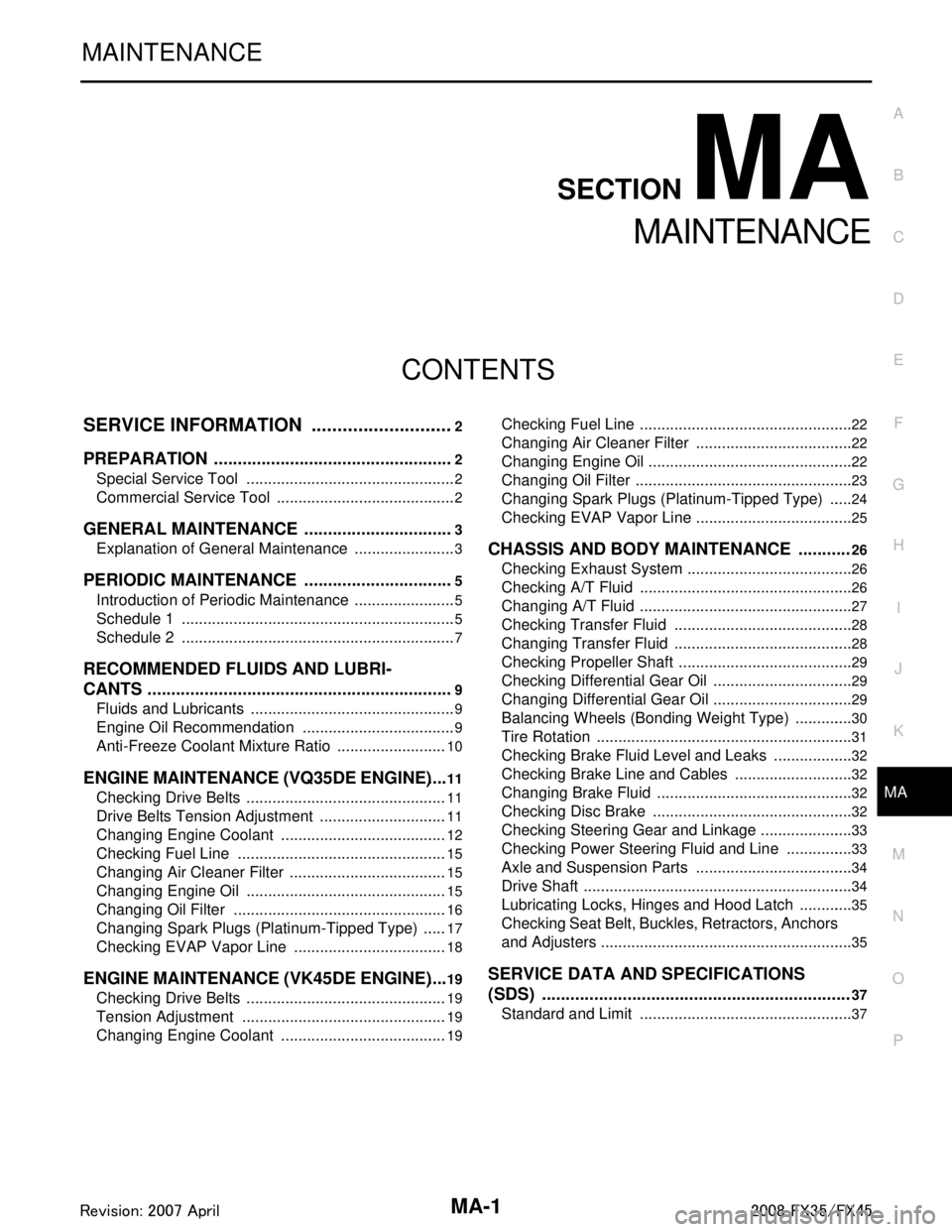
MA-1
MAINTENANCE
C
DE
F
G H
I
J
K
M
SECTION MA
A
B
MA
N
O P
CONTENTS
MAINTENANCE
SERVICE INFORMATION .. ..........................2
PREPARATION .............................................. .....2
Special Service Tool ........................................... ......2
Commercial Service Tool ..........................................2
GENERAL MAINTENANCE ................................3
Explanation of General Maintenance .................. ......3
PERIODIC MAINTENANCE ................................5
Introduction of Periodic Maintenance .................. ......5
Schedule 1 ................................................................5
Schedule 2 ................................................................7
RECOMMENDED FLUIDS AND LUBRI-
CANTS .................................................................
9
Fluids and Lubricants .......................................... ......9
Engine Oil Recommendation ....................................9
Anti-Freeze Coolant Mixture Ratio ..........................10
ENGINE MAINTENANCE (VQ35DE ENGINE) ....11
Checking Drive Belts ........................................... ....11
Drive Belts Tension Adjustment ..............................11
Changing Engine Coolant .......................................12
Checking Fuel Line .................................................15
Changing Air Cleaner Filter .....................................15
Changing Engine Oil ...............................................15
Changing Oil Filter ..................................................16
Changing Spark Plugs (Platinum-Tipped Type) ......17
Checking EVAP Vapor Line ....................................18
ENGINE MAINTENANCE (VK45DE ENGINE) ....19
Checking Drive Belts ........................................... ....19
Tension Adjustment ................................................19
Changing Engine Coolant .......................................19
Checking Fuel Line .............................................. ....22
Changing Air Cleaner Filter .....................................22
Changing Engine Oil ................................................22
Changing Oil Filter ...................................................23
Changing Spark Plugs (Platinum-Tipped Type) ......24
Checking EVAP Vapor Line .....................................25
CHASSIS AND BODY MAINTENANCE ...........26
Checking Exhaust System ................................... ....26
Checking A/T Fluid ..................................................26
Changing A/T Fluid ..................................................27
Checking Transfer Fluid ..........................................28
Changing Transfer Fluid ..........................................28
Checking Propeller Shaft .........................................29
Checking Differential Gear Oil .................................29
Changing Differential Gear Oil .................................29
Balancing Wheels (Bonding Weight Type) ..............30
Tire Rotation ............................................................31
Checking Brake Fluid Level and Leaks ...................32
Checking Brake Line and Cables ............................32
Changing Brake Fluid ..............................................32
Checking Disc Brake ...............................................32
Checking Steering Gear and Linkage ......................33
Checking Power Steering Fluid and Line ................33
Axle and Suspension Parts .....................................34
Drive Shaft ...............................................................34
Lubricating Locks, Hinges and Hood Latch .............35
Checking Seat Belt, Buckles, Retractors, Anchors
and Adjusters ...........................................................
35
SERVICE DATA AND SPECIFICATIONS
(SDS) .................................................................
37
Standard and Limit ..................................................37
3AA93ABC3ACD3AC03ACA3AC03AC63AC53A913A773A893A873A873A8E3A773A983AC73AC93AC03AC3
3A893A873A873A8F3A773A9D3AAF3A8A3A8C3A863A9D3AAF3A8B3A8C
Page 3320 of 3924
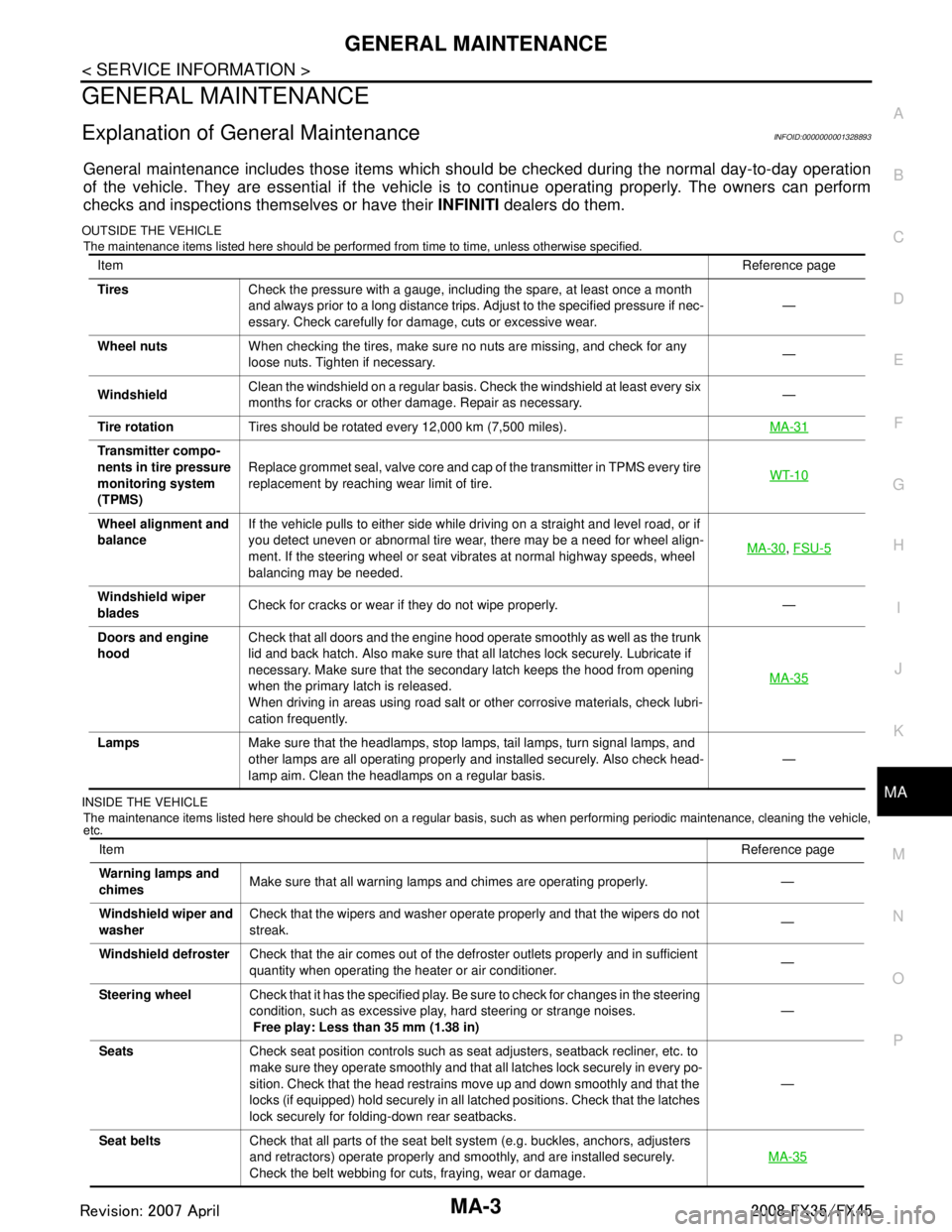
GENERAL MAINTENANCEMA-3
< SERVICE INFORMATION >
C
DE
F
G H
I
J
K
M A
B
MA
N
O P
GENERAL MAINTENANCE
Explanation of Gene ral MaintenanceINFOID:0000000001328893
General maintenance includes those items which shoul d be checked during the normal day-to-day operation
of the vehicle. They are essential if the vehicle is to continue operating properly. The owners can perform
checks and inspections themselves or have their INFINITI dealers do them.
OUTSIDE THE VEHICLE
The maintenance items listed here should be performed from time to time, unless otherwise specified.
INSIDE THE VEHICLE The maintenance items listed here should be checked on a regular basis, such as when performing periodic maintenance, cleaning the vehicle,
etc.
Item Reference page
Tires Check the pressure with a gauge, including the spare, at least once a month
and always prior to a long distance trips. Adjust to the specified pressure if nec-
essary. Check carefully for damage, cuts or excessive wear. —
Wheel nuts When checking the tires, make sure no nuts are missing, and check for any
loose nuts. Tighten if necessary. —
Windshield Clean the windshield on a regular basis. Check the windshield at least every six
months for cracks or other damage. Repair as necessary. —
Tire rotation Tires should be rotated every 12,000 km (7,500 miles). MA-31
Transmitter compo-
nents in tire pressure
monitoring system
(TPMS)Replace grommet seal, valve core and cap of the transmitter in TPMS every tire
replacement by reaching wear limit of tire.
WT-10
Wheel alignment and
balanceIf the vehicle pulls to either side while driving on a straight and level road, or if
you detect uneven or abnormal tire wear, there may be a need for wheel align-
ment. If the steering wheel or seat vibrates at normal highway speeds, wheel
balancing may be needed. MA-30
,
FSU-5
Windshield wiper
blades Check for cracks or wear if they do not wipe properly. —
Doors and engine
hood Check that all doors and the engine hood operate smoothly as well as the trunk
lid and back hatch. Also make sure that all latches lock securely. Lubricate if
necessary. Make sure that the secondary latch keeps the hood from opening
when the primary latch is released.
When driving in areas using road salt or other corrosive materials, check lubri-
cation frequently. MA-35
Lamps
Make sure that the headlamps, stop lamps, tail lamps, turn signal lamps, and
other lamps are all operating properly and installed securely. Also check head-
lamp aim. Clean the headlamps on a regular basis. —
Item
Reference page
Warning lamps and
chimes Make sure that all warning lamps and chimes are operating properly. —
Windshield wiper and
washer Check that the wipers and washer operate properly and that the wipers do not
streak.
—
Windshield defroster Check that the air comes out of the defroster outlets properly and in sufficient
quantity when operating the heater or air conditioner. —
Steering wheel Check that it has the specified play. Be sure to check for changes in the steering
condition, such as excessive play, hard steering or strange noises.
Free play: Less than 35 mm (1.38 in) —
Seats Check seat position controls such as seat adjusters, seatback recliner, etc. to
make sure they operate smoothly and that all latches lock securely in every po-
sition. Check that the head restrains move up and down smoothly and that the
locks (if equipped) hold securely in all latched positions. Check that the latches
lock securely for folding-down rear seatbacks. —
Seat belts Check that all parts of the seat belt system (e.g. buckles, anchors, adjusters
and retractors) operate properly and smoothly, and are installed securely.
Check the belt webbing for cuts, fraying, wear or damage. MA-35
3AA93ABC3ACD3AC03ACA3AC03AC63AC53A913A773A893A873A873A8E3A773A983AC73AC93AC03AC3
3A893A873A873A8F3A773A9D3AAF3A8A3A8C3A863A9D3AAF3A8B3A8C