2008 INFINITI FX35 clock
[x] Cancel search: clockPage 994 of 3924

BR-10
< SERVICE INFORMATION >
BRAKE TUBE AND HOSE
BRAKE TUBE AND HOSE
Hydraulic CircuitINFOID:0000000001327613
CAUTION:
All brake hoses and tubes must be free from excessive bending, twisting and pulling.
Make sure there is no interference with other part s when turning steering both clockwise and coun-
terclockwise.
The brake tubes and hoses is an important safety pa rt. If a brake fluid leak is detected, always disas-
semble the parts. Replace applicable part with a new one, if necessary.
Be careful not to splash brake fluid on painted areas; it way cause paint damage. If brake fluid is
splashed on painted surfaces of bo dy, immediately wipe it off and them wash it away with water
immediately.
Do not bend or twist brake hose sharply, or strongly pull it.
When removing components, cover br ake line connections so that no dirt, no dust, or other foreign
matter gets in.
Refill with new brake fluid “ DOT 3 ”.
Do not reuse drained brake fluid.
Removal and Installation of Fr ont Brake Tube and Brake HoseINFOID:0000000001327614
REMOVAL
1. Drain brake fluid. Refer to BR-8, "Drain and Refill".
2. Using a flare nut wrench, remove brake tube from brake hose.
3. Remove union bolt and remove brake hose from caliper assembly.
4. Remove lock plate and remove brake hose from vehicle.
INSTALLATION
1. Position brake hose by aligning with the protrusion on caliper assembly, and them tighten union bolt to the specified torque.
CAUTION:
Do not reuse copper washer.
2. Install brake hose to brake tube. Temporarily tighten flare nut by hand as much as possible. Secure them it to bracket with lock
plate.
3. Using a flare nut torque wrench, tighten flare nut to the specified
torque.
4. Refill brake fluid and bleed air. Refer to BR-8, "
Bleeding Brake
System".
PFIA0818E
SFIA1204E
3AA93ABC3ACD3AC03ACA3AC03AC63AC53A913A773A893A873A873A8E3A773A983AC73AC93AC03AC3
3A893A873A873A8F3A773A9D3AAF3A8A3A8C3A863A9D3AAF3A8B3A8C
Page 1094 of 3924
![INFINITI FX35 2008 Service Manual
WATER PUMPCO-23
< SERVICE INFORMATION > [VQ35DE]
C
D
E
F
G H
I
J
K L
M A
CO
NP
O
a. Remove lower mounting bolt.
CAUTION:
Be careful not to drop mounting bolt inside timing chain
case.
b. Loosen upper INFINITI FX35 2008 Service Manual
WATER PUMPCO-23
< SERVICE INFORMATION > [VQ35DE]
C
D
E
F
G H
I
J
K L
M A
CO
NP
O
a. Remove lower mounting bolt.
CAUTION:
Be careful not to drop mounting bolt inside timing chain
case.
b. Loosen upper](/manual-img/42/57017/w960_57017-1093.png)
WATER PUMPCO-23
< SERVICE INFORMATION > [VQ35DE]
C
D
E
F
G H
I
J
K L
M A
CO
NP
O
a. Remove lower mounting bolt.
CAUTION:
Be careful not to drop mounting bolt inside timing chain
case.
b. Loosen upper mounting bolt slowly, and then turn chain ten- sioner (primary) on the mounting bolt so that plunger is fully
expanded.
NOTE:
Even if plunger is fully expanded, it is not dropped from the body
of timing chain tensioner (primary).
c. Turn crankshaft pulley clockwise so that timing chain on the tim- ing chain tensioner (primary) side is loose.
d. Remove upper mounting bolt, and then remove timing chain ten- sioner (primary).
CAUTION:
Be careful not to drop mounting bolt inside timing chain
case.
8. Remove water pump as follows:
a. Remove three water pump mounting bolts. Secure a gap between water pump gear and timing chain, by turning crank-
shaft pulley counterclockwise until timing chain looseness on
water pump sprocket becomes maximum.
PBIC3575E
PBIC4820E
PBIC3576E
PBIC1193E
3AA93ABC3ACD3AC03ACA3AC03AC63AC53A913A773A893A873A873A8E3A773A983AC73AC93AC03AC3
3A893A873A873A8F3A773A9D3AAF3A8A3A8C3A863A9D3AAF3A8B3A8C
Page 1096 of 3924
![INFINITI FX35 2008 Service Manual
WATER PUMPCO-25
< SERVICE INFORMATION > [VQ35DE]
C
D
E
F
G H
I
J
K L
M A
CO
NP
O
a. Turn crankshaft pulley clockwise so that timing chain on the tim-
ing chain tensioner (primary) side is loose.
b. P INFINITI FX35 2008 Service Manual
WATER PUMPCO-25
< SERVICE INFORMATION > [VQ35DE]
C
D
E
F
G H
I
J
K L
M A
CO
NP
O
a. Turn crankshaft pulley clockwise so that timing chain on the tim-
ing chain tensioner (primary) side is loose.
b. P](/manual-img/42/57017/w960_57017-1095.png)
WATER PUMPCO-25
< SERVICE INFORMATION > [VQ35DE]
C
D
E
F
G H
I
J
K L
M A
CO
NP
O
a. Turn crankshaft pulley clockwise so that timing chain on the tim-
ing chain tensioner (primary) side is loose.
b. Pull plunger stopper tab up (or turn lever downward) so as to remove plunger stopper tab from the ratchet of plunger.
NOTE:
Plunger stopper tab and lever are synchronized.
c. Push plunger into the inside of tensioner body.
d. Hold plunger in the fully compressed position by engaging plunger stopper tab with the tip of ratchet.
e. To secure lever, insert stopper pin through hole of lever into ten- sioner body hole.
The lever parts and the tab are synchronized. Therefore, theplunger will be secured under this condition.
NOTE:
Figure shows the example of 1.2 mm (0.047 in) diam eter thin screwdriver being used as the stopper pin.
f. Install timing chain tensioner (primary). Remove dust and foreign material completely from backside of timing chain tensioner (primary) and
from installation area of rear timing chain case.
g. Remove stopper pin.
h. Make sure again that timing chain and water pump sprocket are engaged.
4. Install chain tensioner cover and water pump cover as follows:
a. Before installing, remove all traces of old liquid gasket from mat- ing surface of water pump cover and chain tensioner cover
using a scraper. Also remove traces of old liquid gasket from the
mating surface of front timing chain case.
PBIC4820E
PBIC3568E
PBIC3577E
SLC446B
3AA93ABC3ACD3AC03ACA3AC03AC63AC53A913A773A893A873A873A8E3A773A983AC73AC93AC03AC3
3A893A873A873A8F3A773A9D3AAF3A8A3A8C3A863A9D3AAF3A8B3A8C
Page 1128 of 3924
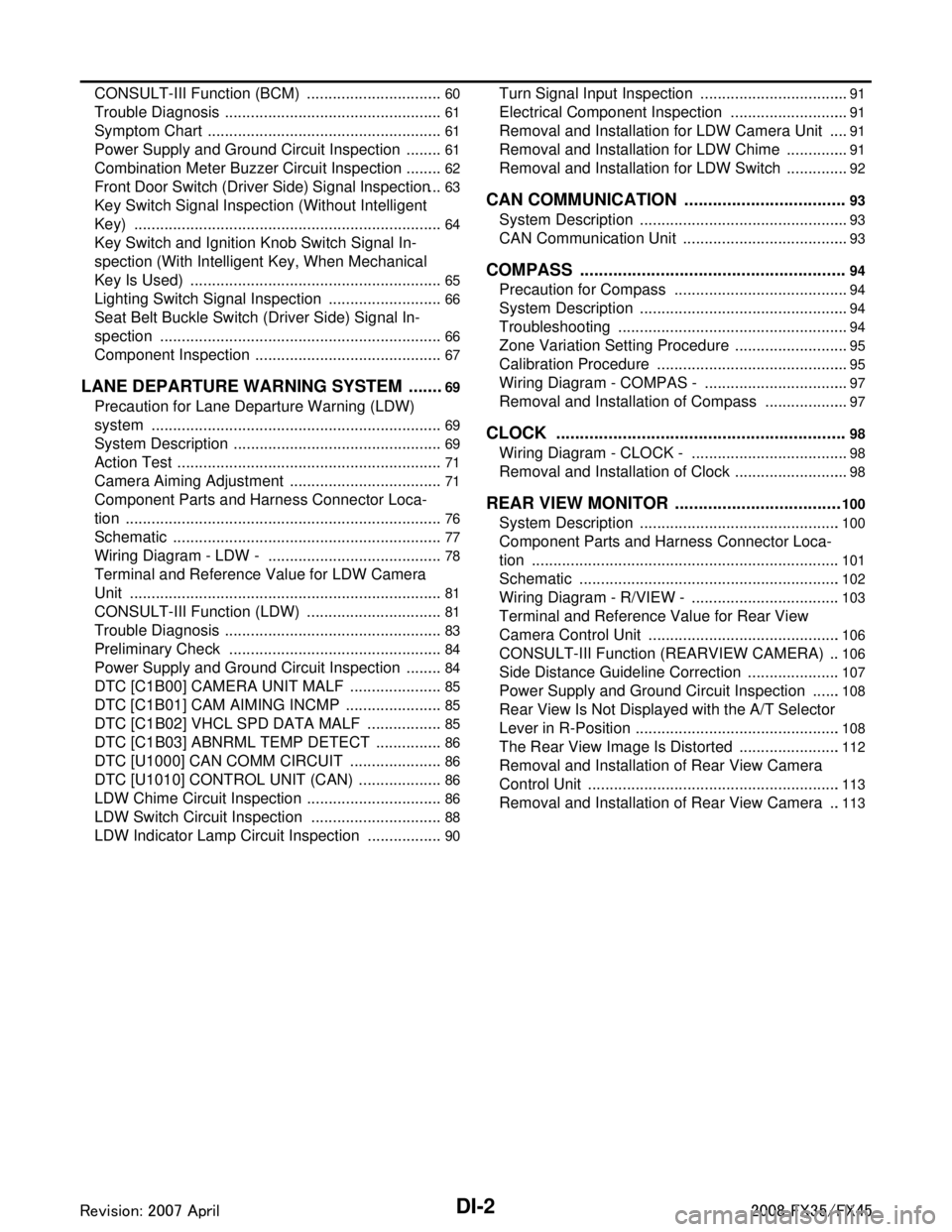
DI-2
CONSULT-III Function (BCM) ................................60
Trouble Diagnosis ...................................................61
Symptom Chart .......................................................61
Power Supply and Ground Circuit Inspection .........61
Combination Meter Buzzer Circuit Inspection .........62
Front Door Switch (Driver Side) Signal Inspection ...63
Key Switch Signal Inspection (Without Intelligent
Key) ..................................................................... ...
64
Key Switch and Ignition Knob Switch Signal In-
spection (With Intelligent Key, When Mechanical
Key Is Used) ........................................................ ...
65
Lighting Switch Signal Inspection ...........................66
Seat Belt Buckle Switch (Driver Side) Signal In-
spection ............................................................... ...
66
Component Inspection ............................................67
LANE DEPARTURE WARNING SYSTEM ........69
Precaution for Lane Departure Warning (LDW)
system ................................................................. ...
69
System Description .................................................69
Action Test ..............................................................71
Camera Aiming Adjustment ....................................71
Component Parts and Harness Connector Loca-
tion ..........................................................................
76
Schematic ...............................................................77
Wiring Diagram - LDW - .........................................78
Terminal and Reference Value for LDW Camera
Unit .........................................................................
81
CONSULT-III Function (LDW) ................................81
Trouble Diagnosis ...................................................83
Preliminary Check ..................................................84
Power Supply and Ground Circuit Inspection .........84
DTC [C1B00] CAMERA UNIT MALF ......................85
DTC [C1B01] CAM AIMING INCMP .......................85
DTC [C1B02] VHCL SPD DATA MALF ..................85
DTC [C1B03] ABNRML TEMP DETECT ................86
DTC [U1000] CAN COMM CIRCUIT ......................86
DTC [U1010] CONTROL UNIT (CAN) ....................86
LDW Chime Circuit Inspection ................................86
LDW Switch Circuit Inspection ...............................88
LDW Indicator Lamp Circuit Inspection ..................90
Turn Signal Input Inspection ................................ ...91
Electrical Component Inspection ............................91
Removal and Installation for LDW Camera Unit .....91
Removal and Installation for LDW Chime ............ ...91
Removal and Installation for LDW Switch ...............92
CAN COMMUNICATION ...................................93
System Description .............................................. ...93
CAN Communication Unit .......................................93
COMPASS .........................................................94
Precaution for Compass ...................................... ...94
System Description .................................................94
Troubleshooting ......................................................94
Zone Variation Setting Procedure ...........................95
Calibration Procedure .............................................95
Wiring Diagram - COMPAS - ..................................97
Removal and Installation of Compass ....................97
CLOCK ..............................................................98
Wiring Diagram - CLOCK - .................................. ...98
Removal and Installation of Clock ...........................98
REAR VIEW MONITOR ....................................100
System Description .............................................. .100
Component Parts and Harness Connector Loca-
tion ........................................................................
101
Schematic .............................................................102
Wiring Diagram - R/VIEW - ...................................103
Terminal and Reference Value for Rear View
Camera Control Unit .............................................
106
CONSULT-III Function (REARVIEW CAMERA) ...106
Side Distance Guideline Correction ......................107
Power Supply and Ground Circuit Inspection .......108
Rear View Is Not Displayed with the A/T Selector
Lever in R-Position ................................................
108
The Rear View Image Is Distorted ........................112
Removal and Installation of Rear View Camera
Control Unit .......................................................... .
113
Removal and Installation of Rear View Camera ...113
3AA93ABC3ACD3AC03ACA3AC03AC63AC53A913A773A893A873A873A8E3A773A983AC73AC93AC03AC3
3A893A873A873A8F3A773A9D3AAF3A8A3A8C3A863A9D3AAF3A8B3A8C
Page 1224 of 3924
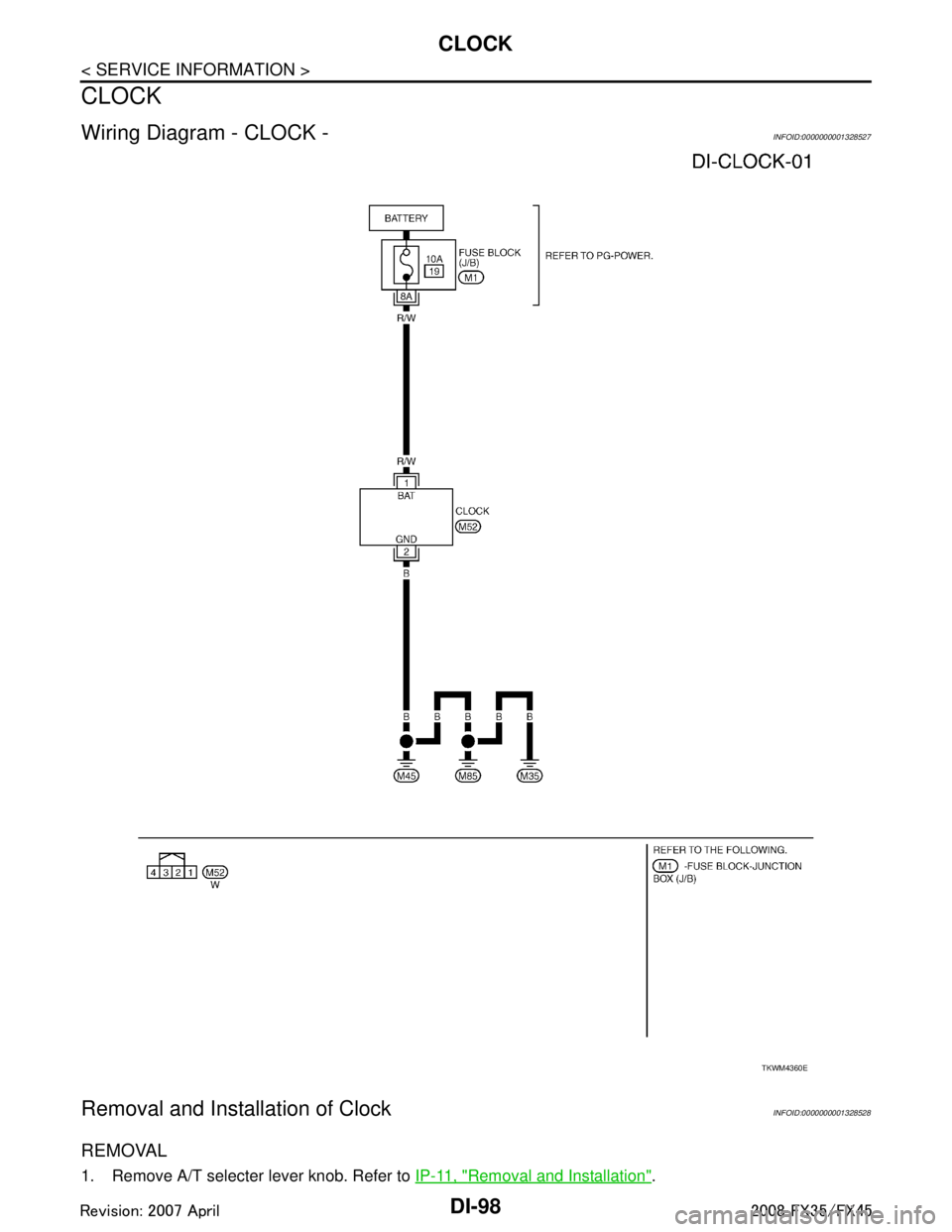
DI-98
< SERVICE INFORMATION >
CLOCK
CLOCK
Wiring Diagram - CLOCK -INFOID:0000000001328527
Removal and Installation of ClockINFOID:0000000001328528
REMOVAL
1. Remove A/T selecter lever knob. Refer to IP-11, "Removal and Installation".
TKWM4360E
3AA93ABC3ACD3AC03ACA3AC03AC63AC53A913A773A893A873A873A8E3A773A983AC73AC93AC03AC3
3A893A873A873A8F3A773A9D3AAF3A8A3A8C3A863A9D3AAF3A8B3A8C
Page 1225 of 3924
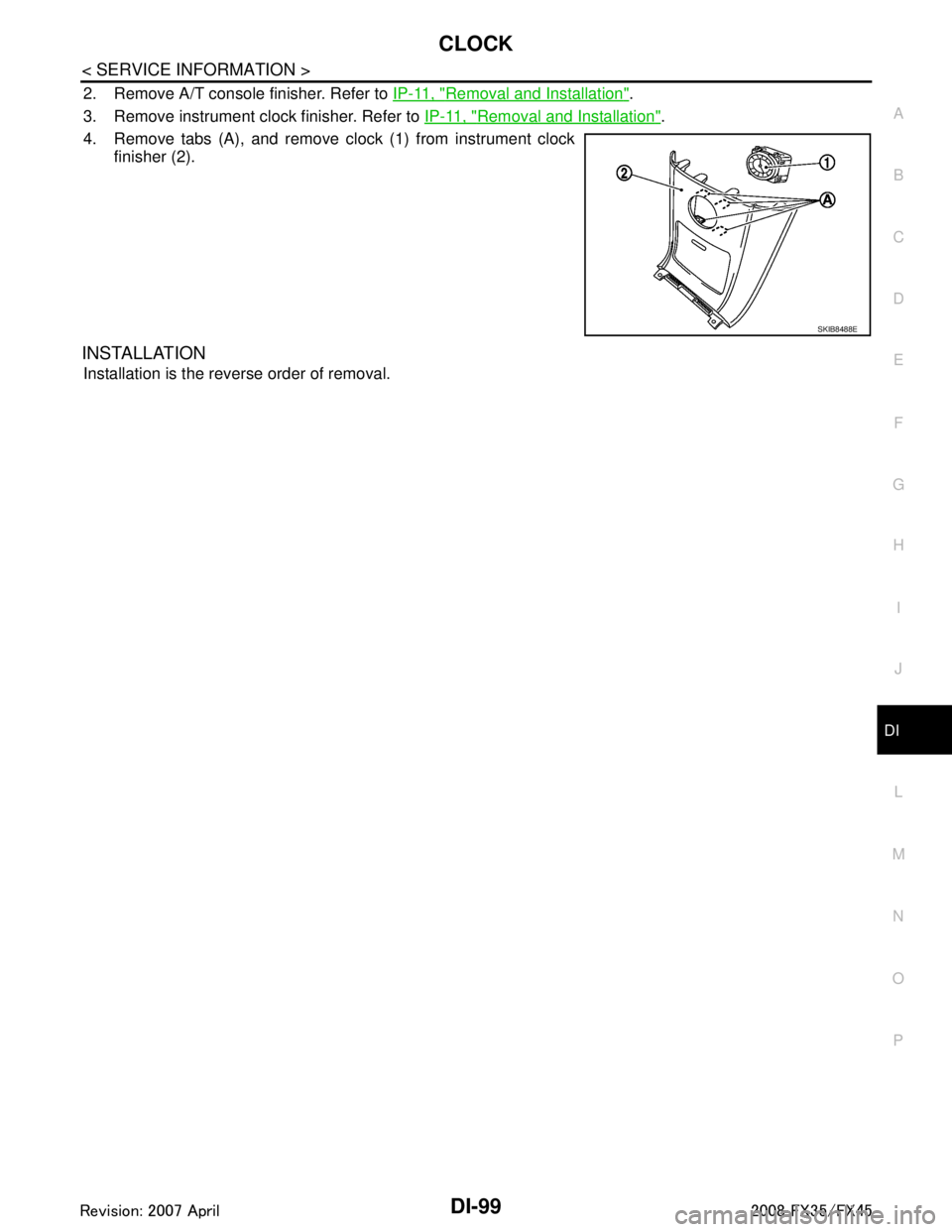
CLOCKDI-99
< SERVICE INFORMATION >
C
DE
F
G H
I
J
L
M A
B
DI
N
O P
2. Remove A/T console finisher. Refer to IP-11, "Removal and Installation".
3. Remove instrument clock finisher. Refer to IP-11, "
Removal and Installation".
4. Remove tabs (A), and remove clock (1) from instrument clock finisher (2).
INSTALLATION
Installation is the reverse order of removal.
SKIB8488E
3AA93ABC3ACD3AC03ACA3AC03AC63AC53A913A773A893A873A873A8E3A773A983AC73AC93AC03AC3
3A893A873A873A8F3A773A9D3AAF3A8A3A8C3A863A9D3AAF3A8B3A8C
Page 1239 of 3924
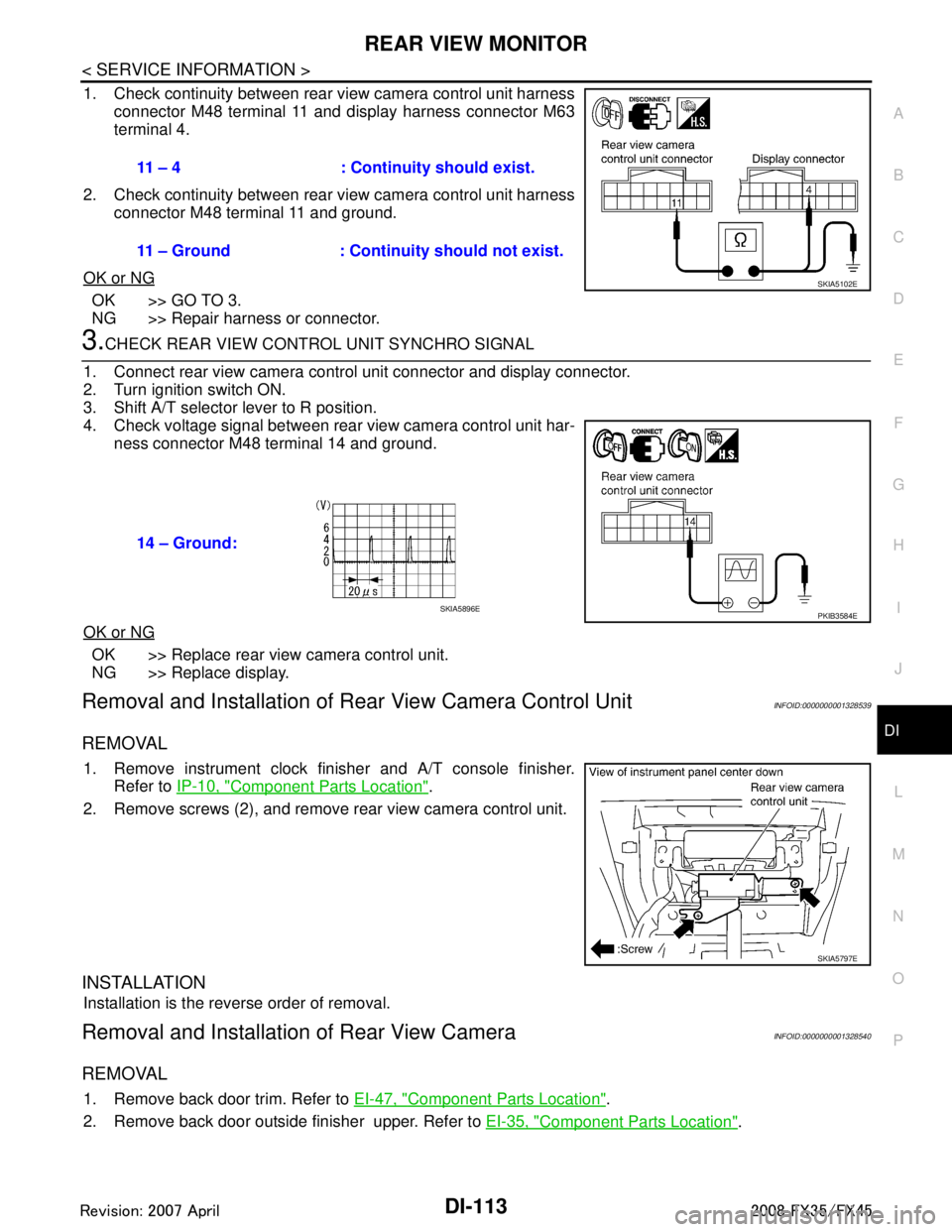
REAR VIEW MONITORDI-113
< SERVICE INFORMATION >
C
DE
F
G H
I
J
L
M A
B
DI
N
O P
1. Check continuity between rear view camera control unit harness connector M48 terminal 11 and display harness connector M63
terminal 4.
2. Check continuity between rear view camera control unit harness connector M48 terminal 11 and ground.
OK or NG
OK >> GO TO 3.
NG >> Repair harness or connector.
3.CHECK REAR VIEW CONTROL UNIT SYNCHRO SIGNAL
1. Connect rear view camera control unit connector and display connector.
2. Turn ignition switch ON.
3. Shift A/T selector lever to R position.
4. Check voltage signal between rear view camera control unit har- ness connector M48 terminal 14 and ground.
OK or NG
OK >> Replace rear view camera control unit.
NG >> Replace display.
Removal and Installation of R ear View Camera Control UnitINFOID:0000000001328539
REMOVAL
1. Remove instrument clock finisher and A/T console finisher.
Refer to IP-10, "
Component Parts Location".
2. Remove screws (2), and remove rear view camera control unit.
INSTALLATION
Installation is the reverse order of removal.
Removal and Installation of Rear View CameraINFOID:0000000001328540
REMOVAL
1. Remove back door trim. Refer to EI-47, "Component Parts Location".
2. Remove back door outside finisher upper. Refer to EI-35, "
Component Parts Location".
11 – 4 : Continuity should exist.
11 – Ground : Continuity should not exist.
SKIA5102E
14 – Ground:
PKIB3584ESKIA5896E
SKIA5797E
3AA93ABC3ACD3AC03ACA3AC03AC63AC53A913A773A893A873A873A8E3A773A983AC73AC93AC03AC3
3A893A873A873A8F3A773A9D3AAF3A8A3A8C3A863A9D3AAF3A8B3A8C
Page 1284 of 3924
![INFINITI FX35 2008 Service Manual
EC-44
< SERVICE INFORMATION >[VQ35DE]
EVAPORATIVE EMISSION SYSTEM
Positive pressure is delivered to the EVAP system through the EVAP
service port. If fuel vapor leak
age in the EVAP system occurs, us INFINITI FX35 2008 Service Manual
EC-44
< SERVICE INFORMATION >[VQ35DE]
EVAPORATIVE EMISSION SYSTEM
Positive pressure is delivered to the EVAP system through the EVAP
service port. If fuel vapor leak
age in the EVAP system occurs, us](/manual-img/42/57017/w960_57017-1283.png)
EC-44
< SERVICE INFORMATION >[VQ35DE]
EVAPORATIVE EMISSION SYSTEM
Positive pressure is delivered to the EVAP system through the EVAP
service port. If fuel vapor leak
age in the EVAP system occurs, use a
leak detector to locate the leak.
Removal and InstallationINFOID:0000000001325906
EVAP CANISTER
Tighten EVAP canister as shown in the figure.
EVAP CANISTER VENT CONTROL VALVE
1. Turn EVAP canister vent control valve counterclockwise.
2. Remove the EVAP canister vent control valve.
Always replace O-ring with a new one.
How to Detect Fuel Vapor LeakageINFOID:0000000001325907
CAUTION:
Never use compressed air or a high pressure pump.
Do not exceed 4.12 kPa (0.042 kg/cm
2, 0.6 psi) of pressure in EVAP system.
NOTE:
Do not start engine.
Improper installation of EVAP service port adapt er to the EVAP service port may cause a leak.
WITH CONSULT-III
1. Attach the EVAP service port adapter securely to the EVAP service port.
2. Also attach the pressure pump and hose to the EVAP service port adapter.
SEF462UA
PBIB1029E
PBIB1030E
3AA93ABC3ACD3AC03ACA3AC03AC63AC53A913A773A893A873A873A8E3A773A983AC73AC93AC03AC3
3A893A873A873A8F3A773A9D3AAF3A8A3A8C3A863A9D3AAF3A8B3A8C