2008 INFINITI FX35 Lighting System
[x] Cancel search: Lighting SystemPage 836 of 3924

BL-102
< SERVICE INFORMATION >
INTELLIGENT KEY SYSTEM
*1: In the state that hazard reminder operates.
*2: In the state that room lamp switch is in “DOOR” position.
Terminal and Reference Value for IPDM E/RINFOID:0000000001327845
42 L/R Power source (Fuse) Input — Battery voltage
44 YDriver door lock actua-
tor (Unlock) Output
Door lock / unlock switch
(Free
→ Unlock) 0
→ Battery voltage
45 G/W Left turn signal lamp Output When door lock or unlock is operated us-
ing Intelligent Key.*
1
(ON
→ OFF) Battery voltage
→ 0
46 BR/W Right turn signal lamp Output When door lock or unlock is operated us-
ing Intelligent Key.*
1
(ON
→ OFF) Battery voltage
→ 0
47 Y/R Step lamp output signal Output Step lamp is lighting. 0
Step lamp is being turned off. Battery voltage
48 PU/W Room lamp output sig-
nal OutputRoom lamp is lighting.*
20
Room lamp is being turned off.*
2Battery voltage
49 B Ground — — 0
50 PU Door lock actuator
(Lock) Output
Door lock / unlock switch
(Free
→ Lock) 0
→ Battery voltage
51 W/B Passenger and rear
doors lock actuator
(Unlock) Output
Door lock / unlock switch
(Free
→ Unlock) 0
→ Battery voltage
52 B Ground — — 0
54 W Power source (power
window)
Input — Battery voltage
55 G Power source (Fusible
link) Input — Battery voltage
58 L Back door switch Input Back door open (ON) → Close (OFF) 0 → 9
62 W Front door switch (Driv-
er side) Input Door open (ON)
→ Close (OFF) 0 → Battery voltage
63 P Rear door switch LH Input Door open (ON) → Close (OFF) 0 → Battery voltage
Te r m i -
nal Wire
color ItemSignal
Input/
output Condition
Voltage (V)
(Approx.)
Te r m i - nal Wire
color ItemSignal
Input/
output Condition
Voltage (V)
(Approx.)
38 B Ground — — 0
48 L CAN – H Input/
Output ——
49 R CAN – L Input/
Output ——
51 SB Horn relay Output When panic alarm is operated using In-
telligent Key (OFF
→ ON) Battery voltage
→ 0
60 B Ground — — 0
3AA93ABC3ACD3AC03ACA3AC03AC63AC53A913A773A893A873A873A8E3A773A983AC73AC93AC03AC3
3A893A873A873A8F3A773A9D3AAF3A8A3A8C3A863A9D3AAF3A8B3A8C
Page 863 of 3924

INTELLIGENT KEY SYSTEMBL-129
< SERVICE INFORMATION >
C
DE
F
G H
J
K L
M A
B
BL
N
O P
Check Horn FunctionINFOID:0000000001327868
First perform the “SELF-DIAG RESULTS” in “BCM” with CONSULT-III, then perform the trouble diagnosis of
malfunction system indicated “SELF-DI AG RESULTS” of “BCM”. Refer to BCS-13, "
U1000 CAN Communica-
tion Circuit".
1.CHECK HORN FUNCTION
Does horn sound with horn switch?
YES or NO
YES >> Horn circuit is OK.
NO >> Check horn circuit. Refer to WW-48, "
Wiring Diagram - HORN -".
Check Headlamp FunctionINFOID:0000000001327869
First perform the “SELF-DIAG RESULTS” in “BCM” with CONSULT-III, then perform the trouble diagnosis of
malfunction system indicated “SELF-DI AG RESULTS” of “BCM”. Refer to BCS-13, "
U1000 CAN Communica-
tion Circuit".
1.CHECK HEADLAMP OPERATION
Does headlamp come on when turning lighting switch “ON”?
YES or NO
YES >> Headlamp operation circuit is OK.
NO >> Check headlamp system. Refer to LT- 5 , "
System Description".
Check IPDM E/R OperationINFOID:0000000001327870
1.CHECK IPDM E/R INPUT VOLTAGE
Check voltage between IPDM E/R connector E9 terminal 51 (SB) and ground.
OK or NG
OK >> Replace IPDM E/R.
NG >> GO TO 2.
2.CHECK IPDM E/R HARNESS
1. Turn ignition switch OFF.
2. Disconnect IPDM E/R and horn relay connector.
3. Check continuity between IPDM E/R connector E9 terminal 51 (SB) and horn relay connector E10 termi-
nal 1 (SB).
OK or NG
OK >> Check harness connection.
NG >> Repair or replace harness. 51 (SB) – Ground : Battery voltage
PIIA6403E
51 (SB) – 1 (SB) : Continuity should exist.
PIIA6404E
3AA93ABC3ACD3AC03ACA3AC03AC63AC53A913A773A893A873A873A8E3A773A983AC73AC93AC03AC3
3A893A873A873A8F3A773A9D3AAF3A8A3A8C3A863A9D3AAF3A8B3A8C
Page 908 of 3924

BL-174
< SERVICE INFORMATION >
VEHICLE SECURITY (THEFT WARNING) SYSTEM
Terminal and Reference Value for IPDM E/R
INFOID:0000000001327911
CONSULT-III FunctionINFOID:0000000001327912
WORK SUPPORT
DATA MONITOR
62 W Front door switch
driver side signal Input ON (Open)
→ OFF (Closed) 0 → Battery voltage
63 P Rear door (LH) switch sig-
nal Input ON (Open)
→ OFF (Closed) 0 → Battery voltage
Terminal Wire color Item
Signal
Input/
output Condition
Voltage (V)
(Approx.)
Terminal Wire color Item Signal
Input/
output Condition
Voltage (V)
(Approx.)
20 LG Headlamp low (RH) Output Lighting switch 2ND position
ON
→ OFF Battery voltage
→ 0
27 BR Headlamp high (RH) Output Lighting switch HIGH or PASS
position
ON
→ OFF Battery voltage
→ 0
28 SB Headlamp high (LH) Output Lighting switch HIGH or PASS
position
ON
→ OFF Battery voltage
→ 0
30 GY Headlamp low (LH) Output Lighting switch 2ND position
ON
→ OFF Battery voltage
→ 0
38 B Ground (power) — — 0
48 L CAN-H Input/
Output ——
49 R CAN-L Input/
Output ——
51 SB Horn relay control signal Output Panic alarm is operating 0
Other than above Battery voltage
56 LG Hood switch signal Input ON (Open) → OFF (closed) 0 → Battery voltage
60 B Ground (signal) — — 0
BCM diagnosis test item Check item diagnosis test mode Content
Theft alm WORK SUPPORT Change setting of each function.
DATA MONITOR Displays the input data of BCM real time. ACTIVE TEST Gives a drive signal to a load to check the operation.
Test Item Description
SECURITY ALARM SET This mo de is able to confirm and change security alarm ON-OFF setting.
THEFT ALM TRG The switch which triggered vehicle security alarm is recorded. This mode is able to confirm and
erase the record of vehicle security alarm. The trigger data can be erased by touching “CLEAR” on
CONSULT-III screen.
3AA93ABC3ACD3AC03ACA3AC03AC63AC53A913A773A893A873A873A8E3A773A983AC73AC93AC03AC3
3A893A873A873A8F3A773A9D3AAF3A8A3A8C3A863A9D3AAF3A8B3A8C
Page 918 of 3924

BL-184
< SERVICE INFORMATION >
VEHICLE SECURITY (THEFT WARNING) SYSTEM
1.CHECK HEADLAMP OPERATION
Check if headlamp operates by lighting switch.
Does headlamp come on when turning switch
“ON”?
YES >> Headlamp alarm circuit is OK.
NO >> Check headlamp system. Refer to LT- 5
or LT- 3 2.
Diagnosis Procedure 6INFOID:0000000001327921
DOOR LOCK AND UNLOCK SWITCH CHECK
1.CHECK DOOR LOCK AND UNLOCK SWITCH INPUT SIGNAL
Check if power door lock operated by door lock and unlock switch.
Do doors lock / unlock when using each door lock and unlock switches?
YES >> Door lock and unlock switch is OK.
NO >> Check door lock and unlock switch. Refer to BL-43, "
Check Door Lock and Unlock Switch".
3AA93ABC3ACD3AC03ACA3AC03AC63AC53A913A773A893A873A873A8E3A773A983AC73AC93AC03AC3
3A893A873A873A8F3A773A9D3AAF3A8A3A8C3A863A9D3AAF3A8B3A8C
Page 929 of 3924

IVIS (INFINITI VEHICLE IMMOBILIZER SYSTEM-NATS)
BL-195
< SERVICE INFORMATION >
C
D E
F
G H
J
K L
M A
B
BL
N
O P
Trouble Diagnosis Symptom ChartINFOID:0000000001327932
*: When IVIS (NATS) detects trouble, the security indica tor lights up while electronic key is in the “ON” position.
Security Indicator InspectionINFOID:0000000001327933
*: CONSULT-III self-diagnostic results display screen “no malfunction is detected”.
Diagnosis Procedure 1INFOID:0000000001327934
Self-diagnostic results:
“CHAIN OF ECM-IMMU” is display on CONSULT-III screen
First perform the “SELF-DIAG RESULTS” in “BCM” wi th CONSULT-III, then perform the trouble diag-
nosis of malfunction system indicated “SEL F-DIAG RESULTS” of “BCM”. Refer to BCS-13, "
U1000
CAN Communication Circuit".
1.CONFIRM SELF-DIAGNOSTIC RESULTS
Confirm that SELF-DIAGNOSTIC RESULTS “CHAIN OF ECM-IMMU” is displayed on the screen?
Does CONSULT-III screen display as shown in figure?
SYMPTOM Displayed “SELF-DIAG
RESULTS” on CON- SULT-III screen. DIAGNOSTIC PROCE-
DURE SYSTEM (Malfunctioning part or mode)
Security indicator lighting up*
Engine hard to start CHAIN OF ECM-IMMU
[P1612] Refer to
BL-195, "
Diag-
nosis Procedure 1".Open circuit in battery voltage line to BCM (NATS
IMMU) circuit
Open circuit in ignition
line to BCM (NATS IMMU) cir-
cuit
Open circuit in ground line to BCM (NATS IMMU) cir-
cuit
Open or short circuit between BCM (NATS IMMU)
and ECM communication line.
ECM
BCM (NATS IMMU)
DIFFERENCE OF KEY [P1615] Refer to
BL-197, "
Diag-
nosis Procedure 2".Unregistered key
NATS IMMU
CHAIN OF IMMU-KEY [P1614] Refer to
BL-198, "
Diag-
nosis Procedure 5".Open or short circuit between BCM (NATS IMMU)
and NATS antenna amp.
Malfunction of key ID chip
BCM (NATS IMMU)
Antenna amp.
ID DISCORD, IMM-ECM [P1611] Refer to
BL-197, "
Diag-
nosis Procedure 3"
System initialization has not yet been completed.
ECM
LOCK MODE [P1610] Refer to
BL-197, "
Diag-
nosis Procedure 4".LOCK MODE
MIL staying ON
Security indicator lighting up* DON'T ERASE BEFORE
CHECKING ENG DIAG Refer to
BL-194, "
Diag-
nosis Procedure".Engine trouble data and IVIS (NATS) trouble data
have been detected in ECM
SYMPTOM
SYSTEM
(Malfunctioning part or mode) DIAGNOSTIC PROCEDURE
Security indicator does not operate* Security indicator
Refer to BL-200, "
Diagnosis
Procedure 6".
Open circuit between Fuse and BCM (NATS IM-
MU)
Continuation of initialization mode
BCM (NATS IMMU)
3AA93ABC3ACD3AC03ACA3AC03AC63AC53A913A773A893A873A873A8E3A773A983AC73AC93AC03AC3
3A893A873A873A8F3A773A9D3AAF3A8A3A8C3A863A9D3AAF3A8B3A8C
Page 1074 of 3924
![INFINITI FX35 2008 Service Manual
PRECAUTIONSCO-3
< SERVICE INFORMATION > [VQ35DE]
C
D
E
F
G H
I
J
K L
M A
CO
NP
O
SERVICE INFORMATION
PRECAUTIONS
Precaution for Supplemental
Restraint System (SRS) "AIR BAG" and "SEAT BELT
PRE-TENS INFINITI FX35 2008 Service Manual
PRECAUTIONSCO-3
< SERVICE INFORMATION > [VQ35DE]
C
D
E
F
G H
I
J
K L
M A
CO
NP
O
SERVICE INFORMATION
PRECAUTIONS
Precaution for Supplemental
Restraint System (SRS) "AIR BAG" and "SEAT BELT
PRE-TENS](/manual-img/42/57017/w960_57017-1073.png)
PRECAUTIONSCO-3
< SERVICE INFORMATION > [VQ35DE]
C
D
E
F
G H
I
J
K L
M A
CO
NP
O
SERVICE INFORMATION
PRECAUTIONS
Precaution for Supplemental
Restraint System (SRS) "AIR BAG" and "SEAT BELT
PRE-TENSIONER"
INFOID:0000000001612910
The Supplemental Restraint System such as “A IR BAG” and “SEAT BELT PRE-TENSIONER”, used along
with a front seat belt, helps to reduce the risk or severi ty of injury to the driver and front passenger for certain
types of collision. This system includes seat belt switch inputs and dual stage front air bag modules. The SRS
system uses the seat belt switches to determine the front air bag deployment, and may only deploy one front
air bag, depending on the severity of a collision and whether the front occupants are belted or unbelted.
Information necessary to service the system safely is included in the “SUPPLEMENTAL RESTRAINT SYS-
TEM” and “SEAT BELTS” of this Service Manual.
WARNING:
• To avoid rendering the SRS inoper ative, which could increase the risk of personal injury or death in
the event of a collision which would result in air bag inflation, all maintenance must be performed by
an authorized NISSAN/INFINITI dealer.
Improper maintenance, including in correct removal and installation of the SRS, can lead to personal
injury caused by unintentional act ivation of the system. For removal of Spiral Cable and Air Bag
Module, see the “SUPPLEMEN TAL RESTRAINT SYSTEM”.
Do not use electrical test equipm ent on any circuit related to the SRS unless instructed to in this
Service Manual. SRS wiring harnesses can be identi fied by yellow and/or orange harnesses or har-
ness connectors.
Precaution for Liquid GasketINFOID:0000000001325839
REMOVAL OF LIQUID GASKET SEALING
After removing mounting nuts and bolts, separate the mating sur- face using the seal cutter (SST) and remove old liquid gasket seal-
ing.
CAUTION:
Be careful not to damage the mating surfaces.
Tap the seal cutter to insert it, and then slide it by tapping on the
side as shown in the figure.
In areas where seal cutter is difficult to use, use a plastic hammer to lightly tap the parts, to remove it.
CAUTION:
If for some unavoidable reason tool such as a screwdriver is
used, be careful not to damage the mating surfaces.
LIQUID GASKET APPLICATION PROCEDURE
1. Using a scraper, remove old liquid gasket adhering to the liquid gasket application surface and the mating surface.
Remove liquid gasket completely from the groove of the liquid
gasket application surface, mounting bolts, and bolt holes.
2. Wipe the liquid gasket application surface and the mating sur- face with white gasoline (lighting and heating use) to remove
adhering moisture, grease and foreign materials.
PBIC0002E
PBIC0003E
3AA93ABC3ACD3AC03ACA3AC03AC63AC53A913A773A893A873A873A8E3A773A983AC73AC93AC03AC3
3A893A873A873A8F3A773A9D3AAF3A8A3A8C3A863A9D3AAF3A8B3A8C
Page 1128 of 3924
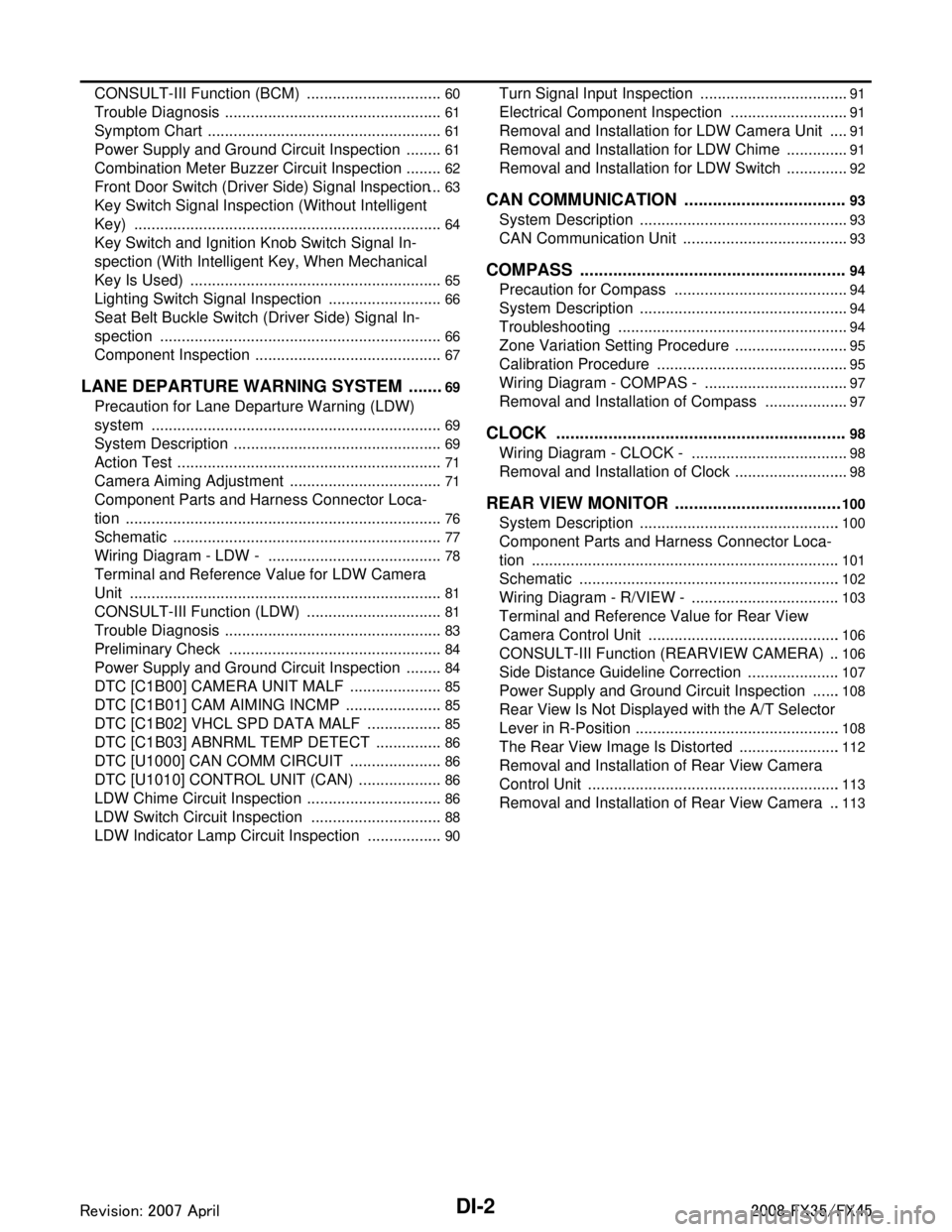
DI-2
CONSULT-III Function (BCM) ................................60
Trouble Diagnosis ...................................................61
Symptom Chart .......................................................61
Power Supply and Ground Circuit Inspection .........61
Combination Meter Buzzer Circuit Inspection .........62
Front Door Switch (Driver Side) Signal Inspection ...63
Key Switch Signal Inspection (Without Intelligent
Key) ..................................................................... ...
64
Key Switch and Ignition Knob Switch Signal In-
spection (With Intelligent Key, When Mechanical
Key Is Used) ........................................................ ...
65
Lighting Switch Signal Inspection ...........................66
Seat Belt Buckle Switch (Driver Side) Signal In-
spection ............................................................... ...
66
Component Inspection ............................................67
LANE DEPARTURE WARNING SYSTEM ........69
Precaution for Lane Departure Warning (LDW)
system ................................................................. ...
69
System Description .................................................69
Action Test ..............................................................71
Camera Aiming Adjustment ....................................71
Component Parts and Harness Connector Loca-
tion ..........................................................................
76
Schematic ...............................................................77
Wiring Diagram - LDW - .........................................78
Terminal and Reference Value for LDW Camera
Unit .........................................................................
81
CONSULT-III Function (LDW) ................................81
Trouble Diagnosis ...................................................83
Preliminary Check ..................................................84
Power Supply and Ground Circuit Inspection .........84
DTC [C1B00] CAMERA UNIT MALF ......................85
DTC [C1B01] CAM AIMING INCMP .......................85
DTC [C1B02] VHCL SPD DATA MALF ..................85
DTC [C1B03] ABNRML TEMP DETECT ................86
DTC [U1000] CAN COMM CIRCUIT ......................86
DTC [U1010] CONTROL UNIT (CAN) ....................86
LDW Chime Circuit Inspection ................................86
LDW Switch Circuit Inspection ...............................88
LDW Indicator Lamp Circuit Inspection ..................90
Turn Signal Input Inspection ................................ ...91
Electrical Component Inspection ............................91
Removal and Installation for LDW Camera Unit .....91
Removal and Installation for LDW Chime ............ ...91
Removal and Installation for LDW Switch ...............92
CAN COMMUNICATION ...................................93
System Description .............................................. ...93
CAN Communication Unit .......................................93
COMPASS .........................................................94
Precaution for Compass ...................................... ...94
System Description .................................................94
Troubleshooting ......................................................94
Zone Variation Setting Procedure ...........................95
Calibration Procedure .............................................95
Wiring Diagram - COMPAS - ..................................97
Removal and Installation of Compass ....................97
CLOCK ..............................................................98
Wiring Diagram - CLOCK - .................................. ...98
Removal and Installation of Clock ...........................98
REAR VIEW MONITOR ....................................100
System Description .............................................. .100
Component Parts and Harness Connector Loca-
tion ........................................................................
101
Schematic .............................................................102
Wiring Diagram - R/VIEW - ...................................103
Terminal and Reference Value for Rear View
Camera Control Unit .............................................
106
CONSULT-III Function (REARVIEW CAMERA) ...106
Side Distance Guideline Correction ......................107
Power Supply and Ground Circuit Inspection .......108
Rear View Is Not Displayed with the A/T Selector
Lever in R-Position ................................................
108
The Rear View Image Is Distorted ........................112
Removal and Installation of Rear View Camera
Control Unit .......................................................... .
113
Removal and Installation of Rear View Camera ...113
3AA93ABC3ACD3AC03ACA3AC03AC63AC53A913A773A893A873A873A8E3A773A983AC73AC93AC03AC3
3A893A873A873A8F3A773A9D3AAF3A8A3A8C3A863A9D3AAF3A8B3A8C
Page 1178 of 3924
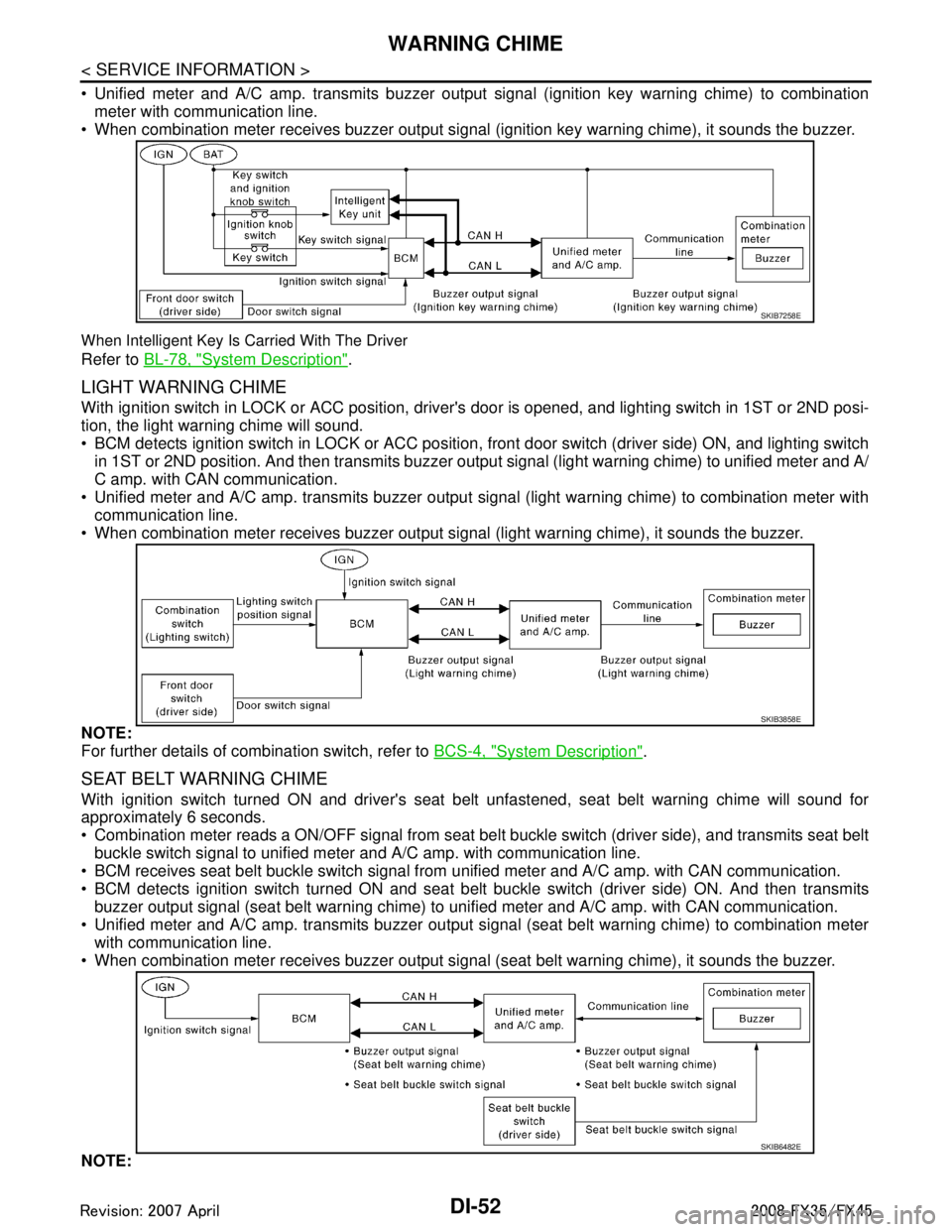
DI-52
< SERVICE INFORMATION >
WARNING CHIME
Unified meter and A/C amp. transmits buzzer output signal (ignition key warning chime) to combinationmeter with communication line.
When combination meter receives buzzer output signal (ignition key warning chime), it sounds the buzzer.
When Intelligent Key Is Carried With The Driver
Refer to BL-78, "System Description".
LIGHT WARNING CHIME
With ignition switch in LOCK or ACC position, driver 's door is opened, and lighting switch in 1ST or 2ND posi-
tion, the light warning chime will sound.
BCM detects ignition switch in LOCK or ACC position, front door switch (driver side) ON, and lighting switch
in 1ST or 2ND position. And then transmits buzzer output signal (light warning chime) to unified meter and A/
C amp. with CAN communication.
Unified meter and A/C amp. transmits buzzer output signal (light warning chime) to combination meter with
communication line.
When combination meter receives buzzer output signal (light warning chime), it sounds the buzzer.
NOTE:
For further details of combination switch, refer to BCS-4, "
System Description".
SEAT BELT WARNING CHIME
With ignition switch turned ON and driver's seat belt unfastened, seat belt warning chime will sound for
approximately 6 seconds.
Combination meter reads a ON/OFF signal from seat bel t buckle switch (driver side), and transmits seat belt
buckle switch signal to unified meter and A/C amp. with communication line.
BCM receives seat belt buckle switch signal from unified meter and A/C amp. with CAN communication.
BCM detects ignition switch turned ON and seat bel t buckle switch (driver side) ON. And then transmits
buzzer output signal (seat belt warning chime) to unified meter and A/C amp. with CAN communication.
Unified meter and A/C amp. transmits buzzer output signal (seat belt warning chime) to combination meter with communication line.
When combination meter receives buzzer output signal (seat belt warning chime), it sounds the buzzer.
NOTE:
SKIB7258E
SKIB3858E
SKIB6482E
3AA93ABC3ACD3AC03ACA3AC03AC63AC53A913A773A893A873A873A8E3A773A983AC73AC93AC03AC3
3A893A873A873A8F3A773A9D3AAF3A8A3A8C3A863A9D3AAF3A8B3A8C