2008 INFINITI FX35 power steering
[x] Cancel search: power steeringPage 408 of 3924
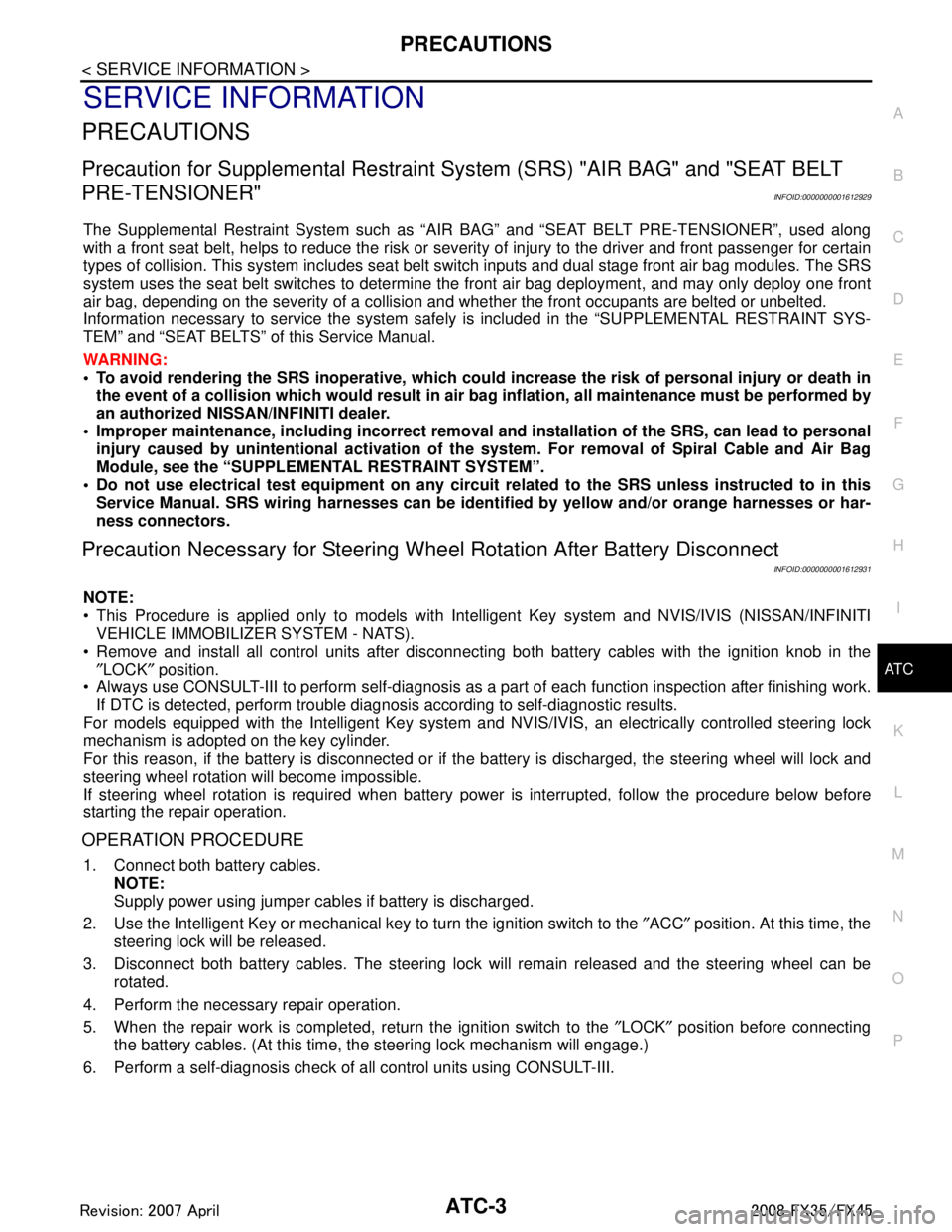
PRECAUTIONSATC-3
< SERVICE INFORMATION >
C
DE
F
G H
I
K L
M A
B
AT C
N
O P
SERVICE INFORMATION
PRECAUTIONS
Precaution for Supplemental Restraint System (SRS) "AIR BAG" and "SEAT BELT
PRE-TENSIONER"
INFOID:0000000001612929
The Supplemental Restraint System such as “A IR BAG” and “SEAT BELT PRE-TENSIONER”, used along
with a front seat belt, helps to reduce the risk or severi ty of injury to the driver and front passenger for certain
types of collision. This system includes seat belt switch inputs and dual stage front air bag modules. The SRS
system uses the seat belt switches to determine the front air bag deployment, and may only deploy one front
air bag, depending on the severity of a collision and whether the front occupants are belted or unbelted.
Information necessary to service the system safely is included in the “SUPPLEMENTAL RESTRAINT SYS-
TEM” and “SEAT BELTS” of this Service Manual.
WARNING:
• To avoid rendering the SRS inoper ative, which could increase the risk of personal injury or death in
the event of a collision which would result in air bag inflation, all maintenance must be performed by
an authorized NISSAN/INFINITI dealer.
Improper maintenance, including in correct removal and installation of the SRS, can lead to personal
injury caused by unintentional act ivation of the system. For removal of Spiral Cable and Air Bag
Module, see the “SUPPLEMEN TAL RESTRAINT SYSTEM”.
Do not use electrical test equipm ent on any circuit related to the SRS unless instructed to in this
Service Manual. SRS wiring harnesses can be identi fied by yellow and/or orange harnesses or har-
ness connectors.
Precaution Necessary for Steering Wh eel Rotation After Battery Disconnect
INFOID:0000000001612931
NOTE:
This Procedure is applied only to models with Intell igent Key system and NVIS/IVIS (NISSAN/INFINITI
VEHICLE IMMOBILIZER SYSTEM - NATS).
Remove and install all control units after disconnecti ng both battery cables with the ignition knob in the
″ LOCK ″ position.
Always use CONSULT-III to perform self-diagnosis as a part of each function inspection after finishing work.
If DTC is detected, perform trouble diagnosis according to self-diagnostic results.
For models equipped with the Intelligent Key system and NVIS/IVIS, an electrically controlled steering lock
mechanism is adopted on the key cylinder.
For this reason, if the battery is disconnected or if the battery is discharged, the steering wheel will lock and
steering wheel rotation will become impossible.
If steering wheel rotation is required when battery pow er is interrupted, follow the procedure below before
starting the repair operation.
OPERATION PROCEDURE
1. Connect both battery cables. NOTE:
Supply power using jumper cables if battery is discharged.
2. Use the Intelligent Key or mechanical key to turn the ignition switch to the ″ACC ″ position. At this time, the
steering lock will be released.
3. Disconnect both battery cables. The steering lock will remain released and the steering wheel can be
rotated.
4. Perform the necessary repair operation.
5. When the repair work is completed, return the ignition switch to the ″LOCK ″ position before connecting
the battery cables. (At this time, the steering lock mechanism will engage.)
6. Perform a self-diagnosis check of all control units using CONSULT-III.
3AA93ABC3ACD3AC03ACA3AC03AC63AC53A913A773A893A873A873A8E3A773A983AC73AC93AC03AC3
3A893A873A873A8F3A773A9D3AAF3A8A3A8C3A863A9D3AAF3A8B3A8C
Page 540 of 3924

REFRIGERANT LINESATC-135
< SERVICE INFORMATION >
C
DE
F
G H
I
K L
M A
B
AT C
N
O P
Be sure to clean carefully.
4. Remove liquid tank and power steering oil cooler mounting bolts.
5. Lift liquid tank bracket upward. Remove liquid tank bracket from protruding part of condenser.
6. Slide liquid tank upward, and then remove liquid tank.
INSTALLATION
Install liquid tank, and then install liquid tank bracket on condenser.
CAUTION:
Make sure liquid tank bracket is securely installed at protru- sion of condenser. (Make sure liquid tank bracket does not
move to a position below center of liquid tank.)
Replace O-rings of condenser pipe with new ones, and then
apply compressor oil to it when installing it.
When recharging refrigerant, check for leaks.
Removal and Installation of CondenserINFOID:0000000001328227
REMOVAL
1. Use a refrigerant collecting equipment (f or HFC-134a) to discharge the refrigerant.
2. Remove cooling fan. Refer to CO-48
(VK45DE).
3. Remove radiator cooling fan assembly. Refer to CO-13
(VQ35DE).
4. Remove radiator shroud. Refer to CO-40
(VK45DE).
SJIA1644E
RJIA0672E
RJIA0673E
3AA93ABC3ACD3AC03ACA3AC03AC63AC53A913A773A893A873A873A8E3A773A983AC73AC93AC03AC3
3A893A873A873A8F3A773A9D3AAF3A8A3A8C3A863A9D3AAF3A8B3A8C
Page 548 of 3924

AV-1
ELECTRICAL
C
DE
F
G H
I
J
L
M
SECTION AV
A
B
AV
N
O P
CONTENTS
AUDIO VISUAL, NAVIGATION & TELEPHONE SYS- TEM
SERVICE INFORMATION ............................3
PRECAUTIONS .............................................. .....3
Precaution for Supplemental Restraint System
(SRS) "AIR BAG" and "SEAT BELT PRE-TEN-
SIONER" ............................................................. ......
3
PREPARATION ...................................................4
Commercial Service Tool .................................... ......4
AUDIO .................................................................5
System Description ............................................. ......5
Component Parts Location ........................................6
Schematic - AUDIO - / with Navigation System ........7
Wiring Diagram - AUDIO - / with Navigation Sys-
tem ............................................................................
8
Schematic - AUDIO - without Navigation System ....18
Wiring Diagram - AUDIO - / without Navigation
System ....................................................................
19
Terminal and Reference Value for Audio Unit .........28
Terminal and Reference Value for BOSE Speaker
Amp .........................................................................
30
Terminal and Reference Value for A/C and AV
Switch ......................................................................
32
Terminal and Reference Value for Woofer ..............33
Terminal and Reference Value for Satellite Radio
Tuner ................................................................... ....
34
A/C and AV Switch Self-Diagnosis Function ...........34
Trouble Diagnosis ...................................................35
Power Supply Circuit Inspection .............................36
Audio Steering Wheel Switch Inspection ................37
A/C and AV Switch Inspection ................................39
BOSE Speaker Amp. Inspection .............................39
Vehicle Speed Signal Inspection .............................40
Locking CD Auto-Changer Mechanism ...................41
Removal and Installation of Audio Unit ...................41
Disassembly and Assembly of Audio Unit ...............42
Removal and Installation for A/C and AV Switch ....42
Removal and Installation for Front Door Speaker ....43
Removal and Installation for Rear Door Speaker ....43
Removal and Installation for Instrument Speaker ....43
Removal and Installation for Tweeter .................. ....44
Removal and Installation for Woofer (BOSE Sys-
tem) .........................................................................
44
Removal and Installation for BOSE Speaker Amp ....44
Removal and Installation of Satellite Radio Tuner ....45
Removal and Installation of Satellite Radio Anten-
na ......................................................................... ....
45
ANTENNA .........................................................46
System Description ..................................................46
Wiring Diagram - M/ANT - .......................................47
Terminal and Reference Value for Audio Unit .........48
Antenna Amp. Inspection ........................................48
Location of Antenna .................................................49
Window Antenna Repair ..........................................49
Removal and Installation of Roof Antenna ..............51
Removal and Installation of Satellite Radio Anten-
na ......................................................................... ....
51
INTEGRATED DISPLAY SYSTEM ...................52
System Description ..................................................52
Component Description ...........................................52
CAN Communication Unit ........................................53
Component Parts Location ......................................53
Schematic - INF/D - .................................................54
Wiring Diagram - INF/D - .........................................55
Schematic - COMM - ...............................................61
Wiring Diagram - COMM - .......................................62
Terminal and Reference Value for Display Control
Unit ...................................................................... ....
67
Terminal and Reference Value for Display ..............69
Terminal and Reference Value for A/C and AV
Switch ......................................................................
71
Special Note for Trouble Diagnosis .........................72
On Board Self-Diagnosis Function ..........................72
Self-Diagnosis Mode (DCU) ....................................73
Confirmation/Adjustment Mode ...............................75
CAN Diagnostic Support Monitor .............................77
A/C and AV Switch Self-Diagnosis Function ...........78
CAN Communication Check ....................................79
3AA93ABC3ACD3AC03ACA3AC03AC63AC53A913A773A893A873A873A8E3A773A983AC73AC93AC03AC3
3A893A873A873A8F3A773A9D3AAF3A8A3A8C3A863A9D3AAF3A8B3A8C
Page 552 of 3924

AUDIOAV-5
< SERVICE INFORMATION >
C
DE
F
G H
I
J
L
M A
B
AV
N
O P
AUDIO
System DescriptionINFOID:0000000001328672
AUDIO SYSTEM
Refer to Owner's Manual for audio system operating instructions.
Power is supplied at all times
through 15A fuse (No. 32, located in the fuse and fusible link block)
to audio unit terminal 6
to A/C and AV switch terminal 1
to display control unit terminal 1
to woofer terminal 1
to satellite radio tuner terminal 12 (With satellite radio) and
to option connector–2 for satellite radio tuner terminal 12 (Without satellite radio),
through 20A fuse [No.17, located in the fuse block (J/B)]
to BOSE speaker amp. terminal 1.
With the ignition switch in the ACC or ON position, power is supplied
through 10A fuse [No. 6, located in the fuse block (J/B)]
to audio unit terminal 10
to A/C and AV switch terminal 2
to display control unit terminal 10
to satellite radio tuner terminal 16 (With satellite radio) and
to option connector–2 for satellite radio t uner terminal 11 (Without satellite radio).
Ground is supplied through the case of the audio unit.
Ground is also supplied
to BOSE speaker amp. terminal 17
to woofer terminal 2
to satellite radio tuner terminal 15 (With satellite radio) and
to option connector–2 for satellite radio receiver terminal 10 (Without satellite radio)
through body ground B203 and B210,
to A/C and AV switch terminal 5
to display control unit terminals 3,13 and
to display terminal 1
through body ground M35, M45 and M85.
Audio unit, A/C and audio controller are c onnected by FPC (Flexible Print Circuit).
A/C and audio controller integrates A/C switches and audio switches.
When A/C and audio controller is pressed to audio swit ch, it sends audio signal to audio unit. Then audio sig-
nals are supplied
through audio unit terminals 1, 2, 3, 4, 13, 14, 15, and 16
to BOSE speaker amp. terminals 23, 24, 25, 26, 27, 28, 29, and 30.
Audio signals are amplified by the BOSE speaker amp.
The amplified audio signals are supplied
through BOSE speaker amp. terminals 2, 3, 4, 9,10,11,12, 13, 14, 15, 16, 18, 19 and 20
to terminals 1 and 2 of front door speaker LH and RH
to terminals 1 and 2 of rear door speaker LH and RH
to terminals 1 and 2 of tweeter LH and RH
to terminals 1 and 2 of instrument speaker LH, RH, and CENTER, and
to terminals 7 and 8 of woofer.
When one of audio steering wheel switch is press ed to ON (With telephone system), mode ON (Without
telephone system), seek up, or volume up, resistanc e in steering switch circuit changes depending on which
button is pressed.
When one of audio steering wheel switch is pressed to mode ON (With telephone system), power ON (Without
telephone system), seek down, or volume down, resi stance in audio steering wheel switch circuit changes
depending on which button is pressed.
SPEED SENSITIVE VOLUME SYSTEM
Volume level of this system gone up and down automatical ly in proportion to the vehicle speed. And the con-
trol level can be selected by the customer.
3AA93ABC3ACD3AC03ACA3AC03AC63AC53A913A773A893A873A873A8E3A773A983AC73AC93AC03AC3
3A893A873A873A8F3A773A9D3AAF3A8A3A8C3A863A9D3AAF3A8B3A8C
Page 580 of 3924

AUDIOAV-33
< SERVICE INFORMATION >
C
DE
F
G H
I
J
L
M A
B
AV
N
O P
*1: With telephone system
*2: Without telephone system
Terminal and Reference Value for WooferINFOID:0000000001328681
12 (R/W) Ground Steering SW A Input ON Press and hold PTT
*1 switch
Approx. 0 V
Press and hold MODE
*2
switch Approx. 0 V
Press and hold SEEK UP
switch Approx. 1.7 V
Press and hold VOL UP
switch Approx. 3.3 V
Except for above Approx. 5 V
13 (G/W) Ground Steering SW B Input ON Press and hold MODE
*1
switch Approx. 0 V
Press and hold POWER
*2
switch Approx. 0 V
Press and hold SEEK
DOWN switch Approx. 1.7 V
Press and hold VOL DOWN
switch Approx. 3.3 V
Except for above Approx. 5 V
14 (B/Y) Ground Steering SW ground — ON — Approx. 0 V Te r m i n a l
(Wire color) ItemSignal
input/
output Condition
Reference value
+– Ignition
switch Operation
Te r m i n a l
(Wire color) ItemSignal
input/
output Condition
Voltag e
+– Ignition
switch Operation
1 (G/R) Ground Battery power supply Input OFF — Battery voltage 2 (B) Ground Ground — ON — Approx. 0 V
5 (P) Ground Amp ON signal Input ACC — Approx. 12 V
7 (W) 8 (B) Audio signal woofer Input ACC Receive audio signal
SKIB3609E
3AA93ABC3ACD3AC03ACA3AC03AC63AC53A913A773A893A873A873A8E3A773A983AC73AC93AC03AC3
3A893A873A873A8F3A773A9D3AAF3A8A3A8C3A863A9D3AAF3A8B3A8C
Page 581 of 3924

AV-34
< SERVICE INFORMATION >
AUDIO
Terminal and Reference Valu e for Satellite Radio Tuner
INFOID:0000000001328682
A/C and AV Switch Self-Diagnosis FunctionINFOID:0000000001328683
It can check ON/OFF operation of each switch in the A/C and AV sw itch and diagnose the input signals to the
audio steering wheel switch.
Te r m i n a l
(Wire color) ItemSignal
input/
output Condition
Reference value
+– Ignition
switch Operation
2 (B) 1 (R) Satellite radio audio
signal LH
Output ONReceive satellite radio audio
signal
4 (G) 3 (W) Satellite radio audio
signal RH Output ONReceive satellite radio audio
signal
5—Shield —— — —
6—Shield —— — —
8 (L) Ground Communication signal
REQ (SAT-AUDIO)
Output ONWhen setting to satellite ra-
dio mode
9 (L/R) Ground Communication signal
Tx (SAT-AUDIO) Output ONWhen setting to satellite ra-
dio mode
10 (L/W) Ground Communication signal
Rx (AUDIO-SAT) Input ON
When setting to satellite ra-
dio mode
12 (Y) Ground Battery power supply Input OFF — Battery voltage
15 (B) Ground Ground — ON — Approx. 0 V
16 (P) Ground ACC power supply Input ACC — Battery voltage
17 — Satellite radio antenna — — — —
SKIB3609E
SKIB3609E
SKIB7338E
SKIB7337E
SKIB7336E
3AA93ABC3ACD3AC03ACA3AC03AC63AC53A913A773A893A873A873A8E3A773A983AC73AC93AC03AC3
3A893A873A873A8F3A773A9D3AAF3A8A3A8C3A863A9D3AAF3A8B3A8C
Page 582 of 3924

AUDIOAV-35
< SERVICE INFORMATION >
C
DE
F
G H
I
J
L
M A
B
AV
N
O P
STARTING THE SELF-DIAGNOSIS MODE
1. Turn ignition switch from OFF to ACC.
2. Within 10 seconds press and hold the switches “1” and “6” simultaneously for 3 seconds.
DIAGNOSIS FUNCTION
The following are checked: All the indicators (LED) in the A/C and AV switch.
Continuity of the switches by sounding the buzze r when the A/C and AV switch and audio steering wheel
switch is pressed.
Continuity of harness between A/C and AV switch and audio steering switch.
NOTE:
Rear window defogger switch operation is not checked. (No beep sound even under normal status)
EXITING THE SELF-DIAGNOSIS MODE
Turn ignition switch OFF.
Trouble DiagnosisINFOID:0000000001328684
The majority of the audio malfunctions are the result of outside causes (bad CD, electromagnetic interfer-
ence, etc.). Check the symptoms below to diagnose the malfunction.
The vehicle itself can be a source of noise if noise prevention parts or electrical equipment is malfunctioning.
Check if noise is caused and/or changed by engine speed, ignition switch turned to each position, and oper-
ation of each piece of electrical equipment, and then determine the cause.
Make sure that other operation except audio system can be performed with A/C and AV switch. If these
operations are inoperative with A/C and AV switch, refer to AV-79, "
Unable to Operate System with A/C and
AV Switch" (Without navigation system), or AV-127, "Unable to Operate System with A/C and AV Switch"
(With navigation system).
Refer to "SERVICE BULLETIN ITB04-055" for the diagnosis of satellite radio.
SKIB8660E
Symptom Possible malfunction location
Audio system does not work properly. Audio unit power supply circuit
Communication signal circuit between audio unit and display control unit
A/C and AV switch
Audio unit
No sound can be heard from all speakers. BOSE speaker amp. power supply and ground circuit
BOSE speaker amp. ON signal circuit
Audio unit
BOSE speaker amp.
No sound can be heard from one or several speakers. Audio signal circuit between audio unit and BOSE speaker amp.
Audio signal circuit between BOSE speaker amp. and speaker
Speaker
Tweeter
Audio unit
BOSE speaker amp.
No sound can be heard from woofer. Audio signal circuit between BOSE speaker amp. and woofer
Woofer
BOSE speaker amp.
3AA93ABC3ACD3AC03ACA3AC03AC63AC53A913A773A893A873A873A8E3A773A983AC73AC93AC03AC3
3A893A873A873A8F3A773A9D3AAF3A8A3A8C3A863A9D3AAF3A8B3A8C
Page 583 of 3924

AV-36
< SERVICE INFORMATION >
AUDIO
NOTE:
Noise resulting from variations in field strength, such as fading noise and multi-path noise, or external noise
from trains and other source s. It is not a malfunction.
Fading noise: This noise occurs because of variations in the field strength in a narrow range due to moun- tains or buildings blocking the signal.
Multi-path noise: This noise results from a time di fference between the broadcast waves directly from the
station arriving at the antenna and the waves reflected by mountains or buildings.
Power Supply Circuit InspectionINFOID:0000000001328685
1.CHECK FUSE
Make sure that the following fuses of the BOSE speaker amp., woofer, and audio unit are not blown.
OK or NG
OK >> GO TO 2.
NG >> If fuse is blown, be sure to eliminate caus e of malfunction before installing new fuse. Refer to PG-
3.
2.CHECK POWER SUPPLY CIRCUIT
1. Check voltage between audio unit harness connector terminals and ground.
No sound can be heard from radio or noise is caught. Antenna amp. ON signal circuit
Antenna feeder
Roof antenna
Antenna amp.
Audio unit
Audio steering switch does not operate properly. Remote control signal circuit between audio steering switch and A/C and
AV switch
Audio steering switch
Spiral cable
TEL adapter unit (With telephone system)
A/C and AV switch
Symptom Possible malfunction location
Unit Terminal Signal name Fuse No.
Audio unit 6 Battery power supply 32
10 ACC power supply 6
BOSE speaker amp. 1 Battery power supply 17
Woofer 1 Battery power supply 32
Te r m i n a l s Ignition
switch Vo l ta g e
(+)
(–)
Connector Terminal
M58 6 Ground OFF Battery voltage
10 Ground ACC Battery voltage
PKIA3814E
3AA93ABC3ACD3AC03ACA3AC03AC63AC53A913A773A893A873A873A8E3A773A983AC73AC93AC03AC3
3A893A873A873A8F3A773A9D3AAF3A8A3A8C3A863A9D3AAF3A8B3A8C