2008 INFINITI FX35 turn signal
[x] Cancel search: turn signalPage 1043 of 3924
![INFINITI FX35 2008 Service Manual
BRC-28
< SERVICE INFORMATION >[VDC/TCS/ABS]
TROUBLE DIAGNOSIS
Note 1: After completing repairs of shorted sensor circuit, when turning ignition switch ON, ABS warning lamp turned on. Make t
hat ABS
w INFINITI FX35 2008 Service Manual
BRC-28
< SERVICE INFORMATION >[VDC/TCS/ABS]
TROUBLE DIAGNOSIS
Note 1: After completing repairs of shorted sensor circuit, when turning ignition switch ON, ABS warning lamp turned on. Make t
hat ABS
w](/manual-img/42/57017/w960_57017-1042.png)
BRC-28
< SERVICE INFORMATION >[VDC/TCS/ABS]
TROUBLE DIAGNOSIS
Note 1: After completing repairs of shorted sensor circuit, when turning ignition switch ON, ABS warning lamp turned on. Make t
hat ABS
warning lamp turned off while driving vehicle at approximately 30 km/h (19 MPH) or more for approximately 1 minute according to self-
diagnosis procedure. In addition, if whee l sensor 2 is displayed for wheels, check wheel sensor circuit and also check ABS actu ator and
electric unit (control unit) power voltage.
Note 2: If multiple malfunctions are detected including CAN communication line [U1000], perform diagnosis for CAN communication line
first.
Note 3: “ACTUATOR RLY” on the CONSULT-III self-diagnostic results indicates the malfunction of actuator relay or circuit. Actua tor relay
is imbedded in ABS actuator and electric unit (control unit).
Note 4:Only AWD models.
Data MonitorINFOID:0000000001327673
DISPLAY ITEM LIST
ENGINE SIGNAL 2
[C1131] Based on the signal from ECM, ABS ac
tuator and electric unit (control
unit) judges that engine ETC system is malfunctioning. BRC-42, "DTC C1131 ENGINE
SIGNAL 2"
ENGINE SIGNAL 3
[C1132]Based on the signal from ECM, ABS ac
tuator and electric unit (control
unit) judges that engine CAN system is malfunctioning. BRC-42, "DTC C1132 ENGINE
SIGNAL 3"
ENGINE SIGNAL 4
[C1133]Based on the signal from ECM, ABS ac
tuator and electric unit (control
unit) judges that engine torque down system is malfunctioning. BRC-42, "DTC C1133 ENGINE
SIGNAL 4"
ENGINE SIGNAL 6
[C1136]
Based on the signal from ECM, ABS ac
tuator and electric unit (control
unit) judges that engine control system is malfunctioning. BRC-42, "DTC C1136 ENGINE
SIGNAL 6"
ACTUATOR RLY
[C1140] (Note 3) Actuator solenoid valve relay is ON, even if control unit sends off sig-
nal.
Actuator solenoid valve relay is OFF, even if control unit sends on sig- nal. BRC-43, "DTC C1140 ACTUA-
TOR RLY"
PRESS SEN CIRCUIT
[C1142]
Pressure sensor signal line is open or shorted, or sensor power voltage
is unusual, or pressure sensor is malfunctioning. BRC-43, "DTC C1142 PRESS
SEN CIRCUIT"
ST ANG SEN CIRCUIT
[C1143]Neutral position of steering angle sensor is dislocated, or steering angle
sensor is malfunctioning. BRC-44, "DTC C1143 ST ANG
SEN CIRCUIT"
ST ANG SEN SIGNAL
[C1144]
Neutral position correction of steering angle sensor is not finished. BRC-45, "DTC C1144 ST ANG
SEN SIGNAL"
YAW RATE SENSOR
[C1145]Yaw rate sensor has generated an error, or yaw rate sensor signal line
is open or shorted. BRC-46, "DTC C1145 YAW
RATE SENSOR"
SIDE G-SEN CIRCUIT
[C1146]Side G sensor is malfunctioning, or signal line of side G sensor is open
or shorted. BRC-46, "DTC C1146 SIDE G-
SEN CIRCUIT"
BR FLUID LEVEL LOW
[C1155]
Brake fluid level drops or
circuit between ABS actuat or and electric unit
(control unit) and brake fluid level switch is open or shorted. BRC-46, "DTC C1155 BR FLU-
ID LEVEL LOW"
ST ANG SEN COM CIR
[C1156]CAN communication line or steering angle sensor has generated an er-
ror. BRC-47, "DTC C1156 ST ANG
SEN COM CIR"
DECEL G SEN SET
[C1160] (Note 4)
Neutral position correction of decel G sensor is not finished.
BRC-47, "DTC C1160 DECEL G
SEN SET"
CV 1
[C1164]Primary side VDC switch-over solenoid valve 1 (cut valve 1) is open or
shorted, or control line is open or shorted to power supply or ground.
BRC-47, "DTC C1164 CV 1"
CV 2
[C1165]Secondary side VDC switch-over solenoid valve 2 (cut valve 2) is open
or shorted, or control line is open or shorted to power supply or ground.
BRC-47, "DTC C1165 CV 2"
SV 1
[C1166]Primary side VDC switch-over solenoid valve 1 (suction valve 1) is open
or shorted, or control line is open or shorted to power supply or ground.
BRC-47, "DTC C1166 SV 1"
SV 2
[C1167]Secondary side VDC switch-over solenoid valve 2 (suction valve 2) is
open or shorted, or control line is open or shorted to power supply or
ground.
BRC-47, "DTC C1167 SV 2"
VARIANT CODING
[C1170]
V coding is not functioning. BRC-48, "DTC C1170 VARIANT
CODING"
CAN COMM CIRCUIT
[U1000] (Note 2)When a ABS actuator and electric unit (control unit) is not transmitting
or receiving CAN communication signal for 2 seconds or more. BRC-48, "DTC U1000 CAN
COMM CIRCUIT"
Self-diagnostic item Malfunction detecting condition Check system
3AA93ABC3ACD3AC03ACA3AC03AC63AC53A913A773A893A873A873A8E3A773A983AC73AC93AC03AC3
3A893A873A873A8F3A773A9D3AAF3A8A3A8C3A863A9D3AAF3A8B3A8C
Page 1050 of 3924
![INFINITI FX35 2008 Service Manual
TROUBLE DIAGNOSIS FOR SYSTEMBRC-35
< SERVICE INFORMATION > [VDC/TCS/ABS]
C
D
E
G H
I
J
K L
M A
B
BRC
N
O P
1. Turn ignition switch OFF and disconnect malfunctioning wheel sensor connector E46 (FR-LH) INFINITI FX35 2008 Service Manual
TROUBLE DIAGNOSIS FOR SYSTEMBRC-35
< SERVICE INFORMATION > [VDC/TCS/ABS]
C
D
E
G H
I
J
K L
M A
B
BRC
N
O P
1. Turn ignition switch OFF and disconnect malfunctioning wheel sensor connector E46 (FR-LH)](/manual-img/42/57017/w960_57017-1049.png)
TROUBLE DIAGNOSIS FOR SYSTEMBRC-35
< SERVICE INFORMATION > [VDC/TCS/ABS]
C
D
E
G H
I
J
K L
M A
B
BRC
N
O P
1. Turn ignition switch OFF and disconnect malfunctioning wheel sensor connector E46 (FR-LH), E33 (FR-RH) or B69 (RR) and
ABS actuator and electric unit (control unit) connector E56.
2. Check continuity between terminals. (Also check the continuity when steering wheel is turned right and left and when sensor
harness inside wheel well is moved.)
OK or NG
OK >> GO TO 6.
NG >> Repair or replace harness and connector that have malfunction.
6.CHECK WHEEL SENSOR POWER SUPPLY CIRCUIT
1. Disconnect malfunctioning wheel sensor connector.
2. Turn ignition switch ON and check voltage between wheel sen- sor harness connector power supply terminal and ground.
OK or NG?
OK >> Replace wheel sensor.
NG >> Replace ABS actuator and electric unit (control unit).
DTC C1102 RR LH SENSOR-1INFOID:0000000001569691
Refer to BRC-34, "DTC C1101 RR RH SENSOR-1".
DTC C1103 FR RH SENSOR-1INFOID:0000000001569692
Refer to BRC-34, "DTC C1101 RR RH SENSOR-1".
DTC C1104 FR LH SENSOR-1INFOID:0000000001569693
Refer to BRC-34, "DTC C1101 RR RH SENSOR-1".
SFIA1186E
Power supply circuit Signal circuit Ground circuit
Wheel ABS actuator
and electric unit (control unit) Wheel sensor ABS actuator
and electric unit (control unit) Wheel sensorABS actuator and elec-
tric unit (control unit) (signal) ABS actuator and elec-
tric unit (control unit) (ground)
Front RH 34 1 33 2 33, 34
16, 47
Front LH 45 1 46 2 45, 46
Rear RH 43 1 42 2 43, 42
Rear LH 36 3 37 4 36, 37
Power supply circuit : Continuity should exist.
Signal circuit : Continuity should exist.
Ground circuit : Continuity should not exist.
Wheel Wheel sensor Ground Voltage
Front RH 1
—8 V or more
Front LH 1
Rear RH 1
Rear LH 3
SFIA3364E
3AA93ABC3ACD3AC03ACA3AC03AC63AC53A913A773A893A873A873A8E3A773A983AC73AC93AC03AC3
3A893A873A873A8F3A773A9D3AAF3A8A3A8C3A863A9D3AAF3A8B3A8C
Page 1054 of 3924
![INFINITI FX35 2008 Service Manual
TROUBLE DIAGNOSIS FOR SYSTEMBRC-39
< SERVICE INFORMATION > [VDC/TCS/ABS]
C
D
E
G H
I
J
K L
M A
B
BRC
N
O P
1. Disconnect G sensor connector and ABS actuator and el ectric unit (control unit) connecto INFINITI FX35 2008 Service Manual
TROUBLE DIAGNOSIS FOR SYSTEMBRC-39
< SERVICE INFORMATION > [VDC/TCS/ABS]
C
D
E
G H
I
J
K L
M A
B
BRC
N
O P
1. Disconnect G sensor connector and ABS actuator and el ectric unit (control unit) connecto](/manual-img/42/57017/w960_57017-1053.png)
TROUBLE DIAGNOSIS FOR SYSTEMBRC-39
< SERVICE INFORMATION > [VDC/TCS/ABS]
C
D
E
G H
I
J
K L
M A
B
BRC
N
O P
1. Disconnect G sensor connector and ABS actuator and el ectric unit (control unit) connector and check ter-
minals for deformation, disconnection, looseness, and so on. If any malfunction is found, repair or replace
terminal.
2. Reconnect connectors and perform a ABS actuator and electric unit (control unit) self-diagnosis again.
OK or NG
OK >> Connector terminal contact is loose, damaged, open or shorted.
NG >> GO TO 3.
3.CHECK G SENSOR HARNESS
1. Turn ignition switch OFF and disconnect G sensor connector M79 (2WD models) or M71 (A WD models) and ABS actuator
and electric unit (control unit) connector E56.
2. Check continuity between ABS ac tuator and electric unit (control
unit) harness connector and G sensor harness connector.
OK or NG
OK >> GO TO 4.
NG >> If the open or short in harness, repair or replace harness.
4.CHECK G SENSOR
1. Connect G sensor connector and ABS actuator and electric unit (control unit) connector.
2. Use CONSULT-III “DATA MONITOR” to check if G sensor are normal.
OK or NG
OK >> Perform ABS actuator and electric unit (control unit) self-diagnosis again.
NG >> Replace malfunctioning G sensor, and then perform self-diagnosis for ABS actuator and electric
unit (control unit) again.
DTC C1115 ABS SENSOR [ABNORMAL SIGNAL]INFOID:0000000001569698
Refer to BRC-34, "DTC C1101 RR RH SENSOR-1".
DTC C1116 STOP LAMP SWINFOID:0000000001327686
INSPECTION PROCEDURE
1.CHECK SELF-DIAGNOSTIC RESULTS
Check the self-diagnostic results.
Is the above displayed in the self-diagnosis display item?
ABS actuator and electric unit (c ontrol unit) G sensor Continuity
63
Ye s
24 5
25 1
29 2
SFIA1192E
Vehicle status
Yaw rate sensor
(Data monitor standard) Side G sensor
(Data monitor standard) Decel G sensor (AWD models)
(Data monitor standard)
When stopped − 4 to + 4 deg/s
− 1.1 to + 1.1 m/s
2− 0 . 11 t o + 0 . 11 G
Right turn Negative value Negative value —
Left turn Positive value Positive value —
Speed up — — Negative value
Speed down — — Positive value
Self-diagnostic results STOP LAMP SW
3AA93ABC3ACD3AC03ACA3AC03AC63AC53A913A773A893A873A873A8E3A773A983AC73AC93AC03AC3
3A893A873A873A8F3A773A9D3AAF3A8A3A8C3A863A9D3AAF3A8B3A8C
Page 1060 of 3924
![INFINITI FX35 2008 Service Manual
TROUBLE DIAGNOSIS FOR SYSTEMBRC-45
< SERVICE INFORMATION > [VDC/TCS/ABS]
C
D
E
G H
I
J
K L
M A
B
BRC
N
O P
2. Reconnect connectors and perform an ABS actuator and electric unit (control unit) self-d INFINITI FX35 2008 Service Manual
TROUBLE DIAGNOSIS FOR SYSTEMBRC-45
< SERVICE INFORMATION > [VDC/TCS/ABS]
C
D
E
G H
I
J
K L
M A
B
BRC
N
O P
2. Reconnect connectors and perform an ABS actuator and electric unit (control unit) self-d](/manual-img/42/57017/w960_57017-1059.png)
TROUBLE DIAGNOSIS FOR SYSTEMBRC-45
< SERVICE INFORMATION > [VDC/TCS/ABS]
C
D
E
G H
I
J
K L
M A
B
BRC
N
O P
2. Reconnect connectors and perform an ABS actuator and electric unit (control unit) self-diagnosis again.
OK or NG
OK >> Connector terminal contact is loose, damaged, open or shorted.
NG >> GO TO 3.
3.CHECK STEERING ANGLE SENSOR HARNESS
1. Check CAN communication circuit. Refer to BRC-48, "
DTC U1000 CAN COMM CIRCUIT".
2. Turn ignition switch OFF and disconnec t steering angle sensor connector M14.
3. Check continuity between steering angle sensor harness con- nector and ground.
4. Check voltage between steering angle sensor harness connec- tor and ground.
OK or NG
OK >> GO TO 4.
NG >> If the open or short in harness, repair or replace har- ness.
4.CHECK STEERING WHEEL PLAY
Check steering wheel play. Refer to PS-9, "
On-Vehicle Inspection and Service".
OK or NG
OK >> GO TO 5
NG >> Adjust steering wheel play.
5.PERFORM DATA MONITOR
1. Connect steering angle sensor and ABS actuator and electric unit (control unit) connectors.
2. Perform “DATA MONITOR” of the “STEERING ANGL E SIGNAL” to check if the status is normal.
OK or NG
OK >> Perform ABS actuator and electric unit (control unit) self-diagnosis again.
NG >> Replace steering angle sensor and adjust neutra l position of steering angle sensor. Refer to BRC-
8, "Adjustment of Steering Angle Sensor Neutral Position".
DTC C1144 ST ANG SEN SIGNALINFOID:0000000001327688
INSPECTION PROCEDURE
1.CHECK SELF-DIAGNOSTIC RESULTS (1)
Check self-diagnostic results.
Steering angle sensor Ground Continuity
2—Yes
SFIA1189E
Steering angle sensor Ground Voltage
3— Battery voltage
(Approx. 12 V)
SFIA1190E
Steering condition Data monitor display
Straight-ahead -3.5 deg - +3.5 deg
Turn wheel to the right by 90 °. Approx. -90 deg
Turn wheel to the left by 90 °. Approx. +90 deg
3AA93ABC3ACD3AC03ACA3AC03AC63AC53A913A773A893A873A873A8E3A773A983AC73AC93AC03AC3
3A893A873A873A8F3A773A9D3AAF3A8A3A8C3A863A9D3AAF3A8B3A8C
Page 1061 of 3924
![INFINITI FX35 2008 Service Manual
BRC-46
< SERVICE INFORMATION >[VDC/TCS/ABS]
TROUBLE DIAGNOSIS FOR SYSTEM
Does anything besides “ST ANG SEN SIGNAL” appear on self-diagnostic results display?
YES >> Inspect and repair the indicat INFINITI FX35 2008 Service Manual
BRC-46
< SERVICE INFORMATION >[VDC/TCS/ABS]
TROUBLE DIAGNOSIS FOR SYSTEM
Does anything besides “ST ANG SEN SIGNAL” appear on self-diagnostic results display?
YES >> Inspect and repair the indicat](/manual-img/42/57017/w960_57017-1060.png)
BRC-46
< SERVICE INFORMATION >[VDC/TCS/ABS]
TROUBLE DIAGNOSIS FOR SYSTEM
Does anything besides “ST ANG SEN SIGNAL” appear on self-diagnostic results display?
YES >> Inspect and repair the indicated
items. Then perform self-diagnosis again.
NO >> Perform adjustment of steering angle sensor neutral position. Then GO TO 2.
2.CHECK SELF DIAGNOSIS RESULTS (2)
Turn ignition switch OFF and ON to erase self-diagnos tic results, and perform ABS actuator and electric unit
(control unit) self-diagnosis again.
Does anything appear on self-diagnostic results display?
YES >> Replace steering angle sensor. Then perform adj ustment of neutral position and perform self-
diagnosis again.
NO >> INSPECTION END
DTC C1145 YAW RATE SENSORINFOID:0000000001569717
Refer to BRC-38, "DTC C1113 G-SENSOR".
DTC C1146 SIDE G-SEN CIRCUITINFOID:0000000001569718
Refer to BRC-38, "DTC C1113 G-SENSOR".
DTC C1155 BR FLUID LEVEL LOWINFOID:0000000001327687
INSPECTION PROCEDURE
1.CHECK SELF-DIAGNOSTIC RESULTS
1. Check fluid level in brake fluid reservoir tank. If the level is low, add brake fluid.
2. Clear the stored self-diagnostic results and check self-diagnostic results.
Is the above displayed in the self-diagnosis display item?
YES >> GO TO 2.
NO >> INSPECTION END
2.CHECK CONNECTOR
1. Disconnect brake fluid level switch connector and ABS actuator and electric unit (control unit) connector
and check terminal for deformation, disconnection, l ooseness, and so on. If any malfunction is found,
repair or replace terminal.
2. Securely reconnect connectors and perform self-diagnosis again.
OK or NG
OK >> Connector terminal contact is loose, damaged, open or shorted.
NG >> GO TO 3.
3.CHECK HARNESS BETWEEN BRAKE FLUID LEVE L SWITCH AND ABS ACTUATOR AND ELECTRIC
UNIT (CONTROL UNIT)
Self-diagnostic results
ST ANG SEN SIGNAL
Self-diagnostic results
BR FLUID LEVEL LOW
3AA93ABC3ACD3AC03ACA3AC03AC63AC53A913A773A893A873A873A8E3A773A983AC73AC93AC03AC3
3A893A873A873A8F3A773A9D3AAF3A8A3A8C3A863A9D3AAF3A8B3A8C
Page 1065 of 3924
![INFINITI FX35 2008 Service Manual
BRC-50
< SERVICE INFORMATION >[VDC/TCS/ABS]
TROUBLE DIAGNOSIS FOR SYMPTOMS
The ABS Function Does Not Operate
INFOID:0000000001327695
CAUTION:
The ABS does not operate when the sp eed is 10 km/h (6 M INFINITI FX35 2008 Service Manual
BRC-50
< SERVICE INFORMATION >[VDC/TCS/ABS]
TROUBLE DIAGNOSIS FOR SYMPTOMS
The ABS Function Does Not Operate
INFOID:0000000001327695
CAUTION:
The ABS does not operate when the sp eed is 10 km/h (6 M](/manual-img/42/57017/w960_57017-1064.png)
BRC-50
< SERVICE INFORMATION >[VDC/TCS/ABS]
TROUBLE DIAGNOSIS FOR SYMPTOMS
The ABS Function Does Not Operate
INFOID:0000000001327695
CAUTION:
The ABS does not operate when the sp eed is 10 km/h (6 MPH) or less.
1.CHECK ABS WARNING LAMP DISPLAY
Make sure warning lamp turns off approximately 2 seconds after the ignition switch is turned ON or when driv-
ing.
OK or NG
OK >> CHECK WHEEL SENSOR. Refer to BRC-49, "Excessive ABS Function Operation Frequency".
NG >> Perform self-diagnosis. Refer to BRC-26, "
Self-Diagnosis".
Pedal Vibration or ABS Operation Sound OccursINFOID:0000000001327696
CAUTION:
Under the following conditions, when brake pedal is lightly depressed (just place a foot on it), ABS is
activated and vibration is felt. However, this is normal.
When shifting gears
When driving on slippery road
During cornering at high speed
When passing over bumps or grooves
When pulling away just after st arting engine [at approximately 10 km/h (6 MPH) or higher]
1.SYMPTOM CHECK 1
Check if pedal vibration or operati on sound occurs when engine is started.
OK or NG
OK >> Perform self-diagnosis. Refer to BRC-26, "Self-Diagnosis".
NG >> GO TO 2.
2.SYMPTOM CHECK 2
Check symptom when electrical component (headlamps, etc.) switches are operated.
Does the symptom occur when the electrical component (head lamp, etc.) switches are operated?
YES >> Check if there is a radio, antenna, antenna lead wi re, or wiring close to ABS actuator and electric
unit (control unit) (or its wiring), and if there is, move it farther away.
NO >> CHECK WHEEL SENSOR. Refer to BRC-49, "
Excessive ABS Function Operation Frequency".
Vehicle Jerks During VDC/TCS/ABS ControlINFOID:0000000001327697
1.CHECK ENGINE SPEED SIGNAL
Perform CONSULT-III “DATA MONITOR” to check engine speed.
Is engine speed at idle 400 rpm or higher?
YES >> GO TO 3.
NO >> GO TO 2.
2.CHECK ABS WARNING LAMP DISPLAY
Make sure warning lamp turns off approximately 2 seconds after the ignition switch is turned ON or when driv-
ing.
OK or NG
OK >> System is normal.
NG >> GO TO 3.
3.CHECK ECM SELF-DIAGNOSTIC RESULTS
Perform ECM self-diagnosis.
Are self-diagnosis items displayed?
YES >> Check the corresponding items. Refer to EC-89(VQ35DE), EC-666(VK45DE) in “Engine Control
(EC section)”.
NO >> GO TO 4.
3AA93ABC3ACD3AC03ACA3AC03AC63AC53A913A773A893A873A873A8E3A773A983AC73AC93AC03AC3
3A893A873A873A8F3A773A9D3AAF3A8A3A8C3A863A9D3AAF3A8B3A8C
Page 1127 of 3924
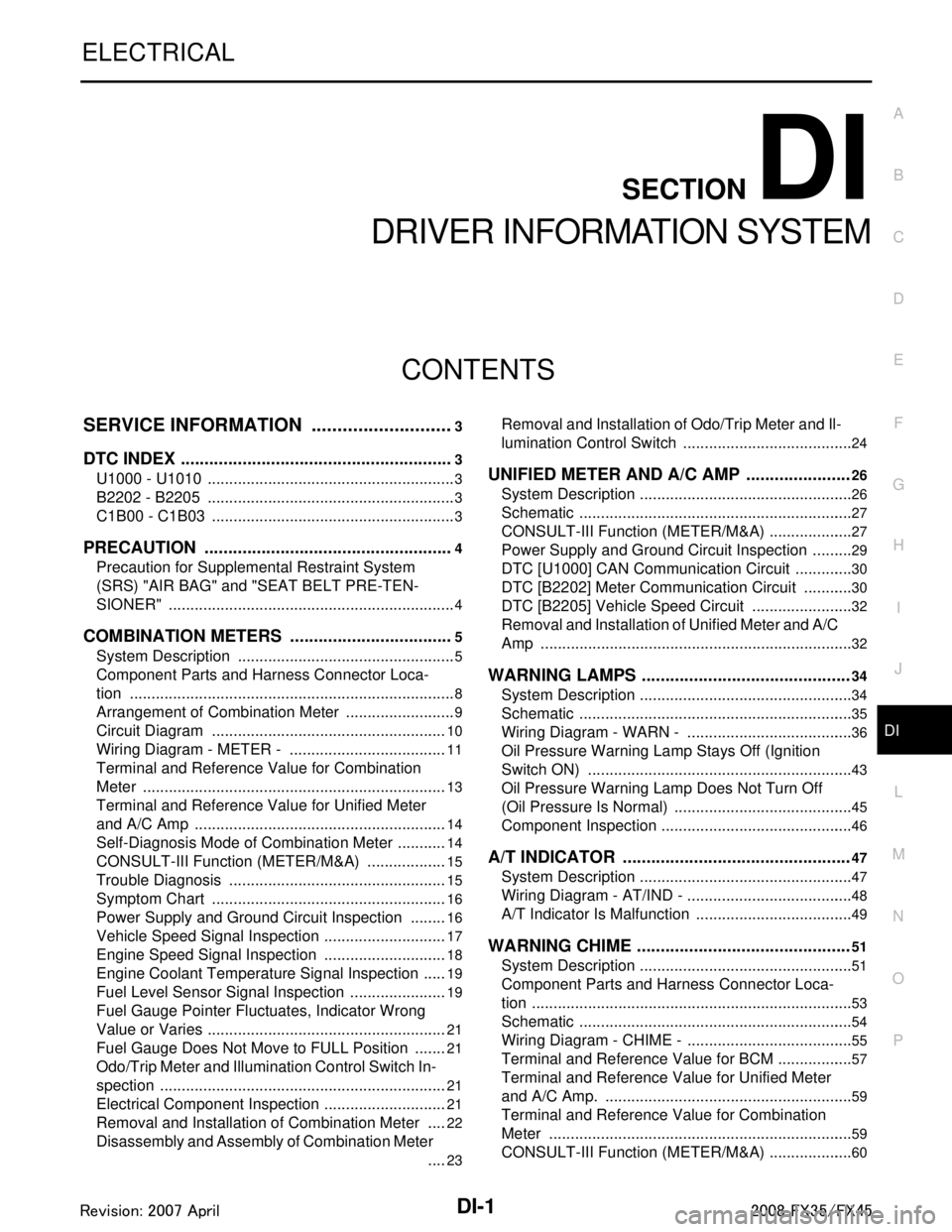
DI-1
ELECTRICAL
C
DE
F
G H
I
J
L
M
SECTION DI
A
B
DI
N
O P
CONTENTS
DRIVER INFORMATION SYSTEM
SERVICE INFORMATION .. ..........................3
DTC INDEX ..................................................... .....3
U1000 - U1010 .................................................... ......3
B2202 - B2205 ..........................................................3
C1B00 - C1B03 .........................................................3
PRECAUTION .....................................................4
Precaution for Supplemental Restraint System
(SRS) "AIR BAG" and "SEAT BELT PRE-TEN-
SIONER" ............................................................. ......
4
COMBINATION METERS ...................................5
System Description ............................................. ......5
Component Parts and Harness Connector Loca-
tion ............................................................................
8
Arrangement of Combination Meter ..........................9
Circuit Diagram .......................................................10
Wiring Diagram - METER - .....................................11
Terminal and Reference Value for Combination
Meter .......................................................................
13
Terminal and Reference Value for Unified Meter
and A/C Amp ...........................................................
14
Self-Diagnosis Mode of Combination Meter ............14
CONSULT-III Function (METER/M&A) ...................15
Trouble Diagnosis ...................................................15
Symptom Chart .......................................................16
Power Supply and Ground Circuit Inspection .........16
Vehicle Speed Signal Inspection .............................17
Engine Speed Signal Inspection .............................18
Engine Coolant Temperature Signal Inspection ......19
Fuel Level Sensor Signal Inspection .......................19
Fuel Gauge Pointer Fluctuates, Indicator Wrong
Value or Varies ........................................................
21
Fuel Gauge Does Not Move to FULL Position ........21
Odo/Trip Meter and Illumination Control Switch In-
spection ............................................................... ....
21
Electrical Component Inspection .............................21
Removal and Installation of Combination Meter .....22
Disassembly and Assembly of Combination Meter
....
23
Removal and Installation of Odo/Trip Meter and Il-
lumination Control Switch .................................... ....
24
UNIFIED METER AND A/C AMP ......................26
System Description ..................................................26
Schematic ................................................................27
CONSULT-III Function (METER/M&A) ....................27
Power Supply and Ground Circuit Inspection ..........29
DTC [U1000] CAN Communication Circuit ..............30
DTC [B2202] Meter Commun ication Circuit ............30
DTC [B2205] Vehicle Speed Circuit .................... ....32
Removal and Installation of Unified Meter and A/C
Amp .........................................................................
32
WARNING LAMPS ............................................34
System Description .............................................. ....34
Schematic ................................................................35
Wiring Diagram - WARN - .......................................36
Oil Pressure Warning Lamp Stays Off (Ignition
Switch ON) .......................................................... ....
43
Oil Pressure Warning Lamp Does Not Turn Off
(Oil Pressure Is Normal) ...................................... ....
45
Component Inspection .............................................46
A/T INDICATOR ................................................47
System Description ..................................................47
Wiring Diagram - AT/IND - .......................................48
A/T Indicator Is Malfunction .....................................49
WARNING CHIME .............................................51
System Description .............................................. ....51
Component Parts and Harness Connector Loca-
tion ...........................................................................
53
Schematic ................................................................54
Wiring Diagram - CHIME - .......................................55
Terminal and Reference Value for BCM ..................57
Terminal and Reference Value for Unified Meter
and A/C Amp. ...................................................... ....
59
Terminal and Reference Value for Combination
Meter .......................................................................
59
CONSULT-III Function (METER/M&A) ....................60
3AA93ABC3ACD3AC03ACA3AC03AC63AC53A913A773A893A873A873A8E3A773A983AC73AC93AC03AC3
3A893A873A873A8F3A773A9D3AAF3A8A3A8C3A863A9D3AAF3A8B3A8C
Page 1128 of 3924
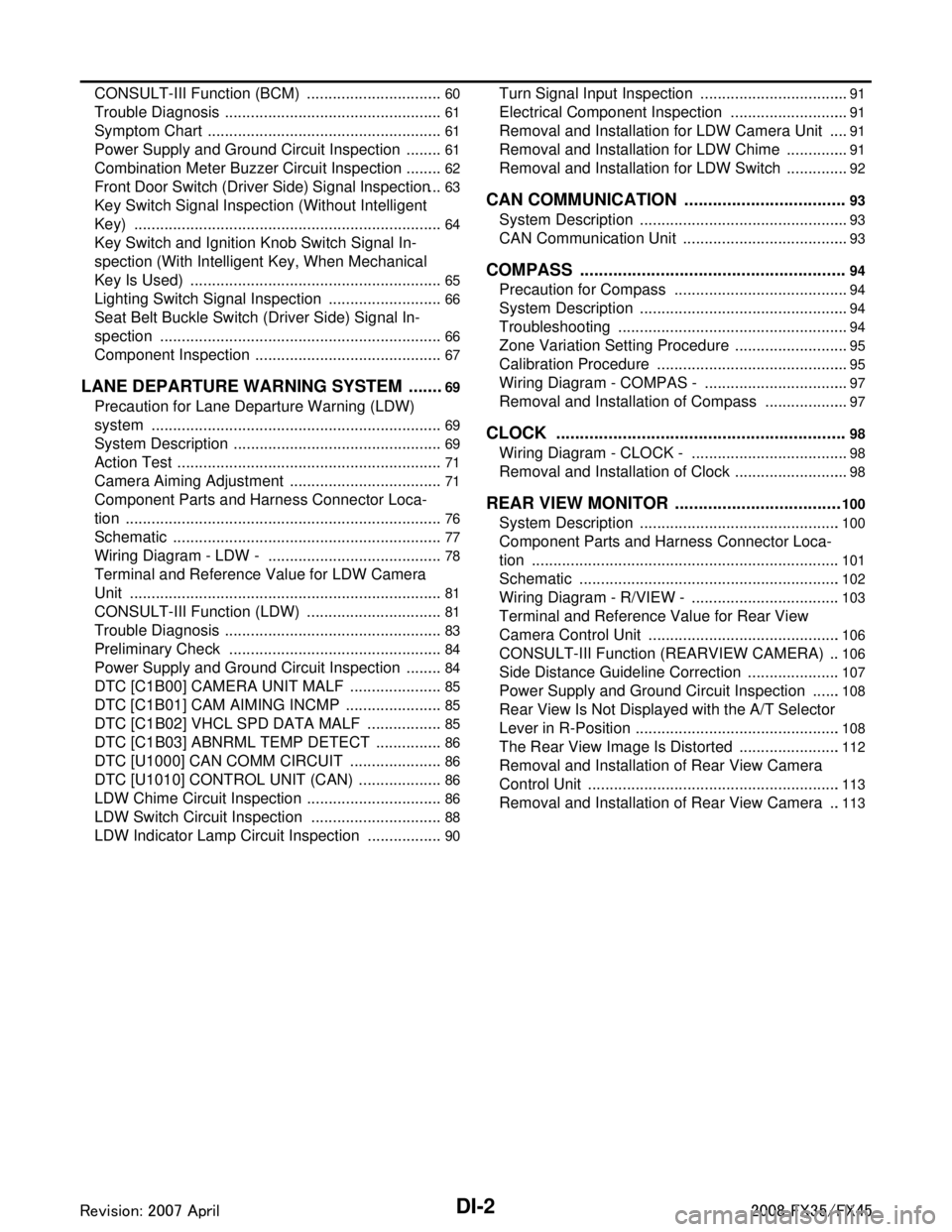
DI-2
CONSULT-III Function (BCM) ................................60
Trouble Diagnosis ...................................................61
Symptom Chart .......................................................61
Power Supply and Ground Circuit Inspection .........61
Combination Meter Buzzer Circuit Inspection .........62
Front Door Switch (Driver Side) Signal Inspection ...63
Key Switch Signal Inspection (Without Intelligent
Key) ..................................................................... ...
64
Key Switch and Ignition Knob Switch Signal In-
spection (With Intelligent Key, When Mechanical
Key Is Used) ........................................................ ...
65
Lighting Switch Signal Inspection ...........................66
Seat Belt Buckle Switch (Driver Side) Signal In-
spection ............................................................... ...
66
Component Inspection ............................................67
LANE DEPARTURE WARNING SYSTEM ........69
Precaution for Lane Departure Warning (LDW)
system ................................................................. ...
69
System Description .................................................69
Action Test ..............................................................71
Camera Aiming Adjustment ....................................71
Component Parts and Harness Connector Loca-
tion ..........................................................................
76
Schematic ...............................................................77
Wiring Diagram - LDW - .........................................78
Terminal and Reference Value for LDW Camera
Unit .........................................................................
81
CONSULT-III Function (LDW) ................................81
Trouble Diagnosis ...................................................83
Preliminary Check ..................................................84
Power Supply and Ground Circuit Inspection .........84
DTC [C1B00] CAMERA UNIT MALF ......................85
DTC [C1B01] CAM AIMING INCMP .......................85
DTC [C1B02] VHCL SPD DATA MALF ..................85
DTC [C1B03] ABNRML TEMP DETECT ................86
DTC [U1000] CAN COMM CIRCUIT ......................86
DTC [U1010] CONTROL UNIT (CAN) ....................86
LDW Chime Circuit Inspection ................................86
LDW Switch Circuit Inspection ...............................88
LDW Indicator Lamp Circuit Inspection ..................90
Turn Signal Input Inspection ................................ ...91
Electrical Component Inspection ............................91
Removal and Installation for LDW Camera Unit .....91
Removal and Installation for LDW Chime ............ ...91
Removal and Installation for LDW Switch ...............92
CAN COMMUNICATION ...................................93
System Description .............................................. ...93
CAN Communication Unit .......................................93
COMPASS .........................................................94
Precaution for Compass ...................................... ...94
System Description .................................................94
Troubleshooting ......................................................94
Zone Variation Setting Procedure ...........................95
Calibration Procedure .............................................95
Wiring Diagram - COMPAS - ..................................97
Removal and Installation of Compass ....................97
CLOCK ..............................................................98
Wiring Diagram - CLOCK - .................................. ...98
Removal and Installation of Clock ...........................98
REAR VIEW MONITOR ....................................100
System Description .............................................. .100
Component Parts and Harness Connector Loca-
tion ........................................................................
101
Schematic .............................................................102
Wiring Diagram - R/VIEW - ...................................103
Terminal and Reference Value for Rear View
Camera Control Unit .............................................
106
CONSULT-III Function (REARVIEW CAMERA) ...106
Side Distance Guideline Correction ......................107
Power Supply and Ground Circuit Inspection .......108
Rear View Is Not Displayed with the A/T Selector
Lever in R-Position ................................................
108
The Rear View Image Is Distorted ........................112
Removal and Installation of Rear View Camera
Control Unit .......................................................... .
113
Removal and Installation of Rear View Camera ...113
3AA93ABC3ACD3AC03ACA3AC03AC63AC53A913A773A893A873A873A8E3A773A983AC73AC93AC03AC3
3A893A873A873A8F3A773A9D3AAF3A8A3A8C3A863A9D3AAF3A8B3A8C