Page 209 of 392
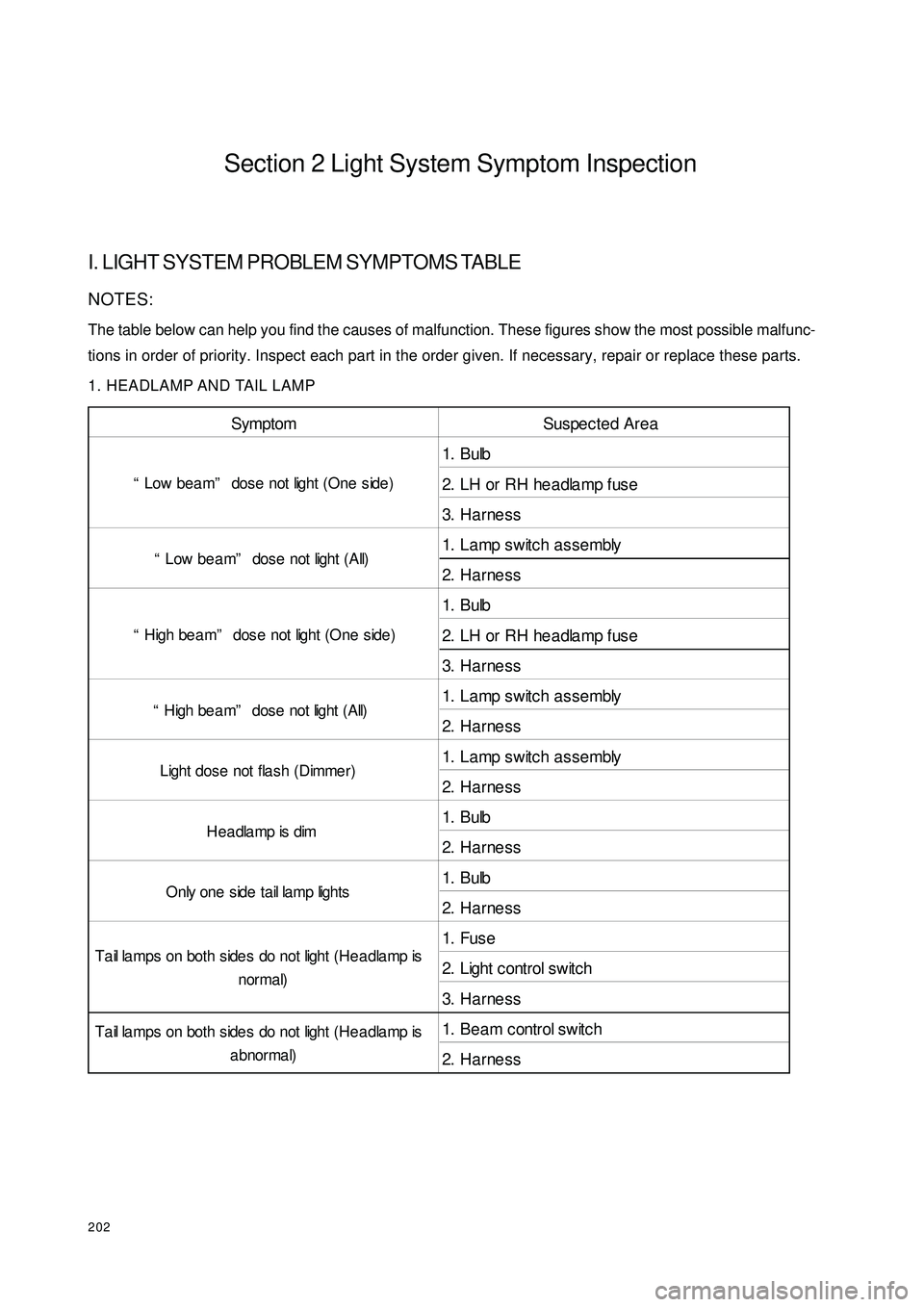
202Section 2 Light System Symptom InspectionI. LIGHT SYSTEM PROBLEM SYMPTOMS TABLENOTES:
The table below can help you find the causes of malfunction. These figures show the most possible malfunc-
tions in order of priority. Inspect each part in the order given. If necessary, repair or replace these parts.
1. HEADLAMP AND TAIL LAMPSymptom Suspec te d Area
1. Bulb
2. LH or RH headlamp fuse
3. H a rne ss
1. Lamp switch assembly
2. H a rne ss
1. Bulb
2. LH or RH headlamp fuse
3. H a rne ss
1. Lamp switch assembly
2. H a rne ss
1. Lamp switch assembly
2. H a rne ss
1. Bulb
2. H a rne ss
1. Bulb
2. H a rne ss
1. Fus e
2. Light c ontrol switc h
3. H a rne ss
1. Be a m c ontrol s witc h
2. H a rne ss “Low bea m” dose not light (One side )
“Low be a m” dose not light (All)
“High be am” dose not light (One side )
“H igh be a m” dos e not light ( A ll)
Ta il lamps on both side s do not light (He a dla mp is
a bnorma l) Light dose not fla sh (Dimme r)
H e a dla mp is dim
O nly one s ide t a il la mp light s
Ta il lamps on both side s do not light (He a dla mp is
normal)
Page 210 of 392
2032. FRONT FOG LAMP SYSTEM
3. REAR FOG LAMP SYSTEMSymptom Suspected Area
1. Fog la mp fuse
2. Front fog la mp rela y
3. Light switc h a ssembly
4. Harne ss
1. Bulb
2. Harne ss Front fog lamp dose not light up with light c ontrol
switch HEADLAMP (Head lamp is normal).
Only one side front fog la mp dose not lightSymptom Suspected Area
1. Bulb
2. Light switc h a ssembly
3. Harne ss
1. Bulb
2. T a il la mp f us e
3. Harne ss
1. Bulb
2. Harne ss Re a r fog lamp dose not light up with light
control switch on FRONT FOG LAMP (Small
la mp is nor ma l) .
Re a r fog lamp dose not light up with light
control switch on FRONT FOG LAMP (Small
la mp is abnormal).
Only one side rea r fog la mp dose not light
Page 211 of 392
2044. TURN SIGNAL AND HAZARD WARNING SYSTEM
5. BRAKE LAMP SYSTEMSymptom Suspec te d Area
1. HAZARD Fuse
2. Ce ntra l c ontrolle r
3. H a rne ss
1. Hazard warning switch
2. H a rne ss
1. Turn s igna l sw itc h
2. H a rne ss
1. Turn s igna l sw itc h
2. H a rne ss
1. Bulb
2. H a rne ss Only one bulb dose not light up “Haza rd" a nd “Turn” doe s not ope ra te
Ha za rd wa rning la mp doe s not ope ra te (Turn is
norma l)
Ha za rd wa rning la mp is abnormal (Ha za rd is
a bnorma l)
Turn signa l dose not light up in one direc tionSymptom Suspec te d Area
1. Bra ke la mp fus e
2. Brake lamp switch
3. H a rne ss
1. Brake lamp switch
2. H a rne ss
1. Bulb
2. H a rne ss
1. Bulb
2. H a rne ss Brake la mps on both side s do not light up
Br a ke la mp re ma ins a lw a ys O N
Bra ke la mp dose not light (One side )
High mounte d Bra ke la mp dose not light up
(Stop la mp is norma l)
Page 212 of 392

2056. BACK-UP LAMP SYSTEM
7. INTERIOR LIGHT SYSTEM
8. DOOR COURTESY LAMP SYSTEMSymptom Suspected Area
1. Back-up lamp fuse
2. Back-up lamp switch assembly
3. Harne ss
1. Back-up lamp switch assembly
2. Harne ss
1. Bulb
2. Harne ss Bac k-up la mps on both side s do not light up
Ba c k-up la mps on both side s re ma ins a lwa ys ON
Bac k-up la mp dose not light (One side )Symptom Suspected Area
1. ROOM Fuse
2. Harne ss
1. Bulb
2. Room la mp asse mbly
3. Harne ss
1. Door c ourte sy lamp switc h
2. Ce ntra l controlle r
3. Harne ss
1. Bulb
2. Switc h
1. Bulb
2. Rear row reading lamp assembly
3. Harne ss I nt e r ior la mp dos e not light ( A ll)
One door is a ja r, room la mp dose not light up on
DOOR, (It is normal on ON)
Ce ntra l LH/RH room la mps do not light up
Re a r row re ading la mp is abnormal (Room
la mp a s s e mbly is nor ma l) Room lamp dose not light up
R e a r r ow r e a ding la mp a s s e mbly is nor ma lSymptom Suspected Area
1. Bulb
2. Door c ourte sy lamp switc h
3. Harne ss Door c ourtesy la mp doe s not light (Room lamp
is n or ma l)
Page 213 of 392
2069. LICENSE PLATE LAMP
10. REAR TRUNK LAMPII. LIGHT SYSTEM FAULTS INSPECTION1. HEADLAMP COMBINATION SWITCH ASSEMBLYSymptom Suspec te d Area
1. Bulb
2. H a rne ss Lic ense plate la mp does not light (Ta il la mp is
norma l) Headlamp Combination Switch Range IllustrationTurn
SwitchLeft Turn
Straight Run
Right TurnLamp
Switch Horn
High Beam
Dipped BeamLamp HandleFog Light Handle
Front Fog Lamp
Front Fog Lamp
Front Fog LampFront And Rear
Fog Lamp
Front And Rear
Fog LampHeadlamp
Headlamp
HeadlampPosition Lamp
Position Lamp
Position Lamp99
9
9
999
5BB1
5BB2
5BB35BB1
9NB4
9NB1 9NB5Symptom Suspec te d Area
1 .
Bulb
2 .
R e a r t r unk la mp s w it c h
3 .
Harness Re ar trunk la mp does not light (Room la mp is
norma l)
Page 214 of 392

207(a) Inspect light control switch continuity
Inspect each terminal for continuity when the switch is on every position according to the table.
If it is not as specified, replace the switch.
(b) Inspect headlamp dimmer switch continuity
Inspect each terminal for continuity when the switch is on every position according to the table.
If it is not as specified, replace the switch.
(c) Inspect turn signal switch continuity
Inspect each terminal for continuity when the switch is on every position according to the table.
If it is not as specified, replace the switch.S w it c h pos it ion T e s t e d t e r mina l C ondit ion
O FF 5BB2-5BB3 No c ontinuity
TAIL 5BB2-5BB3 ContinuitySwitch position Tested terminal Condition
LO 5BB1-9NB5 Continuity
HI 9NB2-9NB3 Continuity
PASSING 9NA1-9NB3 Continuity5B
5BB1
5BB2
5BB35BA1
5BA39N
9NB1
9NB2
9NB3
9NB4
9NB59NA1
9NA2
9NA3
9NA4Headlamp combinated terminal position diagramSwitch position Tested terminal Condition
Left turn 9NA4-9NA5 Continuity
Straight run 9NA4-9NA5-9NA2 No c ontinuity
Right turn 9NA5-9NA2 Continuity
Page 223 of 392
216IV. FRONT FOG LAMP BEAM ADJUSTMENT1. Adjust the tire inflation pressure with the standard value
2. Start the engine
3. Turn the fog lamp switch ON
4. Adjust the fog lamp beam.
Turn the bolt A for adjusting fog lamp beam in vertical direction.
NOTES:
Turn the screwdriver counter-clockwise to make the light beam up, clockwise make the light beam down.
Page 232 of 392

225Section 3 Audio System InspectionI TroubleshootingSymptom
Suspected Area
1. Ra dio a ssembly c ircuit fa ulty
2. Ra dio a ssembly
1. Ra dio a ssembly bac klight te rmina l
2. Ra dio a ssembly
1. Spea ker c irc uit
2. Ra dio a ssembly powe r c ircuit faulty
3. Ra dio a ssembly
1. Spea ker c irc uit
2. Ra dio a ssembly powe r c ircuit faulty
3. Ra dio a ssembly
1. Ante nna c ircuit
2. Ra dio a ssembly
1. Ta pe
2. Ra dio a ssembly powe r c ircuit faulty
3. Ra dio a ssembly
1. Ta pe
2. Ra dio a ssembly
1. Ta pe
2. Ra dio a ssembly
1. Ta pe
2. Ra dio a ssembly
1. Wire betwe en CD box a nd main unit
2. CD P la ye r ma in unit pow e r supply c irc uit fa ult
3. CD box
4. CD Player main unit
1. Wire betwe en CD box a nd main unit
2. CD box
3. CD
4. CD Player main unit
1. Wire betwe en CD box a nd main unit
2. CD box
3. CD
4. CD PLAYER main unit
1. Wire betwe en CD box a nd main unit
2. CD box
1. CD box
2. CD box installa tion Sound quality poor only when pla ying CD
(Volume faint)
CD sound jump Tape ja mme d, ma lfunc tion with tape
speed or auto-reverse
CD could not be inserted or ejected after
ins e r t e d.
P owe r c oming in, but CD playe r not
operating.
CD ca n not be ta ke n out Una ble to re ce ive ra dio broa dca st (poor
re ce ption)
The c a ssette c ould not be inserted or
playe d
Cassette tape will not be ejected
Sound qua lity poor only whe n playing
cassette tape Ra dio not operating when powe r switch
turned to “ON”.
The radio ba cklight doe s not light up with
t he illumina t ion s w it c h O N
Spe ake r soundless in all modes
Sound qua lity poor in all mode s (Volume
faint)