Page 19 of 457

NOTE:If the SECURITY light stays on continuously
during vehicle operation, have the system checked by
your dealer.
To Disarm the System:
Use the Keyless Entry transmitter to unlock the door. If
something has triggered the system in your absence, the
horn will sound three times when you unlock the doors
and the security lamp will flash for 30 seconds. Check the
vehicle for tampering.
The Security system will also disarm, if the vehicle is
started with a programmed Sentry Key. If an unpro-
grammed Sentry Key is used to start a vehicle, the engine
will run for 2 seconds and then the security alarm will be
initiated. To exit alarming mode, press the transmitter
Unlock button, or start the vehicle with a programmed
Sentry Key.If the alarm system is armed and the battery becomes
disconnected the system will remain armed when the
battery is reconnected. The exterior lights will flash, the
horn will sound, and the ignition will not start the
vehicle. If this occurs, disarm the system.
Tamper Alert
If the horn sounds 3 times when you unlock a front door
using either a key or the Keyless Entry Transmitter, the
alarm has been activated. Check the vehicle for tamper-
ing.
Security System Manual Override
The system will not arm if you lock the doors using the
manual door lock plunger.
THINGS TO KNOW BEFORE STARTING YOUR VEHICLE 19
2
Page 20 of 457
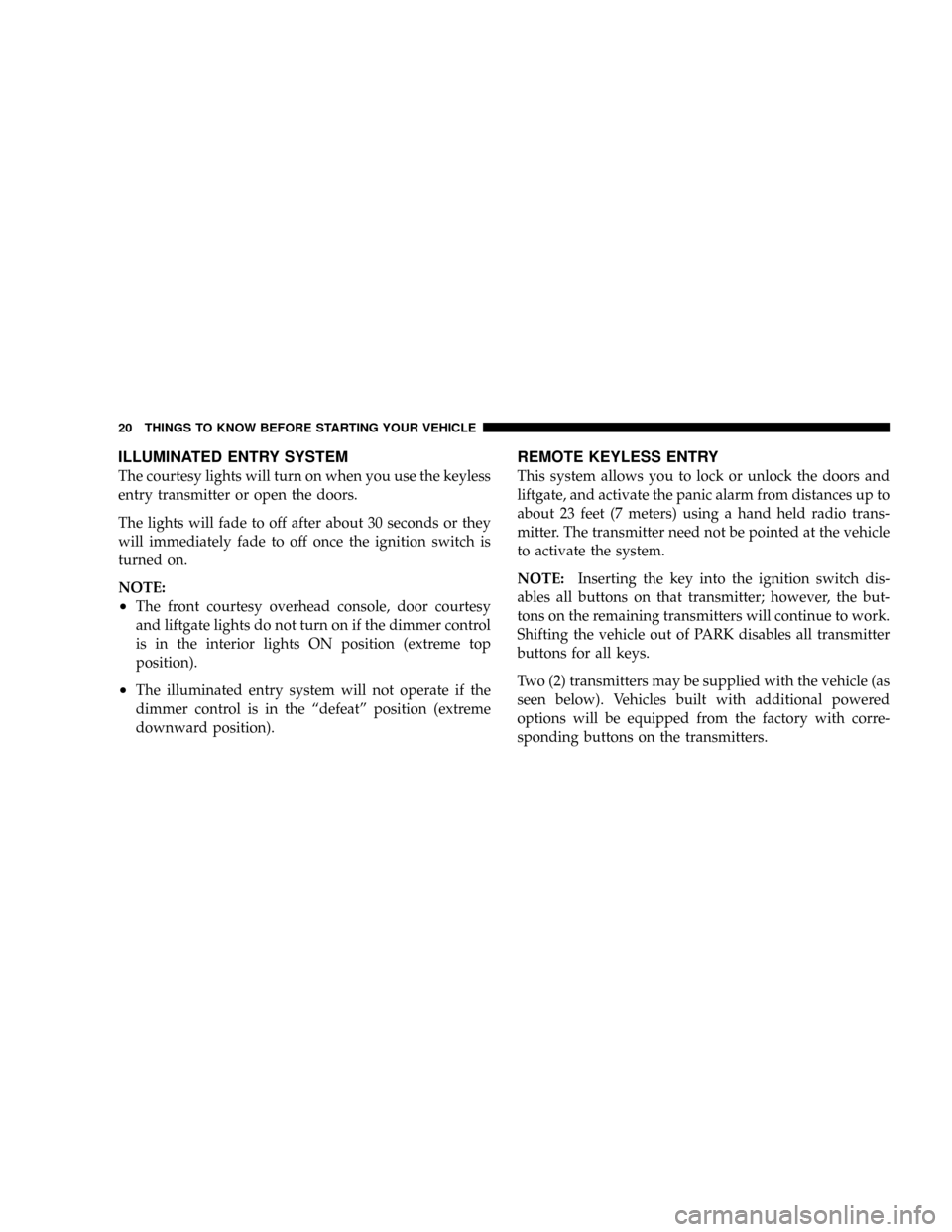
ILLUMINATED ENTRY SYSTEM
The courtesy lights will turn on when you use the keyless
entry transmitter or open the doors.
The lights will fade to off after about 30 seconds or they
will immediately fade to off once the ignition switch is
turned on.
NOTE:
²The front courtesy overhead console, door courtesy
and liftgate lights do not turn on if the dimmer control
is in the interior lights ON position (extreme top
position).
²The illuminated entry system will not operate if the
dimmer control is in the ªdefeatº position (extreme
downward position).
REMOTE KEYLESS ENTRY
This system allows you to lock or unlock the doors and
liftgate, and activate the panic alarm from distances up to
about 23 feet (7 meters) using a hand held radio trans-
mitter. The transmitter need not be pointed at the vehicle
to activate the system.
NOTE:Inserting the key into the ignition switch dis-
ables all buttons on that transmitter; however, the but-
tons on the remaining transmitters will continue to work.
Shifting the vehicle out of PARK disables all transmitter
buttons for all keys.
Two (2) transmitters may be supplied with the vehicle (as
seen below). Vehicles built with additional powered
options will be equipped from the factory with corre-
sponding buttons on the transmitters.
20 THINGS TO KNOW BEFORE STARTING YOUR VEHICLE
Page 22 of 457
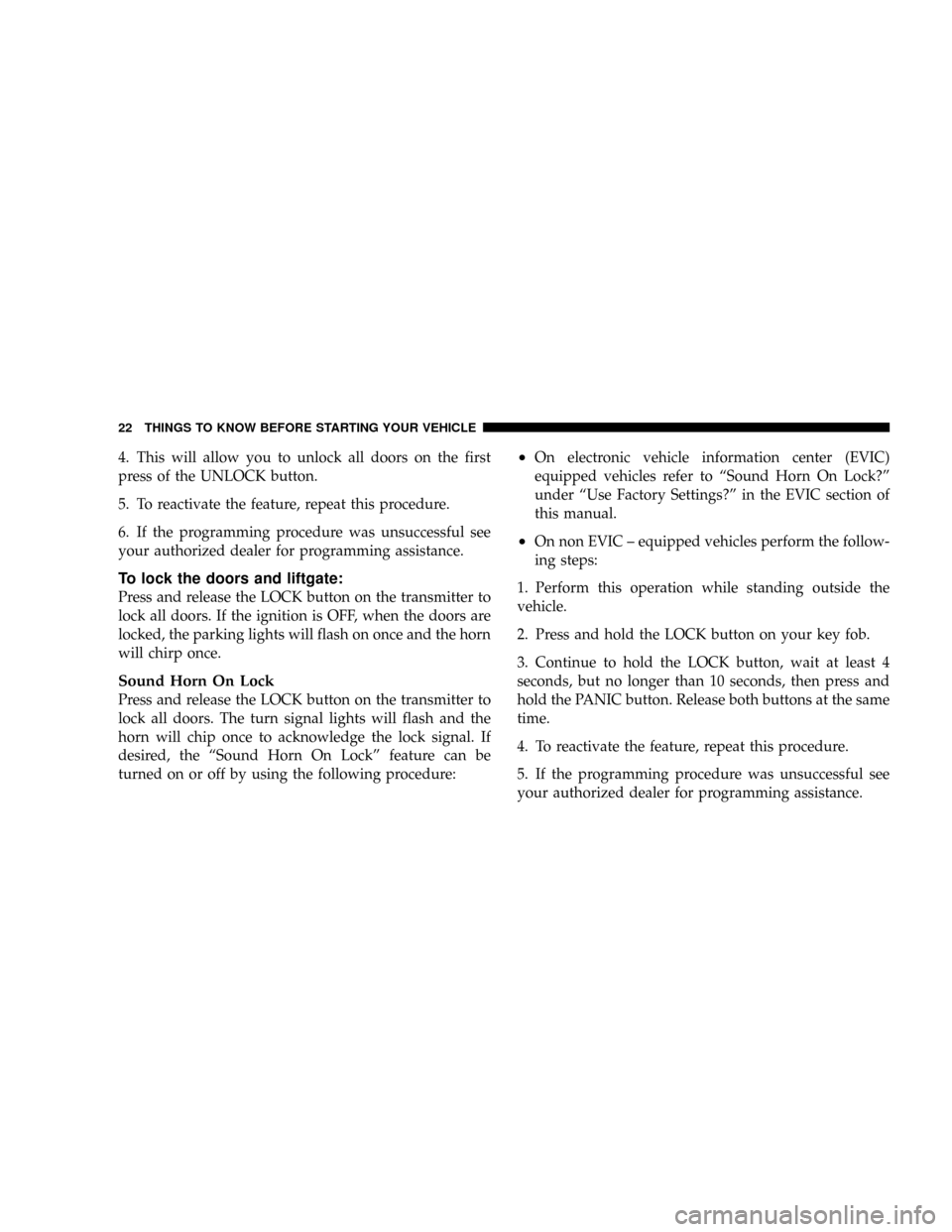
4. This will allow you to unlock all doors on the first
press of the UNLOCK button.
5. To reactivate the feature, repeat this procedure.
6. If the programming procedure was unsuccessful see
your authorized dealer for programming assistance.
To lock the doors and liftgate:
Press and release the LOCK button on the transmitter to
lock all doors. If the ignition is OFF, when the doors are
locked, the parking lights will flash on once and the horn
will chirp once.
Sound Horn On Lock
Press and release the LOCK button on the transmitter to
lock all doors. The turn signal lights will flash and the
horn will chip once to acknowledge the lock signal. If
desired, the ªSound Horn On Lockº feature can be
turned on or off by using the following procedure:
²On electronic vehicle information center (EVIC)
equipped vehicles refer to ªSound Horn On Lock?º
under ªUse Factory Settings?º in the EVIC section of
this manual.
²On non EVIC ± equipped vehicles perform the follow-
ing steps:
1. Perform this operation while standing outside the
vehicle.
2. Press and hold the LOCK button on your key fob.
3. Continue to hold the LOCK button, wait at least 4
seconds, but no longer than 10 seconds, then press and
hold the PANIC button. Release both buttons at the same
time.
4. To reactivate the feature, repeat this procedure.
5. If the programming procedure was unsuccessful see
your authorized dealer for programming assistance.
22 THINGS TO KNOW BEFORE STARTING YOUR VEHICLE
Page 24 of 457

Using The Panic Alarm:
To activate the Panic mode while the ignition is OFF press
and release the PANIC button on the transmitter once.
When the Panic mode is activated, the interior lights will
illuminate, the headlamps and parking lights will flash,
and the horn will sound.
To cancel the Panic mode press and release the PANIC
button on the transmitter a second time. Panic mode will
automatically cancel after 3 minutes or if the vehicle is
started and exceeds 15 mph. During the Panic Mode, the
door locks and remote keyless entry systems will func-
tion normally. Panic mode will not disarm the security
system on vehicles so equipped.
NOTE:When you turn off the panic alarm by pressing
the PANIC button a second time, you may have to be
closer to the vehicle due to the radio frequency noises of
the system.
Programming Additional Transmitters
Refer to SENTRY KEY ªCustomer Key Programming.º
NOTE:If you do not have a programmed transmitter,
contact your authorized dealer for assistance.
Battery Replacement
The recommended replacement battery is CR2032 bat-
tery.
NOTE:Perchlorate Material Ð special handling may
apply. See www.dtsc.ca.gov/hazardouswaste/
perchlorate
NOTE:Do not touch the battery terminals that are on
the back housing or the printed circuit board.
1. With the transmitter buttons facing down, use a small
screwdriver or similar flat object to pry the two halves of
the transmitter apart. Make sure not to damage the
rubber gasket during removal.
24 THINGS TO KNOW BEFORE STARTING YOUR VEHICLE
Page 26 of 457
DOOR LOCKS
Manual Door Locks
Lock the doors by pushing up on the lock knob on each
door trim panel.If the lock knob is up when you shut the door, the door
will lock. Therefore, make sure the keys are not inside the
vehicle before closing the door.
WARNING!
²For personal security and safety in the event of an
accident, lock the vehicle doors as you drive as
well as when you park and leave the vehicle.
²When leaving the vehicle always remove the key
from the ignition lock, and lock your vehicle. Do
not leave children unattended in the vehicle, or
with access to an unlocked vehicle. Unsupervised
use of vehicle equipment may cause severe per-
sonal injuries and death.
Door Lock Plunger
26 THINGS TO KNOW BEFORE STARTING YOUR VEHICLE
Page 27 of 457
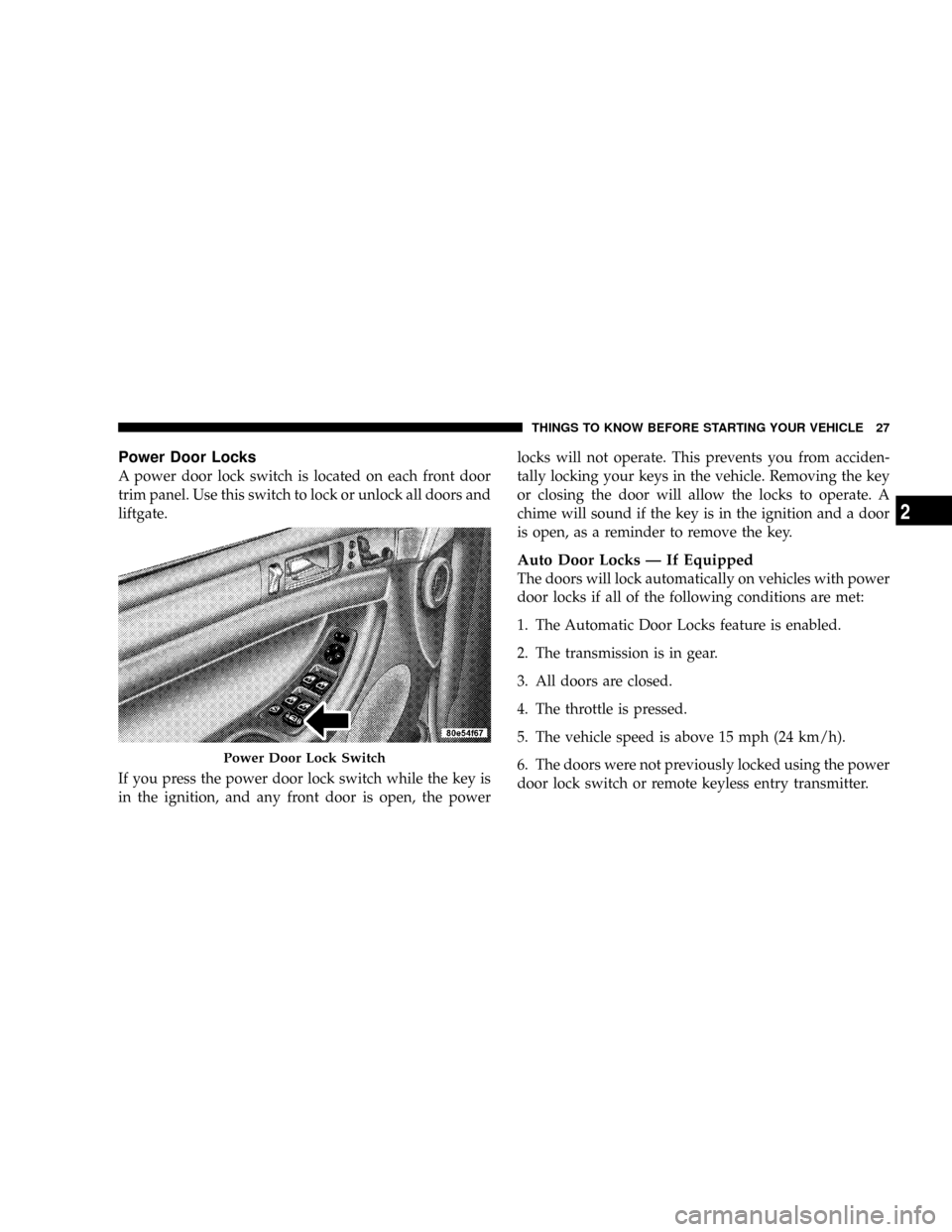
Power Door Locks
A power door lock switch is located on each front door
trim panel. Use this switch to lock or unlock all doors and
liftgate.
If you press the power door lock switch while the key is
in the ignition, and any front door is open, the powerlocks will not operate. This prevents you from acciden-
tally locking your keys in the vehicle. Removing the key
or closing the door will allow the locks to operate. A
chime will sound if the key is in the ignition and a door
is open, as a reminder to remove the key.
Auto Door Locks Ð If Equipped
The doors will lock automatically on vehicles with power
door locks if all of the following conditions are met:
1. The Automatic Door Locks feature is enabled.
2. The transmission is in gear.
3. All doors are closed.
4. The throttle is pressed.
5. The vehicle speed is above 15 mph (24 km/h).
6. The doors were not previously locked using the power
door lock switch or remote keyless entry transmitter.
Power Door Lock Switch
THINGS TO KNOW BEFORE STARTING YOUR VEHICLE 27
2
Page 28 of 457
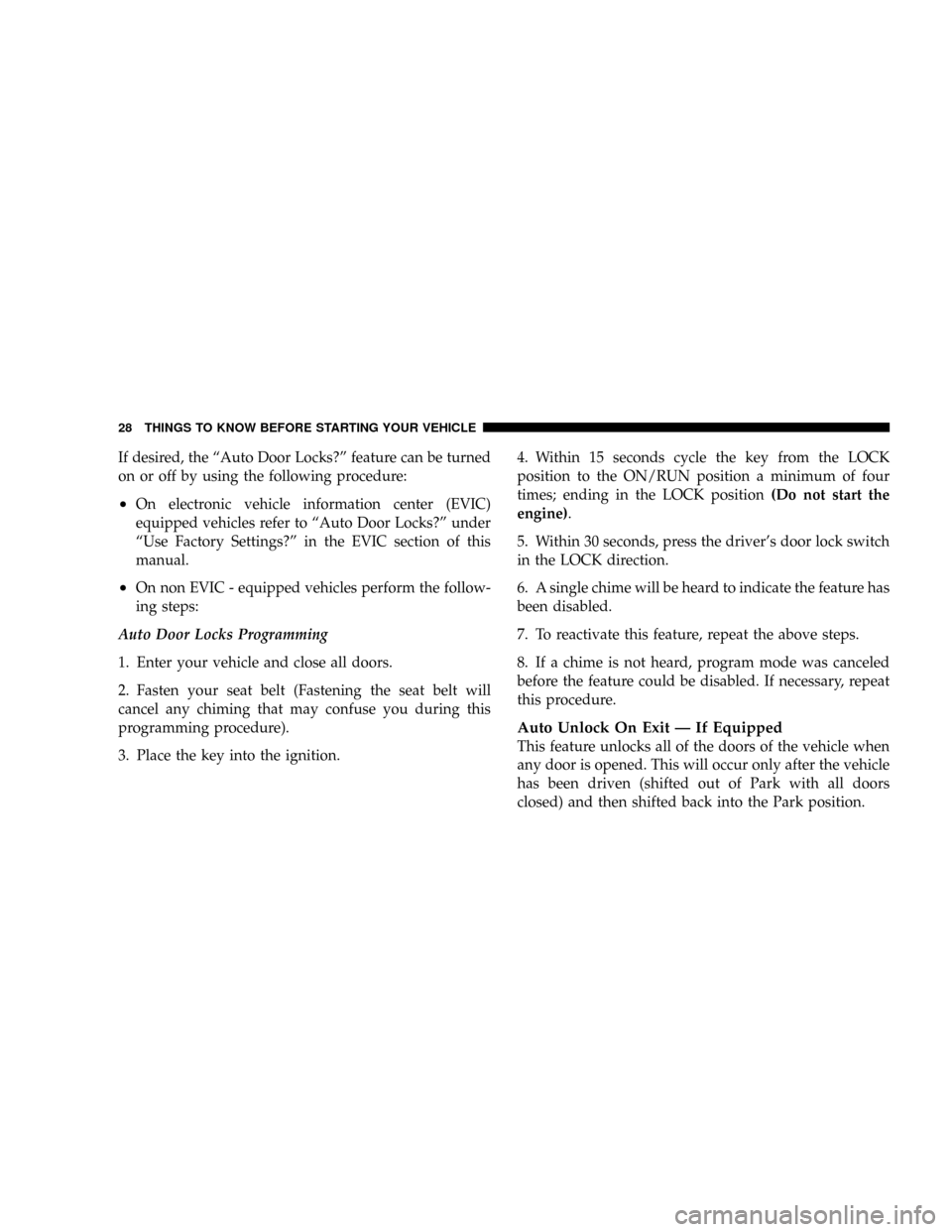
If desired, the ªAuto Door Locks?º feature can be turned
on or off by using the following procedure:
²On electronic vehicle information center (EVIC)
equipped vehicles refer to ªAuto Door Locks?º under
ªUse Factory Settings?º in the EVIC section of this
manual.
²On non EVIC - equipped vehicles perform the follow-
ing steps:
Auto Door Locks Programming
1. Enter your vehicle and close all doors.
2. Fasten your seat belt (Fastening the seat belt will
cancel any chiming that may confuse you during this
programming procedure).
3. Place the key into the ignition.4. Within 15 seconds cycle the key from the LOCK
position to the ON/RUN position a minimum of four
times; ending in the LOCK position(Do not start the
engine).
5. Within 30 seconds, press the driver's door lock switch
in the LOCK direction.
6. A single chime will be heard to indicate the feature has
been disabled.
7. To reactivate this feature, repeat the above steps.
8. If a chime is not heard, program mode was canceled
before the feature could be disabled. If necessary, repeat
this procedure.
Auto Unlock On Exit Ð If Equipped
This feature unlocks all of the doors of the vehicle when
any door is opened. This will occur only after the vehicle
has been driven (shifted out of Park with all doors
closed) and then shifted back into the Park position.
28 THINGS TO KNOW BEFORE STARTING YOUR VEHICLE
Page 29 of 457
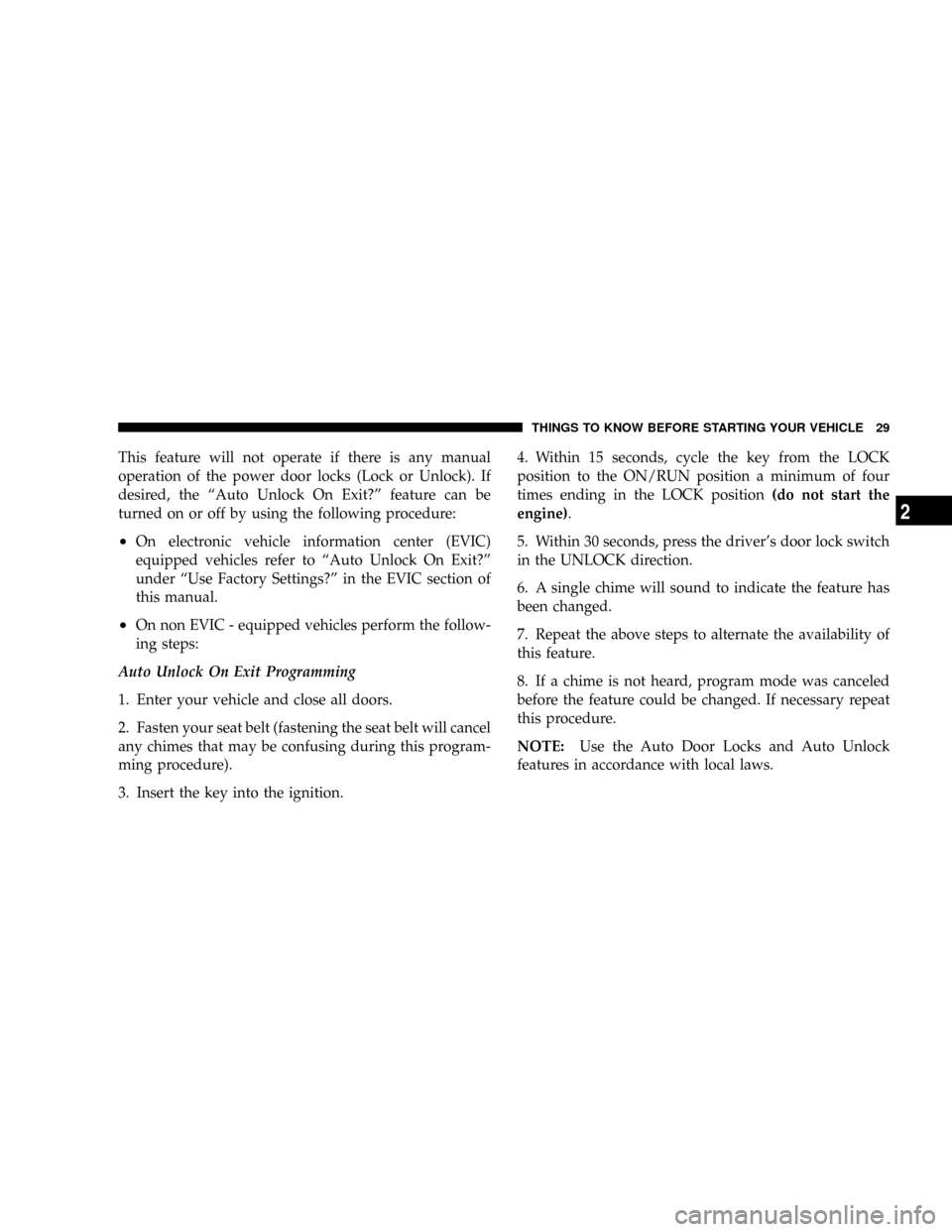
This feature will not operate if there is any manual
operation of the power door locks (Lock or Unlock). If
desired, the ªAuto Unlock On Exit?º feature can be
turned on or off by using the following procedure:
²On electronic vehicle information center (EVIC)
equipped vehicles refer to ªAuto Unlock On Exit?º
under ªUse Factory Settings?º in the EVIC section of
this manual.
²On non EVIC - equipped vehicles perform the follow-
ing steps:
Auto Unlock On Exit Programming
1. Enter your vehicle and close all doors.
2. Fasten your seat belt (fastening the seat belt will cancel
any chimes that may be confusing during this program-
ming procedure).
3. Insert the key into the ignition.4. Within 15 seconds, cycle the key from the LOCK
position to the ON/RUN position a minimum of four
times ending in the LOCK position(do not start the
engine).
5. Within 30 seconds, press the driver's door lock switch
in the UNLOCK direction.
6. A single chime will sound to indicate the feature has
been changed.
7. Repeat the above steps to alternate the availability of
this feature.
8. If a chime is not heard, program mode was canceled
before the feature could be changed. If necessary repeat
this procedure.
NOTE:Use the Auto Door Locks and Auto Unlock
features in accordance with local laws.
THINGS TO KNOW BEFORE STARTING YOUR VEHICLE 29
2