Page 187 of 457
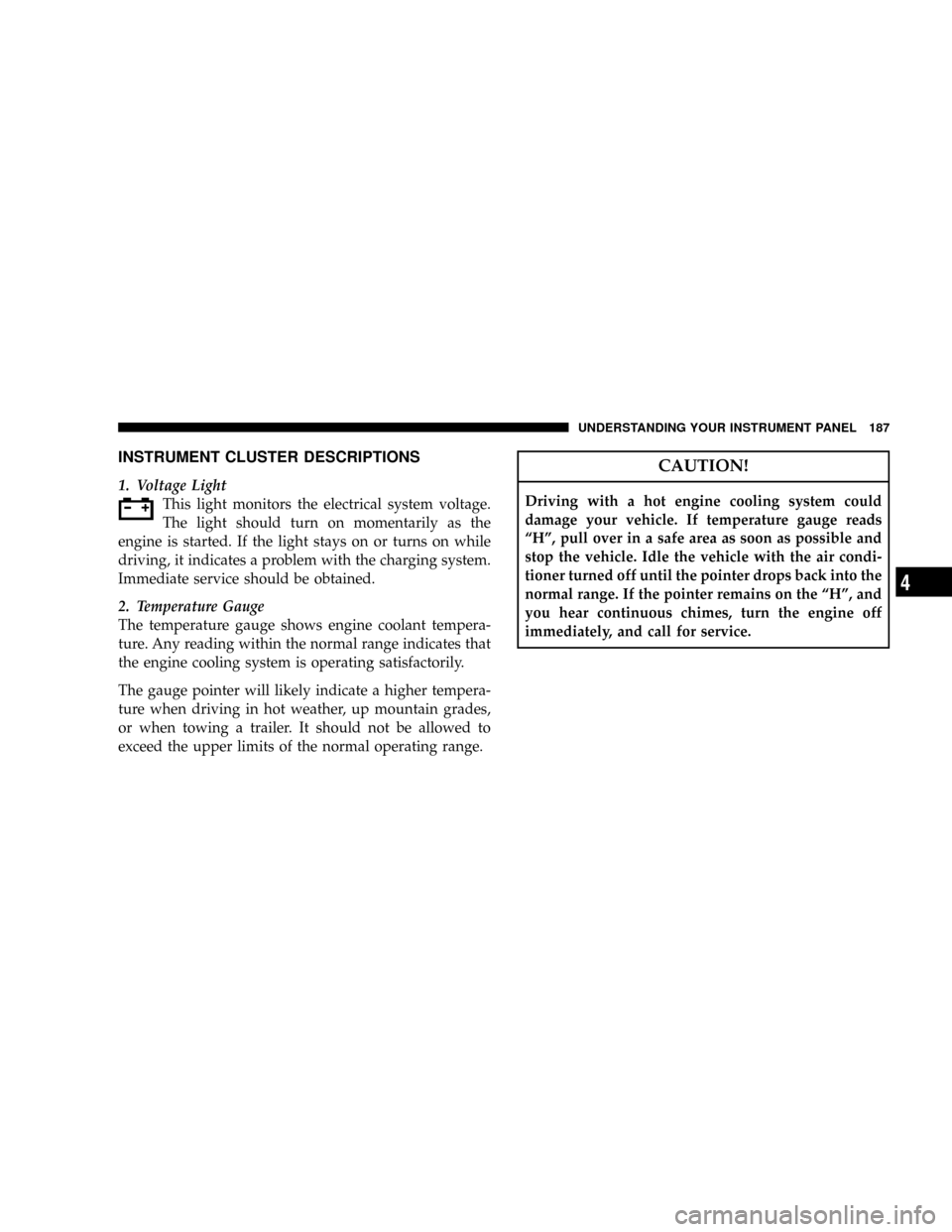
INSTRUMENT CLUSTER DESCRIPTIONS
1. Voltage Light
This light monitors the electrical system voltage.
The light should turn on momentarily as the
engine is started. If the light stays on or turns on while
driving, it indicates a problem with the charging system.
Immediate service should be obtained.
2. Temperature Gauge
The temperature gauge shows engine coolant tempera-
ture. Any reading within the normal range indicates that
the engine cooling system is operating satisfactorily.
The gauge pointer will likely indicate a higher tempera-
ture when driving in hot weather, up mountain grades,
or when towing a trailer. It should not be allowed to
exceed the upper limits of the normal operating range.
CAUTION!
Driving with a hot engine cooling system could
damage your vehicle. If temperature gauge reads
ªHº, pull over in a safe area as soon as possible and
stop the vehicle. Idle the vehicle with the air condi-
tioner turned off until the pointer drops back into the
normal range. If the pointer remains on the ªHº, and
you hear continuous chimes, turn the engine off
immediately, and call for service.
UNDERSTANDING YOUR INSTRUMENT PANEL 187
4
Page 274 of 457
NOverloading.........................332
NLoading............................333
mTrailer Towing.........................334
NCommon Towing Definitions.............334
NTrailer Hitch Classification...............338
NTrailer Towing Weights (Maximum Trailer
Weight Ratings)......................338NTrailer And Tongue Weight..............341
NTowing Requirements..................342
NTowing Tips.........................347
mRecreational Towing (Behind Motorhome, Etc.) . . 348
NTowing This Vehicle Behind Another Vehicle
(Flat Towing With All Four Wheels On The
Ground)............................348
274 STARTING AND OPERATING
Page 281 of 457
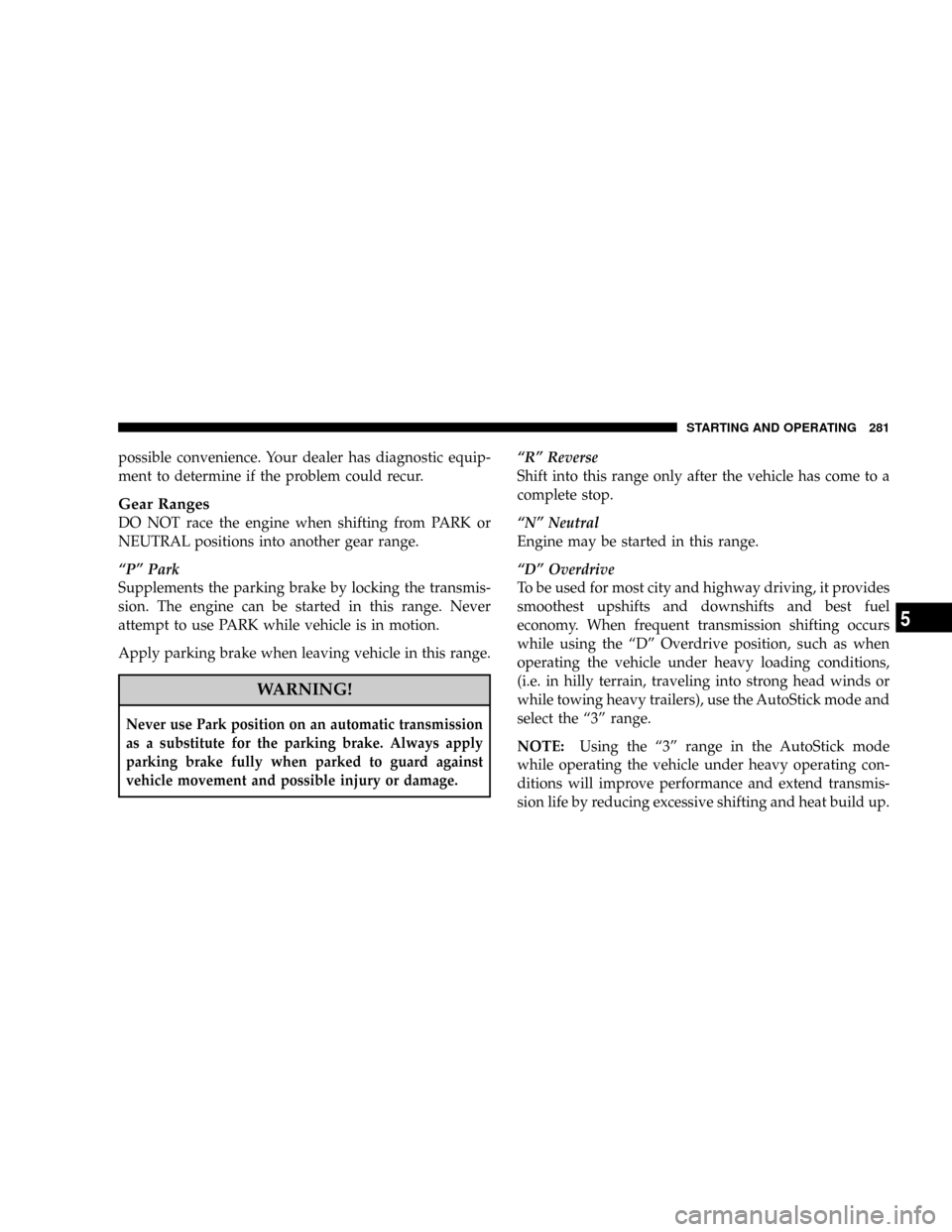
possible convenience. Your dealer has diagnostic equip-
ment to determine if the problem could recur.
Gear Ranges
DO NOT race the engine when shifting from PARK or
NEUTRAL positions into another gear range.
ªPº Park
Supplements the parking brake by locking the transmis-
sion. The engine can be started in this range. Never
attempt to use PARK while vehicle is in motion.
Apply parking brake when leaving vehicle in this range.
WARNING!
Never use Park position on an automatic transmission
as a substitute for the parking brake. Always apply
parking brake fully when parked to guard against
vehicle movement and possible injury or damage.
ªRº Reverse
Shift into this range only after the vehicle has come to a
complete stop.
ªNº Neutral
Engine may be started in this range.
ªDº Overdrive
To be used for most city and highway driving, it provides
smoothest upshifts and downshifts and best fuel
economy. When frequent transmission shifting occurs
while using the ªDº Overdrive position, such as when
operating the vehicle under heavy loading conditions,
(i.e. in hilly terrain, traveling into strong head winds or
while towing heavy trailers), use the AutoStick mode and
select the ª3º range.
NOTE:Using the ª3º range in the AutoStick mode
while operating the vehicle under heavy operating con-
ditions will improve performance and extend transmis-
sion life by reducing excessive shifting and heat build up.
STARTING AND OPERATING 281
5
Page 282 of 457
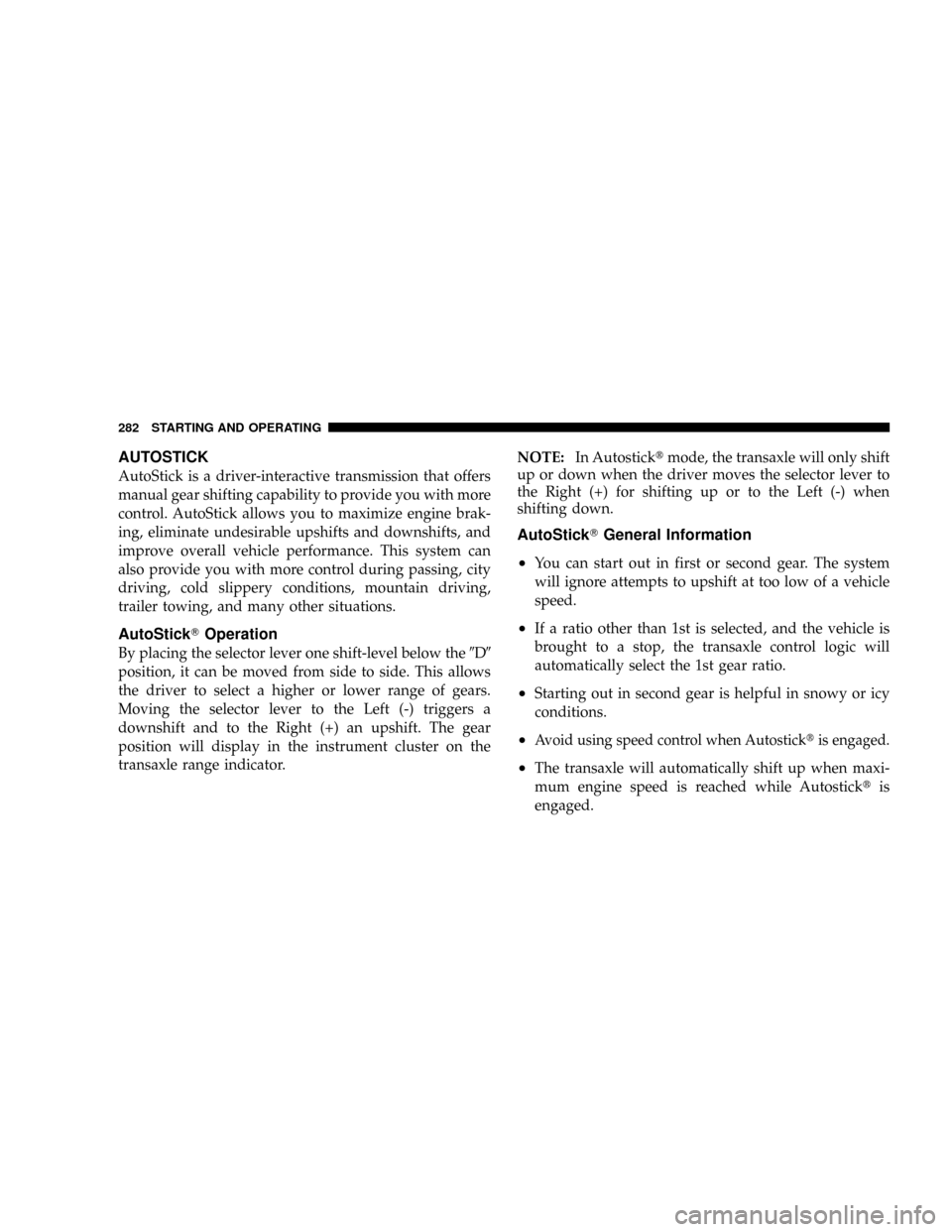
AUTOSTICK
AutoStick is a driver-interactive transmission that offers
manual gear shifting capability to provide you with more
control. AutoStick allows you to maximize engine brak-
ing, eliminate undesirable upshifts and downshifts, and
improve overall vehicle performance. This system can
also provide you with more control during passing, city
driving, cold slippery conditions, mountain driving,
trailer towing, and many other situations.
AutoStickTOperation
By placing the selector lever one shift-level below the9D9
position, it can be moved from side to side. This allows
the driver to select a higher or lower range of gears.
Moving the selector lever to the Left (-) triggers a
downshift and to the Right (+) an upshift. The gear
position will display in the instrument cluster on the
transaxle range indicator.NOTE:In Autosticktmode, the transaxle will only shift
up or down when the driver moves the selector lever to
the Right (+) for shifting up or to the Left (-) when
shifting down.
AutoStickTGeneral Information
²
You can start out in first or second gear. The system
will ignore attempts to upshift at too low of a vehicle
speed.
²If a ratio other than 1st is selected, and the vehicle is
brought to a stop, the transaxle control logic will
automatically select the 1st gear ratio.
²Starting out in second gear is helpful in snowy or icy
conditions.
²Avoid using speed control when Autosticktis engaged.
²The transaxle will automatically shift up when maxi-
mum engine speed is reached while Autosticktis
engaged.
282 STARTING AND OPERATING
Page 300 of 457
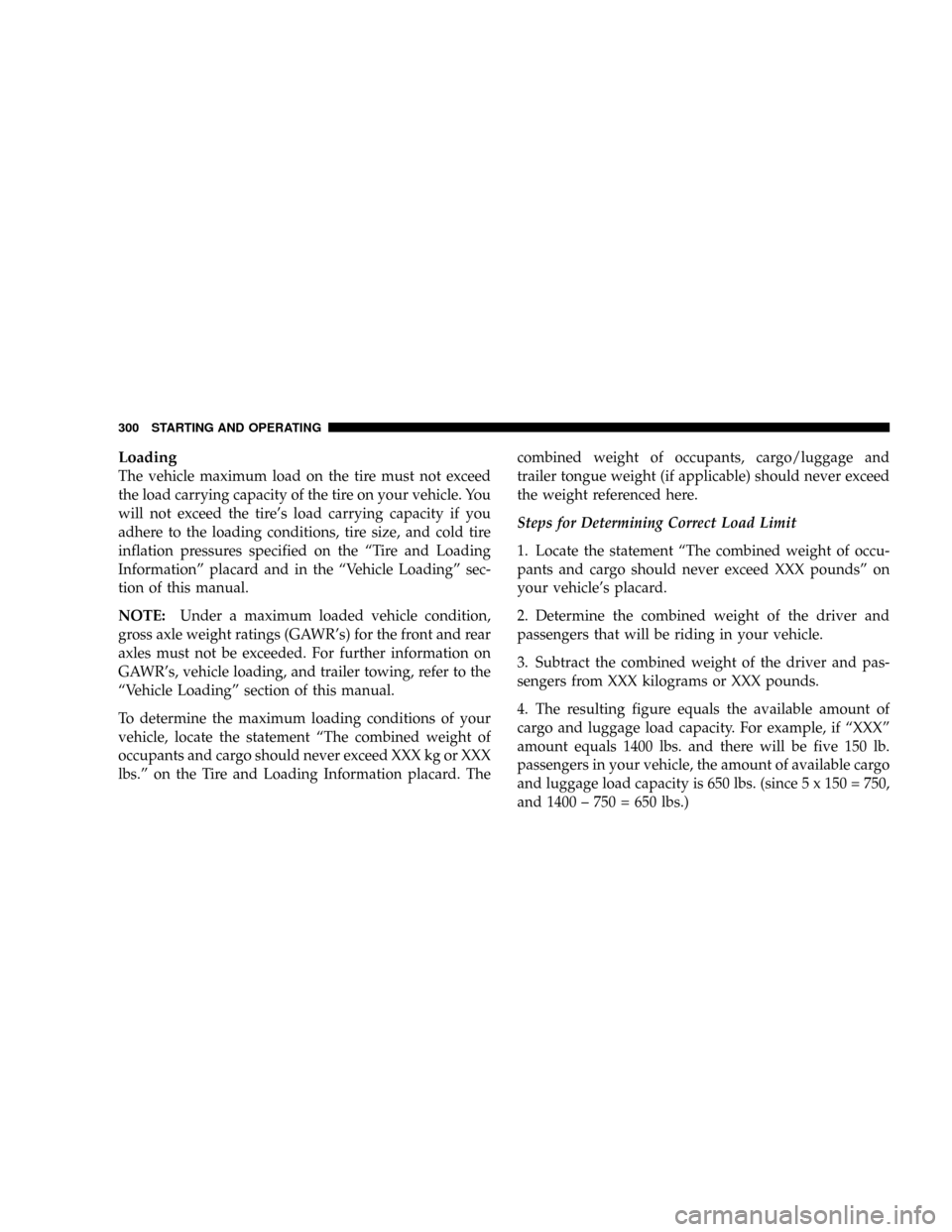
Loading
The vehicle maximum load on the tire must not exceed
the load carrying capacity of the tire on your vehicle. You
will not exceed the tire's load carrying capacity if you
adhere to the loading conditions, tire size, and cold tire
inflation pressures specified on the ªTire and Loading
Informationº placard and in the ªVehicle Loadingº sec-
tion of this manual.
NOTE:Under a maximum loaded vehicle condition,
gross axle weight ratings (GAWR's) for the front and rear
axles must not be exceeded. For further information on
GAWR's, vehicle loading, and trailer towing, refer to the
ªVehicle Loadingº section of this manual.
To determine the maximum loading conditions of your
vehicle, locate the statement ªThe combined weight of
occupants and cargo should never exceed XXX kg or XXX
lbs.º on the Tire and Loading Information placard. Thecombined weight of occupants, cargo/luggage and
trailer tongue weight (if applicable) should never exceed
the weight referenced here.
Steps for Determining Correct Load Limit
1. Locate the statement ªThe combined weight of occu-
pants and cargo should never exceed XXX poundsº on
your vehicle's placard.
2. Determine the combined weight of the driver and
passengers that will be riding in your vehicle.
3. Subtract the combined weight of the driver and pas-
sengers from XXX kilograms or XXX pounds.
4. The resulting figure equals the available amount of
cargo and luggage load capacity. For example, if ªXXXº
amount equals 1400 lbs. and there will be five 150 lb.
passengers in your vehicle, the amount of available cargo
and luggage load capacity is 650 lbs. (since 5 x 150 = 750,
and 1400 ± 750 = 650 lbs.)
300 STARTING AND OPERATING
Page 301 of 457
5. Determine the combined weight of luggage and cargo
being loaded on the vehicle. That weight may not safely
exceed the available cargo and luggage load capacity
calculated in Step 4.
6. If your vehicle will be towing a trailer, load from your
trailer will be transferred to your vehicle. Consult this
manual to determine how this reduces the available
cargo and luggage load capacity of your vehicle.NOTE:The following table shows examples on how to
calculate total load, cargo/luggage, and towing capaci-
ties of your vehicle with varying seating configurations
and number and size of occupants. This table is for
illustration purposes only and may not be accurate for
the seating and load carry capacity of your vehicle.
NOTE:For the following example, the combined weight
of occupants and cargo should never exceed 865 lbs. (392
kg).
STARTING AND OPERATING 301
5
Page 334 of 457
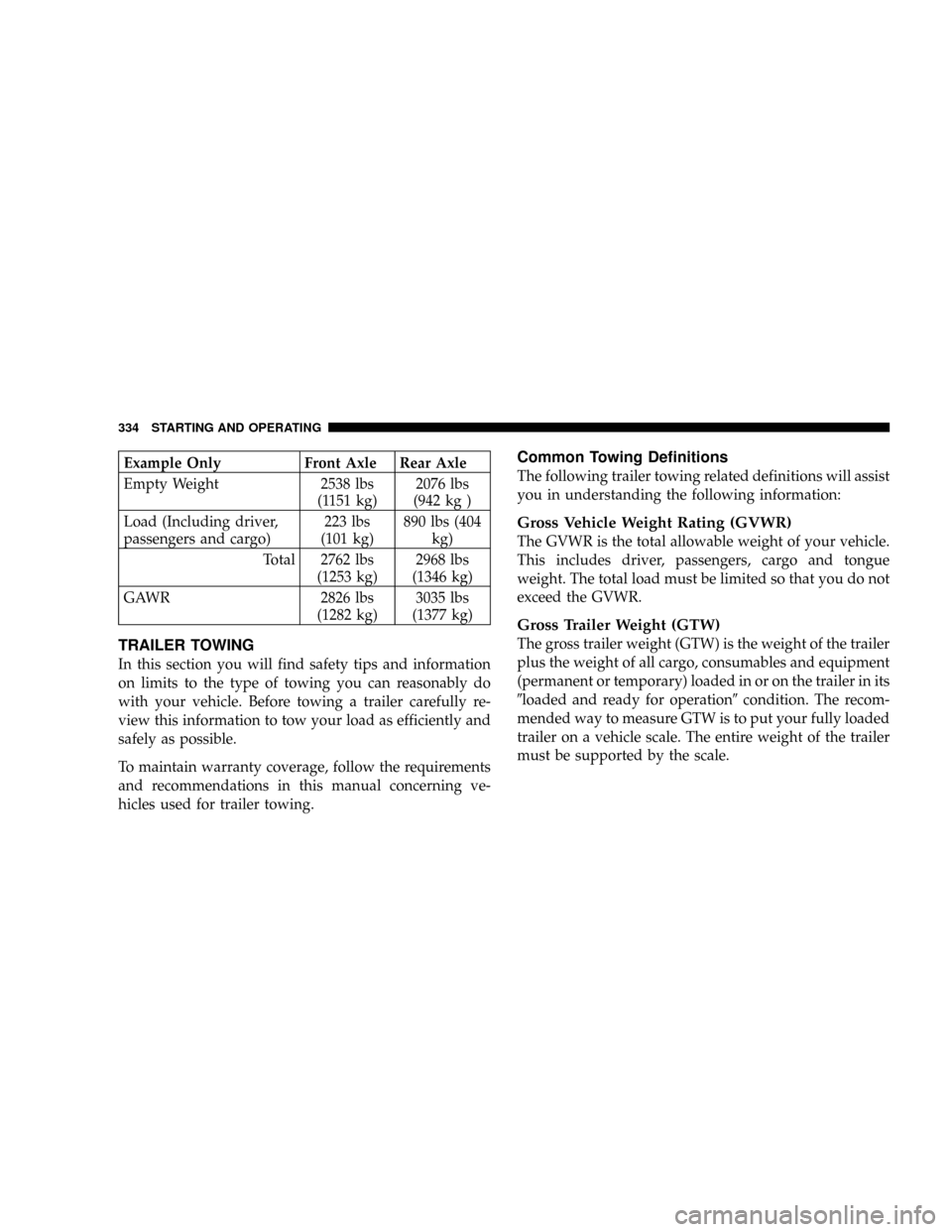
Example Only Front Axle Rear Axle
Empty Weight 2538 lbs
(1151 kg)2076 lbs
(942 kg )
Load (Including driver,
passengers and cargo)223 lbs
(101 kg)890 lbs (404
kg)
Total 2762 lbs
(1253 kg)2968 lbs
(1346 kg)
GAWR 2826 lbs
(1282 kg)3035 lbs
(1377 kg)
TRAILER TOWING
In this section you will find safety tips and information
on limits to the type of towing you can reasonably do
with your vehicle. Before towing a trailer carefully re-
view this information to tow your load as efficiently and
safely as possible.
To maintain warranty coverage, follow the requirements
and recommendations in this manual concerning ve-
hicles used for trailer towing.
Common Towing Definitions
The following trailer towing related definitions will assist
you in understanding the following information:
Gross Vehicle Weight Rating (GVWR)
The GVWR is the total allowable weight of your vehicle.
This includes driver, passengers, cargo and tongue
weight. The total load must be limited so that you do not
exceed the GVWR.
Gross Trailer Weight (GTW)
The gross trailer weight (GTW) is the weight of the trailer
plus the weight of all cargo, consumables and equipment
(permanent or temporary) loaded in or on the trailer in its
9loaded and ready for operation9condition. The recom-
mended way to measure GTW is to put your fully loaded
trailer on a vehicle scale. The entire weight of the trailer
must be supported by the scale.
334 STARTING AND OPERATING
Page 335 of 457
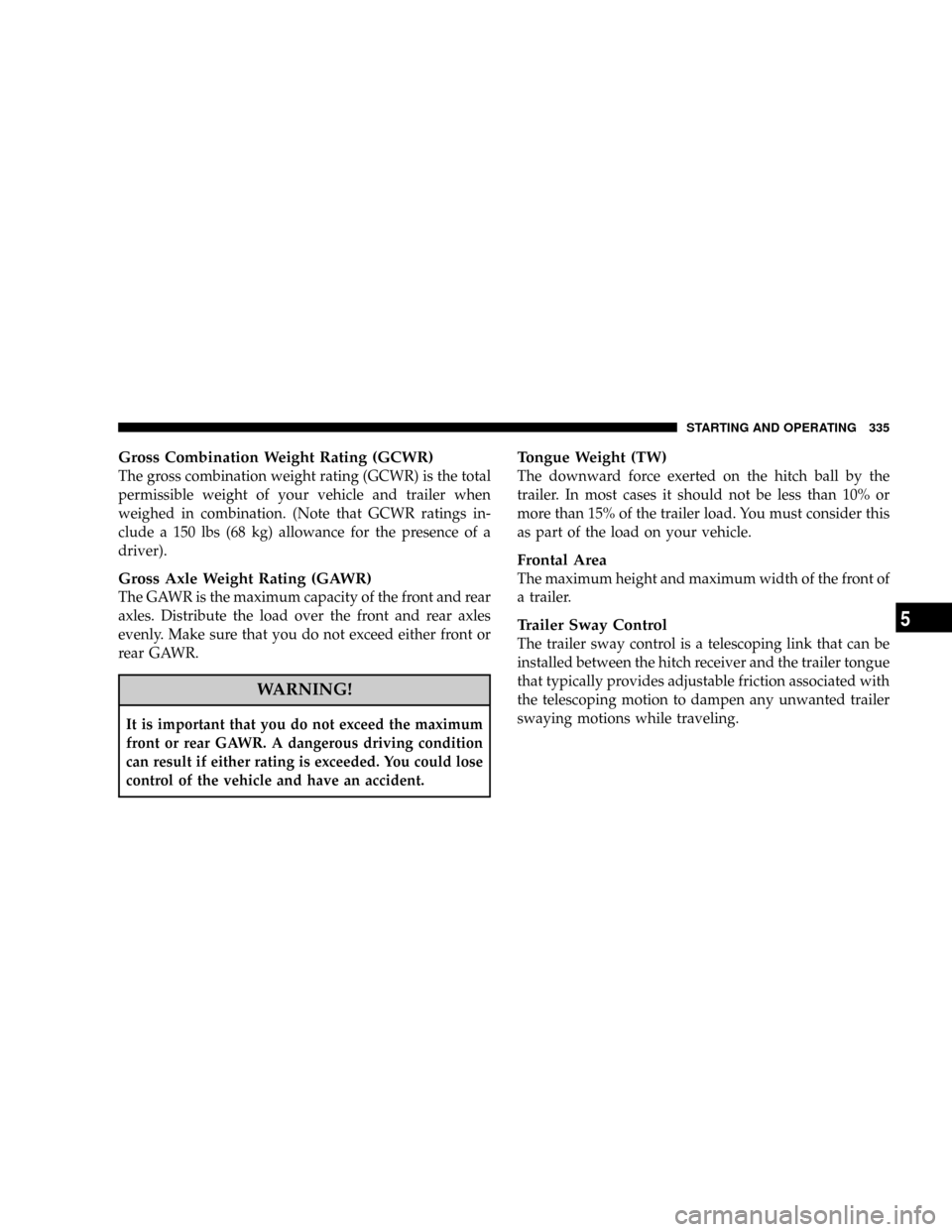
Gross Combination Weight Rating (GCWR)
The gross combination weight rating (GCWR) is the total
permissible weight of your vehicle and trailer when
weighed in combination. (Note that GCWR ratings in-
clude a 150 lbs (68 kg) allowance for the presence of a
driver).
Gross Axle Weight Rating (GAWR)
The GAWR is the maximum capacity of the front and rear
axles. Distribute the load over the front and rear axles
evenly. Make sure that you do not exceed either front or
rear GAWR.
WARNING!
It is important that you do not exceed the maximum
front or rear GAWR. A dangerous driving condition
can result if either rating is exceeded. You could lose
control of the vehicle and have an accident.
Tongue Weight (TW)
The downward force exerted on the hitch ball by the
trailer. In most cases it should not be less than 10% or
more than 15% of the trailer load. You must consider this
as part of the load on your vehicle.
Frontal Area
The maximum height and maximum width of the front of
a trailer.
Trailer Sway Control
The trailer sway control is a telescoping link that can be
installed between the hitch receiver and the trailer tongue
that typically provides adjustable friction associated with
the telescoping motion to dampen any unwanted trailer
swaying motions while traveling.
STARTING AND OPERATING 335
5