2008 CHRYSLER PACIFICA transmission
[x] Cancel search: transmissionPage 27 of 457
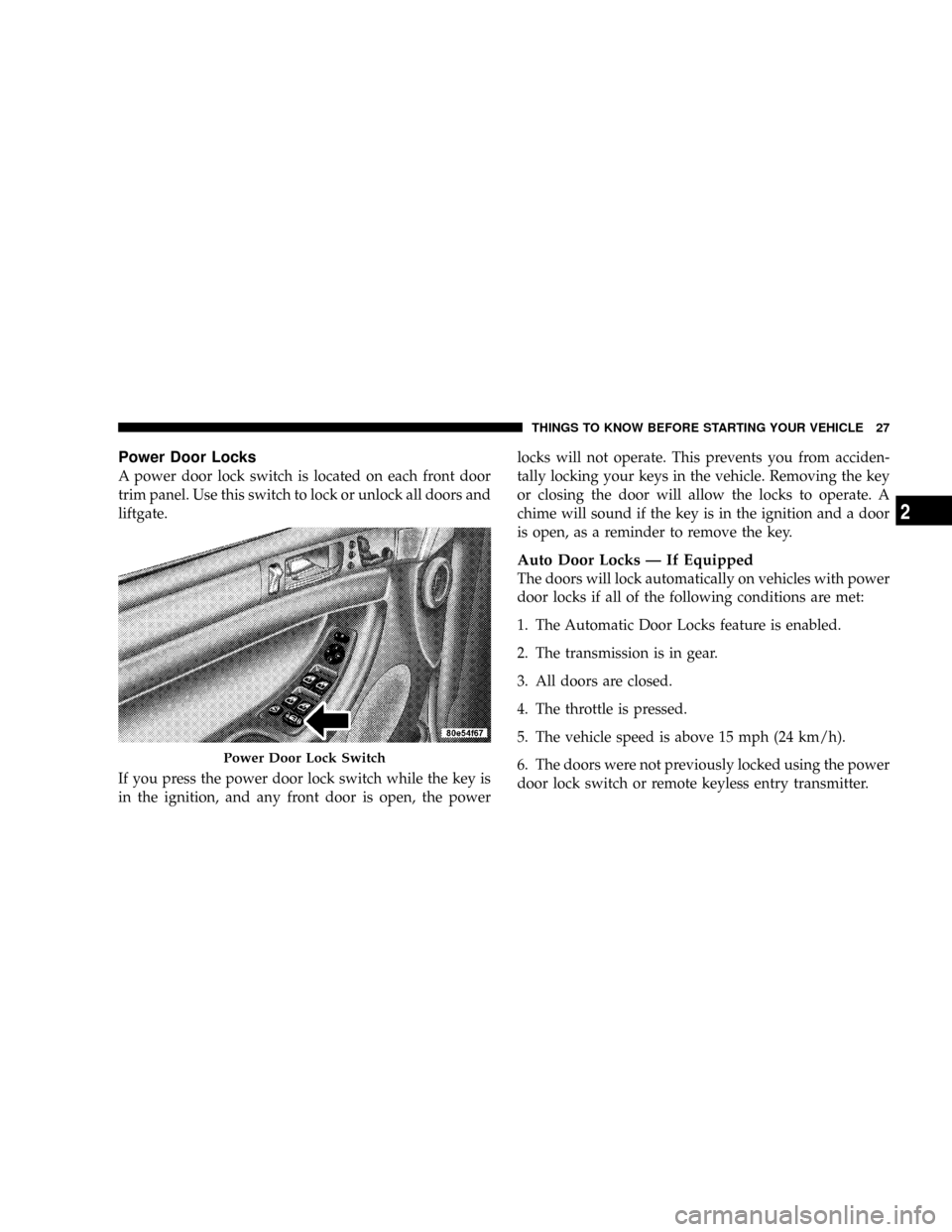
Power Door Locks
A power door lock switch is located on each front door
trim panel. Use this switch to lock or unlock all doors and
liftgate.
If you press the power door lock switch while the key is
in the ignition, and any front door is open, the powerlocks will not operate. This prevents you from acciden-
tally locking your keys in the vehicle. Removing the key
or closing the door will allow the locks to operate. A
chime will sound if the key is in the ignition and a door
is open, as a reminder to remove the key.
Auto Door Locks Ð If Equipped
The doors will lock automatically on vehicles with power
door locks if all of the following conditions are met:
1. The Automatic Door Locks feature is enabled.
2. The transmission is in gear.
3. All doors are closed.
4. The throttle is pressed.
5. The vehicle speed is above 15 mph (24 km/h).
6. The doors were not previously locked using the power
door lock switch or remote keyless entry transmitter.
Power Door Lock Switch
THINGS TO KNOW BEFORE STARTING YOUR VEHICLE 27
2
Page 67 of 457
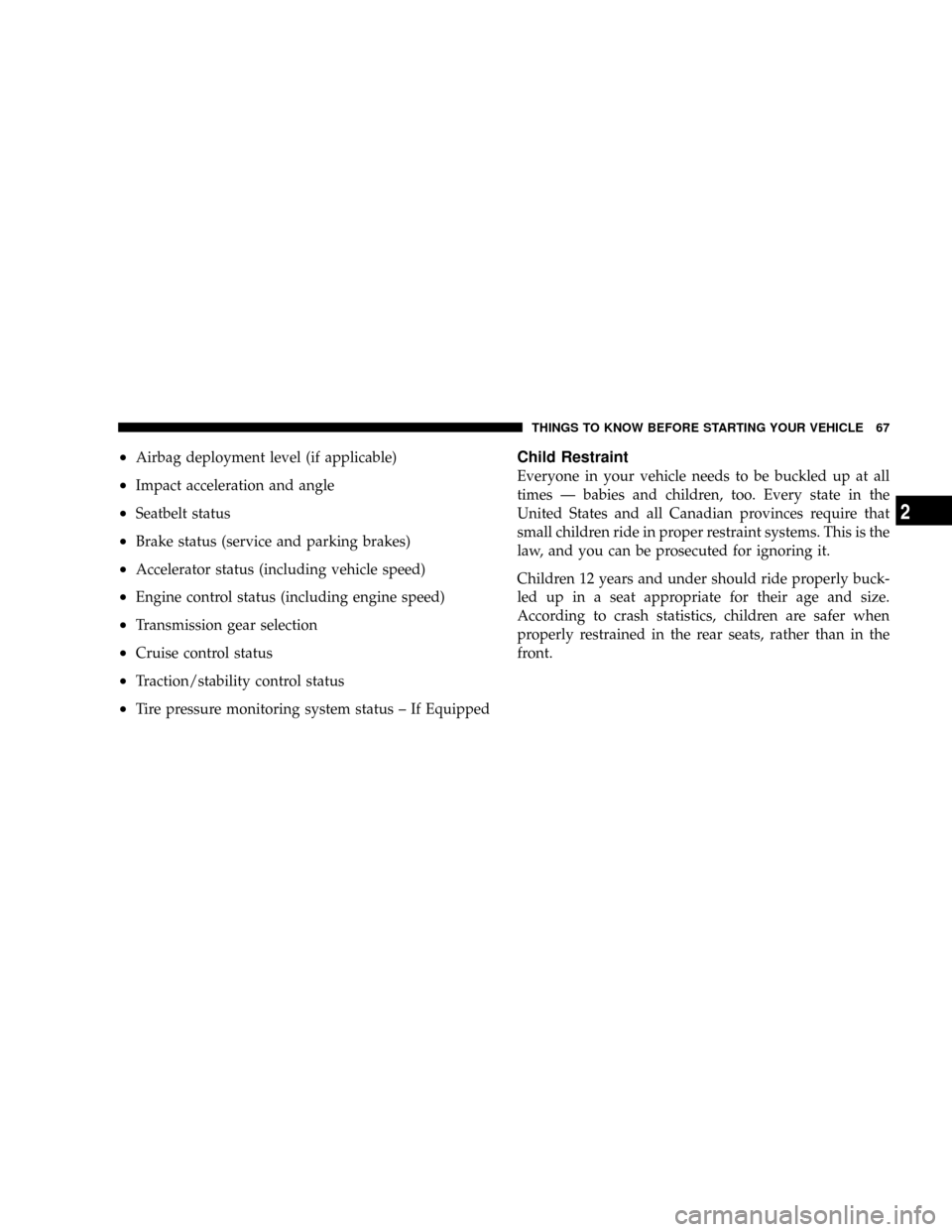
²Airbag deployment level (if applicable)
²Impact acceleration and angle
²Seatbelt status
²Brake status (service and parking brakes)
²Accelerator status (including vehicle speed)
²Engine control status (including engine speed)
²Transmission gear selection
²Cruise control status
²Traction/stability control status
²Tire pressure monitoring system status ± If Equipped
Child Restraint
Everyone in your vehicle needs to be buckled up at all
times Ð babies and children, too. Every state in the
United States and all Canadian provinces require that
small children ride in proper restraint systems. This is the
law, and you can be prosecuted for ignoring it.
Children 12 years and under should ride properly buck-
led up in a seat appropriate for their age and size.
According to crash statistics, children are safer when
properly restrained in the rear seats, rather than in the
front.
THINGS TO KNOW BEFORE STARTING YOUR VEHICLE 67
2
Page 146 of 457
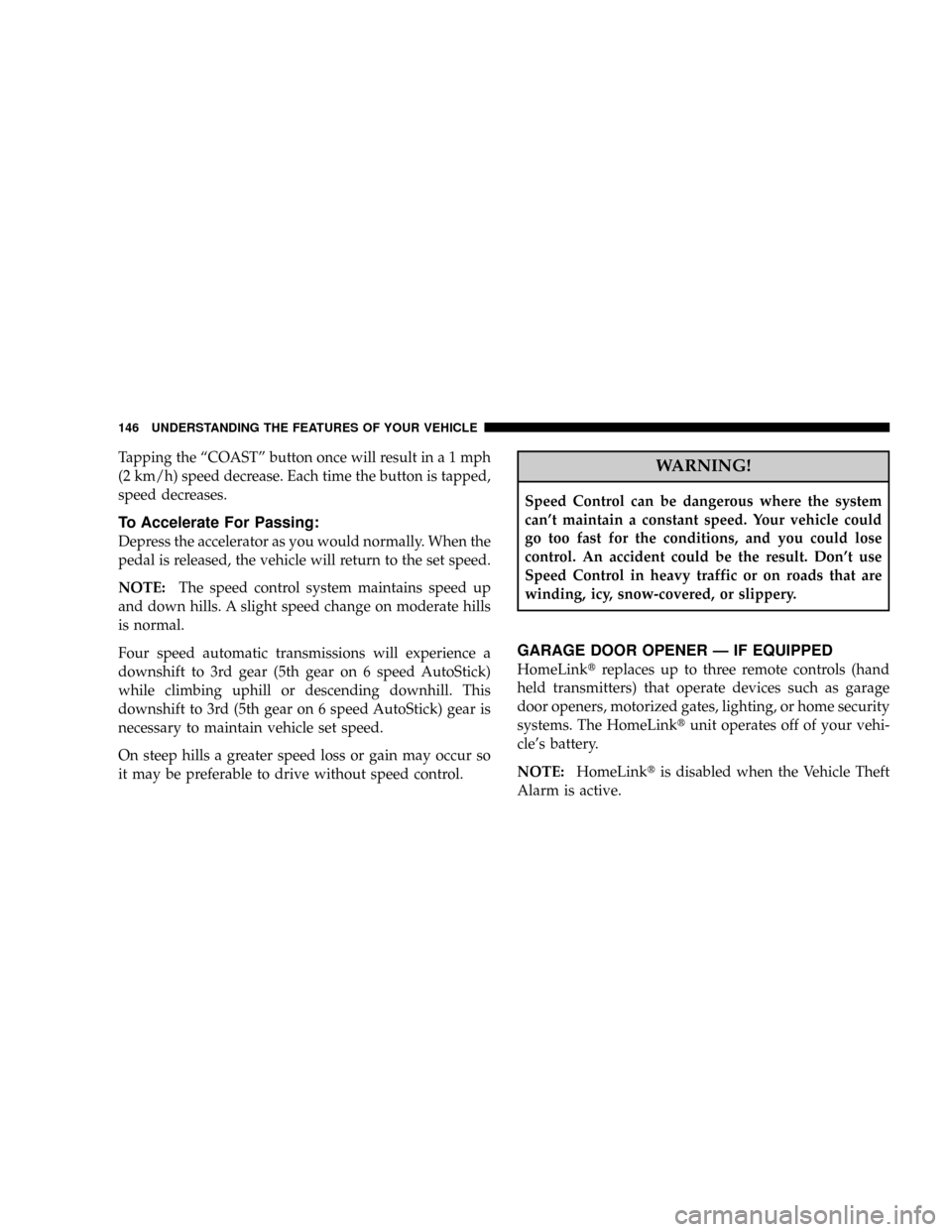
Tapping the ªCOASTº button once will result ina1mph
(2 km/h) speed decrease. Each time the button is tapped,
speed decreases.
To Accelerate For Passing:
Depress the accelerator as you would normally. When the
pedal is released, the vehicle will return to the set speed.
NOTE:The speed control system maintains speed up
and down hills. A slight speed change on moderate hills
is normal.
Four speed automatic transmissions will experience a
downshift to 3rd gear (5th gear on 6 speed AutoStick)
while climbing uphill or descending downhill. This
downshift to 3rd (5th gear on 6 speed AutoStick) gear is
necessary to maintain vehicle set speed.
On steep hills a greater speed loss or gain may occur so
it may be preferable to drive without speed control.
WARNING!
Speed Control can be dangerous where the system
can't maintain a constant speed. Your vehicle could
go too fast for the conditions, and you could lose
control. An accident could be the result. Don't use
Speed Control in heavy traffic or on roads that are
winding, icy, snow-covered, or slippery.
GARAGE DOOR OPENER Ð IF EQUIPPED
HomeLinktreplaces up to three remote controls (hand
held transmitters) that operate devices such as garage
door openers, motorized gates, lighting, or home security
systems. The HomeLinktunit operates off of your vehi-
cle's battery.
NOTE:HomeLinktis disabled when the Vehicle Theft
Alarm is active.
146 UNDERSTANDING THE FEATURES OF YOUR VEHICLE
Page 148 of 457
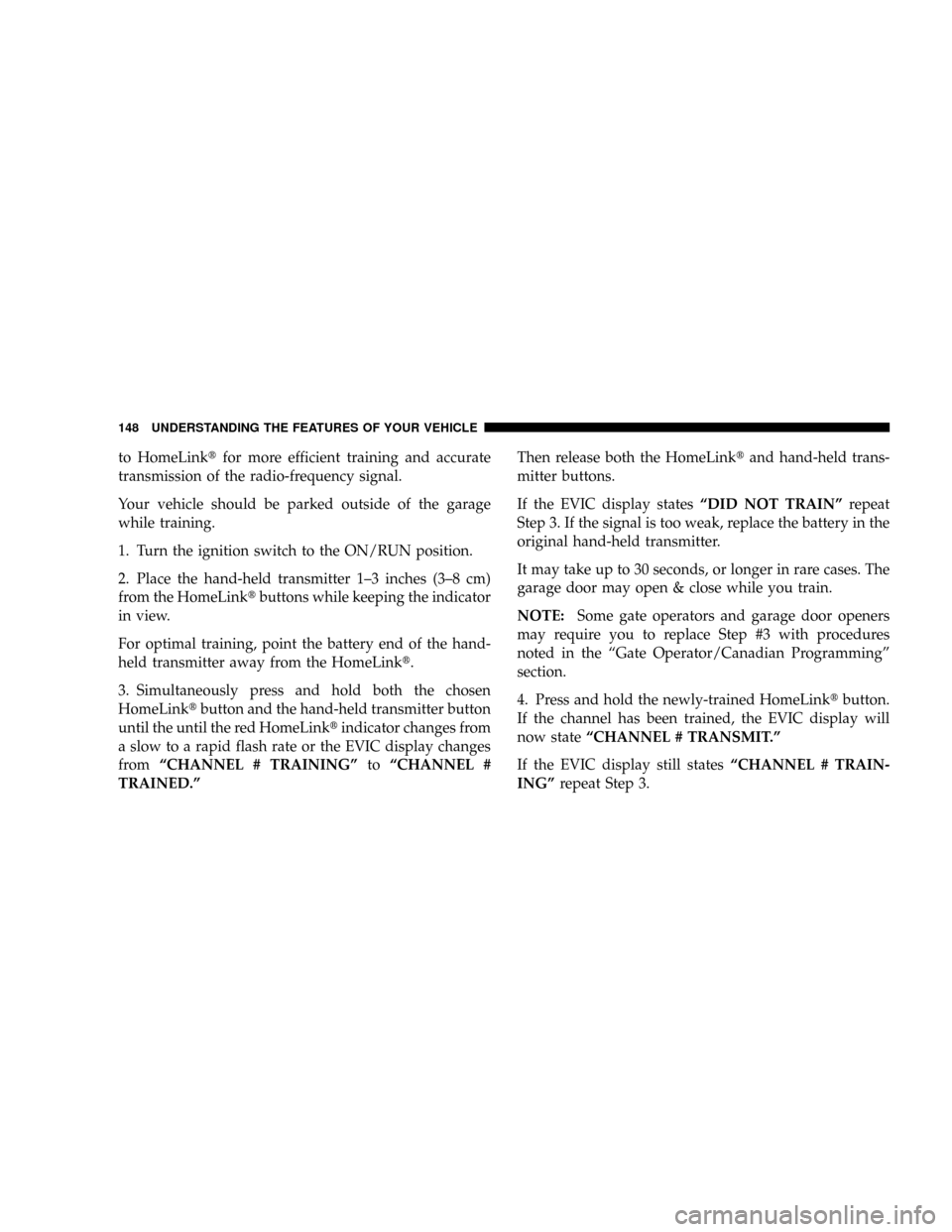
to HomeLinktfor more efficient training and accurate
transmission of the radio-frequency signal.
Your vehicle should be parked outside of the garage
while training.
1. Turn the ignition switch to the ON/RUN position.
2. Place the hand-held transmitter 1±3 inches (3±8 cm)
from the HomeLinktbuttons while keeping the indicator
in view.
For optimal training, point the battery end of the hand-
held transmitter away from the HomeLinkt.
3. Simultaneously press and hold both the chosen
HomeLinktbutton and the hand-held transmitter button
until the until the red HomeLinktindicator changes from
a slow to a rapid flash rate or the EVIC display changes
fromªCHANNEL # TRAININGºtoªCHANNEL #
TRAINED.ºThen release both the HomeLinktand hand-held trans-
mitter buttons.
If the EVIC display statesªDID NOT TRAINºrepeat
Step 3. If the signal is too weak, replace the battery in the
original hand-held transmitter.
It may take up to 30 seconds, or longer in rare cases. The
garage door may open & close while you train.
NOTE:Some gate operators and garage door openers
may require you to replace Step #3 with procedures
noted in the ªGate Operator/Canadian Programmingº
section.
4. Press and hold the newly-trained HomeLinktbutton.
If the channel has been trained, the EVIC display will
now stateªCHANNEL # TRANSMIT.º
If the EVIC display still statesªCHANNEL # TRAIN-
INGºrepeat Step 3.
148 UNDERSTANDING THE FEATURES OF YOUR VEHICLE
Page 150 of 457
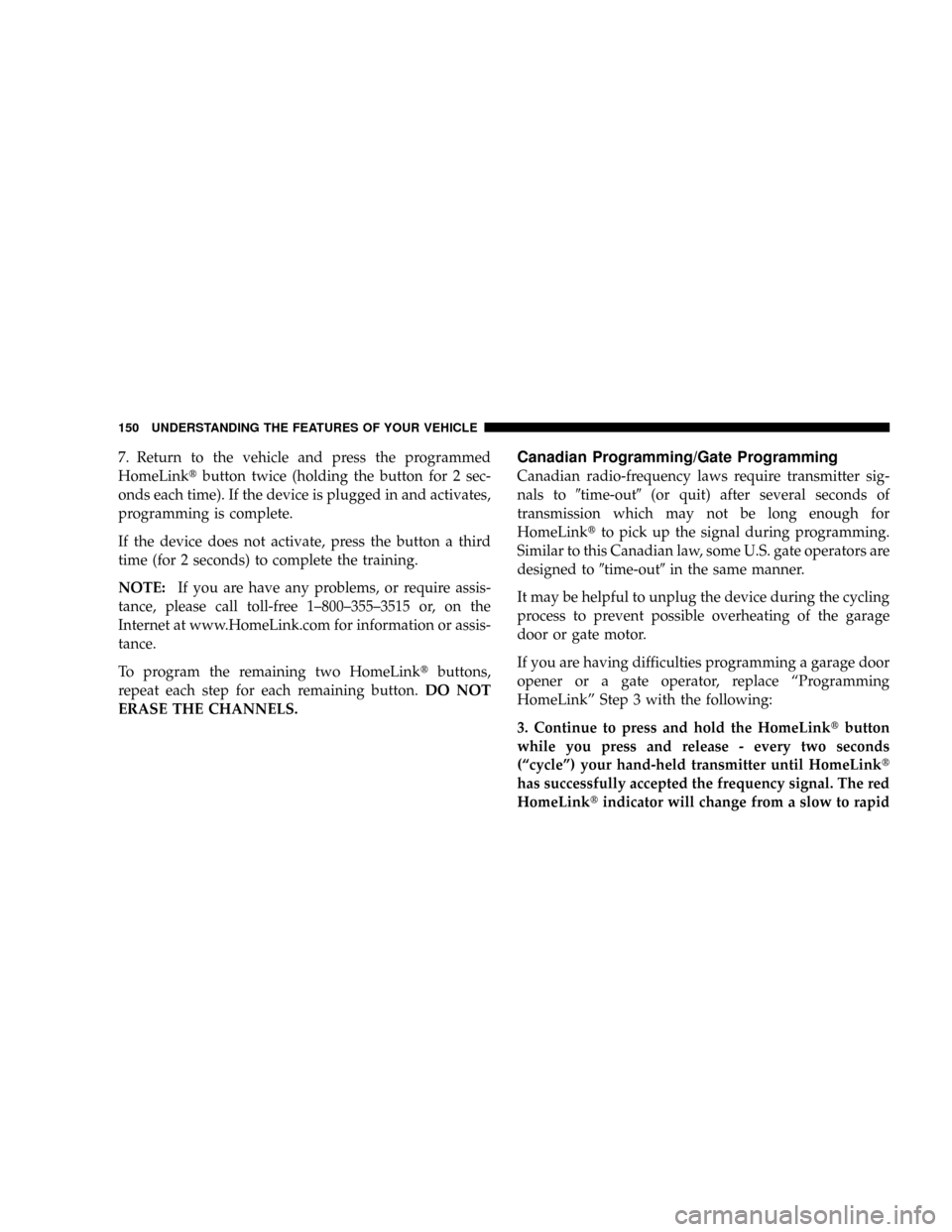
7. Return to the vehicle and press the programmed
HomeLinktbutton twice (holding the button for 2 sec-
onds each time). If the device is plugged in and activates,
programming is complete.
If the device does not activate, press the button a third
time (for 2 seconds) to complete the training.
NOTE:If you are have any problems, or require assis-
tance, please call toll-free 1±800±355±3515 or, on the
Internet at www.HomeLink.com for information or assis-
tance.
To program the remaining two HomeLinktbuttons,
repeat each step for each remaining button.DO NOT
ERASE THE CHANNELS.Canadian Programming/Gate Programming
Canadian radio-frequency laws require transmitter sig-
nals to9time-out9(or quit) after several seconds of
transmission which may not be long enough for
HomeLinktto pick up the signal during programming.
Similar to this Canadian law, some U.S. gate operators are
designed to9time-out9in the same manner.
It may be helpful to unplug the device during the cycling
process to prevent possible overheating of the garage
door or gate motor.
If you are having difficulties programming a garage door
opener or a gate operator, replace ªProgramming
HomeLinkº Step 3 with the following:
3. Continue to press and hold the HomeLinktbutton
while you press and release - every two seconds
(ªcycleº) your hand-held transmitter until HomeLinkt
has successfully accepted the frequency signal. The red
HomeLinktindicator will change from a slow to rapid
150 UNDERSTANDING THE FEATURES OF YOUR VEHICLE
Page 191 of 457
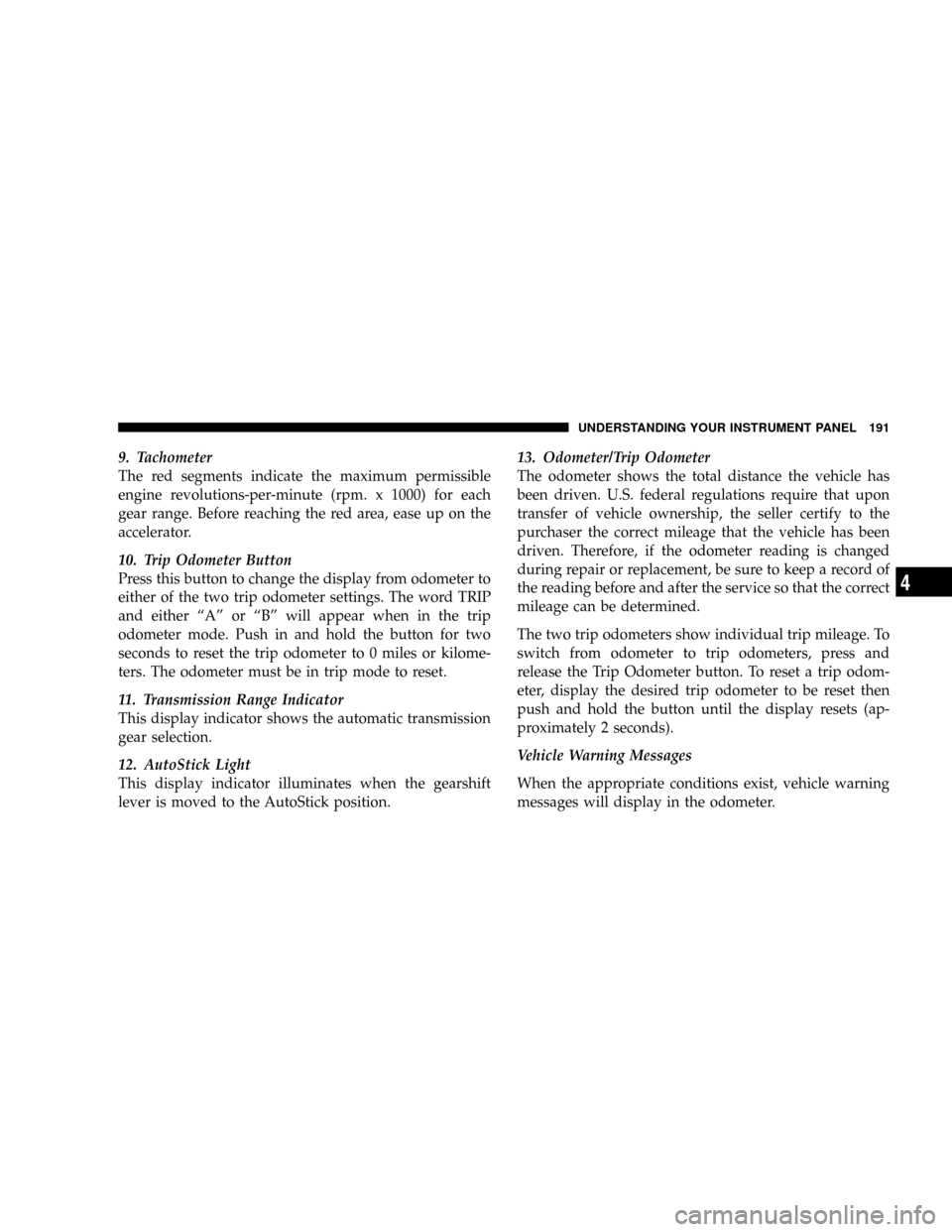
9. Tachometer
The red segments indicate the maximum permissible
engine revolutions-per-minute (rpm. x 1000) for each
gear range. Before reaching the red area, ease up on the
accelerator.
10. Trip Odometer Button
Press this button to change the display from odometer to
either of the two trip odometer settings. The word TRIP
and either ªAº or ªBº will appear when in the trip
odometer mode. Push in and hold the button for two
seconds to reset the trip odometer to 0 miles or kilome-
ters. The odometer must be in trip mode to reset.
11. Transmission Range Indicator
This display indicator shows the automatic transmission
gear selection.
12. AutoStick Light
This display indicator illuminates when the gearshift
lever is moved to the AutoStick position.13. Odometer/Trip Odometer
The odometer shows the total distance the vehicle has
been driven. U.S. federal regulations require that upon
transfer of vehicle ownership, the seller certify to the
purchaser the correct mileage that the vehicle has been
driven. Therefore, if the odometer reading is changed
during repair or replacement, be sure to keep a record of
the reading before and after the service so that the correct
mileage can be determined.
The two trip odometers show individual trip mileage. To
switch from odometer to trip odometers, press and
release the Trip Odometer button. To reset a trip odom-
eter, display the desired trip odometer to be reset then
push and hold the button until the display resets (ap-
proximately 2 seconds).
Vehicle Warning Messages
When the appropriate conditions exist, vehicle warning
messages will display in the odometer.
UNDERSTANDING YOUR INSTRUMENT PANEL 191
4
Page 193 of 457

2. Fully depress the accelerator pedal slowly three
times within 10 seconds.
3. Turn the ignition switch to the LOCK position.
NOTE:If the indicator message illuminates when you
start the vehicle, the oil change indicator system did not
reset. If necessary repeat this procedure.
14. Cruise Indicator
This indicator shows that the Speed Control
System is ON.
15. Malfunction Indicator Light
This light is part of an onboard diagnostic system
called OBD that monitors engine and automatic
transmission control systems. The light will illu-
minate when the key is in the ON position before engine
start. If the bulb does not come on when turning the key
from OFF to ON, have the condition checked promptly.Certain conditions such as a loose or missing gas cap,
poor fuel quality, etc. may illuminate the light after
engine start. The vehicle should be serviced if the light
stays on through several of your typical driving cycles. In
most situations the vehicle will drive normally and will
not require towing.
The Malfunction Indicator Light flashes to alert you to
serious conditions that could lead to immediate loss of
power or severe catalytic converter damage. The vehicle
should be serviced as soon as possible if this occurs.
16. High Beam Light
This light shows that the headlights are on high
beam. Pull the Multi-Function lever towards the
steering wheel to switch the headlights from high or low
beam.
UNDERSTANDING YOUR INSTRUMENT PANEL 193
4
Page 204 of 457
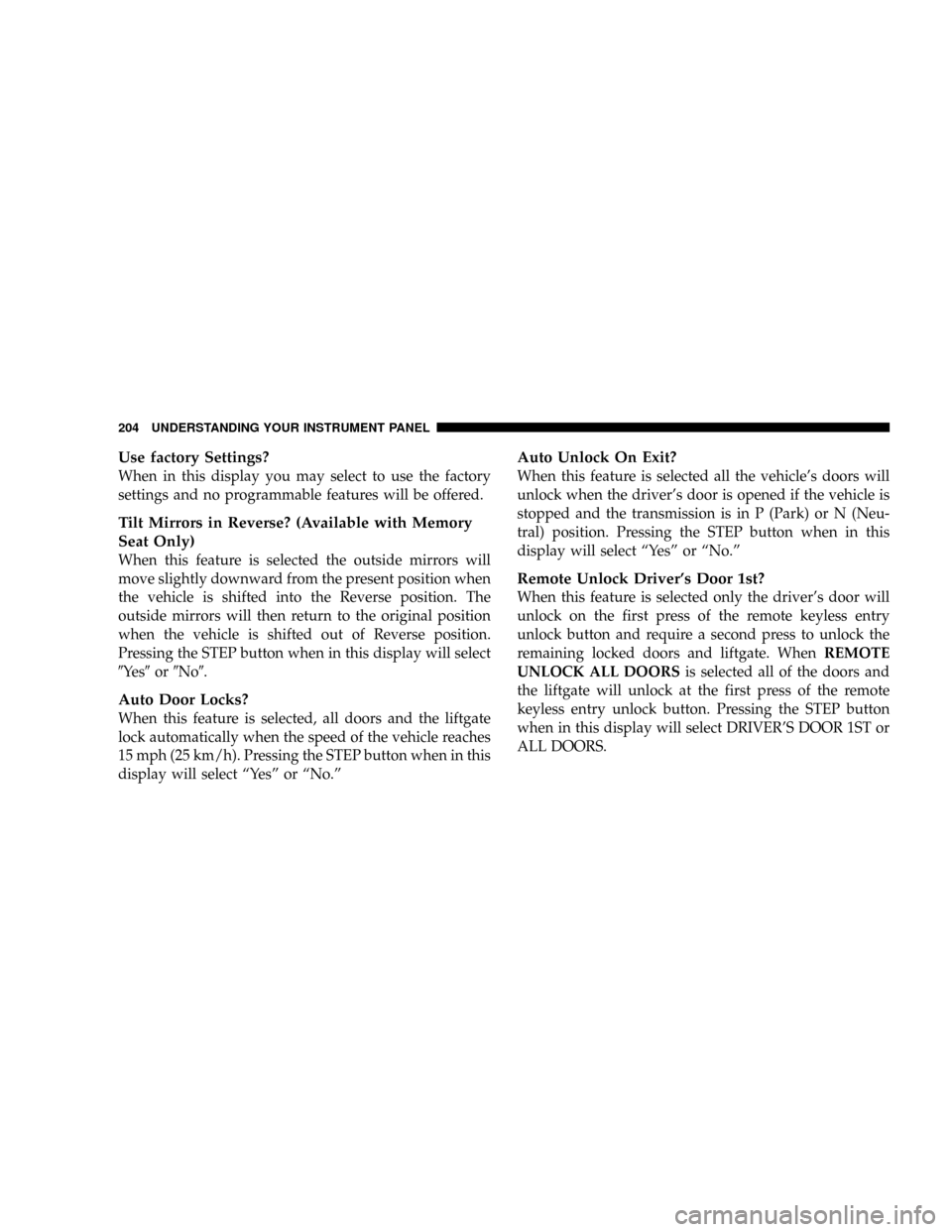
Use factory Settings?
When in this display you may select to use the factory
settings and no programmable features will be offered.
Tilt Mirrors in Reverse? (Available with Memory
Seat Only)
When this feature is selected the outside mirrors will
move slightly downward from the present position when
the vehicle is shifted into the Reverse position. The
outside mirrors will then return to the original position
when the vehicle is shifted out of Reverse position.
Pressing the STEP button when in this display will select
9Ye s9or9No9.
Auto Door Locks?
When this feature is selected, all doors and the liftgate
lock automatically when the speed of the vehicle reaches
15 mph (25 km/h). Pressing the STEP button when in this
display will select ªYesº or ªNo.º
Auto Unlock On Exit?
When this feature is selected all the vehicle's doors will
unlock when the driver's door is opened if the vehicle is
stopped and the transmission is in P (Park) or N (Neu-
tral) position. Pressing the STEP button when in this
display will select ªYesº or ªNo.º
Remote Unlock Driver's Door 1st?
When this feature is selected only the driver's door will
unlock on the first press of the remote keyless entry
unlock button and require a second press to unlock the
remaining locked doors and liftgate. WhenREMOTE
UNLOCK ALL DOORSis selected all of the doors and
the liftgate will unlock at the first press of the remote
keyless entry unlock button. Pressing the STEP button
when in this display will select DRIVER'S DOOR 1ST or
ALL DOORS.
204 UNDERSTANDING YOUR INSTRUMENT PANEL