2008 AUDI TT ROADSTER engine
[x] Cancel search: enginePage 124 of 316
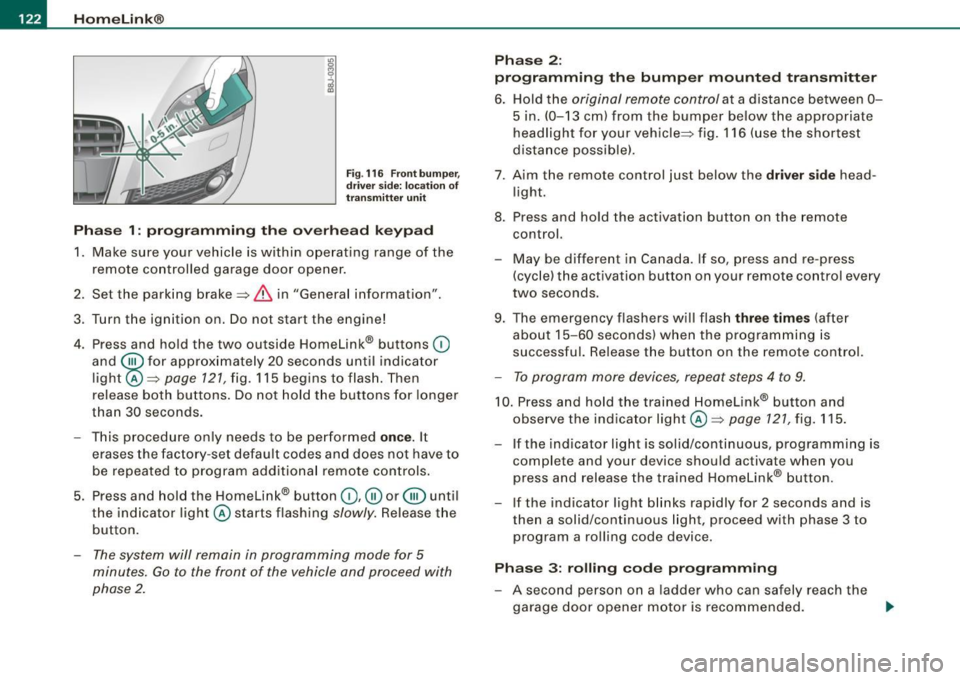
-L_!H~o~m~ e~L:!!in~ k~®~------------------------------------------------
Fig . 116 Front bumper ,
driver side: location of
transmitter unit
Phase 1: programming the overhead keypad
1. Make sure your vehicle is within operating range of the
remote controlled garage door opener.
2. Set the parking brake::::,
& in "Genera l information".
3. Turn the ignition on. Do not start the engine!
4. Press and hold the two outside Homelink® buttons
(D
and @f or approxim~tely 20 sec_onds until indicator
light@::::,
page 121, fig. 115 begins to flash. Then
release both buttons. Do not hold the buttons for longer
than
30 seconds.
- This procedure only needs to be performed
once. It
erases the factory-set default codes and does not have to
be repeated to program additional remote controls.
5. Press and hold the Homelink® button
(D , ® or @ until
the indicator light@starts flashing
slowly. Release the
button.
- The system will remain in programming mode for 5
minutes.
Go to the front of the vehicle and proceed with
phase 2.
Phase 2:
programming the bumper mounted transmitter
6. Hold the original remote control at a distance between 0-
5 in. (0-13 cm) from the bumper below the appropriate
headlight for your vehicle::::, fig.
116 (use the shortest
distance possible).
7 . Aim the remote control just below the driver side head
light.
8. Press and hold the activation button on the remote control.
- May be different in Canada. If so, press and re-press
(cycle) the activation button on your remote control every
two seconds.
9. The emergency flashers will flash three times (after
about
15-60 seconds) when the programming is
successful. Release the button on the remote control.
- To program more devices, repeat steps 4 to 9.
10. Press and hold the trained Homelink® button and
observe the indicator light @::::,
page 121, fig. 115.
If the indicator light is solid/continuous, programming is
complete and your device should activate when you
press and release the trained Homelink® button.
- If the indicator light blinks rapidly for 2 seconds and is
then a solid/continuous light, proceed with phase 3 to
program a rolling code device.
Phase 3: rolling code programming
- A second person on a ladder who can safely reach the
garage door opener motor is recommended.
~
Page 140 of 316
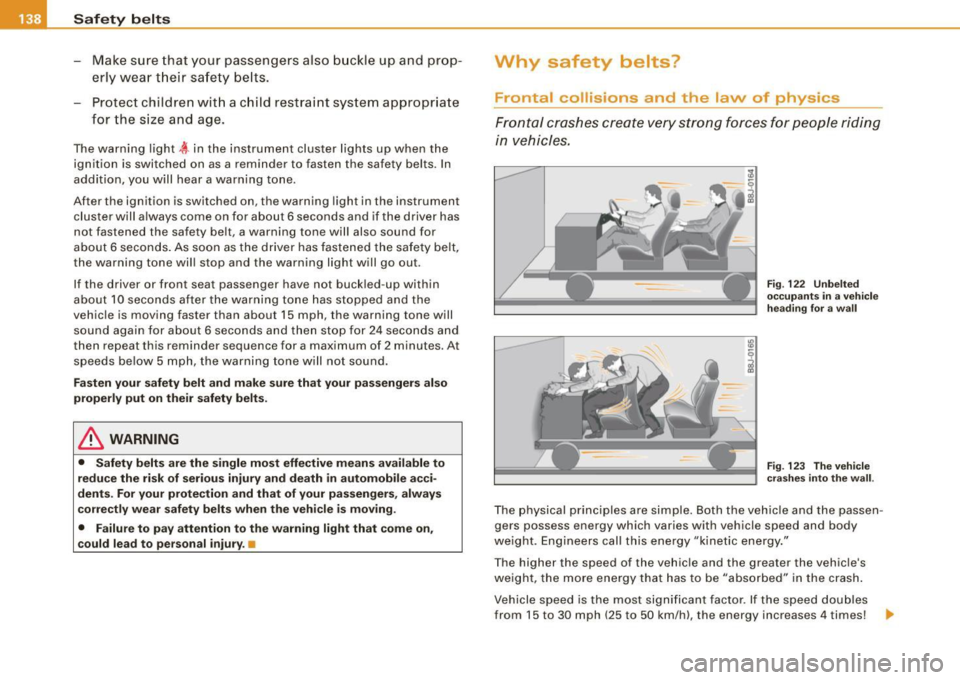
___ S_a_ f_ e_ t-= y_ b_e_ l_ t _s _______________________________________________ _
- Make sure that your passengers also b uckle up and prop
erly wea r th eir sa fety belts.
Protect children wit h a child restraint system appropriate
for the size and age.
The warning light i in the instrument cluster lights up when the
ignition is switched on as a reminder to fasten the safety belts. In
addition , you will hear a warning tone.
After the ignition is switched on, the warning light in the instrument cluster will a lways come on for about 6 seconds and if the driver has
not fastened the safety belt, a warning tone will also sound for
about 6 seconds . As soon as the driver has fastened the safety belt,
the warning tone will stop and the warning light will go out .
If the driver or front seat passenger have not buckled -up within
about 10 seconds after the warning tone has stopped and the
vehicle is moving faster than about 15 mph, the warning tone will
sound again for about 6 seconds and then stop for 24 seconds and
then repeat this reminder sequence for a maximum of 2 minutes. At
speeds be low 5 mph, the warning tone will not sound.
Fa sten your safe ty belt and m ake su re that your p assengers also
properl y put on th eir s afet y belts .
& WARNING
• Safety belt s are the single mo st effective mean s available to
reduce th e risk of ser ious injur y and death in a utomobile acci
dent s. For your prote ction and th at of your pas senger s, alwa ys
c orre ctl y we ar safety belt s when t he vehicle is moving .
• Failure t o pay att ention to th e warning light that co me on,
c ould lead to per sonal injury .•
Why safety belts?
Frontal co11isions and the law of physics
Front al crashes create very strong forces for pe ople riding
in vehicles.
F ig. 122 U nbel ted
o cc up ants i n a ve hicle
he ading for a wa ll
Fi g. 123 T he vehi cle
c ras hes in to t he wa ll.
The physical principles are simple. Both the vehicle and the passen
gers possess energy which varies with vehicle speed and body
we ight . Engineers cal l this energy "kinetic energy ."
T he higher the speed of the vehicle and the greater the vehic le's
we ight, the more energy that has to be "absorbed" in the crash .
Vehicle speed is the most significan t factor. If the speed doubles
from 15 to 30 mph (25 to 50 km/h), the energy increases 4 times! .,
Page 142 of 316
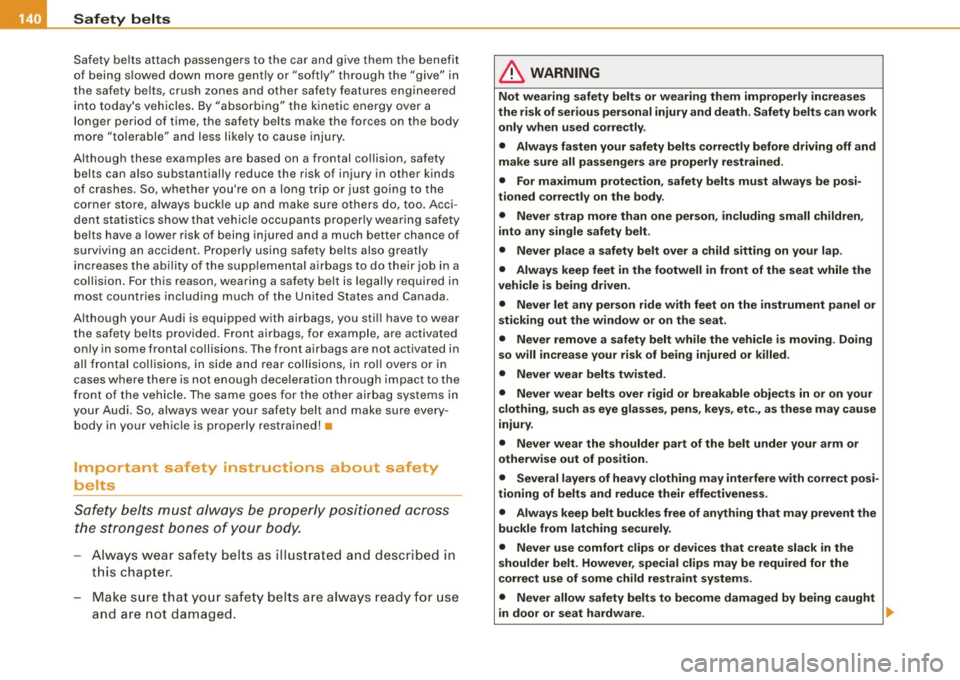
• ....__S_ a_ fe_ t _y=-- b_ e_ lt_s ________________________________________________ _
Safety belts attach passengers to the car and give them the benefit
of being slowed down more gent ly o r "softly" through the "give" in
the safety belts, crush zones and other safety features engineered
into today's vehicles . By "absorbing" the kinetic ene rgy over
a
longer period of time, the safety belts make the forces on the body
more "tolerable" and less likely to cause injury.
Although these examp les are based on a frontal co llision, sa fety
belts can a lso substantially reduce the risk of injury in other kinds
of crashes . So, whether you're on a long trip or just go ing to the
corner store, always buckle up and make sure others do, too. Acci
dent statistics show that vehic le occupants properly wea ring safety
belts have a lower risk of being injured and a much better chance of
surviv ing an accident . Properly using safety belts also great ly
increases the abi lity of the supplementa l airbags to do their job in a
collision. For this reason, wearing a safety belt is legally required in
most countries includ ing much of the United States and Canada.
Although your Audi is equipped with airbags, you sti ll have to wear
t he safety be lts prov ided. Fron t ai rbags, for example, are act iva ted
only in some frontal coll isions. The front airbags are not activated in
a ll frontal co llisions, in side and rear c ollisions, in rol l overs or i n
cases where there is not enough dece leration through impact to the
fron t of the vehicle . The same goes for the ot her airbag sys te m s in
your Audi . So, a lways wear your safety belt and make sure every
body in your vehicle is prope rly restrained! •
Important safety instructions about safety
belts
Safety belts must always be properly positioned a cross
the s trongest bones o f your b ody.
- Always w ear saf ety belts as i llus trat ed and d escrib ed in
th is cha pter .
- M ake sure that your safety b elt s ar e always read y for use
and a re not d am ag ed.
& WARNING
Not wearing safety belts or wearing them improperly increases
the risk of serious personal injury and death . Safety belts can work
only when used co rrectly .
• Alway s fa sten your safety belt s corre ctly before driving off and
make sure all pa ssengers are properly restrained .
• For maximum protection , safety belts mu st always be posi
tioned correctly on the body .
• Never strap more than one person , including sm all children ,
into any single safety belt .
• Never pla ce a safety belt ove r a child sitting on your lap .
• Always keep feet in the footwell in front of the seat while the
v ehicle is being dri ven .
• Never let any person ride with feet on the instrument panel or
s ticking out the window or on the seat .
• Never remove a safety belt while the vehicle i s moving. Doing
so will incre ase your risk of being i njured o r killed.
• Never wear belt s twi sted .
• Never wear belts over rigid or breakable objects in or on your
clothing , such a s eye glasses , pens , key s, etc ., as the se may cau se
i njury .
• Never wear the shoulder part of the belt under your arm or
otherwise out of position .
• Several layer s of heavy clothing may interfere with correct po si
tioning of belts and reduce their effe ctiveness .
• Alway s keep belt bu ckles free of anyth ing th at may prevent the
buckle from latching securely.
• Never use comfort clips or devices that create slack in the
s houlder belt . H owever , special clips may be required for the
c orre ct use of some child re straint system s.
• Never allow safety belt s to become damaged by being caught
in door or seat ha rdware . .,_
Page 186 of 316

_1--_l_ n _t _ e _ll _,ig ,_,_ e_n _t _ t_ e_ c_ h_n _o_ l_ o ~g""- y.e- __________________________________________ _
Intelligent technology
Notice about data recorded by
vehicle control modules
Your vehicle is not equipped with an Event Data Recorder (EDR),
installed by some manufacturers for the express purpose of
capturing data for retrieval after an accident or crash event . EDR's
are sometimes called "crash recorders".
Some state laws restrict the retrieval or downloading of data stored
by EDR's that were installed in a vehicle for the express purpose of
retrieving data after an accident or crash event w ithout the owner's
consent.
Although your vehicle is not equipped with an EDR, it is equipped
with a number of electronic control modules for various vehicle systems such as, for example, engine function, emission control, as
well as for the airbags and safety belts.
These electronic control modules also record vehic le-related data
during norma l vehicle opera tion for diagnostic and repair purposes .
The recording capacity of the electronic control modules is limited
to data (no sound is recorded) and only a small amount of data is
actually recorded over a very limited period of time and stored when
a system fault or other condition is sensed by a control unit. Some
of the data then stored may relate to vehic le speed, direction,
braking as well as restraint system use and performance in the
even t of a crash or other condition . Stored data can only be read and
downloaded with special equipment.
Electronic Stabilization Program (ESP)
Genel'61
The Electronic Stability Program increases driving
sta bility.
Fig . 142 Cente r
cons ole with ESP
sw itch
With ESP, control over the veh icle is increased in situations when
the vehicle is close to the limits of grip, such as during acce leration
and in curves. ESP reduces the risk of skidding a nd improves vehicle
stability under all road conditions . It operates at all speeds .
The Anti-Lock Brake System (ABS), E lec tronic Differentia l Lock (EDS)
and Anti-Slip Regulation System (ASR) are integrated in the Elec
tronic Stability Program .
H ow ESP work s
The ESP control unit processes the following data from high-sensi
tive sensors: the rotational speed of the vehicle about its vertica l
axis, fore -and -aft and lateral acceleration forces, brake pressure and
steering angle.
Using steering ang le and vehicle speed, the direction the driver
wishes to travel is determined and continuously compared with
actual vehicle behavior . If the two do not match, for example when
Page 187 of 316

the vehicle begins to skid, ESP brakes the appropriate wheel automatical ly .
The vehicle is stabilized again by the forces acting on the wheel during braking. With an oversteering vehicle (tendency for the rear
end to skid out of the curve), the brake application is mainly at the
front wheel on the outside of the curve, with an understeering
vehicle (tendency to run wide in the curve) at the rear wheel on the
inside of the curve or additionally at the other wheels as needed .
This brake application is accompanied by noises.
ESP works in conjunction with ABS=:>
page 189. If there is ma lfunc
tion in the ABS, ESP is also inoperative .
Activa ting
The ESP is automatica lly activated when the engine is started, and
it performs a self-test. As soon as the test is completed, the system
is in normal operating mode . With ASR deactivated, or with ESP/ASR
deactivated, pressing the button=>
page 184, fig. 142 returns the
system to normal operation.
D eac tiva ting
ESP should norma lly be activated at all times because this ensures
optimum vehicle stability . Only in certain exceptional cases it does
make sense to deactivate Anti -Slip Regulation (ASR) or the Elec
tronic Stability Program !ESP) by pressing the button =:>
page 184,
fig. 142. Both deactivation stages can only be activated from normal
mode.
Dea cti vat ing ASR
Tap the switch . Deactivation is indicated by s low flashing of the ESP
lamp in the instrument c luster. In certain situations (e.g. driving
with snow chains, in deep snow or on loose ground, or when rocking the car free), it may be necessary to deactivate ASR. Deacti
vation is effective only up to a speed of about 45 mph (70 km/h). At higher speeds, ASR is switched on again automatical ly in front
whee l drive vehicles, deactivation is possible only up to about 30
mph (50 km/h). With a ll -whee l drive vehicles, ASR is active above
Controls and equip
ment Safety first Vehicle operation
In
te llig ent tec hn olo gy
about 45 mph (70 km/h) and deactivated automatical ly below this
speed.
D eac tiva tin g ES P/ASR
Press the button for more than 3 seconds . Deactivation is indicated
by the ESP lamp in the instrument c luster staying on permanently .
This deactivates the E lectronic Stabi lity Program (ESP) in addition to
ASR . No Electronic Stability System operation and no Anti-Slip
Regu lation is availab le across the entire speed range; ASR and ESP
are activated only when the brakes are used for the duration of the
braking action and remain active until a stab le vehicle condition has
been reached. There is no driving situation which requires ESP to be
deactivated, so this should only be done if the driver's skill and the
traff ic situation permit .
& WARNING
• The limi ts of ph ysics ca nnot be suspe nd ed by E SP. E ven in vehi
cles w ith ESP, you should always adapt your dr iving to road and
tr affi c co ndition s. Thi s is part icul ar ly tr ue on a s lippe ry and wet
road . Do not be te mpt ed b y th e incre as ed safet y prov ided t o ta ke
ri sks - dang er of an accident !
• Plea se note that when ASR or ESP /ASR i s deactivated , the drive
w heel s can spin on icy and slipper y ro ad s and the vehi cle can
break away - da nger of skiddin g!
Ii ] Tip s
In the event of a defect in the rear spoiler system or in Audi
magnetic ride, it can happen that ASR and ASR/ESP cannot be deac
tivated, or they are activated automatica lly in the deactivated
state. •
Vehicle care Do-it-yourself service Technical data
Page 188 of 316

___ ln_ t _e_ ll-'"ig ...,_ e_ n_t _t_ e_ c_ h _ n_o _ l_o _,.g= y,_ __________________________________________ _
Electronic differential lock (EOL)
The electronic differential lock monitors the rotational
speed of the drive wheels.
General notes
The electronic differential lock (EDU helps the car to start moving,
accelerate and climb a gradient on surfaces providing poor or
almost no grip. Without EDL, this would be difficult, if not impos
sible.
How the system works
Th e EDL operates automatically. It monitors the rotational speed of
the drive wheels on an axle with the help of the ABS sensors
=> page 189. If a noticeable difference in rotational speed between
the drive wheels on one axle is detected (e.g. on slippery ground
on
one side),
the spinning wheel is braked, thereby transferring power
to the other drive wheel or wheels (all-wheel drivel. This is done up
to a speed of about 60 mph (100 km/hl. Noises from the brake
system signal that wheel spin is being controlled.
Driving off
When driving off, always be sure to keep road conditions in mind as
you accelerate . If one drive wheel spins because it is on a surface
with less grip, gradually increase the pressure on the accelerator
pedal until the car starts to move. The wheel less able to transfer
power spins.
Overheating of brakes
To prevent the disc brake of the braked wheel from overheating if
subjected
to excessive loads, the EDL cuts out temporarily . The
vehicle remains operational and behaves in the same way as a
vehicle without EDL.
As soon as the brake has cooled down, EDL switches on again auto
matically.
& WARNING
• When accelerating on slippery surfaces, such as on ice or snow,
always be careful when depressing the accelerator pedal. Even
with the EDL working, the drive wheels can spin and reduce your ability to control your car. -Risk of crash!
• The increased safety afforded by EDL does not mean that you
can take safety risks. Always adapt your driving style to the road
conditions and traffic situation.
[ i] Tips
If a fault occurs in the ABS, the EDL is also not functioning . This is
indicated by the ABS warning light=>
page 20. •
Anti-Slip Regulation System (ASR)
The Anti-Slip Regulation System prevents the driven
wheels from spinning when the car is accelerating.
General notes
The Anti-Slip Regulation System (ASR) is integrated in the electronic
stabilization program (ESP). When the vehicle starts up and acceler
ates , the wheels are prevented from spinning by adjusting the
engine power to match the amount of grip available from the road
surface .
How the system works
ASR performs automatically, i.e. without the driver's intervention .
With the aid of the ABS sensors =>
page 189, ASR monitors the
speed of the driven wheels. If the wheels start to spin, the engine
torque is reduced automatically until the tires find enough grip to
lock onto the road surface . The system is active across the entire
speed range.
The ASR works in conjunction with the ABS. If a malfunction should
occur in the ABS, the ASR will also be out of action .
~
Page 189 of 316

Activating
The ESP is automatically activated when the engine is started and it
performs a self-test. You can activate a deactivated ASR if required
by pressing the=>
page 184, fig. 142 button. When it is activated,
the message
ESP/ASR on appears briefly in the display. Vehicles
with front -wheel drive a deactivated ASR automatically re -activates
itself at a speed of 40 mph (70 km/h).
Deactivating
You can deactivate the ASR if required by pressing the button (for
less than 3 seconds)=>
page 184, fig. 142. With the ASR deactivated,
the ESP check light comes on, see=>
page 18. The message ASR off
appears in the display as well. On vehicles with front -wheel drive:
deactivation is possible only up to 30 mph (50 km/h) for safety
reasons. Vehicles with all -wheel drive : the ASR can be deactivated
at any speed.
The ASR should normally be activated all the time. Only in certain exceptional situations when some slip is desirable does it make
sense to deactivate the ASR. Examples:
• when driving with tire chains
• when driving in deep snow or on loose ground and
• when rocking the vehicle loose after it has become stuck.
When the abnormal situation is over, you should activate the ASR
again.
& WARNING
The increased safety afforded by ASR does not mean that you can
take safety risks. Always adapt your driving style to the road
conditions and traffic situation.
[ i J Tips
To ensure that the ASR works properly, all four wheels must be fitted
with identical tires. Any differences in rolling radius of the tires can
Intelligent technology
cause the system to reduce engine power when this is not desired.
See also ::::>
page 249, "New tires and replacing tires and wheels".
Rear spoiler
The rear spoiler improves vehicle handling and enhances
driver control.
Fig. 143 Switch for
rear spoiler
The rear spoiler deploys and retracts. Spoiler operation can be set
for automatic or manual operation .
Automatic mode (normal operation)
• Automatic deployment : At a speed of about 75 mph (120 km/h),
the rear spoiler deploys automatically.
• Automatic retraction: When speed drops below about 50 mph
(80 km/h), the rear spoiler retracts automatically.
Manual mode
• Manual deployment: Tapping briefly on the switch ::::> fig. 143
deploys the rear spoiler .
• Manual retraction: At speeds up to about 10 mph (20 km/h),
retract the rear spoiler by pressing and holding the switch
::::> fig. 143. At speeds between 10 mph (20 km/h) and 75 mph (120
km/h), retract the rear spoiler by tapping on the switch=> fig. 143 .
Vehicle care I I irechnical data
Page 191 of 316

Faults in the brake syst em
If you shou ld notice a sudden i ncrease in brake pedal travel, then
one of the two brake circuits may have failed=>
& -
Low brake fluid level
Ma lfunctions can occur in the brake system if the brake fluid leve l is
t oo low. The brake fluid level is moni tored e lect ronica lly .
Brake pow er assist unit
The brake p ow er assist un it increas es th e pressure that you
generate with the brake peda l. It works only when the engine is
running.
& WARNING
• You should perform braking maneuver s for the purpose of
c leaning the brake system only if road conditions permit . Other
road users must not be put at ri sk -you may cause an accident!
• Before des cending a steep grade , redu ce speed and sh ift trans
mi ssion into a lower gear or lower driving position . Do not ride the
br akes or hold the pedal down too long or too often . This could
cause the brakes to get hot and diminish braking efficiency .
• Do not "ride the brakes " by resting your foot on the pedal when
you do not intend to brake . Thi s may cause the brakes to overheat,
premature we ar and increased stopping distan ce .
• Under certain cl imatic and operating condit ions such as
pas sing through water , driv ing in heavy rain or after washing the
vehicle, the effectiveness of the brake s can be reduced . In winter ,
ice can ac cumulate on the brake pads , linings , discs and drums .
Cautiously apply brakes for a te st. Brakes will dry and ice coatings
will be cleaned off after a few cautious brake appli cations .
• Driving for an extended period of time on salt -covered road s
without using your brakes can also affect brak ing effic iency . Clean
off accumulated salt coating from brake discs and pads with a few
c autiou s brake applications .
Controls and equip ment Safety first Vehicle operation
Intelligent technology
& W
ARNING (continued )
• If you damage the front spo iler , or if you install a different
s poiler , be sure the air flow to the front brakes is not obstructed.
Otherwise the brake system could overheat redu cing the effective
ness of the entire br ake system.
• Failure of one brake circuit will impair the braking capability
resulting in an increa sed stopping distance. Avoid driving the
vehicle and have it towed to the nearest Audi dealer or qualified
workshop.
• Never let the veh icle roll to a stop with the engine shut off .
• If the b rake booster is not working , for e xample when towing
your vehicle, or because the brake booster has somehow been
damaged , the brake pedal must be pre ssed considerably harder to
make up for the lack of booster assistance . •
Anti- lock brake system (ABS)
ABS p revents the wheel s from loc king unde r br ak ing.
The anti -lock brake sys te m (ABS) makes a major contri but ion to
i ncreasing act ive d riv in g sa fety . You should not expect that brakin g
distances wi ll be
shortened unde r all c ircums tances wi th ABS.
B rak in g distance may even become somewhat
longer , for e xa m ple ,
on gravel or in new snow on s lippery ground, even if you are driving
carefully and slowly.
ABS operation
W hen a veh icle speed o f about 10 mph (20 km/ h) is reac hed , an au to
matic test sequence is run. Some noise from the pum p may be
audible.
I f the speed of a wheel s lows down too much re lative to vehicle
speed and i t starts to lock, br ake pressu re to th is whee l is reduce d.
T his adjustment process can be felt as a
pulsing motion of the b rake
pedal ,
accompanied by some noises. Yo u as the d rive r are in tent io n
a lly being g iven the in fo rmation that the wh eels a re tendin g to lock
Vehicle care Do-it-yourself service Technical data