2008 AUDI S8 ESP
[x] Cancel search: ESPPage 65 of 404

• The driver can lower or raise the power side blinds * in the side
windows by using switches
© and @ . •
Switches in the driver's door
The driver can operate all windows.
If the respective switch is pus hed or pulled the window will
open or c lose. The power window switches have a
two-po si
tion fun ction :
Opening th e windows
- Pu sh the switch to the first stop and hold it the re until the
window has lowered to t he desired pos ition.
- Push the sw itch briefly to the
s e cond stop : the wi ndow
will aut omatical ly open a ll the way .
Closing th e windows
- Pull the switch up to the first stop and hold it t here until
the window has risen to the desired position.
- Pu ll the switch quick ly to the
se cond position: the
window will automatica lly close all the
way => & in
"Contro ls" on
page 62.
A cti vating /dea ctivating r ear windows
- Pus h the switch © => page 62, fig . 48 t o th e depressed
pos it ion to a ctivate the rear windows - the light i n the
sw itch wi ll go out .
- Brie fly press the switch © to
deactivate the rear
windows -the swi tch will return t o th e safety posi tion
and the
l ig ht ~ w ill illuminate.
Controls and equip
ment
Openin g and clo sing
Switching th e pow er t o th e re ar wind ows on or
off on v ehi cle s with pow er child s afe ty lo ck
- Press the left 00 button=> page 62, fig. 49 to swit ch off
the power window in the le ft door only. The LED in the
button illum inates .
- Press the right
00 button to switch off the power window
in t he
right door only. The LED in the button illum inates.
- Press the
00 button again to switch the power back on .
The LED in the button will go off.
By pressing the sa fet y swi tc h ® => page 62, fig. 48, the function of
some sw itches in the rear can be turned off . When
the ~ symbol in
the safety switch illuminates, the following functions are switched
off:
• The power windows in the rear doors.
• The buttons for t he interior lights.
• The buttons for the power sun b linds* in side windows .
• The button for the power sun bl ind* in the rear w indow.
• I n vehic les with rear climate contro l* the PASSIVE mode is acti
vated . In this mode the rear air conditioning can be operated only
from contro ls in the driver's
area => page 125 .
This feature has been provided for the safety of smal l ch ildren rid ing
in the rear of the vehic le.
On vehicles wit h the
powe r child saf ety lo ck* => page 62, fig. 49
these features can likewise be switched off . Both
CI) buttons ®
must be pressed.
• If
only the left CI) button is pressed, then only the re ar left door
power window is switched off and the door is locked.
• If
only th e right CI) button is pressed, then only the rear right
door
power window is switched off and the door is locked.
Page 69 of 404
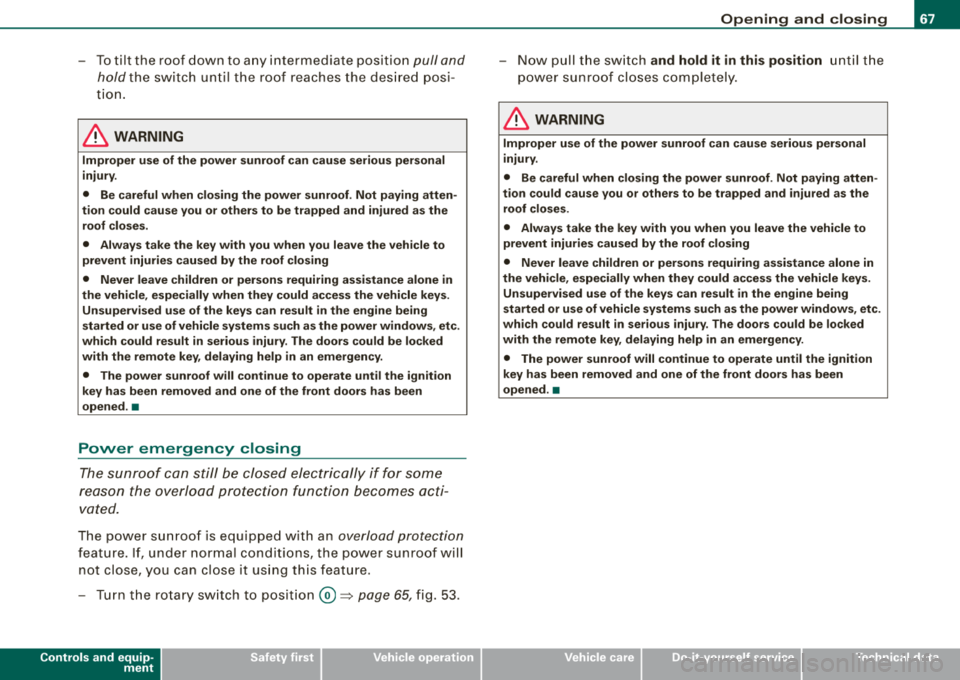
-To tilt the roof down to any intermediate position pull and
hold
the switch until the roof reaches the desired posi
tion.
& WARNING
Improper use of the power sunroof can cause serious personal
injury.
• Be careful when closing the power sunroof. Not paying atten
tion could cause you or others to be trapped and injured as the
roof closes.
• Always take the key with you when you leave the vehicle to
prevent injuries caused by the roof closing
• Never leave children or persons requiring assistance alone in
the vehicle, especially when they could access the vehicle keys.
Unsupervised use of the keys can result in the engine being
started or use of vehicle systems such as the power windows, etc.
which could result in serious injury. The doors could be locked
with the remote key, delaying help in an emergency.
• The power sunroof will continue to operate until the ignition
key has been removed and one of the front doors has been
opened. •
Power emergency closing
The sunroof can still be closed electrically if for some
reason the overload protection function becomes acti
vated.
The power sunroof is equipped with an overload protection
feature. If, under normal conditions, the power sunroof will
not close, you can close it using this feature .
-Turn the rotary switch to position @=>page 65, fig. 53.
Controls and equip
ment
Opening and closing
-Now pull the switch and hold it in this position until the
power sunroof closes completely.
& WARNING
Improper use of the power sunroof can cause serious personal
injury.
• Be careful when closing the power sunroof. Not paying atten
tion could cause you or others to be trapped and injured as the
roof closes.
• Always take the key with you when you leave the vehicle to
prevent injuries caused by the roof closing
• Never leave children or persons requiring assistance alone in
the vehicle, especially when they could access the vehicle keys.
Unsupervised use of the keys can result in the engine being
started or use of vehicle systems such as the power windows, etc.
which could result in serious injury. The doors could be locked
with the remote key, delaying help in an emergency.
• The power sunroof will continue to operate until the ignition
key has been removed and one of the front doors has been
opened. •
Page 71 of 404

Clear vision
Lights
Switching the headlights on and off -'t/-·
In the "AUTO" position, a light sensor automatically
s w itches t he head- and taillights on and off in respo nse to
l igh t con ditions.
Fig . 56 In stru ment
pan el: lig ht sw itch
Switching on automatic headlight control
- T urn th e light switch to AUTO => fig. 56 .
Switching on the side marker lights
- Turn the light switch to ~oo~.
Switching on th e headlights and high beam
- T urn t he light swi tch to io.
- Push the high beam leve r forw ard towards t he instru -
me nt panel
=> page 73 .
Switching off the lights
- T urn t he light switch to 0 .
Contro ls a nd eq uip
ment
Clear vision
The head lights only work when the ignition is switched on . While
starting the engine or when switching off the ignition, the head
lights will go off and only the side marker lights will be on.
After starting the engine, the xenon headlights are automatically
adjus ted to the load and angle of the vehic le (for example, during
acceleration, braking) . This prevents oncoming traffic from experi
encing unnecessary headlig ht g lare from your xenon head ligh ts .
If the system is not operating properly, a warning symbol in the
Auto -Check Control is displayed
=> page 36.
With the side marker lights or head ligh ts switched on, the sym bol
next to the light switch illuminates
:oo: .
Daytime running lights
• USA models : The daytime running lights wi ll come on automati
ca lly when the ig nition is turned on and the ligh t
switch=> fig. 56 is
in the
O position or the AUTO position (only in day light conditions).
The
Daytime running lights function can be turned on and off in the
MMI menu
Exterior lighti ng => page 70 => & .
• Canada models: The dayti me ru nn ing lights wi ll come on auto
matically when the ignition is turned on and the light switch
::::> fig. 56 is in the O position or the AUTO p o siti on (only in daylight
conditions)
=> & .
Automati c headligh t control
In the switch position AUTO the a utomatic headligh t cont rol is
turned on . The low beams are turned on automa tica lly through a
light sensor as soon as ambient brightness (e.g . when driving into a
tunnel) fa lls below a value preset at the factory . When ambient
brightness increases again, the low beams are turned off again
automatically =>& .
In the AUTO pos it ion the low beams are switched off automatically
when the ignition is turned off. If the high beams were switched on,
they w ill come o n again the next time the automatic head ligh t
~
Vehicle care I I irechnical data
Page 72 of 404

Clear vision
control is activated. The high beam function must first be switched
on in the MMI
=> page 70 .
Light Sensor Malfunction
In the event of a light sensor mal fu n ct ion, the driver is notified i n the
instrument cluster display :
@ Automatic headlights/automatic wipers defe ctive
For safety reasons the low beams are turned on permanently with
the switch in
AUTO . However, you can continue to turn the lights on
and off us ing the light switch . Have the light sensor checked as soon
as possib le at a dealership .
& WARNING
• Never use dayt ime running lights to see where you are going .
The y are not bright enough and will not let you see f ar enough
ahead for s afet y, espe cially at du sk or when it is d ark. Alwa ys
switch on the low beams at dusk or when it is dark .
• Autom atic he adlight s are onl y intended to a ssist the dr iver.
The y do n ot relie ve the dri ver of his re spon sibility to che ck the
headlights and to turn them on manuall y according to the current
light and vi sibility condi tion s. For example , fog and rain cannot be
dete cted b y the l ight sen sors . S o alway s switch on the he adlights
under these wea the r condition s and when driving in the dark
gD .
• Cra shes can h appen when you c annot see the road ahead and
when you cannot be seen b y other motori sts .
- Alway s turn on the headlight s so that you can see ahead and
s o that others c an see your c ar from the ba ck.
[ i ] Tips
• With the switch in AUTO front fog lights and rear fog lights
cannot be turned on in addition. • I
f you remove the ignition from the ignition lock while the head
li ghts are s til l on, a bu zzer w ill sound as long as the driver's door is
open to remind you to turn off the lights .
• Always observe t he specific local regulations for your area as to
when to use your lights .•
Adjusting exterior lighting
The functions are set in the MM/.
F ig . 57 MM I di spla y:
E xt eri or ligh ting
- Pressthe [CAR ]function button.
- Select
Systems in the CAR me nu.
- Selec t
Exterior lighting. The menu Exterior lighting
appears => fig. 57.
C oming home
The Coming home function ensures that after turning off the igni
tion and op ening the driv er's door
the vehicle periphery is il lum i
nated in the dark . In addition, the front fog lights, the tail lights and
t he license plate lig ht are turned on . O n-t ime can be set fo r a period
from
O (off) to 60 seconds. ~
Page 83 of 404

ture on the windshield. The rain sensor wiper intervals depend on
t he sensitivi ty setting as well as vehic le speed . Dur ing brief s tops,
wiper motion wil l adjust in re lation to the amount of rain on the
windshield .
During br ief stops, e.g. at a red light, wiper mot ion wil l auto mati
ca lly be reduced to the next lower speed . Wipers a lready turning at
low speed. change to i nterm ittent w ip ing.
When the ignition is turned on, the washer jets are heated .
With the low beam headlights switched on, p ull the wiper lever
towards you only briefly to clean the windshield. Ho ld ing the w iper
lever wou ld a lso engage the headlight washer system each time you
clean the w inds hie ld and wou ld dra in t he washer flu id reservoir
pr ematurely .
& WARNING
• Wiper bl ade s are cruc ial for safe driving! Only when they are in
good condition are they able to clear the window s properly to
provide uncompromising visibilit y. Worn or damaged wiper blades
are a safety hazard
::::> page 82 , "In stalling new wiper blade s"!
• The rain sensor is only designed to a ssist and support the
driver . It r em ains entirely th e driver' s respon sibility to monitor
outside weather condit ions and to manually activate the wipers as
s oon a s rain or drizzle reduces visibility through the windshield.
• The windshield mu st not be treated with water-repellent mate
rials . They c an in crea se gl are under poor visibility condition s such
as wetness , darkness , or when the sun is low on the horizon. In
addition , they can cau se the wind shield wipers to chatter.
0 Note
In free zing or near freezing conditions:
• Always check that the wiper b lades are not frozen to the glass
be fore you turn the w ipe rs on. Loosen a wiper b lade w hich is frozen
Controls and equip ment
Clea r vision
in place before operating the wipers to prevent damage to the wiper
bl ade or the wiper motor.
• Do not use the wipers to clear a frosted window. Using the
wipers as a conve nien t ice scraper will des troy the wiper blades .
• Before you take your vehic le to an automatic car wash, make sure
you have the w inds hield w iper system switched o ff (lever in p osition
O), otherwise the windshield wiper system could get damaged in the
car was h if it should suddenly come o n.
[ i ] Tips
• Make sure the washer flu id reservo ir in the engine compartmen t
is topped off before going on a long trip . Look
up:::> page 323 for
check ing and f illing the washer conta iner.
• I f you sw itch off the ignition with the windshield wiper lever st ill
in the inte rval wi pe pos ition and t hen com e back a wh ile la ter a nd
drive off, the rain sensor wil l reactivate itself after the vehicle speed
has e xceeded 4 mph (6 km/h) .
• Worn or dirty windshie ld wiper b lades cause smearing which
ca n affect t he opera tion of the ra in senso r. Check the condi tion of
your windshield wiper b lades regu lar ly . •
Headlight washer system
The he adlight washer sy stem cle ans the he adlig h ts.
-Oper ate the win dshiel d w ip er/was her sy stem G) wit h th e
hea dlights t urned o n by ho ld ing th e l ever fo r lo nge r than
on e seco nd ::::.,
page 80, fig. 76.
The washe r jets extend f orward out of the fron t bumper dr iven by
water pressure to spray the front head lights with water .
You should inspect the head lights regu lar ly (for examp le when refu -
e ling) a nd c lean o ff any sol id dirt or i nsects from the lenses.
~
Page 86 of 404

Clear vision
Outside mirrors
The ou tside mirrors are electrically adjusted.
Adjusting the outside mirrors
Fig . 8 0 F orw ard
s e ction of drive r's
a rmre st: powe r m irror
c ontr ols
Turn the adjusti ng knob to position ©~ fig. 80 to adjust
t h e ou ts ide mir ror on t he d river's side .
- Tu rn the knob to posi tion
@ to adjust the outs ide m irror
on the passenger side.
- Press th e kno b in the appropr iate direct io n to move the
m irror surface so t hat you have a good view to the rear.
Folding both outside mirrors in flush
- T urn t he knob
to @ .
The mirror surfaces a re heated whenever you switch on the rear
window defogger in response to the outside temperature .
We recommend folding the outside mirro rs flat t o help when
parking your vehicle or when maneuvering in very tight spaces .
Tilting the passenger's side out side mirror
When you move the se lector lever into R (Reverse), the mirror on the
front passenge r's doo r (knob turned
to @ => fig. 80) w ill til t slight ly downward
. This make is easier for you to see the curb when you are
b acking in to a parking space.
T he mirror returns to its ini tial position as soon as reverse gear is
disengaged and vehicle speed is above about 9 mph (15 km/h). The
m irror also returns to its initia l position if the switch is moved to the
driver's outside mirror
(0 or Neutral @.
Memory setting for the outside mirrors
When the seat posi tion is saved in memory, the position of the
outside mirrors is saved at the same time
=> page 94 .
Automatic anti -glare for the outside mirrors
T he outside mi rrors dim at the same time as the inside mirror . When
t h e ignition is switched on, the mir rors au tomatical ly dim
depending on the amount of light strik ing the mirrors (such as head
l ights shining into the vehicle from the rear).
When you turn on the interior l ight, or when y ou mo ve the se lect or
l ever into
R (Reverse), the anti -g lare function stops and the mirrors
r eturn to their original condi tion (n ot dar ken ed).
0 Note
• Curve d (i. e . convex) mirror sur faces increase your field of view.
Remember that vehic les or other objects w il l appear smaller and
farther away than when seen in a fla t mi rror . If you use this mirror to
estimate distances of fol lowing vehicles when changing lanes, you
cou ld estimate incorrectly and cause an accident .
• I f the mirror housing is moved unintentional ly (for example,
while park ing your vehicle), then you must fi rst fo ld the mirror elec
trically . Do not readjust the mirror housing manually. You could
damage the motor which controls the mirro r.
[ i ] Tips
• I f there should be a malfunction in the elect rical system, you can
st ill adjust the outside m irrors by pressing the edge of t he mirror .
~
Page 88 of 404

Seats and storage
Seats and storage
General recommendations
Why is your seat adjustment so important?
The safety belts and the airbag system can only provide
maximum protection if the front seats are correctly
adjusted.
There are various ways of adjusting the front seats to provide safe and comfortable support for the driver and the front passenger.
Adjust your seat properly so that:
• you can easily and quickly reach all the switches and controls in
the instrument panel
• your body is properly supported thus reducing physical stress
and fatigue
• the safety belts and airbag system can offer maximum protec
tion=> page 218.
In the following sections, you will see exactly how you can best
adjust your seats.
There are special regulations and instructions for installing a child seat on the front passenger's seat. Always follow the information
regarding child safety provided
in=> page 243, "Child Safety".
& WARNING
Incorrect seating position of the driver and all other passengers
can result in serious personal injury.
• Always keep your feet on the floor when the vehicle is in motion
- never put your feet on top of the instrument panel, out of the
window or on top of the seat cushion. This applies especially to
the passengers. If your seating position is incorrect, you increase
the risk of injury in the case of sudden braking or an accident. If
& WARNING (continued)
the airbag inflates and the seating position is incorrect, this could
result in personal injury or even death.
• It is important for both the driver and front passenger to keep
a distance of at least 10 inches (25 cml between themselves and
the steering wheel and/or instrument panel. If you're sitting any
closer than this, the airbag system cannot protect you properly. In
addition, the front seats and head restraints must be adjusted to
your body height so that they can give you maximum protection.
• Always try to keep as much distance as possible between your
self and the steering wheel or instrument panel.
• Do not adjust the driver's or front passenger's seat while the
vehicle is moving. Your seat may move unexpectedly, causing
sudden loss of vehicle control and personal injury. If you adjust
your seat while the vehicle is moving, you are out of position. •
Driver's seat
The correct seat position is important for safe and relaxed
driving.
We recommend that you adjust the driver's seat in the
following manner:
- Adjust the seat in fore and aft direction so that you can
easily push the pedals to the floor while keeping your knees slightly
bent => & in "Why is your seat adjustment
so important?".
- Adjust the seatback so that when you sit with your back
against the seatback, you can still grasp the top of the
steering wheel.
~
Page 89 of 404

-Position the head restraint according to the occupant's
height~ page 91. For maximum protection, the top of
the head restraint should be at least at eye level, prefer
ably higher and ideally level with the top of the head
~ page 203, fig. 218.
& WARNING
Never place any objects in the driver's footwell. An object could
get into the pedal area and interfere with pedal function. In case
of sudden braking or an accident, you would not be able to brake
or accelerate. •
Front passenger's seat
Always move the front passenger seat into the rearmost
position.
To avoid contact with the airbag while it is deploying, do not
sit any closer to the instrument panel than necessary and
always wear the three-point safety belt provided adjusted
correctly. We recommend that you adjust the passenger's
seat in the following manner:
-Move the front passenger seat into the rearmost position
of the fore and aft adjustment
range~ & in "Why is
your seat adjustment so important?" on
page 86.
-Bring the backrest up to an (almost) upright position. Do
not ride with the seat reclined.
-The ideal position for the head restraint is with the upper
edge of the restraint level with the top of your head
~ page 91. You should not lower the top of the restraint
below the level of your eyes.
Contro ls a nd eq uip
ment
Seats and storage
-Place your feet on the floor in front of the passenger's
seat. •
Power seat
Controls
The operating logic for the switches corresponds to the
construction and function of the seat.
Fig. 81 Power seat:
Controls for seat
adjustment
The switches to adjust the seats correspond to the layout, the
design and the function of the seat. The seats are adjusted by
moving the switches following this logic .
@ Upper thigh support=> page 88
@ Seat adjustment=> page 88
© Massage function*=> page 89
® Seatback angle => page 89 and head restraint => page 91 adjust -
ment
© Separate adjustment of upper seatback section => page 89
0 Adjusting the lumbar support=> page 90
@ Safety belt height adjustment => page 216
Vehicle care
I I irechnical data