2008 AUDI S8 alarm
[x] Cancel search: alarmPage 51 of 404

is pressed. If the check light does not flash, the battery is dead and
has to be replaced .
In addition, when the battery is dead the
!i, symbol appears in the
instrument cluster display as well as the message:
!i, Pl ease chang e key batte ry
We recommend having the battery changed by an Audi Dealer .•
Electronic immobilizer
The immobilizer helps to prevent unauth orized use of
y o ur vehicle.
A computer chip inside your key automatica lly deactivates the e lec
t ronic immobilizer when you insert the key in the ignition lock, or on
vehic les with Advanced Key*, when the key is inside the vehicle .
When you remove the key from the ignition lock, or on vehicles with
Advanced Key, when you remove the key from the vehicle, the elec
t ronic immobilizer is automatically activated once again.
If an unauthorized key was used,
S AFE is disp layed continuous ly in
the odometer disp lay field.
& WARNING
Alw ays tak e the k ey with you wh en you le ave th e vehicl e. The k ey
ca n di sarm th e ele ctr onic engin e immobili zer and permit an un au
thorized p ers on to start th e eng in e and enable opera tion of the
v ehicle system s such as power window or power sunroof l eading
to ser iou s per son al in jur y.
[ i ] Tip s
• Your engine can on ly be started using the factory -equipped key.
• You may not be able to start your vehic le if an ignition key of a
different vehicle make is also located on your set of keys .•
Controls and equip
ment
Openin g and clo sing
Certification
The remote control device comp lies with
• USA models: Part 15 of the FCC Rules .
• Can ad a m odels: RSS -210 of Industry Canada .
Operation is subject to the f ollowing conditi ons :
• this device may not cause harmful interference, and
• t his device must accept any interfere nce rece ived, i ncluding
interference that may cause undes ired operation.
0 Note
The manufacturer is not responsib le for ANY RA DIO OR TV interfer
ence caused by unauthorized modifications to this equipment .
Changes or modifications to this unit not express ly approved by the
party responsible for compliance could void the user's authority to
operate the equipment. •
Power locking system
General description
The power locking system locks or unlocks all doors and
the rear lid simultaneously.
The power locki ng system in your veh ic le incorporates the following
functions:
• Central lock ing function
• Selective unlock
feature=> page 52
• Remote contro l feature=> page 48
• Advanced Key *=> page 59
• Anti -theft alarm system=> page 67
Page 52 of 404

Openin g and clos ing
All the doors and the rear lid are locked by the central locking
system when you lock the vehicle. You can se t whether generally
only the driver's door or all doors and the rear lid should be
unlocked when you open the vehicle in the MM I menu
C entral
l ock ing
to suit your individual desires=> page 52.
Unlocking the veh icle
You can un lock the vehicle from outside ei ther by using the remote
control
or by turning the key inside the driver's door lock. When you
unlo ck your vehic le:
• The anti -theft alarm system is deactivated briefly .
• The vehicle interior l ights illuminate for approximate ly 30
seconds .
• All turn signal lights will flash twice when the car is unlocked.
• Afte r unlocking the vehic le, you have
60 seconds to open a door
or the rear lid . After
60 seconds, th e vehicle automatically locks and
t he anti -theft a lar m system activates agai n.
The rear lid can be locked or unlocked e ither by using the remote
control
or by turning the key inside the driver 's door lock. Unlocking
the vehic le wit h the remote contro l will on ly
unlock the rear lid, to
open it , the lid handle needs to be pressed.
Lo ckin g the vehicle
Yo u can lock the vehicle from outside either by using the remote
control
or by turning the key inside the dr ivers's door lock . When
you
lo ck the veh ic le:
• All doors and the rear lid are locked.
• All turn signal lights will flash once when the car is locked .
• The anti-theft alarm system is activated. The horn of the anti
theft alarm system will sound and the anti -theft a larm system readi
ness l ight, located in the upper part o f the driver's door panel, w ill
start to blink .
• The vehicle interior l ights turn off.
Unlo cking and l ocking th e vehicle using the Ad vanced
Key *
The Ad van ced Key * feature is a keyless system which allows you to
unlock the vehicle via sensors in the door hand le . Locking is likewise
keyless using a lock button . Each door is equ ipped w ith a sensor and
lock button.
Power side door closer*
The veh icle is equipped with a power side doo r c lose r. When closing
a door, you s imp ly need to gently push on the door . The door w ill
t hen automa tically c lose by
itse lf => page 53 .
Autom atic l ockin g
The automatic lock ing fea ture locks all the vehicle doors and the
rear lid when you drive faster than
9 mph ( 1 5 km/hl. This funct ion
can be turned on and off in the MMI
Central locking Menu
=> page 52 .
You can unlock the vehicle from the inside by :
• r emovi ng the key from the ignition switc h (the vehicle wi ll auto
matically un lock itse lf) or
• pressing the unlock part of the power lock swi tch
m or
pulling the door handle (once to open the door) .
& WARNING
• When you lock your veh icle from out sid e, nobody -espe cially
children - should remain in side the vehicle. Remember , when you
l oc k the vehicle from the out side the windo ws ca nnot be opened
from the inside .
• When you leave the vehi cle , alwa ys remove the ignition key and
take it with you. Thi s will prevent passengers (children , for
e x ample) from ac cidentally being l ocked in the vehi cle should they
ac cidentally pre ss the power locking switch in the doors .
~
Page 54 of 404
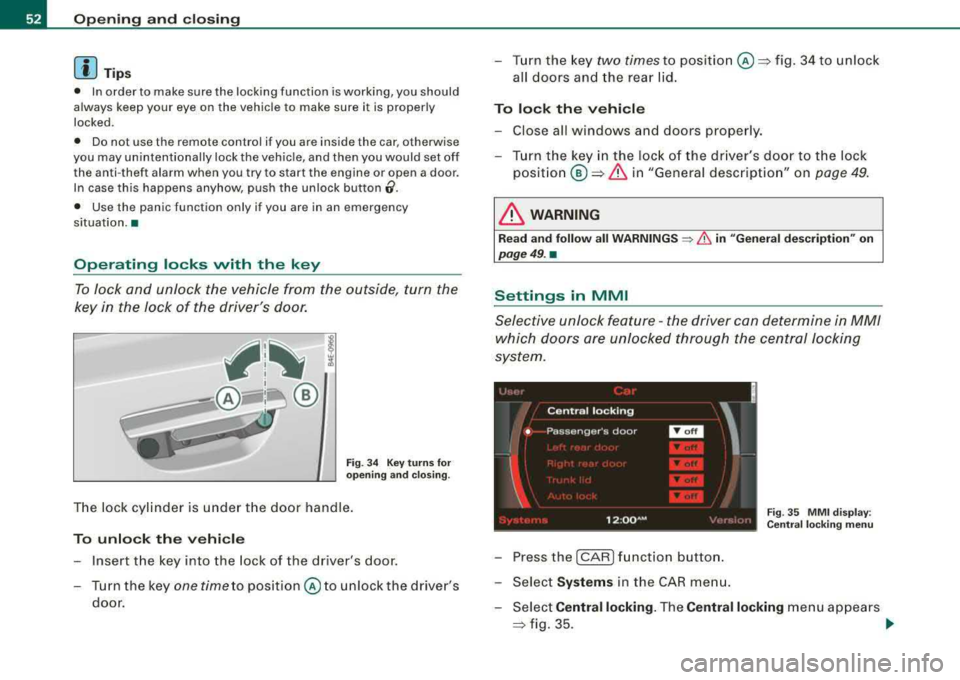
Opening and closing
[ i J Tips
• In order to make sure the locking function is working, you should
always keep your eye on the vehicle to make sure it is properly
locked .
• Do not use the remote control if you are inside the car, otherwise
you may unintentionally lock the vehicle, and then you would set off
the anti -theft alarm when you try to start the engine or open a door.
In case this happens anyhow, push the unlock button
0 .
• Use the panic function only if you are in an emergency
situation. •
Operating locks with the key
To lock and unlock the vehicle from the outside, turn the
key in the lock of the driver's door.
Fig. 34 Key turns for
opening and closing .
The lock cylinder is under the door handle.
To unlock the vehicle
Insert the key into the lock of the dr iver's door.
Turn the key
one time to position © to unlock the driver's
door.
-Turn the key two times to position@=> fig. 34 to unlock
all doors and the rear lid.
To lock the vehicle
-Close all windows and doors properly.
-Turn the key in the lock of the driver's door to the lock
position®=> & in "General description" on page 49.
& WARNING
Read and follow all WARNINGS ~ & in "General description" on
page 49. •
Settings in MMI
Selective unlock feature -the driver can determine in MM/
which doors are unlocked through the central locking
system.
Fig . 35 MMI display :
Central locking menu
-Pressthe(CAR )function button.
-Select Systems in the CAR menu.
-Select Central locking. The Central locking menu appears
=> fig. 35. _,.
Page 58 of 404

Opening and closing
Opening and closing rear lid manually
If the central locking system fails (power supply), you can
also open the rear lid using the mechanical key.
@ ®
Fig. 41 Rear lid : lock
positions
As a general rule, the rear lid should only be operated using
the release button in the master key, the release switch in
the drive r's door and the handle on the rear lid. Unlocking
the rear lid by inserting and turning the key inside the rear
l id locking cylinder will activate the optical and acoustic
alarm.
To unlock the rear lid
- Turn the key to the left to the opening position @
=> fig. 41. The rear lid opens.
To lock the rear lid
-Pull the rear lid down and slam it closed gently =>& .
Turning the key counter-clockwise to position @ will release the
rear lid and cause it to rise slightly. In this position the key cannot
be pulled out of the lock cylinder.
Turning the key
clockwise to the horizontal position @ and pulling
it out will cause the
lid to remain locked when the power locking
system is actuated. I
n this state the rear lid can only be unlocked with the unlock button
~ on the remote control. On vehicles equipped with the Advanced
Key * feature, press the handle on the rear lid to unlock the luggage
compartment ~ page 55, fig. 40.
After you turn the key
counter-clockwise back to the vertical posi
tion, the rear lid will again respond to the power locking system.
& WARNING
Read and follow all WARNINGS ~ & in "Opening and closing rear
lid" on
page 55. •
App lies to veh icles : with au to m at ic rear lid/ tr unk lid operatio n
Automatic rear lid /trunk lid operation
The trunk lid can be opened and closed automatically.
Fig . 42 Trunk lid
handle
Page 63 of 404

& WARNING (continued)
lock the vehicle from the outside the windows cannot be opened
from the inside.
• When you leave the vehicle, always remove the ignition key and
take it with you. This will prevent passengers (children, for example) from accidentally being locked in the vehicle should they
accidentally press the power locking switch in the doors.
• Do not leave children inside the vehicle unsupervised. In an
emergency it would be impossible to open the doors from the
outside without the key.
[ i] Tips
It is not possible to open the door immediately after it has been
locked. This is intentional to allow you to check proper locking of all
vehicle doors. •
Anti-theft alarm system
The anti-theft alarm triggers an alarm if anyone attempts
to break into the vehicle.
The anti-theft alarm system triggers an audible alarm and turns on
the emergency flasher if an unauthorized interference with the
vehicle is sensed by the system.
How is the anti-theft alarm system switched on?
The anti-theft alarm system is switched on when you lock the
vehicle. The system is activated approximately 30 seconds after the
vehicle is locked . The indicator lights on top of the driver's and front
passenger's door trim start flashing rapidly for 30 seconds and then
blink slowly.
Controls and equip ment
Opening and closing
How is the anti-theft alarm system switched off?
The anti-theft alarm system is switched off only when you unlock
your vehicle . If you do not open a door within 60 seconds after you
have unlocked with the remote control, the vehicle will lock itself
again automatically.
When will the anti-theft alarm system be triggered?
When the vehicle is locked, the alarm system monitors and protects
the following parts of the vehicle:
• engine compartment
• luggage compartment
• doors
• ignition
When the system is activated, the alarm will be triggered if one of
the doors, the engine hood or the rear lid are opened, or if the igni
tion is turned on. The anti-theft alarm system will also go off when
the battery is disconnected.
Unlocking the rear lid by inserting and turning the key inside the
rear lid locking cylinder will trigger the optical and acoustic alarm .
You can also trigger the alarm by pressing the PANIC button on your
remote control. This will alert other people in case of emergency.
Press the
PANIC button again to turn off the alarm.
How is the anti-theft alarm switched off when
triggered?
The alarm system is switched off when you unlock the vehicle or
when the ignition is switched on. The alarm will also switch itself off
when it comes to the end of its cycle .
Emergency flasher and horn
The emergency flasher will blink briefly and the horn sounds when
the doors, engine hood and rear lid are properly closed.
If the emergency flashers do not blink, or the horn does not sound,
check the doors, engine hood and rear lid to make sure they are
properly closed. If you close a door, the hood or the rear lid with the
.,,.
Page 320 of 404

___ C_ h_e _c _ k_ i_ n ~g~ a_ n_ d_ f_ i_ll _in _g~--------------------------------------------
-Read the brake fluid level from the brake fluid reservoir
=> fig. 268. The brake fluid level must be between the
"MIN" and "MAX" markings.
The brake fluid reservoir is located at the rear partition of the engine
compartment on the left
side~ page 308.
The fluid level may drop slightly after some time due to the auto
matic adjustment of the brake pads. This is not cause for alarm.
If the brake fluid level falls considerably below the "MIN" mark, the
brake warning/indicator light (U.S. models:
BRAKE , Canadian models:
«D>l will come on~ page 22 and~ page 30. Do not continue to
operate the vehicle. The complete brake system should be thor
oughly checked by an authorized Audi dealer or other qualified
facility and the cause corrected. If the brake fluid level is too low, the
brake warning/indicator light will illuminate. Contact an authorized
Audi dealer
immediately. •
Changing brake fluid
Have the brake fluid changed by an experienced techni
cian.
Brake fluid absorbs moisture from the air. If the water content in the
brake fluid is too high, corrosion in the brake system may result
after a period of time. The boiling point of the brake fluid will also
decrease considerably and decrease braking performance.
Therefore, the brake fluid must be changed
every two years. Always
use new brake fluid which conforms to Federal Motor Vehicle Stan
dard "FMVSS 116 DOT 4".
The brake fluid reservoir can be difficult to reach, therefore, we
recommend that you have the brake fluid changed by your autho
rized
Audi dealer. Your dealer has the correct tools, the right brake
fluid and the know-how to do this for you.
& WARNING
• Brake fluid is poisonous . It must be stored only in the closed
original container out of the reach of children!
• Brake failure can result from old or inappropriate brake fluid .
Observe these precautions:
-Use only brake fluid that meets SAE specification J 1703 and
conforms to Federal Motor Vehicle Standard 116. Always check
with your authorized Audi dealer to make sure you are using
the correct brake fluid. The correct type of brake fluid is also indicated on the brake fluid reservoir .
- The brake fluid must be new. Heavy use of the brakes can
cause a vapor lock if the brake fluid is left in the system too
long. This can seriously affect the efficiency of the brakes as
well as your safety . This could result in an accident .
0 Note
Brake fluid will damage the paint of your vehicle .
<£> For the sake of the environment
Because of the problem of proper disposal of brake fluid as well as
the special tools required and the necessary expertise, we recom
mend that you have the brake fluid changed by your authorized Audi
dealer. •
Battery
General information
Under normal operating conditions, the battery in your Audi does
not need any maintenance. With high outside temperatures or long
daily drives we recommend that you have the electrolyte level .,,_
Page 322 of 404

_L--_C_ h_e _c _ k_ i_ n --=g::...._ a_ n_ d_ f_ i_ll _in --'g=-- --------------------------------------------
-To open the side storage compartment, turn the two pins
©~fig. 269 to the vertical position.
The positive (+l battery terminal is protected by a plastic cover . This
cover must be removed to access the positive (+l terminal when
connecting jumper cables to start the engine.
Always heed the safety warnings, when working on the vehicle
battery or the vehicle electrical system to prevent injury.
The following WARNINGS are very important when
working on the battery:
Always heed the following WARNING SYMBOLS and safety pre
cautions when working on the battery.
-
@
®
-Always wear eye protection.
Battery acid contains sulfuric acid. Always wear
gloves and eye protection.
No
-sparks
-flames
-smoking.
When a battery is charged, it produces hydrogen
gas which is explosive and could cause personal
injury.
Always keep the battery well out of reach of chil
dren.
& WARNING
Whenever working on the battery or on the electrical system,
there is the risk of injury, accident and even fire. Read and heed the
following WARNINGS:
& WARNING (continued)
• Always wear eye protection. Do not let battery acid or any lead
particles get on your skin or clothing. Shield your eyes. Explosive
gases can cause blindness or other injury.
• Battery acid contains sulfuric acid. Sulfuric acid can cause
blindness and severe burns.
-Always wear gloves and eye protection. Do not tilt the
battery because acid could leak out of the ventilation openings.
- If you get battery acid in your eyes or on your skin, immedi
ately rinse with cold water for several minutes and get medical
attention.
- If you should ingest any battery acid, seek medical attention
immediately.
• Do not expose the battery to an open flame, electric sparks or
an open light.
• Do not smoke.
• Do not interchange the positive and negative cables.
• When working on the battery, be sure not to short-circuit the
terminals with tools or other metal objects. This would cause the battery to heat up very quickly, which could lead to damage or
explosion and personal injury.
• When a battery is charged, it produces hydrogen gas which is
explosive and could cause personal injury.
• Always keep the battery well out of the reach of children .
• Before work is done on the electrical system, disconnect the
negative ground cable.
• Before performing any work on the electrical system, switch off
the engine and ignition as well as any electrical equipment. The
negative cable on the battery must be disconnected. If you are just
going to replace a light bulb, then it is enough to switch off the
lights.
• Before disconnecting the battery, switch off the anti-theft
alarm system! Otherwise you will set off the alarm.
Page 389 of 404

______________________________________________ A_ l.!. p _h_ a_ b_e _ t_i c_ a..:..l ...:.. in :..:..:. d:..:e :..: x_;__ _,n
Kne e airbags ...... ... .. .... ..... 234 ASR
Moni to ring .. ... .... .... ....... .. 229 How the Anti-S lip Regu la tion Sys tem
PASSENGER AIR BAG OFF ligh t .... . 230 works ...... ... .... .... .... .... 270
Repairs ........ .... .... ......... 232
Safety instructions ... .... ... .... . 231
Side airbags ... .. .... .... ... .... . 237
Side curtain air bags (SIDEGUARD) .. 240
Warning/indicator lights ...... .... .. 19
Weight -sens ing mat ...... ... .... . 2 44
When mu st the syst em be insp ected?
229
Aircra ft
T ransporting your v ehicle .. ........ 369
All W hee l Dr ive ...... .... ... .... .... 273
Alloy whee ls ... .... .... .... ... .... .. 293
A ll-whee l drive
W int er tir es . ..... .... ... ... . .... . 34 1
A lternator
See Ge ne ra tor . ....... ... .... .... . 18
An ti-free ze
See Engine coolan t ..... .... .... .. 314
An ti- lock brak e system
How th e ABS syst em works ....... . 272
Wa rning /indi cato r ligh ts .. .. .. .... .. 21
Anti -Sl ip Reg ulat io n System (ASR)
H ow the system works .... .... .... 270
Anti -theft systems
Anti -theft alarm system .. ... .... ... 61
E lectron ic immob ilizer . .... .... .... 49
Ashtray Fron t .. .... ... .. .... ...... .... .. 106 Aud
i Service Repa ir Manua ls and Literatu re
380
A UTO mode
AC climate con tro l .. .. .... .... .... 117
Auto Safety Hotline .... .... .... ... .. . 207
A ut o-C heck Con trol ...... .... ... .... .. 28
Automatic belt retracto r ... .. .... .... . 213
Automati c car wash
See Washing . .............. .... .. 289
A ut om atic Sh ift Loc k (ASU . ...... .... . 165
Automat ic transmission
6 -speed automat ic t rans missio n .... 163
Auto matic S hift Lock (ASU .... .... . 165
Dr iving . ...... .... .... .... .... ... 163
Dynamic sh ift p rogram .. ...... .... 166
Em ergency release fo r selecto r leve r 168
F a il- safe mode . ...... .... .... .... 168
I gnition key s afety lock . ...... .... . 130
K ick -down .... .... .... .... ... .... 166
Manual sh ift program ....... .... .. 167
S ele ctor le ve r ... ........... .... .. 164
Shift buttons ... .... .... .... .... . 168
S teering wheel w ith tiptronic . ...... 168
Average speed . ...... .... .... .... ... . 38
Avo id damaging the ve hicle .. ...... ... 279
B
Rear . ...... .. ...... .... ......... 107 Background lighting . ...... .... ... .. .. 76 Ba
ttery .... ... .. .... .... ...... .... . 318
Ba ttery location ins ide the luggage
compa rtmen t ... .... ... .... .... . 319
Chargi ng .. .... .... ... .... .... ... 321
Impo rtant wa rnings when working on the
battery .. .... .... ... .... ...... . 319
low ...... .... .... .... ... .... .... 274
Replaci ng t he battery .. ... .... ... . 3 22
State of cha rge . ...... .... .... ... . 27 4
Winter operat ion ..... .... .... .. . . 318
Wo rking on the batte ry . ....... ... . 319
Battery vo ltage .. .. .. .... .... .... ..... 35
B efo re driving ... .... .... ...... .... . 199
Blended gasoline ... .. .... .... .... ... 30 1
Body cavity sealing ........ .... .... .. 294
Boos ter seat ... .. .... .... ... .... .... 251
How do I properly install a booster seat in my veh ic le? . .... .... ... .... .... 251
Safety instructions .. ...... .... ... . 251
Brake flu id
Changing the brake fluid ...... .... . 318
Check ing the brake fluid leve l .... .. 317
What is the co rrect brake fluid leve l? 317
What s hould I do i f th e brake fluid warning
l ight com es on? . .... .... .... .... 317
Brake system Ant i- lock brake sys tem .... .... .... . 21
B rake assis ta nt .... .... ... .... .... 272
Brake booster .. ... .... ... .... .... 271
Brake flu id . ... .... .... ... .... .... 317
Brake f luid specifications for ref ill and
replace men t . .... .... .... ...... . 318
Bra ke light de fective . .... . .... .. .. . 26
Brake pads . ...... .... ... .... .... 278
Controls and equip
ment Safety first Vehicle operation
Vehicle care Do-it-yourself service Technical data