2008 AUDI S8 change time
[x] Cancel search: change timePage 38 of 404
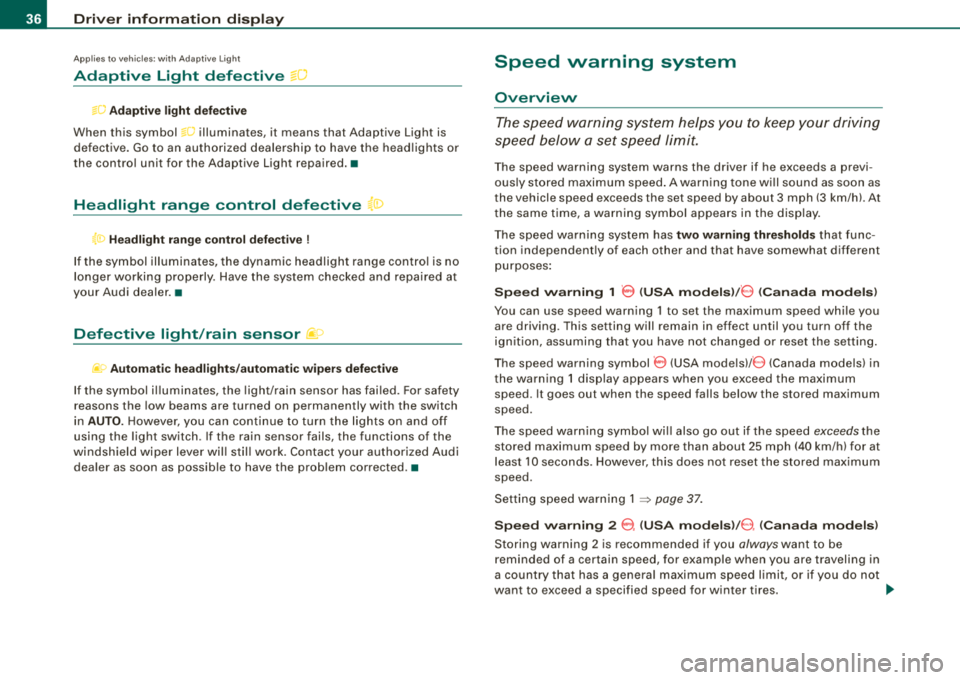
Driver inf ormation displ ay
Ap plies to vehi cles : wi th Ad aptive Li ght
Adaptive Light defective ~O
g(J Adaptiv e lig ht def ecti ve
When this symbol go illuminates, it means that Adaptive Light is
defective. Go to an authorized dealership to have the head lights or
the control unit for the Adaptive Light repaired. •
Headlight range control defective {G>
(0 Headli ght range co ntr ol d efe ct ive !
If the symbol illuminates, the dynamic headlight range contro l is no
longer working properly . Have the system checked and repaired at
your Audi dealer.
•
Defective light /rain sensor @)
~o Autom atic he adlight s/aut om ati c wi pers defe ctive
If the symbol il luminates, the light/rain sensor has fai led. For sa fety
reasons the low beams are turned on permanently with the switch
in
AUTO. H owever, you can continue to tur n the lights on and off
using the light switch . If the rain sensor fails, the functions of the
windshield wiper lever wil l stil l work . Contact your authorized Audi
dea ler as soon as possible to have the problem corrected .•
Speed warning system
Overview
The speed warning syste m hel ps you to keep your driving
speed below a set speed limit.
T he speed warning system warns the driver if he exceeds a previ
ous ly stored maximum speed . A warn ing tone will sound as soon as
the vehicle speed exceeds the set speed by about 3 mph (3 km/hl. At
the same time, a warning symbol appears in the disp lay.
The speed warn ing system has
two w arning thre shold s that func
tion independent ly of each other and that have somewhat d ifferent
purposes :
Speed warning 1 8 {USA mod els l/8 {Canad a m odels)
You can use speed warning 1 to set the maximum speed whi le you
are driving . This setting will remain in effect until you turn off the
ign it ion,
assu ming that you have not changed or reset the setting .
T he speed warning symbol
8 (USA modelsl/ 8 (Canada models) in
t he warn ing 1 disp lay appears when you exceed the maximum
speed . It goes out when the speed falls below the stored maximum
speed.
T he speed warn ing symbol wi ll also go out if the speed
exceeds th e
stored maximum speed by more than about 25 mph ( 40 km/h) for at
l east 10 seconds. However, t his does not reset the stored maximum
speed .
Setting speed warning 1
~ page 37 .
S pe ed wa rning 2
6 {USA m odels l/ 8 {Ca na d a models )
Storing warning 2 is recom mended if you always want to be
reminded of a certain speed, for example when you are traveling in
a co untry that has a general maximum speed l imit, or if you do n ot
want to exceed a specified speed for winter tires.
~
Page 40 of 404

Driver information display
-Select Instrument cluster. The In strument cluster menu
appears .
Select the second item in the
Speed warning menu. The
submenu
Speed threshold appears ~ page 37, fig. 20.
Set the warning threshold you want .
Warning threshold 2 can only be set in a speed range from 20 to
150 mph (30 to 240 km/h). •
Trip computer
Introduction
The trip computer gives you information on current and
average fuel mileage, average speed, fuel range and
driving time.
Fig. 21 Trip comput er
di sp lay : Average fuel
mil eage
The following driving information is continuously evaluated by the
trip computer and can be displayed sequential ly in the instrument
cluster display.
Fuel range
The estimated cruising range in miles (km) appears in the display.
This tells you how far your vehicle will be able to travel on the current tank of fuel and with the same driving style. The display
changes in increments of 6 miles (10 kml.
The cruising range is calculated based on the fuel consumption for
the last 18 miles (30 km). If you drive conservative ly, the cruising
range will increase.
Average fuel mileage
The average fuel economy in MPG (1/100 km) since you last cleared
the memory appears in this display . You can use this disp lay to
adjust your driving technique to achieve a desired mileage .
Current fuel mileage
The instantaneous fuel consumption in miles per gallon (1/100 km)
is shown in this display. You can use this display to adjust your
driving technique to achieve a desired mileage.
Fuel consumption is recalculated at interva ls of 33 yards (30
metres). When the vehic le is stationary, the most recent fuel
consumption is displayed.
Average speed
The average speed in mph (km/h) since the last time the display was
reset appears in the display.
Elapsed time
The length of time that you have been driving since you last reset
the memory appears in this display .
[ i] Tips
• Fuel consumptions (average and current), range and speed are
displayed in metr ic units on Canadian models.
• All stored values will be lost if the vehicle battery is
disconnected .•
Page 46 of 404

Driver inf ormation displ ay
• Green: If current tire pressure and the spec ified pressure are
approximate ly the same, t he tire pressure is shown in green.
• Yellow : If current tire pressure is too low with respect to specified
pressure, the tire pressure is shown in yellow.
[ i ] Tips
• During the learn ing period, t ire pressure and t ire temperature
are not displayed . Horizontal lines--,-- are displayed for pressure
and temperature.
• The tire pressure is shown on the label located either on the
driver's side B-pi llar (visible when the door is open) or ins ide the fuel
filler flap .
• The tire pressure monitor ing system he lps the driver to keep an
eye on tire pressures . But the driver stil l has the responsibility for
maintaining the correct t ire pressu re .•
Storing tire pressures
Correct storage of specified pressure is the basic require
ment for reli able tire pressure moni toring .
In order for the tire pressure monitor ing system to o perate
appropr iately, you have to re-save the specified p ressures
whenever you adjust tire pressure, for example when the load condition of your vehicle changes . Proceed as fo llows :
Correcting tire pressure
-Check t he pressure in the tires ( includin g the spare tire*).
-Ad just air pressure as needed in accordance with the
informat io n on the label loca ted either on the d river 's
side B- pillar (visible whe n the do or is ope n), ins ide the
f u el fill er flap a nd a ddit ionally in the manua l.
Saving tire pressur es
-Tur n on the ignition .
-Press the I CAR] fu nct ion button .
-Select Systems in the CAR me nu.
-Selec t Tire pressure monitoring .
-Select Store curr. tire pressures=> page 43, fig. 27.
A ll pressure warning indicators in the display wi ll be cance led .
Following each intentional cha nge in speci fied pressures, tire pres
sures must be resaved.
Afte r the pressures are saved, the tire pressure monitoring system
measures the current t ire pressures and saves them as the new
specified pressures .
[ i] Tip s
• T he tire pressure is shown on the tire pressure label. On USA
veh ic les, the tire pressure label is loca ted on the driver's side B
pillar . On Canada vehicles, the tire pressure labe l is located either on
t he dr iver's side B -p illar or i nside the fuel filler flap . The t ire pressure
label lists the recommended cold tire inflation pressures for the
vehic le at its maximum capacity weight and the tires tha t were on
your vehicle at the time it was manufactured . For recommended tire
pressures for normal load conditions, please see chapter
=> page 328.
• The tire pressure monitoring system he lps the driver to keep an
eye on tire pressures. But the driver still has the responsibility for
maintaining the correct tire pressure.
• If your vehic le is equipped with a standard spare tire *, it must be
inflated to the maximum pressure spec ified for the vehicle. •
Page 47 of 404

Changing a wheel When you change a wheel, the new tire must be initial
ized.
Turn on the ignition.
Press the
I CAR I function button.
- Select
Systems in the CAR menu .
- Selec t
Tire pressure monitoring .
-Select Initialize wheels ~ page 43, fig. 27.
Programming is necessary:
• After the tires have been rotated on the vehicle (including use of
the spare tire*),
• If tires with new wheel sensors are used.
All pressure warning and system malfunction indicators in the
display will be canceled.
If a wheel change has been made, it is necessary to complete the
Initialize wheels function.
Th e tire pressure monitoring system is not available dur ing the
programming process and no pressure and temperature values are
displayed on the MMI display.
After you have selected the funct ion, the new wheels are
programmed and the actual pressures are stored. This learning
phase can take up to 20 minutes driving time.•
Contro ls a nd eq uip
ment
Driver information display
Malfunctions
A malfunction can have various causes.
Fig. 29 Display:
Syste m malfunction
If the ...., warning light in the instrument cluster flashes for approxi
mately one minute and then remain continuously illuminated and
additional ly the
=> fig. 29 symbol appears in the display, the
tire pressure monitoring system is not available. This can have
various causes.
• If the message appears at the end of the learning process, the
system cannot recognize the wheels installed on the vehicle. This
can be because one or more wheels without a wheel sensor were
insta lled .
• A wheel sensor or other component may have failed.
• The system has detected more than 5 wheels with wheel sensors
in the vehicle, for example when carrying snow tires.
• A tire was changed but the
Initialize wheels function was not
activated
=> page 45.
• Audi replacement parts were not used.
• If snow chains are being used, system function can be compro
mised due to the shielding properties of the chains.
• The tire pressure monitoring system may not be available
because of a radio malfunction.
Vehicle care I I irechnical data
Page 83 of 404

ture on the windshield. The rain sensor wiper intervals depend on
t he sensitivi ty setting as well as vehic le speed . Dur ing brief s tops,
wiper motion wil l adjust in re lation to the amount of rain on the
windshield .
During br ief stops, e.g. at a red light, wiper mot ion wil l auto mati
ca lly be reduced to the next lower speed . Wipers a lready turning at
low speed. change to i nterm ittent w ip ing.
When the ignition is turned on, the washer jets are heated .
With the low beam headlights switched on, p ull the wiper lever
towards you only briefly to clean the windshield. Ho ld ing the w iper
lever wou ld a lso engage the headlight washer system each time you
clean the w inds hie ld and wou ld dra in t he washer flu id reservoir
pr ematurely .
& WARNING
• Wiper bl ade s are cruc ial for safe driving! Only when they are in
good condition are they able to clear the window s properly to
provide uncompromising visibilit y. Worn or damaged wiper blades
are a safety hazard
::::> page 82 , "In stalling new wiper blade s"!
• The rain sensor is only designed to a ssist and support the
driver . It r em ains entirely th e driver' s respon sibility to monitor
outside weather condit ions and to manually activate the wipers as
s oon a s rain or drizzle reduces visibility through the windshield.
• The windshield mu st not be treated with water-repellent mate
rials . They c an in crea se gl are under poor visibility condition s such
as wetness , darkness , or when the sun is low on the horizon. In
addition , they can cau se the wind shield wipers to chatter.
0 Note
In free zing or near freezing conditions:
• Always check that the wiper b lades are not frozen to the glass
be fore you turn the w ipe rs on. Loosen a wiper b lade w hich is frozen
Controls and equip ment
Clea r vision
in place before operating the wipers to prevent damage to the wiper
bl ade or the wiper motor.
• Do not use the wipers to clear a frosted window. Using the
wipers as a conve nien t ice scraper will des troy the wiper blades .
• Before you take your vehic le to an automatic car wash, make sure
you have the w inds hield w iper system switched o ff (lever in p osition
O), otherwise the windshield wiper system could get damaged in the
car was h if it should suddenly come o n.
[ i ] Tips
• Make sure the washer flu id reservo ir in the engine compartmen t
is topped off before going on a long trip . Look
up:::> page 323 for
check ing and f illing the washer conta iner.
• I f you sw itch off the ignition with the windshield wiper lever st ill
in the inte rval wi pe pos ition and t hen com e back a wh ile la ter a nd
drive off, the rain sensor wil l reactivate itself after the vehicle speed
has e xceeded 4 mph (6 km/h) .
• Worn or dirty windshie ld wiper b lades cause smearing which
ca n affect t he opera tion of the ra in senso r. Check the condi tion of
your windshield wiper b lades regu lar ly . •
Headlight washer system
The he adlight washer sy stem cle ans the he adlig h ts.
-Oper ate the win dshiel d w ip er/was her sy stem G) wit h th e
hea dlights t urned o n by ho ld ing th e l ever fo r lo nge r than
on e seco nd ::::.,
page 80, fig. 76.
The washe r jets extend f orward out of the fron t bumper dr iven by
water pressure to spray the front head lights with water .
You should inspect the head lights regu lar ly (for examp le when refu -
e ling) a nd c lean o ff any sol id dirt or i nsects from the lenses.
~
Page 116 of 404

___ w_ a
_ r_m _ a_ n_d_ c_ o_ ld __________________________________________________ _
Warm and cold
Climate controls
Description
The air conditioner is fully automatic and is designed to
maintain a comfortable and uniform climate inside the
vehicle.
We recommend the following settings:
- Set the temperature to 75 °F (+23 °C).
- Press the !AUTO
I button.
With this setting, you attain maximum comfort in the least amount
of time. Change this setting, as desired, to meet your personal needs.
The climate controls are a combination of heating, ventilation and cooling systems, which automatically reduce humidity and cool the
air inside your vehicle.
The air temperature, air flow and air distribution are automatically
regulated to achieve and maintain the desired passenger compart
ment temperature as quickly as possible.
The system automatically compensates for changes in outside
temperature and for the intensity of the sunlight entering the
vehicle. We recommend you use the
Automatic mode=> page 117
for year -round comfort.
Please note the following:
Turn on the air conditioner to reduce humidity in the vehicle. This also prevents the windows from fogging up.
When the outside temperature is high and the air is very humid ,
condensation from the evaporator may drip under the vehicle. This
is normal and does not indicate a leak. If the outside temperature is
low, the fan normally only switches to
a higher speed once the engine coolant has warmed up sufficiently.
The air conditioner temporarily switches off when you drive off from
a standstill using full throttle to save engine power.
The compressor also switches off if the coolant temperature is too high, so that the engine can be adequately cooled under extreme
loads.
Air pollutants filter
The air pollutants filter (a combined particle filter and activated
charcoal filter) reduces or prevents outside air pollution (dust, or pollen) from entering the vehicle.
The air pollutants filter must be changed at the intervals specified
in your Warranty
& Maintenance booklet, so that the air conditioner
can properly work.
If you drive your vehicle in an area with high air pollution, the filter
may need to be changed more frequently than specified in your
Audi Warranty
& Maintenance booklet. If in doubt, ask your autho
rized Audi Service Advisor for advice.
Key coded settings
The air conditioner settings selected are automatically stored and
assigned to the key being used. When the vehicle is started, the air
conditioner automatically selects the settings assigned to that key.
This way every driver will maintain his/her own personal settings
and does not have to reset them manually.
If a different driver uses your key and changes the air conditioner
settings, the latest adjustments will erase and replace the settings
you have stored.
Energy management
To prevent the battery from being discharged and to restore the
balance of energy, components which require large amounts of
Page 129 of 404

Warm and cold -
----------------
the outside air drops, fresh air is supplied to the vehicle interior
again .
In the event that the windows fog up during automatic air recircula
tion, you must press
the® button immediately.
Under certa in operat ing cond it ions, automatic a ir rec ircu lation is
switched off automatically . With outside temperatures below about
-8 °C and in the ECON mode, automatic air rec ircula tion is limited to
15 seconds. •
Synchronization
One climate control setting for all seats.
With synchronization active, the driver's or the passenger's settings
are adopted for the other seats . Al l the other set tings that were
made are transferred to the other seats. This includes all the c limate
control settings right down to the heated seats .
If
a d ifferent setting is selected at a "synchron ized seat", synchroni
zation is cancelled.
•
Center air vent
The temperature of the air leaving the center vents can be
changed to differ from the temperature setting.
Controls and equip ment
Fig. 14 2 MMI di spla y:
Ce nter a ir ve nt
The air flow coming from the center vents can be adjusted to be
colder or warmer t han the selected set temperatu re.
In this way you have the opportunity to have the a ir flow from the
center vents a litt le warmer or coo ler, depending on the time of year .
A litt le cooler in the summer and a little warmer in the winter. •
Applies to vehic les : with rear air condition in g
Rear seat operation
The rear climate con trols can be o perated fr om the
driver's area.
With active rear seat operation, the driver or the passenger can
operate the rear climate control system from
his/her contro ls. •
Ap plies to vehicles : w ith so lar roof
Solar operation
Depending on the solar irradiation in the vehicle, the fan
will run using solar power to keep fresh air circulating
inside the vehicle, even af ter you switch off the ignition.
- Switch the solar operation to on .
After you switch off the ignition, the fan is operated using solar
power from the solar roof. Make sure outlets
G) and © are open for
maximum
ventilation => page 722, fig. 137.
The vent ilation works on ly if t he sunroof is closed or t ilted up.
If you turn off the engine whi le the air rec irculation is on, the air
conditioning automatically switches to fresh air mode.
Solar operation is not activated at low outside temperatures .•
Page 144 of 404

___ A_ d
_ a__,p_ t_ i_ v _e_ C_ r_ u_ is_e_ C_ o_n _ t_ r_o _l ___________________________________________ _
-Drive at the speed you want. The speed must be between
20 and 95 mph (30 and 150 km/h).
Press the SET button to store the desired speed .
Release the SET button to store mainta in the current speed . The
instrument cluster display shows the stored speed with a red indi
cator ligh t. •
Applies to vehi cles: wit h Ada ptiv e C rui se C ont rol
Changing stored speed
Speed can be changed without touching the accelerator
or brake pedal.
Fig . 155 Control lever:
Changing speed
Increasing speed
Press the lever up briefly toward the G). Speed increases
by about 2.5 mph. Canada models: speed will increase by
one mark on the speedometer scale .
-Press the lever up toward 0 and hold it. Speed increases
as long as you keep pressing the lever up.
Reducing speed
-Press the lever down briefly toward the Q . Speed
decreases by 2.5 mph. Canada models: speed will
decrease by one mark on the speedometer scale.
-Press the lever down toward the O and hold it. Speed
decreases as long as you keep pressing the lever down.
[ i] Tips
You can increase your speed at any time by stepping on the acceler
a tor pedal. After you release the accelerator pedal, the system auto
matically adjusts back down to the speed you previously set . A new
desired speed can be stored at any time by pressing the SET
button. •
App lies to vehicl es : w ith Ada ptive Cru ise Co ntro l
Turning Adaptive Cruise Control off
temporarily
In some situations it makes sense to turn Adaptive Cruise Control off temporarily.
Fig . 156 Control lever:
Turning Adaptive
Cruise Control off
temporarily
Performing the following steps turns Adaptive Cruise
Control off temporarily: