2008 AUDI A4 AVANT dashboard
[x] Cancel search: dashboardPage 79 of 368

Applies to vehi cles: with Ligh ting p ackag e
Coming home/leaving home function
The coming home/leaving home function switches on the
external lights on a vehicle parked in the dark to illumi
nate the surroundings.
Activating the function
Fig. 75 Dashboard
detail : coming
home/leaving home
switch beside light
switch
- Briefly press the knob => fig. 75 (colored dot) so it will
stand out from the panel.
- Turn the knob to position
1.
- Push the knob back in to secure its setting.
Deactivating the function
- Briefly press the knob => fig. 75 so it will stand out from
the panel.
- Turn the knob to position
0.
- Push the knob back in to secure its setting.
Controls and equip
ment
Clear vision
The coming home/leaving home function is controlled by light
sensors located in the inside mirror housing and stem. The system
is activated if all of the conditions below are fulfilled :
• the knob has been turned to position
1
• the driving lights and the ignition have been switched off
• the vehicle is parked in poor light or darkness with the sensors
detecting little or no light at all.
Coming home situation
In darkness, the activated system will turn on the front fog lights and
rear licence plate light as soon as the driver's door is opened from
inside .
As long as one of the doors or the rear lid remains open, the set of
external lights will keep burning for about two minutes maximum.
To provide light for departure, the set of vehicle lights will keep
burning for about another 30 seconds after all doors and the rear lid
have been closed.
The factory -set time of 30 seconds until the lights are switched off
can be adjusted if you prefer a longer or shorter duration. Have the
adjustment done by your Audi dealer or a qualified workshop. The
system can be adjusted to keep the lights burning for a maximum
of 60 seconds.
Leaving home situation
As soon as the vehicle is unlocked by pressing the ti button on your
remote control, the set of external lights is switched on.
The external lights are switched off as soon as the driver's door is
opened from outside. Even if you had the system readjusted to keep
the lights burning for an extended time for coming home, the
external lights will be turned off if you do not open the driver's door
within 60 seconds after unlocking see chapter "Opening and Closing" in your Owner's Manual. If the lights are switched off
before you reach the driver's door, press the
0 button once more to
turn them on again. _,,,
Page 89 of 368
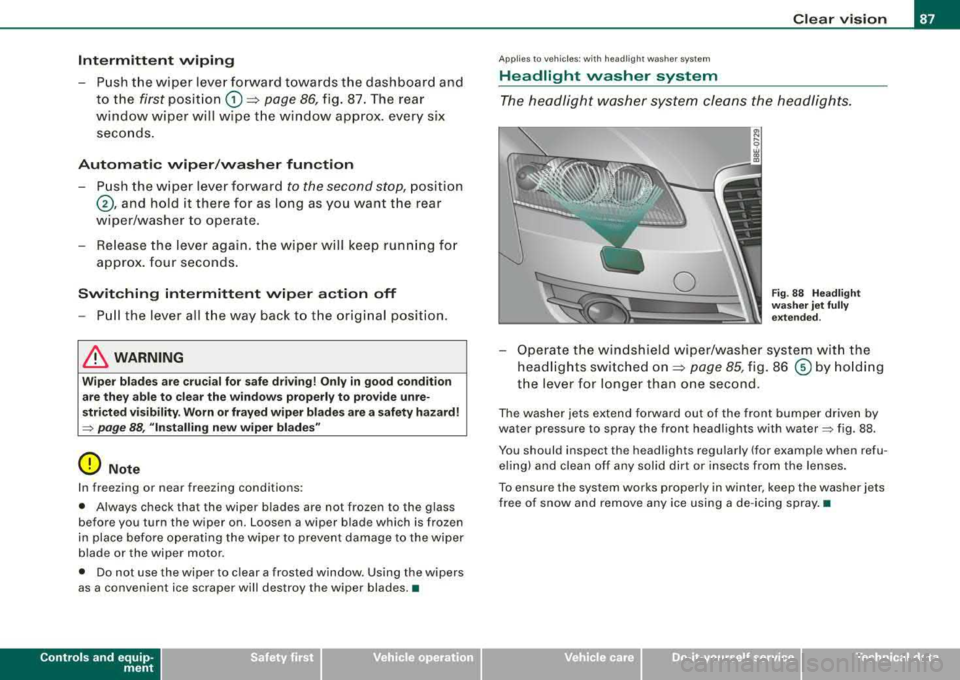
Intermittent wiping
- P ush the wiper lever forward towards the dashboard and
to the first posit ion
G) => page 86, fig. 87. The rear
wi ndow wiper will wipe t he wi ndow approx. every six
seco nds .
Automatic w iper /washer fun ction
- P ush the wiper lever forward to the second stop, position
@ , and hold it there for as long as you want t he rear
wiper/washer to operate.
- Release the lever again . th e wiper will keep run ning fo r
approx. four seconds.
Switching intermittent wiper a ction off
- Pull the lever all the way b ack to t he orig inal posit ion.
& WARNING
Wipe r blades are cruci al for safe dr iv ing! Only in good cond ition
a re the y able to clea r the windo ws properly to provide unre
s tricted vi sibility . Worn or frayed wiper blades a re a safety hazard!
~ page 88 , "In stalling new wiper bl ades "
0 Note
In freezing or near freezing conditions:
• Always check that the wiper blades are not frozen to the glass
before you turn the wiper on. Loosen a wiper blade which is frozen
in place before operating the wiper to prevent damage to the wiper
b lade or the wiper moto r.
• Do not use the wiper to clear a frosted window. Using the wipers
as a convenient ice scraper will destroy the wiper blades. •
Controls and equip
ment
Clear v ision
Ap plies to vehicles : wi th h eadl igh t w as her sy ste m
Headlight washer system
The headlight w asher system cleans the headligh ts .
Fig . 88 Headlight
wa sher jet fully
e xte nded .
-Operate the windshield wiper/washer system wi th the
head lights switched
on=> page 85 , fig. 86 © b y hold ing
the lever for longer than one second .
The washer jets extend forward out of the fron t bumper driven by
water pressure to spray the front head lights with
water~ fig. 88 .
You should inspect the headlights regu lar ly (for example when refu
e ling) and c lean off any solid dirt or i nsects from the lenses .
To ensure the system works proper ly in winter , keep the washer jets
free of snow and remove any ice using a de -icing spray .•
irechnical data
Page 129 of 368

Warm and cold -
----------------
Button(s) Function L..:.:.:..:..::...:.:..:..:..:.... _______ ___. _____ _
IAUTOI Automatic operation => page 127
88 Temperature controls for
!left and driver's side and passenger's side => page 127
right)
~ Air recirculation => page 128
(ECON) Switches off air conditioning
Switches off air conditioning (rather
IOFFI => page 128
than using l ~I )
~ Switches off the air recirculation
(rather than using
I OFF))
88
(in the cen- Adjusts fan speed => page 129
ter)
Air directed to the windows
=> page 130
@) Air directed to the footwells => page 130
@ Air from dashboard outlets => page 130
00 Windshield defroster/defogger => page 131
~ Rear window defroster/defogger
The buttons I-0- 1, (@I, and (,o,) can be selected individually or in
combination. •
Controls and equip
ment
.
I
Automatic mode [AU TO]
The automatic mode is the standard setting for all
seasons .
Switching on AUTO
- Select temperature between 64 °F (+18 °C) and 84 °F
(+29 °C).
Press [AUTO ]
=> page 126, fig. 137.
AUTO only works when you set the inside temperature between
64 °F (18 °C) and 84 °F (29 °C). If you select a temperature below
64 °F (18 °C),
LO will appear in the display. If you select a tempera
ture above 84 °F (29 °C),
HI will appear in the display.
The system automatically compensates for changes in outside
temperature and for the intensity of the sunlight.
[ i] Tips
By keeping the (AUTO I button on the driver's side pressed for
severa l seconds, the temperature of the passenger's side can be
synchronized to the temperature of the driver's side or vice versa.
The new temperature setting will be shown in the display .•
Setting the temperature
Separate temperatures can be selected for the driver's
and front passenger's side.
- Press the 8 button or the G button under each display
=> page 126, fig. 137 until the desired temperature is
reached.
The selected temperature setting appears in the display above the
buttons . ..,