2008 AUDI A4 AVANT tires
[x] Cancel search: tiresPage 5 of 368

Safety belts .................. .
Safety belt tensioner ..... ... .. .
Airbag system ........ .... .. .. .
Important th ings to know .. .... .
Front airbags .. ... .. ... ...... . .
Monitoring the Advanced Airbag
System ... ..... .... ..... .. ... .
Side airbags .... ... ...... ..... .
Side curtain airbags (SIDEGUARD™l
Child Safety .. ... ... ..... ... ... .
Important things to know .... .. .
Child safety seats ........ ... .. .
Insta lling a ch ild safety seat .... .
Addit ional Information .... ..... .
Lower anchorages and tether for
chi ldren (LA TCH) .......... ... .. .
t
181
185
187
187
191
198
203 207
210
210
215
220
223
225 Avoid damag
ing the vehicle .....
Operate your vehicle economically
and minimize pollution ......... .
Trailer towing .......... ... .. .. .
Driv ing w it h a trailer ... .... .... .
Trai ler towing t ips ....... ...... .
Vehicle care ........ ... ... .
C lean ing and protection ...... .
Genera l information ........... .
Care of exterior ....... .. .. .. ... .
Care of interior ................ .
Fuel supply and filling your fuel
tank ........ .... .. ... .... ...... .
245
245
248
248
250
253
254
254
254
261
267
Gasoline . . . . . . . . . . . . . . . . . . . . . . . 267
Fuel tank . . . . . . . . . . . . . . . . . . . . . . 268
Vehicle operation . . . . . . . . 235 Checking and filling . . . . . . . . . . . . 212
Intelligent technology ... ...... .
Notice about data recorded by
veh icle contro l modules ....... .
Electronic Stabilization Program
(ESP) ......................... .
Braking .. ... ... ... ... ... .. ... .
Servotronic®
-advanced power
steering system . ......... .. ... . 236
236
236
239
241
Driv ing w ith your quattro® . . . . . . 242
Driving and environment . . . . . . 243
The first 1,000 miles (1,500 kml and
afterwards . . . . . . . . . . . . . . . . . . . . 243
Cata lytic conver ter . . . . . . . . . . . . . 244 Engine
hood ......... ......... .
Engine compartmen t .... ... ... .
Engine oil ... ...... ... ....... .. .
Engine cooling system .. .... ... .
Brake fluid . ............... .... .
Ba ttery ...... .......... .... ... .
Windshield/headlight washer
con ta iner .. ........ ... ........ .
Tires and whee ls ..... ......... .
Tires .......... ...... .. .. ..... . 272
2 74
275
280
284
285
291
293
293
Tabl e of cont ents
Do-it-yourself service . . . 3 15
What do I do now? . ......... ... 316
Jack, tools and spare wheel . . . . . . 316
W hee l change ............... ... 318
Fuses and bulbs . . . . . . . . . . . . . . . . 326
Fuses ........ ......... ..... .... 326
Bu lbs .............. ... ... ... ... 328
Eme rgency sit uations . . . . . . . . . . 330
Genera l . . . . . . . . . . . . . . . . . . . . . . . . 330
Starting by pushing or towing . . . . 330
Starting with jumper cables . . . . . . 330
Use of jumper cables . . . . . . . . . . . . 331
Emergency tow ing with comme rcial
tow truck . . . . . . . . . . . . . . . . . . . . . . 332
Lif ting the vehicle . . . . . . . . . . . . . . . 335
Technical data
General in for matio n
339
340
E xplanat ion of technical data . . . . 340
Vehicle identification . . . . . . . . . . . . 340
Weights . . . . . . . . . . . . . . . . . . . . . • . . 341
Dimensions . . . . . . . . . . . . . . . . . . . . 341
irechnical data
Page 30 of 368

Driver inf orma tion di spl ay
Electronic speed limiter
Your vehicle may be factory equipped with tires that are rated for a
maximum speed of 130 mph (210 km/h}. This is less than the
maximum speed of your vehicle. To reduce the risk of sudden tire
failure and loss of control if the vehicle is operated at excessive speeds, your vehicle also has an electronic speed limiter . The elec
tronic speed limiter prevents your vehic le from going faster than the
tire speed rating. For more
information~ page 305, "New tires and
r eplacing tires and wheels" .
If the vehicle approaches the tire speed rating, the engine control
unit wi ll turn off the fuel injectors. You will notice an immediate loss
of engine power and a drop in road speed.
If the engine control unit receives faulty vehicle road speed signals,
t he Malfunc tion Indicator Light (MIU will illuminate. If this occurs,
contact the nearest authorized Audi dea ler for ass istance.
&_ WARNING
Al wa ys o bserve th e pos te d speed l imit s and adjust your sp eed t o
s uit preva ilin g road, traffic and weath er cond ition s. Ne ver drive
yo ur vehicle f aster than the ma xim um spe ed rating of the ti re s
install ed .•
Auto-Check Control
Introduction
Fi g. 16 Au to-Check
C o nt rol: a ll syste ms
c h eck ed OK
Whenever the ignition is turned on, Auto -Check Control checks the
proper functioning of important vehicle components and systems.
Auto -Check Contro l keeps up its continuous monitoring of vehic le
systems even as you are driving.
If Auto Check senses an irregular condition or a malfunction
requiring urgent repair, it generates a specific symbol or short
message in the instrument cluster center display . You will also hear
an audible warning tone . The disp lays a re color coded in either red
or yellow depending on their level of priority.
A red symbol means
D anger , a yellow symbol indicates Warning .
Along with some particular red symbols, a message will appear in
the display to alert the driver to certain conditions. •
Page 38 of 368
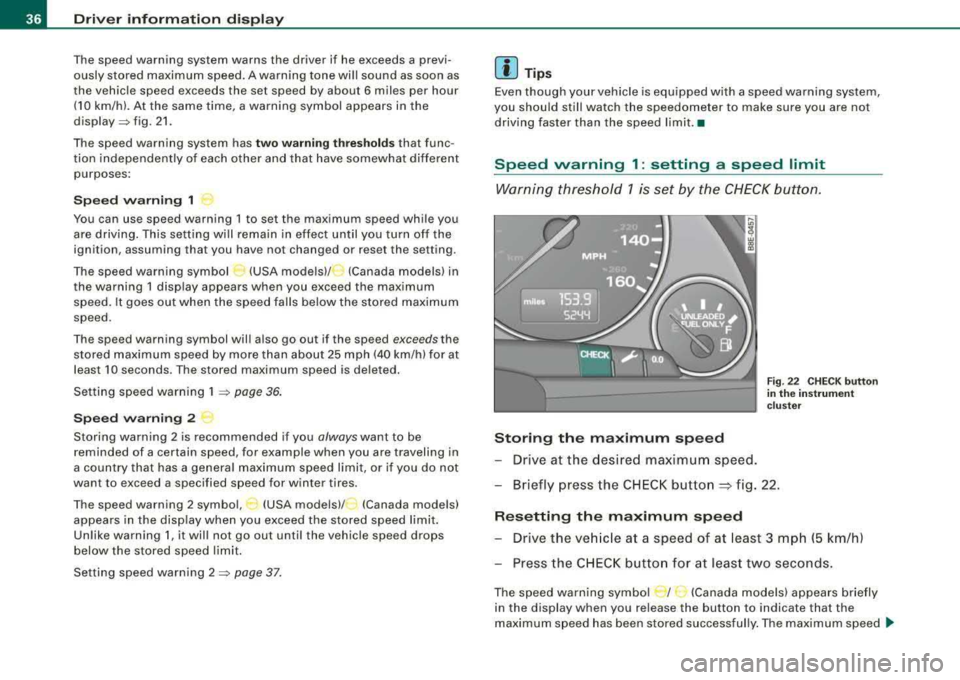
Driver inf orma tion di spl ay
The speed warning system warns the driver if he exceeds a previ
ously stored maximum speed . A warning tone wi ll sound as soon as
the vehic le speed exceeds the set speed by about 6 miles per hour
(10 km/h) . At the same time, a warning symbol appears in the
display~ fig. 21 .
The speed warning system has
t wo wa rning thre sholds that func
tion independent ly of each other and that have somewhat different
purposes:
Sp eed w arnin g 1 -
You can use speed warning 1 to set the maximum speed while you
are driving . This setting will remain in effect until you turn off the
ignition, assuming that you have not changed or reset the setting.
The speed warning symbol (USA models)/ (: (Canada models) in
the warning 1 disp lay appears when you exceed the maximum
speed. It goes out when the speed falls be low the stored maximum
speed .
The speed warning symbol will also go out if the speed
exceeds the
stored maximum speed by more than about 25 mph (40 km/h) for at
least 10 seconds. The stored maximum speed is de leted.
Setting speed warning 1
~ page 36 .
S pee d w arni ng 2
Storing warning 2 is recommended if you always want to be
reminded of a certain speed, for example when you are traveling in
a country that has a genera l maximum speed limit, or if you do not
want to exceed a specified speed for winter tires.
The speed warning 2 symbol, (USA models)/ (Canada models) appears in the disp lay when you exceed the stored speed limit .
Unlike warning 1, it wil l not go out until the vehicle speed drops
below the stored speed limit .
Setting speed warning 2
~ page 37.
[ i ] Tip s
Even though your vehicle is equipped with a speed warning system,
you shou ld still watch the speedometer to make sure you are not
driving faster than the speed l imit. •
Speed warning 1: setting a speed limit
Warning thresh old 1 is set by the CHECK button .
Storing the maximum s pee d
- Drive at the desired maximu m speed.
Fig. 22 C HECK button
i n t he in strum ent
c lust er
Briefly press the CHECK button ~ fig. 22 .
Resetting th e ma ximum sp eed
Drive the ve hicle at a speed of at least 3 mph (5 km/h)
Press the CH EC K butto n for at least two seconds .
The speed warning symbo l r I· (Canada models) appears briefly
in the display when you re lease the button to indicate that the
maximum speed has been stored success ful ly . The maximum speed
~
Page 47 of 368
![AUDI A4 AVANT 2008 Owners Manual To set the date, for example, proceed as follows :
- Press the [R eset] button . The Start menu appears
=> page 41, fig . 30.
- Tap the rocker
switch => page 42, fig. 3 1 until Set
AUDI A4 AVANT 2008 Owners Manual To set the date, for example, proceed as follows :
- Press the [R eset] button . The Start menu appears
=> page 41, fig . 30.
- Tap the rocker
switch => page 42, fig. 3 1 until Set](/manual-img/6/57552/w960_57552-46.png)
To set the date, for example, proceed as follows :
- Press the [R eset] button . The Start menu appears
=> page 41, fig . 30.
- Tap the rocker
switch => page 42, fig. 3 1 until Set
=> page 44, fig. 34 is activated.
- Press the [Reset] button. The men us avai lab le under
Set
appear.
- Tap the rocker switc h unti l
Clock => page 44, fig . 35 is
disp layed .
- Press the [Reset] button . The c lock settings menu
appears .
Continued => page 45, "Practica l examp le (part 2)" . •
Practical example (part 2)
Continue w ith se tting the date as follows :
- Tap the rocker
switch => page 42, fig. 3 1 until Date is acti
vated.
- If there a n empty box in front o f Date, press the [Reset]
button. Now a check mark appears in t he box .
- Tap the rocker switc h until the date display is activated
and press the [Reset] button. The day flashes.
- Tap the rocker switc h up or down until the correct
number for the day appears . Press the [Reset] button .
Now the month flashes.
- Chan ge the mon th and th e year as needed in the same
way.
Controls and equip
ment
Dri ver information di spl ay
Continued=> page 45 , "Practical example (part 3)" . •
Practical example (part 3)
Close setting the da te as follows:
- Tap the rocker
switch => page 42, fig. 31 until Back is act i
vated.
- Press the [Reset] button. The
Set menu appears again .
- Press th e [Reset] butto n again. The Star t menu appears
agai n.•
Tire pressure monitoring system
Applies to veh ic les: with tir e pr essure monitor in g system
General notes
As an adde d safe ty feature, your vehicle has been equ ipped wit h a
tire pressure monitoring sys tem (TPMS) that i lluminates a low tire
pressure te llta le when one or more of your tires is significant ly
under-inflated . The TPMS only provides a low tire pressure warning
and does not reinflate your tires.
According ly, when the low tire pressure te llta le i llum inates, you
shou ld stop and check your tires as soon as possib le, and infla te
them to the proper pressure . Driv ing on a significantly under
inf lated tire causes the tire to overheat and can lead to tire failure.
Under -inflation a lso reduces fue l efficiency and tire tread life, and
may affect the vehicle 's hand ling and stopping ab ility .
0 Note
• Please note that the TPMS is not a substitute for proper tire
maintenance , and it is the driver's responsibility to maintain correct
..,_
Page 48 of 368

Driver inf ormation di spl ay
tire pressure, even if under-inflation has not reached the level to
t rigger il lum ination of the TPMS low tire pressure te llta le .
• Each tire should be checked month ly when cold and inflated to
the infla tion pressure recommended by the vehic le manufacturer
on the vehicle placard , tire inflation pressure label, or in chapter
=> page 297 . (If your ve hicle has tires o f a different size than t he size
indicated on the vehicle placard or tire inf lation pressure label, you
should de termine the proper tire inflation pressure for those
tires.) •
Applies to vehi cles : with tire p ress ure mo nit o ring system
TPMS malfunction indicator
Your vehic le has also been equipped with a TPMS ma lfunction indi
cator to indicate when the system is not operating properly. The
TPMS ma lfunct ion indicator is combined with the low tire pressure
telltale . When the system detects a ma lfunction, t he tellta le wi ll
f lash for approximately one minute and then remain continuous ly
il lum inated. T his sequence wil l continue upo n subsequent veh icle
star ts up as long as the malfunction exists.
When the ma lfunc tion ind icator is ill uminated, the system may not
be able to detect or signal low tire pressure as intended .
TPMS malfunctions may occur for a variety of reasons, including the
installation o f rep lacement or a lternate tires or wheels on the
vehic le that prevent the TPMS from functioning properly . A lways
check t he TPMS malfunction tellta le after replac ing one or more
tires or whee ls on your v ehicle to ensur e that the replacement or
a lternate t ires and wheels al low the TP MS to continue to function
proper ly. •
Ap plies to ve hicles : w it h tir e pressu re m oni to ring sy ste m
Introduction
T he tire pressure monitoring system monitors air pressure
in all four road wheels while the vehicle is moving.
As soon as the tire pressure monito ring system se nses a significant
loss of air pressure in one or several tires, text messages and yel low
symbo ls appear in the instrument clus ter disp lay to a lert the driver.
The
(l) warning light in the instrument cluster comes on when the
t ire is significa ntly under inflated.
The warning light
(l) also lights up during a system failure .
When the whee l is turning, the system receives radio signals from
sensors located inside each tire.
A factory spare wheel is delivered with sensor . However, the spare
whee l is not checked by the ti re pressure monitoring sys tem. Such
monitoring can on ly occur after the spare wheel has been insta lled
and
initia lized => page 50.
Be aware that t ire pressure is a lso dependent o n the temperature of
the tire . For every 18 °F (1
O °C) increase in tire temperature, tire pres
su re increases by about 1.5 psi (0 .1 barl. The tire warms up wh ile the
vehic le is moving and t ire pressure rises. So you should adjust tire
pressure only when they are
cold, when tire temperature is roughly
the same as ambient air temperature .
I n order to keep the tire pressure moni toring system prope rly ca li
brated, tire pressure on all four tires shou ld be checked at regular
intervals, adjusted if necessary and saved in the proper sett ing
(reco mmended
pressure) => page 48.
The tire pressure is shown on the tire pressure label. On USA vehi
cles, the tire pressure label is located on the dr iver's side B -pillar. On
Canada vehicles, the tire pressure labe l is located either on the
driver's side B -p illar o r inside the fue l fi ller flap. The tire pressure
label l ists the recommended cold tire inflation pressures for the
vehic le at its maximum capacity weight and the tires that were on
your vehicle at the t ime it was manu factured . For recommended tire
~
Page 49 of 368

pressures for normal load conditions, p lease see chapter
~ p ag e 297 .
& WARNING
• When the tire pre ssure monitoring sy stem warning light i s lit ,
one or more of your tires is sign ifi cantly under-inflated . You should
s top and check your tire s as soon as possible , and inflate them to
the p rope r pres sure a s indicated on the vehicle's tire pre ssure
label
~ page 297 . Driving on a significantly under -inflated tire
c ause s the t ire to overheat and can lead to tire failure . Under -infla
tion also is likely to impair the vehicle's handling and stopping
ability .
• Do not adjust tire pre ssure when tire temperature is excessive.
Thi s could lead to serious tire damage and even cause the tire to
burst , with the additional danger of an ac cident .
<£' For the sake of the environment
Driving wi th under -inflated tires reduces fuel efficiency and tire
tread life.
[ i ] Tips
• Each tire should be checked mon th ly when cold and set to the
recommended inf lat ion pressure as specified on the tire pressure
table~ page 297 .
• The tire pre ssur e monito ring system he lp s the drive r to kee p
t rack of the tire pressures. But the d river s til l has the responsibi lity
for maintaining the correct tire p ressure .
• Tire pressure must only be adjusted when th e temperature of the
t ires is about the same as am bien t air temperatu re .
• When tires are replaced , the sensors and va lves must not be
detached or exchanged. Only the valve co re needs t o be rep laced
and, if necessary, the valve and the wheel e lectronics replaced.
Controls and equip
ment
Driver information display
• If you should put different whee ls and tires on your vehic le (e .g.
win ter wheels a nd ti res), you must be certa in that the wheels a nd
tires are compatible with the t ire pressure monitoring system .
O therwise the system will register a ma lfunction and a fau lt
message will be displayed. For more information, contact your Audi
dea ler .•
Ap plie s to veh ic les: with tir e pr ess ure mon ito ring syste m
Significant loss of air pressure 1
The yello w symbo l app ear s in the e ve n t of a s ignific a n t
Jo ss of air pre ss ure.
Fig . 36 Hi -lin e di splay:
y ellow s ymbol w ith
message ....
irechnical data
Page 50 of 368

Driver inf orma tion di spl ay
Fig. 3 7 H i-lin e dis play:
ye llow sy mbo l w ith out
m essa ge
If the ~ warning light in the instrument cluster comes on
and then the
( symbol appears in the display=> page 47,
fig. 36 or => fig. 37, pressure in at least one tire is too low.
- Stop driving as soon as possible, without endangering yourself and other motorists.
Inspect the t ire or tires .
Change the t ire if necessary=>
page 318.
The ...., warning light in the ins trument cluster comes on when the
tire is significantly underinflated.
In addition, the tire symbol appears in the display together with
the message
Ple ase c hec k tire p re ss ure ~ page 47, fig. 36 .
After a few seconds , the message disappears again. If you would
like to show the message again, press the
I CH ECK I button.
[ i ] Tips
• In the case of an intentional loss of air pressure, for examp le,
when re -adjusting tire pressure, this has to be stored again after
wards~ page 48.
• Tire pressure must only be adjusted when the temperature of the
t ires is about the same as ambient air temperature.
• The yellow symbol disappears, when the tire pressure is
corrected and the new pressure is s tored in the system
~ page 48 .
• After changing a wheel you have to adjust the tire pressures on
all wheels. In addition, you must then initia lize the new tire pres
sures in the tire pressure monitoring
system ~ page 50. •
Ap plies to vehic les : w it h tir e pressu re m onit oring syste m
Adjusting and storing the tire pressure
(step 1)
Only when the specified pressure is properly entered into
the system, is the tire pressure monitoring system prop
erly calibrated for accurate indications.
Fi g. 38 Wiper ar m:
co ntr ols fo r the t ire
press ure
Page 51 of 368

Fig. 39 Center display :
starting menu
In order for the tire pressure monitoring system to operate
accurately, you have to re-save the specified pressures
whenever you adjust tire pressure, for example, when the load condition of your vehicle changes. Proceed as follows:
Correct the tire pressure
- check the pressure in the tires (including the spare tire),
- adjust the air pressure as needed in accordance with the
information on the tire pressure label.
Reset the system
Push the [RESET] button=> page 48, fig. 38 until Display
Type=> fig. 39 appears.
- Push in the upper (lower) protrusion on the function selector switch
@ to select the Set option. •
Controls and equip
ment
Driver information display
Applies to veh ic les : w ith tir e pressure mon itoring system
Storing the adjusted tire pressure (step 2)
Fig . 40 Center display :
tire pressure selected
Fig. 41 Center display:
storing the tire pres
sure
- Push the [RESET]® button => page 48, fig. 38.
- Push in the upper (lower) protrusion on the function
selector switch
@ to select the Tire pressure option
=> fig. 40.
irechnical data