2008 AUDI A4 AVANT fuel
[x] Cancel search: fuelPage 5 of 368

Safety belts .................. .
Safety belt tensioner ..... ... .. .
Airbag system ........ .... .. .. .
Important th ings to know .. .... .
Front airbags .. ... .. ... ...... . .
Monitoring the Advanced Airbag
System ... ..... .... ..... .. ... .
Side airbags .... ... ...... ..... .
Side curtain airbags (SIDEGUARD™l
Child Safety .. ... ... ..... ... ... .
Important things to know .... .. .
Child safety seats ........ ... .. .
Insta lling a ch ild safety seat .... .
Addit ional Information .... ..... .
Lower anchorages and tether for
chi ldren (LA TCH) .......... ... .. .
t
181
185
187
187
191
198
203 207
210
210
215
220
223
225 Avoid damag
ing the vehicle .....
Operate your vehicle economically
and minimize pollution ......... .
Trailer towing .......... ... .. .. .
Driv ing w it h a trailer ... .... .... .
Trai ler towing t ips ....... ...... .
Vehicle care ........ ... ... .
C lean ing and protection ...... .
Genera l information ........... .
Care of exterior ....... .. .. .. ... .
Care of interior ................ .
Fuel supply and filling your fuel
tank ........ .... .. ... .... ...... .
245
245
248
248
250
253
254
254
254
261
267
Gasoline . . . . . . . . . . . . . . . . . . . . . . . 267
Fuel tank . . . . . . . . . . . . . . . . . . . . . . 268
Vehicle operation . . . . . . . . 235 Checking and filling . . . . . . . . . . . . 212
Intelligent technology ... ...... .
Notice about data recorded by
veh icle contro l modules ....... .
Electronic Stabilization Program
(ESP) ......................... .
Braking .. ... ... ... ... ... .. ... .
Servotronic®
-advanced power
steering system . ......... .. ... . 236
236
236
239
241
Driv ing w ith your quattro® . . . . . . 242
Driving and environment . . . . . . 243
The first 1,000 miles (1,500 kml and
afterwards . . . . . . . . . . . . . . . . . . . . 243
Cata lytic conver ter . . . . . . . . . . . . . 244 Engine
hood ......... ......... .
Engine compartmen t .... ... ... .
Engine oil ... ...... ... ....... .. .
Engine cooling system .. .... ... .
Brake fluid . ............... .... .
Ba ttery ...... .......... .... ... .
Windshield/headlight washer
con ta iner .. ........ ... ........ .
Tires and whee ls ..... ......... .
Tires .......... ...... .. .. ..... . 272
2 74
275
280
284
285
291
293
293
Tabl e of cont ents
Do-it-yourself service . . . 3 15
What do I do now? . ......... ... 316
Jack, tools and spare wheel . . . . . . 316
W hee l change ............... ... 318
Fuses and bulbs . . . . . . . . . . . . . . . . 326
Fuses ........ ......... ..... .... 326
Bu lbs .............. ... ... ... ... 328
Eme rgency sit uations . . . . . . . . . . 330
Genera l . . . . . . . . . . . . . . . . . . . . . . . . 330
Starting by pushing or towing . . . . 330
Starting with jumper cables . . . . . . 330
Use of jumper cables . . . . . . . . . . . . 331
Emergency tow ing with comme rcial
tow truck . . . . . . . . . . . . . . . . . . . . . . 332
Lif ting the vehicle . . . . . . . . . . . . . . . 335
Technical data
General in for matio n
339
340
E xplanat ion of technical data . . . . 340
Vehicle identification . . . . . . . . . . . . 340
Weights . . . . . . . . . . . . . . . . . . . . . • . . 341
Dimensions . . . . . . . . . . . . . . . . . . . . 341
irechnical data
Page 16 of 368

Instruments and warning/indicator lights
0 Note
The tachometer needle should not move into the red range. If it
does, then only for a very short period of time. You could damage
your engine by driving at high RPM!
Digital clock with date display
Your vehicle is equipped with either a quartz clock or a
digital clock.
Setting the hour
Fig . 3 Instrument
cluster with the digital
clock
- Press the "MODE" button; the hour display starts to flash.
- Press the"+" button to turn the hour forward.
- Press the"-" button to turn the hour back.
Setting the minute
-Press the "MODE" button repeatedly until the minute
display starts to flash.
- Press the"+" button to turn the minutes forward.
- Press the"-" button to turn the minutes back.
Setting the date (day, month and year)
-Press the "MODE" button often until the date display
starts to flash.
- Press the"+" button or the"-" button to set the day.
- Press the "MODE" button again; the month display starts
to flash.
Press the"+" or the"-" button to set the month.
- Press the "MODE" button again; the year display starts to
flash.
- Press the"+" or"-" button to set the year.
Switching off the date display
- Press the "MODE" button repeatedly until the complete
date display starts to flash.
- Press the"-" button; the date display switches off.
Switching on the date display
- Press the "MODE" button repeatedly until the complete
date display starts to flash.
Press the"+" button; the date display will reappear.
When the date display stops flashing, this means the time and date
have been successfully stored .
~
Page 18 of 368
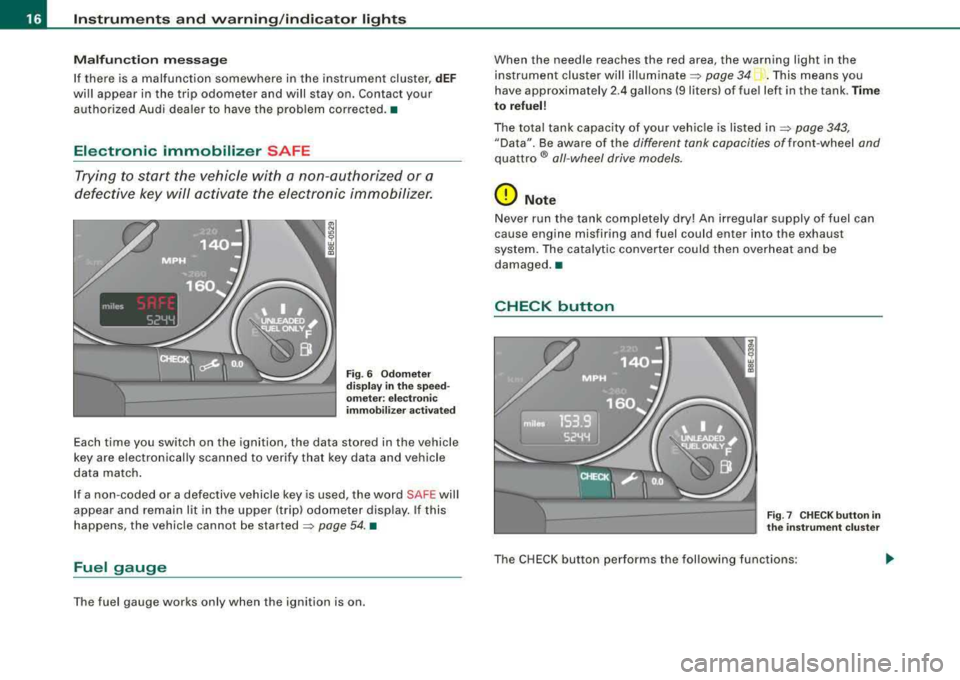
Instruments and warning /indi cator lights
M alfun ction message
I f there is a malfunction somewhere in the inst rument cluster, dEF
wi ll appear in the trip odometer and will stay on . Contact your
authorized Audi dealer to have the prob lem corrected. •
Electronic immobilizer SAFE
Trying to start the vehicle with a non -a u thorized or a
defective key will ac tivate the electronic immobilize r.
miles
52YY
Fig. 6 Odom eter
di spl ay in the spe ed
o me ter: electroni c
immobilizer activat ed
Each time you swi tch on the igni tion, the data stored in the vehicle
key a re e lectronical ly scanned to verify that key data and vehicle
da ta ma tch .
I f a non-coded or a defective vehicle key is used , the word SAFE will
appear and remain lit in the uppe r (trip) odo meter display . If this
happens, the vehicle cannot be started
=> page 54 . •
Fuel gauge
The fuel gauge works only when the ignition is on . When the need
le reaches the red area , the warning light in the
instr ument cl uster will
il lu mi nate ::::> page 34 . This means yo u
have approximate ly 2 .4 ga llons (9 liters) of fue l left in the tank .
Time
to refuel!
The tota l tank capacity of your veh ic le is listed in => page 343,
"Data". Be aware of the different tank capacit ies of front -wheel and
quattro ® all -wheel drive models.
0 Note
Never run the tank completely dry! An i rregular supply of fuel can
cause engine misfir ing and fuel could ent er into th e exhaust
sys tem . The catalytic conver te r could then overheat and be
damaged .•
CHECK button
F ig . 7 CHE CK button i n
the in strument clu ster
The CHECK button performs the fol lowing functions :
Page 28 of 368

Driver information display
& WARNING
• Never rely exclusively on the outside temperature display to
determine if a road surface is icy or not. Keep in mind that road
surfaces, especially bridges and overpasses, could be ice covered
and slippery even at an outside temperature above 41 °F
1+5 °Cl.
• Always remember, even if the "snowflake" symbol lice
warning) does not appear in the display, black ice could be on the
road .
• Always reduce your speed and drive with special care in cold
weather conditions when the chance of encountering icy road
surfaces increases.
[ i ] Tips
When using the navigation system feature "Destination", the
outside temperature is also displayed.•
Miles (kilometers) to empty
The miles (kilometers) to empty indication is a valuable
aid to schedule the refueling stops on a trip.
Fig . 13 Center display:
miles (kilometers) to
empty
Th is feature shows you the estimated range in miles (kilometers)
:::::, fig. 13 until the tank runs dry. This feature calculates how far you
could drive with the amount of fuel left in your fuel tank while
driving under the current driving conditions. The remaining
distance is recalculated every
6 miles (10 km).
While calculating the miles (kilometers) to empty, the system also
calculates your fuel consumption over the last
18 miles (30 km).
Remember:
-the more economica lly you drive, the further you can
go.•
Warning : engine hood, door or rear lid open
Fig . 14 Display: door ,
rear lid, and engine
hood open
With the ignition switched on, the open-door-or-lid warning illumi
nates when at least
one door, or the engine hood or the trunk lid is
not closed . The symbol also shows you which door(s) or lid is not
closed. The illustration shows that both the driver's and the right
rear door are not closed
:::::, fig. 14.
If the engine hood or trunk lid are not closed, the display will flash.
As soon as all the doors and lids are properly closed, the warning
goes out.
~
Page 29 of 368

You can switch off the open-door-or-lid warning display by briefly pressing the On Board computer control
but tons => page 39. The
open door or trunk warn ing will, however, illuminate again as soon
as there is a change in the position of the doors, engine hood or
trunk lid. •
On-Board Diagnostic system (OBD)
Malfunction Indicator Lamp (MIL) (USA
models) / (Canada models)
The Malfunction Indicator Lamp (MIU in the instrument cluster
=> page 19, fig. 9 is part of the On -Board Diagnostic (OBD II) system.
The warning/indicator light il luminates when the ignition is
switched on and goes out after the engine starts and the idle has
stabi lized . This indicates that the MIL is working prope rly.
If the light do es not go out after the engine is started, or illuminates
while you are driving, a malfunction may exist in the engine system.
If the light starts flashing, the catalytic converter could be damaged .
Continue driving
w ith redu ced pow er (avoiding sustained high
speeds and/or rapid accelerations) and have the condition
corrected. Contact your authorized Audi dealer.
If the light illuminates, the e lectronic speed limiter may also be
malfunctioning . For more
information=> page 28, "Electronic speed
limiter".
An impr operly c lo se d fuel filler cap may al so cau se th e MIL l amp to
illumi nate
=> page 269. •
Controls and equip
ment
Dri ver inf orma tio n di spl ay
On -Board Diagnostics
F ig. 15 Locatio n of
Da ta Li nk Co nnecto r
( DL Cl
On-Board Diagnostics monitors the components of your emission
control system . Each control led component in your engine system
has been assigned a code. In case of a malfunction, the component
wil l be identified and the fault stored as a code in the control
modu le memory.
The M IL lamp may a lso illuminate if there is a leak in the on-board
fuel vapor recovery system. If the light illuminates after a refuelling,
pull off the road and stop the vehicle, then check that the fuel fi ller
cap is proper ly closed
=> page 269.
In order to make an accurate diagnosis, the stored data can only be
displayed using special diagnos tic equipment (generic scan tool for
OBD).
In order to connect the special diagnostic equipment, push the plug
into the Data Link Connector (DLC). The DLC is located to the right of
the engine hood release
lever => fig. 15 .
Your author ized Audi dealer or a qua lified service station can inter
pre t the code and perform the necessary repair. •
irechnical data
Page 30 of 368

Driver inf orma tion di spl ay
Electronic speed limiter
Your vehicle may be factory equipped with tires that are rated for a
maximum speed of 130 mph (210 km/h}. This is less than the
maximum speed of your vehicle. To reduce the risk of sudden tire
failure and loss of control if the vehicle is operated at excessive speeds, your vehicle also has an electronic speed limiter . The elec
tronic speed limiter prevents your vehic le from going faster than the
tire speed rating. For more
information~ page 305, "New tires and
r eplacing tires and wheels" .
If the vehicle approaches the tire speed rating, the engine control
unit wi ll turn off the fuel injectors. You will notice an immediate loss
of engine power and a drop in road speed.
If the engine control unit receives faulty vehicle road speed signals,
t he Malfunc tion Indicator Light (MIU will illuminate. If this occurs,
contact the nearest authorized Audi dea ler for ass istance.
&_ WARNING
Al wa ys o bserve th e pos te d speed l imit s and adjust your sp eed t o
s uit preva ilin g road, traffic and weath er cond ition s. Ne ver drive
yo ur vehicle f aster than the ma xim um spe ed rating of the ti re s
install ed .•
Auto-Check Control
Introduction
Fi g. 16 Au to-Check
C o nt rol: a ll syste ms
c h eck ed OK
Whenever the ignition is turned on, Auto -Check Control checks the
proper functioning of important vehicle components and systems.
Auto -Check Contro l keeps up its continuous monitoring of vehic le
systems even as you are driving.
If Auto Check senses an irregular condition or a malfunction
requiring urgent repair, it generates a specific symbol or short
message in the instrument cluster center display . You will also hear
an audible warning tone . The disp lays a re color coded in either red
or yellow depending on their level of priority.
A red symbol means
D anger , a yellow symbol indicates Warning .
Along with some particular red symbols, a message will appear in
the display to alert the driver to certain conditions. •
Page 35 of 368

[ i J Tips
• The engine oil pressure symbol ~ is not an indicator for a low
engine oil level. Do not rely on it . Instead , check the oil level in your
engine at regular interval s, preferably each time you refuel , and
always before going on a long trip.
• The yellow oil level warning indication requires oil refill or
workshop service without delay . Do not wait until the red oil pre s
s ure warning symbol
~ starts to fla sh before you respond to the
low oil level warning
-... . By then , your engine may already have
s uffered serious damage. •
Yellow symbols
A yellow symbol means WARNING .
Yellow symbols mean:
Controls and equip
ment
Fig . 2 0 Display : lo w
fu el lev el warn ing
( priority 2 )
Driver information display
Low fuel leve l ~ page34
Check engine oil level ~ page34
Engine oil sensor malfunction ~ page34
-
Light/rain* senso r defective ~ page34
Worn b rake pad s ~ page34
USA models: ~ page34 Speed wa rn ing 1 ..
Canada models: ~ page34 Speed wa rning 1
Dyn amic headl ight ra nge con-
~ page34 trol* defect ive
W inds hield washer fluid level low
~ page34
-
USA models : ~ page34 Speed warn ing 2
Canada models : ~ page34 Speed war ning 2
Battery voltage too high or too
~ page35 low
Defective light bulb
~ page35
Adaptiv e light* defective ~ page35
Ye llow symbo ls ind icate a p riority 2 mal funct ion - Warning!
When a yellow symbo l appears, a warning tone wil l sound
once.
Check the displaye d functio n as so on as possi ble. I f more than one ._
irechnical data
Page 36 of 368

Driver inf ormation di spl ay
priority 2 malfunction is detected, al l symbols will appear one after
t he other for about two seconds. •
Applie s to ve hicles: with Ligh ting pac kage
Light/rain* sensor defective fif>
~o Aut om atic hea dlig ht s/a utom atic w ipers defe ct iv e
If the symbol il luminates, the light /rain sensor has failed. For safety
reasons the low beams a re turned on permanently with the switch
in
AUTO. H owever, you can continue to turn the lights on and off
using the light sw itch . In the case of a defect in the ra in se nsor, the
windshield wiper lever functions are still available. Have the
l ight/ra in sensor checked as soon as poss ible at a dealersh ip .•
Fuel supply too low flt)
When the .ffi symbol illuminates, th is means there is about 2 to 2 .5
gallons (8 to 10 l itres) of fue l left in the fue l tank. Time to refuel!
=> page 268 . •
Checking the engine oil level ~ ..
When the ~ symbol illum inates, check the engine o il leve l as soon
as
possib le => page 277. Top off the oil at your ear liest opportunity
=> page 278 . •
Engine oil sensor defective ~ ...
If the ~-symbo l il lum inates, contact your authorized Audi dea ler
and have the oil sensor inspected . Until you have this done, check
the oi l leve l each t ime you refuel just to be on t he safe side
=> page 277. •
Worn brake pads 0
If the O symbo l illuminates, contact your authorized Audi dealer to
have the front brake pads inspected (on that occasion have the rear
brakes inspected as we ll to be safe) .•
Speed warning 1 8 (USA models)/ 0 (Canada
models)
I f the 0 symbo l il luminates, this means you are driving faster than
the set vehicle speed. Slow
down! => page 35. •
Applies to ve hicles : w ith d ynami c head light rang e adjus tment
Headlight range control defective {a:>
If the t0 illuminates, the dynamic head light range control is no
longer working properly. Have the system checked a nd repaired at
your Audi dealer .•
t·,···
Windshield washer fluid level too low <;p
If the O symbol illuminates, add windshield washer fluid to the
washer system and a lso fo r the headlight washer system*
=> page 291. •
Speed warning 2
0, (USA models)/ 9. (Canada models)
If the 0 symbol illum inates, this means you have driven faster than
the second set vehic le speed . S low
down!=> page 35 . •