Page 1095 of 1449
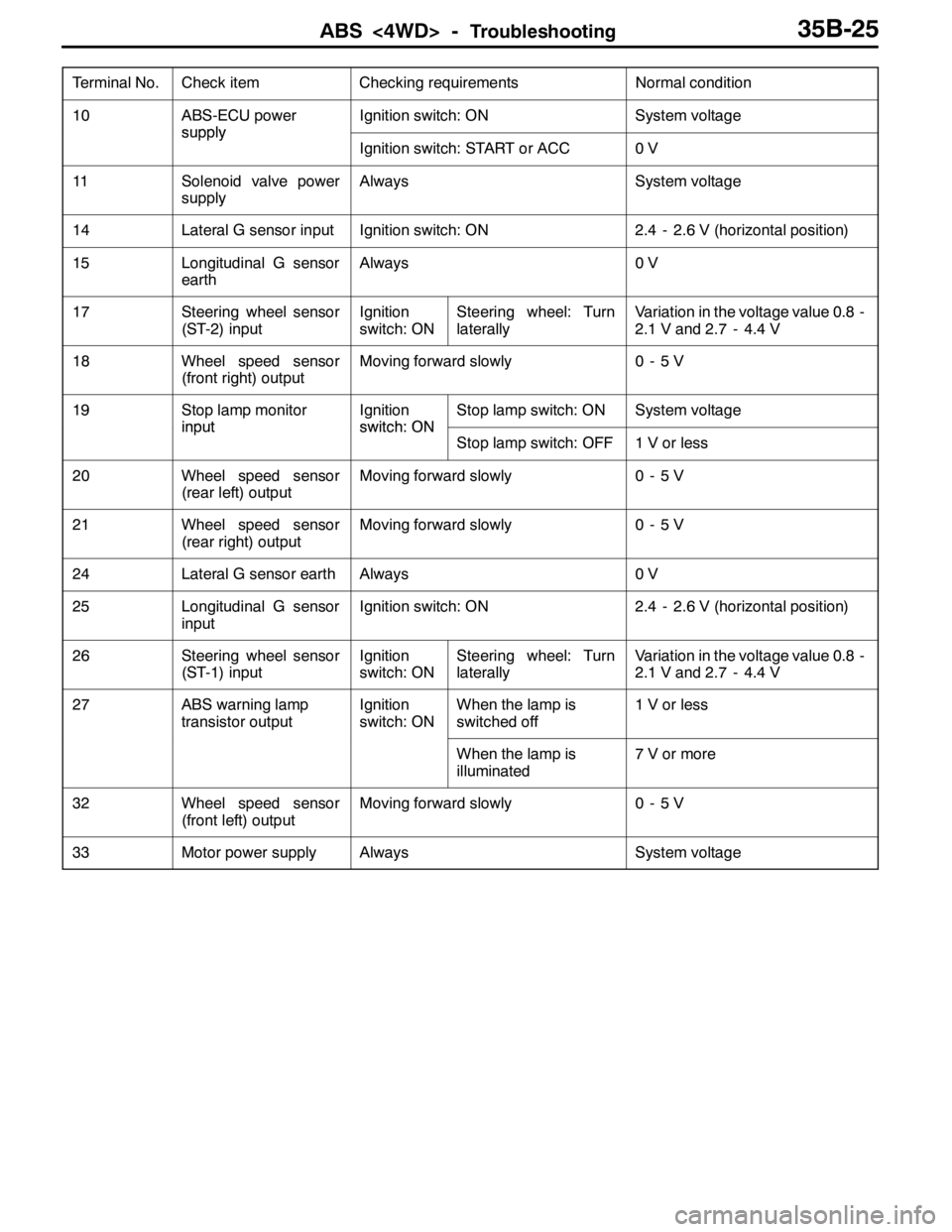
ABS <4WD> -Troubleshooting35B-25
Terminal No. Normal conditionChecking requirements Check item
10ABS-ECU power
supply
Ignition switch: ONSystem voltage
supply
Ignition switch: START or ACC0V
11Solenoid valve power
supplyAlwaysSystem voltage
14Lateral G sensor inputIgnition switch: ON2.4 - 2.6 V (horizontal position)
15Longitudinal G sensor
earthAlways0V
17Steering wheel sensor
(ST-2) inputIgnition
switch: ONSteering wheel: Turn
laterallyVariation in the voltage value 0.8 -
2.1 V and 2.7 - 4.4 V
18Wheel speed sensor
(front right) outputMoving forward slowly0-5V
19Stop lamp monitor
input
Ignition
switch:ON
Stop lamp switch: ONSystem voltage
inputswitch:ON
Stop lamp switch: OFF1 V or less
20Wheel speed sensor
(rear left) outputMoving forward slowly0-5V
21Wheel speed sensor
(rear right) outputMoving forward slowly0-5V
24Lateral G sensor earthAlways0V
25Longitudinal G sensor
inputIgnition switch: ON2.4 - 2.6 V (horizontal position)
26Steering wheel sensor
(ST-1) inputIgnition
switch: ONSteering wheel: Turn
laterallyVariation in the voltage value 0.8 -
2.1 V and 2.7 - 4.4 V
27ABS warning lamp
transistor outputIgnition
switch: ONWhen the lamp is
switched off1 V or less
When the lamp is
illuminated7 V or more
32Wheel speed sensor
(front left) outputMoving forward slowly0-5V
33Motor power supplyAlwaysSystem voltage
Page 1096 of 1449
ABS <4WD> -Troubleshooting/On-vehicle Service35B-26
RESISTANCE AND CONTINUITY BETWEEN
HARNESS-SIDE CONNECTOR TERMINALS
1. Turn the ignition key to the “LOCK” (OFF) position.
2. Disconnect the ABS-ECU connector.
3. Check the resistance and continuity between the terminals
indicated in the table below.
4. The terminal layout is shown in the illustration.
ABS-ECU terminal No.SignalNormal condition
6-7Wheel speed sensor (rear left)1.24 - 1.64 kΩ
8-9Wheel speed sensor (rear right)
22 - 31Wheel speed sensor (front left)
29 - 30Wheel speed sensor (front right)
12 - Body earthEarthContinuity
34 - Body earthEarth
ON-VEHICLE SERVICE
WHEEL SPEED SENSOR OUTPUT VOLTAGE
CHECK
1. Lift up the vehicle and release the parking brake.
2. Move the lock lever of the ABS-ECU connector as shown
in the illustration, and then disconnect the ABS-ECU
connector.
3. Push up and unlock the hooks of the ABS-ECU connector
shown in the illustration, then remove the connector cover.
Lock lever
Page 1097 of 1449
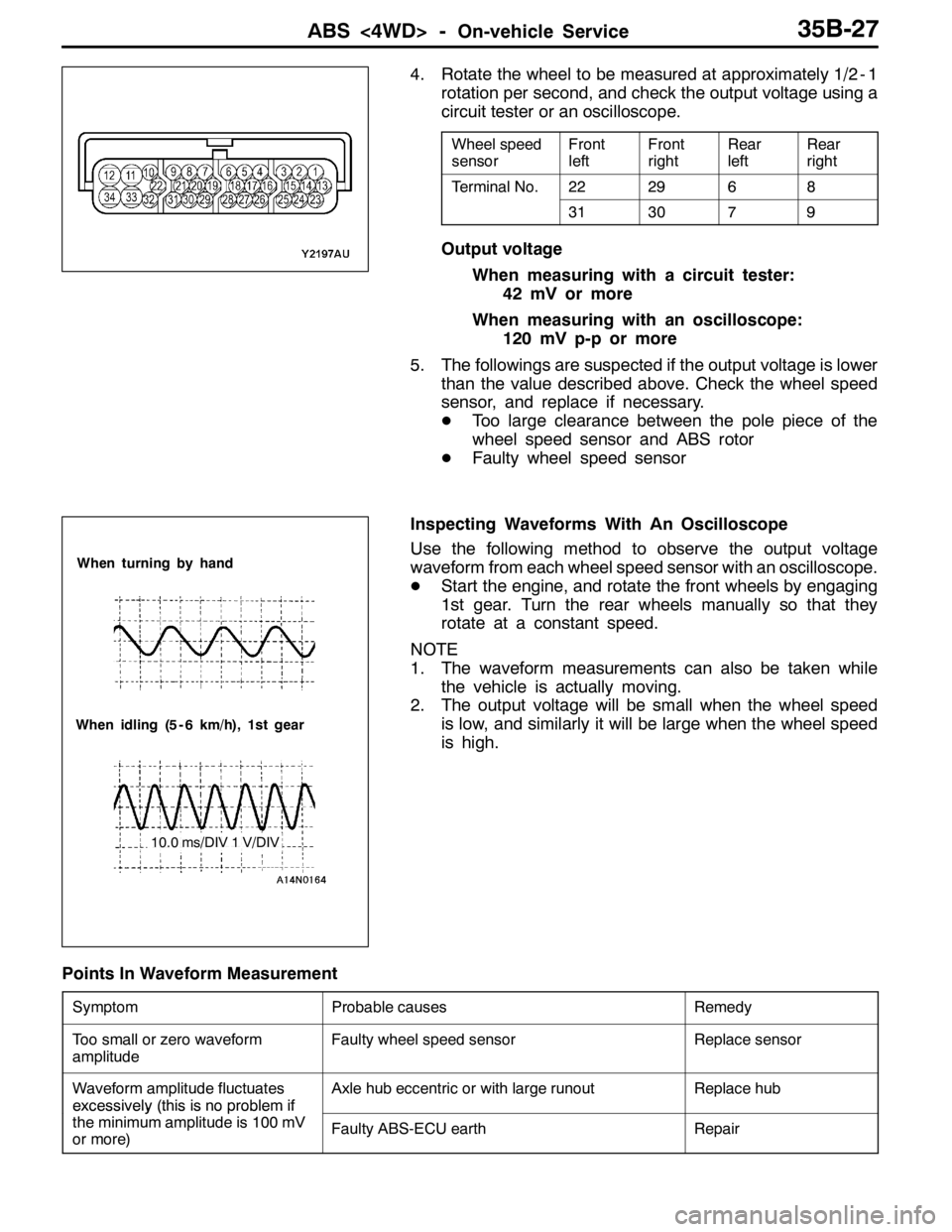
ABS <4WD> -On-vehicle Service35B-27
4. Rotate the wheel to be measured at approximately 1/2 - 1
rotation per second, and check the output voltage using a
circuit tester or an oscilloscope.
Wheel speed
sensorFront
leftFront
rightRear
leftRear
right
Terminal No.222968
313079
Output voltage
When measuring with a circuit tester:
42 mV or more
When measuring with an oscilloscope:
120 mV p-p or more
5. The followings are suspected if the output voltage is lower
than the value described above. Check the wheel speed
sensor, and replace if necessary.
DToo large clearance between the pole piece of the
wheel speed sensor and ABS rotor
DFaulty wheel speed sensor
Inspecting Waveforms With An Oscilloscope
Use the following method to observe the output voltage
waveform from each wheel speed sensor with an oscilloscope.
DStart the engine, and rotate the front wheels by engaging
1st gear. Turn the rear wheels manually so that they
rotate at a constant speed.
NOTE
1. The waveform measurements can also be taken while
the vehicle is actually moving.
2. The output voltage will be small when the wheel speed
is low, and similarly it will be large when the wheel speed
is high.
Points In Waveform Measurement
SymptomProbable causesRemedy
Too small or zero waveform
amplitudeFaulty wheel speed sensorReplace sensor
Waveform amplitude fluctuates
excessivel
y(this is noproblem if
Axle hub eccentric or with large runoutReplace hub
excessively(thisisnoproblemif
the minimum amplitude is 100 mV
or more)Faulty ABS-ECU earthRepair
When turning by hand
When idling (5 - 6 km/h), 1st gear
10.0 ms/DIV 1 V/DIV
Page 1098 of 1449
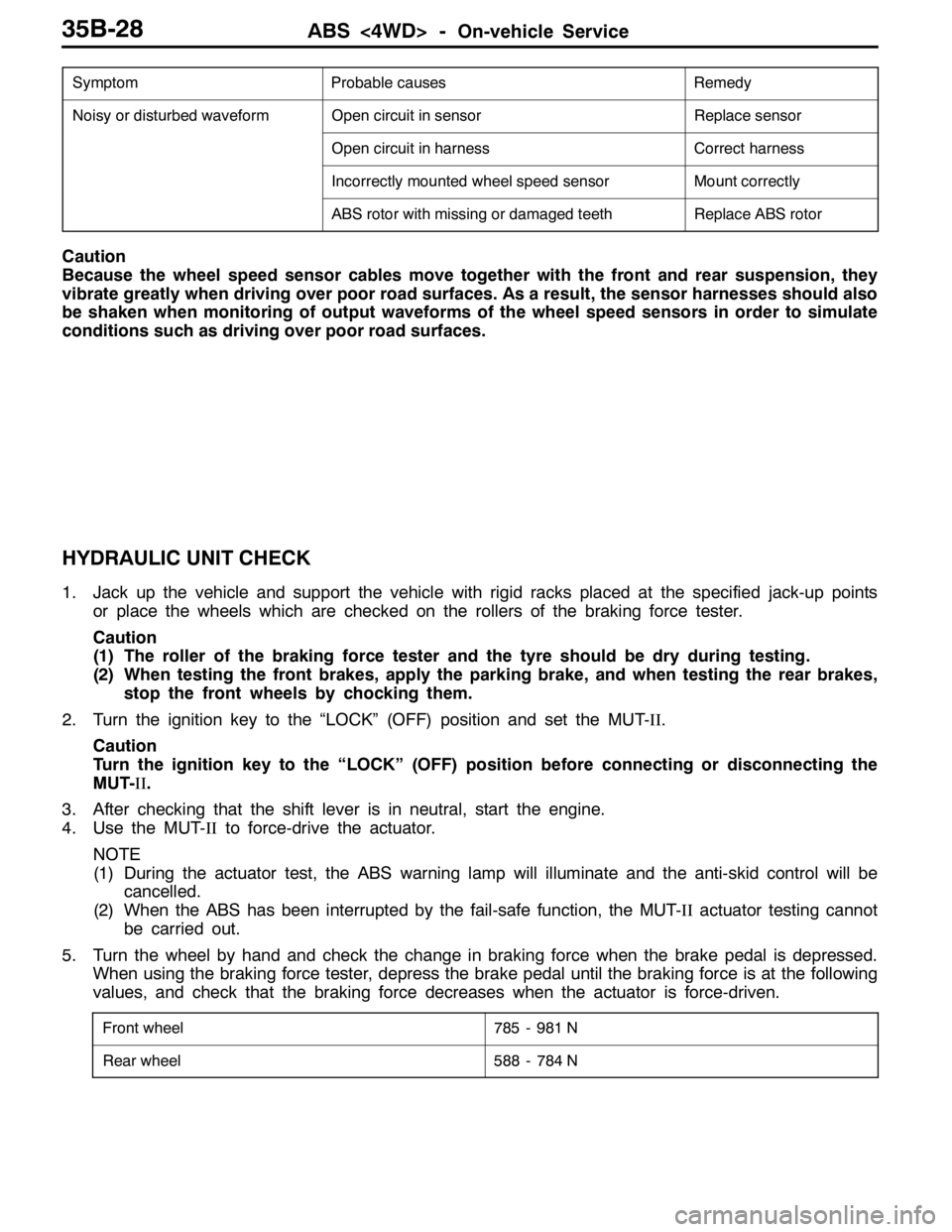
ABS <4WD> -On-vehicle Service35B-28
SymptomRemedy Probable causes
Noisy or disturbed waveformOpen circuit in sensorReplace sensor
Open circuit in harnessCorrect harness
Incorrectly mounted wheel speed sensorMount correctly
ABS rotor with missing or damaged teethReplace ABS rotor
Caution
Because the wheel speed sensor cables move together with the front and rear suspension, they
vibrate greatly when driving over poor road surfaces. As a result, the sensor harnesses should also
be shaken when monitoring of output waveforms of the wheel speed sensors in order to simulate
conditions such as driving over poor road surfaces.
HYDRAULIC UNIT CHECK
1. Jack up the vehicle and support the vehicle with rigid racks placed at the specified jack-up points
or place the wheels which are checked on the rollers of the braking force tester.
Caution
(1) The roller of the braking force tester and the tyre should be dry during testing.
(2) When testing the front brakes, apply the parking brake, and when testing the rear brakes,
stop the front wheels by chocking them.
2. Turn the ignition key to the “LOCK” (OFF) position and set the MUT-II.
Caution
Turn the ignition key to the “LOCK” (OFF) position before connecting or disconnecting the
MUT-II.
3. After checking that the shift lever is in neutral, start the engine.
4. Use the MUT-IIto force-drive the actuator.
NOTE
(1) During the actuator test, the ABS warning lamp will illuminate and the anti-skid control will be
cancelled.
(2) When the ABS has been interrupted by the fail-safe function, the MUT-IIactuator testing cannot
be carried out.
5. Turn the wheel by hand and check the change in braking force when the brake pedal is depressed.
When using the braking force tester, depress the brake pedal until the braking force is at the following
values, and check that the braking force decreases when the actuator is force-driven.
Front wheel785 - 981 N
Rear wheel588 - 784 N
Page 1099 of 1449
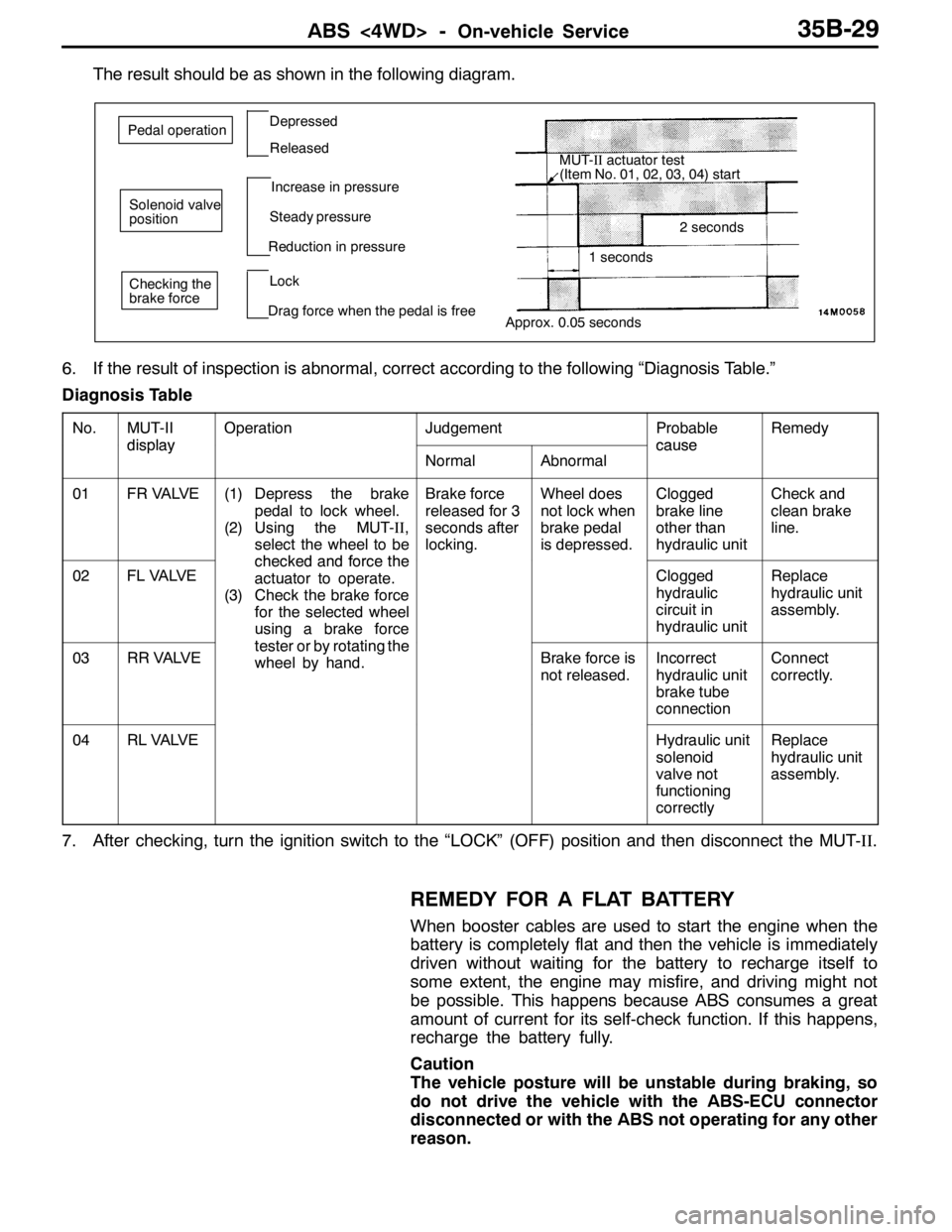
ABS <4WD> -On-vehicle Service35B-29
The result should be as shown in the following diagram.
Approx. 0.05 seconds
Pedal operationDepressed
Released
Solenoid valve
positionIncrease in pressure
Steady pressure
Reduction in pressure
Checking the
brake forceLock
Drag force when the pedal is freeMUT-IIactuator test
(Item No. 01, 02, 03, 04) start
2 seconds
1 seconds
6. If the result of inspection is abnormal, correct according to the following “Diagnosis Table.”
Diagnosis Table
No.MUT-II
display
OperationJudgementProbable
cause
Remedy
display
NormalAbnormal
cause
01FR VALVE(1) Depress the brake
pedal to lock wheel.
(2) Using the MUT-II,
select the wheel to be
checkedandforcethe
Brake force
released for 3
seconds after
locking.Wheel does
not lock when
brake pedal
is depressed.Clogged
brake line
other than
hydraulic unitCheck and
clean brake
line.
02FL VALVEchecked and force the
actuator to operate.
(3) Check the brake force
for the selected wheel
using a brake force
ttbttith
Clogged
hydraulic
circuit in
hydraulic unitReplace
hydraulic unit
assembly.
03RR VALVE
g
tester or by rotating the
wheel by hand.Brake force is
not released.Incorrect
hydraulic unit
brake tube
connectionConnect
correctly.
04RL VALVEHydraulic unit
solenoid
valve not
functioning
correctlyReplace
hydraulic unit
assembly.
7. After checking, turn the ignition switch to the “LOCK” (OFF) position and then disconnect the MUT-II.
REMEDY FOR A FLAT BATTERY
When booster cables are used to start the engine when the
battery is completely flat and then the vehicle is immediately
driven without waiting for the battery to recharge itself to
some extent, the engine may misfire, and driving might not
be possible. This happens because ABS consumes a great
amount of current for its self-check function. If this happens,
recharge the battery fully.
Caution
The vehicle posture will be unstable during braking, so
do not drive the vehicle with the ABS-ECU connector
disconnected or with the ABS not operating for any other
reason.
Page 1100 of 1449
ABS <4WD> -Hydraulic Unit and ABS-ECU35B-30
HYDRAULIC UNIT AND ABS-ECU
REMOVAL AND INSTALLATION
Pre-removal Operation
DStrut Tower Bar Removal (Refer to GROUP 42.)
DBrake Fluid DrainingPost-installation Operation
DBrake Fluid Supplying and Brake Line Bleeding
(Refer to GROUP 35A - On-vehicle Service.)
DHydraulic Unit Check (Refer to P.35B-28.)
DStrut Tower Bar Installation (Refer to GROUP 42.)
23
42
2
2
15±2 N·m
25±6 N·m
1
25±6 N·m
Removal steps
AA"1. Harness connector
"AA2. Brake pipe connectionAB"3. Hydraulic unit and ABS-ECU
4. Hydraulic unit bracket assembly
Page 1101 of 1449
ABS <4WD> -Hydraulic Unit and ABS-ECU35B-31
Pre-removal Operation
DStrut Tower Bar Removal (Refer to GROUP 42.)
DBrake Fluid Draining
DAir Intake Hose and Air Cleaner RemovalPost-installation Operation
DBrake Fluid Supplying and Brake Line Bleeding
(Refer to GROUP 35A - On-vehicle Service.)
DHydraulic Unit Check (Refer to P.35B-28.)
DAir Intake Hose and Air Cleaner Installation
DStrut Tower Bar Installation (Refer to GROUP 42.)
213
4 2
2
2
15±2 N·m
25±6 N·m
25±6 N·m
Removal steps
AA"1. Harness connector
"AA2. Brake pipe connectionAB"3. Hydraulic unit and ABS-ECU
4. Hydraulic unit bracket assembly
Page 1102 of 1449
ABS <4WD> -Hydraulic Unit and ABS-ECU35B-32
REMOVAL SERVICE POINTS
AA"HARNESS CONNECTOR DISCONNECTION
Move the lock lever of the ABS-ECU connector as shown
in the illustration, and then disconnect the harness connector.
AB"HYDRAULIC UNIT AND ABS-ECU REMOVAL
Caution
1. The hydraulic unit assembly is heavy, and so care
should be taken when removing it.
2. The hydraulic unit assembly is not to be
disassembled; its nuts and bolts should absolutely
not be loosened.
3. The hydraulic unit assembly must not be dropped
or otherwise subjected to impact shocks.
4. The hydraulic unit assembly must not be turned
upside down or laid on its side.
INSTALLATION SERVICE POINT
"AABRAKE PIPE CONNECTION
Connect the pipes to the hydraulic unit assembly as shown
in the illustration.
1. From the master cylinder (Secondary)
2. To the front brake (LH)
3. To the rear brake (RH)
4. To the rear brake (LH)
5. To the front brake (RH)
6. From the master cylinder (Primary)
Lock lever
1
234
5
6