2007 INFINITI QX56 remote start
[x] Cancel search: remote startPage 546 of 3061

AV-6
< SERVICE INFORMATION >
AUDIO
System Description
INFOID:0000000003533664
Refer to Owner's Manual for audio system operating instructions.
Power is supplied at all times
• through 15A fuse [No. 17, located in the fuse block (J/B)]
• to subwoofer terminal 6
• through 20A fuse [No. 31, located in the fuse and fusible link box]
• to audio unit terminal 6
• to BOSE speaker amp. terminal 1
• to AV switch terminal 1 and
• to display control unit terminal 1.
With the ignition switch in the ACC or ON position, power is supplied
• through 10A fuse [No. 4, located in the fuse block (J/B)]
• to audio unit terminal 10 and
• to AV switch terminal 2 and
• to display control unit terminal 10.
With the ignition switch in the ON or START position, power is supplied
• through 10A fuse [No. 12, located in the fuse block (J/B)]
• to display control unit terminal 12.
Ground is supplied through the case of the audio unit.
Ground is also supplied
• to subwoofer terminal 5
• through body grounds B7 and B19 and
• to BOSE speaker amp. terminal 17
• to AV switch terminal 5 and
• to display unit terminal 1 and
• to display control unit terminal 3
• through body grounds M57, M61 and M79.
Then audio signals are supplied
• through audio unit terminals 1, 2, 3, 4, 13, 14, 15 and 16
• to BOSE speaker amp. terminals 23, 24, 25, 26, 27, 28, 29 and 30.
Audio signals are amplified by the BOSE speaker amp.
The amplified audio signals are supplied
• through BOSE speaker amp. terminals 2, 3, 9,10,11,12, 13, 14, 15, 16, 18 and 19
• to terminals + and - of front door speaker LH and RH and
• to terminals + and - of front tweeter LH and RH and
• to terminals + and - of center speaker and
• to terminals + and - of rear door speaker LH and RH and
• to terminals + and - of rear door tweeter LH and RH and
• to terminals 1 and 2 of subwoofer.
When one of steering wheel audio control switches is pushed, the resistance in steering switch circuit changes
depending on which button is pushed.
Rear Audio Remote Control Unit
Power is supplied
• from audio unit terminal 32
• to rear audio remote control unit terminal 13.
Ground is supplied
• to rear audio remote control unit terminal 15
7. Display control unit
M94, M958. Front tweeter RH
M 1119. AV Switch
M98
10. Audio unit
M43, M44, M45, M4611. BOSE speaker amp
M112, M11312. Satellite radio tuner (pre-wiring or factory
installed, if equipped)
M41
13. Steering wheel audio control switches 14. Front door speaker LH, RH
D12, D11215. Rear door tweeter LH, RH
D208, D308
16. Rear door speaker LH, RH
D207, D30717. Driver seat 18. Subwoofer
B72
19. Rear audio remote control unit
R204
Page 600 of 3061

AV-60
< SERVICE INFORMATION >
TELEPHONE
Terminal and Reference Value for Bluetooth Control Unit
INFOID:0000000003533695
Bluetooth Control Unit Self-Diagnosis FunctionINFOID:0000000003533696
The Bluetooth control unit has two diagnostic checks. The first diagnostic check is performed automatically
every ignition cycle during control unit initialization. The second diagnostic check is performed by the techni-
cian using the steering wheel audio control switches prior to trouble diagnosis.
Te r m i n a l
(Wire color)
ItemSignal
input/
outputCondition
Reference value
(Approx.)Example of symptom
+–Ignition
switchOperation
1 (Y) GroundBattery pow-
erInput – – Battery voltageSystem does not
work properly.
2 (V) Ground ACC power InputACC/
ON– Battery voltageSystem does not
work properly.
3 (G/R) Ground IGN power InputON/
START– Battery voltageSystem does not
work properly.
4 (B) – Ground – – – – –
6–Shield –– – – –
7 (B) 8 (R/L) Mic-in signal Input ON – – –
9 (R/W) 10 (R) Audio out Output – – – –
11 ( B ) – M u t e – – – – –
12 (R/G) GroundRemote
control AInput ONPress MODE
switch Approx. 0V
Steering wheel audio
controls do not func-
tion. Press SEEK UP
switchApprox. 0.75V
Press VOL UP
switchApprox. 2V
Except for above Approx. 5V
13 (G/W) GroundRemote
control BInput ONPress POWER
switch Approx. 0V
Steering wheel audio
controls do not func-
tion. Press SEEK
DOWN switchApprox. 0.75V
Press VOL
DOWN switchApprox. 2V
Except for above Approx. 5V
14 (Y/R) -Remote
control
ground-- - -Steering wheel audio
controls do not func-
tion.
15 (GR) - LED - - - - -
17 (V) - - - - - - -
18 (G/O) - - - - - - -
19 (R/B) - - - - - - -
21 (B) – Ground – – – – –
28 (W/R) –Speed sig-
nal–– – – –
29 (R/W) –Microphone
power–– – – –
33 –Bluetooth
antenna sig-
nalInput – – – –
Page 704 of 3061

BCM (BODY CONTROL MODULE)
BCS-17
< SERVICE INFORMATION >
C
D
E
F
G
H
I
J
L
MA
B
BCS
N
O
P
CONSULT-II START PROCEDURE
Refer to GI-36, "CONSULT-II Start Procedure".
ITEMS OF EACH PART
NOTE:
CONSULT-II will only display systems the vehicle possesses.
WORK SUPPORT
BCM diagnostic
test itemDiagnostic mode Content
Inspection by partWORK SUPPORTSupports inspections and adjustments. Commands are transmitted to the BCM for
setting the status suitable for required operation, input/output signals are received
from the BCM and received data is displayed.
DATA MONITOR Displays BCM input/output data in real time.
ACTIVE TEST Operation of electrical loads can be checked by sending drive signal to them.
SELF-DIAG RESULTS Displays BCM self-diagnosis results.
CAN DIAG SUPPORT
MNTRThe results of transmit/receive diagnosis of CAN communication can be read.
ECU PART NUMBER BCM part number can be read.
CONFIGURATION Performs BCM configuration read/write functions.
System and itemCONSULT-II
displayDiagnostic test mode (Inspection by part)
WORK
SUPPORTSELF−
DIAG RE-
SULTSCAN DIAG
SUPPORT
MNTRDATA
MONITORECU
PA R T
NUMBERAC-
TIVE
TESTCON-
FIGU-
RATION
BCM BCM×× × × ×
Power door lock system DOOR LOCK×××
Rear defoggerREAR
DEFOGGER××
Warning chime BUZZER××
Room lamp timer INT LAMP×××
Remote keyless entry
systemMULTI REMOTE
ENT×××
Headlamp HEAD LAMP×××
Wiper (front/rear) WIPER×××
Turn signal lamp
Hazard lampFLASHER××
Blower fan switch signal
Air conditioner switch
signalAIR
CONDITIONER×
Combination switch COMB SW×
IVIS (NATS) IMMU××
Interior lamp battery
saverBATTERY SAV-
ER×××
Back door TRUNK××
Theft alarm THEFT ALM×××
Retained accessory
power controlRETAINED PWR×××
Oil pressure switch SIGNAL BUFFER××
Low tire pressure moni-
tor systemAIR PRESSURE
MONITOR×× × ×
Panic alarm PANIC ALARM×
Page 712 of 3061

BL-1
BODY
C
D
E
F
G
H
J
K
L
M
SECTION BL
A
B
BL
N
O
P
CONTENTS
BODY, LOCK & SECURITY SYSTEM
SERVICE INFORMATION ............................3
PRECAUTIONS ...................................................3
Precaution for Supplemental Restraint System
(SRS) "AIR BAG" and "SEAT BELT PRE-TEN-
SIONER" ...................................................................
3
Precaution for work ...................................................3
PREPARATION ...................................................4
Special Service Tool .................................................4
Commercial Service Tool ..........................................4
SQUEAK AND RATTLE TROUBLE DIAGNO-
SIS .......................................................................
5
Work Flow .................................................................5
Generic Squeak and Rattle Troubleshooting ............7
Diagnostic Worksheet ...............................................9
HOOD .................................................................11
Fitting Adjustment ...................................................11
Removal and Installation of Hood Assembly ...........12
Removal and Installation of Hood Lock Control ......13
Hood Lock Control Inspection .................................14
POWER DOOR LOCK SYSTEM ........................15
Component Parts and Harness Connector Loca-
tion ..........................................................................
15
System Description .................................................15
Schematic ...............................................................18
Wiring Diagram - D/LOCK - .....................................19
Terminal and Reference Value for BCM .................23
Work Flow ...............................................................23
CONSULT-II Function (BCM) ..................................24
Trouble Diagnosis Symptom Chart .........................25
BCM Power Supply and Ground Circuit Inspection
....
25
Door Switch Check ..................................................25
Key Switch (Insert) Check .......................................27
Door Lock/Unlock Switch Check .............................28
Glass Hatch Switch Circuit Inspection ....................30
Front Door Lock Assembly LH (Actuator) Check ....32
Front Door Lock Actuator RH Check .......................32
Rear Door Lock Actuator RH/LH Check ..................33
Glass Hatch Lock Actuator Check ...........................34
Front Door Lock Assembly LH (Key Cylinder
Switch) Check ..........................................................
35
REMOTE KEYLESS ENTRY SYSTEM .............37
Component Parts and Harness Connector Loca-
tion ...........................................................................
37
System Description ..................................................37
CAN Communication System Description ...............40
Schematic ................................................................41
Wiring Diagram - KEYLES - ....................................42
Terminal and Reference Value for BCM ..................44
Terminal and Reference Value for IPDM E/R ..........44
CONSULT-II Function (BCM) ..................................45
CONSULT-II Start Procedure ..................................45
CONSULT-II Application Item ..................................45
Trouble Diagnosis Procedure ..................................47
BCM Power Supply and Ground Circuit Inspection
....
47
Trouble Diagnosis ....................................................47
Key Switch (Insert) Check .......................................49
Door Switch Check ..................................................49
Keyfob Battery and Function Check ........................52
Remote Keyless Entry Receiver System Inspec-
tion ...........................................................................
53
ACC Power Check ...................................................54
IPDM E/R Operation Check .....................................54
Check Hazard Function ...........................................55
Check Horn Function ...............................................55
Check Headlamp Function ......................................55
Check Map Lamp Illumination Function ..................56
ID Code Entry Procedure ........................................56
Keyfob Battery Replacement ...................................59
VEHICLE SECURITY (THEFT WARNING)
SYSTEM ............................................................
60
Component Parts and Harness Connector Loca-
tion ...........................................................................
60
System Description ..................................................61
Page 749 of 3061

BL-38
< SERVICE INFORMATION >
REMOTE KEYLESS ENTRY SYSTEM
• to BCM terminal 70
• through 50A fusible link (letter f , located in the fuse and fusible link box).
• to BCM terminal 57
• through 15A fuse [No. 22, located in the fuse block (J/B)].
When the key is inserted in the key switch and key lock solenoid, power is supplied
• to BCM terminal 37
• through key switch and key lock solenoid terminals 3 and 4
• through 10A fuse [No. 19, located in the fuse block (J/B)].
When the ignition switch is ACC or ON, power is supplied
• to BCM terminal 11
• through 10A fuse [No. 4, located in the fuse block (J/B)].
When the ignition switch is ON or START, power is supplied
• to BCM terminal 38
• through 10A fuse (No. 59, located in the fuse and relay box).
When the front door switch LH is ON (door is OPEN), ground is supplied
• to BCM terminal 47
• through front door switch LH terminal 2
• through front door switch LH case ground.
When the front door switch RH is ON (door is OPEN), ground is supplied
• to BCM terminal 12
• through front door switch RH terminal 2
• through front door switch RH case ground.
When the rear door switch LH is ON (door is OPEN), ground is supplied
• to BCM terminal 48
• through rear door switch LH terminal 2
• through rear door switch LH case ground.
When the rear door switch RH is ON (door is OPEN), ground is supplied
• to BCM terminal 13
• through rear door switch RH terminal 2
• through rear door switch RH case ground.
When the back door latch (door ajar switch) is ON (door is OPEN), ground is supplied
• to BCM terminal 43
• through back door latch (door ajar switch) terminal 7,
• through back door latch (door ajar switch) terminal 8,
• through body grounds B7 and B19.
Keyfob signal is input into the BCM from the remote keyless entry receiver.
The remote keyless entry system controls operation of the
• power door lock
• back door opener
• interior lamp and step lamps
• panic alarm
• hazard and horn reminder
• keyless power window down (open)
• auto door lock operation
OPERATING PROCEDURE
• When the keyfob is operated, the signal from the keyfob is sent and the remote keyless entry receiver
receives the signal and sends it to the BCM. The BCM only locks/unlocks the doors if the ID number
matches. (Remote control entry functions)
• Using the keyfob, the transmitter sends radio waves to the remote keyless entry receiver, which then sends
the received waves to the BCM. Only if the ID number matches does the BCM lock/unlock the doors.
(Remote control door function)
• Unless the key is inserted into the ignition key cylinder or one of the doors is opened within 1 minute after the
UNLOCK switch on the keyfob is pressed, all the doors are automatically locked. (Auto lock function)
• When a door is locked or unlocked, the vehicle turn signal lamps flash and the horn sounds to verify opera-
tion. (Active check function)
• When the key is in the ignition key cylinder (when the key switch is ON) and one of the doors is open, the
door lock function does not work even when the door lock is operated with the keyfob.
• Keyfob ID set up is available.
• If a keyfob is lost, a new keyfob can be set up. A maximum of 5 IDs can be set up simultaneously.
Remote Control Entry Functions
Page 756 of 3061

REMOTE KEYLESS ENTRY SYSTEM
BL-45
< SERVICE INFORMATION >
C
D
E
F
G
H
J
K
L
MA
B
BL
N
O
P
CONSULT-II Function (BCM)INFOID:0000000003532920
CONSULT-II can display each diagnostic item using the diagnostic test modes shown following.
CONSULT-II Start ProcedureINFOID:0000000003532921
Refer to GI-36, "CONSULT-II Start Procedure".
CONSULT-II Application ItemINFOID:0000000003532922
“MULTI REMOTE ENT”
Data Monitor
Active Test
BCM
diagnostic test itemDiagnostic mode Description
Inspection by partWORK SUPPORTSupports inspections and adjustments. Commands are transmitted to the
BCM for setting the status suitable for required operation, input/output sig-
nals are received from the BCM and received date is displayed.
DATA MONITOR Displays BCM input/output data in real time.
ACTIVE TESTOperation of electrical loads can be checked by sending drive signal to
them.
SELF-DIAG RESULTS Displays BCM self-diagnosis results.
CAN DIAG SUPPORT MNTRThe result of transmit/receive diagnosis of CAN communication can be
read.
ECU PART NUMBER BCM part number can be read.
CONFIGURATION Performs BCM configuration read/write functions.
Monitored Item Description
DOOR SW-AS Indicates [ON/OFF] condition of front door switch RH.
DOOR SW-RR Indicates [ON/OFF] condition of rear door switch RH.
DOOR SW-RL Indicates [ON/OFF] condition of rear door switch LH.
DOOR SW-DR Indicates [ON/OFF] condition of front door switch LH.
BACK DOOR SW Indicates [ON/OFF] condition of back door latch.
KEY ON SW Indicates [ON/OFF] condition of key switch.
ACC ON SW Indicates [ON/OFF] condition of ignition switch in ACC position.
IGN ON SW Indicates [ON/OFF] condition of ignition switch in ON position.
KEYLESS PANIC Indicates [ON/OFF] condition of panic signal from keyfob.
KEYLESS UNLOCK Indicates [ON/OFF] condition of unlock signal from keyfob.
KEYLESS LOCK Indicates [ON/OFF] condition of lock signal from keyfob.
KEY CYL LK-SW Indicates [ON/OFF] condition of lock signal from door key cylinder switch.
KEY CYL UN-SW Indicates [ON/OFF] condition of unlock signal from door key cylinder switch.
KEYLESS PBD Indicates [ON/OFF] condition of power back door signal from keyfob.
CDL UNLOCK SW Indicates [ON/OFF] condition of unlock signal from lock/unlock switch.
CDL LOCK SW Indicates [ON/OFF] condition of lock signal from lock/unlock switch.
DOOR SW-RL Indicates [ON/OFF] condition of rear door switch LH.
DOOR SW-RR Indicates [ON/OFF] condition of rear door switch RH.
RKE LCK-UNLCK Indicates [ON/OFF] condition of lock/unlock signal at the same time from keyfob.
RKE KEEP UNLK Indicates [ON/OFF] condition of unlock signal from keyfob.
TRNK OPN MNTR Indicates [ON/OFF] condition of glass open switch.
Page 767 of 3061
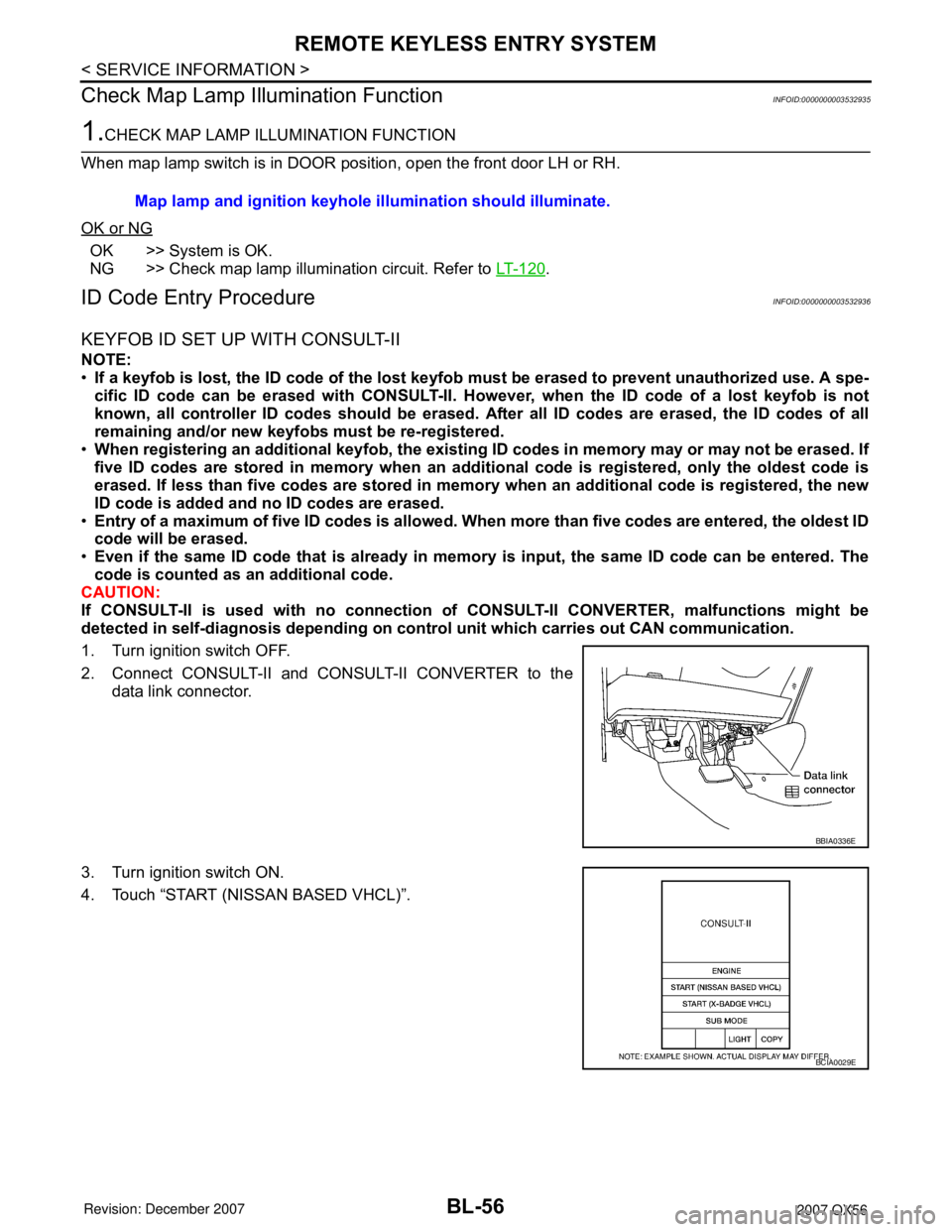
BL-56
< SERVICE INFORMATION >
REMOTE KEYLESS ENTRY SYSTEM
Check Map Lamp Illumination Function
INFOID:0000000003532935
1.CHECK MAP LAMP ILLUMINATION FUNCTION
When map lamp switch is in DOOR position, open the front door LH or RH.
OK or NG
OK >> System is OK.
NG >> Check map lamp illumination circuit. Refer to LT-120
.
ID Code Entry ProcedureINFOID:0000000003532936
KEYFOB ID SET UP WITH CONSULT-II
NOTE:
•If a keyfob is lost, the ID code of the lost keyfob must be erased to prevent unauthorized use. A spe-
cific ID code can be erased with CONSULT-II. However, when the ID code of a lost keyfob is not
known, all controller ID codes should be erased. After all ID codes are erased, the ID codes of all
remaining and/or new keyfobs must be re-registered.
•When registering an additional keyfob, the existing ID codes in memory may or may not be erased. If
five ID codes are stored in memory when an additional code is registered, only the oldest code is
erased. If less than five codes are stored in memory when an additional code is registered, the new
ID code is added and no ID codes are erased.
•Entry of a maximum of five ID codes is allowed. When more than five codes are entered, the oldest ID
code will be erased.
•Even if the same ID code that is already in memory is input, the same ID code can be entered. The
code is counted as an additional code.
CAUTION:
If CONSULT-II is used with no connection of CONSULT-II CONVERTER, malfunctions might be
detected in self-diagnosis depending on control unit which carries out CAN communication.
1. Turn ignition switch OFF.
2. Connect CONSULT-II and CONSULT-II CONVERTER to the
data link connector.
3. Turn ignition switch ON.
4. Touch “START (NISSAN BASED VHCL)”.Map lamp and ignition keyhole illumination should illuminate.
BBIA0336E
BCIA0029E
Page 795 of 3061

BL-84
< SERVICE INFORMATION >
AUTOMATIC BACK DOOR SYSTEM
Warning Chime Active Conditions
The warning chime uses two types of audio warnings, a friendly chime and a warning chime. The friendly
chime consists of dings lasting 0.66 seconds each immediately followed by the next ding. The warning chime
consists of beeps lasting 0.33 seconds with a pause of 0.33 seconds between each beep.
Reverse Conditions
Description Operation Control
Back door close switch turned to CANCELWarning chime active
→ Shift to manual mode after full open or
close operation is complete
(Recovery to power mode when main
switch turned OFF or door fully closed)→ Shift to manual mode
A/T selector lever P or N position with igni-
tion switch ONWarning chime active and one-way opera-
tion continuous
(Warning chime inactive and door fully open
or fully closed or operating conditions re-
covered)Full open: power close operation allowed
Full close: operating conditions not met →
no power open function.
Voltage drop 11 - 9VOne-way operation continued (equivalent
to the case of starting voltage ← 11V for
handle operation with warning chime ac-
tive)Not allowed
Voltage drop less than 9V
(Microcomputer reset voltage - clutch hold
voltage)• Motor stopped
• Clutch may slip
• Control not possible because microcom-
puter being resetControl not possible because microcomput-
er being reset
Operation status Operation or conditions Warning chime pattern
When auto operation startsPower liftgate switch operation
Friendly chime
2 seconds, 3 dings Remote keyless entry operation
Back door handle switch operation
Back door close switch operation
When reverse operation startsWhen reverse request is detected from
power liftgate switch, remote keyless
entry or back door close switchFriendly chime
1.3 seconds, 2 dings
When obstacle is detectedWarning chime
2 seconds, 3 beeps
Operating at low voltage While opening or closing Warning chime
2 seconds, 3 beeps
A/T selector lever not in P positionBack door close operationFriendly chime
Continuously dings
Back door open operationWarning chime
Continuously beeps
(until close operation is started)
Type Overload reverse
Operation covered Both directions
Detection methodOperation speed and motor current change direction
Pinch strips during back door close operation
Non-reversed area• For about 0.5 seconds immediately after drive motor operation
starts
• Between full open and approx. 7° from full open
• Closure operation area (half switch - close switch)
Number of times reverse allowedOne reversal is allowed (if a second obstacle is detected during a
power open or close operation, the door reverts to manual mode).