2007 INFINITI QX56 sensor
[x] Cancel search: sensorPage 2195 of 3061
![INFINITI QX56 2007 Factory Service Manual LAN-64
< SERVICE INFORMATION >[CAN]
TROUBLE DIAGNOSIS
OK or NG
OK >> • Present error: Check the following items again.
- Decision of CAN system type.
- Not received CONSULT-II data (SELECT SYSTEM, S INFINITI QX56 2007 Factory Service Manual LAN-64
< SERVICE INFORMATION >[CAN]
TROUBLE DIAGNOSIS
OK or NG
OK >> • Present error: Check the following items again.
- Decision of CAN system type.
- Not received CONSULT-II data (SELECT SYSTEM, S](/manual-img/42/57029/w960_57029-2194.png)
LAN-64
< SERVICE INFORMATION >[CAN]
TROUBLE DIAGNOSIS
OK or NG
OK >> • Present error: Check the following items again.
- Decision of CAN system type.
- Not received CONSULT-II data (SELECT SYSTEM, SELF-DIAG RESULTS, CAN DIAG SUP-
PORT MNTR).
- Not copied from on-board diagnosis.
- Procedure for detecting root cause.
• Past error: Error was detected in the main line between the TCM and the ICC sensor.
NG >> Repair the main line between the harness connector E5 and the ICC sensor.
Main Line Between ICC Sensor and ICC UnitINFOID:0000000003533642
INSPECTION PROCEDURE
1.CHECK CONNECTOR
1. Turn the ignition switch OFF.
2. Disconnect the battery cable from the negative terminal.
3. Check the following terminals and connectors for damage, bend and loose connection (connector side
and harness side).
- Harness connector E34
- Harness connector B40
OK or NG
OK >> GO TO 2.
NG >> Repair the terminal and connector.
2.CHECK HARNESS CONTINUITY (OPEN CIRCUIT)
1. Disconnect the connector of ICC sensor and the harness connectors E34 and B40.
2. Check the continuity between the ICC sensor harness connector and the harness connector.
OK or NG
OK >> GO TO 3.
NG >> Repair the main line between the ICC sensor and the harness connector E34.
3.CHECK HARNESS CONTINUITY (OPEN CIRCUIT)
1. Disconnect the connector of ICC unit.
2. Check the continuity between the harness connector and the ICC unit harness connector.
OK or NG
OK >> • Present error: Check the following items again.
- Decision of CAN system type.
- Not received CONSULT-II data (SELECT SYSTEM, SELF-DIAG RESULTS, CAN DIAG SUP-
PORT MNTR).
Harness connector ICC sensor harness connector
Continuity
Connector No. Terminal No. Connector No. Terminal No.
E55
E422Yes
15 3 Yes
ICC sensor harness connector Harness connector
Continuity
Connector No. Terminal No. Connector No. Terminal No.
E422
E3424 Yes
323Yes
Harness connector ICC unit harness connector
Continuity
Connector No. Terminal No. Connector No. Terminal No.
B4024
B1314 Yes
23 5 Yes
Page 2196 of 3061
![INFINITI QX56 2007 Factory Service Manual TROUBLE DIAGNOSIS
LAN-65
< SERVICE INFORMATION >[CAN]
C
D
E
F
G
H
I
J
L
MA
B
LAN
N
O
P
- Not copied from on-board diagnosis.
- Procedure for detecting root cause.
• Past error: Error was detected in INFINITI QX56 2007 Factory Service Manual TROUBLE DIAGNOSIS
LAN-65
< SERVICE INFORMATION >[CAN]
C
D
E
F
G
H
I
J
L
MA
B
LAN
N
O
P
- Not copied from on-board diagnosis.
- Procedure for detecting root cause.
• Past error: Error was detected in](/manual-img/42/57029/w960_57029-2195.png)
TROUBLE DIAGNOSIS
LAN-65
< SERVICE INFORMATION >[CAN]
C
D
E
F
G
H
I
J
L
MA
B
LAN
N
O
P
- Not copied from on-board diagnosis.
- Procedure for detecting root cause.
• Past error: Error was detected in the main line between the ICC sensor and the ICC unit.
NG >> Repair the main line between the harness connector B40 and the ICC unit.
Main Line Between ICC Unit and Driver Seat Control UnitINFOID:0000000003533643
INSPECTION PROCEDURE
1.CHECK HARNESS CONTINUITY (OPEN CIRCUIT)
1. Turn the ignition switch OFF.
2. Disconnect the battery cable from the negative terminal.
3. Disconnect the following harness connectors.
- ECM harness connector
- ICC unit harness connector
- Harness connectors B37 and P1
4. Check continuity between the ICC unit harness connector and the harness connector.
OK or NG
OK >> • Present error: Check the following items again.
- Decision of CAN system type.
- Not received CONSULT-II data (SELECT SYSTEM, SELF-DIAG RESULTS, CAN DIAG SUP-
PORT MNTR).
- Not copied from on-board diagnosis.
- Procedure for detecting root cause.
• Past error: Error was detected in the main line between the ICC unit and the driver seat control
unit.
NG >> Repair the main line between the ICC unit and the harness connector B37.
Main Line Between Driver Seat Control Unit and Data Link ConnectorINFOID:0000000003533644
INSPECTION PROCEDURE
1.CHECK CONNECTOR
1. Turn the ignition switch OFF.
2. Disconnect the battery cable from the negative terminal.
3. Check the following terminals and connectors for damage, bend and loose connection (connector side
and harness side).
- Harness connector B69
- Harness connector M40
OK or NG
OK >> GO TO 2.
NG >> Repair the terminal and connector.
2.CHECK HARNESS CONTINUITY (OPEN CIRCUIT)
1. Disconnect the following harness connectors.
- Harness connectors P1 and B37
- Harness connectors B69 and M40
2. Check the continuity between harness connectors.
ICC unit harness connector Harness connector
Continuity
Connector No. Terminal No. Connector No. Terminal No.
B1314
B3715 Yes
514Yes
Harness connector Harness connector
Continuity
Connector No. Terminal No. Connector No. Terminal No.
Page 2199 of 3061
![INFINITI QX56 2007 Factory Service Manual LAN-68
< SERVICE INFORMATION >[CAN]
TROUBLE DIAGNOSIS
1.CHECK CONNECTOR
1. Turn the ignition switch OFF.
2. Disconnect the battery cable from the negative terminal.
3. Check the terminals and connecto INFINITI QX56 2007 Factory Service Manual LAN-68
< SERVICE INFORMATION >[CAN]
TROUBLE DIAGNOSIS
1.CHECK CONNECTOR
1. Turn the ignition switch OFF.
2. Disconnect the battery cable from the negative terminal.
3. Check the terminals and connecto](/manual-img/42/57029/w960_57029-2198.png)
LAN-68
< SERVICE INFORMATION >[CAN]
TROUBLE DIAGNOSIS
1.CHECK CONNECTOR
1. Turn the ignition switch OFF.
2. Disconnect the battery cable from the negative terminal.
3. Check the terminals and connectors of the A/T assembly for damage, bend and loose connection (unit
side and connector side).
OK or NG
OK >> GO TO 2.
NG >> Repair the terminal and connector.
2.CHECK HARNESS FOR OPEN CIRCUIT
1. Disconnect the connector of A/T assembly.
2. Check the resistance between the A/T assembly harness connector terminals.
OK or NG
OK >> GO TO 3.
NG >> Repair the TCM branch line.
3.CHECK POWER SUPPLY AND GROUND CIRCUIT
Check the power supply and the ground circuit of the TCM. Refer to AT-51, "
Circuit Diagram".
OK or NG
OK >> • Present error: Replace the TCM.
• Past error: Error was detected in the TCM branch line.
NG >> Repair the power supply and the ground circuit.
ICC Sensor Branch Line CircuitINFOID:0000000003533648
INSPECTION PROCEDURE
1.CHECK CONNECTOR
1. Turn the ignition switch OFF.
2. Disconnect the battery cable from the negative terminal.
3. Check the terminals and connectors of the ICC sensor for damage, bend and loose connection (unit side
and connector side).
OK or NG
OK >> GO TO 2.
NG >> Repair the terminal and connector.
2.CHECK HARNESS FOR OPEN CIRCUIT
1. Disconnect the connector of ICC sensor.
2. Check the resistance between the ICC sensor harness connector terminals.
OK or NG
OK >> GO TO 3.
NG >> Repair the ICC sensor branch line.
3.CHECK POWER SUPPLY AND GROUND CIRCUIT
Check the power supply and the ground circuit of the ICC sensor. Refer to ACS-19, "
Schematic".
OK or NG
OK >> • Present error: Replace the ICC sensor. Refer to ACS-55, "ICC Sensor".
A/T assembly harness connector
Resistance (Ω)
Connector No. Terminal No.
F9 3 8 Approx. 54 – 66
ICC sensor harness connector
Resistance (Ω)
Connector No. Terminal No.
E42 2 3 Approx. 54 – 66
Page 2200 of 3061
![INFINITI QX56 2007 Factory Service Manual TROUBLE DIAGNOSIS
LAN-69
< SERVICE INFORMATION >[CAN]
C
D
E
F
G
H
I
J
L
MA
B
LAN
N
O
P
• Past error: Error was detected in the ICC sensor branch line.
NG >> Repair the power supply and the ground ci INFINITI QX56 2007 Factory Service Manual TROUBLE DIAGNOSIS
LAN-69
< SERVICE INFORMATION >[CAN]
C
D
E
F
G
H
I
J
L
MA
B
LAN
N
O
P
• Past error: Error was detected in the ICC sensor branch line.
NG >> Repair the power supply and the ground ci](/manual-img/42/57029/w960_57029-2199.png)
TROUBLE DIAGNOSIS
LAN-69
< SERVICE INFORMATION >[CAN]
C
D
E
F
G
H
I
J
L
MA
B
LAN
N
O
P
• Past error: Error was detected in the ICC sensor branch line.
NG >> Repair the power supply and the ground circuit.
ICC Unit Branch Line CircuitINFOID:0000000003533649
INSPECTION PROCEDURE
1.CHECK CONNECTOR
1. Turn the ignition switch OFF.
2. Disconnect the battery cable from the negative terminal.
3. Check the terminals and connectors of the ICC unit for damage, bend and loose connection (unit side and
connector side).
OK or NG
OK >> GO TO 2.
NG >> Repair the terminal and connector.
2.CHECK HARNESS FOR OPEN CIRCUIT
1. Disconnect the connector of ICC unit.
2. Check the resistance between the ICC unit harness connector terminals.
OK or NG
OK >> GO TO 3.
NG >> Repair the ICC unit branch line.
3.CHECK POWER SUPPLY AND GROUND CIRCUIT
Check the power supply and the ground circuit of the ICC unit. Refer to ACS-19, "
Schematic".
OK or NG
OK >> • Present error: Replace the ICC unit. Refer to ACS-55, "ICC Unit".
• Past error: Error was detected in the ICC unit branch line.
NG >> Repair the power supply and the ground circuit.
Driver Seat Control Unit Branch Line CircuitINFOID:0000000003533650
INSPECTION PROCEDURE
1.CHECK CONNECTOR
1. Turn the ignition switch OFF.
2. Disconnect the battery cable from the negative terminal.
3. Check the following terminals and connectors for damage, bend and loose connection (unit side and con-
nector side).
- Driver seat control unit connector
- Harness connector P1
- Harness connector B37
OK or NG
OK >> GO TO 2.
NG >> Repair the terminal and connector.
2.CHECK HARNESS FOR OPEN CIRCUIT
1. Disconnect the connector of driver seat control unit.
2. Check the resistance between the driver seat control unit harness connector terminals.
ICC unit harness connector
Resistance (Ω)
Connector No. Terminal No.
B13 14 5 Approx. 54 – 66
Driver seat control unit harness connector
Resistance (Ω)
Connector No. Terminal No.
P2 3 19 Approx. 54 – 66
Page 2203 of 3061
![INFINITI QX56 2007 Factory Service Manual LAN-72
< SERVICE INFORMATION >[CAN]
TROUBLE DIAGNOSIS
2.CHECK HARNESS FOR OPEN CIRCUIT
1. Disconnect the connector of front air control.
2. Check the resistance between the front air control harness c INFINITI QX56 2007 Factory Service Manual LAN-72
< SERVICE INFORMATION >[CAN]
TROUBLE DIAGNOSIS
2.CHECK HARNESS FOR OPEN CIRCUIT
1. Disconnect the connector of front air control.
2. Check the resistance between the front air control harness c](/manual-img/42/57029/w960_57029-2202.png)
LAN-72
< SERVICE INFORMATION >[CAN]
TROUBLE DIAGNOSIS
2.CHECK HARNESS FOR OPEN CIRCUIT
1. Disconnect the connector of front air control.
2. Check the resistance between the front air control harness connector terminals.
OK or NG
OK >> GO TO 3.
NG >> Repair the front air control branch line.
3.CHECK POWER SUPPLY AND GROUND CIRCUIT
Check the power supply and the ground circuit of the front air control. Refer to ATC-36, "
Schematic".
OK or NG
OK >> • Present error: Replace the front air control. Refer to ATC-123, "Removal and Installation".
• Past error: Error was detected in the front air control branch line.
NG >> Repair the power supply and the ground circuit.
Combination Meter Branch Line CircuitINFOID:0000000003533655
INSPECTION PROCEDURE
1.CHECK CONNECTOR
1. Turn the ignition switch OFF.
2. Disconnect the battery cable from the negative terminal.
3. Check the terminals and connectors of the combination meter for damage, bend and loose connection
(unit side and connector side).
OK or NG
OK >> GO TO 2.
NG >> Repair the terminal and connector.
2.CHECK HARNESS FOR OPEN CIRCUIT
1. Disconnect the connector of combination meter.
2. Check the resistance between the combination meter harness connector terminals.
OK or NG
OK >> GO TO 3.
NG >> Repair the combination meter branch line.
3.CHECK POWER SUPPLY AND GROUND CIRCUIT
Check the power supply and the ground circuit of the combination meter. Refer to DI-9, "
Wiring Diagram -
METER -".
OK or NG
OK >> • Present error: Replace the combination meter. Refer to IP-10, "Removal and Installation".
• Past error: Error was detected in the combination meter branch line.
NG >> Repair the power supply and the ground circuit.
Steering Angle Sensor Branch Line CircuitINFOID:0000000003533656
INSPECTION PROCEDURE
1.CHECK CONNECTOR
1. Turn the ignition switch OFF.
Front air control harness connector
Resistance (Ω)
Connector No. Terminal No.
M50 34 35 Approx. 54 – 66
Combination meter harness connector
Resistance (Ω)
Connector No. Terminal No.
M24 11 12 Approx. 54 – 66
Page 2204 of 3061
![INFINITI QX56 2007 Factory Service Manual TROUBLE DIAGNOSIS
LAN-73
< SERVICE INFORMATION >[CAN]
C
D
E
F
G
H
I
J
L
MA
B
LAN
N
O
P
2. Disconnect the battery cable from the negative terminal.
3. Check the terminals and connectors of the steering INFINITI QX56 2007 Factory Service Manual TROUBLE DIAGNOSIS
LAN-73
< SERVICE INFORMATION >[CAN]
C
D
E
F
G
H
I
J
L
MA
B
LAN
N
O
P
2. Disconnect the battery cable from the negative terminal.
3. Check the terminals and connectors of the steering](/manual-img/42/57029/w960_57029-2203.png)
TROUBLE DIAGNOSIS
LAN-73
< SERVICE INFORMATION >[CAN]
C
D
E
F
G
H
I
J
L
MA
B
LAN
N
O
P
2. Disconnect the battery cable from the negative terminal.
3. Check the terminals and connectors of the steering angle sensor for damage, bend and loose connection
(unit side and connector side).
OK or NG
OK >> GO TO 2.
NG >> Repair the terminal and connector.
2.CHECK HARNESS FOR OPEN CIRCUIT
1. Disconnect the connector of steering angle sensor.
2. Check the resistance between the steering angle sensor harness connector terminals.
OK or NG
OK >> GO TO 3.
NG >> Repair the steering angle sensor branch line.
3.CHECK POWER SUPPLY AND GROUND CIRCUIT
Check the power supply and the ground circuit of the steering angle sensor. Refer to BRC-15, "
Schematic".
OK or NG
OK >> • Present error: Replace the steering angle sensor. Refer to BRC-60, "Removal and Installation".
• Past error: Error was detected in the steering angle sensor branch line.
NG >> Repair the power supply and the ground circuit.
Transfer Control Unit Branch Line CircuitINFOID:0000000003533657
INSPECTION PROCEDURE
1.CHECK CONNECTOR
1. Turn the ignition switch OFF.
2. Disconnect the battery cable from the negative terminal.
3. Check the terminals and connectors of the transfer control unit for damage, bend and loose connection
(unit side and connector side).
OK or NG
OK >> GO TO 2.
NG >> Repair the terminal and connector.
2.CHECK HARNESS FOR OPEN CIRCUIT
1. Disconnect the connector of transfer control unit.
2. Check the resistance between the transfer control unit harness connector terminals.
OK or NG
OK >> GO TO 3.
NG >> Repair the transfer control unit branch line.
3.CHECK POWER SUPPLY AND GROUND CIRCUIT
Check the power supply and the ground circuit of the transfer control unit. Refer to TF-23, "
Circuit Diagram".
OK or NG
OK >> • Present error: Replace the transfer control unit. Refer to TF-115, "Removal and Installation".
• Past error: Error was detected in the transfer control unit branch line.
NG >> Repair the power supply and the ground circuit.
Steering angle sensor harness connector
Resistance (Ω)
Connector No. Terminal No.
M47 3 4 Approx. 54 – 66
Transfer control unit harness connector
Resistance (Ω)
Connector No. Terminal No.
E142 7 8 Approx. 54 – 66
Page 2208 of 3061
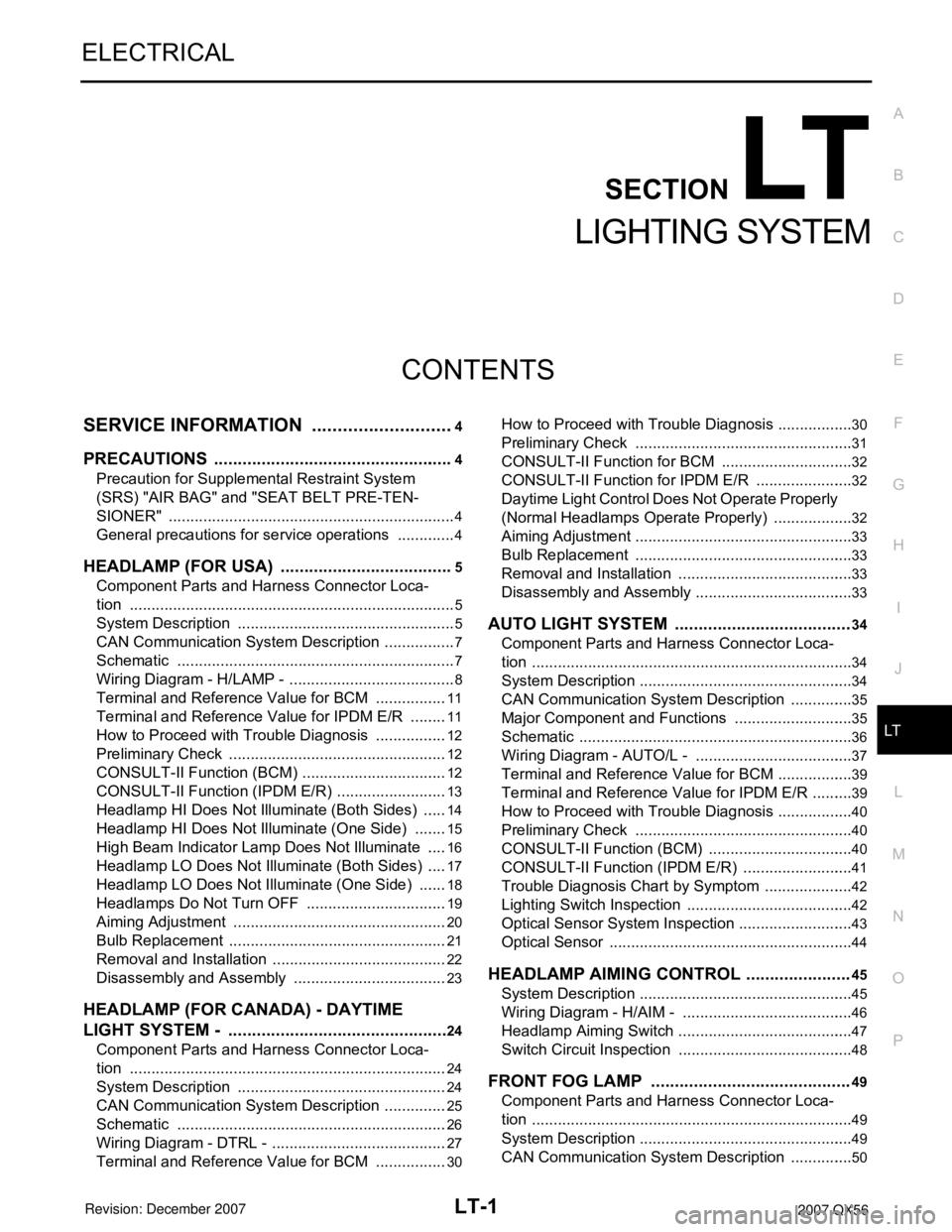
LT-1
ELECTRICAL
C
D
E
F
G
H
I
J
L
M
SECTION LT
A
B
LT
N
O
P
CONTENTS
LIGHTING SYSTEM
SERVICE INFORMATION ............................4
PRECAUTIONS ...................................................4
Precaution for Supplemental Restraint System
(SRS) "AIR BAG" and "SEAT BELT PRE-TEN-
SIONER" ...................................................................
4
General precautions for service operations ..............4
HEADLAMP (FOR USA) .....................................5
Component Parts and Harness Connector Loca-
tion ............................................................................
5
System Description ...................................................5
CAN Communication System Description .................7
Schematic .................................................................7
Wiring Diagram - H/LAMP - .......................................8
Terminal and Reference Value for BCM .................11
Terminal and Reference Value for IPDM E/R .........11
How to Proceed with Trouble Diagnosis .................12
Preliminary Check ...................................................12
CONSULT-II Function (BCM) ..................................12
CONSULT-II Function (IPDM E/R) ..........................13
Headlamp HI Does Not Illuminate (Both Sides) ......14
Headlamp HI Does Not Illuminate (One Side) ........15
High Beam Indicator Lamp Does Not Illuminate .....16
Headlamp LO Does Not Illuminate (Both Sides) .....17
Headlamp LO Does Not Illuminate (One Side) .......18
Headlamps Do Not Turn OFF .................................19
Aiming Adjustment ..................................................20
Bulb Replacement ...................................................21
Removal and Installation .........................................22
Disassembly and Assembly ....................................23
HEADLAMP (FOR CANADA) - DAYTIME
LIGHT SYSTEM - ...............................................
24
Component Parts and Harness Connector Loca-
tion ..........................................................................
24
System Description .................................................24
CAN Communication System Description ...............25
Schematic ...............................................................26
Wiring Diagram - DTRL - .........................................27
Terminal and Reference Value for BCM .................30
How to Proceed with Trouble Diagnosis ..................30
Preliminary Check ...................................................31
CONSULT-II Function for BCM ...............................32
CONSULT-II Function for IPDM E/R .......................32
Daytime Light Control Does Not Operate Properly
(Normal Headlamps Operate Properly) ...................
32
Aiming Adjustment ...................................................33
Bulb Replacement ...................................................33
Removal and Installation .........................................33
Disassembly and Assembly .....................................33
AUTO LIGHT SYSTEM .....................................34
Component Parts and Harness Connector Loca-
tion ...........................................................................
34
System Description ..................................................34
CAN Communication System Description ...............35
Major Component and Functions ............................35
Schematic ................................................................36
Wiring Diagram - AUTO/L - .....................................37
Terminal and Reference Value for BCM ..................39
Terminal and Reference Value for IPDM E/R ..........39
How to Proceed with Trouble Diagnosis ..................40
Preliminary Check ...................................................40
CONSULT-II Function (BCM) ..................................40
CONSULT-II Function (IPDM E/R) ..........................41
Trouble Diagnosis Chart by Symptom .....................42
Lighting Switch Inspection .......................................42
Optical Sensor System Inspection ...........................43
Optical Sensor .........................................................44
HEADLAMP AIMING CONTROL ......................45
System Description ..................................................45
Wiring Diagram - H/AIM - ........................................46
Headlamp Aiming Switch .........................................47
Switch Circuit Inspection .........................................48
FRONT FOG LAMP ..........................................49
Component Parts and Harness Connector Loca-
tion ...........................................................................
49
System Description ..................................................49
CAN Communication System Description ...............50
Page 2220 of 3061
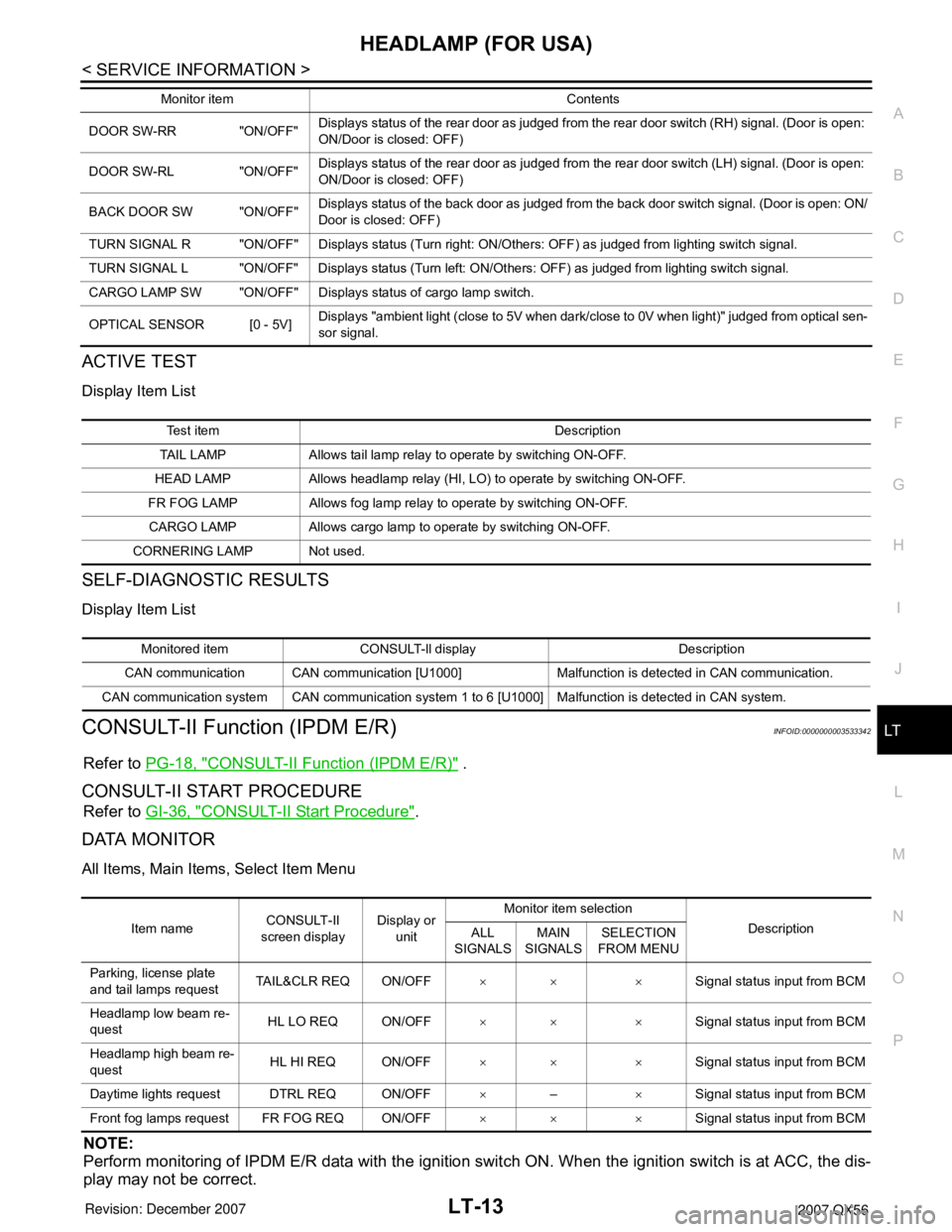
HEADLAMP (FOR USA)
LT-13
< SERVICE INFORMATION >
C
D
E
F
G
H
I
J
L
MA
B
LT
N
O
P
ACTIVE TEST
Display Item List
SELF-DIAGNOSTIC RESULTS
Display Item List
CONSULT-II Function (IPDM E/R)INFOID:0000000003533342
Refer to PG-18, "CONSULT-II Function (IPDM E/R)" .
CONSULT-II START PROCEDURE
Refer to GI-36, "CONSULT-II Start Procedure".
DATA MONITOR
All Items, Main Items, Select Item Menu
NOTE:
Perform monitoring of IPDM E/R data with the ignition switch ON. When the ignition switch is at ACC, the dis-
play may not be correct.
DOOR SW-RR "ON/OFF"Displays status of the rear door as judged from the rear door switch (RH) signal. (Door is open:
ON/Door is closed: OFF)
DOOR SW-RL "ON/OFF"Displays status of the rear door as judged from the rear door switch (LH) signal. (Door is open:
ON/Door is closed: OFF)
BACK DOOR SW "ON/OFF"Displays status of the back door as judged from the back door switch signal. (Door is open: ON/
Door is closed: OFF)
TURN SIGNAL R "ON/OFF" Displays status (Turn right: ON/Others: OFF) as judged from lighting switch signal.
TURN SIGNAL L "ON/OFF" Displays status (Turn left: ON/Others: OFF) as judged from lighting switch signal.
CARGO LAMP SW "ON/OFF" Displays status of cargo lamp switch.
OPTICAL SENSOR [0 - 5V] Displays "ambient light (close to 5V when dark/close to 0V when light)" judged from optical sen-
sor signal. Monitor item Contents
Te s t i t e m D e s c r i p t i o n
TAIL LAMP Allows tail lamp relay to operate by switching ON-OFF.
HEAD LAMP Allows headlamp relay (HI, LO) to operate by switching ON-OFF.
FR FOG LAMP Allows fog lamp relay to operate by switching ON-OFF.
CARGO LAMP Allows cargo lamp to operate by switching ON-OFF.
CORNERING LAMP Not used.
Monitored item CONSULT-ll display Description
CAN communication CAN communication [U1000] Malfunction is detected in CAN communication.
CAN communication system CAN communication system 1 to 6 [U1000] Malfunction is detected in CAN system.
Item nameCONSULT-II
screen displayDisplay or
unitMonitor item selection
Description
ALL
SIGNALSMAIN
SIGNALSSELECTION
FROM MENU
Parking, license plate
and tail lamps requestTAIL&CLR REQ ON/OFF×× ×Signal status input from BCM
Headlamp low beam re-
questHL LO REQ ON/OFF×× ×Signal status input from BCM
Headlamp high beam re-
questHL HI REQ ON/OFF×× ×Signal status input from BCM
Daytime lights request DTRL REQ ON/OFF×–×Signal status input from BCM
Front fog lamps request FR FOG REQ ON/OFF×× ×Signal status input from BCM