2007 INFINITI QX56 clock
[x] Cancel search: clockPage 648 of 3061

AV-108
< SERVICE INFORMATION >
NAVIGATION SYSTEM
NAVIGATION
1. The navigation screen will be shown, and items “Display Longi-
tude & Latitude”, “Speed Calibration”, “Angle Adjustment” and
“Initialize Location” will become selective.
2. Select each switch on “NAVIGATION” screen to display the rele-
vant diagnosis screen.
Angle adjustment
• Adjusts turning angle output detected by the gyroscope.
Speed Calibration
GPS RTC
malfunctionClock IC in GPS substrate is malfunctioning. • Correct time may not be displayed.
• After the power is turned on, the system al-
ways takes some time until GPS positioning
becomes possible. (The GPS receiver starts
positioning without re-collecting the whole sat-
ellite information when it judged the data
stored in the receiver is correct.)
• Correct time of error occurrence may not be
stored in the ″Error History″. • Perform self-diagnosis.
• When the NAVI control unit is judged normal by self-diagnosis,
the symptom may be intermittent, caused by strong radio interfer-
ence.
GPS anten-
na discon-
nectedMalfunctioning connection between GPS substrate in NAVI control
unit and GPS antenna.• Navigation location detection performance has
deteriorated.
(Location correction using GPS is not per-
formed.)
• GPS receiving status remains gray. • Perform self-diagnosis.
• When connection between NAVI control unit and GPS antenna is
judged normal by self-diagnosis, the symptom may be intermit-
tent, caused by impact or vibration.
Low voltage
of GPSThe power voltage supplied to the GPS circuit board has de-
creased.• Navigation location detection performance has
deteriorated.
(Location correction using GPS is not per-
formed.)
• GPS receiving status remains gray. • Perform self-diagnosis.
• When connection between NAVI control unit and GPS antenna is
judged normal by self-diagnosis, the symptom may be intermit-
tent, caused by impact or vibration.
DVD-ROM
Malfunction
DVD-ROM
Read error
DVD-ROM
Response Er-
rorMalfunctioning NAVI control unit. -
Dedicated map DVD-ROM is in the system, but the data cannot be
read.• The map of a particular location cannot be dis-
played.
• Specific guidance information cannot be dis-
played.
• Map display is slow.
• Guidance information display is slow.
• System has been affected by vibration. • Is map DVD-ROM damaged, warped, or dirty?
- If damaged or warped, the map DVD-ROM is malfunctioning.
- If dirty, wipe the DVD-ROM clean with a soft cloth.
• Perform self-diagnosis.
• When NAVI control unit is judged normal by self-diagnosis, the
symptom is judged intermittent, caused by vibration. Error itemPossible causes
Example of symptom
Action/symptom
WKIA4312E
WKIA4314E
Page 649 of 3061

NAVIGATION SYSTEM
AV-109
< SERVICE INFORMATION >
C
D
E
F
G
H
I
J
L
MA
B
AV
N
O
P
• During normal driving, distance error caused by tire wear and tire
pressure change is automatically adjusted for by the automatic dis-
tance correction function. This function, on the other hand, is for
immediate adjustment, in cases such as driving with tire chain fit-
ted on tires.
CAN Diagnostic Support MonitorINFOID:0000000003533722
OPERATION PROCEDURE
1. Start the engine.
2. Turn the audio system off.
3. While pressing the “MEMORY 4” button, turn the volume control
dial clockwise or counterclockwise for 30 clicks or more. (When
the self-diagnosis mode is started, a short beep will be heard.)
• Shifting from current screen to previous screen is performed
by pressing “BACK” button.
4. The initial self-diagnosis screen will be shown, and items “Self-
Diagnosis (DCU)”, “Self-Diagnosis (NAVI)”, “Confirmation/
Adjustment” and “CAN DIAG SUPPORT MONITOR” will
become selective.
5. Select “CAN DIAG SUPPORT MONITOR”.
WKIA4315E
WKIA4439E
SKIA4207E
Page 699 of 3061

BCS-12
< SERVICE INFORMATION >
BCM (BODY CONTROL MODULE)
18 PRemote keyless entry
receiver and optical
sensor (ground)Output OFF — 0V
19 V/WRemote keyless entry
receiver (power sup-
ply)Output OFF Ignition switch OFF
20 G/WRemote keyless entry
receiver signal (Sig-
nal)Input OFFStand-by (keyfob buttons re-
leased)
When remote keyless entry
receiver receives signal from
keyfob (keyfob buttons
pressed)
21 G NATS antenna amp. InputOFF →
ONIgnition switch (OFF → ON)Just after turning ignition switch
ON: Pointer of tester should
move for approx. 1 second, then
return to battery voltage.
22 W/V BUS — —Ignition switch ON or power
window timer operates
23 G/OSecurity indicator
lampOutput OFFGoes OFF → illuminates (Ev-
ery 2.4 seconds)Battery voltage → 0V
25 BR NATS antenna amp. InputOFF →
ONIgnition switch (OFF → ON)Just after turning ignition switch
ON: Pointer of tester should
move for approx. 1 second, then
return to battery voltage.
26 Y/LRear wiper auto stop
switch 2Input ONRise up position (rear wiper
arm on stopper)0V
A Position (full clockwise stop
position)0V
Forward sweep (counterclock-
wise direction)Fluctuating
B Position (full counterclock-
wise stop position)Battery voltage
Reverse sweep (clockwise di-
rection)Fluctuating Te r m i n a lWire
colorSignal nameSignal
input/
outputMeasuring condition
Reference value or waveform
(Approx.) Ignition
switchOperation or condition
LIIA1893E
LIIA1894E
LIIA1895E
PIIA2344E
Page 701 of 3061

BCS-14
< SERVICE INFORMATION >
BCM (BODY CONTROL MODULE)
44 ORear wiper auto stop
switch 1Input ONRise up position (rear wiper
arm on stopper)0V
A Position (full clockwise stop
position)Battery voltage
Forward sweep (counterclock-
wise direction)Fluctuating
B Position (full counterclock-
wise stop position)0V
Reverse sweep (clockwise di-
rection)Fluctuating
47 SB Front door switch LH Input OFFON (open) 0V
OFF (closed) Battery voltage
48 R/Y Rear door switch LH Input OFFON (open) 0V
OFF (closed) Battery voltage
49 R Cargo lamp Output OFFAny door open (ON) 0V
All doors closed (OFF) Battery voltage
51 Y/BTrailer turn signal
(right)Output ON Turn right ON
52 G/B Trailer turn signal (left) Output ON Turn left ON
53 L/WGlass hatch lock actu-
atorInput OFFGlass hatch switch released
→ Glass hatch switch pressed0V → Battery voltage for 300
msec.
54 YRear wiper output cir-
cuit 2Input ONRise up position (rear wiper
arm on stopper)0V
A Position (full clockwise stop
position)0V
Forward sweep (counterclock-
wise direction)0V
B Position (full counterclock-
wise stop position)Battery voltage
Reverse sweep (clockwise di-
rection)Battery voltage
55 SBRear wiper output cir-
cuit 1Output ONOFF 0
ON Battery voltage
56 R/G Battery saver output OutputOFF30 minutes after ignition
switch is turned OFF0V
ON — Battery voltage
57 Y/R Battery power supply Input OFF — Battery voltage Te r m i n a lWire
colorSignal nameSignal
input/
outputMeasuring condition
Reference value or waveform
(Approx.) Ignition
switchOperation or condition
SKIA3009J
SKIA3009J
Page 716 of 3061

SQUEAK AND RATTLE TROUBLE DIAGNOSIS
BL-5
< SERVICE INFORMATION >
C
D
E
F
G
H
J
K
L
MA
B
BL
N
O
P
SQUEAK AND RATTLE TROUBLE DIAGNOSIS
Work FlowINFOID:0000000003532888
CUSTOMER INTERVIEW
Interview the customer if possible, to determine the conditions that exist when the noise occurs. Use the Diag-
nostic Worksheet during the interview to document the facts and conditions when the noise occurs and any
customer's comments; refer to BL-9, "
Diagnostic Worksheet". This information is necessary to duplicate the
conditions that exist when the noise occurs.
• The customer may not be able to provide a detailed description or the location of the noise. Attempt to obtain
all the facts and conditions that exist when the noise occurs (or does not occur).
• If there is more than one noise in the vehicle, be sure to diagnose and repair the noise that the customer is
concerned about. This can be accomplished by test driving the vehicle with the customer.
• After identifying the type of noise, isolate the noise in terms of its characteristics. The noise characteristics
are provided so the customer, service adviser and technician are all speaking the same language when
defining the noise.
• Squeak —(Like tennis shoes on a clean floor)
Squeak characteristics include the light contact/fast movement/brought on by road conditions/hard surfaces
= higher pitch noise/softer surfaces = lower pitch noises/edge to surface = chirping.
• Creak—(Like walking on an old wooden floor)
Creak characteristics include firm contact/slow movement/twisting with a rotational movement/pitch depen-
dent on materials/often brought on by activity.
• Rattle—(Like shaking a baby rattle)
Rattle characteristics include the fast repeated contact/vibration or similar movement/loose parts/missing
clip or fastener/incorrect clearance.
• Knock —(Like a knock on a door)
Knock characteristics include hollow sounding/sometimes repeating/often brought on by driver action.
• Tick—(Like a clock second hand)
Tick characteristics include gentle contacting of light materials/loose components/can be caused by driver
action or road conditions.
• Thump—(Heavy, muffled knock noise)
Thump characteristics include softer knock/dead sound often brought on by activity.
• Buzz—(Like a bumble bee)
Buzz characteristics include high frequency rattle/firm contact.
• Often the degree of acceptable noise level will vary depending upon the person. A noise that you may judge
as acceptable may be very irritating to the customer.
• Weather conditions, especially humidity and temperature, may have a great effect on noise level.
DUPLICATE THE NOISE AND TEST DRIVE
If possible, drive the vehicle with the customer until the noise is duplicated. Note any additional information on
the Diagnostic Worksheet regarding the conditions or location of the noise. This information can be used to
duplicate the same conditions when you confirm the repair.
SBT842
Page 903 of 3061

BRAKE PEDAL
BR-5
< SERVICE INFORMATION >
C
D
E
G
H
I
J
K
L
MA
B
BR
N
O
P
BRAKE PEDAL
Inspection and AdjustmentINFOID:0000000003532722
INSPECTION
1. Inspect the brake pedal free height "H" from the lower dash panel using tool.
2. Adjust the height referring to the following specifications.
CAUTION:
When equipped with adjustable pedal, the pedal must be in
the forwardmost (closest to the floor) position for pedal
height measurement.
Brake Pedal Specifications
Unit: mm (in)
ADJUSTMENT
1. Loosen the stop lamp switch and ASCD switch by turning 45° counterclockwise. Tool number : — (J-46532)
WFIA0160E
Free height "H" : 182.3 - 192.3 mm (7.18 - 7.57 in)
Depressed pedal height "D" [under a force of 490 N (50 kg-f, 110 lb-f) with engine
running]: More than 90.3 mm (3.55 in)
Clearance between pedal stopper and threaded end of stop lamp switch and
ASCD switch "C
1 " or “C2 ”: 0.74 - 1.96 mm (0.029 - 0.077 in)
Pedal play "A" : 3 - 11 mm (0.12 - 0.43 in)
Page 904 of 3061
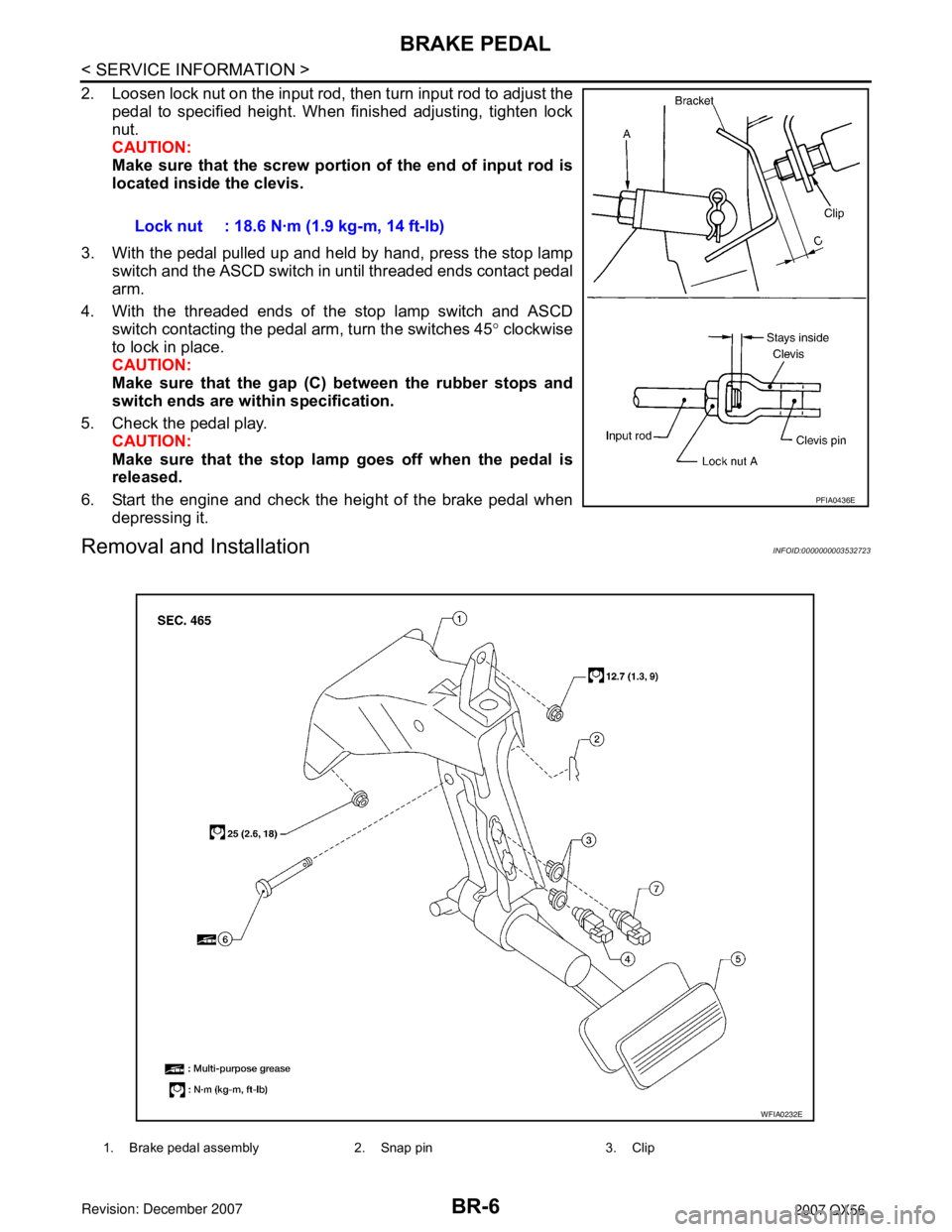
BR-6
< SERVICE INFORMATION >
BRAKE PEDAL
2. Loosen lock nut on the input rod, then turn input rod to adjust the
pedal to specified height. When finished adjusting, tighten lock
nut.
CAUTION:
Make sure that the screw portion of the end of input rod is
located inside the clevis.
3. With the pedal pulled up and held by hand, press the stop lamp
switch and the ASCD switch in until threaded ends contact pedal
arm.
4. With the threaded ends of the stop lamp switch and ASCD
switch contacting the pedal arm, turn the switches 45° clockwise
to lock in place.
CAUTION:
Make sure that the gap (C) between the rubber stops and
switch ends are within specification.
5. Check the pedal play.
CAUTION:
Make sure that the stop lamp goes off when the pedal is
released.
6. Start the engine and check the height of the brake pedal when
depressing it.
Removal and InstallationINFOID:0000000003532723
Lock nut : 18.6 N·m (1.9 kg-m, 14 ft-lb)
PFIA0436E
1. Brake pedal assembly 2. Snap pin 3. Clip
WFIA0232E
Page 908 of 3061

BR-10
< SERVICE INFORMATION >
BRAKE PIPING AND HOSE
BRAKE PIPING AND HOSE
Hydraulic CircuitINFOID:0000000003532727
CAUTION:
• All hoses and tubes must be free from excessive bending, twisting and pulling.
• Make sure there is no interference with other parts when turning steering both clockwise and coun-
terclockwise.
• The brake piping is an important safety part. If a brake fluid leak is detected, always disassemble the
parts. Replace applicable part with a new one, if necessary.
• Be careful not to splash brake fluid on painted areas; it way cause paint damage. If brake fluid is
splashed on painted areas, wash it away with water immediately.
• Do not bend or twist brake hose sharply, or strongly pull it.
• When removing components, cover connections so that no dirt, dust, or other foreign matter gets in.
• Refill with new brake fluid. Refer to MA-10
.
• Do not reuse drained brake fluid.
Removal and Installation of Front Brake HoseINFOID:0000000003532728
REMOVAL
1. Drain brake fluid. Refer to BR-8, "Drain and Refill" .
2. Using a flare nut wrench, remove brake tube from brake hose.
3. Remove lock plate and brake hose from bracket.
4. Remove union bolt and then remove brake hose from cylinder body.
INSTALLATION
1. Actuator 2. Master cylinder 3. Brake booster
4. Connector
WFIA0278E