2007 INFINITI QX56 display
[x] Cancel search: displayPage 1205 of 3061
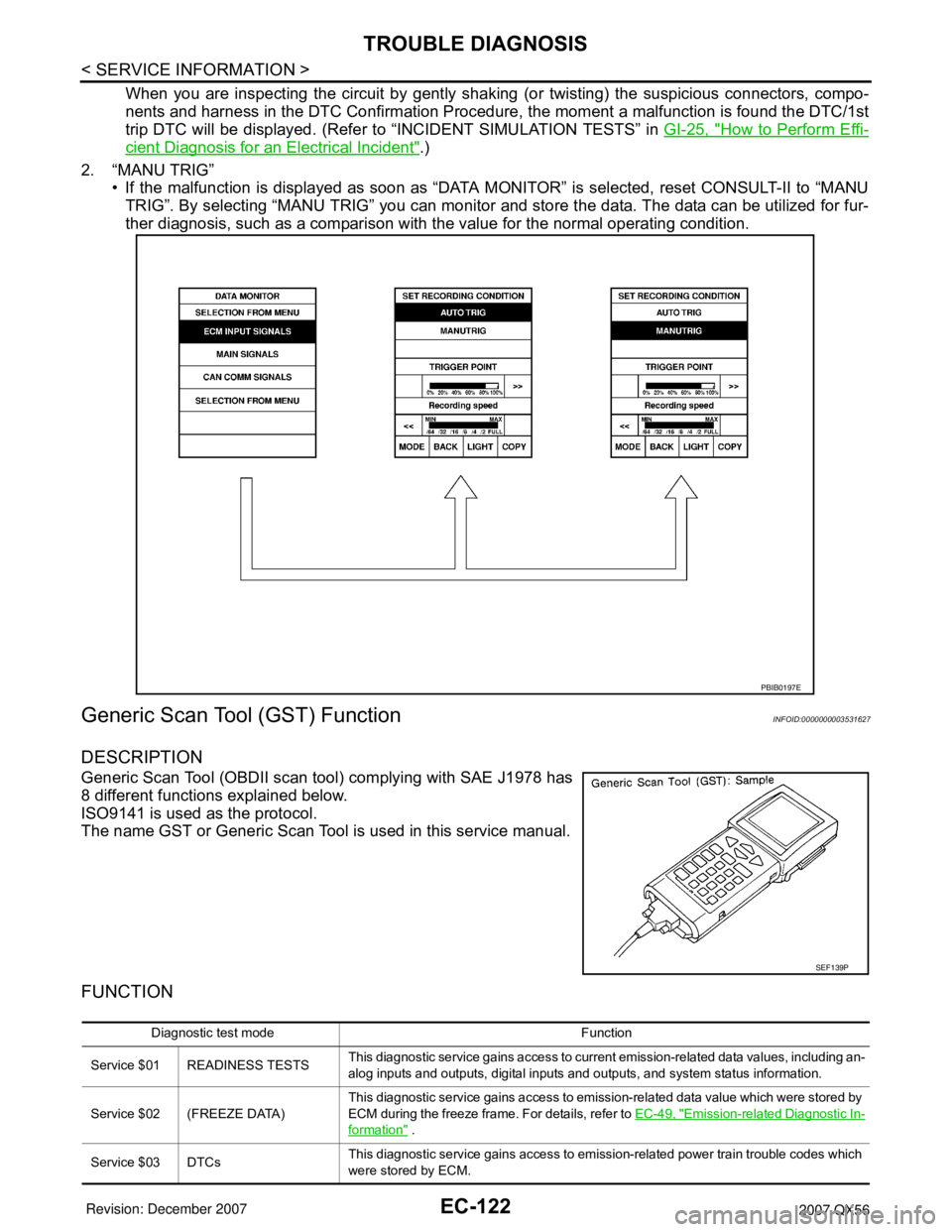
EC-122
< SERVICE INFORMATION >
TROUBLE DIAGNOSIS
When you are inspecting the circuit by gently shaking (or twisting) the suspicious connectors, compo-
nents and harness in the DTC Confirmation Procedure, the moment a malfunction is found the DTC/1st
trip DTC will be displayed. (Refer to “INCIDENT SIMULATION TESTS” in GI-25, "
How to Perform Effi-
cient Diagnosis for an Electrical Incident".)
2. “MANU TRIG”
• If the malfunction is displayed as soon as “DATA MONITOR” is selected, reset CONSULT-II to “MANU
TRIG”. By selecting “MANU TRIG” you can monitor and store the data. The data can be utilized for fur-
ther diagnosis, such as a comparison with the value for the normal operating condition.
Generic Scan Tool (GST) FunctionINFOID:0000000003531627
DESCRIPTION
Generic Scan Tool (OBDII scan tool) complying with SAE J1978 has
8 different functions explained below.
ISO9141 is used as the protocol.
The name GST or Generic Scan Tool is used in this service manual.
FUNCTION
PBIB0197E
SEF139P
Diagnostic test mode Function
Service $01 READINESS TESTSThis diagnostic service gains access to current emission-related data values, including an-
alog inputs and outputs, digital inputs and outputs, and system status information.
Service $02 (FREEZE DATA)This diagnostic service gains access to emission-related data value which were stored by
ECM during the freeze frame. For details, refer to EC-49, "
Emission-related Diagnostic In-
formation" .
Service $03 DTCsThis diagnostic service gains access to emission-related power train trouble codes which
were stored by ECM.
Page 1212 of 3061
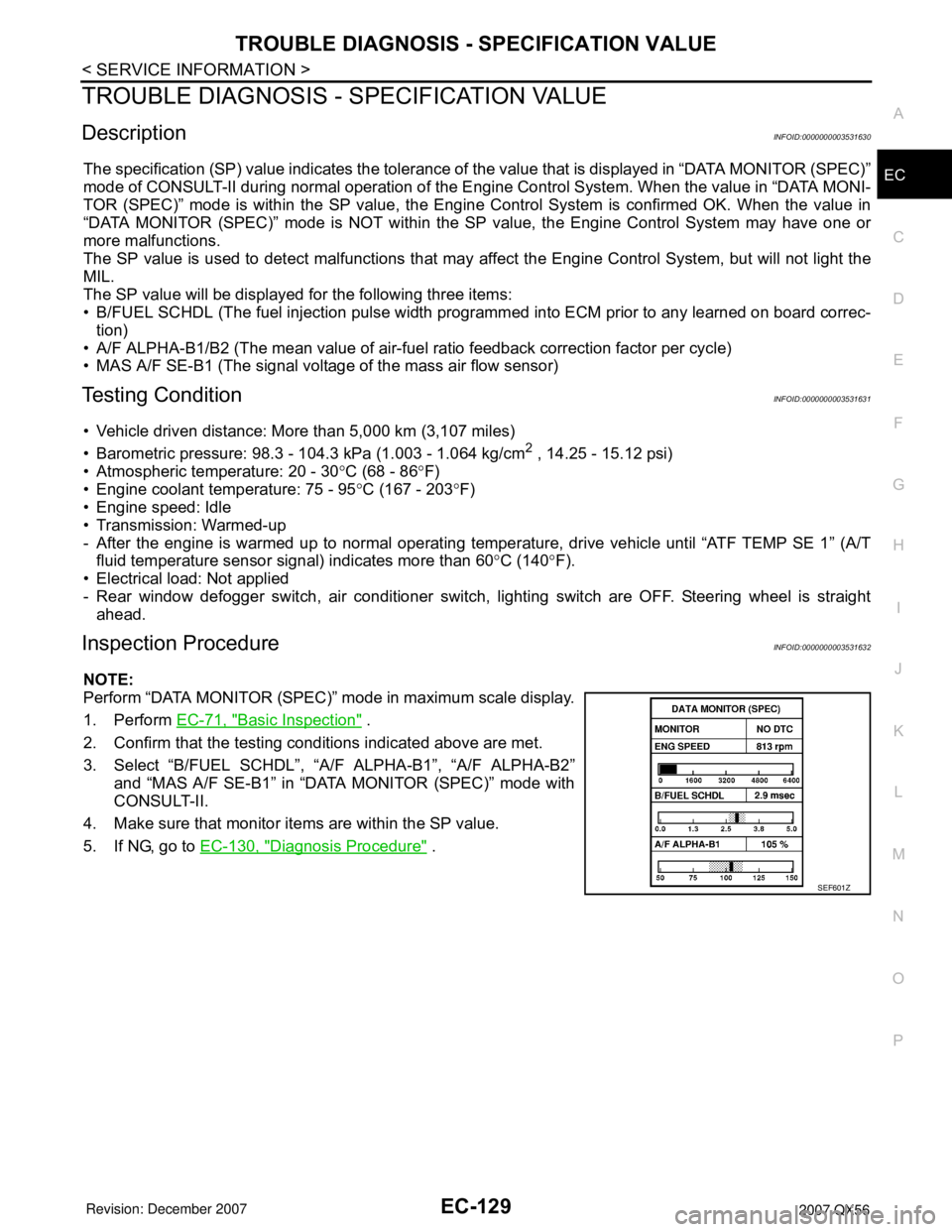
TROUBLE DIAGNOSIS - SPECIFICATION VALUE
EC-129
< SERVICE INFORMATION >
C
D
E
F
G
H
I
J
K
L
MA
EC
N
P O
TROUBLE DIAGNOSIS - SPECIFICATION VALUE
DescriptionINFOID:0000000003531630
The specification (SP) value indicates the tolerance of the value that is displayed in “DATA MONITOR (SPEC)”
mode of CONSULT-II during normal operation of the Engine Control System. When the value in “DATA MONI-
TOR (SPEC)” mode is within the SP value, the Engine Control System is confirmed OK. When the value in
“DATA MONITOR (SPEC)” mode is NOT within the SP value, the Engine Control System may have one or
more malfunctions.
The SP value is used to detect malfunctions that may affect the Engine Control System, but will not light the
MIL.
The SP value will be displayed for the following three items:
• B/FUEL SCHDL (The fuel injection pulse width programmed into ECM prior to any learned on board correc-
tion)
• A/F ALPHA-B1/B2 (The mean value of air-fuel ratio feedback correction factor per cycle)
• MAS A/F SE-B1 (The signal voltage of the mass air flow sensor)
Testing ConditionINFOID:0000000003531631
• Vehicle driven distance: More than 5,000 km (3,107 miles)
• Barometric pressure: 98.3 - 104.3 kPa (1.003 - 1.064 kg/cm
2 , 14.25 - 15.12 psi)
• Atmospheric temperature: 20 - 30°C (68 - 86°F)
• Engine coolant temperature: 75 - 95°C (167 - 203°F)
• Engine speed: Idle
• Transmission: Warmed-up
- After the engine is warmed up to normal operating temperature, drive vehicle until “ATF TEMP SE 1” (A/T
fluid temperature sensor signal) indicates more than 60°C (140°F).
• Electrical load: Not applied
- Rear window defogger switch, air conditioner switch, lighting switch are OFF. Steering wheel is straight
ahead.
Inspection ProcedureINFOID:0000000003531632
NOTE:
Perform “DATA MONITOR (SPEC)” mode in maximum scale display.
1. Perform EC-71, "
Basic Inspection" .
2. Confirm that the testing conditions indicated above are met.
3. Select “B/FUEL SCHDL”, “A/F ALPHA-B1”, “A/F ALPHA-B2”
and “MAS A/F SE-B1” in “DATA MONITOR (SPEC)” mode with
CONSULT-II.
4. Make sure that monitor items are within the SP value.
5. If NG, go to EC-130, "
Diagnosis Procedure" .
SEF601Z
Page 1230 of 3061
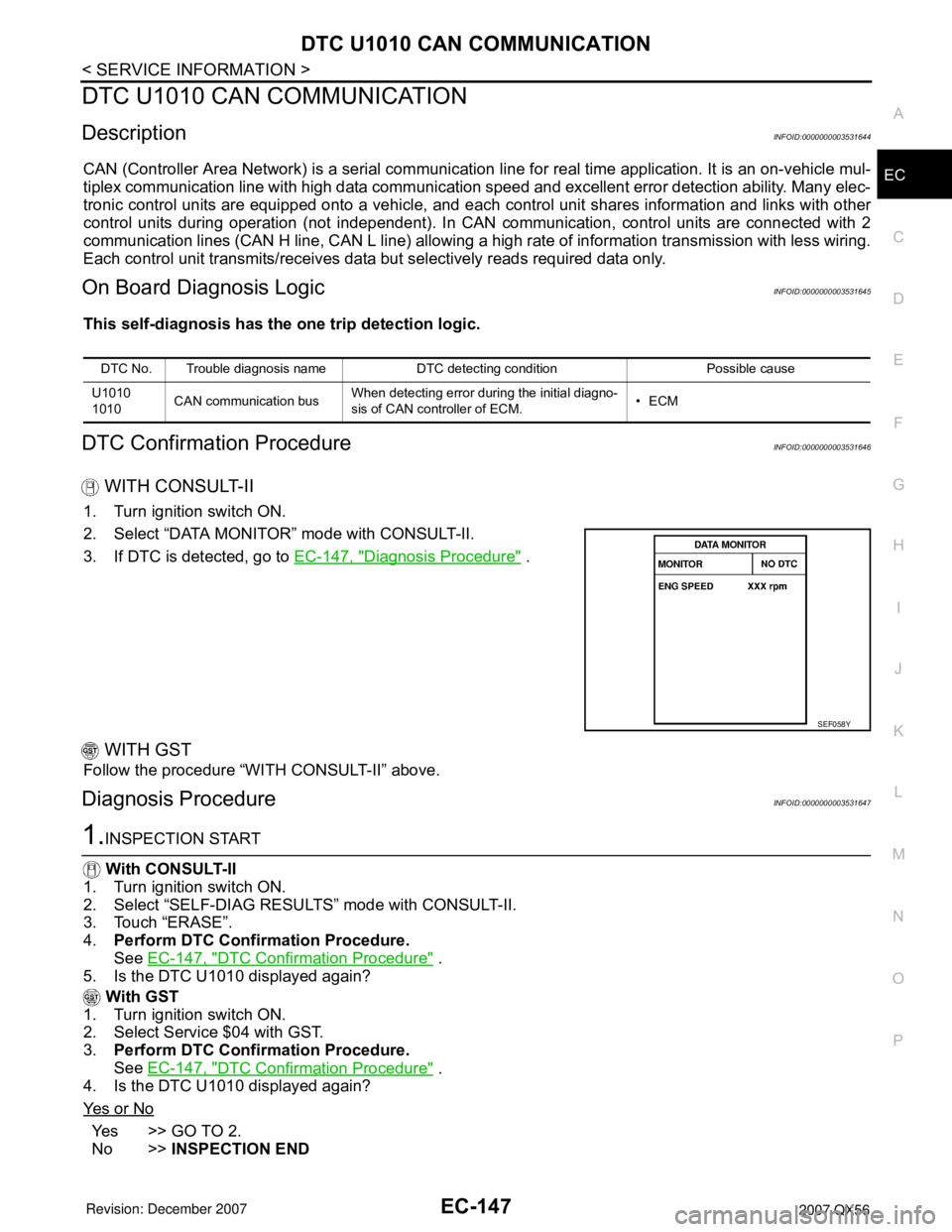
DTC U1010 CAN COMMUNICATION
EC-147
< SERVICE INFORMATION >
C
D
E
F
G
H
I
J
K
L
MA
EC
N
P O
DTC U1010 CAN COMMUNICATION
DescriptionINFOID:0000000003531644
CAN (Controller Area Network) is a serial communication line for real time application. It is an on-vehicle mul-
tiplex communication line with high data communication speed and excellent error detection ability. Many elec-
tronic control units are equipped onto a vehicle, and each control unit shares information and links with other
control units during operation (not independent). In CAN communication, control units are connected with 2
communication lines (CAN H line, CAN L line) allowing a high rate of information transmission with less wiring.
Each control unit transmits/receives data but selectively reads required data only.
On Board Diagnosis LogicINFOID:0000000003531645
This self-diagnosis has the one trip detection logic.
DTC Confirmation ProcedureINFOID:0000000003531646
WITH CONSULT-II
1. Turn ignition switch ON.
2. Select “DATA MONITOR” mode with CONSULT-II.
3. If DTC is detected, go to EC-147, "
Diagnosis Procedure" .
WITH GST
Follow the procedure “WITH CONSULT-II” above.
Diagnosis ProcedureINFOID:0000000003531647
1.INSPECTION START
With CONSULT-II
1. Turn ignition switch ON.
2. Select “SELF-DIAG RESULTS” mode with CONSULT-II.
3. Touch “ERASE”.
4.Perform DTC Confirmation Procedure.
See EC-147, "
DTC Confirmation Procedure" .
5. Is the DTC U1010 displayed again?
With GST
1. Turn ignition switch ON.
2. Select Service $04 with GST.
3.Perform DTC Confirmation Procedure.
See EC-147, "
DTC Confirmation Procedure" .
4. Is the DTC U1010 displayed again?
Ye s o r N o
Yes >> GO TO 2.
No >>INSPECTION END
DTC No. Trouble diagnosis name DTC detecting condition Possible cause
U1010
1010CAN communication busWhen detecting error during the initial diagno-
sis of CAN controller of ECM.•ECM
SEF058Y
Page 1233 of 3061
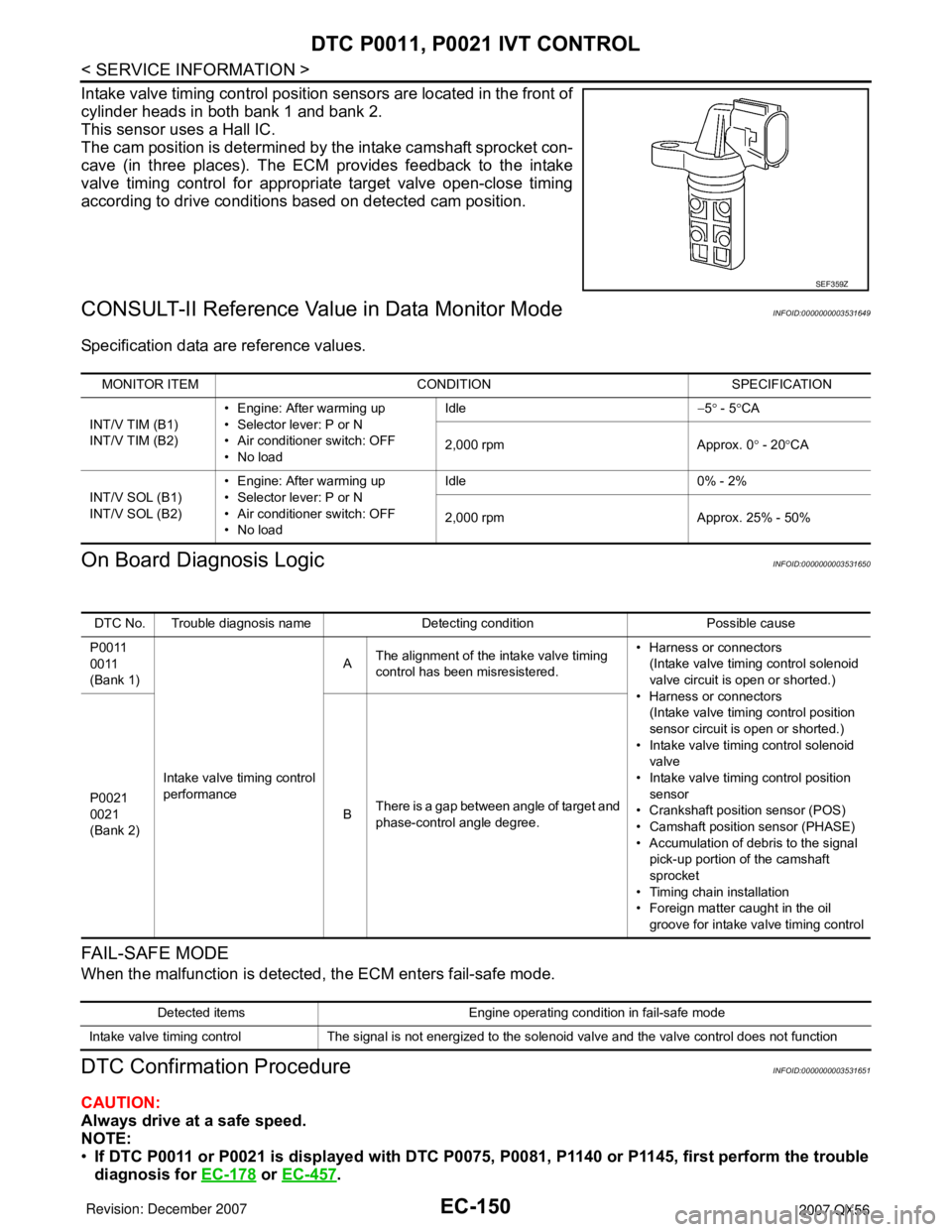
EC-150
< SERVICE INFORMATION >
DTC P0011, P0021 IVT CONTROL
Intake valve timing control position sensors are located in the front of
cylinder heads in both bank 1 and bank 2.
This sensor uses a Hall IC.
The cam position is determined by the intake camshaft sprocket con-
cave (in three places). The ECM provides feedback to the intake
valve timing control for appropriate target valve open-close timing
according to drive conditions based on detected cam position.
CONSULT-II Reference Value in Data Monitor ModeINFOID:0000000003531649
Specification data are reference values.
On Board Diagnosis LogicINFOID:0000000003531650
FA I L - S A F E M O D E
When the malfunction is detected, the ECM enters fail-safe mode.
DTC Confirmation ProcedureINFOID:0000000003531651
CAUTION:
Always drive at a safe speed.
NOTE:
•If DTC P0011 or P0021 is displayed with DTC P0075, P0081, P1140 or P1145, first perform the trouble
diagnosis for EC-178
or EC-457.
SEF359Z
MONITOR ITEM CONDITION SPECIFICATION
INT/V TIM (B1)
INT/V TIM (B2)• Engine: After warming up
• Selector lever: P or N
• Air conditioner switch: OFF
•No loadIdle−5° - 5°CA
2,000 rpm Approx. 0° - 20°CA
INT/V SOL (B1)
INT/V SOL (B2)• Engine: After warming up
• Selector lever: P or N
• Air conditioner switch: OFF
•No loadIdle 0% - 2%
2,000 rpm Approx. 25% - 50%
DTC No. Trouble diagnosis name Detecting condition Possible cause
P0011
0011
(Bank 1)
Intake valve timing control
performanceAThe alignment of the intake valve timing
control has been misresistered.• Harness or connectors
(Intake valve timing control solenoid
valve circuit is open or shorted.)
• Harness or connectors
(Intake valve timing control position
sensor circuit is open or shorted.)
• Intake valve timing control solenoid
valve
• Intake valve timing control position
sensor
• Crankshaft position sensor (POS)
• Camshaft position sensor (PHASE)
• Accumulation of debris to the signal
pick-up portion of the camshaft
sprocket
• Timing chain installation
• Foreign matter caught in the oil
groove for intake valve timing control P0021
0021
(Bank 2)BThere is a gap between angle of target and
phase-control angle degree.
Detected items Engine operating condition in fail-safe mode
Intake valve timing control The signal is not energized to the solenoid valve and the valve control does not function
Page 1289 of 3061
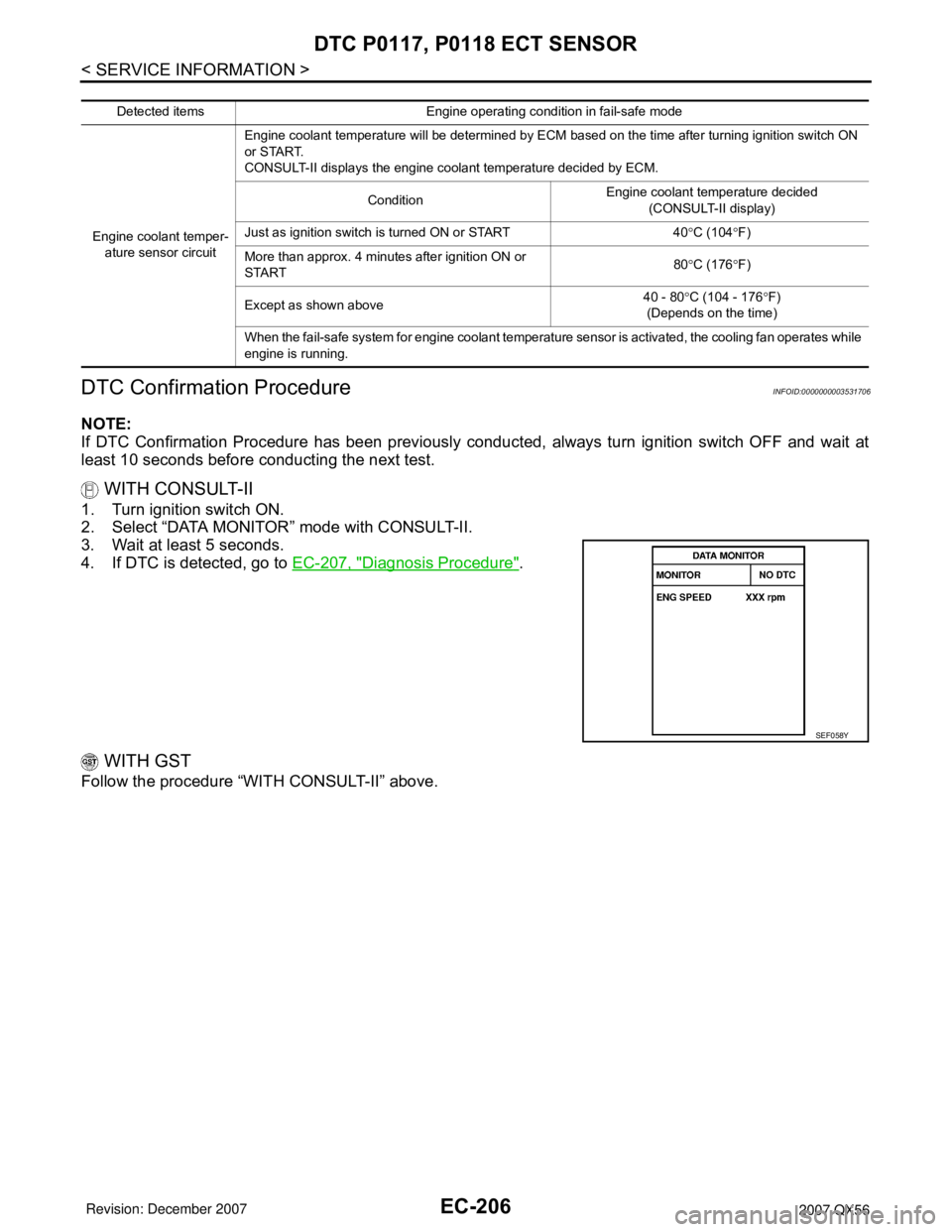
EC-206
< SERVICE INFORMATION >
DTC P0117, P0118 ECT SENSOR
DTC Confirmation Procedure
INFOID:0000000003531706
NOTE:
If DTC Confirmation Procedure has been previously conducted, always turn ignition switch OFF and wait at
least 10 seconds before conducting the next test.
WITH CONSULT-II
1. Turn ignition switch ON.
2. Select “DATA MONITOR” mode with CONSULT-II.
3. Wait at least 5 seconds.
4. If DTC is detected, go to EC-207, "
Diagnosis Procedure".
WITH GST
Follow the procedure “WITH CONSULT-II” above.
Detected items Engine operating condition in fail-safe mode
Engine coolant temper-
ature sensor circuitEngine coolant temperature will be determined by ECM based on the time after turning ignition switch ON
or START.
CONSULT-II displays the engine coolant temperature decided by ECM.
ConditionEngine coolant temperature decided
(CONSULT-II display)
Just as ignition switch is turned ON or START 40°C (104°F)
More than approx. 4 minutes after ignition ON or
START80°C (176°F)
Except as shown above40 - 80°C (104 - 176°F)
(Depends on the time)
When the fail-safe system for engine coolant temperature sensor is activated, the cooling fan operates while
engine is running.
SEF058Y
Page 1300 of 3061
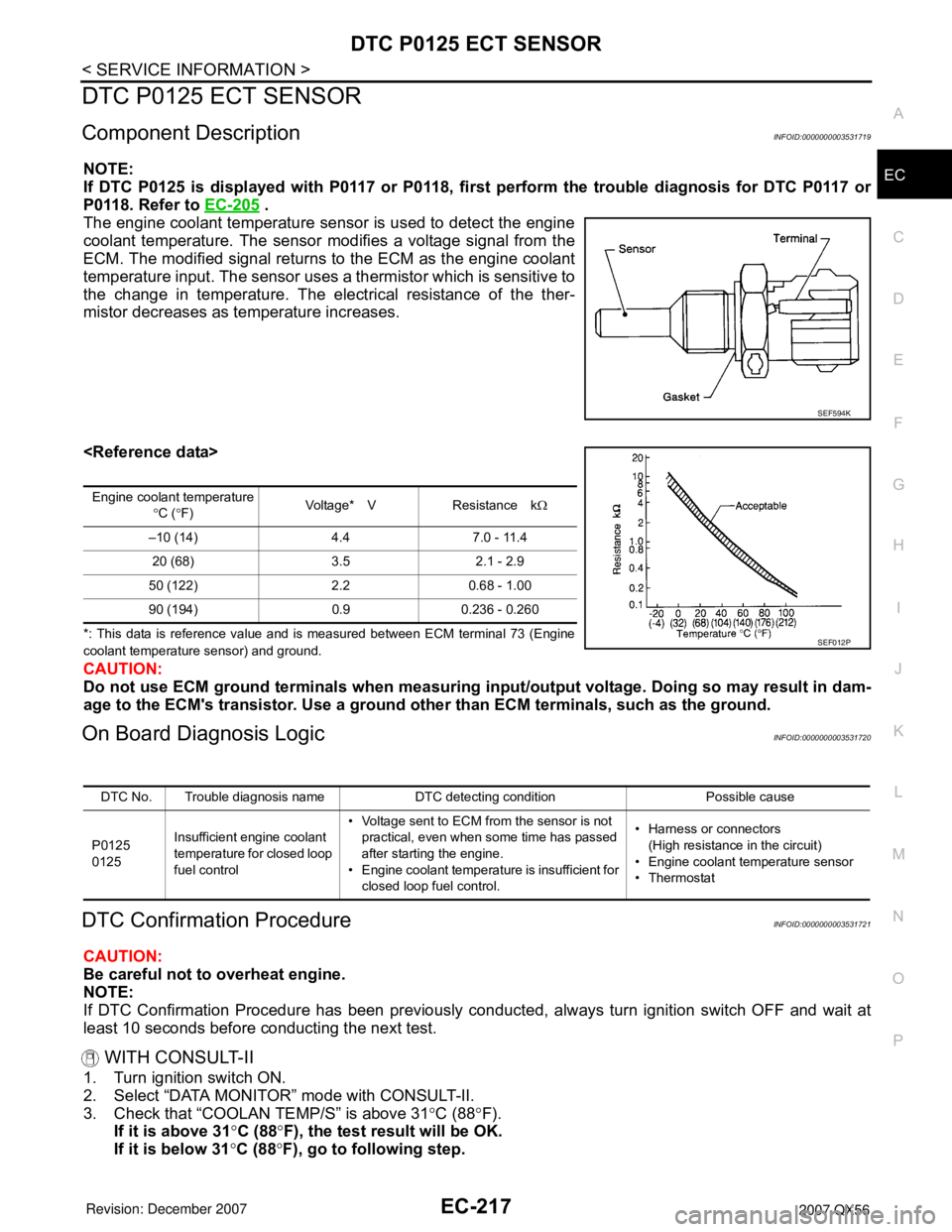
DTC P0125 ECT SENSOR
EC-217
< SERVICE INFORMATION >
C
D
E
F
G
H
I
J
K
L
MA
EC
N
P O
DTC P0125 ECT SENSOR
Component DescriptionINFOID:0000000003531719
NOTE:
If DTC P0125 is displayed with P0117 or P0118, first perform the trouble diagnosis for DTC P0117 or
P0118. Refer to EC-205
.
The engine coolant temperature sensor is used to detect the engine
coolant temperature. The sensor modifies a voltage signal from the
ECM. The modified signal returns to the ECM as the engine coolant
temperature input. The sensor uses a thermistor which is sensitive to
the change in temperature. The electrical resistance of the ther-
mistor decreases as temperature increases.
*: This data is reference value and is measured between ECM terminal 73 (Engine
coolant temperature sensor) and ground.
CAUTION:
Do not use ECM ground terminals when measuring input/output voltage. Doing so may result in dam-
age to the ECM's transistor. Use a ground other than ECM terminals, such as the ground.
On Board Diagnosis LogicINFOID:0000000003531720
DTC Confirmation ProcedureINFOID:0000000003531721
CAUTION:
Be careful not to overheat engine.
NOTE:
If DTC Confirmation Procedure has been previously conducted, always turn ignition switch OFF and wait at
least 10 seconds before conducting the next test.
WITH CONSULT-II
1. Turn ignition switch ON.
2. Select “DATA MONITOR” mode with CONSULT-II.
3. Check that “COOLAN TEMP/S” is above 31°C (88°F).
If it is above 31°C (88°F), the test result will be OK.
If it is below 31°C (88°F), go to following step.
SEF594K
Engine coolant temperature
°C (°F)Voltage* V Resistance kΩ
–10 (14) 4.4 7.0 - 11.4
20 (68) 3.5 2.1 - 2.9
50 (122) 2.2 0.68 - 1.00
90 (194) 0.9 0.236 - 0.260
SEF012P
DTC No. Trouble diagnosis name DTC detecting condition Possible cause
P0125
0125Insufficient engine coolant
temperature for closed loop
fuel control• Voltage sent to ECM from the sensor is not
practical, even when some time has passed
after starting the engine.
• Engine coolant temperature is insufficient for
closed loop fuel control.• Harness or connectors
(High resistance in the circuit)
• Engine coolant temperature sensor
•Thermostat
Page 1309 of 3061
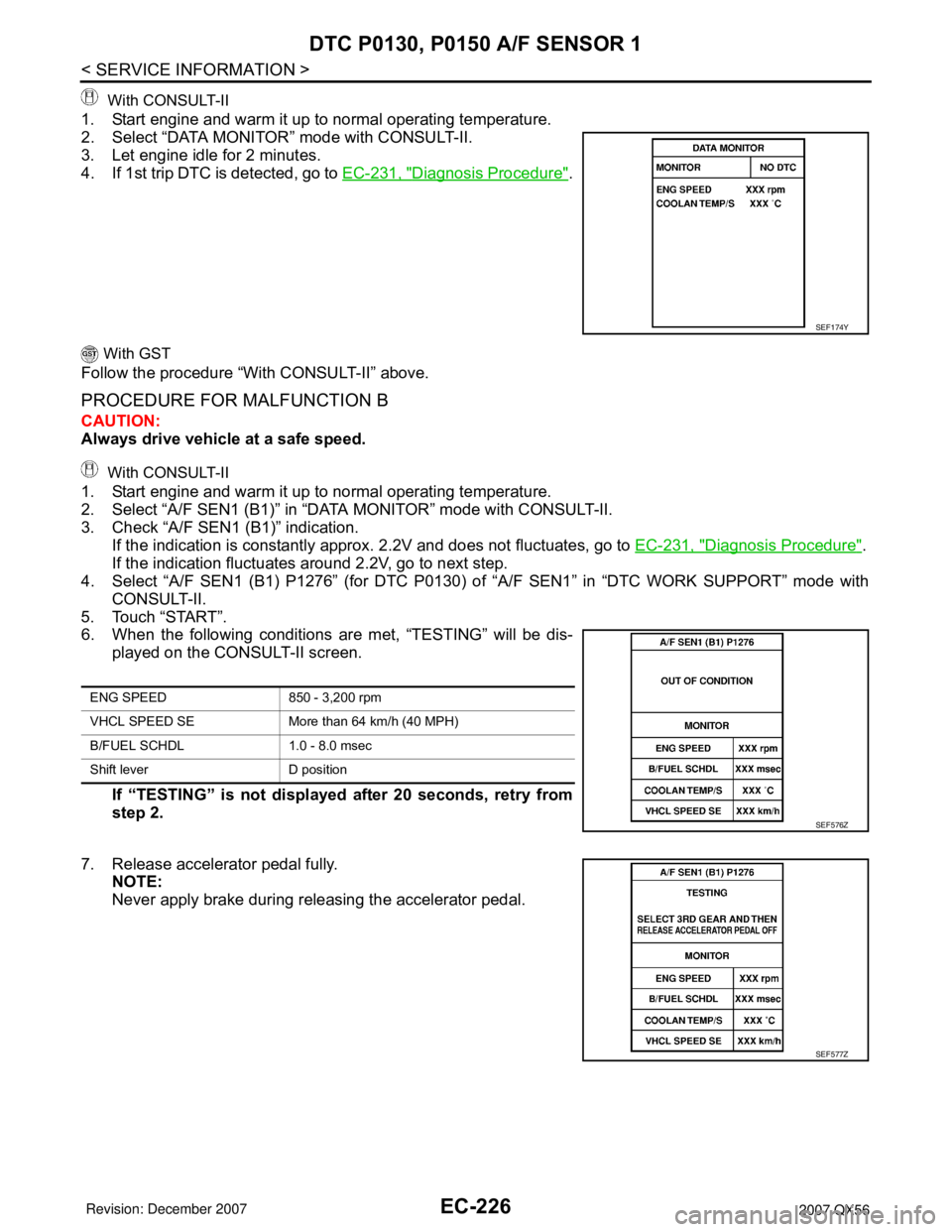
EC-226
< SERVICE INFORMATION >
DTC P0130, P0150 A/F SENSOR 1
With CONSULT-II
1. Start engine and warm it up to normal operating temperature.
2. Select “DATA MONITOR” mode with CONSULT-II.
3. Let engine idle for 2 minutes.
4. If 1st trip DTC is detected, go to EC-231, "
Diagnosis Procedure".
With GST
Follow the procedure “With CONSULT-II” above.
PROCEDURE FOR MALFUNCTION B
CAUTION:
Always drive vehicle at a safe speed.
With CONSULT-II
1. Start engine and warm it up to normal operating temperature.
2. Select “A/F SEN1 (B1)” in “DATA MONITOR” mode with CONSULT-II.
3. Check “A/F SEN1 (B1)” indication.
If the indication is constantly approx. 2.2V and does not fluctuates, go to EC-231, "
Diagnosis Procedure".
If the indication fluctuates around 2.2V, go to next step.
4. Select “A/F SEN1 (B1) P1276” (for DTC P0130) of “A/F SEN1” in “DTC WORK SUPPORT” mode with
CONSULT-II.
5. Touch “START”.
6. When the following conditions are met, “TESTING” will be dis-
played on the CONSULT-II screen.
If “TESTING” is not displayed after 20 seconds, retry from
step 2.
7. Release accelerator pedal fully.
NOTE:
Never apply brake during releasing the accelerator pedal.
SEF174Y
ENG SPEED 850 - 3,200 rpm
VHCL SPEED SE More than 64 km/h (40 MPH)
B/FUEL SCHDL 1.0 - 8.0 msec
Shift lever D position
SEF576Z
SEF577Z
Page 1310 of 3061
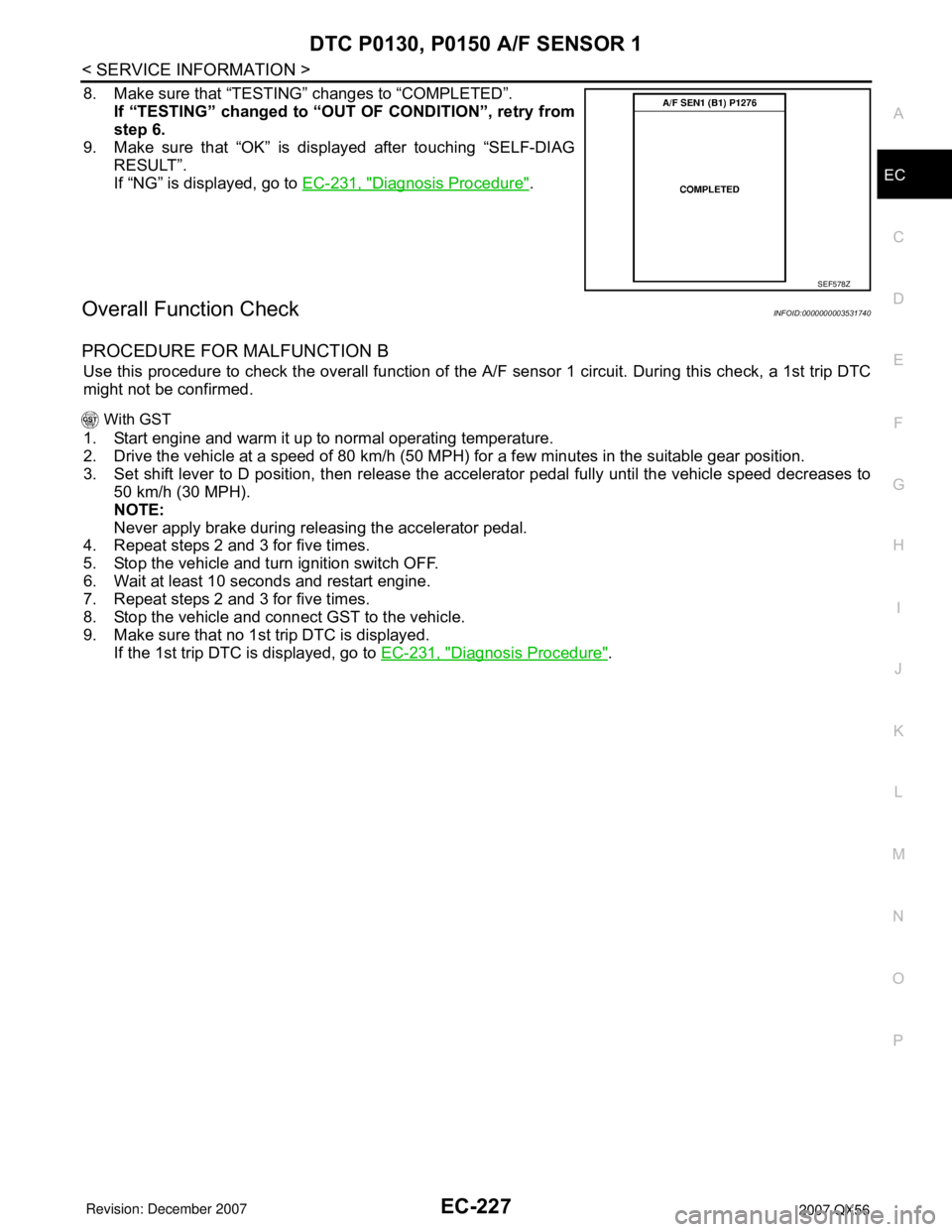
DTC P0130, P0150 A/F SENSOR 1
EC-227
< SERVICE INFORMATION >
C
D
E
F
G
H
I
J
K
L
MA
EC
N
P O
8. Make sure that “TESTING” changes to “COMPLETED”.
If “TESTING” changed to “OUT OF CONDITION”, retry from
step 6.
9. Make sure that “OK” is displayed after touching “SELF-DIAG
RESULT”.
If “NG” is displayed, go to EC-231, "
Diagnosis Procedure".
Overall Function CheckINFOID:0000000003531740
PROCEDURE FOR MALFUNCTION B
Use this procedure to check the overall function of the A/F sensor 1 circuit. During this check, a 1st trip DTC
might not be confirmed.
With GST
1. Start engine and warm it up to normal operating temperature.
2. Drive the vehicle at a speed of 80 km/h (50 MPH) for a few minutes in the suitable gear position.
3. Set shift lever to D position, then release the accelerator pedal fully until the vehicle speed decreases to
50 km/h (30 MPH).
NOTE:
Never apply brake during releasing the accelerator pedal.
4. Repeat steps 2 and 3 for five times.
5. Stop the vehicle and turn ignition switch OFF.
6. Wait at least 10 seconds and restart engine.
7. Repeat steps 2 and 3 for five times.
8. Stop the vehicle and connect GST to the vehicle.
9. Make sure that no 1st trip DTC is displayed.
If the 1st trip DTC is displayed, go to EC-231, "
Diagnosis Procedure".
SEF578Z