2007 INFINITI QX56 buttons
[x] Cancel search: buttonsPage 23 of 3061
![INFINITI QX56 2007 Factory Service Manual ACS-10
< SERVICE INFORMATION >[ICC]
ACTION TEST
1. Start the engine. Then, check that the following operations are
performed correctly.
2. Vehicle-to-vehicle distance control mode is displayed when O INFINITI QX56 2007 Factory Service Manual ACS-10
< SERVICE INFORMATION >[ICC]
ACTION TEST
1. Start the engine. Then, check that the following operations are
performed correctly.
2. Vehicle-to-vehicle distance control mode is displayed when O](/manual-img/42/57029/w960_57029-22.png)
ACS-10
< SERVICE INFORMATION >[ICC]
ACTION TEST
1. Start the engine. Then, check that the following operations are
performed correctly.
2. Vehicle-to-vehicle distance control mode is displayed when ON/
OFF switch is pressed ON. Vehicle-to-vehicle distance control
mode goes off when ON/OFF switch is turned to OFF.
3. Turn off the ignition switch while ON/OFF switch is ON. Turn the
ignition switch back to ON and confirm that CRUISE lamp and
ICC system display are OFF.
CHECK FOR ACCEL/RES, COAST/SET, CANCEL SWITCHES
1. Check if ACCEL/RES, COAST/SET, CANCEL switches operate smoothly.
2. Check if switch buttons rebound as the buttons are released.
CHECK FOR DISTANCE SWITCH
1. Start the engine.
2. Press the ON/OFF switch for less than 1.5 seconds.
3. Press the DISTANCE switch.
4. Check if the set distance indicator changes display in order of:
(long)→(middle)→(short).
NOTE:
The set distance indicator shows long immediately after the engine starts.
CONVENTIONAL (FIXED SPEED) CRUISE CONTROL MODE
SET CHECKING
1. Press the ON/OFF switch for more than 1.5 seconds.
2. Drive the vehicle between 40 km/h (25 MPH) and 144 km/h (89 MPH).
3. Push the COAST/SET switch.
4. Confirm that the desired speed is set when the COAST/SET switch is released.
NOTE:
• ICC system display in the combination meter shows nothing.
CHECK FOR INCREASE OF THE CRUISING SPEED
1. Set the conventional (fixed speed) cruise control mode at desired speed.
2. Check if the set speed increases by 1.6 km/h (1 MPH) as ACCEL/RES switch is pushed.
NOTE:
• If the ACCEL/RES switch is held, the vehicle speed increases until the switch is released.
• The maximum set speed is 144 km/h (89 MPH).
WKIA1978E
SKIA6178E
Page 24 of 3061
![INFINITI QX56 2007 Factory Service Manual ACTION TEST
ACS-11
< SERVICE INFORMATION >[ICC]
C
D
E
F
G
H
I
J
L
MA
B
ACS
N
O
P CHECK FOR DECREASE OF THE CRUISING SPEED
1. Set the conventional (fixed speed) cruise control mode at desired speed.
2. INFINITI QX56 2007 Factory Service Manual ACTION TEST
ACS-11
< SERVICE INFORMATION >[ICC]
C
D
E
F
G
H
I
J
L
MA
B
ACS
N
O
P CHECK FOR DECREASE OF THE CRUISING SPEED
1. Set the conventional (fixed speed) cruise control mode at desired speed.
2.](/manual-img/42/57029/w960_57029-23.png)
ACTION TEST
ACS-11
< SERVICE INFORMATION >[ICC]
C
D
E
F
G
H
I
J
L
MA
B
ACS
N
O
P CHECK FOR DECREASE OF THE CRUISING SPEED
1. Set the conventional (fixed speed) cruise control mode at desired speed.
2. Check if the set speed decreases by 1.6 km/h (1 MPH) as COAST/SET switch is pushed.
NOTE:
• Conventional (fixed speed) cruise control mode is automatically turned off when the driving speed lowers to
32 km/h (20 MPH).
• The lowest set speed is 40 km/h (25 MPH).
CHECK FOR THE CANCELLATION OF CONVENTIONAL (FIXED SPEED) CRUISE CONTROL MODE (NORMAL
DRIVING CONDITION) IN THE FOLLOWING CASES:
Refer to "CHECK FOR THE CANCELLATION OF VEHICLE-TO-VEHICLE DISTANCE CONTROL MODE
(NORMAL DRIVING CONDITION) IN THE FOLLOWING CASES:" .
CHECK FOR RESTORING THE SPEED THAT IS SET BY CONVENTIONAL (FIXED SPEED) CRUISE CONTROL
MODE BEFORE ICC CANCELLATION
Refer to "CHECK FOR RESTORING THE SPEED THAT IS SET BY VEHICLE-TO-VEHICLE DISTANCE
CONTROL MODE BEFORE CANCELLATION" .
CHECK ON/OFF SWITCH OPERATION
1. Start the engine. Then, check that the following operations are
performed correctly.
2. CRUISE lamp (green) illuminates and ICC system indicator
goes off when ON/OFF switch is pressed ON for more than 1.5
seconds. The CRUISE lamp goes off when ON/OFF switch is
turned to OFF.
3. Turn off the ignition switch while ON/OFF switch is ON. Turn the
ignition switch back to ON and confirm that CRUISE lamp is
OFF.
CHECK FOR ACCEL/RES, COAST/SET, CANCEL SWITCHES
1. Check if ACCEL/RES, COAST/SET, CANCEL switches operate smoothly.
2. Check if switch buttons rebound as the buttons are released.
WKIA2038E
Page 569 of 3061

AUDIO
AV-29
< SERVICE INFORMATION >
C
D
E
F
G
H
I
J
L
MA
B
AV
N
O
P
STARTING THE SELF-DIAGNOSIS MODE
1. Turn ignition switch from OFF to ACC.
2. Within 10 seconds press and hold the switches “MEMORY 1”
and “MEMORY 6” simultaneously for 3 seconds.
Then the self-diagnosis operates. A single beep indicates self-
diagnosis mode is active.
3. Press each switch and listen for beep.
NOTE:
CD player LOAD and EJECT buttons are not included in this test
and will not beep when pressed.
EXITING THE SELF-DIAGNOSIS MODE
Turn ignition switch OFF. Then the self-diagnosis ends.
DIAGNOSIS FUNCTION
• It can check for continuity of the switches by sounding the beep when each AV switch and steering switch is
pressed.
• It can check for continuity of harness between AV switch and steering switch.
Trouble DiagnosisINFOID:0000000003533673
The majority of the audio troubles are the result of outside causes (bad CD, electromagnetic interference,
etc.). Check the inspection items below to diagnose the malfunction.
MALFUNCTION WITH RADIO AND CD
Before proceeding, confirm that other AV switch functions (except audio functions) operate. If not, refer to AV-
134, "Unable to Operate All of AV Switches (Unable to Start Self-Diagnosis)".
WKIA4455E
Symptom Possible cause
Inoperative• Audio unit power circuit check. Refer to AV- 3 1 , "
Power Supply Circuit Inspec-
tion".
• Audio communication line check. Refer to AV- 3 8 , "
Audio Communication
Line Check".
• AV switch check. Refer to AV- 3 8 , "
AV S w i t c h C h e c k".
If above check is OK, replace audio unit. Refer to AV- 4 6 , "
Removal and Instal-
lation".
Steering switch does not operate• Steering switch check. Refer to AV- 3 7 , "
Steering Switch Check".
• AV switch check. Refer to AV- 3 8 , "
AV S w i t c h C h e c k".
If above check is OK, replace audio unit. Refer to AV- 4 6 , "
Removal and Instal-
lation".
Audio information is not displayed on screen • Display unit check. Refer to AV- 9 8 , "
Self-Diagnosis Mode (DCU)".
All speakers do not sound• Audio unit
• BOSE speaker amp. power supply and ground circuit check. Refer to AV- 3 1 ,
"Power Supply Circuit Inspection".
• BOSE speaker amp. ON signal
• BOSE speaker amp.
One or several speakers do not sound• Front door speaker check. Refer to AV- 3 9 , "
Sound Is Not Heard from Front
Door Speaker or Front Tweeter".
• Rear door speaker check. Refer to AV- 4 1 , "
Sound Is Not Heard from Rear
Door Speaker or Rear Door Tweeter".
• Subwoofer check. Refer to AV- 4 4 , "
Sound Is Not Heard from Subwoofer".
• Center speaker check. Refer to AV- 4 4 , "
Sound Is Not Heard from Center
Speaker".
Poor sound• Audio unit
• BOSE speaker amp.
• Speaker
Noisy• Audio unit
• BOSE speaker amp.
• Electrical equipment (generator, bonding wire, etc.)
Page 597 of 3061

TELEPHONE
AV-57
< SERVICE INFORMATION >
C
D
E
F
G
H
I
J
L
MA
B
AV
N
O
P
Bluetooth telephone system allows users who have a Bluetooth cellular telephone to make a wireless connec-
tion between their cellular telephone and the Bluetooth control unit. Hands-free cellular telephone calls can be
sent and received. Personal memos can be created using the Infinity Voice Recognition system. Some Blue-
tooth cellular telephones may not be recognized by the Bluetooth control unit. When a cellular telephone or
the Bluetooth control unit is replaced, the telephone must be paired with the Bluetooth control unit. Different
cellular telephones may have different pairing procedures. Refer to the cellular telephone operating manual.
Bluetooth Telephone System Diagram
Bluetooth Control Unit
When the ignition switch is turned to ACC or ON, the Bluetooth control unit will power up. During power up, the
Bluetooth control unit is initialized and performs various self checks. Initialization may take up to 10 seconds.
During this time the Bluetooth ON indicator will flash until initialization is complete. Infinity Voice Recognition
will then become active and the Bluetooth ON indicator will remain on. Bluetooth telephone functions can be
turned off using the voice recognition system.
BCM
The BCM supplies power for the Bluetooth ON indicator.
Steering Wheel Audio Control Switches
When buttons on the steering wheel audio control switch are pushed, the resistance in steering wheel audio
control switch circuit changes depending on which button is pushed. The Bluetooth control module uses this
signal to perform various functions while navigating through the voice recognition system.
The following functions can be performed using the steering wheel audio control switch:
• Initiate Self Diagnosis of the Bluetooth telephone system
• Start a voice recognition session
• Answer and end telephone calls
• Adjust the volume of calls
• Record memos
AV Switch
Call volume can be adjusted using the AV switch.
Microphone
The microphone is located in the roof console assembly. The microphone sends a signal to the Bluetooth con-
trol unit.
Combination Meter
The combination meter supplies speed signals to the Bluetooth control unit. Vehicle speed signals are used to
determine which voice command functions will be disabled based on driving conditions.
Bluetooth ON Indicator
The Bluetooth ON indicator is located in the overhead console. The indicator will flash during power up while
the Bluetooth control unit is initializing. This process may take up to 10 seconds. After initialization, the indica-
tor will remain on to indicate that the system is ready for voice commands.
WKIA4569E
Page 601 of 3061

TELEPHONE
AV-61
< SERVICE INFORMATION >
C
D
E
F
G
H
I
J
L
MA
B
AV
N
O
P
BLUETOOTH CONTROL UNIT INITIALIZATION CHECKS
• Internal control unit failure
• Bluetooth antenna connection open or shorted
• Steering wheel audio control switches (SEND/END) stuck closed
• Vehicle speed pulse count
• Microphone connection test (with playback to operator)
• Bluetooth inquiry check
STARTING THE DIAGNOSTIC MODE
1. Turn ignition switch to ACC or ON.
2. Wait for the Bluetooth system to complete initialization and the Bluetooth ON indicator to stop flashing.
This may take up to 10 seconds.
3. Press and hold the steering wheel audio control switch SEND
button for at least 5 seconds. The Bluetooth system will begin to
play a verbal prompt.
4. While the prompt is playing, momentarily press both the steering
wheel audio control switches SEND and END buttons simulta-
neously. The Bluetooth system will sound a 5 second beep.
5. While the beep is sounding, momentarily press both the steering
wheel audio control switches SEND and END buttons simulta-
neously again.
6. The Bluetooth system has now entered into the diagnostic
mode. Results of the diagnostic checks will be verbalized to the
technician by the system.
Power Supply and Ground Circuit Inspection for Bluetooth Control UnitINFOID:0000000003533697
1.CHECK FUSES
Make sure the following fuses for the Bluetooth control unit are not blown.
OK or NG
OK >> GO TO 2.
NG >> If fuse is blown, be sure to eliminate cause of blown fuse before installing new fuse. Refer to PG-
3.
2.CHECK POWER SUPPLY CIRCUIT
1. Disconnect Bluetooth control unit connector B141.
WKIA4446E
WKIA4447E
Te r m i n a l s
Ignition Switch Fuse No.
Connector Terminal
B1411 All positions 31
2 ACC/ON 4
3 ON/START 12
Page 699 of 3061

BCS-12
< SERVICE INFORMATION >
BCM (BODY CONTROL MODULE)
18 PRemote keyless entry
receiver and optical
sensor (ground)Output OFF — 0V
19 V/WRemote keyless entry
receiver (power sup-
ply)Output OFF Ignition switch OFF
20 G/WRemote keyless entry
receiver signal (Sig-
nal)Input OFFStand-by (keyfob buttons re-
leased)
When remote keyless entry
receiver receives signal from
keyfob (keyfob buttons
pressed)
21 G NATS antenna amp. InputOFF →
ONIgnition switch (OFF → ON)Just after turning ignition switch
ON: Pointer of tester should
move for approx. 1 second, then
return to battery voltage.
22 W/V BUS — —Ignition switch ON or power
window timer operates
23 G/OSecurity indicator
lampOutput OFFGoes OFF → illuminates (Ev-
ery 2.4 seconds)Battery voltage → 0V
25 BR NATS antenna amp. InputOFF →
ONIgnition switch (OFF → ON)Just after turning ignition switch
ON: Pointer of tester should
move for approx. 1 second, then
return to battery voltage.
26 Y/LRear wiper auto stop
switch 2Input ONRise up position (rear wiper
arm on stopper)0V
A Position (full clockwise stop
position)0V
Forward sweep (counterclock-
wise direction)Fluctuating
B Position (full counterclock-
wise stop position)Battery voltage
Reverse sweep (clockwise di-
rection)Fluctuating Te r m i n a lWire
colorSignal nameSignal
input/
outputMeasuring condition
Reference value or waveform
(Approx.) Ignition
switchOperation or condition
LIIA1893E
LIIA1894E
LIIA1895E
PIIA2344E
Page 764 of 3061

REMOTE KEYLESS ENTRY SYSTEM
BL-53
< SERVICE INFORMATION >
C
D
E
F
G
H
J
K
L
MA
B
BL
N
O
P
Remote Keyless Entry Receiver System InspectionINFOID:0000000003532929
1.REMOTE KEYLESS ENTRY RECEIVER SIGNAL
Check signal voltage waveform between BCM connector M18 termi-
nal 20 and ground using an oscilloscope.
OK or NG
OK >> Remote keyless entry receiver signal power supply, ground and signal circuits are OK. Replace
BCM. Refer to BCS-24, "
BCM" .
NG >> GO TO 2.
2.REMOTE KEYLESS ENTRY RECEIVER POWER SUPPLY INSPECTION
Check signal voltage waveform between BCM connector M18 termi-
nal 19 and ground using an oscilloscope.
OK or NG
OK >> GO TO 3.
NG >> Replace BCM. Refer to BCS-24, "
BCM" .
3.REMOTE KEYLESS ENTRY RECEIVER GROUND CIRCUIT INSPECTION (BCM)
Check continuity between BCM connector M18 terminal 18 and
ground.
OK or NG
OK >> GO TO 4.
NG >> Replace BCM. Refer to BCS-24, "
BCM" .
4.HARNESS INSPECTION BETWEEN BCM AND REMOTE KEYLESS ENTRY RECEIVER
1. Disconnect remote keyless entry receiver and BCM connectors.Condition:
Keyfob buttons released : Refer to BCS-11, "
Te r m i -
nal and Reference Value
for BCM".
Keyfob buttons pressed : Refer to BCS-11, "
Te r m i -
nal and Reference Value
for BCM".LIIA1275E
19 - Ground : Refer to BCS-11, "Te r m i -
nal and Reference Value
for BCM".
WIIA0433E
18 - Ground : Continuity should exist.
WIIA0434E
Page 1970 of 3061
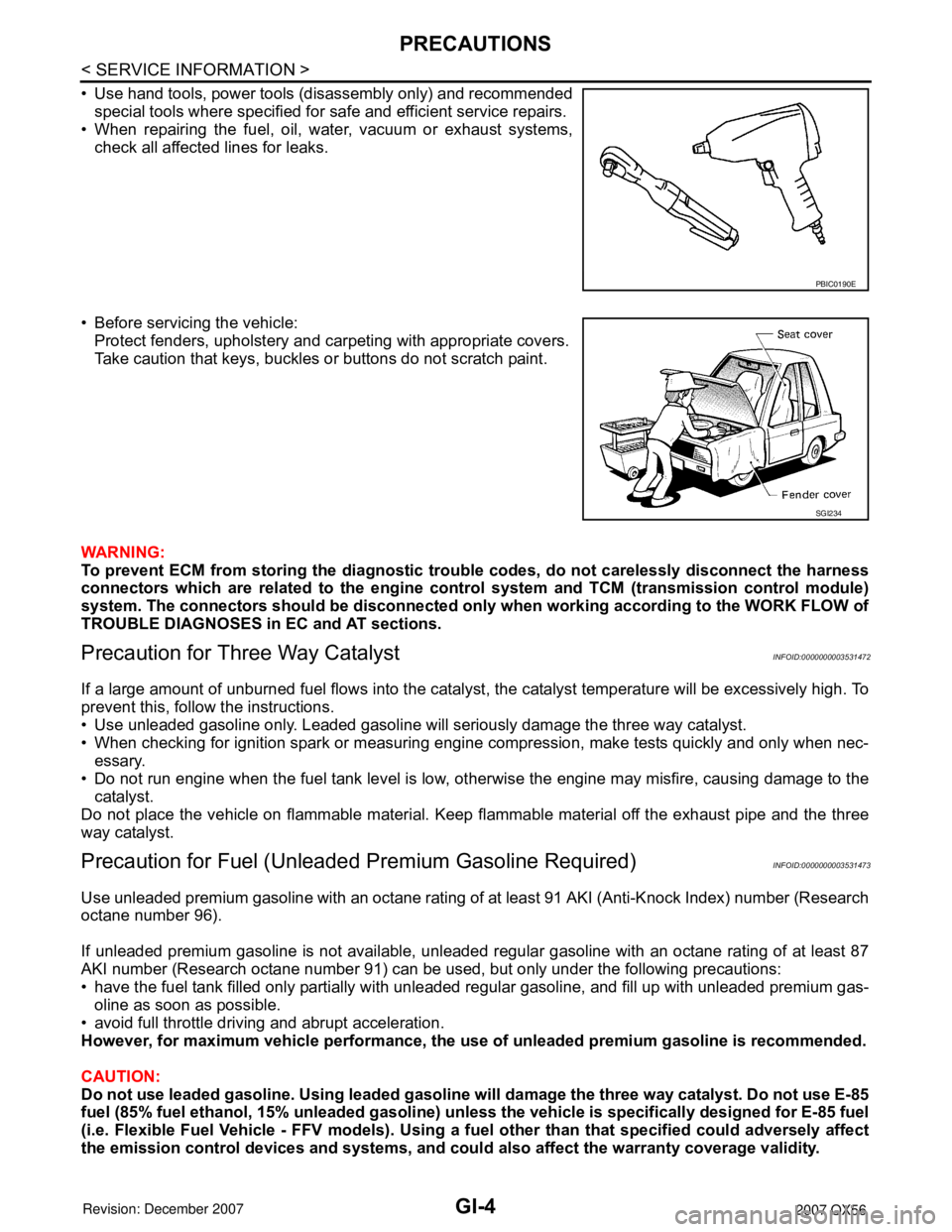
GI-4
< SERVICE INFORMATION >
PRECAUTIONS
• Use hand tools, power tools (disassembly only) and recommended
special tools where specified for safe and efficient service repairs.
• When repairing the fuel, oil, water, vacuum or exhaust systems,
check all affected lines for leaks.
• Before servicing the vehicle:
Protect fenders, upholstery and carpeting with appropriate covers.
Take caution that keys, buckles or buttons do not scratch paint.
WARNING:
To prevent ECM from storing the diagnostic trouble codes, do not carelessly disconnect the harness
connectors which are related to the engine control system and TCM (transmission control module)
system. The connectors should be disconnected only when working according to the WORK FLOW of
TROUBLE DIAGNOSES in EC and AT sections.
Precaution for Three Way CatalystINFOID:0000000003531472
If a large amount of unburned fuel flows into the catalyst, the catalyst temperature will be excessively high. To
prevent this, follow the instructions.
• Use unleaded gasoline only. Leaded gasoline will seriously damage the three way catalyst.
• When checking for ignition spark or measuring engine compression, make tests quickly and only when nec-
essary.
• Do not run engine when the fuel tank level is low, otherwise the engine may misfire, causing damage to the
catalyst.
Do not place the vehicle on flammable material. Keep flammable material off the exhaust pipe and the three
way catalyst.
Precaution for Fuel (Unleaded Premium Gasoline Required)INFOID:0000000003531473
Use unleaded premium gasoline with an octane rating of at least 91 AKI (Anti-Knock Index) number (Research
octane number 96).
If unleaded premium gasoline is not available, unleaded regular gasoline with an octane rating of at least 87
AKI number (Research octane number 91) can be used, but only under the following precautions:
• have the fuel tank filled only partially with unleaded regular gasoline, and fill up with unleaded premium gas-
oline as soon as possible.
• avoid full throttle driving and abrupt acceleration.
However, for maximum vehicle performance, the use of unleaded premium gasoline is recommended.
CAUTION:
Do not use leaded gasoline. Using leaded gasoline will damage the three way catalyst. Do not use E-85
fuel (85% fuel ethanol, 15% unleaded gasoline) unless the vehicle is specifically designed for E-85 fuel
(i.e. Flexible Fuel Vehicle - FFV models). Using a fuel other than that specified could adversely affect
the emission control devices and systems, and could also affect the warranty coverage validity.
PBIC0190E
SGI234