Page 2319 of 3061
LT-112
< SERVICE INFORMATION >
INTERIOR ROOM LAMP
WKWA3672E
Page 2320 of 3061
INTERIOR ROOM LAMP
LT-113
< SERVICE INFORMATION >
C
D
E
F
G
H
I
J
L
MA
B
LT
N
O
P
Terminal and Reference Value for BCMINFOID:0000000003533459
Refer to BCS-11, "Terminal and Reference Value for BCM" .
How to Proceed with Trouble DiagnosisINFOID:0000000003533460
1. Confirm the symptom or customer complaint.
2. Understand operation description and function description. Refer to LT-101, "
System Description" .
WKWA3673E
Page 2321 of 3061
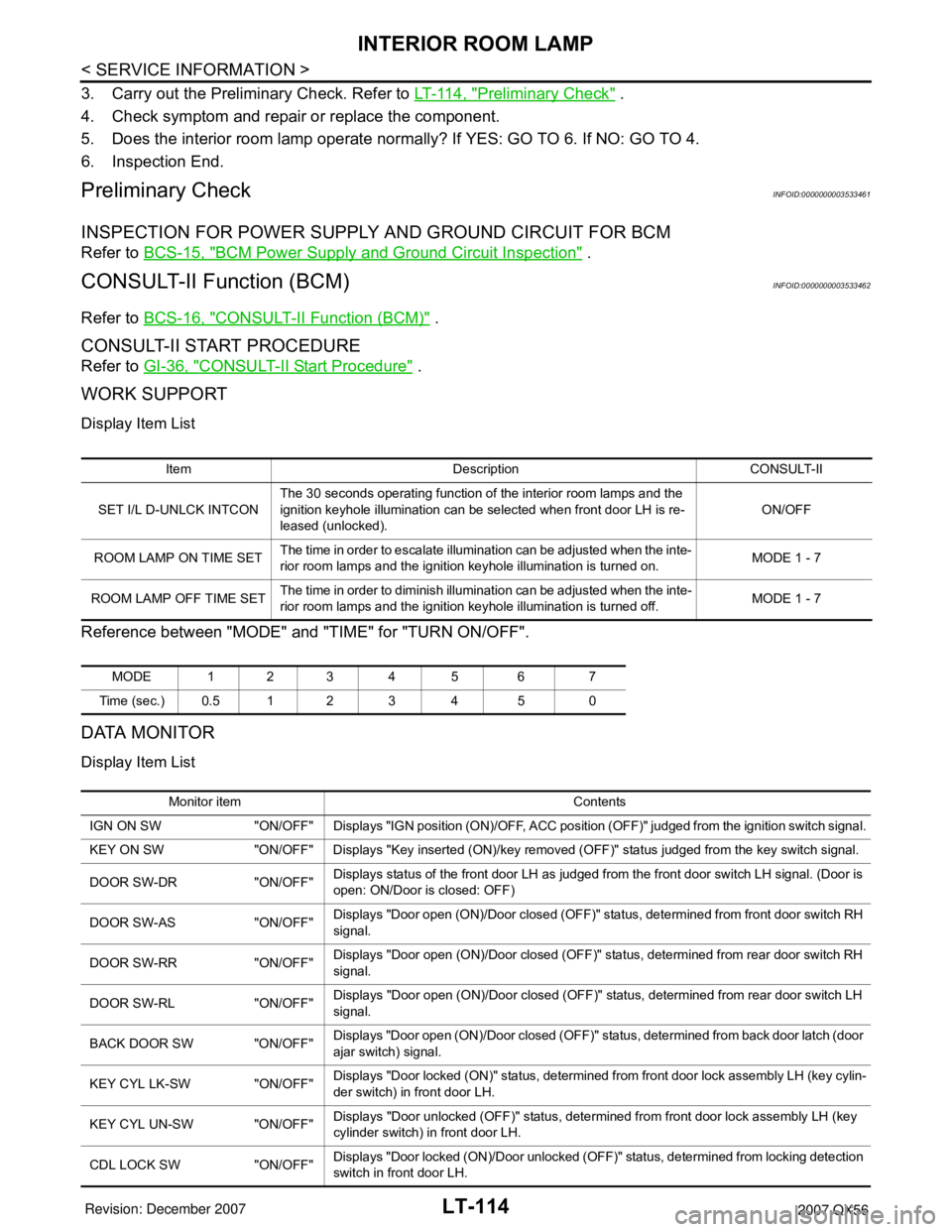
LT-114
< SERVICE INFORMATION >
INTERIOR ROOM LAMP
3. Carry out the Preliminary Check. Refer to LT-114, "Preliminary Check" .
4. Check symptom and repair or replace the component.
5. Does the interior room lamp operate normally? If YES: GO TO 6. If NO: GO TO 4.
6. Inspection End.
Preliminary CheckINFOID:0000000003533461
INSPECTION FOR POWER SUPPLY AND GROUND CIRCUIT FOR BCM
Refer to BCS-15, "BCM Power Supply and Ground Circuit Inspection" .
CONSULT-II Function (BCM)INFOID:0000000003533462
Refer to BCS-16, "CONSULT-II Function (BCM)" .
CONSULT-II START PROCEDURE
Refer to GI-36, "CONSULT-II Start Procedure" .
WORK SUPPORT
Display Item List
Reference between "MODE" and "TIME" for "TURN ON/OFF".
DATA MONITOR
Display Item List
Item Description CONSULT-II
SET I/L D-UNLCK INTCONThe 30 seconds operating function of the interior room lamps and the
ignition keyhole illumination can be selected when front door LH is re-
leased (unlocked). ON/OFF
ROOM LAMP ON TIME SETThe time in order to escalate illumination can be adjusted when the inte-
rior room lamps and the ignition keyhole illumination is turned on.MODE 1 - 7
ROOM LAMP OFF TIME SETThe time in order to diminish illumination can be adjusted when the inte-
rior room lamps and the ignition keyhole illumination is turned off.MODE 1 - 7
MODE 123 4 5 6 7
Time (sec.) 0.5 1 2 3 4 5 0
Monitor item Contents
IGN ON SW "ON/OFF" Displays "IGN position (ON)/OFF, ACC position (OFF)" judged from the ignition switch signal.
KEY ON SW "ON/OFF" Displays "Key inserted (ON)/key removed (OFF)" status judged from the key switch signal.
DOOR SW-DR "ON/OFF"Displays status of the front door LH as judged from the front door switch LH signal. (Door is
open: ON/Door is closed: OFF)
DOOR SW-AS "ON/OFF"Displays "Door open (ON)/Door closed (OFF)" status, determined from front door switch RH
signal.
DOOR SW-RR "ON/OFF"Displays "Door open (ON)/Door closed (OFF)" status, determined from rear door switch RH
signal.
DOOR SW-RL "ON/OFF"Displays "Door open (ON)/Door closed (OFF)" status, determined from rear door switch LH
signal.
BACK DOOR SW "ON/OFF"Displays "Door open (ON)/Door closed (OFF)" status, determined from back door latch (door
ajar switch) signal.
KEY CYL LK-SW "ON/OFF"Displays "Door locked (ON)" status, determined from front door lock assembly LH (key cylin-
der switch) in front door LH.
KEY CYL UN-SW "ON/OFF"Displays "Door unlocked (OFF)" status, determined from front door lock assembly LH (key
cylinder switch) in front door LH.
CDL LOCK SW "ON/OFF"Displays "Door locked (ON)/Door unlocked (OFF)" status, determined from locking detection
switch in front door LH.
Page 2322 of 3061
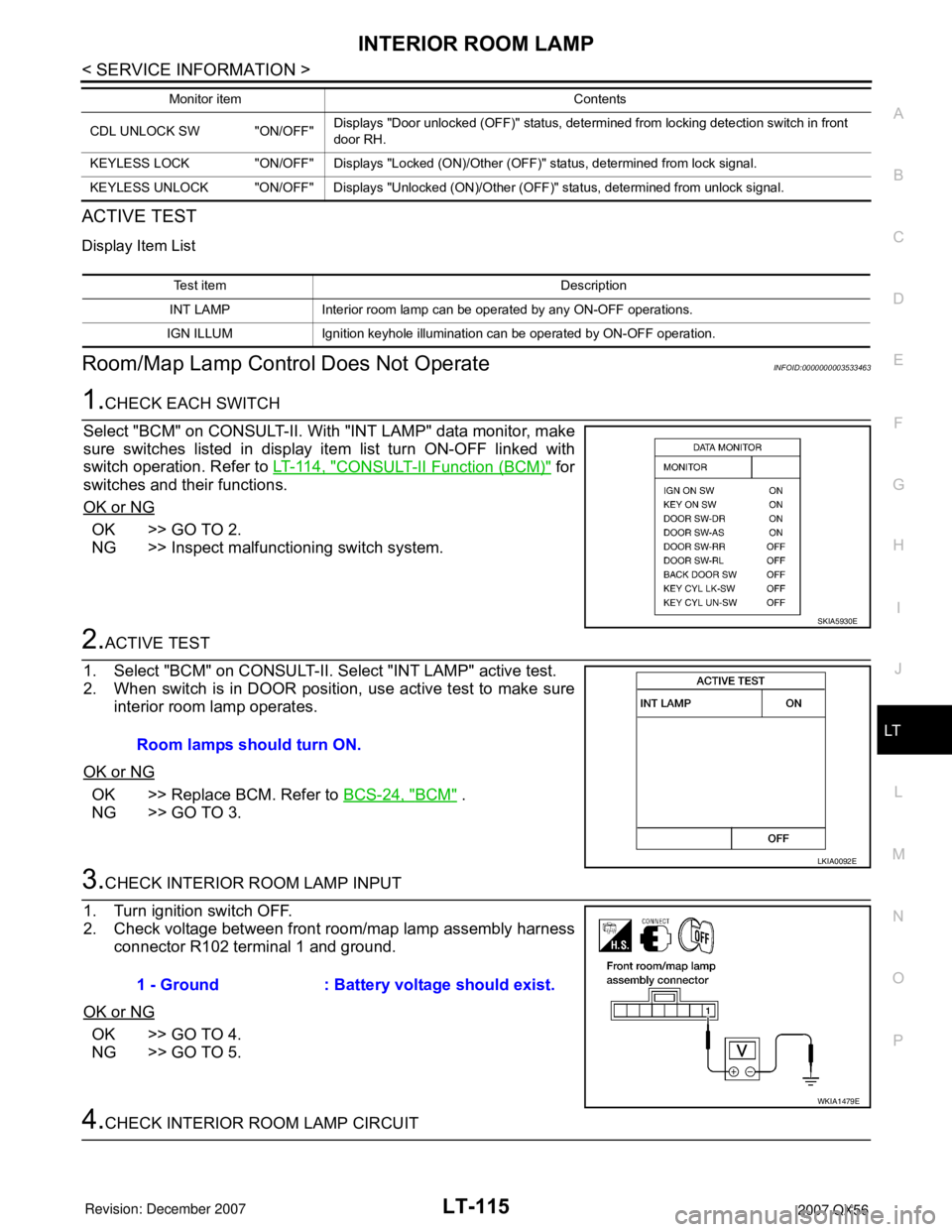
INTERIOR ROOM LAMP
LT-115
< SERVICE INFORMATION >
C
D
E
F
G
H
I
J
L
MA
B
LT
N
O
P
ACTIVE TEST
Display Item List
Room/Map Lamp Control Does Not OperateINFOID:0000000003533463
1.CHECK EACH SWITCH
Select "BCM" on CONSULT-II. With "INT LAMP" data monitor, make
sure switches listed in display item list turn ON-OFF linked with
switch operation. Refer to LT-114, "
CONSULT-II Function (BCM)" for
switches and their functions.
OK or NG
OK >> GO TO 2.
NG >> Inspect malfunctioning switch system.
2.ACTIVE TEST
1. Select "BCM" on CONSULT-II. Select "INT LAMP" active test.
2. When switch is in DOOR position, use active test to make sure
interior room lamp operates.
OK or NG
OK >> Replace BCM. Refer to BCS-24, "BCM" .
NG >> GO TO 3.
3.CHECK INTERIOR ROOM LAMP INPUT
1. Turn ignition switch OFF.
2. Check voltage between front room/map lamp assembly harness
connector R102 terminal 1 and ground.
OK or NG
OK >> GO TO 4.
NG >> GO TO 5.
4.CHECK INTERIOR ROOM LAMP CIRCUIT
CDL UNLOCK SW "ON/OFF"Displays "Door unlocked (OFF)" status, determined from locking detection switch in front
door RH.
KEYLESS LOCK "ON/OFF" Displays "Locked (ON)/Other (OFF)" status, determined from lock signal.
KEYLESS UNLOCK "ON/OFF" Displays "Unlocked (ON)/Other (OFF)" status, determined from unlock signal.Monitor item Contents
Test item Description
INT LAMP Interior room lamp can be operated by any ON-OFF operations.
IGN ILLUM Ignition keyhole illumination can be operated by ON-OFF operation.
SKIA5930E
Room lamps should turn ON.
LKIA0092E
1 - Ground : Battery voltage should exist.
WKIA1479E
Page 2323 of 3061
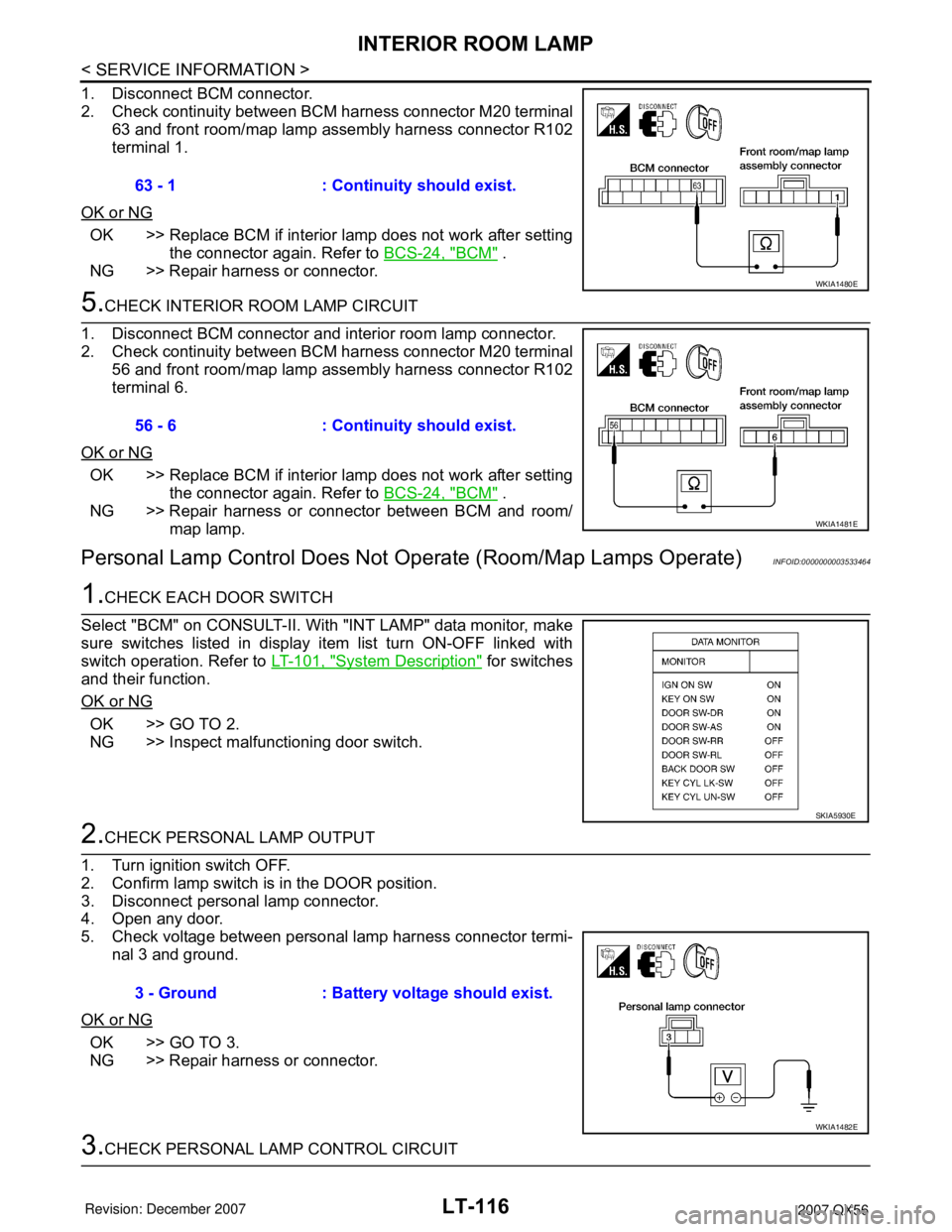
LT-116
< SERVICE INFORMATION >
INTERIOR ROOM LAMP
1. Disconnect BCM connector.
2. Check continuity between BCM harness connector M20 terminal
63 and front room/map lamp assembly harness connector R102
terminal 1.
OK or NG
OK >> Replace BCM if interior lamp does not work after setting
the connector again. Refer to BCS-24, "
BCM" .
NG >> Repair harness or connector.
5.CHECK INTERIOR ROOM LAMP CIRCUIT
1. Disconnect BCM connector and interior room lamp connector.
2. Check continuity between BCM harness connector M20 terminal
56 and front room/map lamp assembly harness connector R102
terminal 6.
OK or NG
OK >> Replace BCM if interior lamp does not work after setting
the connector again. Refer to BCS-24, "
BCM" .
NG >> Repair harness or connector between BCM and room/
map lamp.
Personal Lamp Control Does Not Operate (Room/Map Lamps Operate)INFOID:0000000003533464
1.CHECK EACH DOOR SWITCH
Select "BCM" on CONSULT-II. With "INT LAMP" data monitor, make
sure switches listed in display item list turn ON-OFF linked with
switch operation. Refer to LT-101, "
System Description" for switches
and their function.
OK or NG
OK >> GO TO 2.
NG >> Inspect malfunctioning door switch.
2.CHECK PERSONAL LAMP OUTPUT
1. Turn ignition switch OFF.
2. Confirm lamp switch is in the DOOR position.
3. Disconnect personal lamp connector.
4. Open any door.
5. Check voltage between personal lamp harness connector termi-
nal 3 and ground.
OK or NG
OK >> GO TO 3.
NG >> Repair harness or connector.
3.CHECK PERSONAL LAMP CONTROL CIRCUIT63 - 1 : Continuity should exist.
WKIA1480E
56 - 6 : Continuity should exist.
WKIA1481E
SKIA5930E
3 - Ground : Battery voltage should exist.
WKIA1482E
Page 2324 of 3061
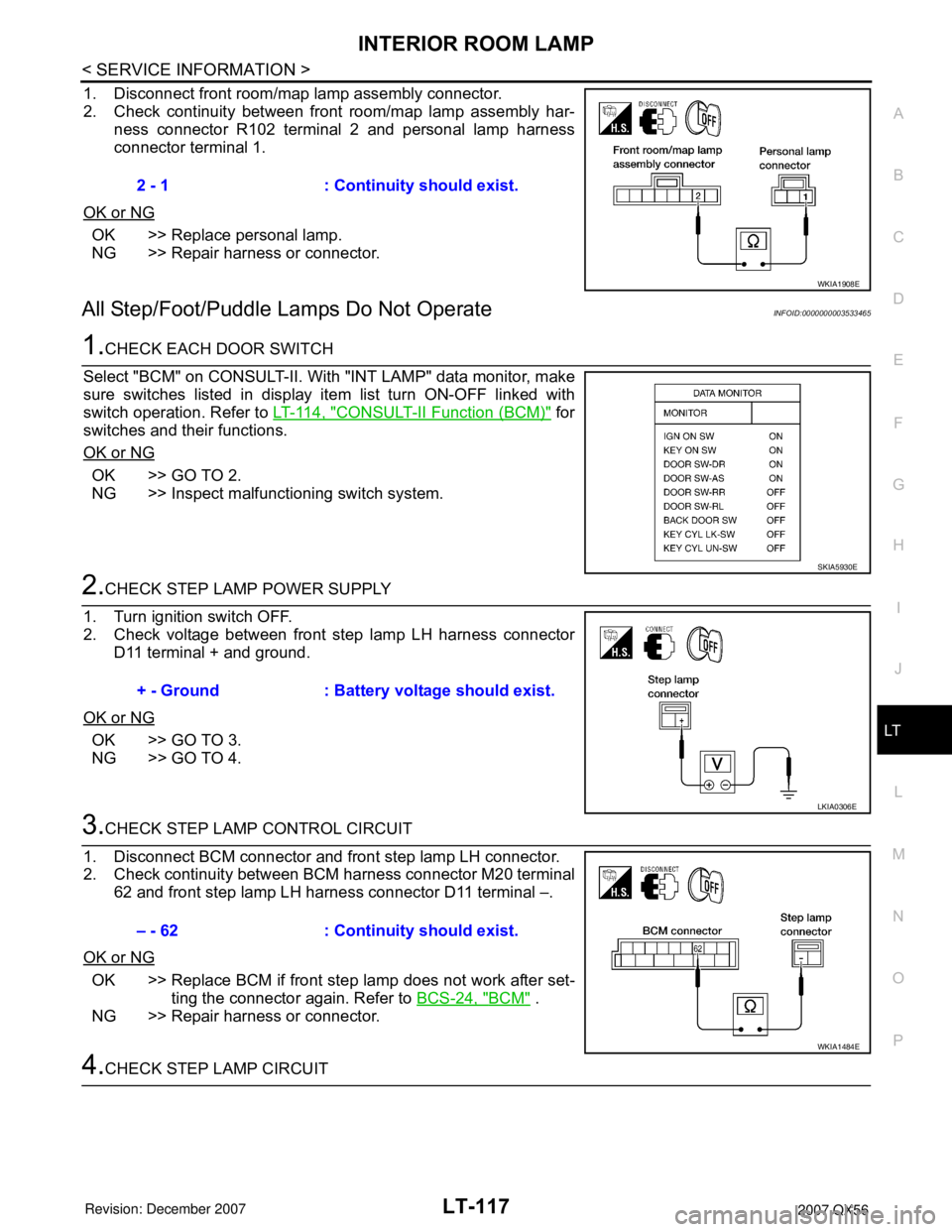
INTERIOR ROOM LAMP
LT-117
< SERVICE INFORMATION >
C
D
E
F
G
H
I
J
L
MA
B
LT
N
O
P
1. Disconnect front room/map lamp assembly connector.
2. Check continuity between front room/map lamp assembly har-
ness connector R102 terminal 2 and personal lamp harness
connector terminal 1.
OK or NG
OK >> Replace personal lamp.
NG >> Repair harness or connector.
All Step/Foot/Puddle Lamps Do Not OperateINFOID:0000000003533465
1.CHECK EACH DOOR SWITCH
Select "BCM" on CONSULT-II. With "INT LAMP" data monitor, make
sure switches listed in display item list turn ON-OFF linked with
switch operation. Refer to LT-114, "
CONSULT-II Function (BCM)" for
switches and their functions.
OK or NG
OK >> GO TO 2.
NG >> Inspect malfunctioning switch system.
2.CHECK STEP LAMP POWER SUPPLY
1. Turn ignition switch OFF.
2. Check voltage between front step lamp LH harness connector
D11 terminal + and ground.
OK or NG
OK >> GO TO 3.
NG >> GO TO 4.
3.CHECK STEP LAMP CONTROL CIRCUIT
1. Disconnect BCM connector and front step lamp LH connector.
2. Check continuity between BCM harness connector M20 terminal
62 and front step lamp LH harness connector D11 terminal –.
OK or NG
OK >> Replace BCM if front step lamp does not work after set-
ting the connector again. Refer to BCS-24, "
BCM" .
NG >> Repair harness or connector.
4.CHECK STEP LAMP CIRCUIT2 - 1 : Continuity should exist.
WKIA1908E
SKIA5930E
+ - Ground : Battery voltage should exist.
LKIA0306E
– - 62 : Continuity should exist.
WKIA1484E
Page 2325 of 3061
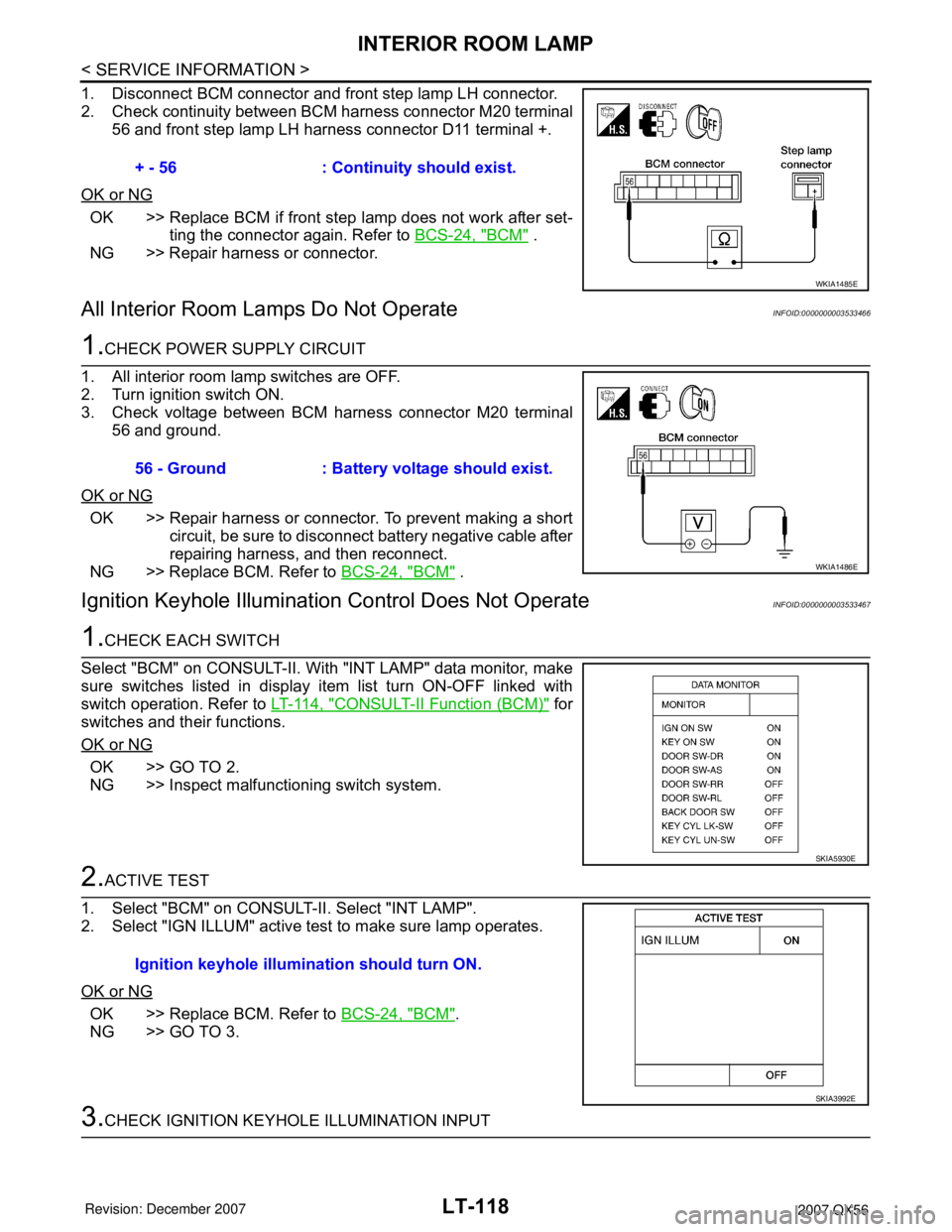
LT-118
< SERVICE INFORMATION >
INTERIOR ROOM LAMP
1. Disconnect BCM connector and front step lamp LH connector.
2. Check continuity between BCM harness connector M20 terminal
56 and front step lamp LH harness connector D11 terminal +.
OK or NG
OK >> Replace BCM if front step lamp does not work after set-
ting the connector again. Refer to BCS-24, "
BCM" .
NG >> Repair harness or connector.
All Interior Room Lamps Do Not OperateINFOID:0000000003533466
1.CHECK POWER SUPPLY CIRCUIT
1. All interior room lamp switches are OFF.
2. Turn ignition switch ON.
3. Check voltage between BCM harness connector M20 terminal
56 and ground.
OK or NG
OK >> Repair harness or connector. To prevent making a short
circuit, be sure to disconnect battery negative cable after
repairing harness, and then reconnect.
NG >> Replace BCM. Refer to BCS-24, "
BCM" .
Ignition Keyhole Illumination Control Does Not OperateINFOID:0000000003533467
1.CHECK EACH SWITCH
Select "BCM" on CONSULT-II. With "INT LAMP" data monitor, make
sure switches listed in display item list turn ON-OFF linked with
switch operation. Refer to LT-114, "
CONSULT-II Function (BCM)" for
switches and their functions.
OK or NG
OK >> GO TO 2.
NG >> Inspect malfunctioning switch system.
2.ACTIVE TEST
1. Select "BCM" on CONSULT-II. Select "INT LAMP".
2. Select "IGN ILLUM" active test to make sure lamp operates.
OK or NG
OK >> Replace BCM. Refer to BCS-24, "BCM".
NG >> GO TO 3.
3.CHECK IGNITION KEYHOLE ILLUMINATION INPUT+ - 56 : Continuity should exist.
WKIA1485E
56 - Ground : Battery voltage should exist.
WKIA1486E
SKIA5930E
Ignition keyhole illumination should turn ON.
SKIA3992E
Page 2326 of 3061
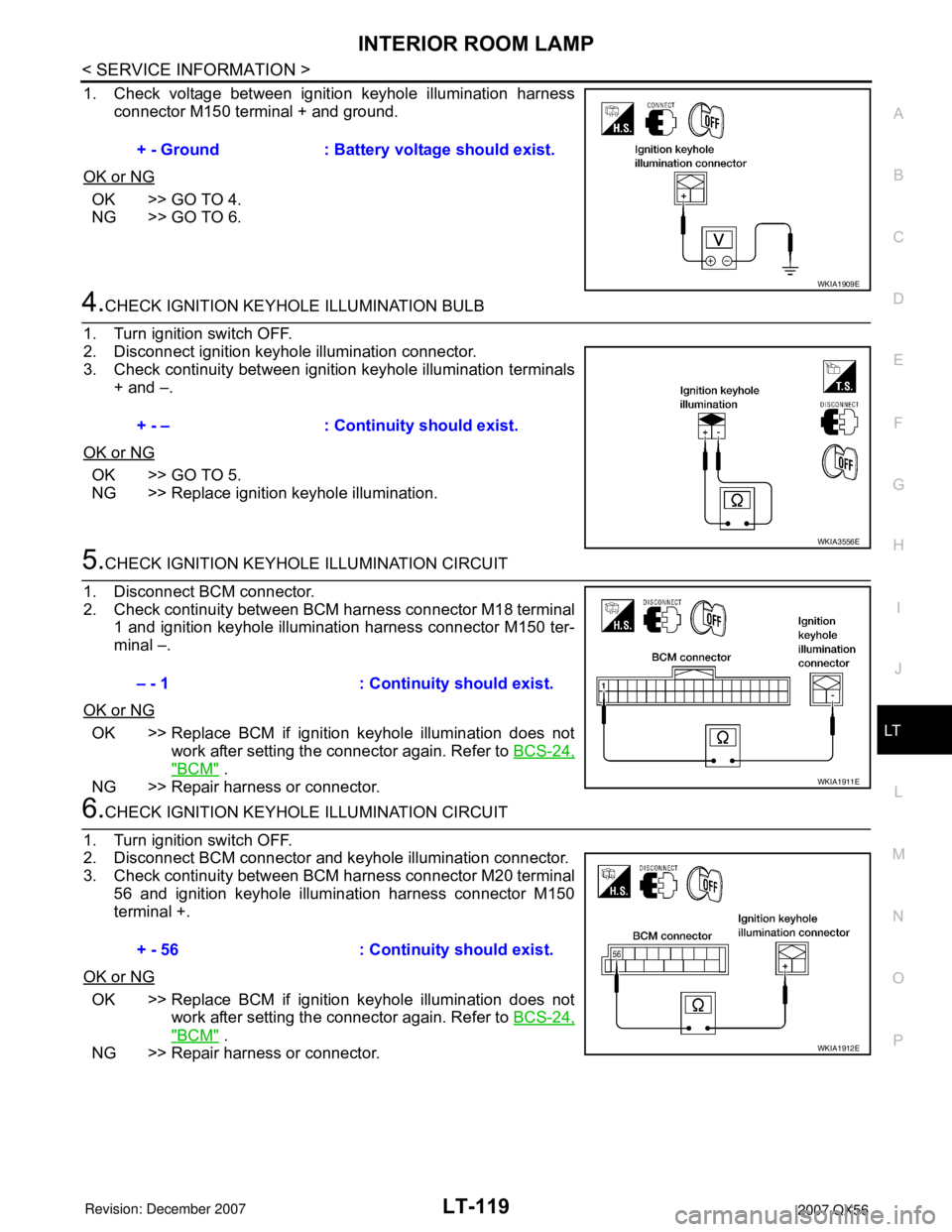
INTERIOR ROOM LAMP
LT-119
< SERVICE INFORMATION >
C
D
E
F
G
H
I
J
L
MA
B
LT
N
O
P
1. Check voltage between ignition keyhole illumination harness
connector M150 terminal + and ground.
OK or NG
OK >> GO TO 4.
NG >> GO TO 6.
4.CHECK IGNITION KEYHOLE ILLUMINATION BULB
1. Turn ignition switch OFF.
2. Disconnect ignition keyhole illumination connector.
3. Check continuity between ignition keyhole illumination terminals
+ and –.
OK or NG
OK >> GO TO 5.
NG >> Replace ignition keyhole illumination.
5.CHECK IGNITION KEYHOLE ILLUMINATION CIRCUIT
1. Disconnect BCM connector.
2. Check continuity between BCM harness connector M18 terminal
1 and ignition keyhole illumination harness connector M150 ter-
minal –.
OK or NG
OK >> Replace BCM if ignition keyhole illumination does not
work after setting the connector again. Refer to BCS-24,
"BCM" .
NG >> Repair harness or connector.
6.CHECK IGNITION KEYHOLE ILLUMINATION CIRCUIT
1. Turn ignition switch OFF.
2. Disconnect BCM connector and keyhole illumination connector.
3. Check continuity between BCM harness connector M20 terminal
56 and ignition keyhole illumination harness connector M150
terminal +.
OK or NG
OK >> Replace BCM if ignition keyhole illumination does not
work after setting the connector again. Refer to BCS-24,
"BCM" .
NG >> Repair harness or connector.+ - Ground : Battery voltage should exist.
WKIA1909E
+ - – : Continuity should exist.
WKIA3556E
– - 1 : Continuity should exist.
WKIA1911E
+ - 56 : Continuity should exist.
WKIA1912E