2007 INFINITI QX56 service
[x] Cancel search: servicePage 1164 of 3061
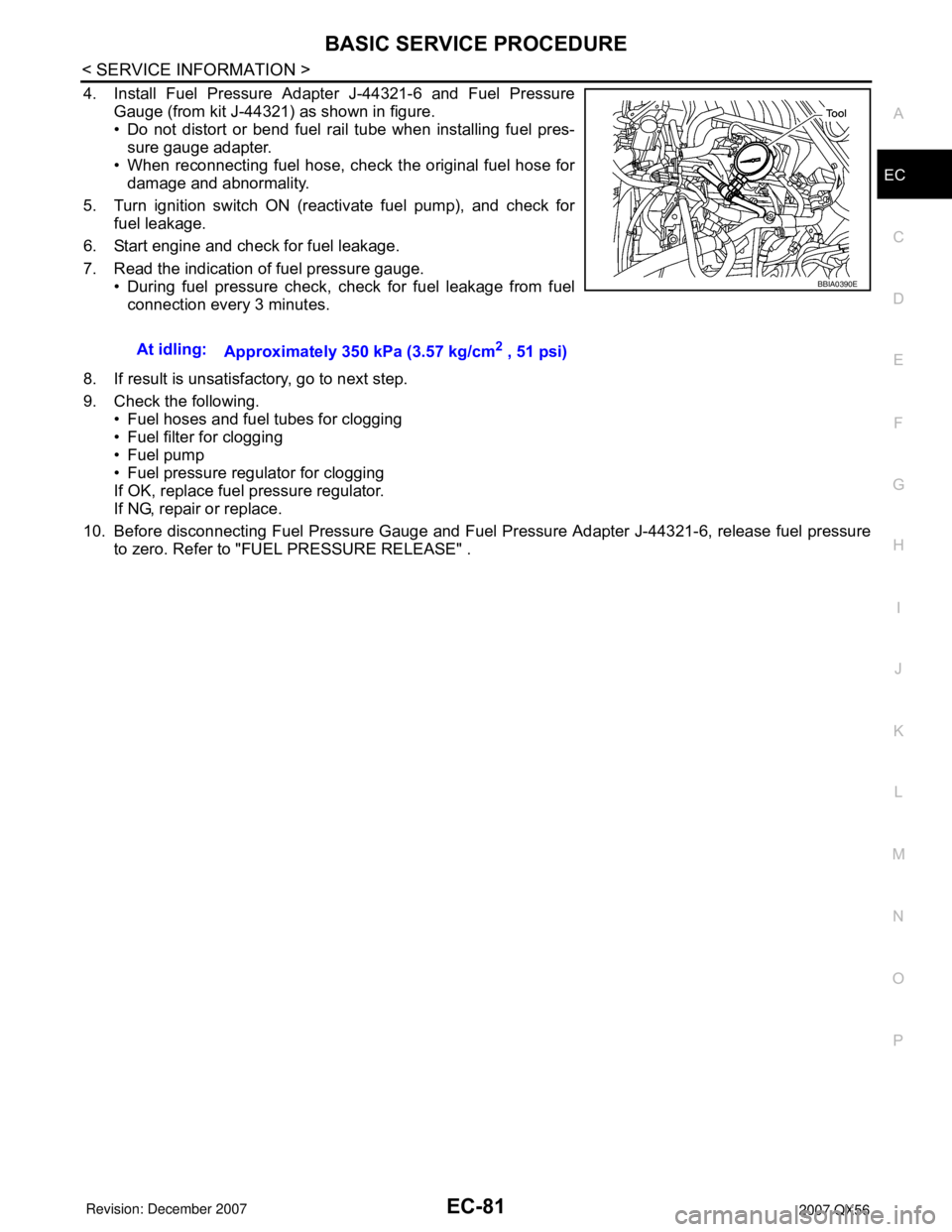
BASIC SERVICE PROCEDURE
EC-81
< SERVICE INFORMATION >
C
D
E
F
G
H
I
J
K
L
MA
EC
N
P O
4. Install Fuel Pressure Adapter J-44321-6 and Fuel Pressure
Gauge (from kit J-44321) as shown in figure.
• Do not distort or bend fuel rail tube when installing fuel pres-
sure gauge adapter.
• When reconnecting fuel hose, check the original fuel hose for
damage and abnormality.
5. Turn ignition switch ON (reactivate fuel pump), and check for
fuel leakage.
6. Start engine and check for fuel leakage.
7. Read the indication of fuel pressure gauge.
• During fuel pressure check, check for fuel leakage from fuel
connection every 3 minutes.
8. If result is unsatisfactory, go to next step.
9. Check the following.
• Fuel hoses and fuel tubes for clogging
• Fuel filter for clogging
• Fuel pump
• Fuel pressure regulator for clogging
If OK, replace fuel pressure regulator.
If NG, repair or replace.
10. Before disconnecting Fuel Pressure Gauge and Fuel Pressure Adapter J-44321-6, release fuel pressure
to zero. Refer to "FUEL PRESSURE RELEASE" .At idling:
Approximately 350 kPa (3.57 kg/cm
2 , 51 psi)
BBIA0390E
Page 1165 of 3061
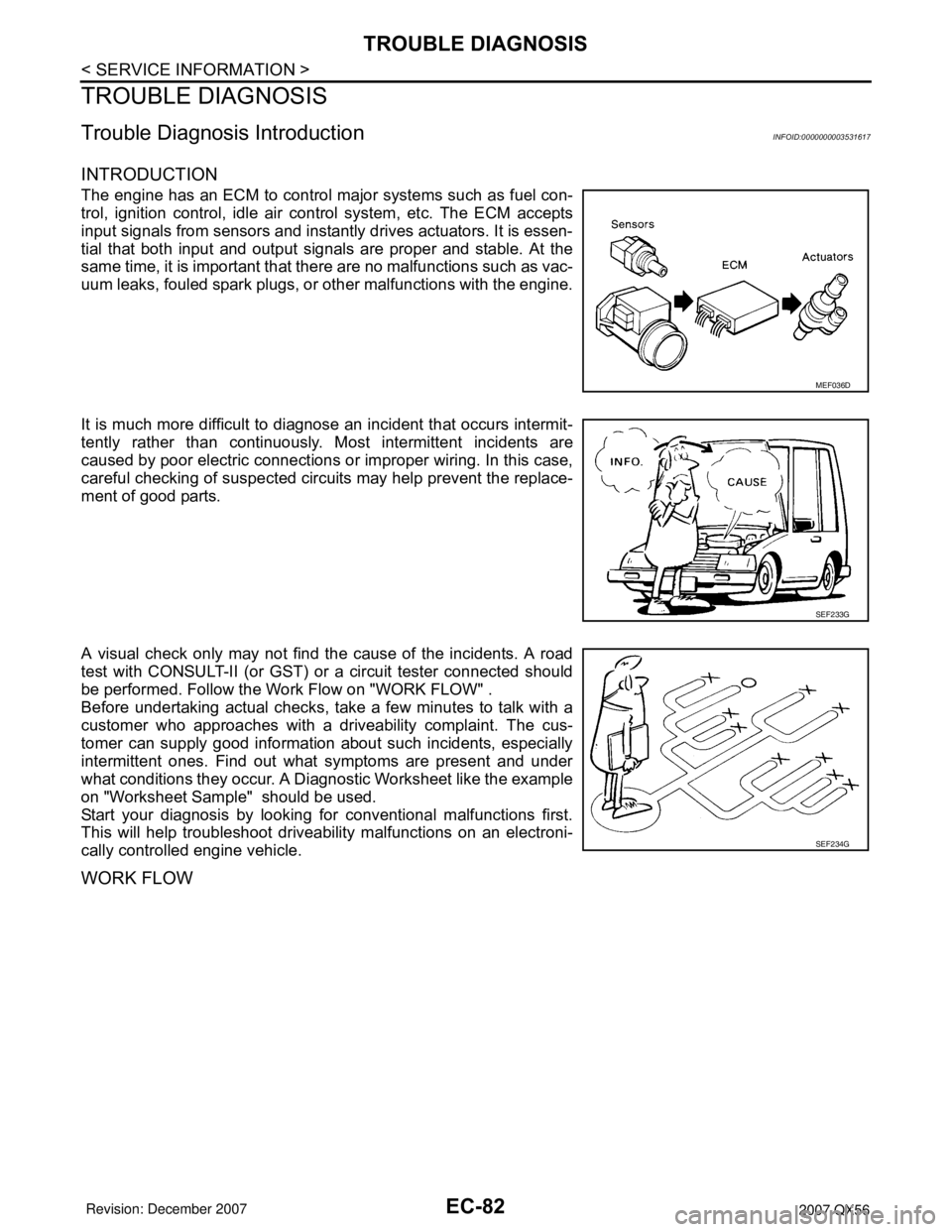
EC-82
< SERVICE INFORMATION >
TROUBLE DIAGNOSIS
TROUBLE DIAGNOSIS
Trouble Diagnosis IntroductionINFOID:0000000003531617
INTRODUCTION
The engine has an ECM to control major systems such as fuel con-
trol, ignition control, idle air control system, etc. The ECM accepts
input signals from sensors and instantly drives actuators. It is essen-
tial that both input and output signals are proper and stable. At the
same time, it is important that there are no malfunctions such as vac-
uum leaks, fouled spark plugs, or other malfunctions with the engine.
It is much more difficult to diagnose an incident that occurs intermit-
tently rather than continuously. Most intermittent incidents are
caused by poor electric connections or improper wiring. In this case,
careful checking of suspected circuits may help prevent the replace-
ment of good parts.
A visual check only may not find the cause of the incidents. A road
test with CONSULT-II (or GST) or a circuit tester connected should
be performed. Follow the Work Flow on "WORK FLOW" .
Before undertaking actual checks, take a few minutes to talk with a
customer who approaches with a driveability complaint. The cus-
tomer can supply good information about such incidents, especially
intermittent ones. Find out what symptoms are present and under
what conditions they occur. A Diagnostic Worksheet like the example
on "Worksheet Sample" should be used.
Start your diagnosis by looking for conventional malfunctions first.
This will help troubleshoot driveability malfunctions on an electroni-
cally controlled engine vehicle.
WORK FLOW
MEF036D
SEF233G
SEF234G
Page 1166 of 3061
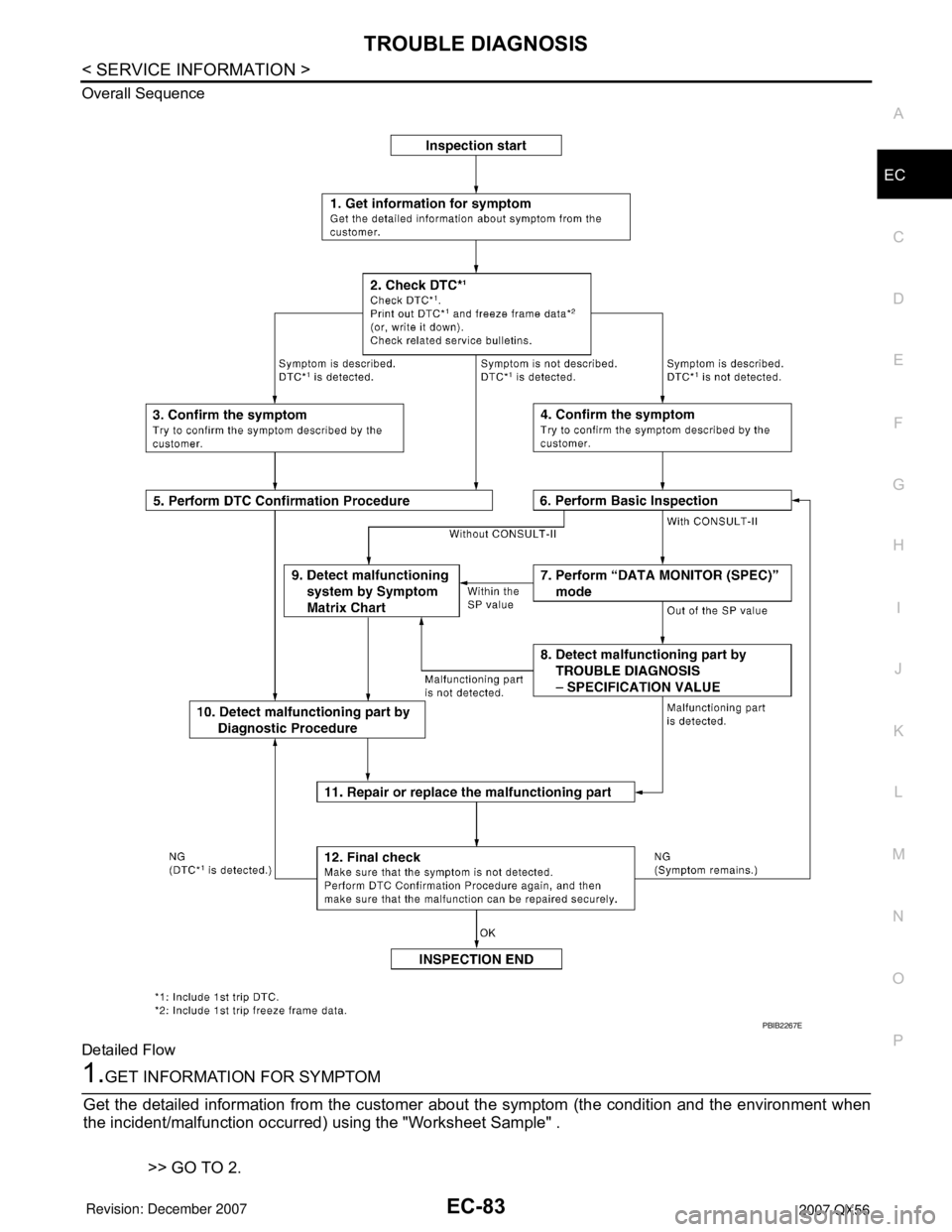
TROUBLE DIAGNOSIS
EC-83
< SERVICE INFORMATION >
C
D
E
F
G
H
I
J
K
L
MA
EC
N
P O Overall Sequence
Detailed Flow
1.GET INFORMATION FOR SYMPTOM
Get the detailed information from the customer about the symptom (the condition and the environment when
the incident/malfunction occurred) using the "Worksheet Sample" .
>> GO TO 2.
PBIB2267E
Page 1167 of 3061
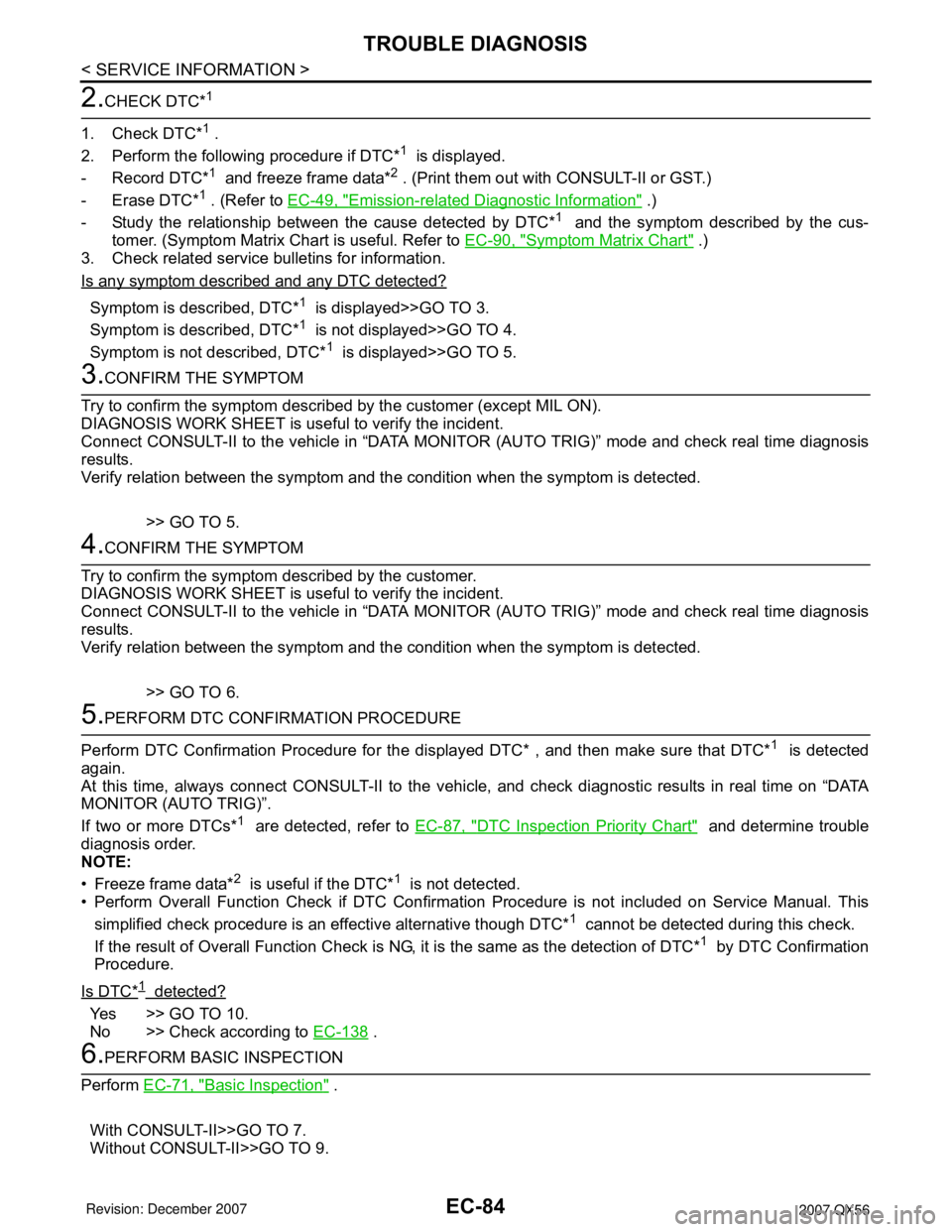
EC-84
< SERVICE INFORMATION >
TROUBLE DIAGNOSIS
2.CHECK DTC*1
1. Check DTC*1 .
2. Perform the following procedure if DTC*
1 is displayed.
- Record DTC*
1 and freeze frame data*2 . (Print them out with CONSULT-II or GST.)
- Erase DTC*
1 . (Refer to EC-49, "Emission-related Diagnostic Information" .)
- Study the relationship between the cause detected by DTC*
1 and the symptom described by the cus-
tomer. (Symptom Matrix Chart is useful. Refer to EC-90, "
Symptom Matrix Chart" .)
3. Check related service bulletins for information.
Is any symptom described and any DTC detected?
Symptom is described, DTC*1 is displayed>>GO TO 3.
Symptom is described, DTC*
1 is not displayed>>GO TO 4.
Symptom is not described, DTC*
1 is displayed>>GO TO 5.
3.CONFIRM THE SYMPTOM
Try to confirm the symptom described by the customer (except MIL ON).
DIAGNOSIS WORK SHEET is useful to verify the incident.
Connect CONSULT-II to the vehicle in “DATA MONITOR (AUTO TRIG)” mode and check real time diagnosis
results.
Verify relation between the symptom and the condition when the symptom is detected.
>> GO TO 5.
4.CONFIRM THE SYMPTOM
Try to confirm the symptom described by the customer.
DIAGNOSIS WORK SHEET is useful to verify the incident.
Connect CONSULT-II to the vehicle in “DATA MONITOR (AUTO TRIG)” mode and check real time diagnosis
results.
Verify relation between the symptom and the condition when the symptom is detected.
>> GO TO 6.
5.PERFORM DTC CONFIRMATION PROCEDURE
Perform DTC Confirmation Procedure for the displayed DTC* , and then make sure that DTC*
1 is detected
again.
At this time, always connect CONSULT-II to the vehicle, and check diagnostic results in real time on “DATA
MONITOR (AUTO TRIG)”.
If two or more DTCs*
1 are detected, refer to EC-87, "DTC Inspection Priority Chart" and determine trouble
diagnosis order.
NOTE:
• Freeze frame data*
2 is useful if the DTC*1 is not detected.
• Perform Overall Function Check if DTC Confirmation Procedure is not included on Service Manual. This
simplified check procedure is an effective alternative though DTC*
1 cannot be detected during this check.
If the result of Overall Function Check is NG, it is the same as the detection of DTC*
1 by DTC Confirmation
Procedure.
Is DTC*
1 detected?
Yes >> GO TO 10.
No >> Check according to EC-138
.
6.PERFORM BASIC INSPECTION
Perform EC-71, "
Basic Inspection" .
With CONSULT-II>>GO TO 7.
Without CONSULT-II>>GO TO 9.
Page 1168 of 3061
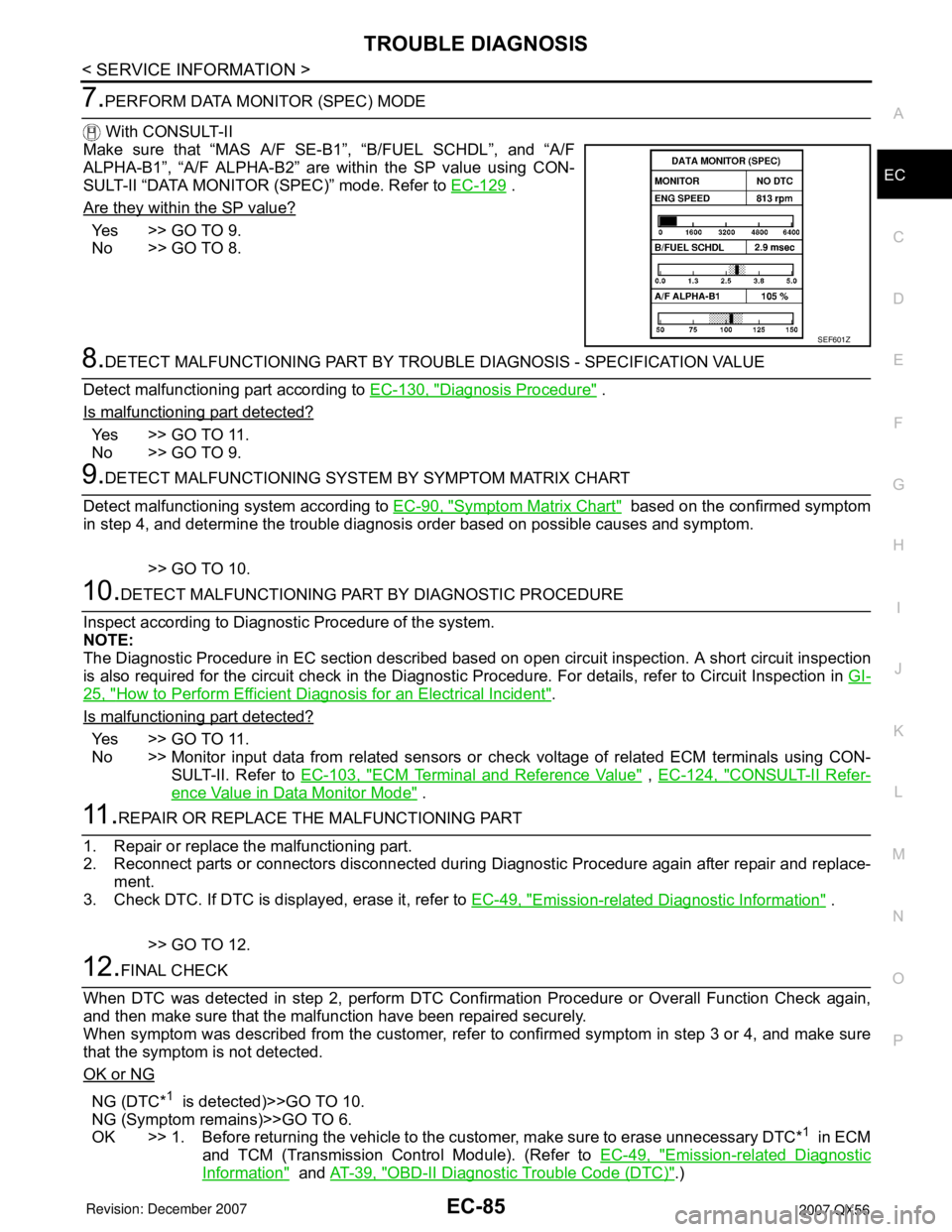
TROUBLE DIAGNOSIS
EC-85
< SERVICE INFORMATION >
C
D
E
F
G
H
I
J
K
L
MA
EC
N
P O
7.PERFORM DATA MONITOR (SPEC) MODE
With CONSULT-II
Make sure that “MAS A/F SE-B1”, “B/FUEL SCHDL”, and “A/F
ALPHA-B1”, “A/F ALPHA-B2” are within the SP value using CON-
SULT-II “DATA MONITOR (SPEC)” mode. Refer to EC-129
.
Are they within the SP value?
Yes >> GO TO 9.
No >> GO TO 8.
8.DETECT MALFUNCTIONING PART BY TROUBLE DIAGNOSIS - SPECIFICATION VALUE
Detect malfunctioning part according to EC-130, "
Diagnosis Procedure" .
Is malfunctioning part detected?
Yes >> GO TO 11.
No >> GO TO 9.
9.DETECT MALFUNCTIONING SYSTEM BY SYMPTOM MATRIX CHART
Detect malfunctioning system according to EC-90, "
Symptom Matrix Chart" based on the confirmed symptom
in step 4, and determine the trouble diagnosis order based on possible causes and symptom.
>> GO TO 10.
10.DETECT MALFUNCTIONING PART BY DIAGNOSTIC PROCEDURE
Inspect according to Diagnostic Procedure of the system.
NOTE:
The Diagnostic Procedure in EC section described based on open circuit inspection. A short circuit inspection
is also required for the circuit check in the Diagnostic Procedure. For details, refer to Circuit Inspection in GI-
25, "How to Perform Efficient Diagnosis for an Electrical Incident".
Is malfunctioning part detected?
Yes >> GO TO 11.
No >> Monitor input data from related sensors or check voltage of related ECM terminals using CON-
SULT-II. Refer to EC-103, "
ECM Terminal and Reference Value" , EC-124, "CONSULT-II Refer-
ence Value in Data Monitor Mode" .
11 .REPAIR OR REPLACE THE MALFUNCTIONING PART
1. Repair or replace the malfunctioning part.
2. Reconnect parts or connectors disconnected during Diagnostic Procedure again after repair and replace-
ment.
3. Check DTC. If DTC is displayed, erase it, refer to EC-49, "
Emission-related Diagnostic Information" .
>> GO TO 12.
12.FINAL CHECK
When DTC was detected in step 2, perform DTC Confirmation Procedure or Overall Function Check again,
and then make sure that the malfunction have been repaired securely.
When symptom was described from the customer, refer to confirmed symptom in step 3 or 4, and make sure
that the symptom is not detected.
OK or NG
NG (DTC*1 is detected)>>GO TO 10.
NG (Symptom remains)>>GO TO 6.
OK >> 1. Before returning the vehicle to the customer, make sure to erase unnecessary DTC*
1 in ECM
and TCM (Transmission Control Module). (Refer to EC-49, "
Emission-related Diagnostic
Information" and AT-39, "OBD-II Diagnostic Trouble Code (DTC)".)
SEF601Z
Page 1169 of 3061
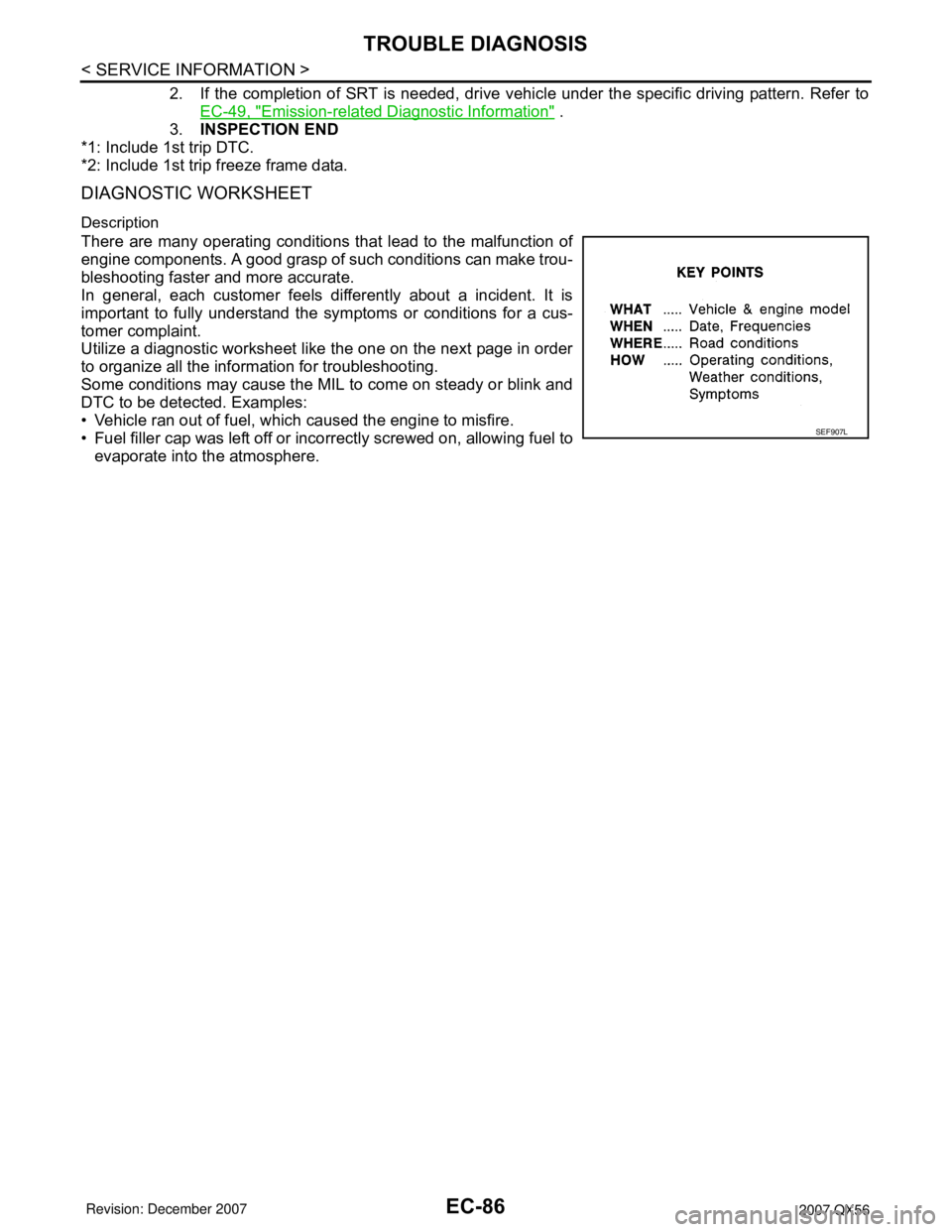
EC-86
< SERVICE INFORMATION >
TROUBLE DIAGNOSIS
2. If the completion of SRT is needed, drive vehicle under the specific driving pattern. Refer to
EC-49, "
Emission-related Diagnostic Information" .
3.INSPECTION END
*1: Include 1st trip DTC.
*2: Include 1st trip freeze frame data.
DIAGNOSTIC WORKSHEET
Description
There are many operating conditions that lead to the malfunction of
engine components. A good grasp of such conditions can make trou-
bleshooting faster and more accurate.
In general, each customer feels differently about a incident. It is
important to fully understand the symptoms or conditions for a cus-
tomer complaint.
Utilize a diagnostic worksheet like the one on the next page in order
to organize all the information for troubleshooting.
Some conditions may cause the MIL to come on steady or blink and
DTC to be detected. Examples:
• Vehicle ran out of fuel, which caused the engine to misfire.
• Fuel filler cap was left off or incorrectly screwed on, allowing fuel to
evaporate into the atmosphere.
SEF907L
Page 1170 of 3061
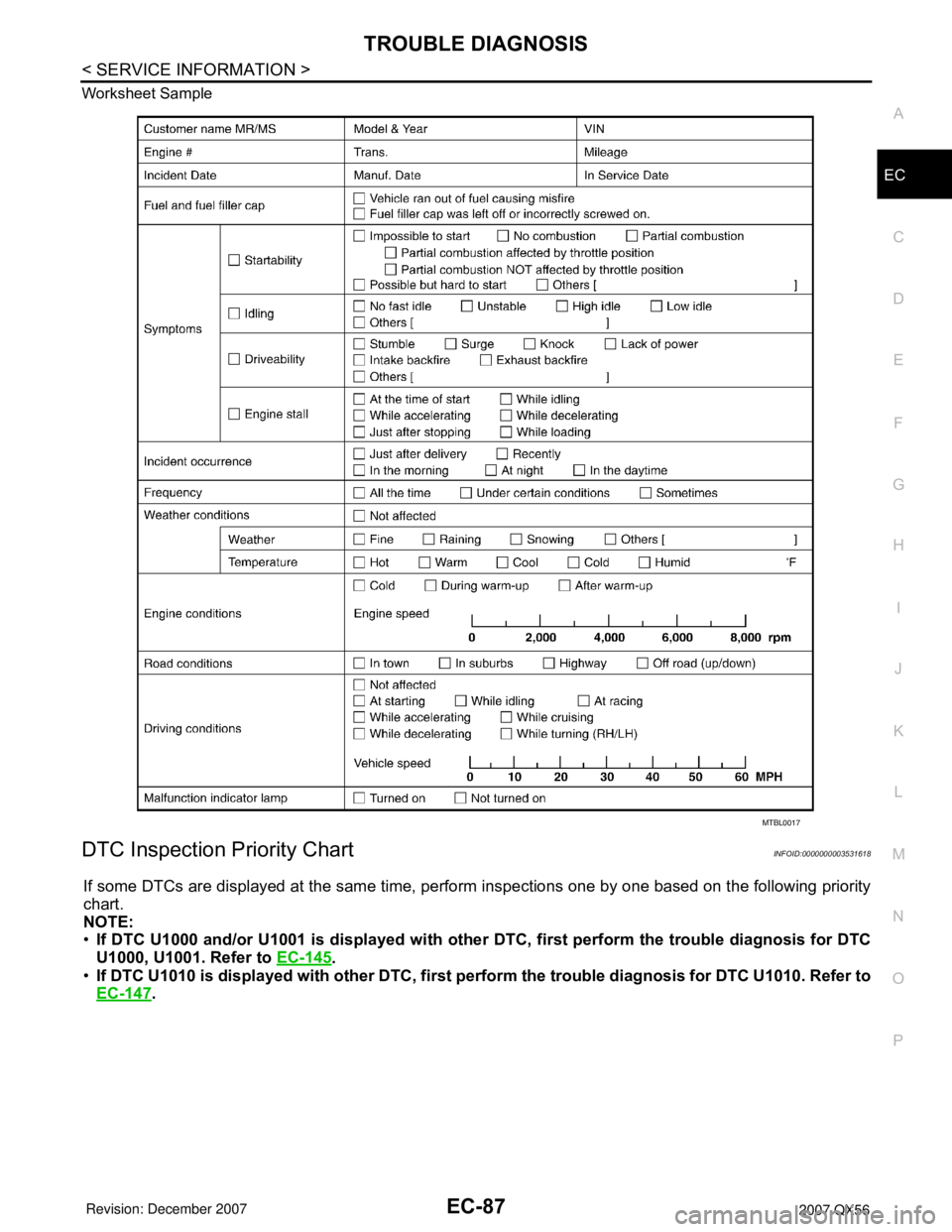
TROUBLE DIAGNOSIS
EC-87
< SERVICE INFORMATION >
C
D
E
F
G
H
I
J
K
L
MA
EC
N
P O Worksheet Sample
DTC Inspection Priority ChartINFOID:0000000003531618
If some DTCs are displayed at the same time, perform inspections one by one based on the following priority
chart.
NOTE:
•If DTC U1000 and/or U1001 is displayed with other DTC, first perform the trouble diagnosis for DTC
U1000, U1001. Refer to EC-145
.
•If DTC U1010 is displayed with other DTC, first perform the trouble diagnosis for DTC U1010. Refer to
EC-147
.
MTBL0017
Page 1171 of 3061
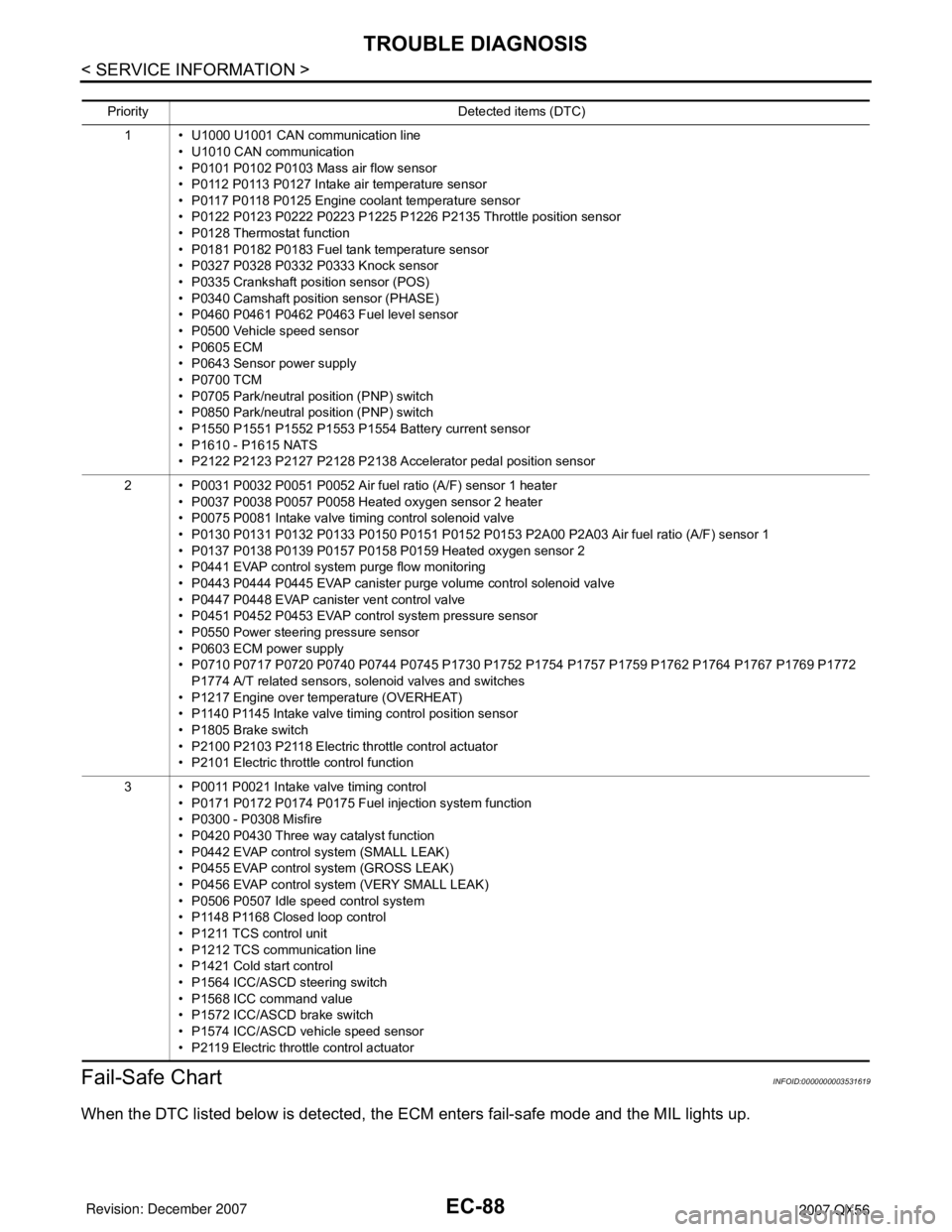
EC-88
< SERVICE INFORMATION >
TROUBLE DIAGNOSIS
Fail-Safe Chart
INFOID:0000000003531619
When the DTC listed below is detected, the ECM enters fail-safe mode and the MIL lights up.
Priority Detected items (DTC)
1 • U1000 U1001 CAN communication line
• U1010 CAN communication
• P0101 P0102 P0103 Mass air flow sensor
• P0112 P0113 P0127 Intake air temperature sensor
• P0117 P0118 P0125 Engine coolant temperature sensor
• P0122 P0123 P0222 P0223 P1225 P1226 P2135 Throttle position sensor
• P0128 Thermostat function
• P0181 P0182 P0183 Fuel tank temperature sensor
• P0327 P0328 P0332 P0333 Knock sensor
• P0335 Crankshaft position sensor (POS)
• P0340 Camshaft position sensor (PHASE)
• P0460 P0461 P0462 P0463 Fuel level sensor
• P0500 Vehicle speed sensor
• P0605 ECM
• P0643 Sensor power supply
• P0700 TCM
• P0705 Park/neutral position (PNP) switch
• P0850 Park/neutral position (PNP) switch
• P1550 P1551 P1552 P1553 P1554 Battery current sensor
• P1610 - P1615 NATS
• P2122 P2123 P2127 P2128 P2138 Accelerator pedal position sensor
2 • P0031 P0032 P0051 P0052 Air fuel ratio (A/F) sensor 1 heater
• P0037 P0038 P0057 P0058 Heated oxygen sensor 2 heater
• P0075 P0081 Intake valve timing control solenoid valve
• P0130 P0131 P0132 P0133 P0150 P0151 P0152 P0153 P2A00 P2A03 Air fuel ratio (A/F) sensor 1
• P0137 P0138 P0139 P0157 P0158 P0159 Heated oxygen sensor 2
• P0441 EVAP control system purge flow monitoring
• P0443 P0444 P0445 EVAP canister purge volume control solenoid valve
• P0447 P0448 EVAP canister vent control valve
• P0451 P0452 P0453 EVAP control system pressure sensor
• P0550 Power steering pressure sensor
• P0603 ECM power supply
• P0710 P0717 P0720 P0740 P0744 P0745 P1730 P1752 P1754 P1757 P1759 P1762 P1764 P1767 P1769 P1772
P1774 A/T related sensors, solenoid valves and switches
• P1217 Engine over temperature (OVERHEAT)
• P1140 P1145 Intake valve timing control position sensor
• P1805 Brake switch
• P2100 P2103 P2118 Electric throttle control actuator
• P2101 Electric throttle control function
3 • P0011 P0021 Intake valve timing control
• P0171 P0172 P0174 P0175 Fuel injection system function
• P0300 - P0308 Misfire
• P0420 P0430 Three way catalyst function
• P0442 EVAP control system (SMALL LEAK)
• P0455 EVAP control system (GROSS LEAK)
• P0456 EVAP control system (VERY SMALL LEAK)
• P0506 P0507 Idle speed control system
• P1148 P1168 Closed loop control
• P1211 TCS control unit
• P1212 TCS communication line
• P1421 Cold start control
• P1564 ICC/ASCD steering switch
• P1568 ICC command value
• P1572 ICC/ASCD brake switch
• P1574 ICC/ASCD vehicle speed sensor
• P2119 Electric throttle control actuator