2007 INFINITI QX56 lock
[x] Cancel search: lockPage 604 of 3061

AV-64
< SERVICE INFORMATION >
DVD ENTERTAINMENT SYSTEM
DVD ENTERTAINMENT SYSTEM
Component Parts and Harness Connector LocationINFOID:0000000003533699
DescriptionINFOID:0000000003533700
Refer to Owner's Manual for DVD entertainment system operating instructions.
Power is supplied at all times
• through 20A fuse (No. 31, located in the fuse and fusible link box)
• to DVD player terminal 16.
With the ignition switch in the ACC or ON position, power is supplied
• through 10A fuse [No. 4, located in the fuse block (J/B)]
• to DVD player terminal 15.
Power is also supplied
• from DVD player terminals 31 and 32
WKIA4570E
1. Fuse block (J/B)
M42. Fuse and fusible link box 3. Audio Unit
M46
4. DVD player
M205, M2065. Video Monitor
R202
Page 616 of 3061
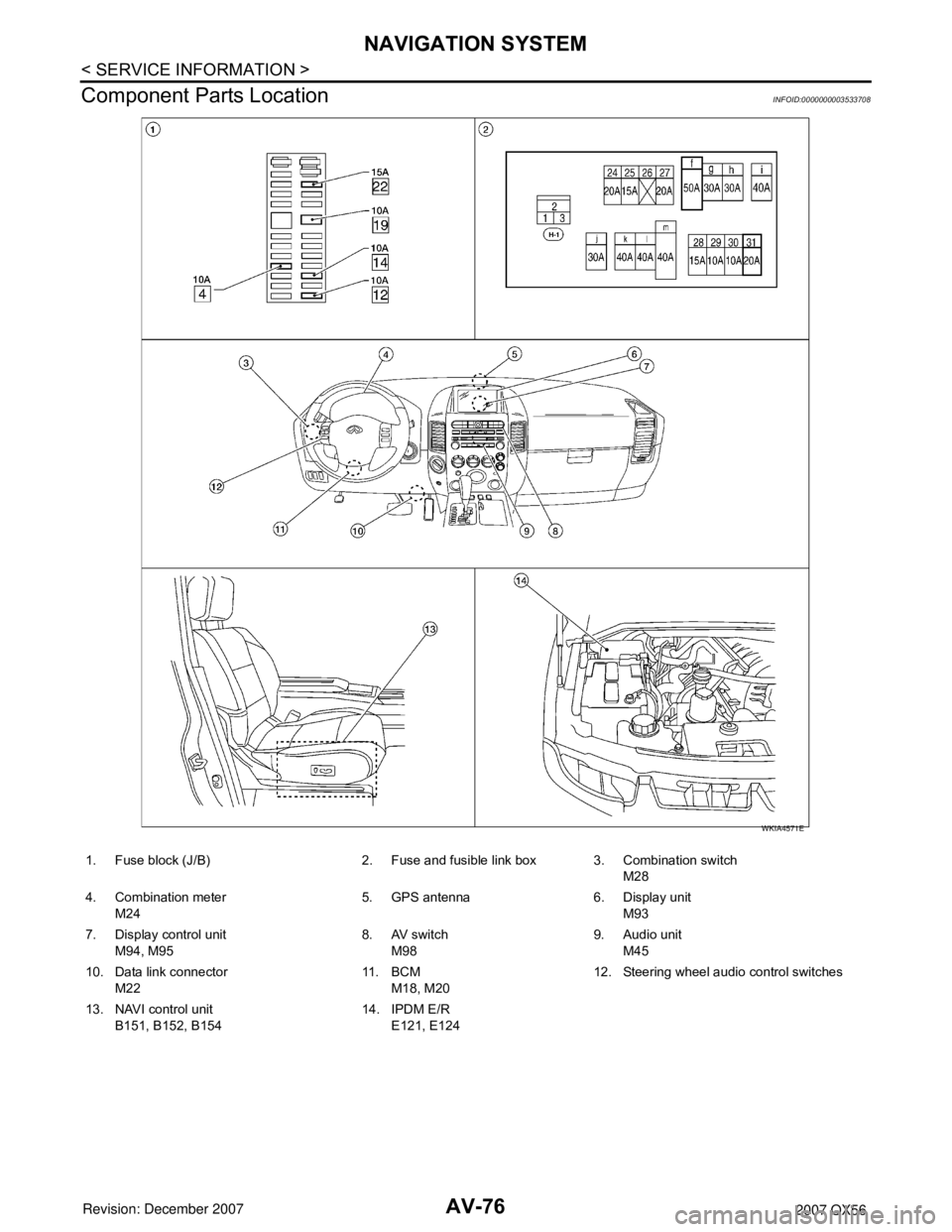
AV-76
< SERVICE INFORMATION >
NAVIGATION SYSTEM
Component Parts Location
INFOID:0000000003533708
WKIA4571E
1. Fuse block (J/B) 2. Fuse and fusible link box 3. Combination switch
M28
4. Combination meter
M245. GPS antenna 6. Display unit
M93
7. Display control unit
M94, M958. AV switch
M989. Audio unit
M45
10. Data link connector
M2211 . B C M
M18, M2012. Steering wheel audio control switches
13. NAVI control unit
B151, B152, B15414. IPDM E/R
E121, E124
Page 639 of 3061

NAVIGATION SYSTEM
AV-99
< SERVICE INFORMATION >
C
D
E
F
G
H
I
J
L
MA
B
AV
N
O
P
3. While pressing the “MEMORY 4” button, turn the volume control
dial clockwise or counterclockwise for 30 clicks or more. (When
the self-diagnosis mode is started, a short beep will be heard.)
• Shifting from current screen to previous screen is performed
by pressing “BACK” button.
4. The initial self-diagnosis screen will be shown, and items “Self-
Diagnosis (DCU)”, “Self-Diagnosis (NAVI)”, “Confirmation/
Adjustment” and “CAN DIAG SUPPORT MONITOR” will
become selective.
5. Perform self-diagnosis by selecting the “Self-Diagnosis”.
• Self-diagnosis subdivision screen will be shown and the oper-
ation enters the self-diagnosis mode.
• A bar graph shown below the self-diagnosis subdivision
screen indicates progress of the diagnosis.
6. When the self-diagnosis completes, optional part confirmation
screen will be shown.
• When connection of an optional part is judged error, a screen
to check if the optional part is actually fitted on the vehicle or
not will be shown. When fitted, select the switch of the part on
the screen and press “End”. Then the “SELF DIAGNOSIS”
screen will be shown.
• When the optional part is connected normally, the switch for
the part will not appear on the screen.
WKIA4439E
SKIA4207E
SKIA4208E
SKIA4209E
Page 641 of 3061

NAVIGATION SYSTEM
AV-101
< SERVICE INFORMATION >
C
D
E
F
G
H
I
J
L
MA
B
AV
N
O
P
Self-Diagnosis Mode (NAVI)INFOID:0000000003533720
OPERATION PROCEDURE
1. Start the engine.
2. Turn the audio system off.
3. While pressing the “MEMORY 4” button, turn the volume control
dial clockwise or counterclockwise for 30 clicks or more. (When
the self-diagnosis mode is started, a short beep will be heard.)
• Shifting from current screen to previous screen is performed
by pressing “BACK” button.
4. The initial self-diagnosis screen will be shown, and items “Self-
Diagnosis (DCU)”, “Self-Diagnosis (NAVI)”, “Confirmation/
Adjustment” and “CAN DIAG SUPPORT MONITOR” will
become selective.
5. Perform self-diagnosis by selecting the “Self-diagnosis (NAVI)”.
• Self-diagnosis subdivision screen will be shown and the oper-
ation enters the self-diagnosis mode.
• A bar graph will be shown on the screen to indicate progress
of the diagnosis.
WKIA4439E
SKIA4207E
WKIA4440E
Page 643 of 3061

NAVIGATION SYSTEM
AV-103
< SERVICE INFORMATION >
C
D
E
F
G
H
I
J
L
MA
B
AV
N
O
P
Confirmation/Adjustment ModeINFOID:0000000003533721
OPERATION PROCEDURE
1. Start the engine.
2. Turn the audio system off.
3. While pressing the “MEMORY 4” button, turn the volume control
dial clockwise or counterclockwise for 30 clicks or more. (When
the self-diagnosis mode is started, a short beep will be heard.)
• Shifting from current screen to previous screen is performed
by pressing “BACK” button.
4. The initial self-diagnosis screen will be shown, and items “Self-
Diagnosis (DCU)”, “Self-Diagnosis (NAVI)”, “Confirmation/
Adjustment” and “CAN DIAG SUPPORT MONITOR” will
become selective.
3When “DVD-ROM error. Please check disc.” is shown.
1. Eject map DVD-ROM and check if it is compatible with the system.
2. Check ejected DVD-ROM for dirt, damage, and warpage.
3. If no error is found, insert a known good map DVD-ROM of the same type and perform self-diag-
nosis again. If same result is shown, the NAVI control unit is malfunctioning. If result is normal, the
map DVD-ROM is malfunctioning.Refer to
AV- 1 2 3
4If “Error found in DVD-ROM or DVD-ROM driver in control unit. Please perform diagnosis in accordance
with service manual” is shown, carry out same inspection as diagnosis No. 3.Refer to
AV- 1 2 3
5GPS antenna system.
1. Visually check for a broken wire in the GPS antenna coaxial cable.
2. Disconnect GPS antenna connector, and make sure approximately 5V is supplied from the NAVI
control unit. If not, the NAVI control unit is malfunctioning. If 5V is supplied, replace the GPS an-
tenna. If the connection is still malfunction after the replacement of the GPS antenna, the NAVI
control unit is malfunctioning.Refer to
AV- 1 2 4
Diagnosis
No.Possible causeReference
page
WKIA4439E
SKIA4207E
Page 648 of 3061

AV-108
< SERVICE INFORMATION >
NAVIGATION SYSTEM
NAVIGATION
1. The navigation screen will be shown, and items “Display Longi-
tude & Latitude”, “Speed Calibration”, “Angle Adjustment” and
“Initialize Location” will become selective.
2. Select each switch on “NAVIGATION” screen to display the rele-
vant diagnosis screen.
Angle adjustment
• Adjusts turning angle output detected by the gyroscope.
Speed Calibration
GPS RTC
malfunctionClock IC in GPS substrate is malfunctioning. • Correct time may not be displayed.
• After the power is turned on, the system al-
ways takes some time until GPS positioning
becomes possible. (The GPS receiver starts
positioning without re-collecting the whole sat-
ellite information when it judged the data
stored in the receiver is correct.)
• Correct time of error occurrence may not be
stored in the ″Error History″. • Perform self-diagnosis.
• When the NAVI control unit is judged normal by self-diagnosis,
the symptom may be intermittent, caused by strong radio interfer-
ence.
GPS anten-
na discon-
nectedMalfunctioning connection between GPS substrate in NAVI control
unit and GPS antenna.• Navigation location detection performance has
deteriorated.
(Location correction using GPS is not per-
formed.)
• GPS receiving status remains gray. • Perform self-diagnosis.
• When connection between NAVI control unit and GPS antenna is
judged normal by self-diagnosis, the symptom may be intermit-
tent, caused by impact or vibration.
Low voltage
of GPSThe power voltage supplied to the GPS circuit board has de-
creased.• Navigation location detection performance has
deteriorated.
(Location correction using GPS is not per-
formed.)
• GPS receiving status remains gray. • Perform self-diagnosis.
• When connection between NAVI control unit and GPS antenna is
judged normal by self-diagnosis, the symptom may be intermit-
tent, caused by impact or vibration.
DVD-ROM
Malfunction
DVD-ROM
Read error
DVD-ROM
Response Er-
rorMalfunctioning NAVI control unit. -
Dedicated map DVD-ROM is in the system, but the data cannot be
read.• The map of a particular location cannot be dis-
played.
• Specific guidance information cannot be dis-
played.
• Map display is slow.
• Guidance information display is slow.
• System has been affected by vibration. • Is map DVD-ROM damaged, warped, or dirty?
- If damaged or warped, the map DVD-ROM is malfunctioning.
- If dirty, wipe the DVD-ROM clean with a soft cloth.
• Perform self-diagnosis.
• When NAVI control unit is judged normal by self-diagnosis, the
symptom is judged intermittent, caused by vibration. Error itemPossible causes
Example of symptom
Action/symptom
WKIA4312E
WKIA4314E
Page 649 of 3061

NAVIGATION SYSTEM
AV-109
< SERVICE INFORMATION >
C
D
E
F
G
H
I
J
L
MA
B
AV
N
O
P
• During normal driving, distance error caused by tire wear and tire
pressure change is automatically adjusted for by the automatic dis-
tance correction function. This function, on the other hand, is for
immediate adjustment, in cases such as driving with tire chain fit-
ted on tires.
CAN Diagnostic Support MonitorINFOID:0000000003533722
OPERATION PROCEDURE
1. Start the engine.
2. Turn the audio system off.
3. While pressing the “MEMORY 4” button, turn the volume control
dial clockwise or counterclockwise for 30 clicks or more. (When
the self-diagnosis mode is started, a short beep will be heard.)
• Shifting from current screen to previous screen is performed
by pressing “BACK” button.
4. The initial self-diagnosis screen will be shown, and items “Self-
Diagnosis (DCU)”, “Self-Diagnosis (NAVI)”, “Confirmation/
Adjustment” and “CAN DIAG SUPPORT MONITOR” will
become selective.
5. Select “CAN DIAG SUPPORT MONITOR”.
WKIA4315E
WKIA4439E
SKIA4207E
Page 693 of 3061

BCS-6
< SERVICE INFORMATION >
BCM (BODY CONTROL MODULE)
• When CAN communication operation is detected, it switches to CAN communication status.
• When a state of the following switches changes, it switches to CAN communication state:
- Ignition switch
- Key switch (insert)
- Hazard switch
- Main door lock/unlock switch
- Front door switch (LH, RH)
- Rear door switch (LH, RH)
- Back latch (door ajar switch)
- Glass hatch ajar switch
- Combination switch (passing, lighting switch 1st position, front fog lamp)
- Keyfob (lock/unlock signal)
- Front door lock assembly LH (key cylinder switch)
• When control performed only by BCM is required by switch, it shifts to CAN communication inactive
mode.
• Status of combination switch reading function is changed.
SYSTEMS CONTROLLED BY BCM DIRECTLY
• Power door lock system. Refer to BL-15.
• Remote keyless entry system. Refer to BL-37
.
• Power window system. Refer to GW-15
. NOTE
• Sunroof system. Refer to RF-10. NOTE
• Room lamp timer. Refer to LT-101.
• Warning chime system. Refer to DI-36
.
• Turn signal and hazard warning lamps system. Refer to LT- 5 7
.
• Trailer turn signal and hazard warning lamps system (if equipped). Refer to LT- 9 4
.
• Rear wiper and washer system. Refer to WW-26
.
NOTE:
Power supply only. No system control.
SYSTEMS CONTROLLED BY BCM AND IPDM E/R
• Panic system. Refer to BL-37.
• Vehicle security system. Refer to BL-60
.
• IVIS (NATS) system. Refer to BL-116
.
• Headlamp, tail lamp, front fog lamp, auto light and battery saver control systems. Refer to LT- 5
, LT- 2 4, LT- 8 2,
LT- 4 9
or LT- 3 4.
• Front wiper and washer system. Refer to WW-3
.
• Rear window defogger system. Refer to GW-68
.
MAJOR COMPONENTS AND CONTROL SYSTEM
System Input Output
Remote keyless entry system Remote keyless entry receiver (keyfob)• All door locking actuators
• Back door opener actuator
• Turn signal lamps
Power door lock system• Front power door lock/unlock switch (LH, RH)
• All door switches
• Key switchAll door locking actuators
Power supply [ignition (IGN)/retained ac-
cessory power (RAP)] to power window
and sunroofIGN/RAP supplyPower supply to power window and
sunroof system
Power supply (BAT) to power window
and sunroofBattery power supplyPower supply to power window and
sunroof system
Panic alarm• Key switch
• Remote keyless entry receiver (keyfob)IPDM E/R
Auto light system• Optical sensor
• Combination switchIPDM E/R
Battery saver control• Ignition switch
• Combination switch
• Front door switch LH and RHIPDM E/R