2007 INFINITI QX56 brake sensor
[x] Cancel search: brake sensorPage 1135 of 3061
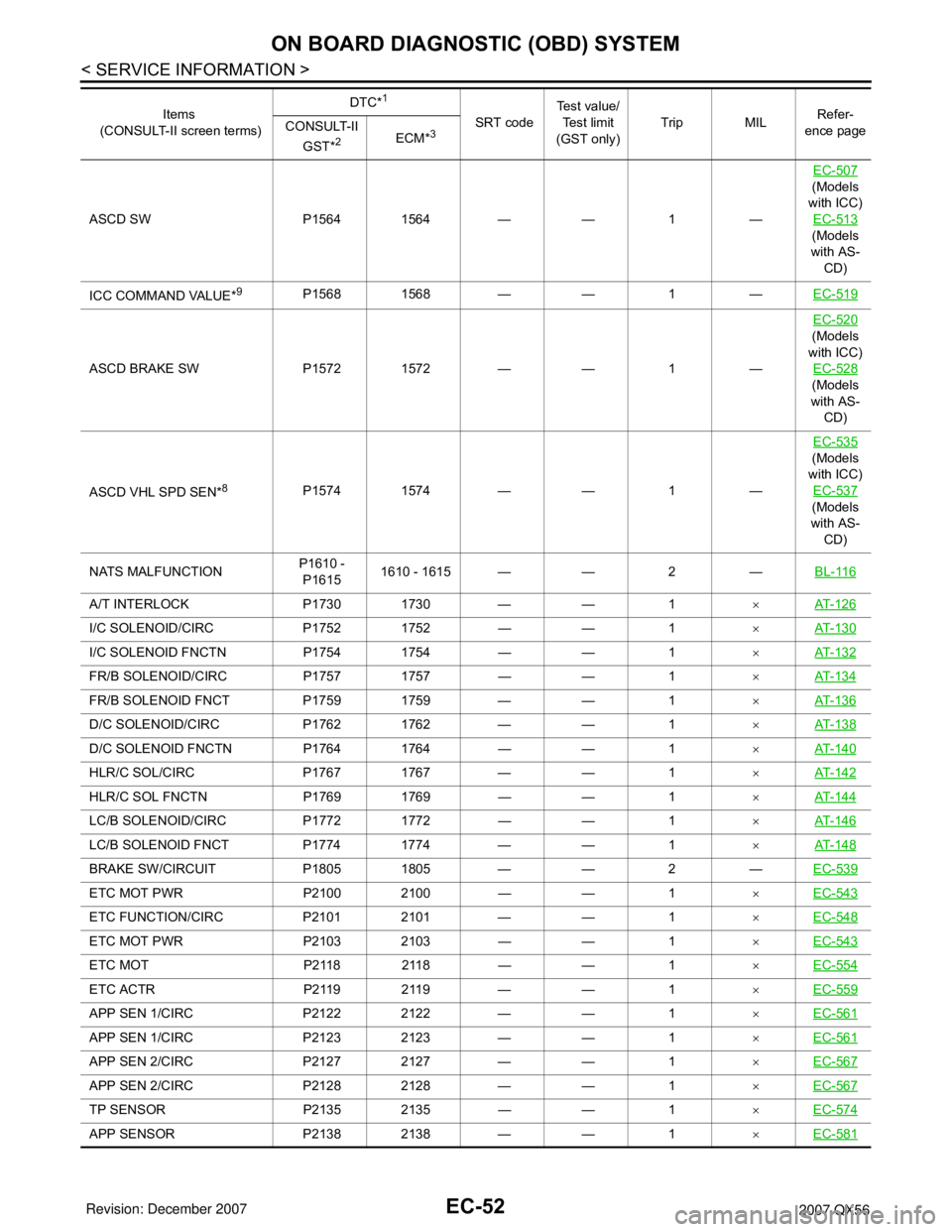
EC-52
< SERVICE INFORMATION >
ON BOARD DIAGNOSTIC (OBD) SYSTEM
ASCD SW P1564 1564 — — 1 —EC-507
(Models
with ICC)
EC-513
(Models
with AS-
CD)
ICC COMMAND VALUE*
9P1568 1568 — — 1 —EC-519
ASCD BRAKE SW P1572 1572 — — 1 —EC-520
(Models
with ICC)
EC-528
(Models
with AS-
CD)
ASCD VHL SPD SEN*
8P1574 1574 — — 1 —EC-535
(Models
with ICC)
EC-537
(Models
with AS-
CD)
NATS MALFUNCTIONP1610 -
P16151610 - 1615 — — 2 —BL-116
A/T INTERLOCK P1730 1730 — — 1×AT- 1 2 6
I/C SOLENOID/CIRC P1752 1752 — — 1×AT- 1 3 0
I/C SOLENOID FNCTN P1754 1754 — — 1×AT- 1 3 2
FR/B SOLENOID/CIRC P1757 1757 — — 1×AT- 1 3 4
FR/B SOLENOID FNCT P1759 1759 — — 1×AT- 1 3 6
D/C SOLENOID/CIRC P1762 1762 — — 1×AT- 1 3 8
D/C SOLENOID FNCTN P1764 1764 — — 1×AT- 1 4 0
HLR/C SOL/CIRC P1767 1767 — — 1×AT- 1 4 2
HLR/C SOL FNCTN P1769 1769 — — 1×AT- 1 4 4
LC/B SOLENOID/CIRC P1772 1772 — — 1×AT- 1 4 6
LC/B SOLENOID FNCT P1774 1774 — — 1×AT- 1 4 8
BRAKE SW/CIRCUIT P1805 1805 — — 2 —EC-539
ETC MOT PWR P2100 2100 — — 1×EC-543
ETC FUNCTION/CIRC P2101 2101 — — 1×EC-548
ETC MOT PWR P2103 2103 — — 1×EC-543
ETC MOT P2118 2118 — — 1×EC-554
ETC ACTR P2119 2119 — — 1×EC-559
APP SEN 1/CIRC P2122 2122 — — 1×EC-561
APP SEN 1/CIRC P2123 2123 — — 1×EC-561
APP SEN 2/CIRC P2127 2127 — — 1×EC-567
APP SEN 2/CIRC P2128 2128 — — 1×EC-567
TP SENSOR P2135 2135 — — 1×EC-574
APP SENSOR P2138 2138 — — 1×EC-581
Items
(CONSULT-II screen terms)DTC*
1
SRT codeTest value/
Test limit
(GST only)Trip MILRefer-
ence page CONSULT-II
GST*
2ECM*3
Page 1171 of 3061
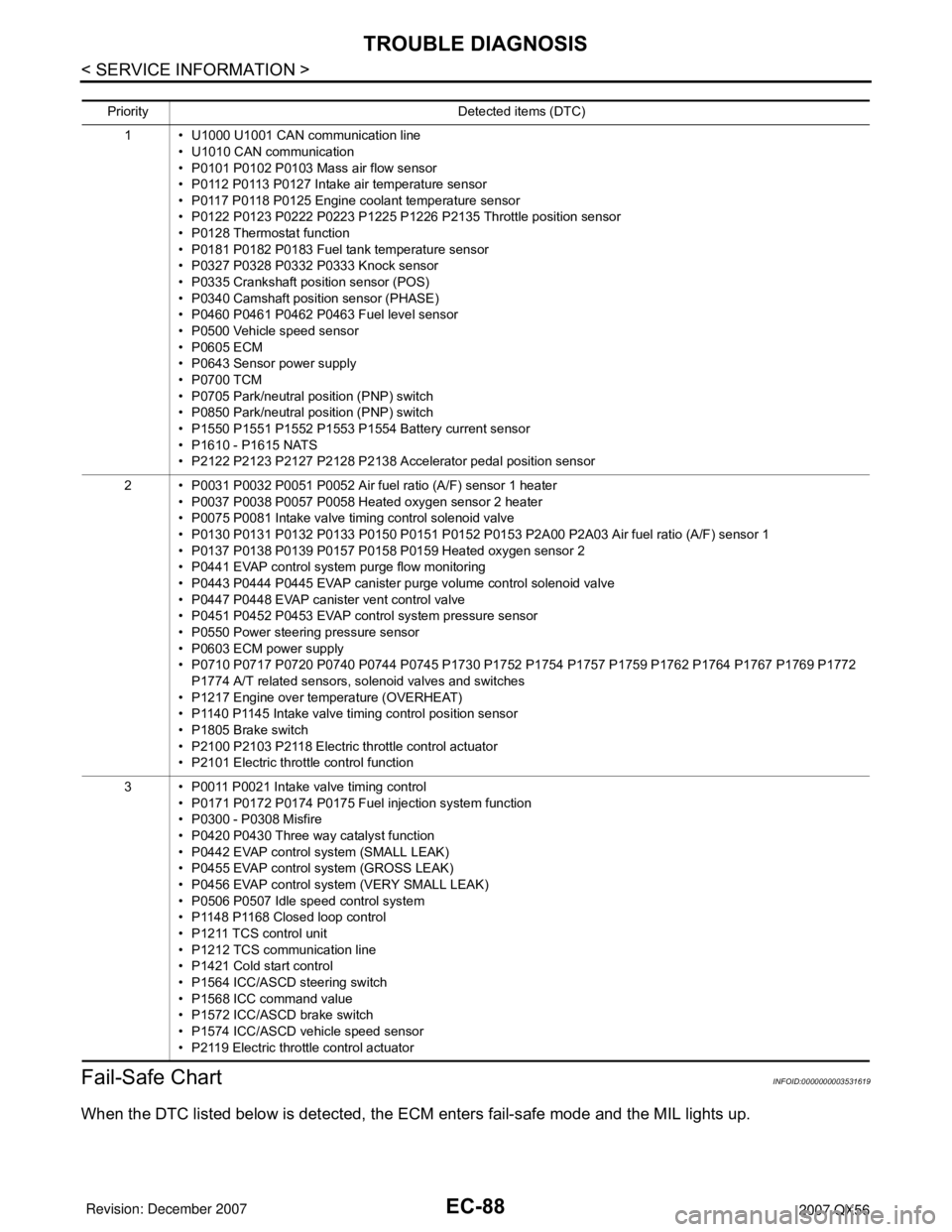
EC-88
< SERVICE INFORMATION >
TROUBLE DIAGNOSIS
Fail-Safe Chart
INFOID:0000000003531619
When the DTC listed below is detected, the ECM enters fail-safe mode and the MIL lights up.
Priority Detected items (DTC)
1 • U1000 U1001 CAN communication line
• U1010 CAN communication
• P0101 P0102 P0103 Mass air flow sensor
• P0112 P0113 P0127 Intake air temperature sensor
• P0117 P0118 P0125 Engine coolant temperature sensor
• P0122 P0123 P0222 P0223 P1225 P1226 P2135 Throttle position sensor
• P0128 Thermostat function
• P0181 P0182 P0183 Fuel tank temperature sensor
• P0327 P0328 P0332 P0333 Knock sensor
• P0335 Crankshaft position sensor (POS)
• P0340 Camshaft position sensor (PHASE)
• P0460 P0461 P0462 P0463 Fuel level sensor
• P0500 Vehicle speed sensor
• P0605 ECM
• P0643 Sensor power supply
• P0700 TCM
• P0705 Park/neutral position (PNP) switch
• P0850 Park/neutral position (PNP) switch
• P1550 P1551 P1552 P1553 P1554 Battery current sensor
• P1610 - P1615 NATS
• P2122 P2123 P2127 P2128 P2138 Accelerator pedal position sensor
2 • P0031 P0032 P0051 P0052 Air fuel ratio (A/F) sensor 1 heater
• P0037 P0038 P0057 P0058 Heated oxygen sensor 2 heater
• P0075 P0081 Intake valve timing control solenoid valve
• P0130 P0131 P0132 P0133 P0150 P0151 P0152 P0153 P2A00 P2A03 Air fuel ratio (A/F) sensor 1
• P0137 P0138 P0139 P0157 P0158 P0159 Heated oxygen sensor 2
• P0441 EVAP control system purge flow monitoring
• P0443 P0444 P0445 EVAP canister purge volume control solenoid valve
• P0447 P0448 EVAP canister vent control valve
• P0451 P0452 P0453 EVAP control system pressure sensor
• P0550 Power steering pressure sensor
• P0603 ECM power supply
• P0710 P0717 P0720 P0740 P0744 P0745 P1730 P1752 P1754 P1757 P1759 P1762 P1764 P1767 P1769 P1772
P1774 A/T related sensors, solenoid valves and switches
• P1217 Engine over temperature (OVERHEAT)
• P1140 P1145 Intake valve timing control position sensor
• P1805 Brake switch
• P2100 P2103 P2118 Electric throttle control actuator
• P2101 Electric throttle control function
3 • P0011 P0021 Intake valve timing control
• P0171 P0172 P0174 P0175 Fuel injection system function
• P0300 - P0308 Misfire
• P0420 P0430 Three way catalyst function
• P0442 EVAP control system (SMALL LEAK)
• P0455 EVAP control system (GROSS LEAK)
• P0456 EVAP control system (VERY SMALL LEAK)
• P0506 P0507 Idle speed control system
• P1148 P1168 Closed loop control
• P1211 TCS control unit
• P1212 TCS communication line
• P1421 Cold start control
• P1564 ICC/ASCD steering switch
• P1568 ICC command value
• P1572 ICC/ASCD brake switch
• P1574 ICC/ASCD vehicle speed sensor
• P2119 Electric throttle control actuator
Page 1179 of 3061

EC-96
< SERVICE INFORMATION >
TROUBLE DIAGNOSIS
1. EVAP canister purge volume control
solenoid valve (view with engine
cover removed)2. EVAP service port (view with engine
cover removed)3. Crankshaft position sensor (POS)
(view from under the vehicle)
4. Engine oil pan (view from under the
vehicle)5. Condenser-1 6. Brake fluid reservoir
7. EVAP canister (view with fuel tank
removed)8. EVAP control system pressure sen-
sor (view with fuel tank removed)9. EVAP canister vent control valve
(view with fuel tank removed)
10. Rear suspension member (view with
fuel tank removed)11. Refrigerant pressure sensor (view
with hood open)12. Intake valve timing control position
sensor (bank 2) (view with engine
cover and intake air duct removed)
BBIA0783E
Page 1193 of 3061
![INFINITI QX56 2007 Factory Service Manual EC-110
< SERVICE INFORMATION >
TROUBLE DIAGNOSIS
98 G/RAccelerator pedal position
sensor 2[Ignition switch: ON]
• Engine: Stopped
• Accelerator pedal: Fully released0.25 - 0.50V
[Ignition switch: INFINITI QX56 2007 Factory Service Manual EC-110
< SERVICE INFORMATION >
TROUBLE DIAGNOSIS
98 G/RAccelerator pedal position
sensor 2[Ignition switch: ON]
• Engine: Stopped
• Accelerator pedal: Fully released0.25 - 0.50V
[Ignition switch:](/manual-img/42/57029/w960_57029-1192.png)
EC-110
< SERVICE INFORMATION >
TROUBLE DIAGNOSIS
98 G/RAccelerator pedal position
sensor 2[Ignition switch: ON]
• Engine: Stopped
• Accelerator pedal: Fully released0.25 - 0.50V
[Ignition switch: ON]
• Engine: Stopped
• Accelerator pedal: Fully depressed2.0 - 2.5V
99 G/YASCD steering switch
(Models with ICC system)[Ignition switch: ON]
• ICC steering switch: OFFApproximately 4.3V
[Ignition switch: ON]
• MAIN switch: PressedApproximately 0V
[Ignition switch: ON]
• CANCEL switch: PressedApproximately 1.3V
[Ignition switch: ON]
• RESUME/ACCELERATE switch: PressedApproximately 3.7V
[Ignition switch: ON]
• SET/COAST switch: PressedApproximately 3V
[Ignition switch: ON]
• DISTANCE switch: PressedApproximately 2.2V
99 G/YASCD steering switch
(Models with ASCD system)[Ignition switch: ON]
• ASCD steering switch: OFFApproximately 4V
[Ignition switch: ON]
• MAIN switch: PressedApproximately 0V
[Ignition switch: ON]
• CANCEL switch: PressedApproximately 1V
[Ignition switch: ON]
• RESUME/ACCELERATE switch: PressedApproximately 3V
[Ignition switch: ON]
• SET/COAST switch: PressedApproximately 2V
101 R/W Stop lamp switch[Ignition switch: OFF]
• Brake pedal: Fully releasedApproximately 0V
[Ignition switch: OFF]
• Brake pedal: Slightly depressedBATTERY VOLTAGE
(11 - 14V)
102 GR/R PNP switch[Ignition switch: ON]
• Selector lever: P or NApproximately 0V
[Ignition switch: ON]
• Except the above gear positionBATTERY VOLTAGE
(11 - 14V)
104 O Throttle control motor relay[Ignition switch: OFF]BATTERY VOLTAGE
(11 - 14V)
[Ignition switch: ON]0 - 1.0V
106 BR/WAccelerator pedal position
sensor 1[Ignition switch: ON]
• Engine: Stopped
• Accelerator pedal: Fully released0.5 - 1.0V
[Ignition switch: ON]
• Engine: Stopped
• Accelerator pedal: Fully depressed4.2 - 4.8V
107 V/R Fuel tank temperature sensor[Engine is running]Approximately 0 - 4.8V
Output voltage varies with fuel
tank temperature. TER-
MI-
NAL
NO.WIRE
COLORITEM CONDITION DATA (DC Voltage)
Page 1195 of 3061
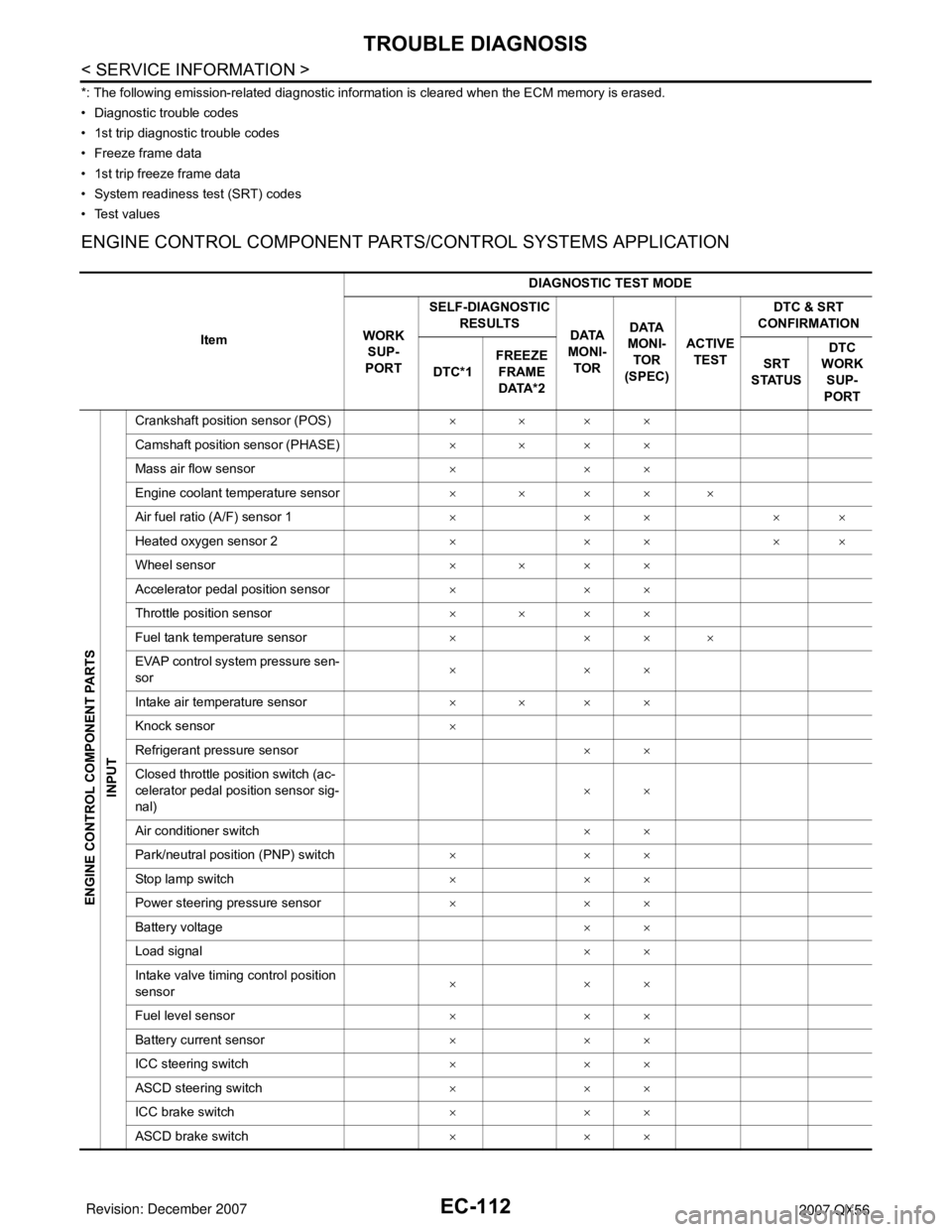
EC-112
< SERVICE INFORMATION >
TROUBLE DIAGNOSIS
*: The following emission-related diagnostic information is cleared when the ECM memory is erased.
• Diagnostic trouble codes
• 1st trip diagnostic trouble codes
• Freeze frame data
• 1st trip freeze frame data
• System readiness test (SRT) codes
•Test values
ENGINE CONTROL COMPONENT PARTS/CONTROL SYSTEMS APPLICATION
ItemDIAGNOSTIC TEST MODE
WORK
SUP-
PORTSELF-DIAGNOSTIC
RESULTS
DATA
MONI-
TORDATA
MONI-
TOR
(SPEC)ACTIVE
TESTDTC & SRT
CONFIRMATION
DTC*1FREEZE
FRAME
DATA*2SRT
STATUSDTC
WORK
SUP-
PORT
ENGINE CONTROL COMPONENT PARTS
INPUT
Crankshaft position sensor (POS)××××
Camshaft position sensor (PHASE)××××
Mass air flow sensor×××
Engine coolant temperature sensor×××××
Air fuel ratio (A/F) sensor 1×××××
Heated oxygen sensor 2×××××
Wheel sensor××××
Accelerator pedal position sensor×××
Throttle position sensor××××
Fuel tank temperature sensor××××
EVAP control system pressure sen-
sor×××
Intake air temperature sensor××××
Knock sensor×
Refrigerant pressure sensor××
Closed throttle position switch (ac-
celerator pedal position sensor sig-
nal)××
Air conditioner switch××
Park/neutral position (PNP) switch×××
Stop lamp switch×××
Power steering pressure sensor×××
Battery voltage××
Load signal××
Intake valve timing control position
sensor×××
Fuel level sensor×××
Battery current sensor×××
ICC steering switch×××
ASCD steering switch×××
ICC brake switch×××
ASCD brake switch×××
Page 1199 of 3061
![INFINITI QX56 2007 Factory Service Manual EC-116
< SERVICE INFORMATION >
TROUBLE DIAGNOSIS
FUEL T/TMP SE
[°C] or [°F]ו The fuel temperature (determined by the
signal voltage of the fuel tank tempera-
ture sensor) is displayed.
INT/A T INFINITI QX56 2007 Factory Service Manual EC-116
< SERVICE INFORMATION >
TROUBLE DIAGNOSIS
FUEL T/TMP SE
[°C] or [°F]ו The fuel temperature (determined by the
signal voltage of the fuel tank tempera-
ture sensor) is displayed.
INT/A T](/manual-img/42/57029/w960_57029-1198.png)
EC-116
< SERVICE INFORMATION >
TROUBLE DIAGNOSIS
FUEL T/TMP SE
[°C] or [°F]ו The fuel temperature (determined by the
signal voltage of the fuel tank tempera-
ture sensor) is displayed.
INT/A TEMP SE
[°C] or [°F]×ו The intake air temperature (determined
by the signal voltage of the intake air
temperature sensor) is indicated.
EVAP SYS PRES
[V]ו The signal voltage of EVAP control sys-
tem pressure sensor is displayed.
FUEL LEVEL SE [V]ו The signal voltage of the fuel level sen-
sor is displayed.
START SIGNAL
[ON/OFF]×ו Indicates start signal status [ON/OFF]
computed by the ECM according to the
signals of engine speed and battery volt-
age.• After starting the engine, [OFF] is dis-
played regardless of the starter signal.
CLSD THL POS
[ON/OFF]×ו Indicates idle position [ON/OFF] comput-
ed by ECM according to the accelerator
pedal position sensor signal.
AIR COND SIG
[ON/OFF]×ו Indicates [ON/OFF] condition of the air
conditioner switch as determined by the
air conditioner signal.
P/N POSI SW
[ON/OFF]×ו Indicates [ON/OFF] condition from the
park/neutral position (PNP) switch sig-
nal.
PW/ST SIGNAL
[ON/OFF]×ו [ON/OFF] condition of the power steering
system (determined by the signal voltage
of the power steering pressure sensor
signal) is indicated.
LOAD SIGNAL [ON/
OFF]×ו Indicates [ON/OFF] condition from the
electrical load signal.
ON: Rear window defogger switch is ON
and/or lighting switch is in 2nd position.
OFF: Both rear window defogger switch
and lighting switch are OFF.
IGNITION SW
[ON/OFF]ו Indicates [ON/OFF] condition from igni-
tion switch signal.
HEATER FAN SW
[ON/OFF]ו Indicates [ON/OFF] condition from heat-
er fan switch signal.
BRAKE SW
[ON/OFF]ו Indicates [ON/OFF] condition from the
stop lamp switch signal.
INJ PULSE-B1
[msec]×
• Indicates the actual fuel injection pulse
width compensated by ECM according to
the input signals.• When the engine is stopped, a certain
computed value is indicated.
INJ PULSE-B2
[msec]
IGN TIMING [BT-
DC]ו Indicates the ignition timing computed by
ECM according to the input signals.• When the engine is stopped, a certain
value is indicated.
CAL/LD VALUE [%]• “Calculated load value” indicates the val-
ue of the current air flow divided by peak
air flow.
MASS AIRFLOW
[g·m/s]• Indicates the mass air flow computed by
ECM according to the signal voltage of
the mass air flow sensor. Monitored item
[Unit]ECM IN-
PUT SIG-
NALSMAIN
SIGNALSDescription Remarks
Page 1201 of 3061
![INFINITI QX56 2007 Factory Service Manual EC-118
< SERVICE INFORMATION >
TROUBLE DIAGNOSIS
A/F S1 HTR (B1)
[%]• A/F sensor 1 heater control value com-
puted by ECM according to the input sig-
nals.
• The current flow to the heater become INFINITI QX56 2007 Factory Service Manual EC-118
< SERVICE INFORMATION >
TROUBLE DIAGNOSIS
A/F S1 HTR (B1)
[%]• A/F sensor 1 heater control value com-
puted by ECM according to the input sig-
nals.
• The current flow to the heater become](/manual-img/42/57029/w960_57029-1200.png)
EC-118
< SERVICE INFORMATION >
TROUBLE DIAGNOSIS
A/F S1 HTR (B1)
[%]• A/F sensor 1 heater control value com-
puted by ECM according to the input sig-
nals.
• The current flow to the heater becomes
larger as the value increases. A/F S1 HTR (B2)
[%]
AC PRESS SEN [V]• The signal voltage from the refrigerant
pressure sensor is displayed.
VHCL SPEED SE
[km/h] or [mph]• The vehicle speed computed from the
vehicle speed signal sent from combina-
tion meter is displayed.
SET VHCL SPD
[km/h] or [mph]• The preset vehicle speed is displayed.
MAIN SW
[ON/OFF]• Indicates [ON/OFF] condition from MAIN
switch signal.
CANCEL SW
[ON/OFF]• Indicates [ON/OFF] condition from CAN-
CEL switch signal.
RESUME/ACC SW
[ON/OFF]• Indicates [ON/OFF] condition from RE-
SUME/ACCELERATE switch signal.
SET SW
[ON/OFF]• Indicates [ON/OFF] condition from SET/
COAST switch signal.
BRAKE SW1
[ON/OFF]• Indicates [ON/OFF] condition from
ASCD brake switch signal.
BRAKE SW2
[ON/OFF]• Indicates [ON/OFF] condition of stop
lamp switch signal.
DIST SW
[ON/OFF]• Indicates [ON/OFF] condition from DIS-
TANCE switch signal.
VHCL SPD CUT
[NON/CUT]• Indicates the vehicle cruise condition.
NON: Vehicle speed is maintained at the
ASCD set speed.
CUT: Vehicle speed increased to exces-
sively high compared with the ASCD set
speed, and ASCD operation is cut off.
LO SPEED CUT
[NON/CUT]• Indicates the vehicle cruise condition.
NON: Vehicle speed is maintained at the
ASCD set speed.
CUT: Vehicle speed decreased to exces-
sively low compared with the ASCD set
speed, and ASCD operation is cut off.
AT O D M O N I T O R
[ON/OFF]• Indicates [ON/OFF] condition of A/T O/D
according to the input signal from the
TCM.
AT O D C A N C E L
[ON/OFF]• Indicates [ON/OFF] condition of A/T O/D
cancel signal sent from the TCM.
CRUISE LAMP
[ON/OFF]• Indicates [ON/OFF] condition of CRUISE
lamp determined by the ECM according
to the input signals.
SET LAMP
[ON/OFF]• Indicates [ON/OFF] condition of SET
lamp determined by the ECM according
to the input signals.
ALT DUTY [%]• Indicates the duty ratio of the power gen-
eration command value. The ratio is cal-
culated by ECM based on the battery
current sensor signal.
BAT CUR SEN [mV]• The signal voltage of battery current sen-
sor is displayed. Monitored item
[Unit]ECM IN-
PUT SIG-
NALSMAIN
SIGNALSDescription Remarks
Page 1309 of 3061
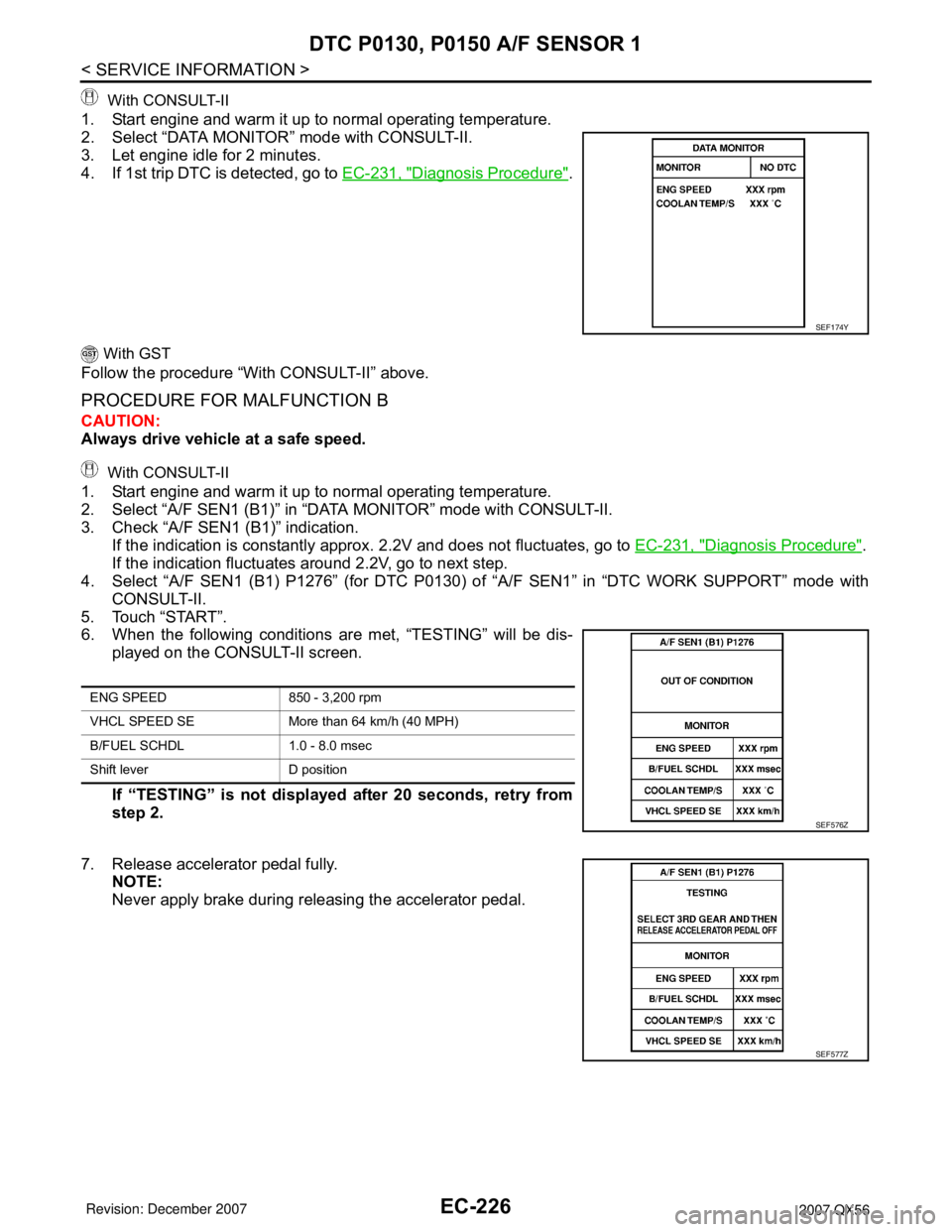
EC-226
< SERVICE INFORMATION >
DTC P0130, P0150 A/F SENSOR 1
With CONSULT-II
1. Start engine and warm it up to normal operating temperature.
2. Select “DATA MONITOR” mode with CONSULT-II.
3. Let engine idle for 2 minutes.
4. If 1st trip DTC is detected, go to EC-231, "
Diagnosis Procedure".
With GST
Follow the procedure “With CONSULT-II” above.
PROCEDURE FOR MALFUNCTION B
CAUTION:
Always drive vehicle at a safe speed.
With CONSULT-II
1. Start engine and warm it up to normal operating temperature.
2. Select “A/F SEN1 (B1)” in “DATA MONITOR” mode with CONSULT-II.
3. Check “A/F SEN1 (B1)” indication.
If the indication is constantly approx. 2.2V and does not fluctuates, go to EC-231, "
Diagnosis Procedure".
If the indication fluctuates around 2.2V, go to next step.
4. Select “A/F SEN1 (B1) P1276” (for DTC P0130) of “A/F SEN1” in “DTC WORK SUPPORT” mode with
CONSULT-II.
5. Touch “START”.
6. When the following conditions are met, “TESTING” will be dis-
played on the CONSULT-II screen.
If “TESTING” is not displayed after 20 seconds, retry from
step 2.
7. Release accelerator pedal fully.
NOTE:
Never apply brake during releasing the accelerator pedal.
SEF174Y
ENG SPEED 850 - 3,200 rpm
VHCL SPEED SE More than 64 km/h (40 MPH)
B/FUEL SCHDL 1.0 - 8.0 msec
Shift lever D position
SEF576Z
SEF577Z