Page 1019 of 4366
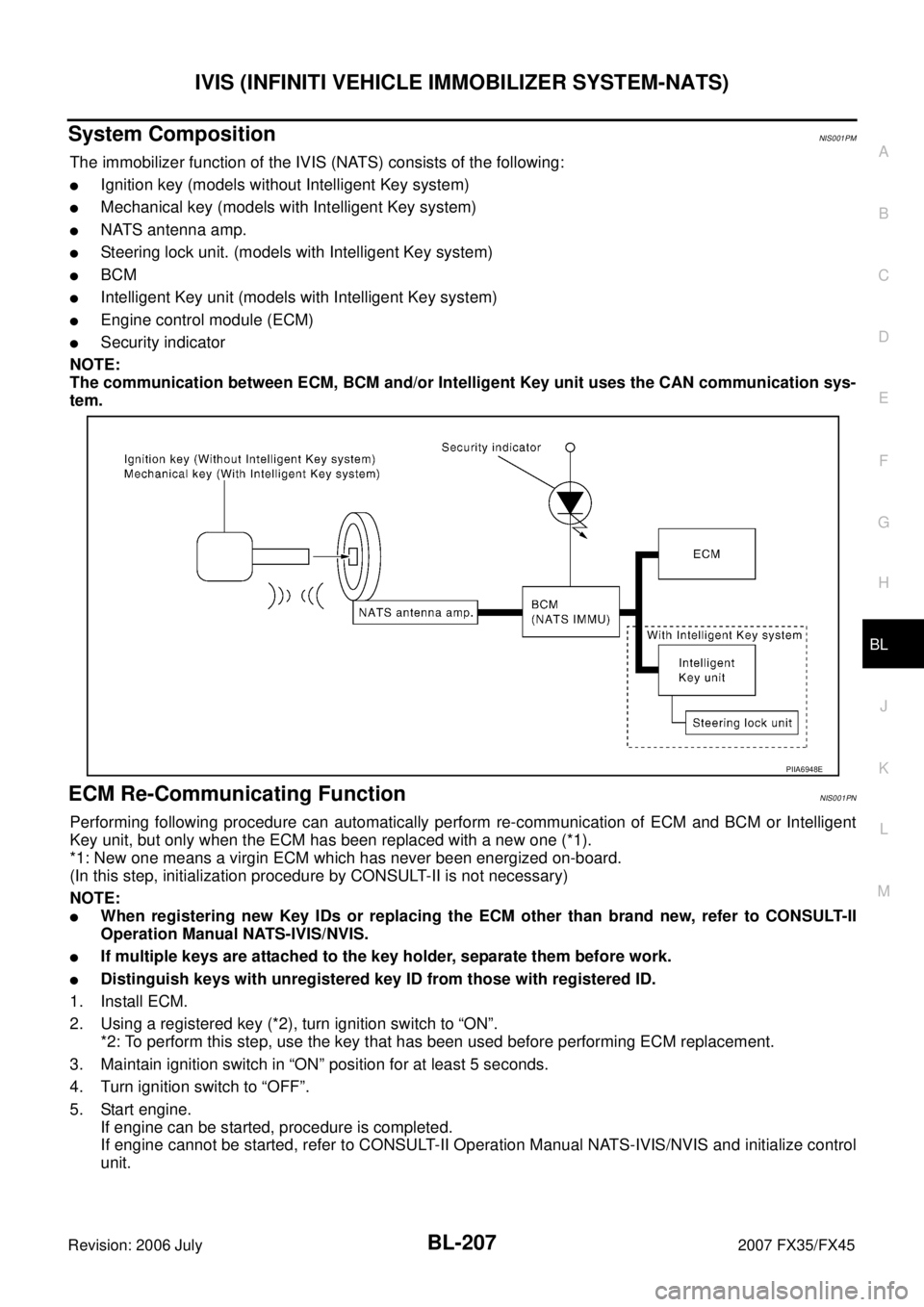
IVIS (INFINITI VEHICLE IMMOBILIZER SYSTEM-NATS) BL-207
C
D E
F
G H
J
K L
M A
B
BL
Revision: 2006 July 2007 FX35/FX45
System CompositionNIS001PM
The immobilizer function of the IVIS (NATS) consists of the following:
�Ignition key (models without Intelligent Key system)
�Mechanical key (models with Intelligent Key system)
�NATS antenna amp.
�Steering lock unit. (models with Intelligent Key system)
�BCM
�Intelligent Key unit (models with Intelligent Key system)
�Engine control module (ECM)
�Security indicator
NOTE:
The communication between ECM, BCM and/or Intelligent Key unit uses the CAN communication sys-
tem.
ECM Re-Communicating FunctionNIS001PN
Performing following procedure can automatically perform re-communication of ECM and BCM or Intelligent
Key unit, but only when the ECM has been replaced with a new one (*1).
*1: New one means a virgin ECM which has never been energized on-board.
(In this step, initialization procedure by CONSULT-II is not necessary)
NOTE:
�When registering new Key IDs or replacing the ECM other than brand new, refer to CONSULT-II
Operation Manual NATS-IVIS/NVIS.
�If multiple keys are attached to the key holder, separate them before work.
�Distinguish keys with unregistered key ID from those with registered ID.
1. Install ECM.
2. Using a registered key (*2), turn ignition switch to “ON”. *2: To perform this step, use the key that has been used before performing ECM replacement.
3. Maintain ignition switch in “ON” position for at least 5 seconds.
4. Turn ignition switch to “OFF”.
5. Start engine. If engine can be started, procedure is completed.
If engine cannot be started, refer to CONSULT-II Operation Manual NATS-IVIS/NVIS and initialize control
unit.
PIIA6948E
Page 1023 of 4366
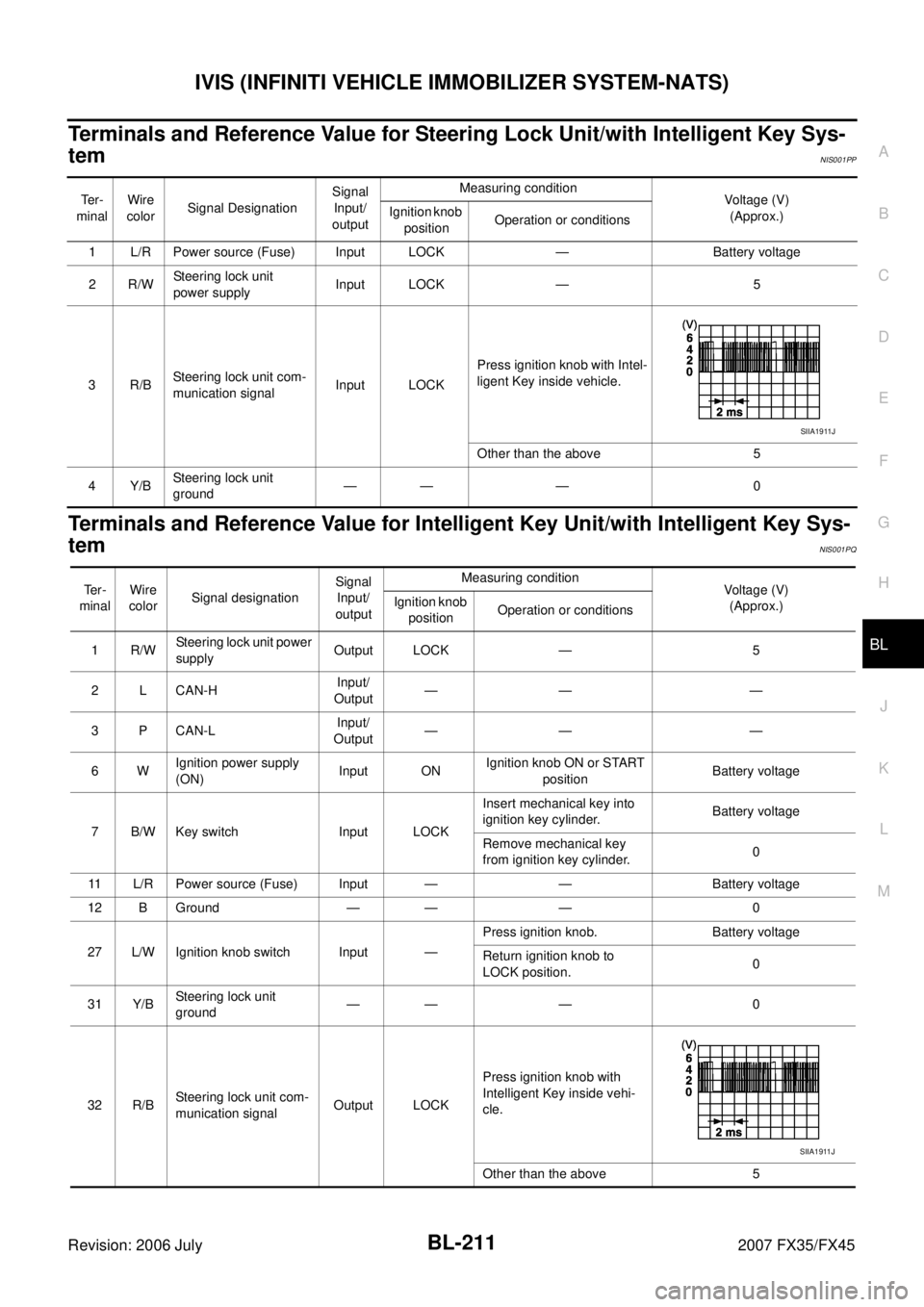
IVIS (INFINITI VEHICLE IMMOBILIZER SYSTEM-NATS) BL-211
C
D E
F
G H
J
K L
M A
B
BL
Revision: 2006 July 2007 FX35/FX45
Terminals and Reference Value for Steering Lock Unit/with Intelligent Key Sys-
tem
NIS001PP
Terminals and Reference Value for Intelligent Key Unit/with Intelligent Key Sys-
tem
NIS001PQ
Te r -
minal Wire
color Signal Designation Signal
Input/
output Measuring condition
Voltage (V)
(Approx.)
Ignition knob
position Operation or conditions
1 L/R Power source (Fuse) Input LOCK — Battery voltage
2R/W Steering lock unit
power supply Input LOCK — 5
3R/B Steering lock unit com-
munication signal Input LOCK Press ignition knob with Intel-
ligent Key inside vehicle.
Other than the above 5
4Y/B Steering lock unit
ground —— — 0
SIIA1911J
Te r -
minal Wire
color Signal designation Signal
Input/
output Measuring condition
Voltage (V)
(Approx.)
Ignition knob
position Operation or conditions
1R/W Steering lock unit power
supply Output LOCK — 5
2 L CAN-H Input/
Output —— —
3 P CAN-L Input/
Output —— —
6W Ignition power supply
(ON) Input ONIgnition knob ON or START
position Battery voltage
7 B/W Key switch Input LOCK Insert mechanical key into
ignition key cylinder. Battery voltage
Remove mechanical key
from ignition key cylinder. 0
11 L/R Power source (Fuse) Input — — Battery voltage
12 B Ground — — — 0
27 L/W Ignition knob switch Input — Press ignition knob. Battery voltage
Return ignition knob to
LOCK position. 0
31 Y/B Steering lock unit
ground —— — 0
32 R/B Steering lock unit com-
munication signal Output LOCK Press ignition knob with
Intelligent Key inside vehi-
cle.
Other than the above 5
SIIA1911J
Page 1024 of 4366
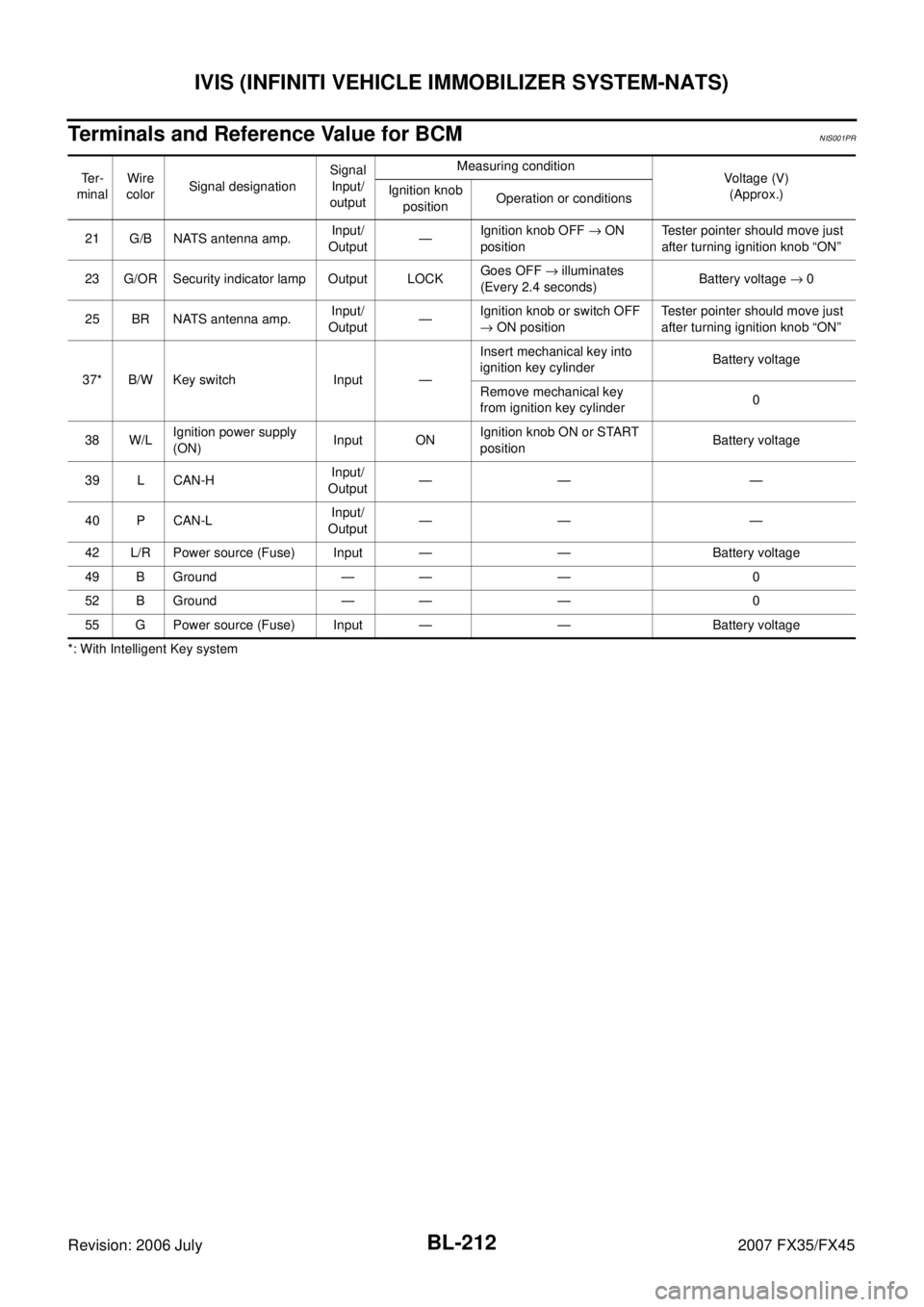
BL-212
IVIS (INFINITI VEHICLE IMMOBILIZER SYSTEM-NATS)
Revision: 2006 July 2007 FX35/FX45
Terminals and Reference Value for BCMNIS001PR
*: With Intelligent Key system Te r -
minal Wire
color Signal designation Signal
Input/
output Measuring condition
Voltage (V)
(Approx.)
Ignition knob
position Operation or conditions
21 G/B NATS antenna amp. Input/
Output —
Ignition knob OFF
→ ON
position Tester pointer should move just
after turning ignition knob “ON”
23 G/OR Security indicator lamp Output LOCK Goes OFF
→ illuminates
(Every 2.4 seconds) Battery voltage
→ 0
25 BR NATS antenna amp. Input/
Output —Ignition knob or switch OFF
→ ON position Tester pointer should move just
after turning ignition knob “ON”
37* B/W Key switch Input — Insert mechanical key into
ignition key cylinder Battery voltage
Remove mechanical key
from ignition key cylinder 0
38 W/L Ignition power supply
(ON) Input ONIgnition knob ON or START
position Battery voltage
39 L CAN-H Input/
Output —— —
40 P CAN-L Input/
Output —— —
42 L/R Power source (Fuse) Input — — Battery voltage
49 B Ground — — — 0
52 B Ground — — — 0
55 G Power source (Fuse) Input — — Battery voltage
Page 1025 of 4366
IVIS (INFINITI VEHICLE IMMOBILIZER SYSTEM-NATS) BL-213
C
D E
F
G H
J
K L
M A
B
BL
Revision: 2006 July 2007 FX35/FX45
CONSULT-IINIS001PS
CONSULT-II INSPECTION PROCEDURE
CAUTION:
If CONSULT-II is used with no connection CONSULT-II CONVERTER, malfunctions might be detected
in self-diagnosis depending on control unit which carry out CAN Communication.
1. Turn ignition switch OFF.
2. Insert IVIS (NATS) program card into CONSULT-II.
3. Connect CONSULT-II and “CONSULT-II CONVERTER” to data link connector.
4. Turn ignition switch ON.
5. Touch “START”.
6. Touch “OTHER”.
7. Perform each diagnostic test mode according to each service procedure.
For further information, see the CONSULT-II Operation Manual,
NATS-IVIS/NVIS. Program card : NATS (AEN04A-1)
PBIB0196E
PBR455D
PIIA6816E
SEL150X
Page 1026 of 4366
BL-214
IVIS (INFINITI VEHICLE IMMOBILIZER SYSTEM-NATS)
Revision: 2006 July 2007 FX35/FX45
CONSULT-II DIAGNOSTIC TEST MODE FUNCTION
NOTE:
When any initialization is performed, all ID numbers previously registered will be erased and all ignition key or
mechanical key must be registered again. The engine cannot be started with an unregistered key. The system
will show “DIFFERENCE OF KEY” or “LOCK MODE” as a self-diagnostic result on the CONSULT-II screen.
HOW TO READ SELF-DIAGNOSTIC RESULTS
CONSULT- II DIAGNOSTIC TEST MODE Description
C/U INITIALIZATION When replacing any of the following three components, C/U initialization is necessary.
[IVIS (NATS) ignition key/ BCM/ ECM]
SELF- DIAGNOSTIC RESULTS Detected items (screen terms) are as shown in the chart.
PIN READ Individual control unit number can be read.
For future information, refer to operation manual NATS-IVIS/NVIS
PIIA1124E
Page 1027 of 4366
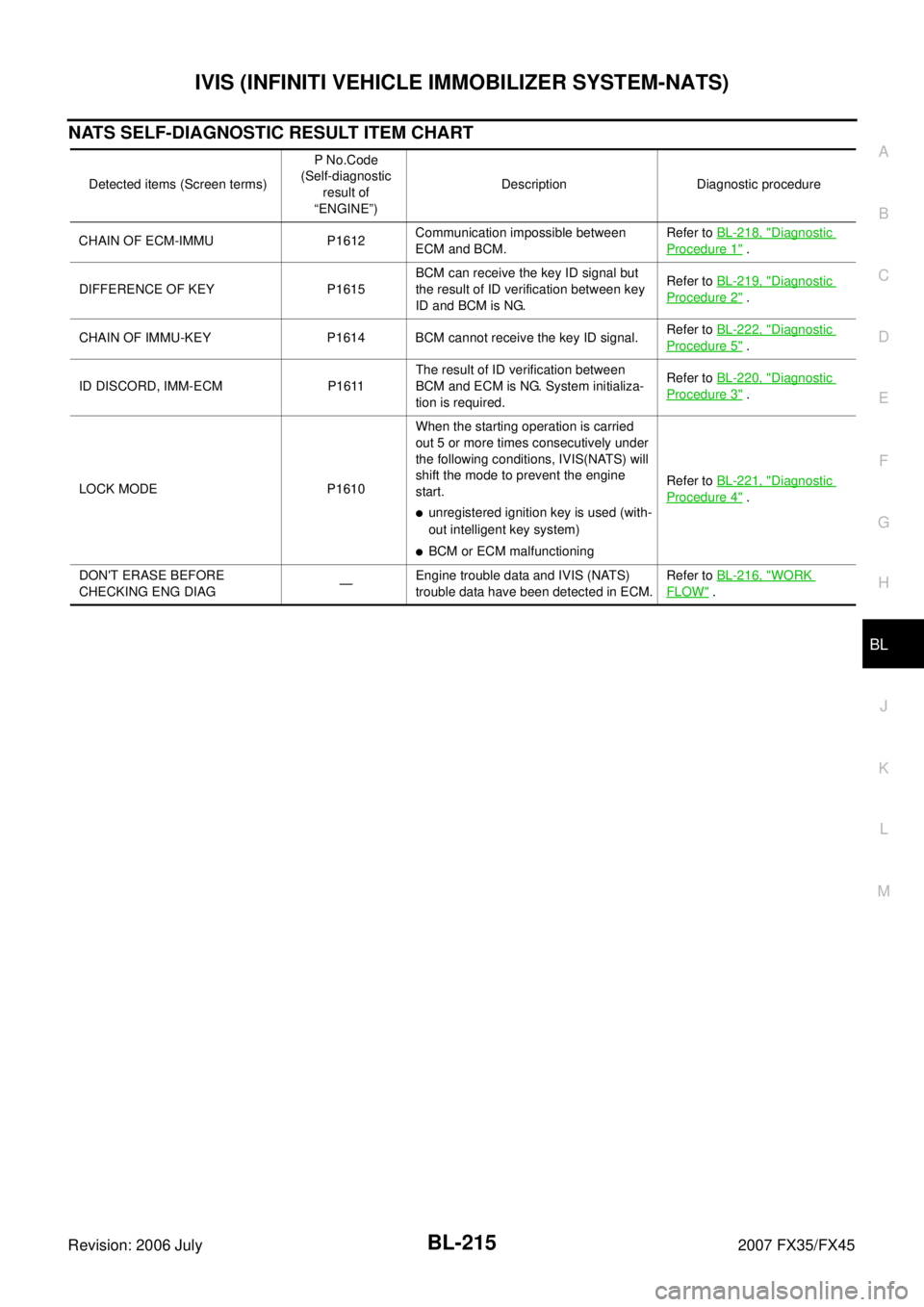
IVIS (INFINITI VEHICLE IMMOBILIZER SYSTEM-NATS) BL-215
C
D E
F
G H
J
K L
M A
B
BL
Revision: 2006 July 2007 FX35/FX45
NATS SELF-DIAGNOSTIC RESULT ITEM CHART
Detected items (Screen terms) P No.Code
(Self-diagnostic
result of
“ENGINE”) Description Diagnostic procedure
CHAIN OF ECM-IMMU P1612 Communication impossible between
ECM and BCM. Refer to
BL-218, "
Diagnostic
Procedure 1" .
DIFFERENCE OF KEY P1615 BCM can receive the key ID signal but
the result of ID verification between key
ID and BCM is NG. Refer to
BL-219, "
Diagnostic
Procedure 2" .
CHAIN OF IMMU-KEY P1614 BCM cannot receive the key ID signal. Refer to
BL-222, "
Diagnostic
Procedure 5" .
ID DISCORD, IMM-ECM P1611 The result of ID verification between
BCM and ECM is NG. System initializa-
tion is required. Refer to
BL-220, "
Diagnostic
Procedure 3" .
LOCK MODE P1610 When the starting operation is carried
out 5 or more times consecutively under
the following conditions, IVIS(NATS) will
shift the mode to prevent the engine
start.
�unregistered ignition key is used (with-
out intelligent key system)
�BCM or ECM malfunctioning Refer to
BL-221, "
Diagnostic
Procedure 4" .
DON'T ERASE BEFORE
CHECKING ENG DIAG —Engine trouble data and IVIS (NATS)
trouble data have been detected in ECM. Refer to
BL-216, "
WORK
FLOW" .
Page 1029 of 4366
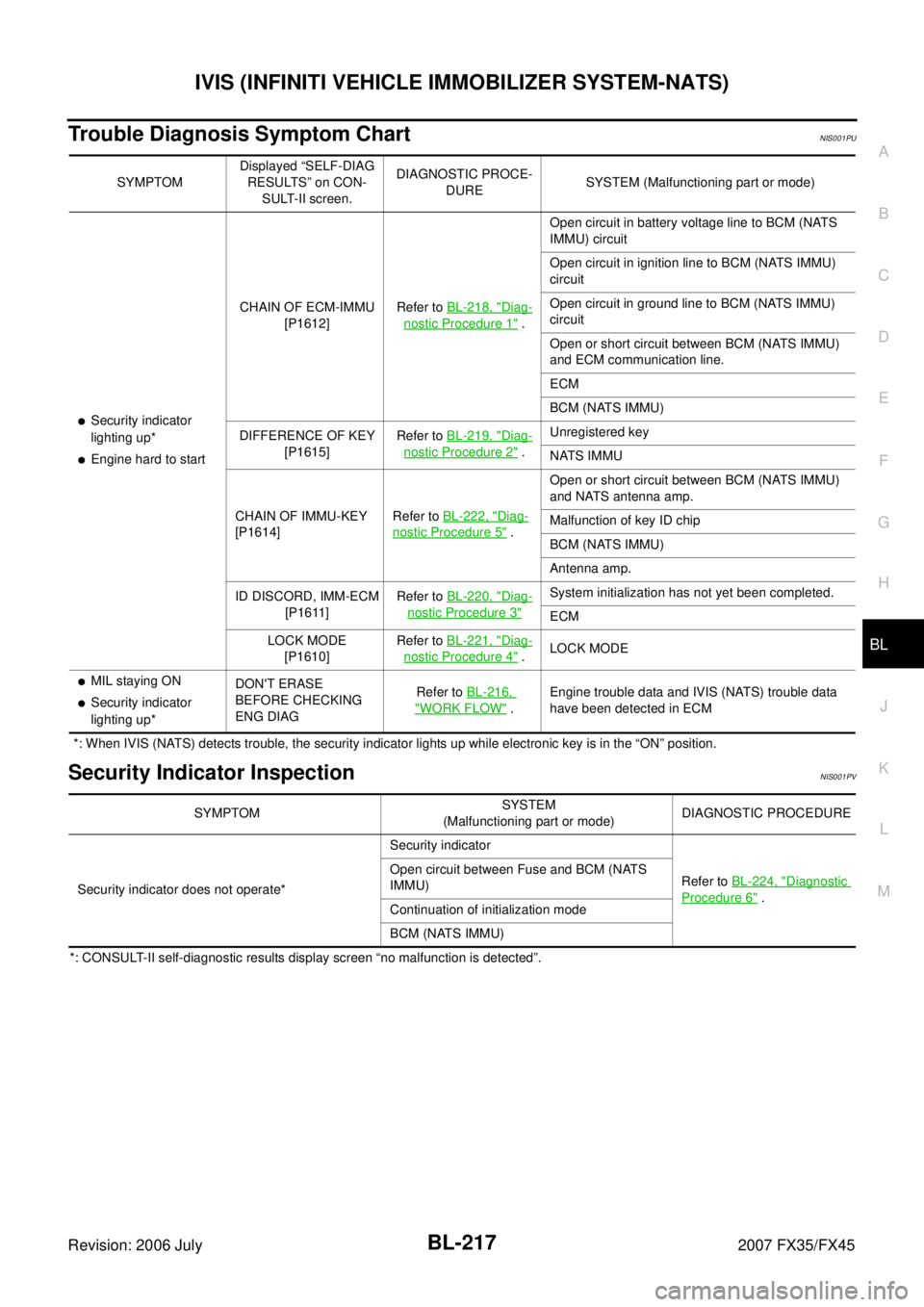
IVIS (INFINITI VEHICLE IMMOBILIZER SYSTEM-NATS) BL-217
C
D E
F
G H
J
K L
M A
B
BL
Revision: 2006 July 2007 FX35/FX45
Trouble Diagnosis Symptom ChartNIS001PU
*: When IVIS (NATS) detects trouble, the security indicator lights up while electronic key is in the “ON” position.
Security Indicator InspectionNIS001PV
*: CONSULT-II self-diagnostic results display screen “no malfunction is detected”. SYMPTOM
Displayed “SELF-DIAG
RESULTS” on CON- SULT-II screen. DIAGNOSTIC PROCE-
DURE SYSTEM (Malfunctioning part or mode)
�Security indicator
lighting up*
�Engine hard to start CHAIN OF ECM-IMMU
[P1612] Refer to
BL-218, "
Diag-
nostic Procedure 1" . Open circuit in battery voltage line to BCM (NATS
IMMU) circuit
Open circuit in ignition line to BCM (NATS IMMU)
circuit
Open circuit in ground line to BCM (NATS IMMU)
circuit
Open or short circuit between BCM (NATS IMMU)
and ECM communication line.
ECM
BCM (NATS IMMU)
DIFFERENCE OF KEY [P1615] Refer to
BL-219, "
Diag-
nostic Procedure 2" . Unregistered key
NATS IMMU
CHAIN OF IMMU-KEY
[P1614] Refer to
BL-222, "
Diag-
nostic Procedure 5" . Open or short circuit between BCM (NATS IMMU)
and NATS antenna amp.
Malfunction of key ID chip
BCM (NATS IMMU)
Antenna amp.
ID DISCORD, IMM-ECM [P1611] Refer to
BL-220, "
Diag-
nostic Procedure 3"
System initialization has not yet been completed.
ECM
LOCK MODE [P1610] Refer to
BL-221, "
Diag-
nostic Procedure 4" . LOCK MODE
�MIL staying ON
�Security indicator
lighting up* DON'T ERASE
BEFORE CHECKING
ENG DIAG Refer to
BL-216, "WORK FLOW" . Engine trouble data and IVIS (NATS) trouble data
have been detected in ECM
SYMPTOM SYSTEM
(Malfunctioning part or mode) DIAGNOSTIC PROCEDURE
Security indicator does not operate* Security indicator
Refer to BL-224, "
Diagnostic
Procedure 6" .
Open circuit between Fuse and BCM (NATS
IMMU)
Continuation of initialization mode
BCM (NATS IMMU)
Page 1030 of 4366
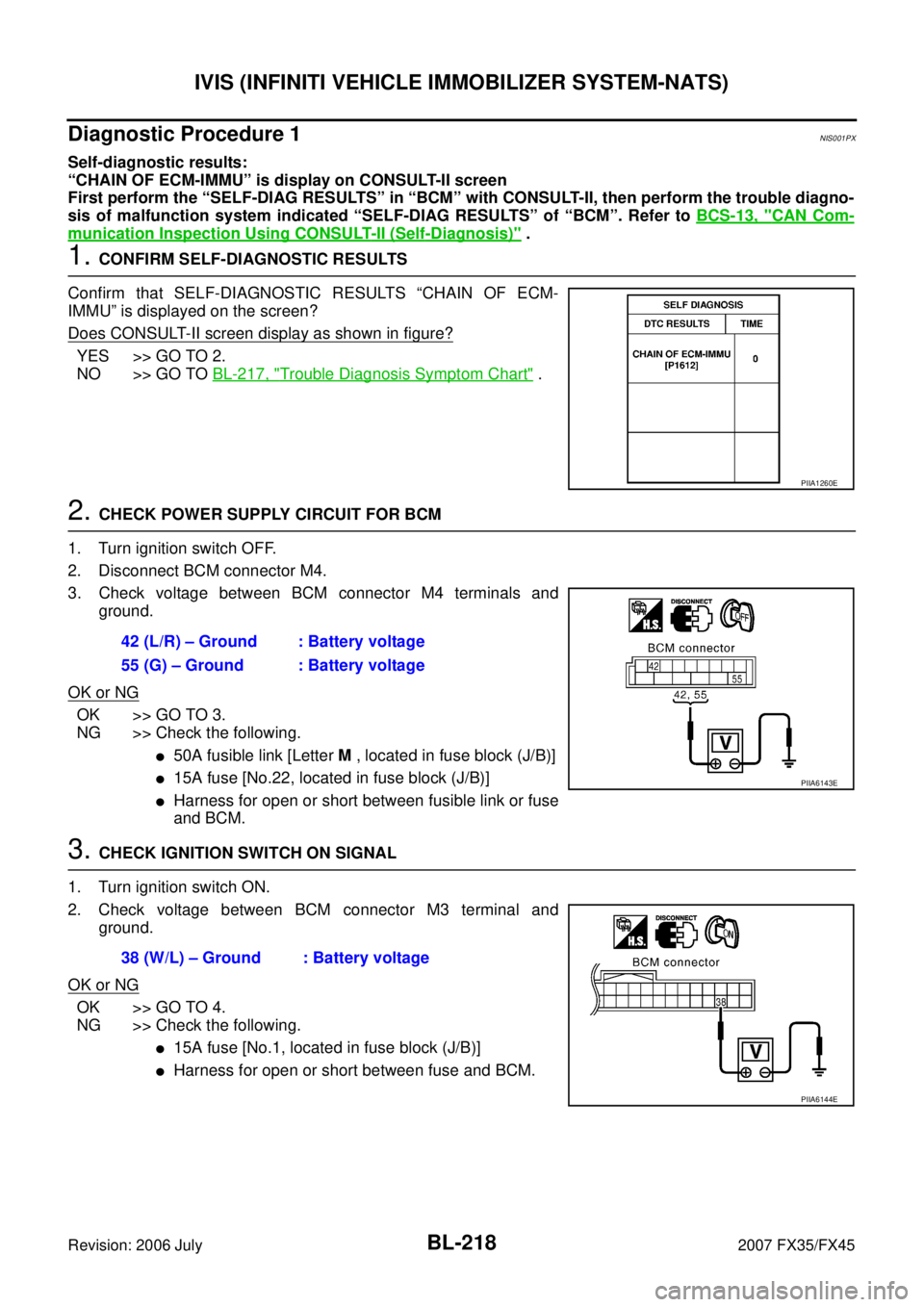
BL-218
IVIS (INFINITI VEHICLE IMMOBILIZER SYSTEM-NATS)
Revision: 2006 July 2007 FX35/FX45
Diagnostic Procedure 1NIS001PX
Self-diagnostic results:
“CHAIN OF ECM-IMMU” is display on CONSULT-II screen
First perform the “SELF-DIAG RESULTS” in “BCM” with CONSULT-II, then perform the trouble diagno-
sis of malfunction system indicated “SELF-DIAG RESULTS” of “BCM”. Refer to BCS-13, "
CAN Com-
munication Inspection Using CONSULT-II (Self-Diagnosis)" .
1. CONFIRM SELF-DIAGNOSTIC RESULTS
Confirm that SELF-DIAGNOSTIC RESULTS “CHAIN OF ECM-
IMMU” is displayed on the screen?
Does CONSULT-II screen display as shown in figure?
YES >> GO TO 2.
NO >> GO TO BL-217, "
Trouble Diagnosis Symptom Chart" .
2. CHECK POWER SUPPLY CIRCUIT FOR BCM
1. Turn ignition switch OFF.
2. Disconnect BCM connector M4.
3. Check voltage between BCM connector M4 terminals and ground.
OK or NG
OK >> GO TO 3.
NG >> Check the following.
�50A fusible link [Letter M , located in fuse block (J/B)]
�15A fuse [No.22, located in fuse block (J/B)]
�Harness for open or short between fusible link or fuse
and BCM.
3. CHECK IGNITION SWITCH ON SIGNAL
1. Turn ignition switch ON.
2. Check voltage between BCM connector M3 terminal and ground.
OK or NG
OK >> GO TO 4.
NG >> Check the following.
�15A fuse [No.1, located in fuse block (J/B)]
�Harness for open or short between fuse and BCM.
PIIA1260E
42 (L/R) – Ground : Battery voltage
55 (G) – Ground : Battery voltage
PIIA6143E
38 (W/L) – Ground : Battery voltage
PIIA6144E