2006 TOYOTA RAV4 ignition
[x] Cancel search: ignitionPage 1258 of 2000
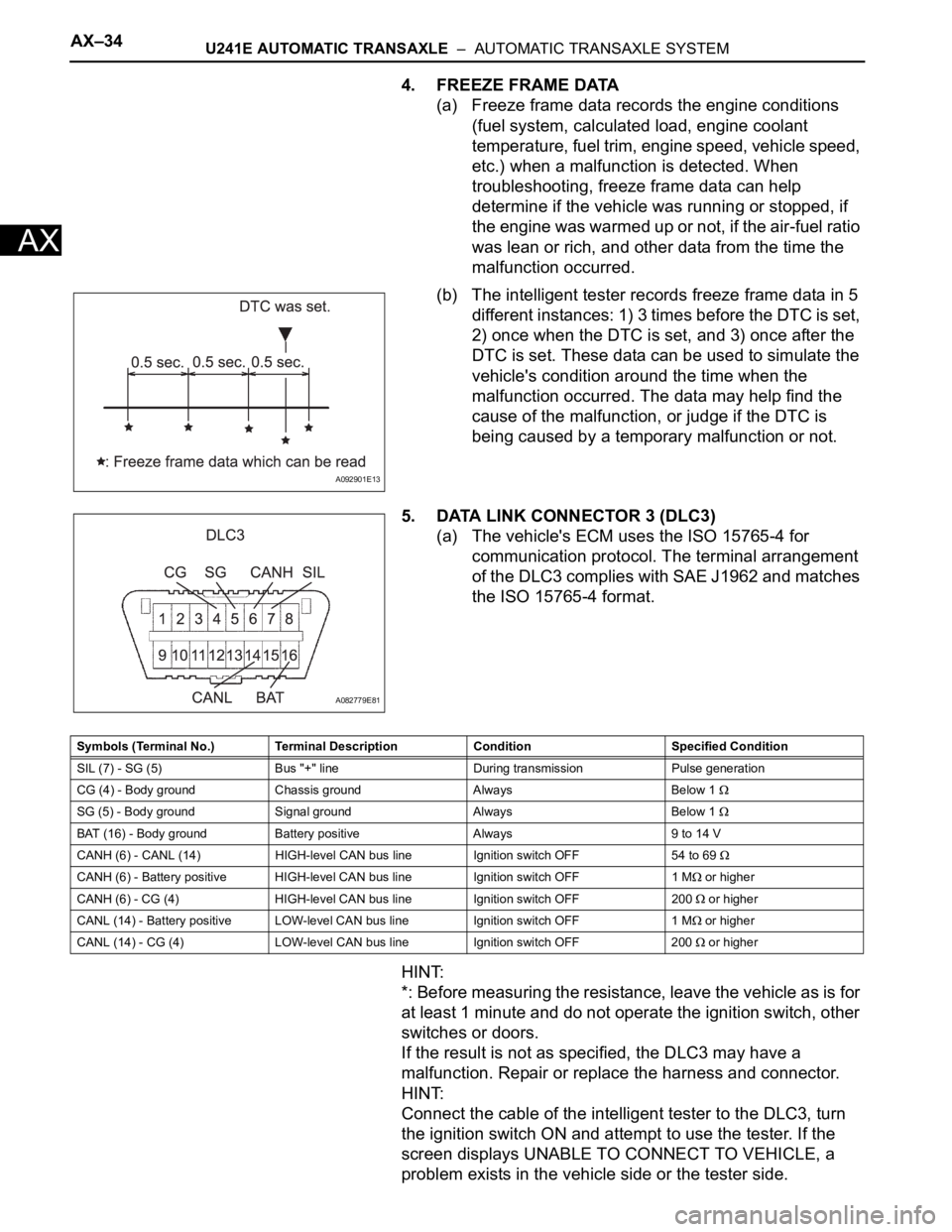
AX–34U241E AUTOMATIC TRANSAXLE – AUTOMATIC TRANSAXLE SYSTEM
AX
4. FREEZE FRAME DATA
(a) Freeze frame data records the engine conditions
(fuel system, calculated load, engine coolant
temperature, fuel trim, engine speed, vehicle speed,
etc.) when a malfunction is detected. When
troubleshooting, freeze frame data can help
determine if the vehicle was running or stopped, if
the engine was warmed up or not, if the air-fuel ratio
was lean or rich, and other data from the time the
malfunction occurred.
(b) The intelligent tester records freeze frame data in 5
different instances: 1) 3 times before the DTC is set,
2) once when the DTC is set, and 3) once after the
DTC is set. These data can be used to simulate the
vehicle's condition around the time when the
malfunction occurred. The data may help find the
cause of the malfunction, or judge if the DTC is
being caused by a temporary malfunction or not.
5. DATA LINK CONNECTOR 3 (DLC3)
(a) The vehicle's ECM uses the ISO 15765-4 for
communication protocol. The terminal arrangement
of the DLC3 complies with SAE J1962 and matches
the ISO 15765-4 format.
HINT:
*: Before measuring the resistance, leave the vehicle as is for
at least 1 minute and do not operate the ignition switch, other
switches or doors.
If the result is not as specified, the DLC3 may have a
malfunction. Repair or replace the harness and connector.
HINT:
Connect the cable of the intelligent tester to the DLC3, turn
the ignition switch ON and attempt to use the tester. If the
screen displays UNABLE TO CONNECT TO VEHICLE, a
problem exists in the vehicle side or the tester side.
A092901E13
A082779E81
Symbols (Terminal No.) Terminal Description Condition Specified Condition
SIL (7) - SG (5) Bus "+" line During transmission Pulse generation
CG (4) - Body ground Chassis ground Always Below 1
SG (5) - Body ground Signal ground Always Below 1
BAT (16) - Body ground Battery positive Always 9 to 14 V
CANH (6) - CANL (14) HIGH-level CAN bus line Ignition switch OFF 54 to 69
CANH (6) - Battery positive HIGH-level CAN bus line Ignition switch OFF 1 M or higher
CANH (6) - CG (4) HIGH-level CAN bus line Ignition switch OFF 200
or higher
CANL (14) - Battery positive LOW-level CAN bus line Ignition switch OFF 1 M
or higher
CANL (14) - CG (4) LOW-level CAN bus line Ignition switch OFF 200
or higher
Page 1259 of 2000
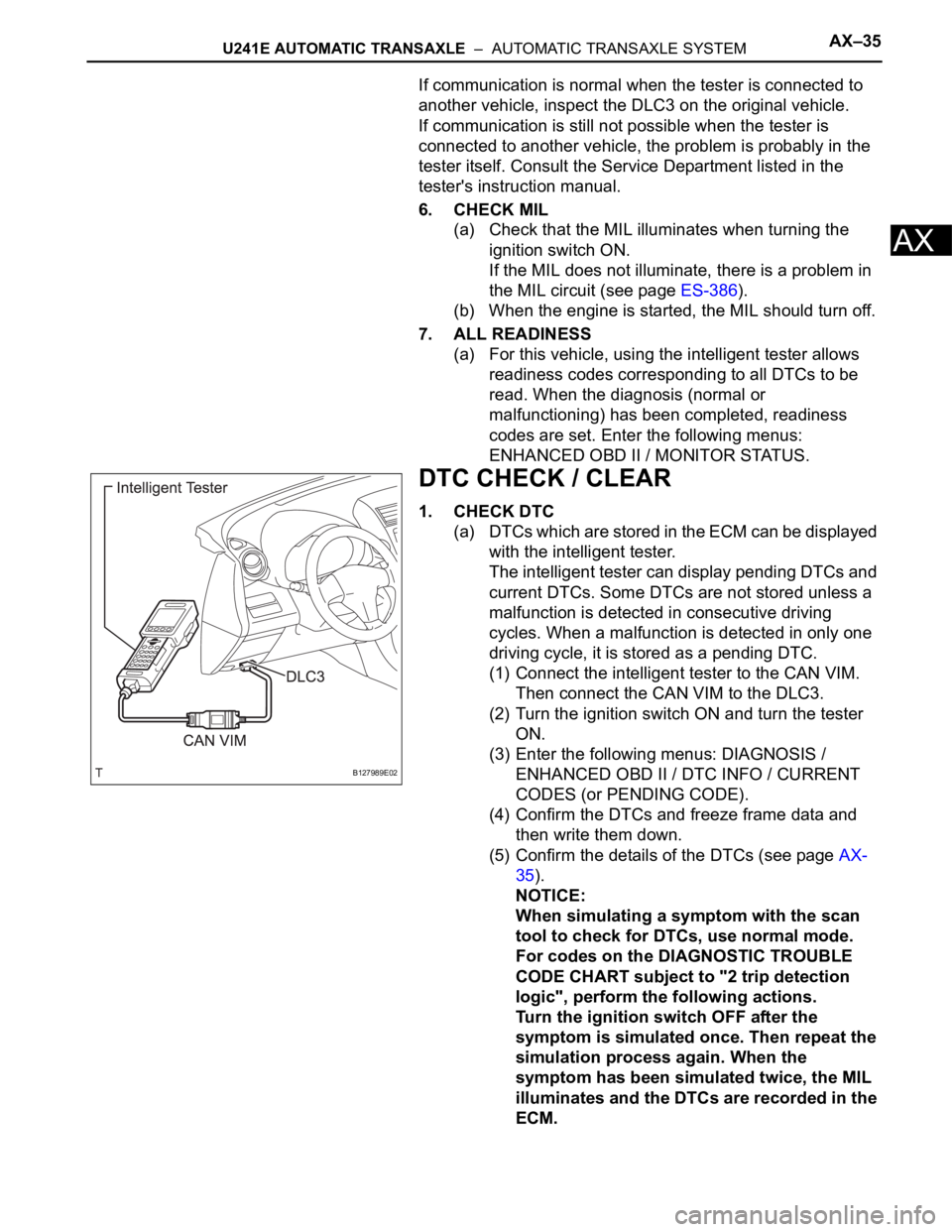
U241E AUTOMATIC TRANSAXLE – AUTOMATIC TRANSAXLE SYSTEMAX–35
AX
If communication is normal when the tester is connected to
another vehicle, inspect the DLC3 on the original vehicle.
If communication is still not possible when the tester is
connected to another vehicle, the problem is probably in the
tester itself. Consult the Service Department listed in the
tester's instruction manual.
6. CHECK MIL
(a) Check that the MIL illuminates when turning the
ignition switch ON.
If the MIL does not illuminate, there is a problem in
the MIL circuit (see page ES-386).
(b) When the engine is started, the MIL should turn off.
7. ALL READINESS
(a) For this vehicle, using the intelligent tester allows
readiness codes corresponding to all DTCs to be
read. When the diagnosis (normal or
malfunctioning) has been completed, readiness
codes are set. Enter the following menus:
ENHANCED OBD II / MONITOR STATUS.
DTC CHECK / CLEAR
1. CHECK DTC
(a) DTCs which are stored in the ECM can be displayed
with the intelligent tester.
The intelligent tester can display pending DTCs and
current DTCs. Some DTCs are not stored unless a
malfunction is detected in consecutive driving
cycles. When a malfunction is detected in only one
driving cycle, it is stored as a pending DTC.
(1) Connect the intelligent tester to the CAN VIM.
Then connect the CAN VIM to the DLC3.
(2) Turn the ignition switch ON and turn the tester
ON.
(3) Enter the following menus: DIAGNOSIS /
ENHANCED OBD II / DTC INFO / CURRENT
CODES (or PENDING CODE).
(4) Confirm the DTCs and freeze frame data and
then write them down.
(5) Confirm the details of the DTCs (see page AX-
35).
NOTICE:
When simulating a symptom with the scan
tool to check for DTCs, use normal mode.
For codes on the DIAGNOSTIC TROUBLE
CODE CHART subject to "2 trip detection
logic", perform the following actions.
Turn the ignition switch OFF after the
symptom is simulated once. Then repeat the
simulation process again. When the
symptom has been simulated twice, the MIL
illuminates and the DTCs are recorded in the
ECM.
B127989E02
Page 1260 of 2000
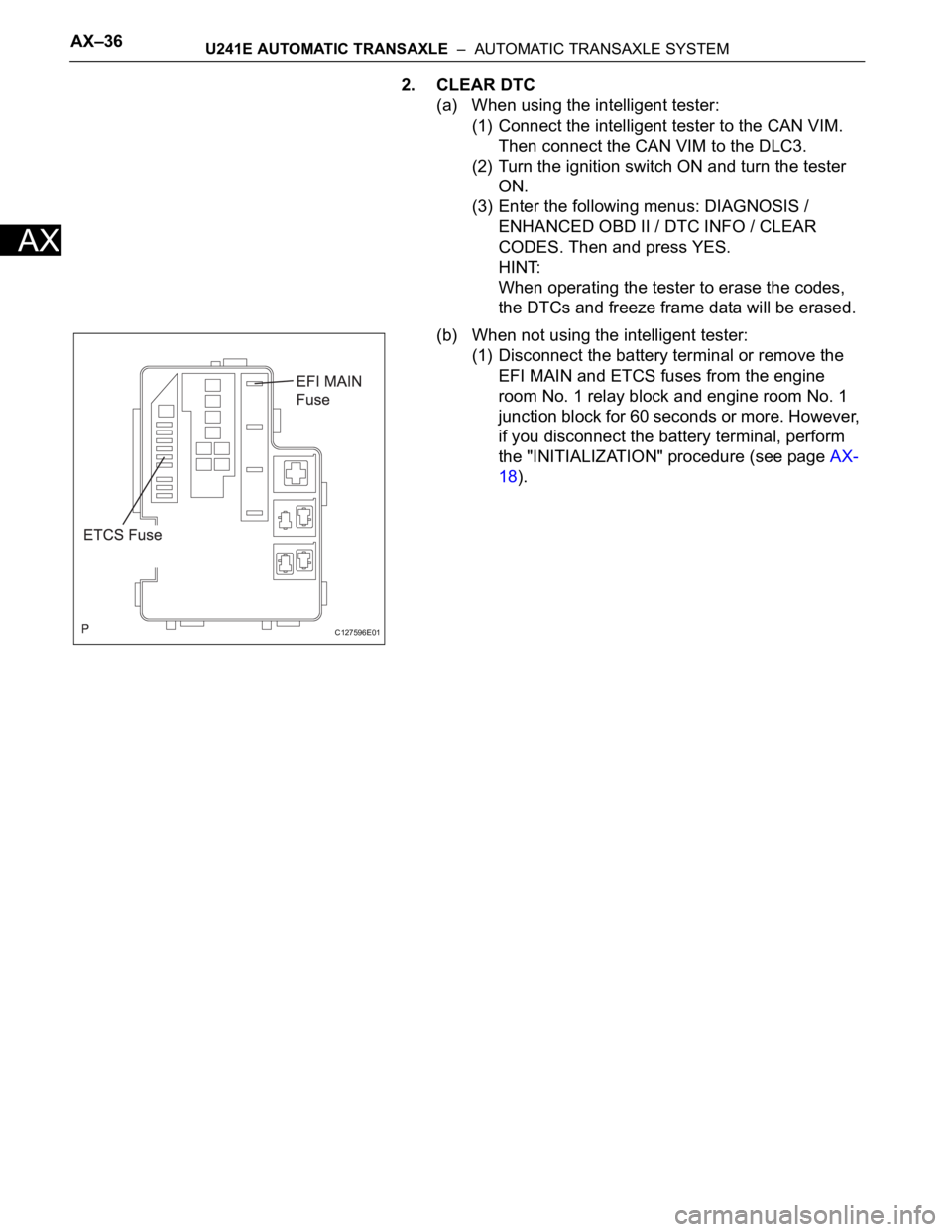
AX–36U241E AUTOMATIC TRANSAXLE – AUTOMATIC TRANSAXLE SYSTEM
AX
2. CLEAR DTC
(a) When using the intelligent tester:
(1) Connect the intelligent tester to the CAN VIM.
Then connect the CAN VIM to the DLC3.
(2) Turn the ignition switch ON and turn the tester
ON.
(3) Enter the following menus: DIAGNOSIS /
ENHANCED OBD II / DTC INFO / CLEAR
CODES. Then and press YES.
HINT:
When operating the tester to erase the codes,
the DTCs and freeze frame data will be erased.
(b) When not using the intelligent tester:
(1) Disconnect the battery terminal or remove the
EFI MAIN and ETCS fuses from the engine
room No. 1 relay block and engine room No. 1
junction block for 60 seconds or more. However,
if you disconnect the battery terminal, perform
the "INITIALIZATION" procedure (see page AX-
18).
C127596E01
Page 1261 of 2000
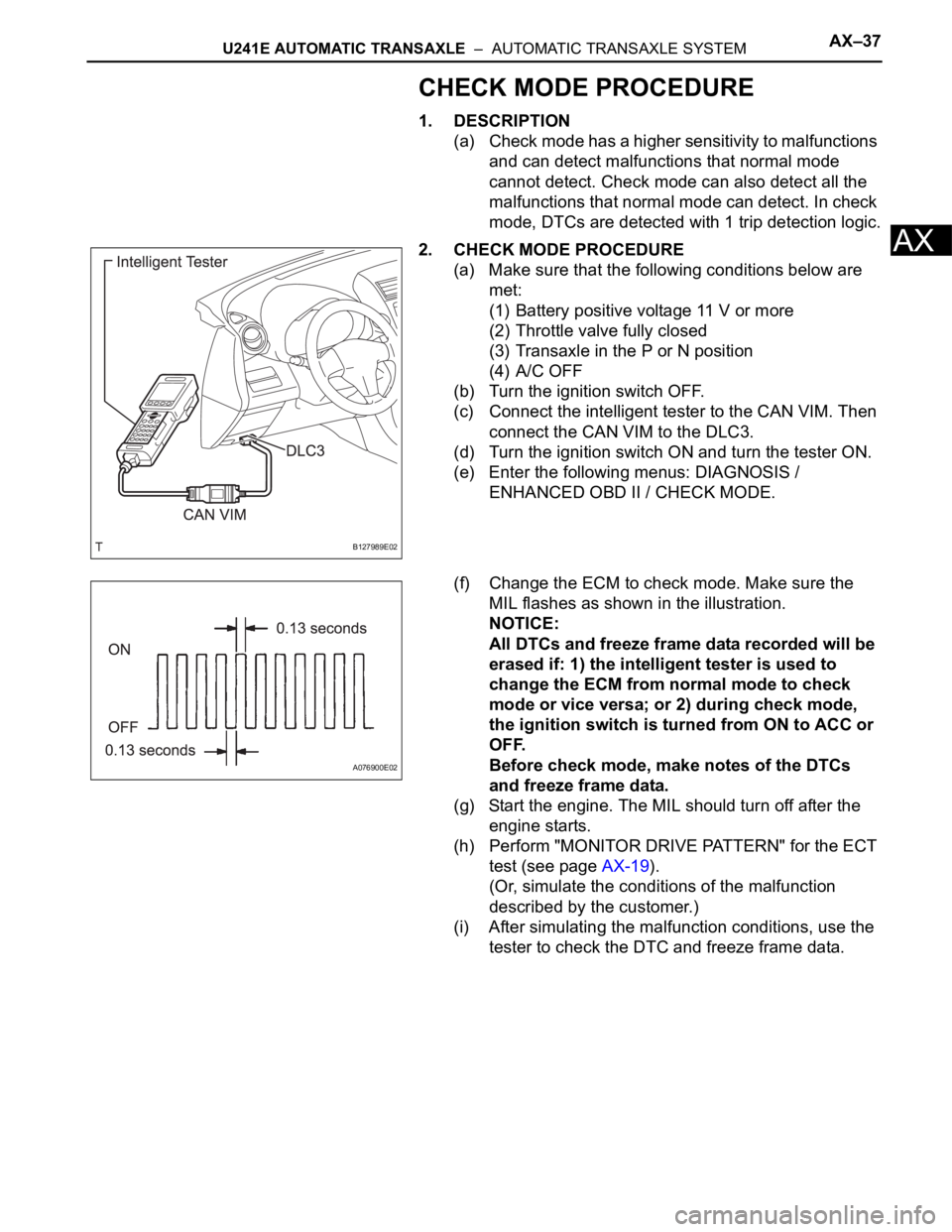
U241E AUTOMATIC TRANSAXLE – AUTOMATIC TRANSAXLE SYSTEMAX–37
AX
CHECK MODE PROCEDURE
1. DESCRIPTION
(a) Check mode has a higher sensitivity to malfunctions
and can detect malfunctions that normal mode
cannot detect. Check mode can also detect all the
malfunctions that normal mode can detect. In check
mode, DTCs are detected with 1 trip detection logic.
2. CHECK MODE PROCEDURE
(a) Make sure that the following conditions below are
met:
(1) Battery positive voltage 11 V or more
(2) Throttle valve fully closed
(3) Transaxle in the P or N position
(4) A/C OFF
(b) Turn the ignition switch OFF.
(c) Connect the intelligent tester to the CAN VIM. Then
connect the CAN VIM to the DLC3.
(d) Turn the ignition switch ON and turn the tester ON.
(e) Enter the following menus: DIAGNOSIS /
ENHANCED OBD II / CHECK MODE.
(f) Change the ECM to check mode. Make sure the
MIL flashes as shown in the illustration.
NOTICE:
All DTCs and freeze frame data recorded will be
erased if: 1) the intelligent tester is used to
change the ECM from normal mode to check
mode or vice versa; or 2) during check mode,
the ignition switch is turned from ON to ACC or
OFF.
Before check mode, make notes of the DTCs
and freeze frame data.
(g) Start the engine. The MIL should turn off after the
engine starts.
(h) Perform "MONITOR DRIVE PATTERN" for the ECT
test (see page AX-19).
(Or, simulate the conditions of the malfunction
described by the customer.)
(i) After simulating the malfunction conditions, use the
tester to check the DTC and freeze frame data.
B127989E02
A076900E02
Page 1262 of 2000
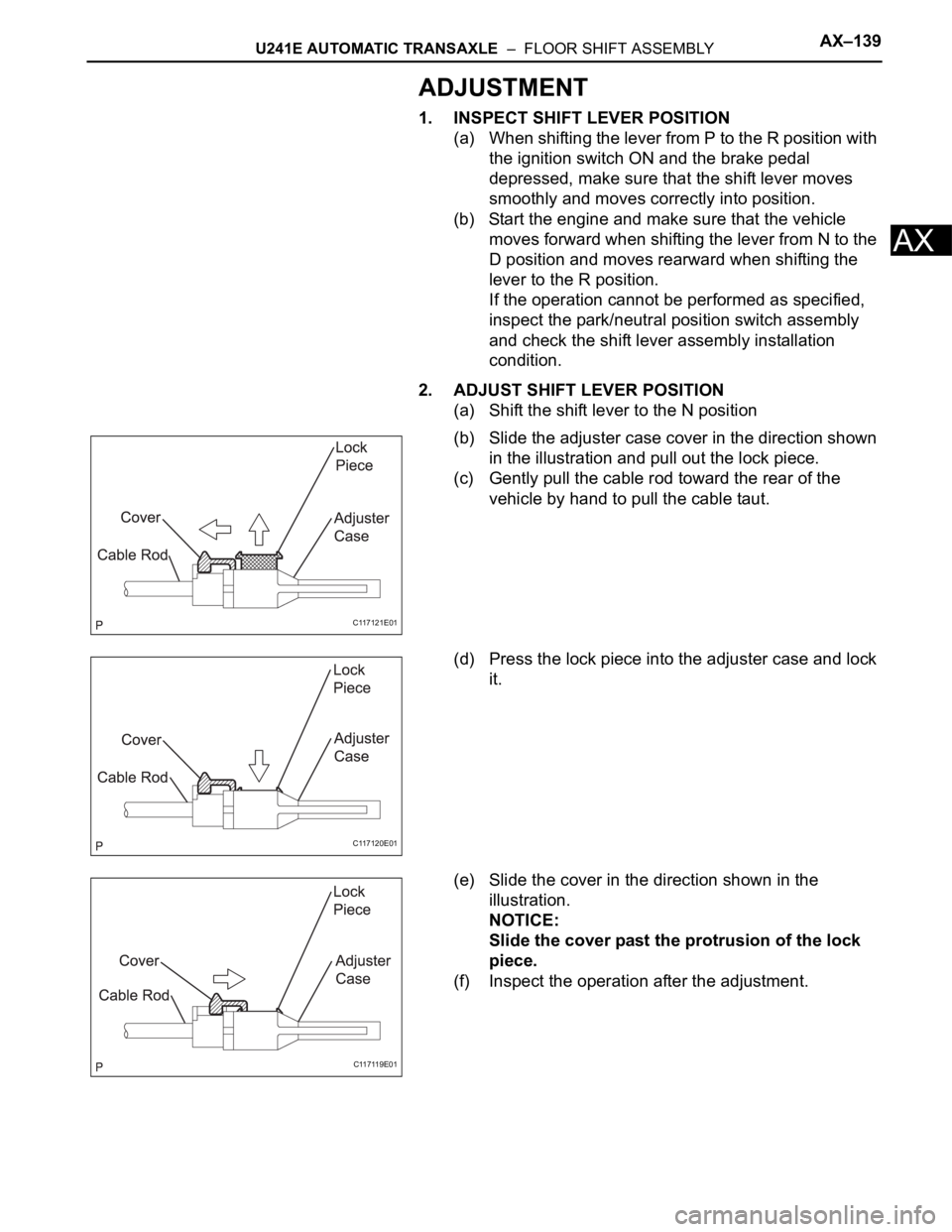
U241E AUTOMATIC TRANSAXLE – FLOOR SHIFT ASSEMBLYAX–139
AX
ADJUSTMENT
1. INSPECT SHIFT LEVER POSITION
(a) When shifting the lever from P to the R position with
the ignition switch ON and the brake pedal
depressed, make sure that the shift lever moves
smoothly and moves correctly into position.
(b) Start the engine and make sure that the vehicle
moves forward when shifting the lever from N to the
D position and moves rearward when shifting the
lever to the R position.
If the operation cannot be performed as specified,
inspect the park/neutral position switch assembly
and check the shift lever assembly installation
condition.
2. ADJUST SHIFT LEVER POSITION
(a) Shift the shift lever to the N position
(b) Slide the adjuster case cover in the direction shown
in the illustration and pull out the lock piece.
(c) Gently pull the cable rod toward the rear of the
vehicle by hand to pull the cable taut.
(d) Press the lock piece into the adjuster case and lock
it.
(e) Slide the cover in the direction shown in the
illustration.
NOTICE:
Slide the cover past the protrusion of the lock
piece.
(f) Inspect the operation after the adjustment.
C117121E01
C117120E01
C117119E01
Page 1341 of 2000

GF1A TRANSFER – ACTIVE TORQUE CONTROL 4WD SYSTEMTF–13
TF
TEST MODE PROCEDURE
1. DESCRIPTION
HINT:
When using a chassis dynamometer, brake tester, etc. to
perform a vehicle test, activate test mode to avoid a
"different tire diameter installed" incorrect judgment.
Test mode does not have a 4WD parameter. Test mode
is activated because it will prohibit a different tire
diameter judgment.
2. ACTIVATE TEST MODE
HINT:
Activate test mode before using a chassis dynamometer,
brake tester, etc. to perform a vehicle test.
(a) Check that the ignition switch is OFF.
(b) Use either of the following methods to change the
4WD ECU to test mode.
(1) Test mode activation through intelligent tester
(with CAM VIM).
• Connect the intelligent tester (with CAM VIM)
to the DLC3 connector and turn the ignition
switch ON. Using the test mode activation
function (mode 10), activate test mode.
(2) Test mode activation by shorting TS terminal
• With the ignition switch OFF, short-circuit the
TS and CG terminals of the DLC3 connector.
Then turn the ignition switch ON to activate
test mode.
NOTICE:
When the ignition switch is turned from
OFF to ON, the 4WD indicator light will
illuminate for 4 seconds. Then it will turn
off.
4WD Lock Mode indicator
HINT:
When the ignition switch is ON and the 4WD
lock switch is turned from OFF to ON, the
4WD lock mode indicator blinks twice and
then illuminates.
If the indicator does not illuminate, check the
bulb for burnout. Also, inspect the wire
harness between the 4WD ECU and
combination meter.
Control Status 4WD Control Status
During test mode Different tire diameter malfunction judgment (detection that tire
diameter of 4 wheels are not same) is not performed.
Other than above item, normal control is performed.
- 4WD lock switch OFF (4WD auto mode status)
- 4WD lock switch ON (4WD lock mode status)
4WD Lock Switch OFF Illuminates for 4 seconds, then turns
OFF
4WD Lock Switch ON Remains illuminated
Page 1344 of 2000
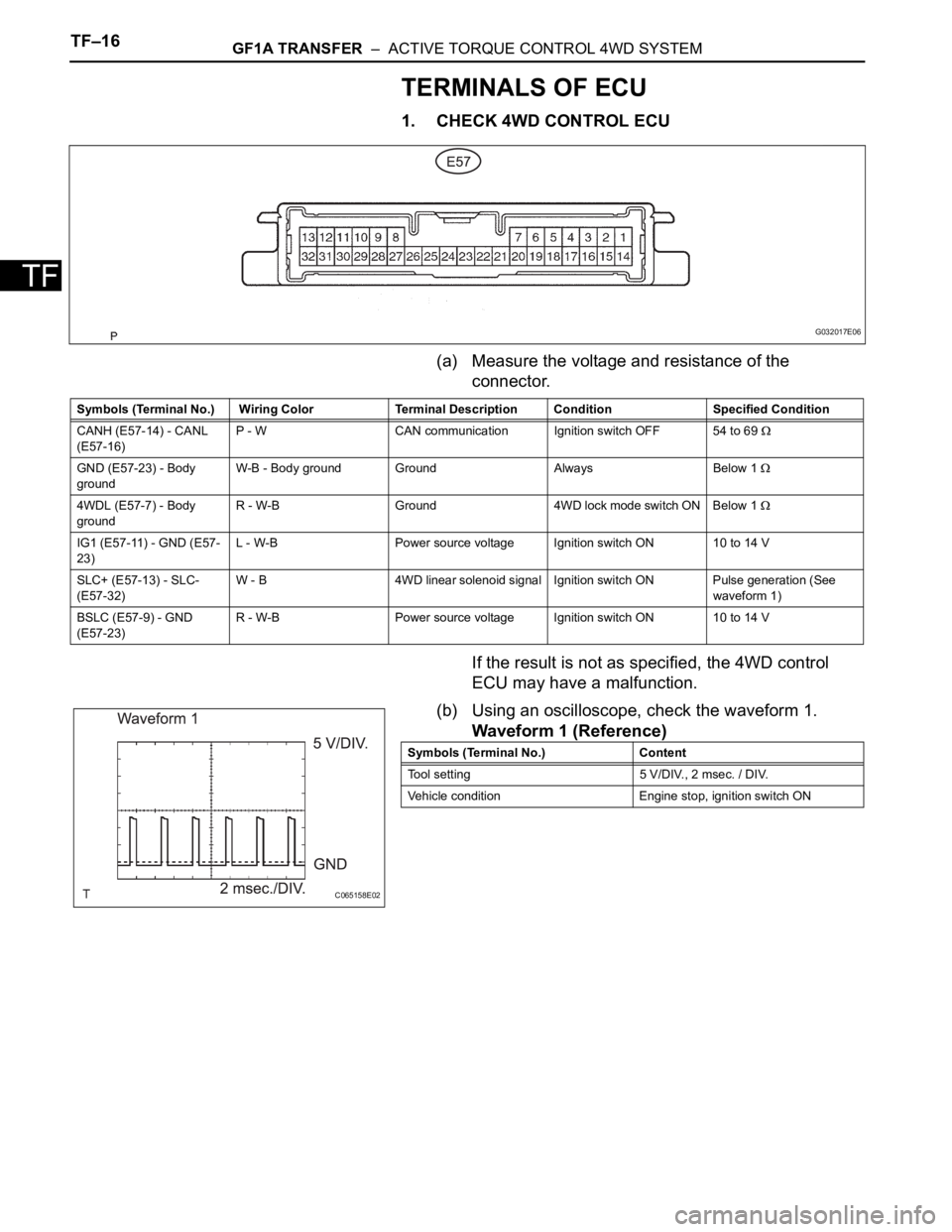
TF–16GF1A TRANSFER – ACTIVE TORQUE CONTROL 4WD SYSTEM
TF
TERMINALS OF ECU
1. CHECK 4WD CONTROL ECU
(a) Measure the voltage and resistance of the
connector.
If the result is not as specified, the 4WD control
ECU may have a malfunction.
(b) Using an oscilloscope, check the waveform 1.
Waveform 1 (Reference)
G032017E06
Symbols (Terminal No.) Wiring Color Terminal Description Condition Specified Condition
CANH (E57-14) - CANL
(E57-16)P - W CAN communication Ignition switch OFF 54 to 69
GND (E57-23) - Body
groundW-B - Body ground Ground Always Below 1
4WDL (E57-7) - Body
groundR - W-B Ground 4WD lock mode switch ON Below 1
IG1 (E57-11) - GND (E57-
23)L - W-B Power source voltage Ignition switch ON 10 to 14 V
SLC+ (E57-13) - SLC-
(E57-32)W - B 4WD linear solenoid signal Ignition switch ON Pulse generation (See
waveform 1)
BSLC (E57-9) - GND
(E57-23)R - W-B Power source voltage Ignition switch ON 10 to 14 V
C065158E02
Symbols (Terminal No.) Content
Tool setting 5 V/DIV., 2 msec. / DIV.
Vehicle condition Engine stop, ignition switch ON
Page 1345 of 2000
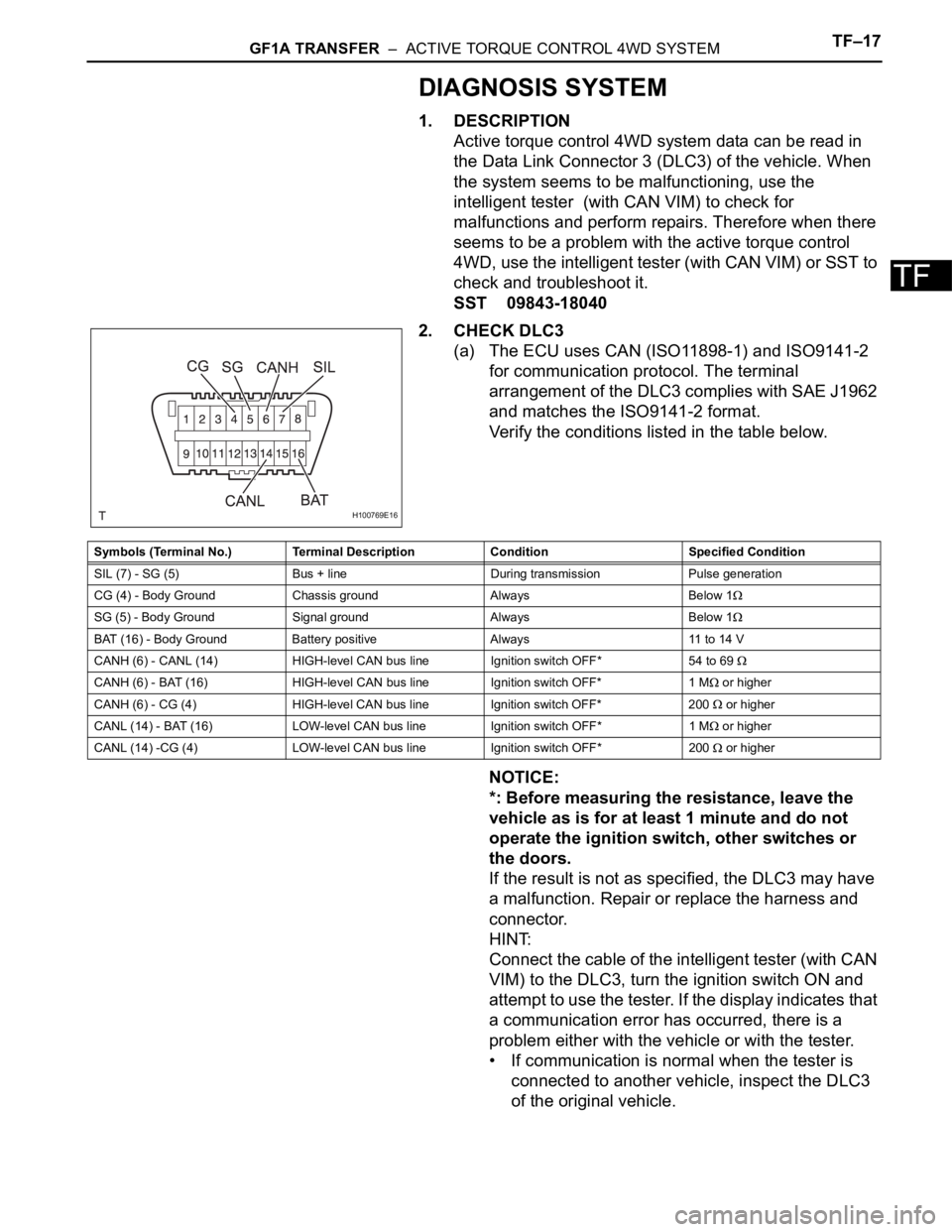
GF1A TRANSFER – ACTIVE TORQUE CONTROL 4WD SYSTEMTF–17
TF
DIAGNOSIS SYSTEM
1. DESCRIPTION
Active torque control 4WD system data can be read in
the Data Link Connector 3 (DLC3) of the vehicle. When
the system seems to be malfunctioning, use the
intelligent tester (with CAN VIM) to check for
malfunctions and perform repairs. Therefore when there
seems to be a problem with the active torque control
4WD, use the intelligent tester (with CAN VIM) or SST to
check and troubleshoot it.
SST 09843-18040
2. CHECK DLC3
(a) The ECU uses CAN (ISO11898-1) and ISO9141-2
for communication protocol. The terminal
arrangement of the DLC3 complies with SAE J1962
and matches the ISO9141-2 format.
Verify the conditions listed in the table below.
NOTICE:
*: Before measuring the resistance, leave the
vehicle as is for at least 1 minute and do not
operate the ignition switch, other switches or
the doors.
If the result is not as specified, the DLC3 may have
a malfunction. Repair or replace the harness and
connector.
HINT:
Connect the cable of the intelligent tester (with CAN
VIM) to the DLC3, turn the ignition switch ON and
attempt to use the tester. If the display indicates that
a communication error has occurred, there is a
problem either with the vehicle or with the tester.
• If communication is normal when the tester is
connected to another vehicle, inspect the DLC3
of the original vehicle.
H100769E16
Symbols (Terminal No.) Terminal Description Condition Specified Condition
SIL (7) - SG (5) Bus + line During transmission Pulse generation
CG (4) - Body Ground Chassis ground Always Below 1
SG (5) - Body Ground Signal ground Always Below 1
BAT (16) - Body Ground Battery positive Always 11 to 14 V
CANH (6) - CANL (14) HIGH-level CAN bus line Ignition switch OFF* 54 to 69
CANH (6) - BAT (16) HIGH-level CAN bus line Ignition switch OFF* 1 M or higher
CANH (6) - CG (4) HIGH-level CAN bus line Ignition switch OFF* 200
or higher
CANL (14) - BAT (16) LOW-level CAN bus line Ignition switch OFF* 1 M
or higher
CANL (14) -CG (4) LOW-level CAN bus line Ignition switch OFF* 200
or higher