2006 SUZUKI SX4 wiring system
[x] Cancel search: wiring systemPage 196 of 1556

Downloaded from www.Manualslib.com manuals search engine 1A-146 Engine General Information and Diagnosis:
DTC P2102: Throttle Actuator Control Motor Circuit LowS6RW0D1104058
Wiring Diagram
Refer to “DTC P2101: Throttle Actuator Control Motor Circuit Range / Performance”.
DTC Detecting Condition and Trouble Area
DTC Confirmation Procedure
1) With ignition switch turned OFF, connect scan tool.
2) Turn ON ignition switch and clear DTC using scan tool.
3) Start engine and run it for 1 min. or more.
4) Check DTC.
DTC Troubleshooting
NOTE
Before this troubleshooting is performed, read the precautions for DTC troubleshooting referring to
“Precautions for DTC Troubleshooting”.
4Throttle actuator circuit check
1) Check throttle actuator referring to “Throttle Actuator
Performance Check” under “Electric Throttle Body
Assembly On-Vehicle Inspection in Section 1C”.
Is check result satisfactory?Substitute a known-
good ECM and recheck.Replace electric throttle
body assembly. Step Action Yes No
DTC detecting condition Trouble area
Power supply voltage of throttle actuator control circuit is lower than specified
value for specified time even if throttle actuator control relay is turned on.
(1 driving detection logic)• Throttle actuator control relay circuit
• Throttle actuator control relay
•ECM
Step Action Yes No
1Was “Engine and Emission Control System Check”
performed?Go to Step 2. Go to “Engine and
Emission Control
System Check”.
2Throttle actuator control relay circuit check
1) Remove ECM from its bracket with ECM connectors
connected.
2) Check for proper connection of ECM connector at “E01-
45” and “E01-32” terminals.
3) Turn ON ignition switch.
4) Measure voltage between “E01-32” terminal of ECM
connector and engine ground.
Is voltage 10 – 14 V?Intermittent trouble.
Check for intermittent
referring to “Intermittent
and Poor Connection
Inspection in Section
00”.Go to Step 3.
3Is “THR MOT” fuse in good condition?Go to Step 4. Replace fuse and check
for short in circuits
connected to this fuse.
Page 198 of 1556

Downloaded from www.Manualslib.com manuals search engine 1A-148 Engine General Information and Diagnosis:
DTC Troubleshooting
NOTE
Before this troubleshooting is performed, read the precautions for DTC troubleshooting referring to
“Precautions for DTC Troubleshooting”.
DTC P2111: Throttle Actuator Control System - Stuck OpenS6RW0D1104060
Wiring Diagram
Refer to “DTC P2101: Throttle Actuator Control Motor Circuit Range / Performance”.
DTC Detecting Condition and Trouble Area
DTC Confirmation Procedure
1) With ignition switch turned OFF, connect scan tool.
2) Turn ON ignition switch and clear DTC using scan tool.
3) Ignition switch turned OFF for 20 sec. or more.
4) Turn ON ignition switch and check DTC. Step Action Yes No
1Was “Engine and Emission Control System Check”
performed?Go to Step 2. Go to “Engine and
Emission Control
System Check”.
2Throttle actuator control relay circuit check
1) Remove throttle actuator control relay from individual
circuit fuse box No.1 with ignition switch turned OFF.
2) Check for proper connection to throttle actuator control
relay at “BLK/RED”, “GRY”, “BRN” and “GRN” wire
terminals.
3) Turn ON ignition switch.
4) Measure voltage between engine ground and “E01-32”
terminal of ECM connector.
Is voltage 0 V?Go to Step 3. “GRN” wire is shorted to
other circuit.
3Throttle actuator control relay circuit check
1) Disconnect connectors from ECM with ignition switch
turned OFF.
2) Measure resistance between engine ground and “E01-
45” terminal of ECM connector.
Is resistance infinity?Go to Step 4. “BRN” wire is shorted to
ground circuit.
4Throttle actuator control relay check
1) Check throttle actuator control relay referring to “Main
Relay, Fuel Pump Relay, Starting Motor Control Relay,
Throttle Actuator Control Relay and Radiator Cooling
Fan Relay Inspection in Section 1C”.
Is it in good condition?Substitute a known-
good ECM and recheck.Replace throttle
actuator control relay.
DTC detecting condition Trouble area
Throttle position does not change by specified value during diagnosing throttle
valve at ignition switch turned OFF.
(1 driving detection logic)• Electric throttle body assembly
•ECM
Page 199 of 1556

Downloaded from www.Manualslib.com manuals search engine Engine General Information and Diagnosis: 1A-149
DTC Troubleshooting
NOTE
Before this troubleshooting is performed, read the precautions for DTC troubleshooting referring to
“Precautions for DTC Troubleshooting”.
DTC P2119: Throttle Actuator Control Throttle Body Range / PerformanceS6RW0D1104061
Wiring Diagram
Refer to “DTC P2101: Throttle Actuator Control Motor Circuit Range / Performance”.
DTC Detecting Condition and Trouble Area
DTC Confirmation Procedure
1) With ignition switch turned OFF, connect scan tool.
2) Turn ON ignition switch and clear DTC using scan tool.
3) Keep the accelerator pedal at idle position for 2 seconds.
4) Keep the accelerator pedal at fully depressed position for 2 seconds.
5) Repeat Step 3) and 4) for 3 times.
6) Check DTC. Step Action Yes No
1Was “Engine and Emission Control System Check”
performed?Go to Step 2. Go to “Engine and
Emission Control
System Check”.
2Throttle valve visual check
1) Check that there isn’t any foreign matter caught between
throttle valve and throttle body housing referring to
“Throttle Valve Visual Check” under “Electric Throttle
Body Assembly On-Vehicle Inspection in Section 1C”.
Is it in good condition?Go to Step 3. Take it out after
removing throttle body
and clean inside of
throttle body thoroughly.
3Throttle valve operation check
1) Check operation of throttle valve referring to “Throttle
Valve Operation Check” under “Electric Throttle Body
Assembly On-Vehicle Inspection in Section 1C”.
Is check result satisfactory?Go to Step 4. Replace electric throttle
body assembly.
4Throttle actuator operation check
1) Check operation of throttle actuator referring to “Throttle
Actuator Operation Check” under “Electric Throttle Body
Assembly On-Vehicle Inspection in Section 1C”.
Is check result satisfactory?Go to Step 5. Replace electric throttle
body assembly.
5Throttle position sensor performance check
1) Check performance of throttle position sensor referring
to “Throttle Position Sensor Performance Check” under
“Electric Throttle Body Assembly On-Vehicle Inspection
in Section 1C”.
Is check result satisfactory?Substitute a known-
good ECM and recheck.Replace electric throttle
body assembly.
DTC detecting condition Trouble area
Difference between the measured (actual) throttle valve opening angle and the
target throttle valve opening angle which is calculated based on accelerator pedal
opening angle and engine condition is more than specification for specified time.
(1 driving detection logic)• Throttle actuator circuit
• Electric throttle body assembly
•ECM
Page 208 of 1556

Downloaded from www.Manualslib.com manuals search engine 1A-158 Engine General Information and Diagnosis:
DTC P2128: Pedal Position Sensor (Sub) Circuit High InputS6RW0D1104065
Wiring Diagram
Refer to “DTC P2122: Pedal Position Sensor (Main) Circuit Low Input”.
DTC Detecting Condition and Trouble Area
DTC Confirmation Procedure
1) With ignition switch turned OFF, connect scan tool.
2) Turn ON ignition switch and clear DTC using scan tool.
3) Keep the accelerator pedal at idle position for 2 seconds.
4) Keep the accelerator pedal at fully depressed position for 2 seconds.
5) Repeat Step 3) and 4) for 3 times.
6) Check DTC.
DTC Troubleshooting
NOTE
Before this troubleshooting is performed, read the precautions for DTC troubleshooting referring to
“Precautions for DTC Troubleshooting”.
DTC detecting condition Trouble area
Output voltage of APP sensor (sub) is higher than specified value.
(1 driving detection logic)• APP sensor (sub) circuit
• APP sensor assembly
•ECM
• Incorrect mounting of APP sensor assembly
Step Action Yes No
1Was “Engine and Emission Control System Check”
performed?Go to Step 2. Go to “Engine and
Emission Control
System Check”.
2APP sensor assembly mounting check
1) Check that APP sensor assembly has been mounted to
vehicle body properly (no pinched floor carpet, etc.).
Is it OK?Go to Step 3. Reinstall APP sensor
assembly properly
referring to “Accelerator
Pedal Position (APP)
Sensor Assembly
Removal and
Installation in Section
1C”.
3APP sensor (sub) and its circuit check
1) Connect scan tool to DLC with ignition switch turned
OFF.
2) Turn ON ignition switch, check “APP Sensor 2 Volt”
displayed on scan tool.
Is displayed voltage 4.76 V or more?Go to Step 4. Intermittent trouble.
Check for intermittent
referring to “Intermittent
and Poor Connection
Inspection in Section
00”.
Page 217 of 1556

Downloaded from www.Manualslib.com manuals search engine Engine General Information and Diagnosis: 1A-167
Troubleshooting for CAN-DTCS6RW0D1104084
Perform this troubleshooting when CAN-DTC is detected.
NOTE
• When performing this troubleshooting, be sure to have full understanding of “Precaution on CAN
Troubleshooting” and observe it.
• It may be possible that CAN system has trouble because of fuse blown or low battery voltage.
Before troubleshooting, check to make sure that fuse, battery voltage and generator status are
normal.
• When performing “Communication Bus Check” using SUZUKI scan tool (SUZUKI-SDT) in each step
of this troubleshooting, use the following table to determine whether the control module is in good
condition or not.
Also, while performing “Communication Bus Check”, do not perform any work other than instructed
in this troubleshooting. Or, it may occur that display of control module/sensor on SUZUKI-SDT
screen and/or its background color may change.
• When disconnecting each control module connector in this troubleshooting, various DTCs will be
detected. Be sure to clear DTCs in the following control modules after completing this
troubleshooting.
–ECM
– BCM
–TCM
– Keyless start control module
– 4WD control module
– HVAC control module (Auto A/C model)
– P/S control module
Wiring Diagram
Refer to “Troubleshooting for Communication Error with Scan Tool Using CAN”.
Trouble area
Refer to “Troubleshooting for Communication Error with Scan Tool Using CAN”. Judgment Display of Communication Bus Check
Normal• All connected control modules/sensors (communicated by CAN) are displayed and its back ground
color is “White”.
Abnormal• Even one of connected control modules/sensors (communicated by CAN) is not displayed.
• Display of even one of connected control modules/sensors (communicated by CAN) changes.
• Background color of even one of connected control modules/sensors (communicated by CAN) is
displayed in “Gray” or “Light green”.
• Background color of even one of connected control modules/sensors (communicated by CAN)
changes
Page 252 of 1556
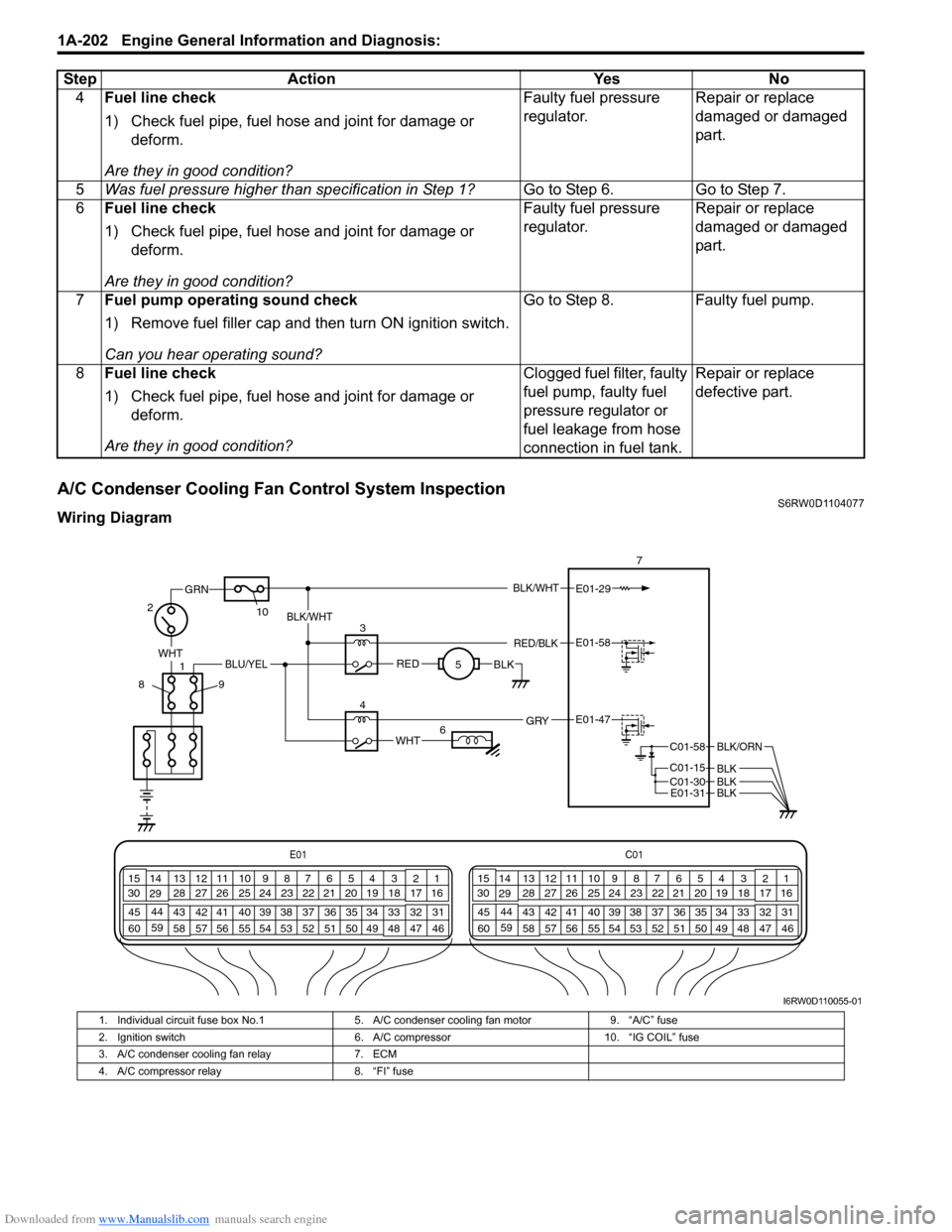
Downloaded from www.Manualslib.com manuals search engine 1A-202 Engine General Information and Diagnosis:
A/C Condenser Cooling Fan Control System InspectionS6RW0D1104077
Wiring Diagram4Fuel line check
1) Check fuel pipe, fuel hose and joint for damage or
deform.
Are they in good condition?Faulty fuel pressure
regulator.Repair or replace
damaged or damaged
part.
5Was fuel pressure higher than specification in Step 1?Go to Step 6. Go to Step 7.
6Fuel line check
1) Check fuel pipe, fuel hose and joint for damage or
deform.
Are they in good condition?Faulty fuel pressure
regulator.Repair or replace
damaged or damaged
part.
7Fuel pump operating sound check
1) Remove fuel filler cap and then turn ON ignition switch.
Can you hear operating sound?Go to Step 8. Faulty fuel pump.
8Fuel line check
1) Check fuel pipe, fuel hose and joint for damage or
deform.
Are they in good condition?Clogged fuel filter, faulty
fuel pump, faulty fuel
pressure regulator or
fuel leakage from hose
connection in fuel tank.Repair or replace
defective part. Step Action Yes No
E01C01
3 4
18 19 5 6 7 10 11
17 20
47 46 49 50 51 21 22
5216 259
24 14
29
55 57 54 53 59
60 582
26 27 28 15
30
56 4832 31 34 35 36 37 40 42 39 38 44
45 43 41 331 12 13
238 3 4
18 19 5 6 7 10 11
17 20
47 46 49 50 51 21 22
5216 259
24 14
29
55 57 54 53 59
60 582
26 27 28 15
30
56 4832 31 34 35 36 37 40 42 39 38 44
45 43 41 331 12 13
238
BLK/WHT
WHT
1
GRN
27
E01-29
10
89
REDBLK
3
5BLK/WHT
RED/BLKE01-58
WHT
4E01-47 GRY
BLU/YEL
6
C01-58
C01-15 C01-30
BLK/ORN
BLKBLKE01-31BLK
I6RW0D110055-01
1. Individual circuit fuse box No.1 5. A/C condenser cooling fan motor 9. “A/C” fuse
2. Ignition switch 6. A/C compressor 10. “IG COIL” fuse
3. A/C condenser cooling fan relay 7. ECM
4. A/C compressor relay 8. “FI” fuse
Page 255 of 1556

Downloaded from www.Manualslib.com manuals search engine Engine General Information and Diagnosis: 1A-205
A/C System Circuits CheckS6RW0D1104078
Wiring Diagram
BLU/WHT
BLU/WHTE01-19
E01-19
21
E01C01
3 4
18 19 5 6 7 10 11
17 20
47 46 49 50 51 21 22
5216 259
24 14
29
55 57 54 53 59
60 582
26 27 28 15
30
56 4832 31 34 35 36 37 40 42 39 38 44
45 43 41 331 12 13
238 3 4
18 19 5 6 7 10 11
17 20
47 46 49 50 51 21 22
5216 259
24 14
29
55 57 54 53 59
60 582
26 27 28 15
30
56 4832 31 34 35 36 37 40 42 39 38 44
45 43 41 331 12 13
238
BLK/RED
BRN/WHT
12V5V
17
10
8
E01-1
E01-60
BLK/YEL
REDBLK11
WHT9
34
RED/BLK
BLK/REDE01-47
E01-58
BLU/YELGRY
19
2 1
20
5 15
WHT
RED
WHT
RED
WHT
RED
WHT
RED
E01-18E01-3
WHT/BLK
C01-14
E01-57
E01-54
E01-55RED/BLU
ORN
GRY/RED
BLK/YEL
GRN/WHT
BLK/WHT
WHT
1423
24
6
22 18
80A
1316 7 12
GRN
25
BLK/RED
BLU/YEL
YEL
WHT/BLU
BLK/YELBLK/YEL
BLU
I6RW0D110056-01
1. BCM 10. A/C condenser cooling fan motor relay 19. A/C switch
2. ABS control module 11. A/C condenser cooling fan motor 20. Blower motor
3. Blower speed selector (Auto A/C model) 12. “FI” fuse 21. Blower speed selector (Manual A/C model)
4. ECM 13. “IGN” fuse 22. Blower motor relay
5. A/C evaporator outlet air temp. sensor (Manual
A/C model)14. Ignition switch 23. “IG2 SIG” fuse
6. “IG COIL” fuse 15. A/C refrigerant pressure sensor 24. “BACK” fuse
7. “A/C” fuse 16. “BLW” fuse 25. Individual circuit fuse box No.1
8. A/C compressor relay 17. Main relay
9. A/C compressor 18. Junction block assembly
Page 261 of 1556
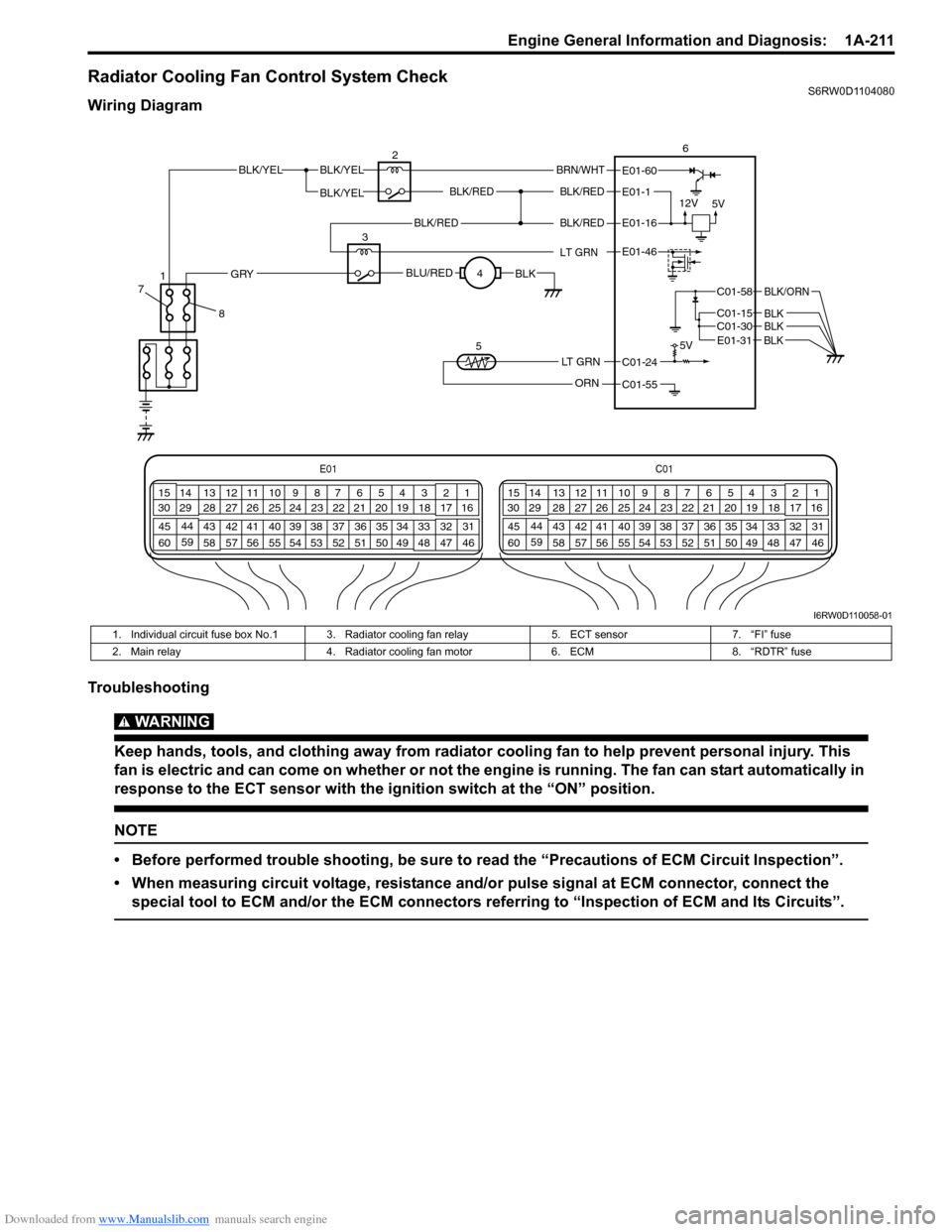
Downloaded from www.Manualslib.com manuals search engine Engine General Information and Diagnosis: 1A-211
Radiator Cooling Fan Control System CheckS6RW0D1104080
Wiring Diagram
Troubleshooting
WARNING!
Keep hands, tools, and clothing away from radiator cooling fan to help prevent personal injury. This
fan is electric and can come on whether or not the engine is running. The fan can start automatically in
response to the ECT sensor with the ignition switch at the “ON” position.
NOTE
• Before performed trouble shooting, be sure to read the “Precautions of ECM Circuit Inspection”.
• When measuring circuit voltage, resistance and/or pulse signal at ECM connector, connect the
special tool to ECM and/or the ECM connectors referring to “Inspection of ECM and Its Circuits”.
E01C01
3 4
18 19 5 6 7 10 11
17 20
47 46 49 50 51 21 22
5216 259
24 14
29
55 57 54 53 59
60 582
26 27 28 15
30
56 4832 31 34 35 36 37 40 42 39 38 44
45 43 41 331 12 13
238 3 4
18 19 5 6 7 10 11
17 20
47 46 49 50 51 21 22
5216 259
24 14
29
55 57 54 53 59
60 582
26 27 28 15
30
56 4832 31 34 35 36 37 40 42 39 38 44
45 43 41 331 12 13
238
BLK/REDBLK/RED
BLK/YELBLK/YEL
BLK/YEL
BRN/WHT
12V
5V5V
26
E01-1
E01-60
C01-58
C01-15 C01-30
BLK/ORN
BLKBLK
BLK/RED
LT GRN
BLK/REDE01-16
E01-46
BLU/REDBLKGRY
LT GRN
ORN
C01-24
C01-55 3
4
5
E01-31 BLK
8 71
I6RW0D110058-01
1. Individual circuit fuse box No.1 3. Radiator cooling fan relay 5. ECT sensor 7. “FI” fuse
2. Main relay 4. Radiator cooling fan motor 6. ECM 8. “RDTR” fuse