Page 922 of 3383

IVIS (INFINITI VEHICLE IMMOBILIZER SYSTEM-NATS)BL-141
C
DE
F
G H
J
K L
M A
B
BL
Revision: November 2009 2006 QX56
Terminals and Reference Value for BCMEIS0061L
CONSULT-IIEIS0061M
CONSULT-II INSPECTION PROCEDURE
CAUTION:
If CONSULT-II is used with no connection of CONSULT-II CONVERTER, malfunctions might be
detected in self-diagnosis depending on control unit which carries out CAN communication.
1. Turn ignition switch OFF.
2. Insert IVIS (NATS) program card into CONSULT-II.
3. Connect CONSULT-II and CONSULT-II CONVERTER to data
link connector.
4. Turn ignition switch ON.
5. Touch “START”.
Te r m i n a l Wire
Color Item
Condition Voltage (V)
(Approx.)
21 G NATS antenna amp. Ignition switch (OFF → ON) Just after turning ignition switch
ON: Pointer of tester should move.
23 G/O Security indicator lamp Goes OFF
→ illuminates (Every 2.4
seconds) Battery voltage
→ 0
25 BR NATS antenna amp. Ignition switch (OFF → ON)Just after turning ignition switch
ON: Pointer of tester should move.
38 W/L Ignition switch (ON or START) Ignition switch (ON or START posi-
tion)Battery voltage
39 L CAN-H ——
40 P CAN-L ——
57 Y/R Battery power supply —Battery voltage
67 B Ground —0
70 W/B Battery power supply —Battery voltage
Program card: NATS (AEN04A-1) or later
BBIA0369E
PBR455D
Page 926 of 3383

IVIS (INFINITI VEHICLE IMMOBILIZER SYSTEM-NATS)BL-145
C
DE
F
G H
J
K L
M A
B
BL
Revision: November 2009 2006 QX56
Trouble DiagnosesEIS0061O
SYMPTOM MATRIX CHART 1
Self-diagnosis related item
*: When IVIS (NATS) detects a malfunction, the security indicator lights up while ignition key is in the “ON” position.
Symptom
Displayed
“SELF-DIAG
RESULTS ” on CON-
SULT-II screen. Diagnostic Procedure
(Reference page) System
(Malfunctioning part or
mode) Reference Part No. Of
Illustration On System
Diagram
�Security indicator
lighting up*
�Engine cannot be
started CHAIN OF ECM-IMMU
[P1612] PROCEDURE 1
(BL-147
) In rare case,
“CHAIN OF
ECM-IMMU ” might be
stored during key regis-
tration procedure, even if
the system is not mal-
functioning. —
Open circuit in battery
voltage line of BCM cir-
cuit C1
Open circuit in ignition
line of BCM circuit C2
Open circuit in ground
line of BCM circuit C3
Open or short circuit
between BCM and ECM
communication line C4
ECM B
BCM A
DIFFERENCE OF KEY [P1615] PROCEDURE 2
(BL-148
) Unregistered key D
BCM A
CHAIN OF IMMU-KEY [P1614] PROCEDURE 5
(BL-151
) Malfunction of key ID
chip
E5
Communication line
between ANT/ AMP and
BCM:
Open circuit or short cir-
cuit of battery voltage
line or ground line E1
E2
Open circuit in power
source line of ANT/ AMP
circuit E3
Open circuit in ground
line of ANT/ AMP circuit E4
NATS antenna amp. E6
BCM A
ID DISCORD, IMM-ECM [P1611] PROCEDURE 3
(BL-149
) System initialization has
not yet been completed.
F
ECM B
LOCK MODE [P1610] PROCEDURE 4
(BL-150
) LOCK MODE
D
Security indicator light-
ing up* DON'T ERASE
BEFORE CHECKING ENG DIAG WORK FLOW
(BL-144
) Engine trouble data and
IVIS (NATS) trouble data
have been detected in
ECM
—
Page 928 of 3383

IVIS (INFINITI VEHICLE IMMOBILIZER SYSTEM-NATS)BL-147
C
DE
F
G H
J
K L
M A
B
BL
Revision: November 2009 2006 QX56
Diagnostic Procedure 1EIS0061P
Self-diagnostic results:
“CHAIN OF ECM-IMMU” displayed on CONSULT-II screen
First perform the “SELF-DIAG RESULTS” in “BCM” with CONSULT-II, then perform the trouble diagno-
sis of malfunction system indicated “SELF-DIAG RESULTS” of “BCM”. Refer to BL-141, "
CONSULT-II"
.
1. CONFIRM SELF-DIAGNOSTIC RESULTS
Confirm SELF-DIAGNOSTIC RESULTS “CHAIN OF ECM-IMMU”
displayed on CONSULT-II screen.
NOTE:
In rare case, “CHAIN OF ECM-IMMU ” might be stored during key
registration procedure, even if the system is not malfunctioning.
Is CONSULT-II screen displayed as above?
YES >> GO TO 2.
NO >> GO TO BL-145, "
SYMPTOM MATRIX CHART 1" .
2. CHECK POWER SUPPLY CIRCUIT FOR BCM
1. Turn ignition switch OFF.
2. Disconnect BCM.
3. Check voltage between BCM connector M20 terminal 70 and ground.
OK or NG
OK >> GO TO 3.
NG >> Check the following:
�50A fusible link (letter f , located in fuse and fusible
link box)
�Harness for open or short between fuse and BCM
connector. Ref. Part No. C1
3. CHECK IGN SW. ON SIGNAL
1. Turn ignition switch ON.
2. Check voltage between BCM connector M18 terminal 38 and ground.
OK or NG
OK >> GO TO 4.
NG >> Check the following:
�10A fuse [No. 59, located in the fuse and relay box]
�Harness for open or short between fuse and BCM
connector. Ref. part No. C2
PIIA1260E
70 - Ground :Battery voltage
LIIA1279E
38 - Ground :Battery voltage
LIIA0527E
Page 933 of 3383

BL-152
IVIS (INFINITI VEHICLE IMMOBILIZER SYSTEM-NATS)
Revision: November 20092006 QX56
4. CHECK POWER SUPPLY FOR NATS ANTENNA AMP.
1. Turn ignition switch ON.
2. Check voltage between NATS antenna amp. connector M21 terminal 1 and ground.
OK or NG
OK >> GO TO 5.
NG >> Repair or replace fuse or harness. Ref. part No. E3
5. CHECK NATS ANTENNA AMP. SIGNAL LINE- 1
Check voltage between NATS antenna amp. connector M21 terminal
2 and ground with analog tester.
OK or NG
OK >> GO TO 6.
NG >>
�Repair or replace harness.
NOTE:
If harness is OK, replace BCM, perform initialization with CONSULT-II. For initialization, refer to
“CONSULT-II Operation Manual NATS-IVIS/NVIS ”.
1 - Ground
:Battery voltage
LIIA1498E
LIIA1642E
Connector terminals
(wire colors) Position of ignition key cylinder Voltage (V)
(Approx.)
( + ) ( - )
2 Ground Before inserting ignition key
Battery voltage
After inserting ignition key Pointer of tester should move for approx. 30 seconds,
then return to battery voltage
Just after turning ignition switch ON Pointer of tester should move for approx. 1 second,
then return to battery voltage
Page 934 of 3383

IVIS (INFINITI VEHICLE IMMOBILIZER SYSTEM-NATS)BL-153
C
DE
F
G H
J
K L
M A
B
BL
Revision: November 2009 2006 QX56
6. CHECK NATS ANTENNA AMP. SIGNAL LINE- 2
Check voltage between NATS antenna amp. connector M21 terminal
4 and ground with analog tester.
OK or NG
OK >> GO TO 7.
NG >>
�Repair or replace harness.
NOTE:
If harness is OK, replace BCM, perform initialization with CONSULT-II. For initialization, refer to
“CONSULT-II Operation Manual NATS-IVIS/NVIS ”.
7. CHECK NATS ANTENNA AMP. GROUND LINE CIRCUIT
1. Turn ignition switch OFF.
2. Disconnect NATS antenna amp. connector.
3. Check continuity between NATS antenna amp. connector M21 terminal 3 and ground.
OK or NG
OK >> NATS antenna amp. is malfunctioning. Ref. part No. E6
NG >>
�Repair or replace harness.
NOTE:
If harness is OK, replace BCM, perform initialization
with CONSULT-II. For initialization, refer to “CON-
SULT-II Operation Manual NATS-IVIS/NVIS ”.
LIIA1643E
Connector terminals
(wire colors) Position of ignition key cylinder Voltage (V)
(Approx.)
( + ) ( - )
4 Ground Before inserting ignition key
Battery voltage
After inserting ignition key Pointer of tester should move for approx. 30 seconds,
then return to battery voltage
Just after turning ignition switch ON Pointer of tester should move for approx. 1 second,
then return to battery voltage
3 - Ground :Continuity should exist.
LIIA1283E
Page 935 of 3383
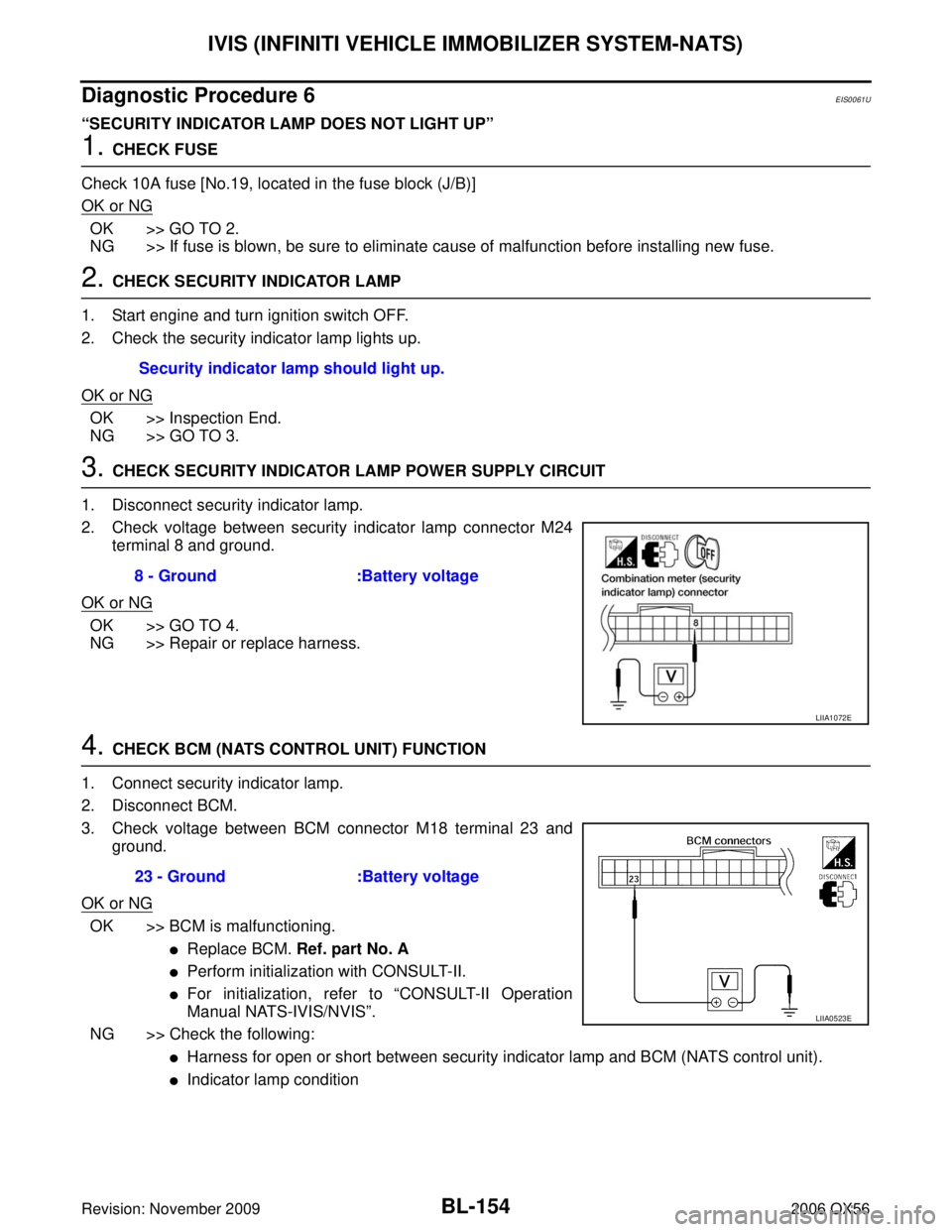
BL-154
IVIS (INFINITI VEHICLE IMMOBILIZER SYSTEM-NATS)
Revision: November 20092006 QX56
Diagnostic Procedure 6EIS0061U
“SECURITY INDICATOR LAMP DOES NOT LIGHT UP”
1. CHECK FUSE
Check 10A fuse [No.19, located in the fuse block (J/B)]
OK or NG
OK >> GO TO 2.
NG >> If fuse is blown, be sure to eliminate cause of malfunction before installing new fuse.
2. CHECK SECURITY INDICATOR LAMP
1. Start engine and turn ignition switch OFF.
2. Check the security indicator lamp lights up.
OK or NG
OK >> Inspection End.
NG >> GO TO 3.
3. CHECK SECURITY INDICATOR LAMP POWER SUPPLY CIRCUIT
1. Disconnect security indicator lamp.
2. Check voltage between security indicator lamp connector M24 terminal 8 and ground.
OK or NG
OK >> GO TO 4.
NG >> Repair or replace harness.
4. CHECK BCM (NATS CONTROL UNIT) FUNCTION
1. Connect security indicator lamp.
2. Disconnect BCM.
3. Check voltage between BCM connector M18 terminal 23 and ground.
OK or NG
OK >> BCM is malfunctioning.
�Replace BCM. Ref. part No. A
�Perform initialization with CONSULT-II.
�For initialization, refer to “CONSULT-II Operation
Manual NATS-IVIS/NVIS ”.
NG >> Check the following:
�Harness for open or short between security indicator lamp and BCM (NATS control unit).
�Indicator lamp condition
Security indicator lamp should light up.
8 - Ground
:Battery voltage
LIIA1072E
23 - Ground :Battery voltage
LIIA0523E
Page 938 of 3383

HOMELINK UNIVERSAL TRANSCEIVERBL-157
C
DE
F
G H
J
K L
M A
B
BL
Revision: November 2009 2006 QX56
Trouble DiagnosesEIS0061X
DIAGNOSTIC PROCEDURE
SYMPTOM: Transmitter does not activate receiver.
Before conducting the procedure given below, make sure that system receiver (garage door opener, etc.)
operates with original, hand-held transmitter. If NG, receiver or hand-held transmitter is malfunctioning, not
vehicle related.
1. ILLUMINATE CHECK
�Turn ignition switch OFF.
�Does amber light (LED) of transmitter illuminate when any but-
ton is pressed?
YES or NO
YES >> GO TO 2.
NO >> GO TO 3.
2. TRANSMITTER CHECK
Check transmitter with Tool.*
*For details, refer to Technical Service Bulletin.
OK or NG
OK >> Receiver or hand-held transmitter malfunction, not vehicle related.
NG >> Replace transmitter.
3. POWER SUPPLY CHECK
1. Disconnect transmitter.
2. Check voltage between Homelink ® universal transceiver connector R106 terminal 1 and ground.
OK or NG
OK >> GO TO 4.
NG >> Repair or replace fuse or harness.
LIIA1466E
1 - Ground : Battery voltage
LIIA1467E
Page 943 of 3383

BL-162
BODY REPAIR
Revision: November 20092006 QX56
1. Hoodledge assembly (RH, LH)
2. Hoodledge reinforcement (RH, LH)
3. Body mounting bracket (RH, LH)
4. Hoodledge front brace (RH), Battery mounting bracket (LH)
5. Harness connector bracket
6. Rear floor reinforcement
7. Rear floor
8. Rear floor reinforcement
9. Rear floor side (RH, LH)
10. Crossmember
11. Second seat rear crossmember
12. Second seat front crossmember
13. Rear front seat crossmember
14. Second Body crossmember
15. Front floor
16. Front seat front crossmember
17. Front floor reinforcement
18. Outer sill (RH, LH)
19. Second crossmember extension
20. Rear crossmember end
21. Rear lower crossmember end
22. Rear crossmember end (RH, LH)
23. Rear side member rear reinforcement (RH, LH)
24. Rear side member (RH, LH)
25. Rear side member reinforcement (RH, LH)
26. Inner sill extension (RH, LH)
27. Rear crossmember
28. Upper dash top
29. Upper dash bottom
30. Cowl top
31. Lower dash
32. Lower dash insulator (RH)
33. Lower dash reinforcement
34. Side dash (RH, LH)
35. Lower dash insulator