Page 1170 of 3383
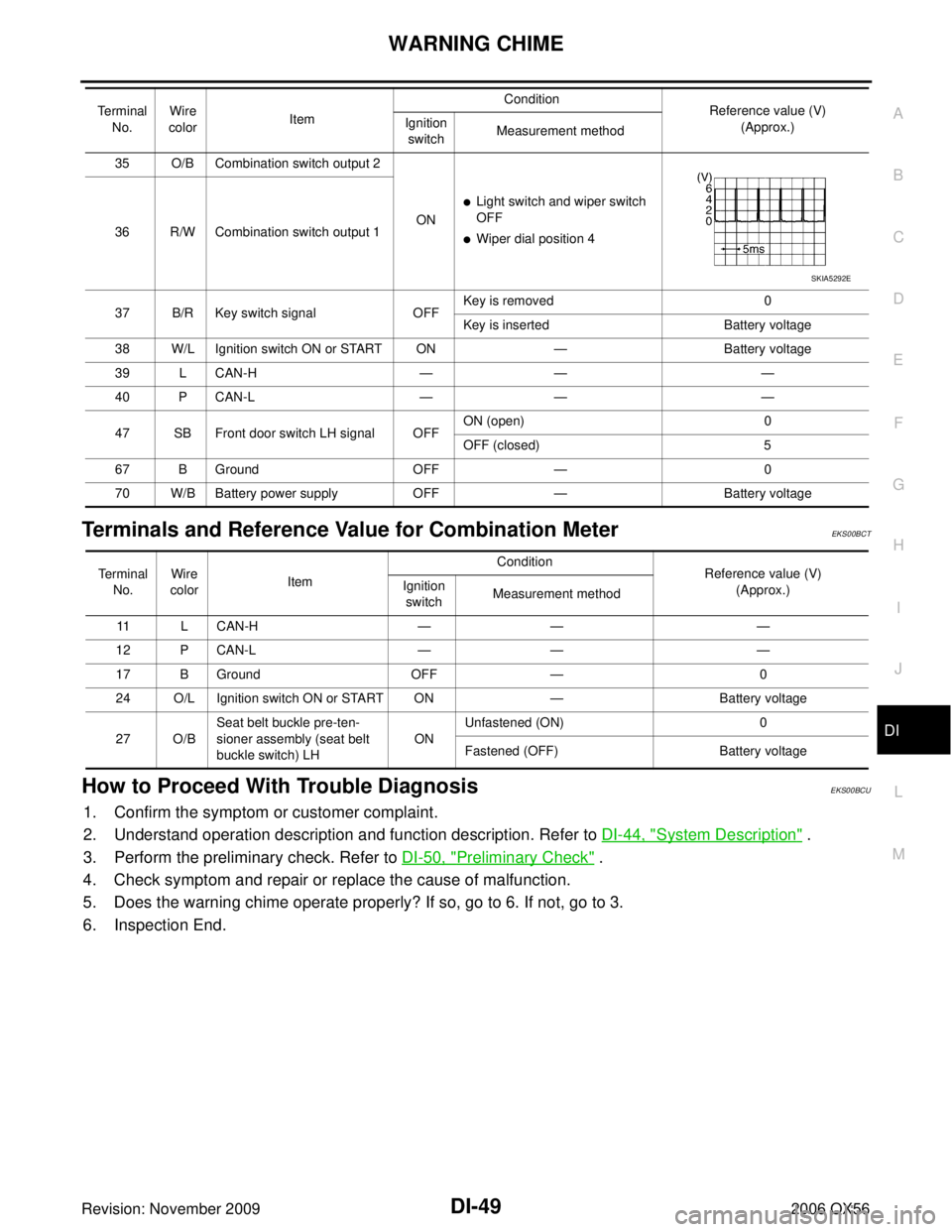
WARNING CHIMEDI-49
C
DE
F
G H
I
J
L
M A
B
DI
Revision: November 2009 2006 QX56
Terminals and Reference Value for Combination MeterEKS00BCT
How to Proceed With Trouble DiagnosisEKS00BCU
1. Confirm the symptom or customer complaint.
2. Understand operation description and function description. Refer to DI-44, "
System Description" .
3. Perform the preliminary check. Refer to DI-50, "
Preliminary Check" .
4. Check symptom and repair or replace the cause of malfunction.
5. Does the warning chime operate properly? If so, go to 6. If not, go to 3.
6. Inspection End.
35 O/B Combination switch output 2
ON
�Light switch and wiper switch
OFF
�Wiper dial position 4
36 R/W Combination switch output 1
37 B/R Key switch signal
OFFKey is removed
0
Key is inserted Battery voltage
38 W/L Ignition switch ON or START ON —Battery voltage
39 L CAN-H —— —
40 P CAN-L —— —
47 SB Front door switch LH signal OFF ON (open)
0
OFF (closed) 5
67 B Ground OFF— 0
70 W/B Battery power supply OFF— Battery voltage
Terminal
No. Wire
color Item Condition
Reference value (V)
(Approx.)
Ignition
switch Measurement method
SKIA5292E
Terminal
No. Wire
color Item Condition
Reference value (V)
(Approx.)
Ignition
switch Measurement method
11 L C A N - H —— —
12 P CAN-L —— —
17 B Ground OFF— 0
24 O/L Ignition switch ON or START ON —Battery voltage
27 O/B Seat belt buckle pre-ten-
sioner assembly (seat belt
buckle switch) LH
ONUnfastened (ON)
0
Fastened (OFF) Battery voltage
Page 1171 of 3383
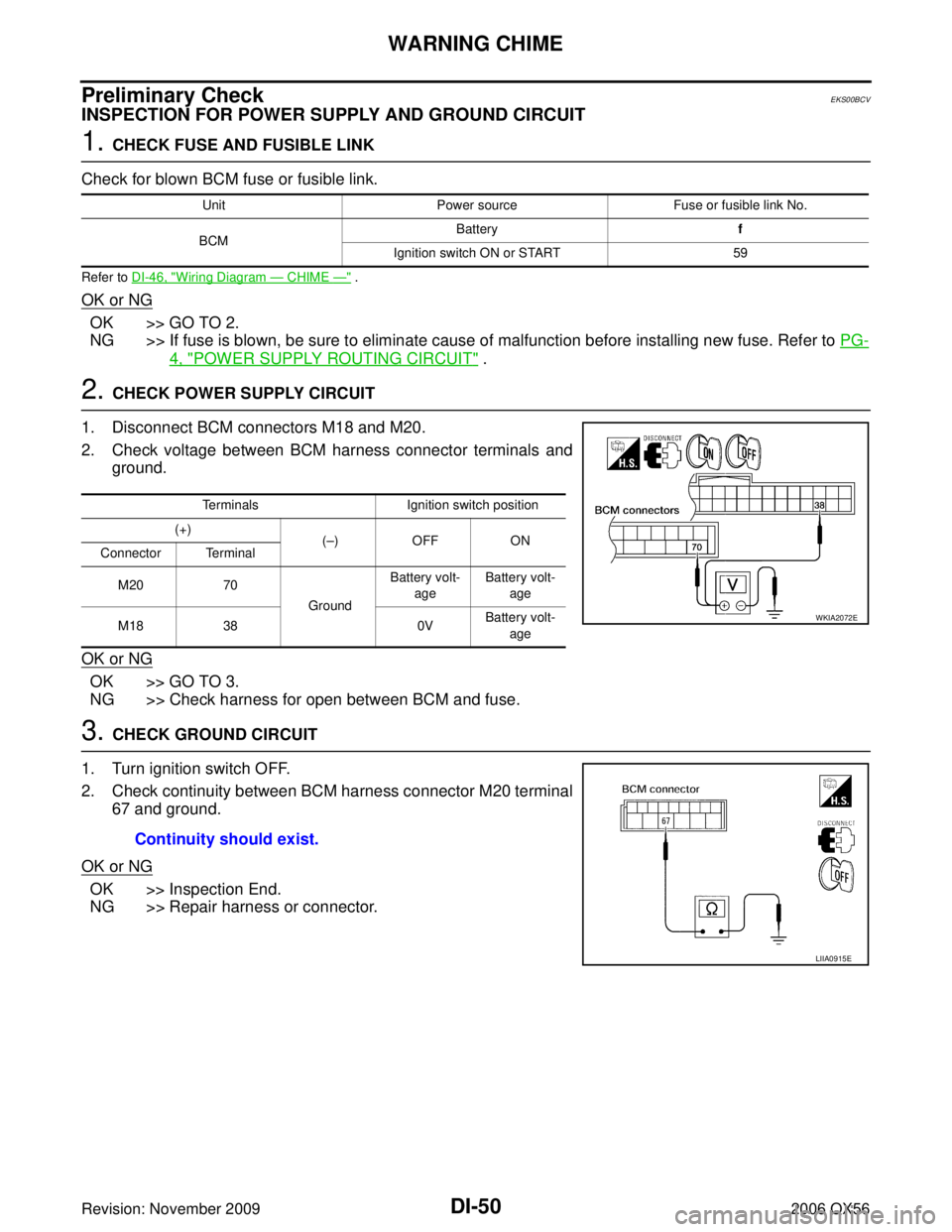
DI-50
WARNING CHIME
Revision: November 20092006 QX56
Preliminary CheckEKS00BCV
INSPECTION FOR POWER SUPPLY AND GROUND CIRCUIT
1. CHECK FUSE AND FUSIBLE LINK
Check for blown BCM fuse or fusible link.
Refer to DI-46, "Wiring Diagram — CHIME —" .
OK or NG
OK >> GO TO 2.
NG >> If fuse is blown, be sure to eliminate cause of malfunction before installing new fuse. Refer to PG-
4, "POWER SUPPLY ROUTING CIRCUIT" .
2. CHECK POWER SUPPLY CIRCUIT
1. Disconnect BCM connectors M18 and M20.
2. Check voltage between BCM harness connector terminals and ground.
OK or NG
OK >> GO TO 3.
NG >> Check harness for open between BCM and fuse.
3. CHECK GROUND CIRCUIT
1. Turn ignition switch OFF.
2. Check continuity between BCM harness connector M20 terminal 67 and ground.
OK or NG
OK >> Inspection End.
NG >> Repair harness or connector.
Unit Power source Fuse or fusible link No.
BCM Battery
f
Ignition switch ON or START 59
TerminalsIgnition switch position
(+) (– )O FFO N
Connector Terminal
M20 70
GroundBattery volt-
age Battery volt-
age
M18 38 0VBattery volt-
age
WKIA2072E
Continuity should exist.
LIIA0915E
Page 1177 of 3383
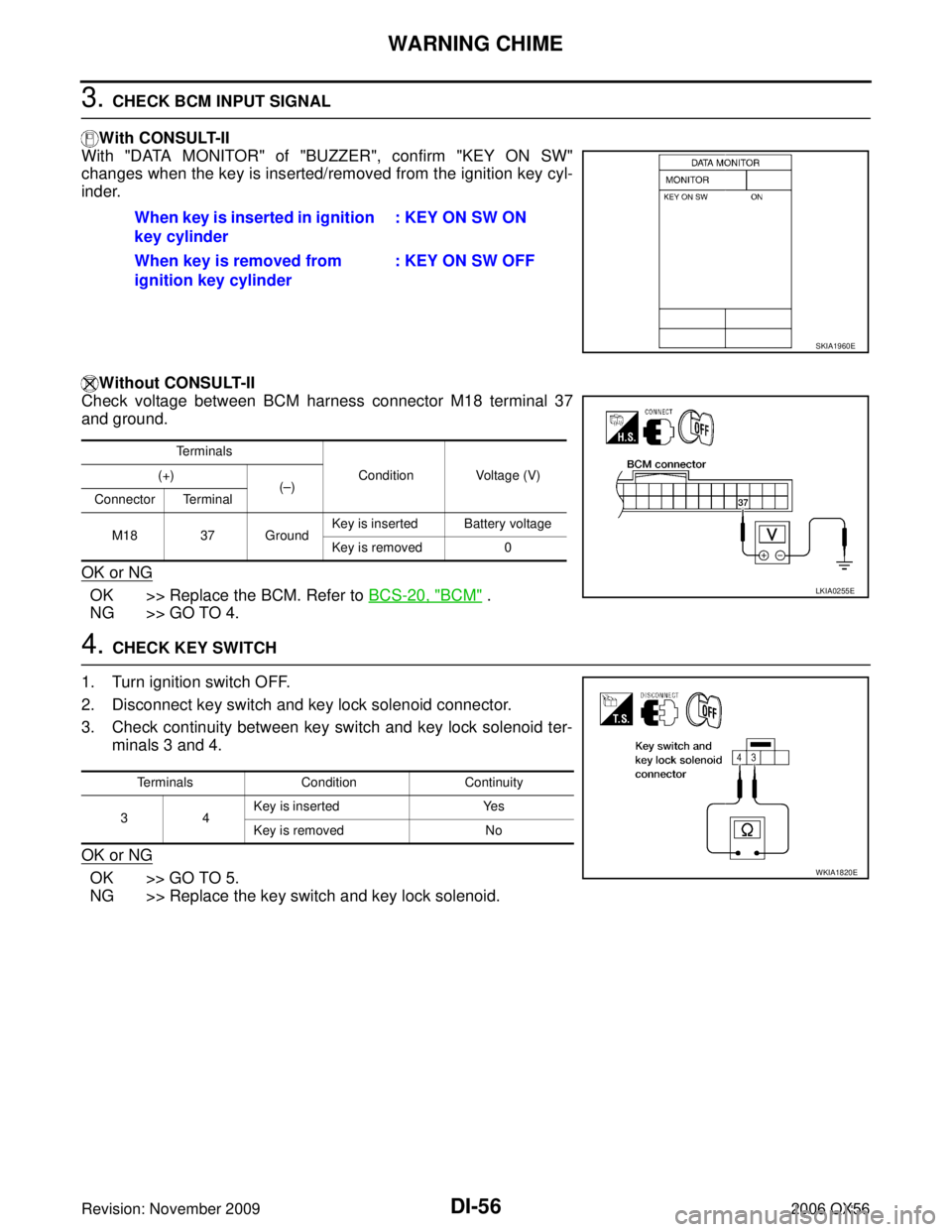
DI-56
WARNING CHIME
Revision: November 20092006 QX56
3. CHECK BCM INPUT SIGNAL
With CONSULT-II
With "DATA MONITOR" of "BUZZER", confirm "KEY ON SW"
changes when the key is inserted/removed from the ignition key cyl-
inder.
Without CONSULT-II
Check voltage between BCM harness connector M18 terminal 37
and ground.
OK or NG
OK >> Replace the BCM. Refer to BCS-20, "BCM" .
NG >> GO TO 4.
4. CHECK KEY SWITCH
1. Turn ignition switch OFF.
2. Disconnect key switch and key lock solenoid connector.
3. Check continuity between key switch and key lock solenoid ter- minals 3 and 4.
OK or NG
OK >> GO TO 5.
NG >> Replace the key switch and key lock solenoid. When key is inserted in ignition
key cylinder
: KEY ON SW ON
When key is removed from
ignition key cylinder : KEY ON SW OFF
SKIA1960E
Terminals
Condition Voltage (V)
(+)
(– )
Connector Terminal
M18 37 Ground Key is inserted Battery voltage
Key is removed
0
LKIA0255E
TerminalsConditionContinuity
34 Key is inserted
Yes
Key is removed No
WKIA1820E
Page 1178 of 3383
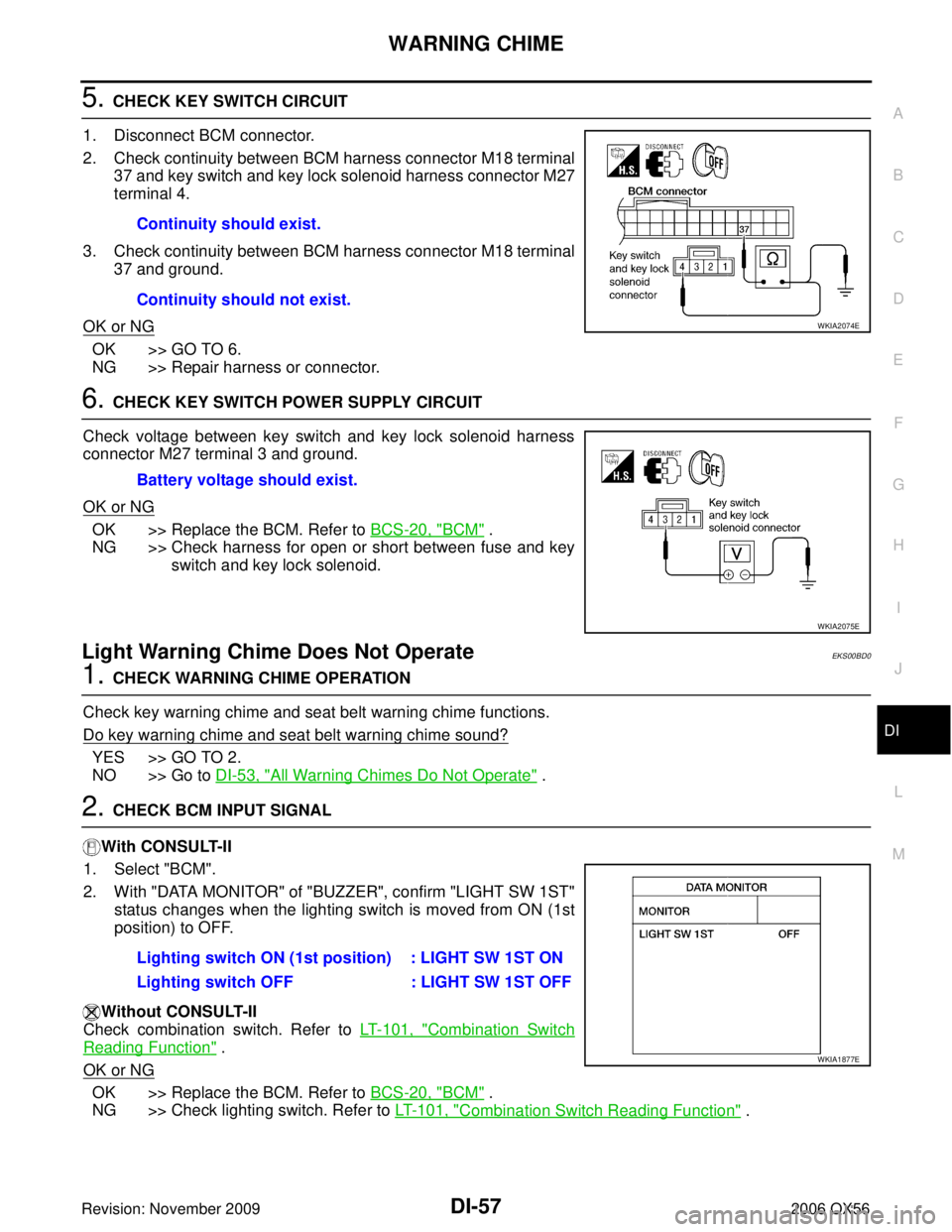
WARNING CHIMEDI-57
C
DE
F
G H
I
J
L
M A
B
DI
Revision: November 2009 2006 QX56
5. CHECK KEY SWITCH CIRCUIT
1. Disconnect BCM connector.
2. Check continuity between BCM harness connector M18 terminal 37 and key switch and key lock solenoid harness connector M27
terminal 4.
3. Check continuity between BCM harness connector M18 terminal 37 and ground.
OK or NG
OK >> GO TO 6.
NG >> Repair harness or connector.
6. CHECK KEY SWITCH POWER SUPPLY CIRCUIT
Check voltage between key switch and key lock solenoid harness
connector M27 terminal 3 and ground.
OK or NG
OK >> Replace the BCM. Refer to BCS-20, "BCM" .
NG >> Check harness for open or short between fuse and key switch and key lock solenoid.
Light Warning Chime Does Not OperateEKS00BD0
1. CHECK WARNING CHIME OPERATION
Check key warning chime and seat belt warning chime functions.
Do key warning chime and seat belt warning chime sound?
YES >> GO TO 2.
NO >> Go to DI-53, "
All Warning Chimes Do Not Operate" .
2. CHECK BCM INPUT SIGNAL
With CONSULT-II
1. Select "BCM".
2. With "DATA MONITOR" of "BUZZER", confirm "LIGHT SW 1ST" status changes when the lighting switch is moved from ON (1st
position) to OFF.
Without CONSULT-II
Check combination switch. Refer to LT- 1 0 1 , "
Combination Switch
Reading Function" .
OK or NG
OK >> Replace the BCM. Refer to BCS-20, "BCM" .
NG >> Check lighting switch. Refer to LT- 1 0 1 , "
Combination Switch Reading Function" .
Continuity should exist.
Continuity should not exist.
WKIA2074E
Battery voltage should exist.
WKIA2075E
Lighting switch ON (1st position) : LIGHT SW 1ST ON
Lighting switch OFF : LIGHT SW 1ST OFF
WKIA1877E
Page 1179 of 3383
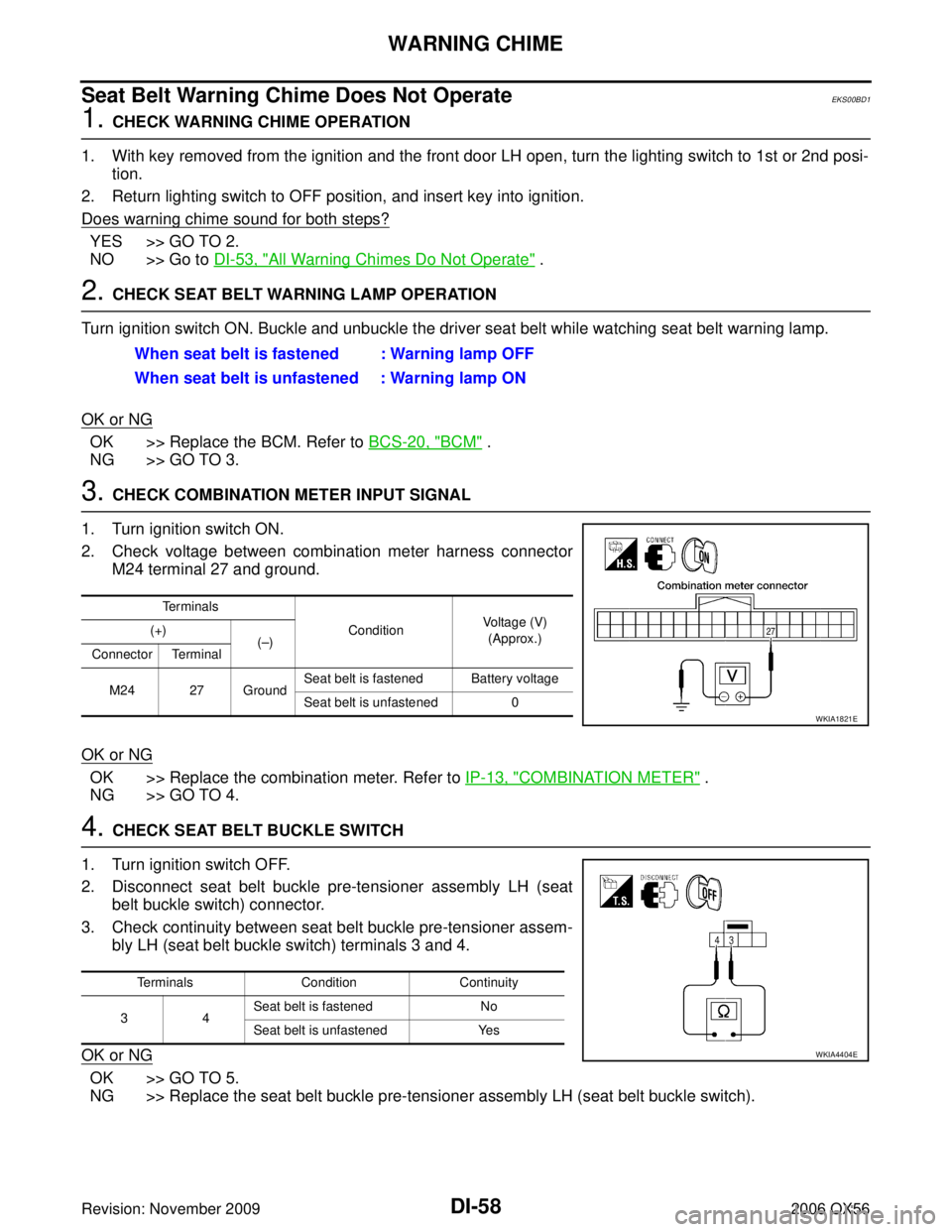
DI-58
WARNING CHIME
Revision: November 20092006 QX56
Seat Belt Warning Chime Does Not OperateEKS00BD1
1. CHECK WARNING CHIME OPERATION
1. With key removed from the ignition and the front door LH open, turn the lighting switch to 1st or 2nd posi- tion.
2. Return lighting switch to OFF position, and insert key into ignition.
Does warning chime sound for both steps?
YES >> GO TO 2.
NO >> Go to DI-53, "
All Warning Chimes Do Not Operate" .
2. CHECK SEAT BELT WARNING LAMP OPERATION
Turn ignition switch ON. Buckle and unbuckle the driver seat belt while watching seat belt warning lamp.
OK or NG
OK >> Replace the BCM. Refer to BCS-20, "BCM" .
NG >> GO TO 3.
3. CHECK COMBINATION METER INPUT SIGNAL
1. Turn ignition switch ON.
2. Check voltage between combination meter harness connector M24 terminal 27 and ground.
OK or NG
OK >> Replace the combination meter. Refer to IP-13, "COMBINATION METER" .
NG >> GO TO 4.
4. CHECK SEAT BELT BUCKLE SWITCH
1. Turn ignition switch OFF.
2. Disconnect seat belt buckle pre-tensioner assembly LH (seat belt buckle switch) connector.
3. Check continuity between seat belt buckle pre-tensioner assem- bly LH (seat belt buckle switch) terminals 3 and 4.
OK or NG
OK >> GO TO 5.
NG >> Replace the seat belt buckle pre-tensioner assembly LH (seat belt buckle switch). When seat belt is fastened : Warning lamp OFF
When seat belt is unfastened : Warning lamp ON
Te r m i n a l s
ConditionVoltage (V)
(Approx.)
(+)
(– )
Connector Terminal
M24 27 Ground Seat belt is fastened Battery voltage
Seat belt is unfastened
0
WKIA1821E
TerminalsConditionContinuity
34 Seat belt is fastened
No
Seat belt is unfastened Yes
WKIA4404E
Page 1189 of 3383
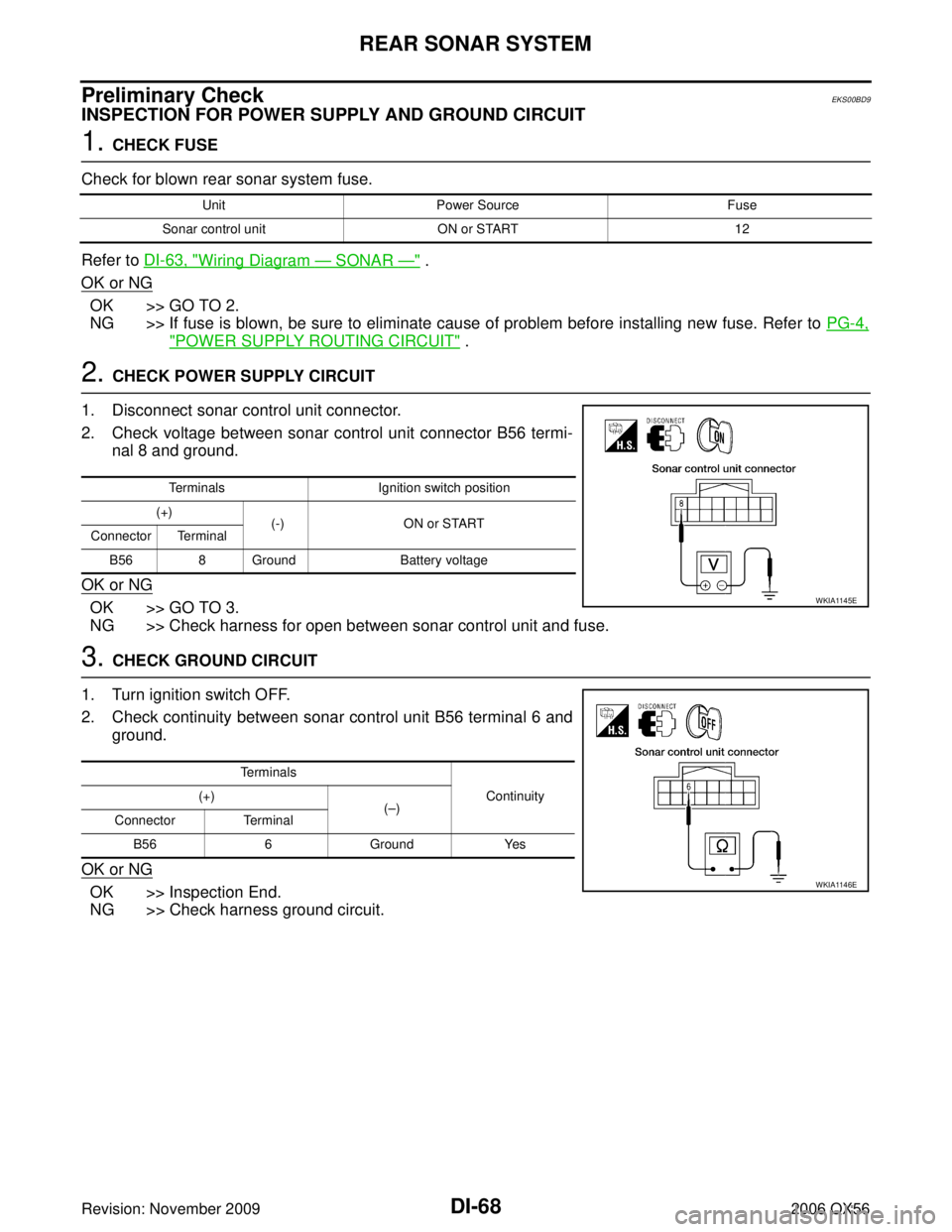
DI-68
REAR SONAR SYSTEM
Revision: November 20092006 QX56
Preliminary CheckEKS00BD9
INSPECTION FOR POWER SUPPLY AND GROUND CIRCUIT
1. CHECK FUSE
Check for blown rear sonar system fuse.
Refer to DI-63, "
Wiring Diagram — SONAR —" .
OK or NG
OK >> GO TO 2.
NG >> If fuse is blown, be sure to eliminate cause of problem before installing new fuse. Refer to PG-4,
"POWER SUPPLY ROUTING CIRCUIT" .
2. CHECK POWER SUPPLY CIRCUIT
1. Disconnect sonar control unit connector.
2. Check voltage between sonar control unit connector B56 termi- nal 8 and ground.
OK or NG
OK >> GO TO 3.
NG >> Check harness for open between sonar control unit and fuse.
3. CHECK GROUND CIRCUIT
1. Turn ignition switch OFF.
2. Check continuity between sonar control unit B56 terminal 6 and ground.
OK or NG
OK >> Inspection End.
NG >> Check harness ground circuit.
Unit Power Source Fuse
Sonar control unit ON or START 12
TerminalsIgnition switch position
(+) (-) ON or START
Connector Terminal
B56 8 Ground Battery voltage
WKIA1145E
Terminals
Continuity
(+)
(– )
Connector Terminal
B56 6 Ground Yes
WKIA1146E
Page 1191 of 3383
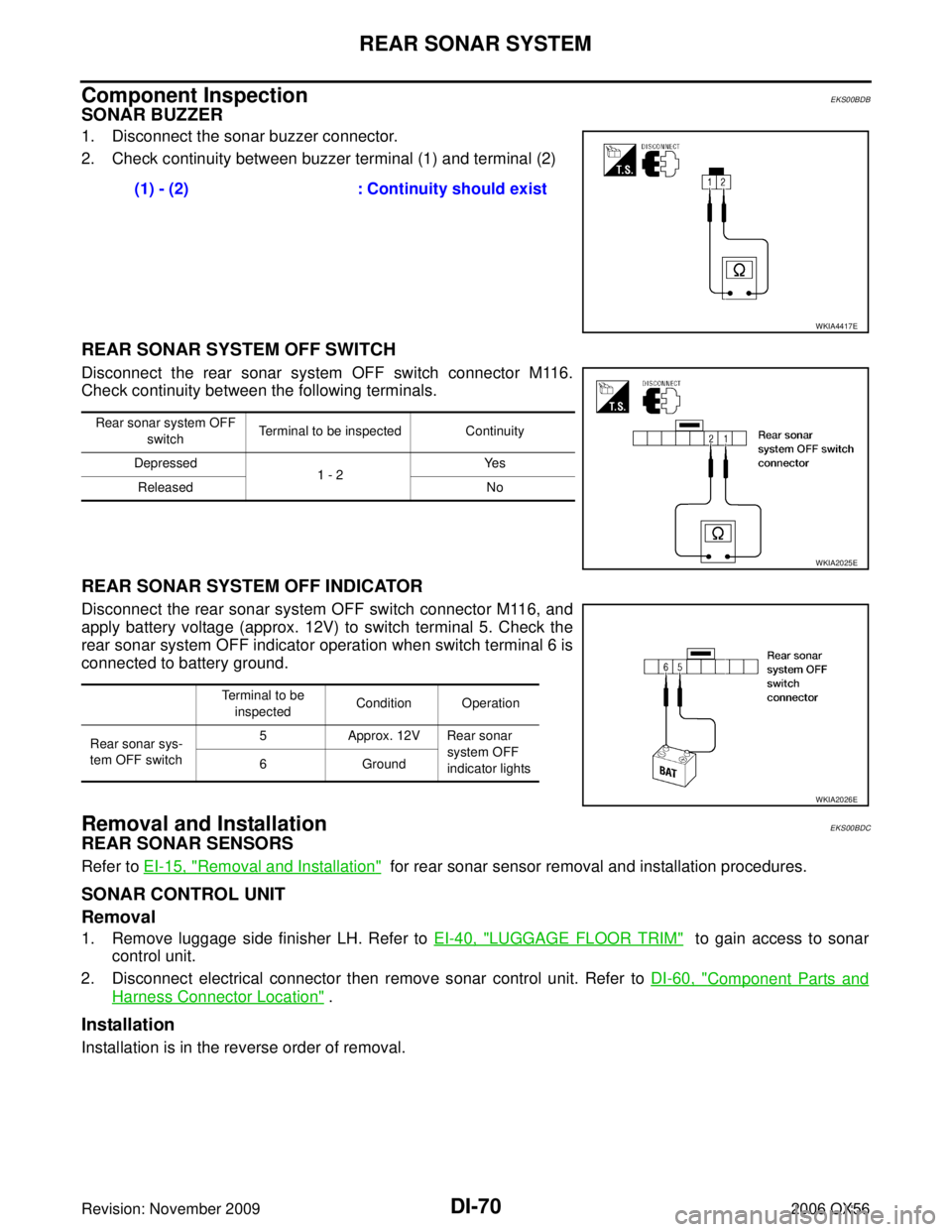
DI-70
REAR SONAR SYSTEM
Revision: November 20092006 QX56
Component InspectionEKS00BDB
SONAR BUZZER
1. Disconnect the sonar buzzer connector.
2. Check continuity between buzzer terminal (1) and terminal (2)
REAR SONAR SYSTEM OFF SWITCH
Disconnect the rear sonar system OFF switch connector M116.
Check continuity between the following terminals.
REAR SONAR SYSTEM OFF INDICATOR
Disconnect the rear sonar system OFF switch connector M116, and
apply battery voltage (approx. 12V) to switch terminal 5. Check the
rear sonar system OFF indicator operation when switch terminal 6 is
connected to battery ground.
Removal and InstallationEKS00BDC
REAR SONAR SENSORS
Refer to EI-15, "Removal and Installation" for rear sonar sensor removal and installation procedures.
SONAR CONTROL UNIT
Removal
1. Remove luggage side finisher LH. Refer to EI-40, "LUGGAGE FLOOR TRIM" to gain access to sonar
control unit.
2. Disconnect electrical connector then remove sonar control unit. Refer to DI-60, "
Component Parts and
Harness Connector Location" .
Installation
Installation is in the reverse order of removal.(1) - (2)
: Continuity should exist
WKIA4417E
Rear sonar system OFF
switch Terminal to be inspected Continuity
Depressed 1 - 2Ye s
Released No
WKIA2025E
Terminal to be
inspected Condition Operation
Rear sonar sys-
tem OFF switch 5 Approx. 12V Rear sonar
system OFF
indicator lights
6
Ground
WKIA2026E
Page 1200 of 3383
REAR VIEW MONITORDI-79
C
DE
F
G H
I
J
L
M A
B
DI
Revision: November 2009 2006 QX56
Terminals and Reference Value for Rear View Camera Control UnitEKS00BDJ
Terminal
No. Wire
color Item Condition
Reference value (V)
(Approx.)
Ignition
switch Operation
1 Y Battery power OFF— Battery voltage
2 V ACC power ACC— Battery voltage
3 B Ground ON— 0
4 G/W Reverse signal input ONA/T selector lever R position
Battery voltage
A/T selector lever in other than R
position 0
5 BR AV Control ONA/T selector lever R position
0
— 0
6 G/W DDL —— —
8 Y Camera power output ON A/T selector lever R position 6
9 —Camera image input ( –)ON — 0
10 G Camera image input (+) ON A/T selector lever R position
11 —Shield ground —— —
12 W Composite image output ON A/T selector lever R position
SKIA4894E
SKIA4896E