2006 INFINITI M35 display
[x] Cancel search: displayPage 4555 of 5621
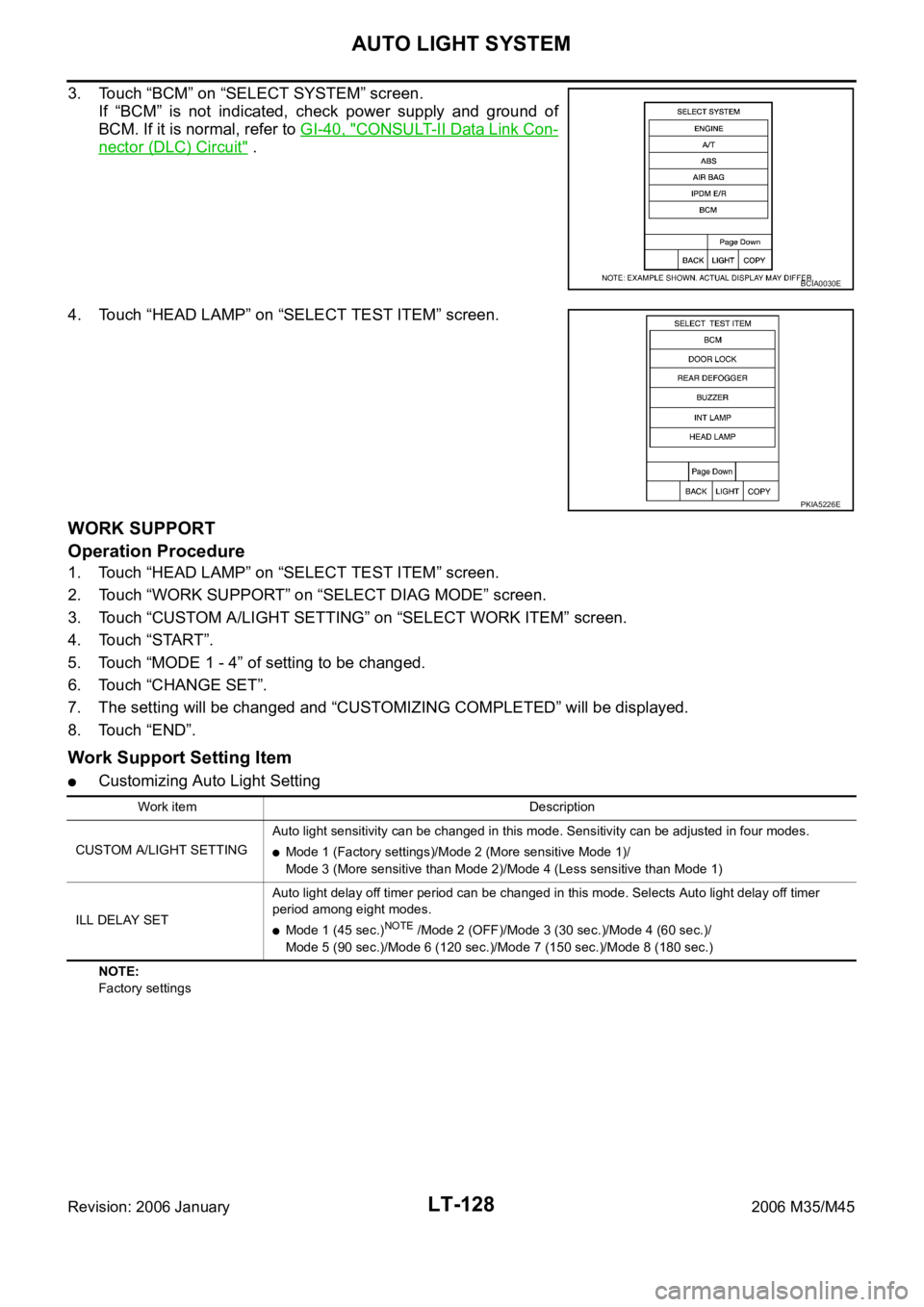
LT-128
AUTO LIGHT SYSTEM
Revision: 2006 January2006 M35/M45
3. Touch “BCM” on “SELECT SYSTEM” screen.
If “BCM” is not indicated, check power supply and ground of
BCM. If it is normal, refer to GI-40, "
CONSULT-II Data Link Con-
nector (DLC) Circuit" .
4. Touch “HEAD LAMP” on “SELECT TEST ITEM” screen.
WORK SUPPORT
Operation Procedure
1. Touch “HEAD LAMP” on “SELECT TEST ITEM” screen.
2. Touch “WORK SUPPORT” on “SELECT DIAG MODE” screen.
3. Touch “CUSTOM A/LIGHT SETTING” on “SELECT WORK ITEM” screen.
4. Touch “START”.
5. Touch “MODE 1 - 4” of setting to be changed.
6. Touch “CHANGE SET”.
7. The setting will be changed and “CUSTOMIZING COMPLETED” will be displayed.
8. Touch “END”.
Work Support Setting Item
Customizing Auto Light Setting
NOTE:
Factory settings
BCIA0030E
PKIA5226E
Work item Description
CUSTOM A/LIGHT SETTINGAuto light sensitivity can be changed in this mode. Sensitivity can be adjusted in four modes.
Mode 1 (Factory settings)/Mode 2 (More sensitive Mode 1)/
Mode 3 (More sensitive than Mode 2)/Mode 4 (Less sensitive than Mode 1)
ILL DELAY SETAuto light delay off timer period can be changed in this mode. Selects Auto light delay off timer
period among eight modes.
Mode 1 (45 sec.)NOTE /Mode 2 (OFF)/Mode 3 (30 sec.)/Mode 4 (60 sec.)/
Mode 5 (90 sec.)/Mode 6 (120 sec.)/Mode 7 (150 sec.)/Mode 8 (180 sec.)
Page 4556 of 5621
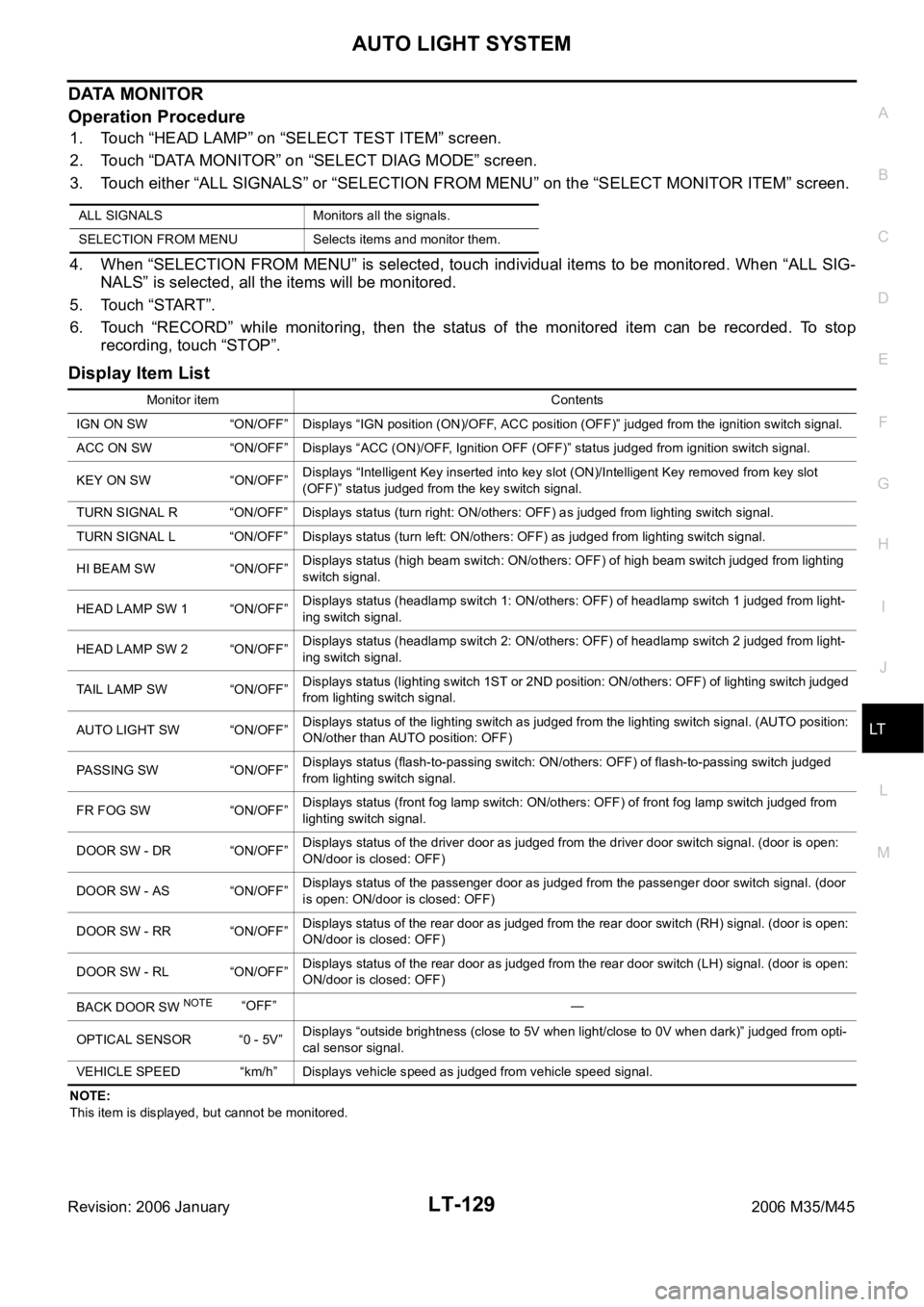
AUTO LIGHT SYSTEM
LT-129
C
D
E
F
G
H
I
J
L
MA
B
LT
Revision: 2006 January2006 M35/M45
DATA MONITOR
Operation Procedure
1. Touch “HEAD LAMP” on “SELECT TEST ITEM” screen.
2. Touch “DATA MONITOR” on “SELECT DIAG MODE” screen.
3. Touch either “ALL SIGNALS” or “SELECTION FROM MENU” on the “SELECT MONITOR ITEM” screen.
4. When “SELECTION FROM MENU” is selected, touch individual items to be monitored. When “ALL SIG-
NALS” is selected, all the items will be monitored.
5. Touch “START”.
6. Touch “RECORD” while monitoring, then the status of the monitored item can be recorded. To stop
recording, touch “STOP”.
Display Item List
NOTE:
This item is displayed, but cannot be monitored.ALL SIGNALS Monitors all the signals.
SELECTION FROM MENU Selects items and monitor them.
Monitor item Contents
IGN ON SW “ON/OFF” Displays “IGN position (ON)/OFF, ACC position (OFF)” judged from the ignition switch signal.
ACC ON SW “ON/OFF” Displays “ACC (ON)/OFF, Ignition OFF (OFF)” status judged from ignition switch signal.
KEY ON SW “ON/OFF”Displays “Intelligent Key inserted into key slot (ON)/Intelligent Key removed from key slot
(OFF)” status judged from the key switch signal.
TURN SIGNAL R “ON/OFF” Displays status (turn right: ON/others: OFF) as judged from lighting switch signal.
TURN SIGNAL L “ON/OFF” Displays status (turn left: ON/others: OFF) as judged from lighting switch signal.
HI BEAM SW “ON/OFF”Displays status (high beam switch: ON/others: OFF) of high beam switch judged from lighting
switch signal.
HEAD LAMP SW 1 “ON/OFF”Displays status (headlamp switch 1: ON/others: OFF) of headlamp switch 1 judged from light-
ing switch signal.
HEAD LAMP SW 2 “ON/OFF”Displays status (headlamp switch 2: ON/others: OFF) of headlamp switch 2 judged from light-
ing switch signal.
TAIL LAMP SW “ON/OFF”Displays status (lighting switch 1ST or 2ND position: ON/others: OFF) of lighting switch judged
from lighting switch signal.
AUTO LIGHT SW “ON/OFF”Displays status of the lighting switch as judged from the lighting switch signal. (AUTO position:
ON/other than AUTO position: OFF)
PASSING SW “ON/OFF”Displays status (flash-to-passing switch: ON/others: OFF) of flash-to-passing switch judged
from lighting switch signal.
FR FOG SW “ON/OFF”Displays status (front fog lamp switch: ON/others: OFF) of front fog lamp switch judged from
lighting switch signal.
DOOR SW - DR “ON/OFF”Displays status of the driver door as judged from the driver door switch signal. (door is open:
ON/door is closed: OFF)
DOOR SW - AS “ON/OFF”Displays status of the passenger door as judged from the passenger door switch signal. (door
is open: ON/door is closed: OFF)
DOOR SW - RR “ON/OFF”Displays status of the rear door as judged from the rear door switch (RH) signal. (door is open:
ON/door is closed: OFF)
DOOR SW - RL “ON/OFF”Displays status of the rear door as judged from the rear door switch (LH) signal. (door is open:
ON/door is closed: OFF)
BACK DOOR SW
NOTE “OFF” —
OPTICAL SENSOR “0 - 5V” Displays “outside brightness (close to 5V when light/close to 0V when dark)” judged from opti-
cal sensor signal.
VEHICLE SPEED “km/h” Displays vehicle speed as judged from vehicle speed signal.
Page 4557 of 5621
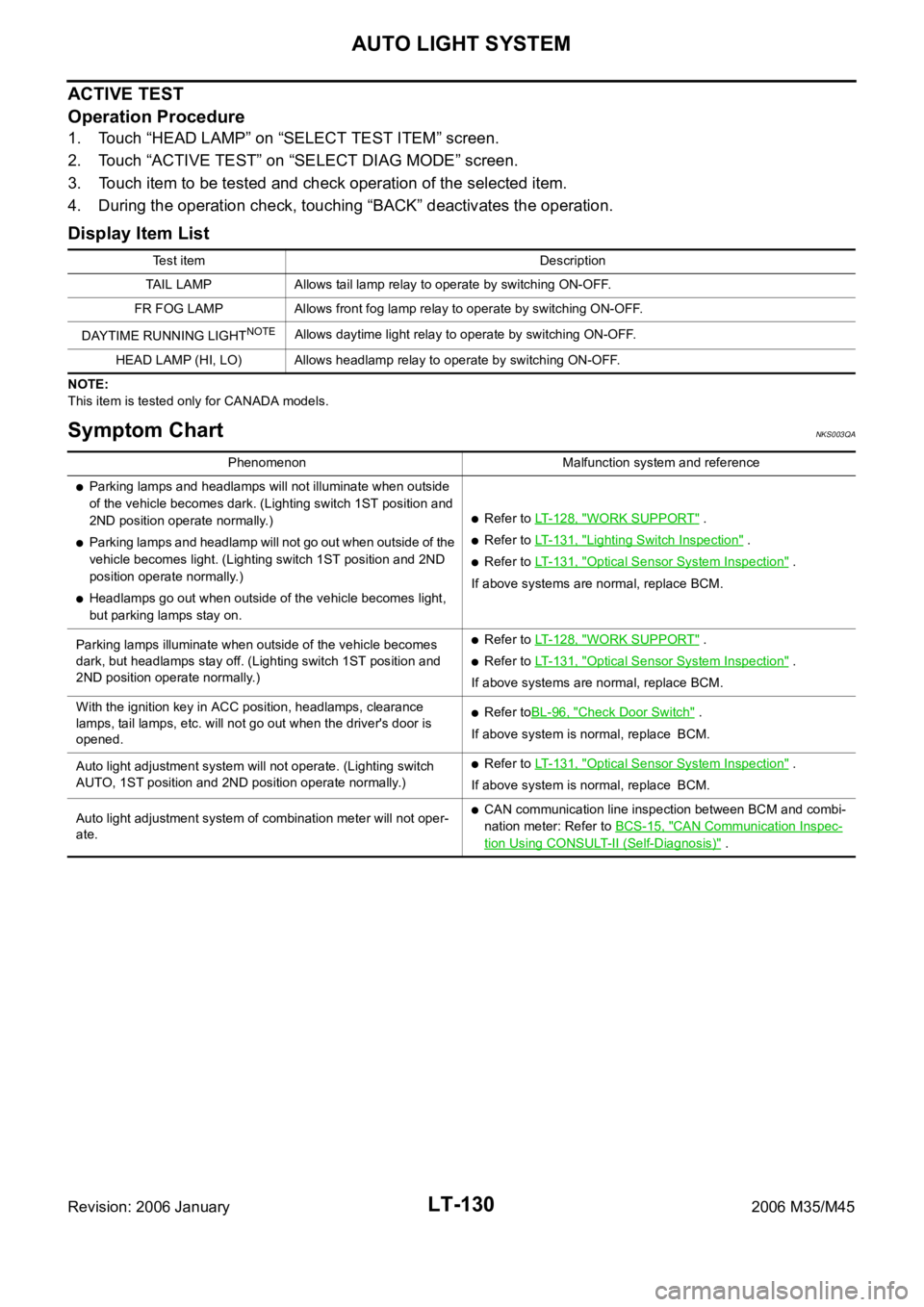
LT-130
AUTO LIGHT SYSTEM
Revision: 2006 January2006 M35/M45
ACTIVE TEST
Operation Procedure
1. Touch “HEAD LAMP” on “SELECT TEST ITEM” screen.
2. Touch “ACTIVE TEST” on “SELECT DIAG MODE” screen.
3. Touch item to be tested and check operation of the selected item.
4. During the operation check, touching “BACK” deactivates the operation.
Display Item List
NOTE:
This item is tested only for CANADA models.
Symptom ChartNKS003QA
Test item Description
TAIL LAMP Allows tail lamp relay to operate by switching ON-OFF.
FR FOG LAMP Allows front fog lamp relay to operate by switching ON-OFF.
DAYTIME RUNNING LIGHT
NOTEAllows daytime light relay to operate by switching ON-OFF.
HEAD LAMP (HI, LO) Allows headlamp relay to operate by switching ON-OFF.
Phenomenon Malfunction system and reference
Parking lamps and headlamps will not illuminate when outside
of the vehicle becomes dark. (Lighting switch 1ST position and
2ND position operate normally.)
Parking lamps and headlamp will not go out when outside of the
vehicle becomes light. (Lighting switch 1ST position and 2ND
position operate normally.)
Headlamps go out when outside of the vehicle becomes light,
but parking lamps stay on.
Refer to LT-128, "WORK SUPPORT" .
Refer to LT-131, "Lighting Switch Inspection" .
Refer to LT-131, "Optical Sensor System Inspection" .
If above systems are normal, replace BCM.
Parking lamps illuminate when outside of the vehicle becomes
dark, but headlamps stay off. (Lighting switch 1ST position and
2ND position operate normally.)
Refer to LT-128, "WORK SUPPORT" .
Refer to LT-131, "Optical Sensor System Inspection" .
If above systems are normal, replace BCM.
With the ignition key in ACC position, headlamps, clearance
lamps, tail lamps, etc. will not go out when the driver's door is
opened.
Refer toBL-96, "Check Door Switch" .
If above system is normal, replace BCM.
Auto light adjustment system will not operate. (Lighting switch
AUTO, 1ST position and 2ND position operate normally.)
Refer to LT-131, "Optical Sensor System Inspection" .
If above system is normal, replace BCM.
Auto light adjustment system of combination meter will not oper-
ate.
CAN communication line inspection between BCM and combi-
nation meter: Refer to BCS-15, "
CAN Communication Inspec-
tion Using CONSULT-II (Self-Diagnosis)" .
Page 4579 of 5621
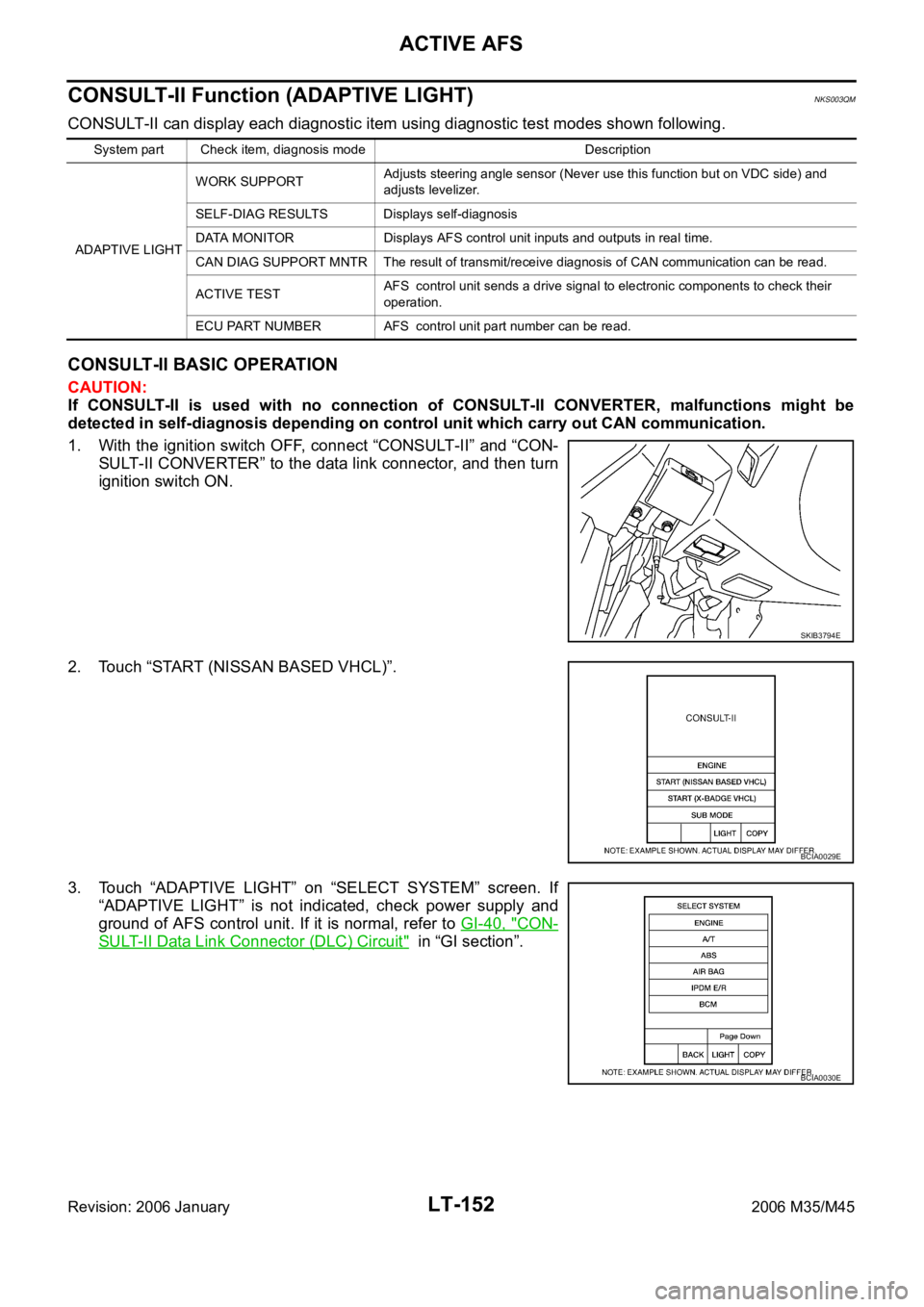
LT-152
ACTIVE AFS
Revision: 2006 January2006 M35/M45
CONSULT-II Function (ADAPTIVE LIGHT)NKS003QM
CONSULT-II can display each diagnostic item using diagnostic test modes shown following.
CONSULT-II BASIC OPERATION
CAUTION:
If CONSULT-II is used with no connection of CONSULT-II CONVERTER, malfunctions might be
detected in self-diagnosis depending on control unit which carry out CAN communication.
1. With the ignition switch OFF, connect “CONSULT-II” and “CON-
SULT-II CONVERTER” to the data link connector, and then turn
ignition switch ON.
2. Touch “START (NISSAN BASED VHCL)”.
3. Touch “ADAPTIVE LIGHT” on “SELECT SYSTEM” screen. If
“ADAPTIVE LIGHT” is not indicated, check power supply and
ground of AFS control unit. If it is normal, refer to GI-40, "
CON-
SULT-II Data Link Connector (DLC) Circuit" in “GI section”.
System part Check item, diagnosis mode Description
ADAPTIVE LIGHTWORK SUPPORTAdjusts steering angle sensor (Never use this function but on VDC side) and
adjusts levelizer.
SELF-DIAG RESULTS Displays self-diagnosis
DATA MONITOR Displays AFS control unit inputs and outputs in real time.
CAN DIAG SUPPORT MNTR The result of transmit/receive diagnosis of CAN communication can be read.
ACTIVE TESTAFS control unit sends a drive signal to electronic components to check their
operation.
ECU PART NUMBER AFS control unit part number can be read.
SKIB3794E
BCIA0029E
BCIA0030E
Page 4580 of 5621
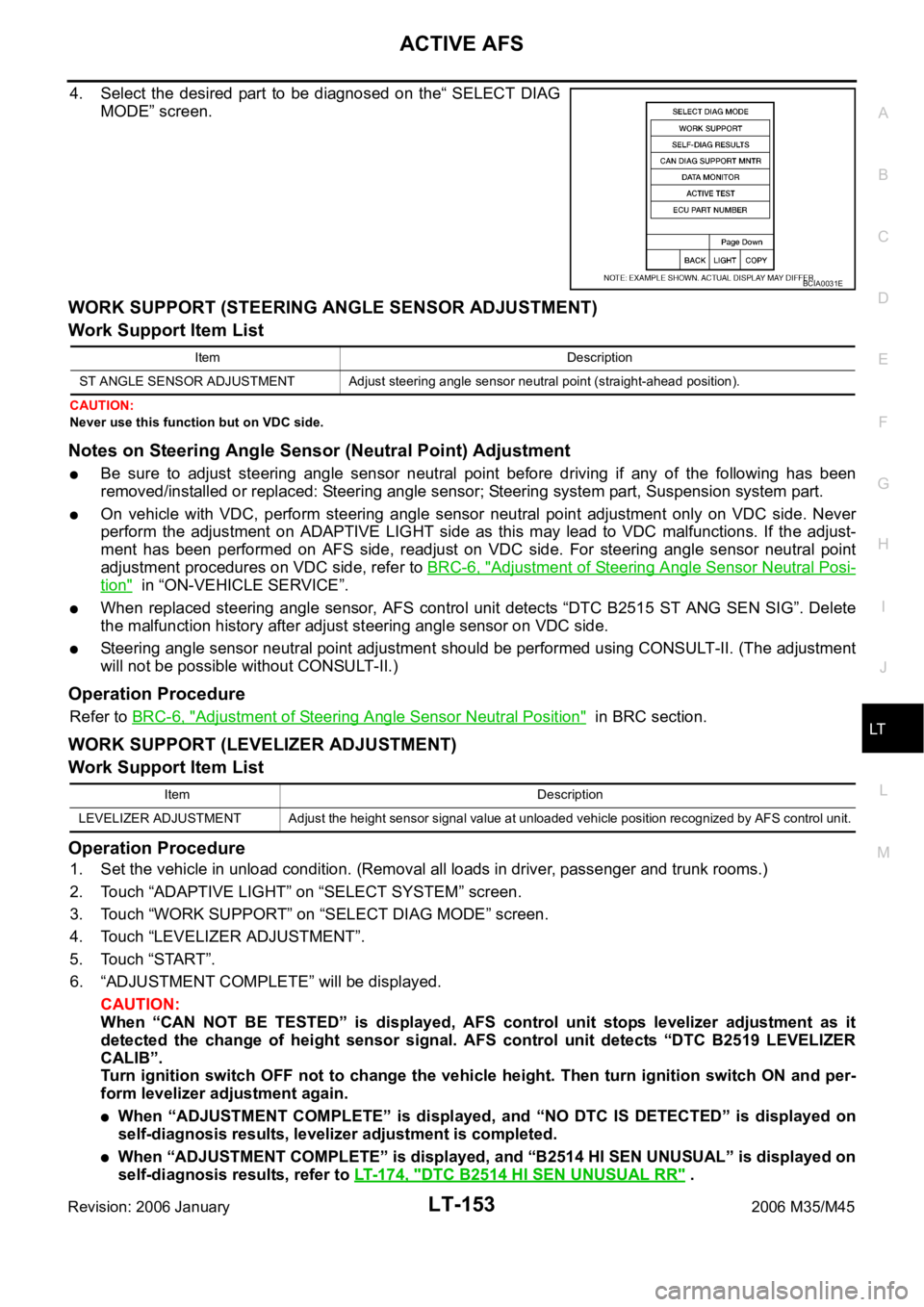
ACTIVE AFS
LT-153
C
D
E
F
G
H
I
J
L
MA
B
LT
Revision: 2006 January2006 M35/M45
4. Select the desired part to be diagnosed on the“ SELECT DIAG
MODE” screen.
WORK SUPPORT (STEERING ANGLE SENSOR ADJUSTMENT)
Work Support Item List
CAUTION:
Never use this function but on VDC side.
Notes on Steering Angle Sensor (Neutral Point) Adjustment
Be sure to adjust steering angle sensor neutral point before driving if any of the following has been
removed/installed or replaced: Steering angle sensor; Steering system part, Suspension system part.
On vehicle with VDC, perform steering angle sensor neutral point adjustment only on VDC side. Never
perform the adjustment on ADAPTIVE LIGHT side as this may lead to VDC malfunctions. If the adjust-
ment has been performed on AFS side, readjust on VDC side. For steering angle sensor neutral point
adjustment procedures on VDC side, refer to BRC-6, "
Adjustment of Steering Angle Sensor Neutral Posi-
tion" in “ON-VEHICLE SERVICE”.
When replaced steering angle sensor, AFS control unit detects “DTC B2515 ST ANG SEN SIG”. Delete
the malfunction history after adjust steering angle sensor on VDC side.
Steering angle sensor neutral point adjustment should be performed using CONSULT-II. (The adjustment
will not be possible without CONSULT-II.)
Operation Procedure
Refer to BRC-6, "Adjustment of Steering Angle Sensor Neutral Position" in BRC section.
WORK SUPPORT (LEVELIZER ADJUSTMENT)
Work Support Item List
Operation Procedure
1. Set the vehicle in unload condition. (Removal all loads in driver, passenger and trunk rooms.)
2. Touch “ADAPTIVE LIGHT” on “SELECT SYSTEM” screen.
3. Touch “WORK SUPPORT” on “SELECT DIAG MODE” screen.
4. Touch “LEVELIZER ADJUSTMENT”.
5. Touch “START”.
6. “ADJUSTMENT COMPLETE” will be displayed.
CAUTION:
When “CAN NOT BE TESTED” is displayed, AFS control unit stops levelizer adjustment as it
detected the change of height sensor signal. AFS control unit detects “DTC B2519 LEVELIZER
CALIB”.
Turn ignition switch OFF not to change the vehicle height. Then turn ignition switch ON and per-
form levelizer adjustment again.
When “ADJUSTMENT COMPLETE” is displayed, and “NO DTC IS DETECTED” is displayed on
self-diagnosis results, levelizer adjustment is completed.
When “ADJUSTMENT COMPLETE” is displayed, and “B2514 HI SEN UNUSUAL” is displayed on
self-diagnosis results, refer to LT-174, "
DTC B2514 HI SEN UNUSUAL RR" .
BCIA0031E
Item Description
ST ANGLE SENSOR ADJUSTMENT Adjust steering angle sensor neutral point (straight-ahead position).
Item Description
LEVELIZER ADJUSTMENT Adjust the height sensor signal value at unloaded vehicle position recognized by AFS control unit.
Page 4581 of 5621
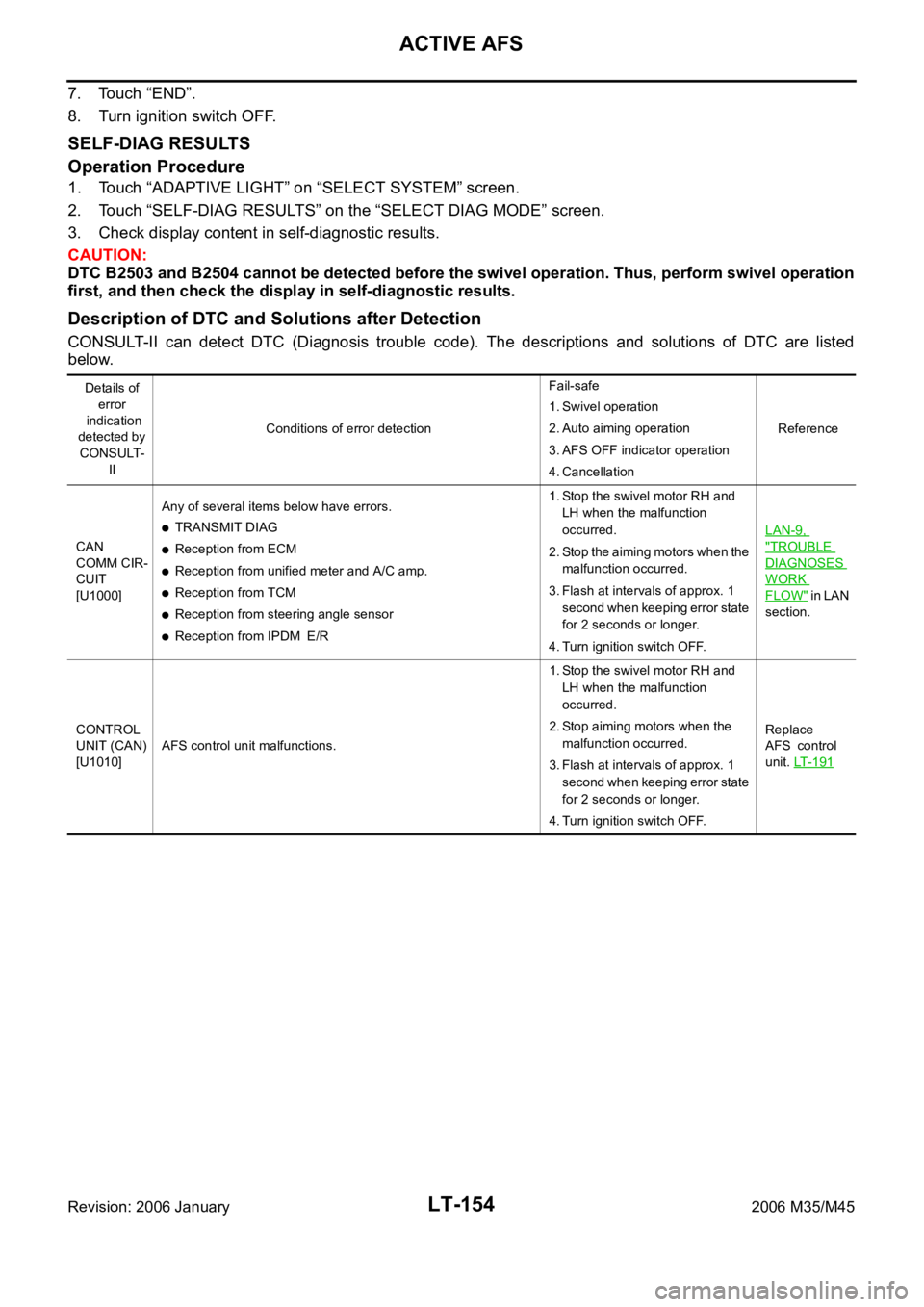
LT-154
ACTIVE AFS
Revision: 2006 January2006 M35/M45
7. Touch “END”.
8. Turn ignition switch OFF.
SELF-DIAG RESULTS
Operation Procedure
1. Touch “ADAPTIVE LIGHT” on “SELECT SYSTEM” screen.
2. Touch “SELF-DIAG RESULTS” on the “SELECT DIAG MODE” screen.
3. Check display content in self-diagnostic results.
CAUTION:
DTC B2503 and B2504 cannot be detected before the swivel operation. Thus, perform swivel operation
first, and then check the display in self-diagnostic results.
Description of DTC and Solutions after Detection
CONSULT-II can detect DTC (Diagnosis trouble code). The descriptions and solutions of DTC are listed
below.
Details of
error
indication
detected by
CONSULT-
IIConditions of error detectionFail-safe
1. Swivel operation
2. Auto aiming operation
3. AFS OFF indicator operation
4. CancellationReference
CAN
COMM CIR-
CUIT
[U1000]Any of several items below have errors.
TRANSMIT DIAG
Reception from ECM
Reception from unified meter and A/C amp.
Reception from TCM
Reception from steering angle sensor
Reception from IPDM E/R1. Stop the swivel motor RH and
LH when the malfunction
occurred.
2. Stop the aiming motors when the
malfunction occurred.
3. Flash at intervals of approx. 1
second when keeping error state
for 2 seconds or longer.
4. Turn ignition switch OFF.LAN-9,
"TROUBLE
DIAGNOSES
WORK
FLOW" i n L A N
section.
CONTROL
UNIT (CAN)
[U1010]AFS control unit malfunctions.1. Stop the swivel motor RH and
LH when the malfunction
occurred.
2. Stop aiming motors when the
malfunction occurred.
3. Flash at intervals of approx. 1
second when keeping error state
for 2 seconds or longer.
4. Turn ignition switch OFF.Replace
AFS control
unit. LT- 1 9 1
Page 4584 of 5621
![INFINITI M35 2006 Factory Service Manual ACTIVE AFS
LT-157
C
D
E
F
G
H
I
J
L
MA
B
LT
Revision: 2006 January2006 M35/M45
CAUTION:
If DTC relating to CAN communication [U1000] and other components are displayed at the same
time, INFINITI M35 2006 Factory Service Manual ACTIVE AFS
LT-157
C
D
E
F
G
H
I
J
L
MA
B
LT
Revision: 2006 January2006 M35/M45
CAUTION:
If DTC relating to CAN communication [U1000] and other components are displayed at the same
time,](/manual-img/42/57023/w960_57023-4583.png)
ACTIVE AFS
LT-157
C
D
E
F
G
H
I
J
L
MA
B
LT
Revision: 2006 January2006 M35/M45
CAUTION:
If DTC relating to CAN communication [U1000] and other components are displayed at the same
time, diagnose CAN communication first.
Make sure of the normal operation after the parts (except AFS control unit) replacement according
to the self-diagnosis results. Delete the malfunction history.
Display Results
0: There is malfunction now.
1 – 39: Displays when it is normal at present and finds malfunction in the past. It increases in order
of 0
12...3839 after returning to the normal condition whenever IGN OFFON. If it is over 39,
it is fixed to 39 until the self-diagnostic results are erased. It returns to 0 when malfunction is
detected again in the process.
ECU CIRC
[B2521]Any of several statuses below
Short circuit exists for 2 seconds or longer on power supply
(approx. 12 V) or ground of swivel position sensor (RH) power
supply (AFS control unit terminal 4).
Short circuit exists for 2 seconds or longer on power supply
(approx. 12 V) of swivel position sensor (RH) signal (AFS con-
trol unit terminal 9).
Short circuit exists for 2 seconds or longer on power supply
(approx. 12 V) or ground of swivel position sensor (LH) power
supply (AFS control unit terminal 24).
Short circuit exists for 2 seconds or longer on power supply
(approx. 12 V) of swivel position sensor (LH) signal (AFS con-
trol unit terminal 29).
Short circuit exists for 2 seconds or longer on power supply
(approx. 12 V) or ground of height sensor power supply (AFS
control unit terminal 6).
Short circuit exists for 2 seconds or longer on power supply
(approx. 12 V) of height sensor signal (AFS control unit termi-
nal 28).
AFS control unit (RAM/ROM) malfunctions.1. Stop the swivel motor RH and
LH when the malfunction
occurred.
2. Stop aiming motors when the
malfunction occurred.
3. Flash at intervals of approx. 1
second when keeping error state
for 2 seconds or longer.
4. Turn ignition switch OFF.LT-178, "
DTC
B2521 ECU
CIRC"
ECM SIG
[B2522]Cannot receive engine speed signal.1. Back to the initial position.
2. Stop when the malfunction
occurred.
3. Flash at intervals of approx. 1
second when keeping error state
for 2 seconds or longer.
4. Turn ignition switch OFF.EC-137,
"SELF-DIAG
RESULTS
MODE" in EC
section.
If above sys-
tem is normal,
replace AFS
control unit.
AFS SIG
[B2523]Cannot transmit AFS off indicator signal.1. Back to the initial position.
2. Normal operation
3. Flashes at intervals of approx. 1
second when keeping error state
for 2 seconds or longer.
4. Turn ignition switch OFF.Replace
AFS control
unit LT-191
Details of
error
indication
detected by
CONSULT-
IIConditions of error detectionFail-safe
1. Swivel operation
2. Auto aiming operation
3. AFS OFF indicator operation
4. CancellationReference
Page 4585 of 5621
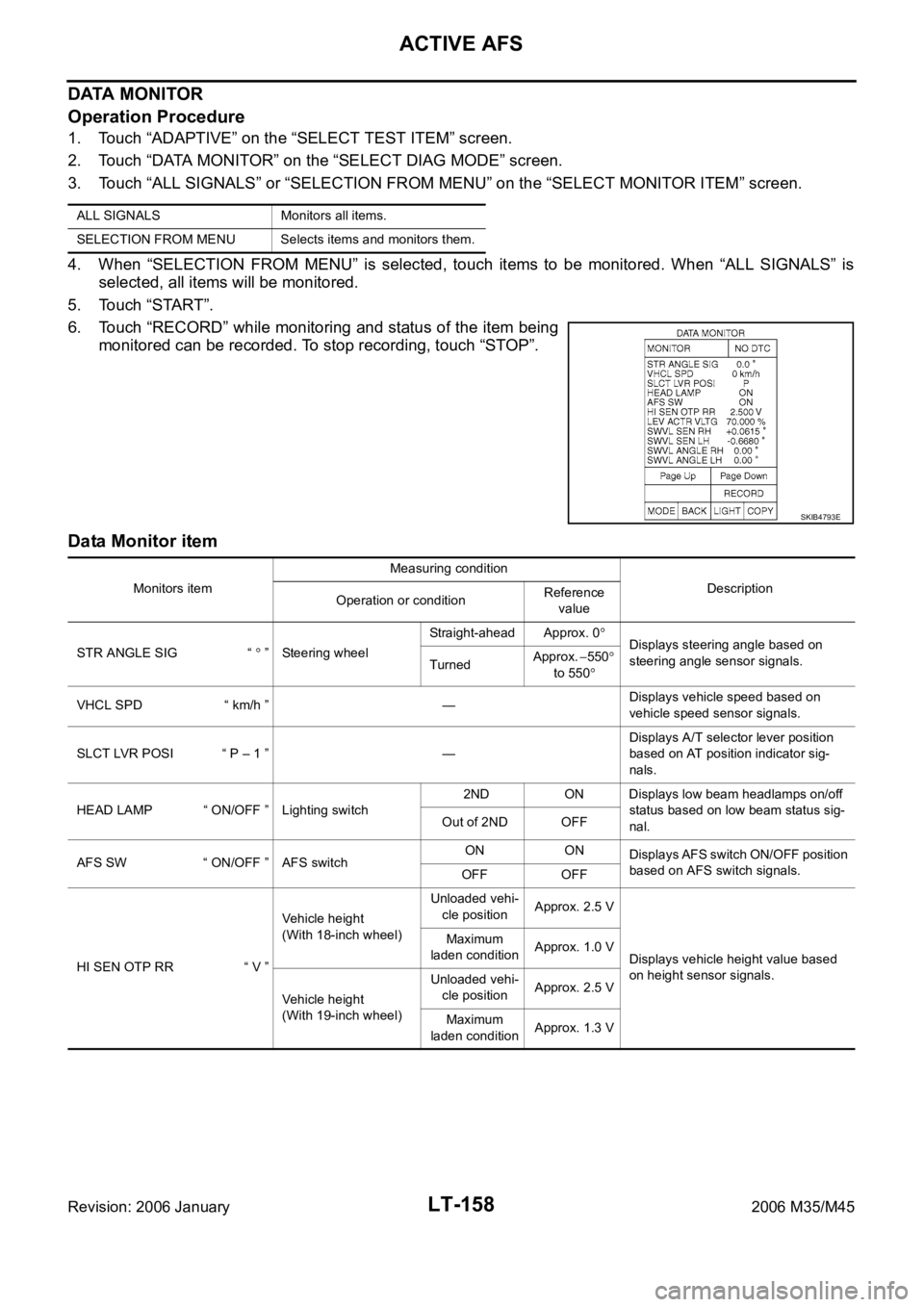
LT-158
ACTIVE AFS
Revision: 2006 January2006 M35/M45
DATA MONITOR
Operation Procedure
1. Touch “ADAPTIVE” on the “SELECT TEST ITEM” screen.
2. Touch “DATA MONITOR” on the “SELECT DIAG MODE” screen.
3. Touch “ALL SIGNALS” or “SELECTION FROM MENU” on the “SELECT MONITOR ITEM” screen.
4. When “SELECTION FROM MENU” is selected, touch items to be monitored. When “ALL SIGNALS” is
selected, all items will be monitored.
5. Touch “START”.
6. Touch “RECORD” while monitoring and status of the item being
monitored can be recorded. To stop recording, touch “STOP”.
Data Monitor item
ALL SIGNALS Monitors all items.
SELECTION FROM MENU Selects items and monitors them.
SKIB4793E
Monitors itemMeasuring condition
Description
Operation or conditionReference
value
STR ANGLE SIG “
” Steering wheelStraight-ahead Approx. 0Displays steering angle based on
steering angle sensor signals.
TurnedApprox. 550
to 550
VHCL SPD “ km/h ” —Displays vehicle speed based on
vehicle speed sensor signals.
SLCT LVR POSI “ P – 1 ” —Displays A/T selector lever position
based on AT position indicator sig-
nals.
HEAD LAMP “ ON/OFF ” Lighting switch 2ND ON Displays low beam headlamps on/off
status based on low beam status sig-
nal. Out of 2ND OFF
AFS SW “ ON/OFF ” AFS switchON ON
Displays AFS switch ON/OFF position
based on AFS switch signals.
OFF OFF
HI SEN OTP RR “ V ”Vehicle height
(With 18-inch wheel)Unloaded vehi-
cle positionApprox. 2.5 V
Displays vehicle height value based
on height sensor signals. Maximum
laden conditionApprox. 1.0 V
Vehicle height
(With 19-inch wheel)Unloaded vehi-
cle positionApprox. 2.5 V
Maximum
laden conditionApprox. 1.3 V