Page 5252 of 5621
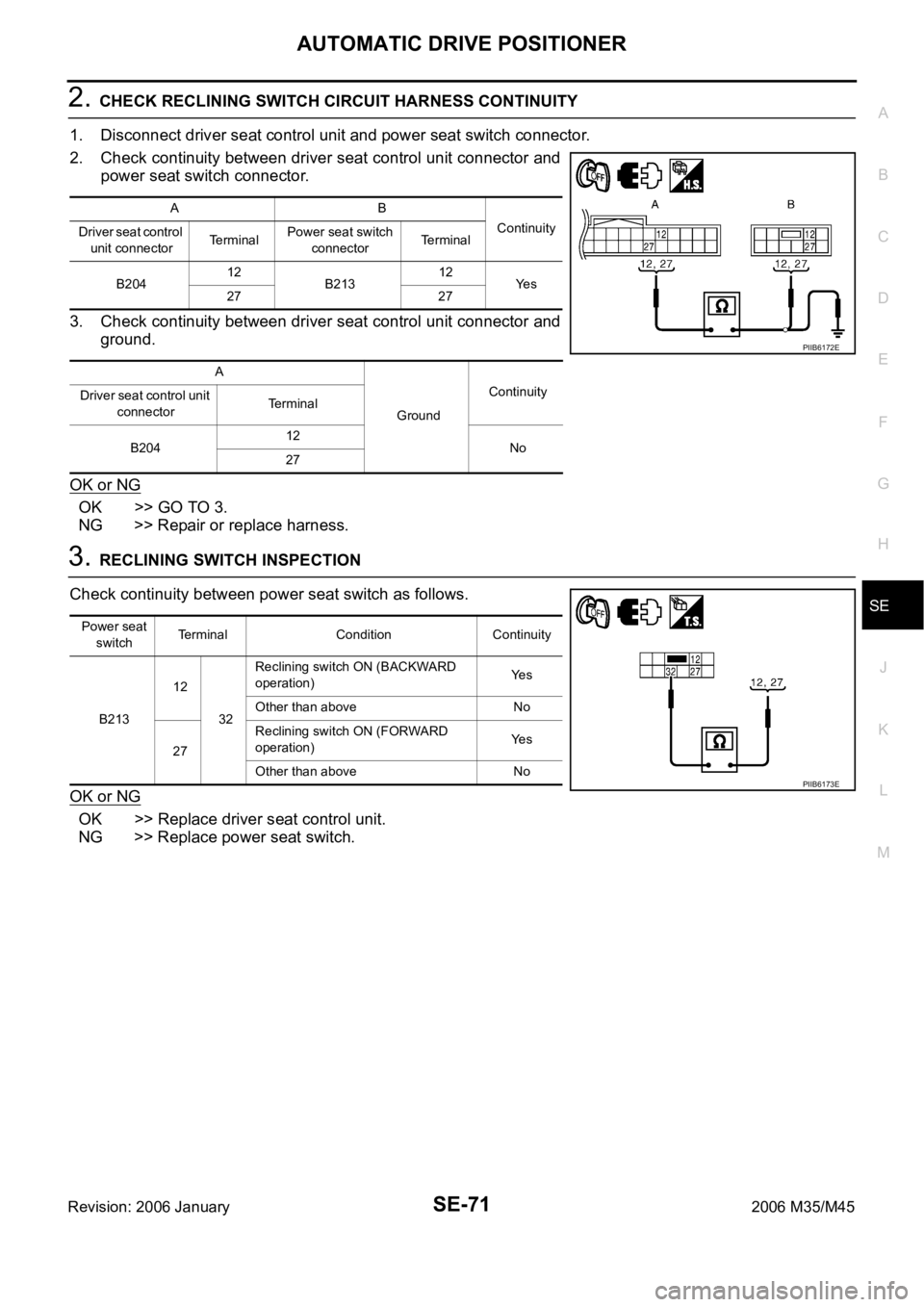
AUTOMATIC DRIVE POSITIONER
SE-71
C
D
E
F
G
H
J
K
L
MA
B
SE
Revision: 2006 January2006 M35/M45
2. CHECK RECLINING SWITCH CIRCUIT HARNESS CONTINUITY
1. Disconnect driver seat control unit and power seat switch connector.
2. Check continuity between driver seat control unit connector and
power seat switch connector.
3. Check continuity between driver seat control unit connector and
ground.
OK or NG
OK >> GO TO 3.
NG >> Repair or replace harness.
3. RECLINING SWITCH INSPECTION
Check continuity between power seat switch as follows.
OK or NG
OK >> Replace driver seat control unit.
NG >> Replace power seat switch.
AB
Continuity
Driver seat control
unit connectorTerminalPower seat switch
connectorTerminal
B20412
B21312
Ye s
27 27
A
GroundContinuity
Driver seat control unit
connectorTerminal
B20412
No
27
PIIB6172E
Power seat
switchTerminal Condition Continuity
B21312
32Reclining switch ON (BACKWARD
operation)Ye s
Other than above No
27Reclining switch ON (FORWARD
operation)Ye s
Other than above No
PIIB6173E
Page 5254 of 5621
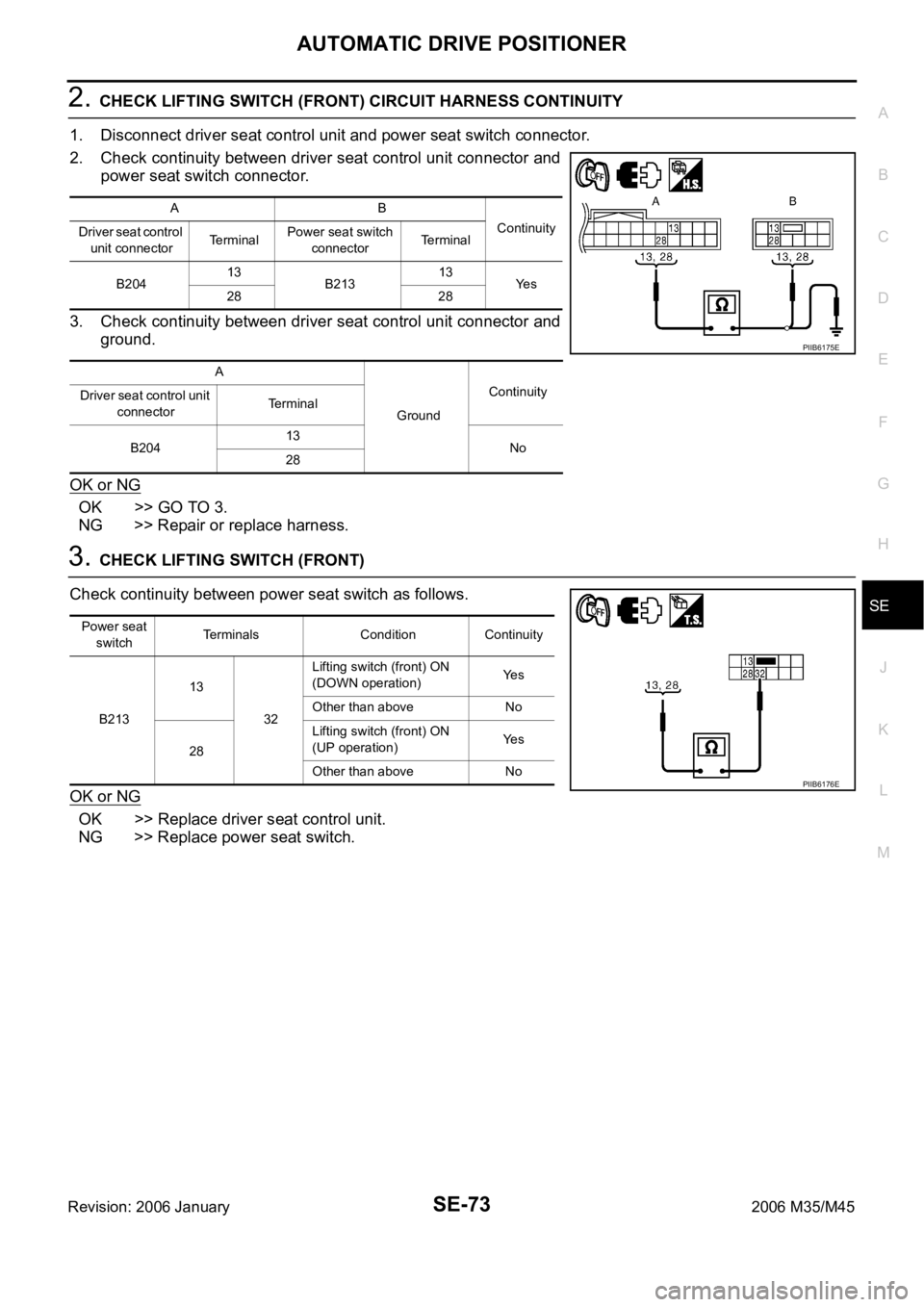
AUTOMATIC DRIVE POSITIONER
SE-73
C
D
E
F
G
H
J
K
L
MA
B
SE
Revision: 2006 January2006 M35/M45
2. CHECK LIFTING SWITCH (FRONT) CIRCUIT HARNESS CONTINUITY
1. Disconnect driver seat control unit and power seat switch connector.
2. Check continuity between driver seat control unit connector and
power seat switch connector.
3. Check continuity between driver seat control unit connector and
ground.
OK or NG
OK >> GO TO 3.
NG >> Repair or replace harness.
3. CHECK LIFTING SWITCH (FRONT)
Check continuity between power seat switch as follows.
OK or NG
OK >> Replace driver seat control unit.
NG >> Replace power seat switch.
AB
Continuity
Driver seat control
unit connectorTerminalPower seat switch
connectorTerminal
B20413
B21313
Ye s
28 28
A
GroundContinuity
Driver seat control unit
connectorTerminal
B20413
No
28
PIIB6175E
Power seat
switchTerminals Condition Continuity
B21313
32Lifting switch (front) ON
(DOWN operation)Ye s
Other than above No
28Lifting switch (front) ON
(UP operation)Ye s
Other than above No
PIIB6176E
Page 5256 of 5621
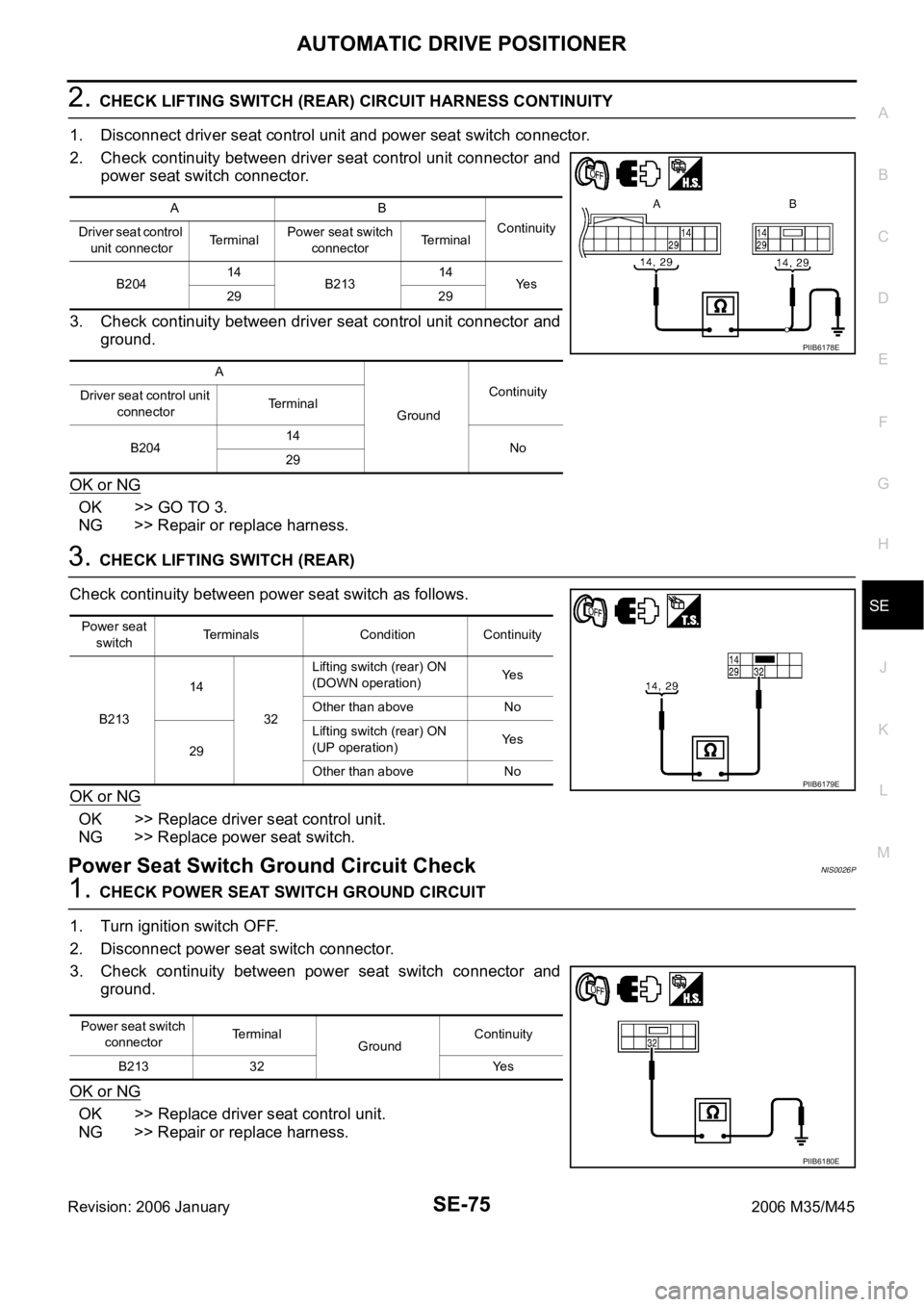
AUTOMATIC DRIVE POSITIONER
SE-75
C
D
E
F
G
H
J
K
L
MA
B
SE
Revision: 2006 January2006 M35/M45
2. CHECK LIFTING SWITCH (REAR) CIRCUIT HARNESS CONTINUITY
1. Disconnect driver seat control unit and power seat switch connector.
2. Check continuity between driver seat control unit connector and
power seat switch connector.
3. Check continuity between driver seat control unit connector and
ground.
OK or NG
OK >> GO TO 3.
NG >> Repair or replace harness.
3. CHECK LIFTING SWITCH (REAR)
Check continuity between power seat switch as follows.
OK or NG
OK >> Replace driver seat control unit.
NG >> Replace power seat switch.
Power Seat Switch Ground Circuit CheckNIS0026P
1. CHECK POWER SEAT SWITCH GROUND CIRCUIT
1. Turn ignition switch OFF.
2. Disconnect power seat switch connector.
3. Check continuity between power seat switch connector and
ground.
OK or NG
OK >> Replace driver seat control unit.
NG >> Repair or replace harness.
AB
Continuity
Driver seat control
unit connectorTerminalPower seat switch
connectorTerminal
B20414
B21314
Ye s
29 29
A
GroundContinuity
Driver seat control unit
connectorTerminal
B20414
No
29
PIIB6178E
Power seat
switchTerminals Condition Continuity
B21314
32Lifting switch (rear) ON
(DOWN operation)Ye s
Other than above No
29Lifting switch (rear) ON
(UP operation)Ye s
Other than above No
PIIB6179E
Power seat switch
connectorTerminal
GroundContinuity
B213 32 Yes
PIIB6180E
Page 5258 of 5621
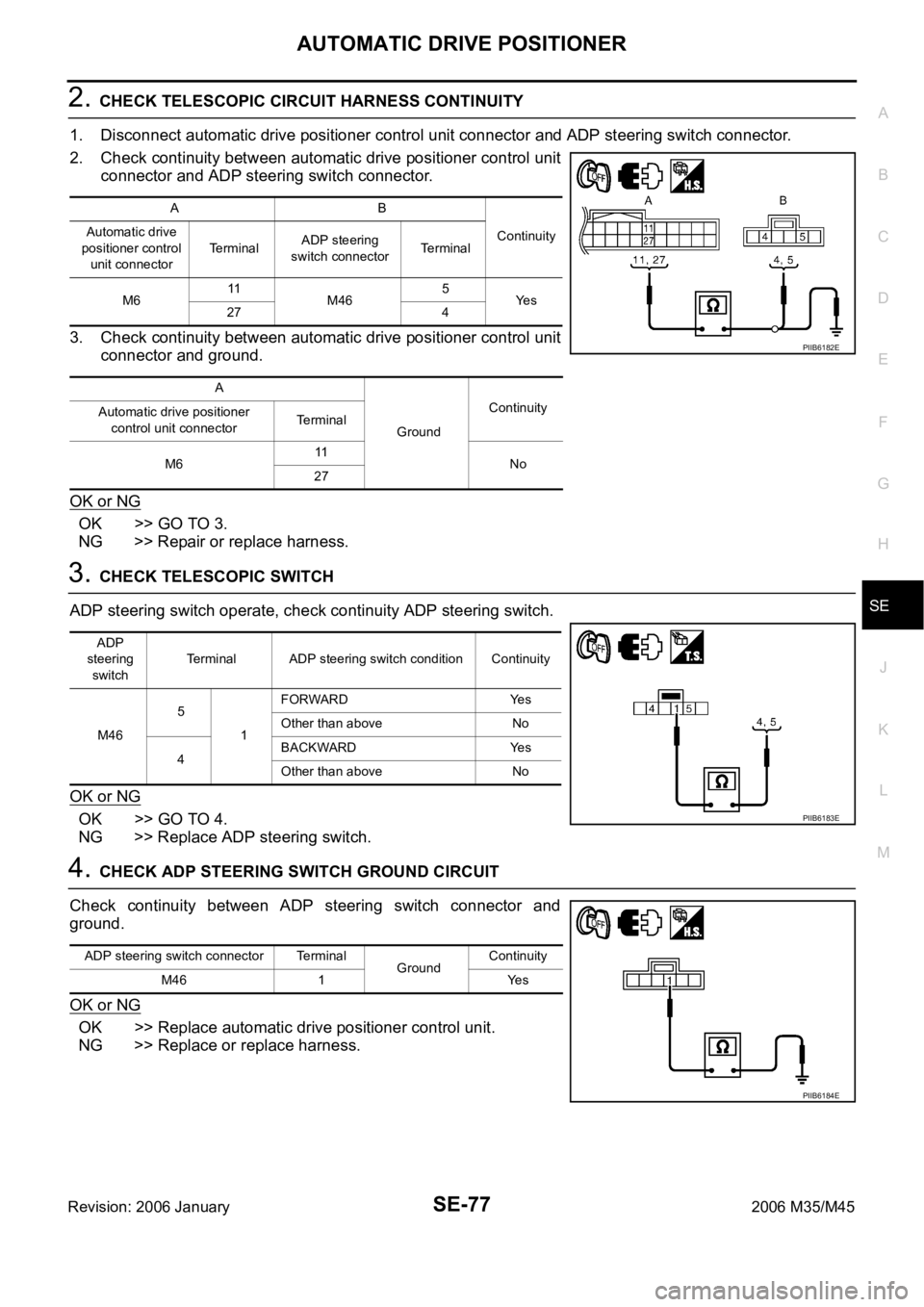
AUTOMATIC DRIVE POSITIONER
SE-77
C
D
E
F
G
H
J
K
L
MA
B
SE
Revision: 2006 January2006 M35/M45
2. CHECK TELESCOPIC CIRCUIT HARNESS CONTINUITY
1. Disconnect automatic drive positioner control unit connector and ADP steering switch connector.
2. Check continuity between automatic drive positioner control unit
connector and ADP steering switch connector.
3. Check continuity between automatic drive positioner control unit
connector and ground.
OK or NG
OK >> GO TO 3.
NG >> Repair or replace harness.
3. CHECK TELESCOPIC SWITCH
ADP steering switch operate, check continuity ADP steering switch.
OK or NG
OK >> GO TO 4.
NG >> Replace ADP steering switch.
4. CHECK ADP STEERING SWITCH GROUND CIRCUIT
Check continuity between ADP steering switch connector and
ground.
OK or NG
OK >> Replace automatic drive positioner control unit.
NG >> Replace or replace harness.
AB
Continuity Automatic drive
positioner control
unit connectorTerminalADP steering
switch connectorTerminal
M611
M465
Ye s
27 4
A
GroundContinuity
Automatic drive positioner
control unit connectorTerminal
M611
No
27
PIIB6182E
ADP
steering
switchTerminal ADP steering switch condition Continuity
M465
1FORWARD Yes
Other than above No
4BACKWARD Yes
Other than above No
PIIB6183E
ADP steering switch connector Terminal
GroundContinuity
M46 1 Yes
PIIB6184E
Page 5260 of 5621
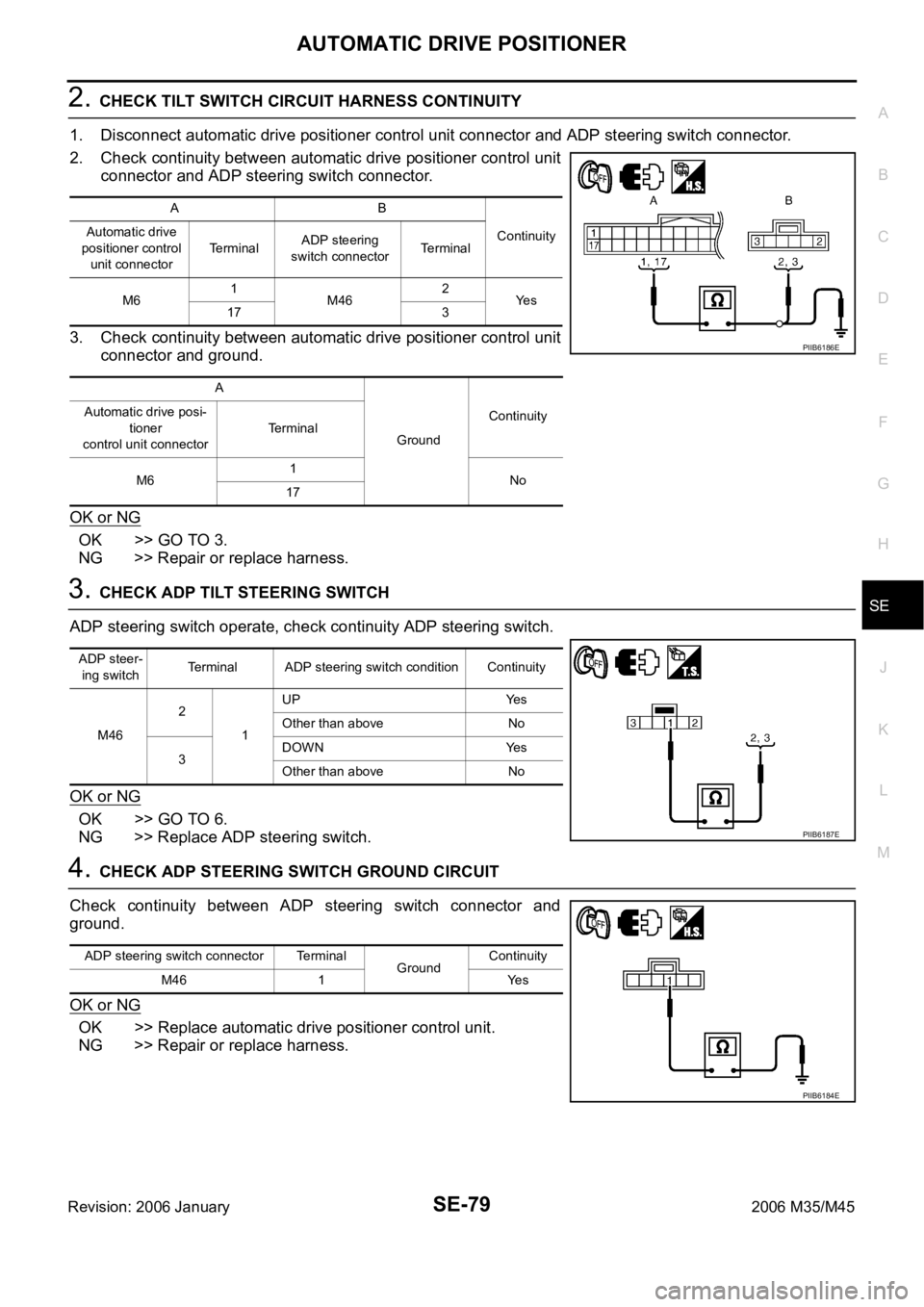
AUTOMATIC DRIVE POSITIONER
SE-79
C
D
E
F
G
H
J
K
L
MA
B
SE
Revision: 2006 January2006 M35/M45
2. CHECK TILT SWITCH CIRCUIT HARNESS CONTINUITY
1. Disconnect automatic drive positioner control unit connector and ADP steering switch connector.
2. Check continuity between automatic drive positioner control unit
connector and ADP steering switch connector.
3. Check continuity between automatic drive positioner control unit
connector and ground.
OK or NG
OK >> GO TO 3.
NG >> Repair or replace harness.
3. CHECK ADP TILT STEERING SWITCH
ADP steering switch operate, check continuity ADP steering switch.
OK or NG
OK >> GO TO 6.
NG >> Replace ADP steering switch.
4. CHECK ADP STEERING SWITCH GROUND CIRCUIT
Check continuity between ADP steering switch connector and
ground.
OK or NG
OK >> Replace automatic drive positioner control unit.
NG >> Repair or replace harness.
AB
Continuity Automatic drive
positioner control
unit connectorTerminalADP steering
switch connectorTerminal
M61
M462
Ye s
17 3
A
GroundContinuity Automatic drive posi-
tioner
control unit connectorTerminal
M61
No
17
PIIB6186E
ADP steer-
ing switchTerminal ADP steering switch condition Continuity
M462
1UP Yes
Other than above No
3DOWN Yes
Other than above No
PIIB6187E
ADP steering switch connector Terminal
GroundContinuity
M46 1 Yes
PIIB6184E
Page 5266 of 5621
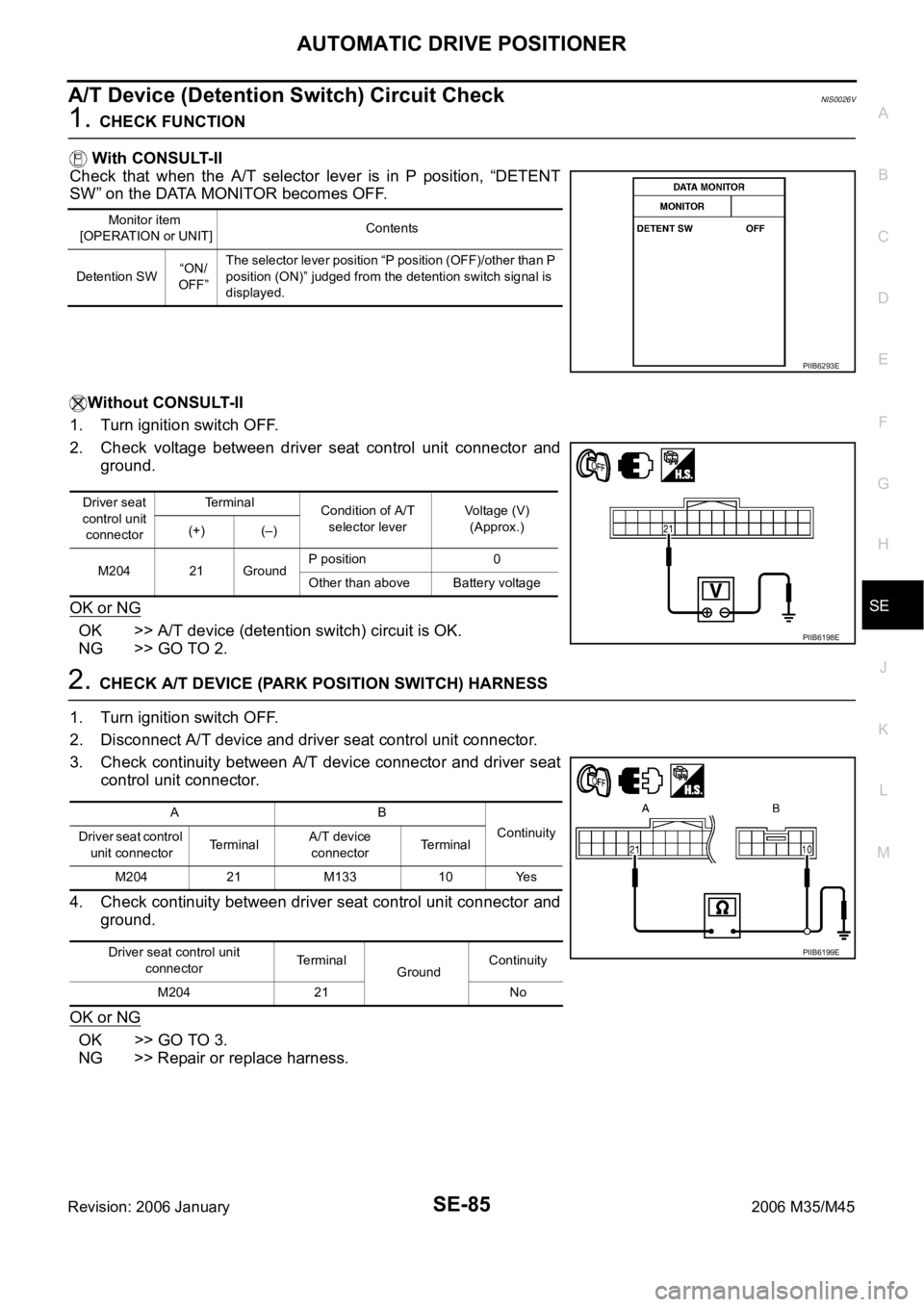
AUTOMATIC DRIVE POSITIONER
SE-85
C
D
E
F
G
H
J
K
L
MA
B
SE
Revision: 2006 January2006 M35/M45
A/T Device (Detention Switch) Circuit CheckNIS0026V
1. CHECK FUNCTION
With CONSULT-II
Check that when the A/T selector lever is in P position, “DETENT
SW” on the DATA MONITOR becomes OFF.
Without CONSULT-II
1. Turn ignition switch OFF.
2. Check voltage between driver seat control unit connector and
ground.
OK or NG
OK >> A/T device (detention switch) circuit is OK.
NG >> GO TO 2.
2. CHECK A/T DEVICE (PARK POSITION SWITCH) HARNESS
1. Turn ignition switch OFF.
2. Disconnect A/T device and driver seat control unit connector.
3. Check continuity between A/T device connector and driver seat
control unit connector.
4. Check continuity between driver seat control unit connector and
ground.
OK or NG
OK >> GO TO 3.
NG >> Repair or replace harness.
Monitor item
[OPERATION or UNIT]Contents
Detention SW“ON/
OFF”The selector lever position “P position (OFF)/other than P
position (ON)” judged from the detention switch signal is
displayed.
PIIB6293E
Driver seat
control unit
connectorTe r m i n a l
Condition of A/T
selector leverVoltage (V)
(Approx.)
(+) (–)
M204 21 GroundP position 0
Other than above Battery voltage
PIIB6198E
AB
Continuity
Driver seat control
unit connectorTerminalA/T device
connectorTerminal
M204 21 M133 10 Yes
Driver seat control unit
connectorTerminal
GroundContinuity
M204 21 No
PIIB6199E
Page 5267 of 5621
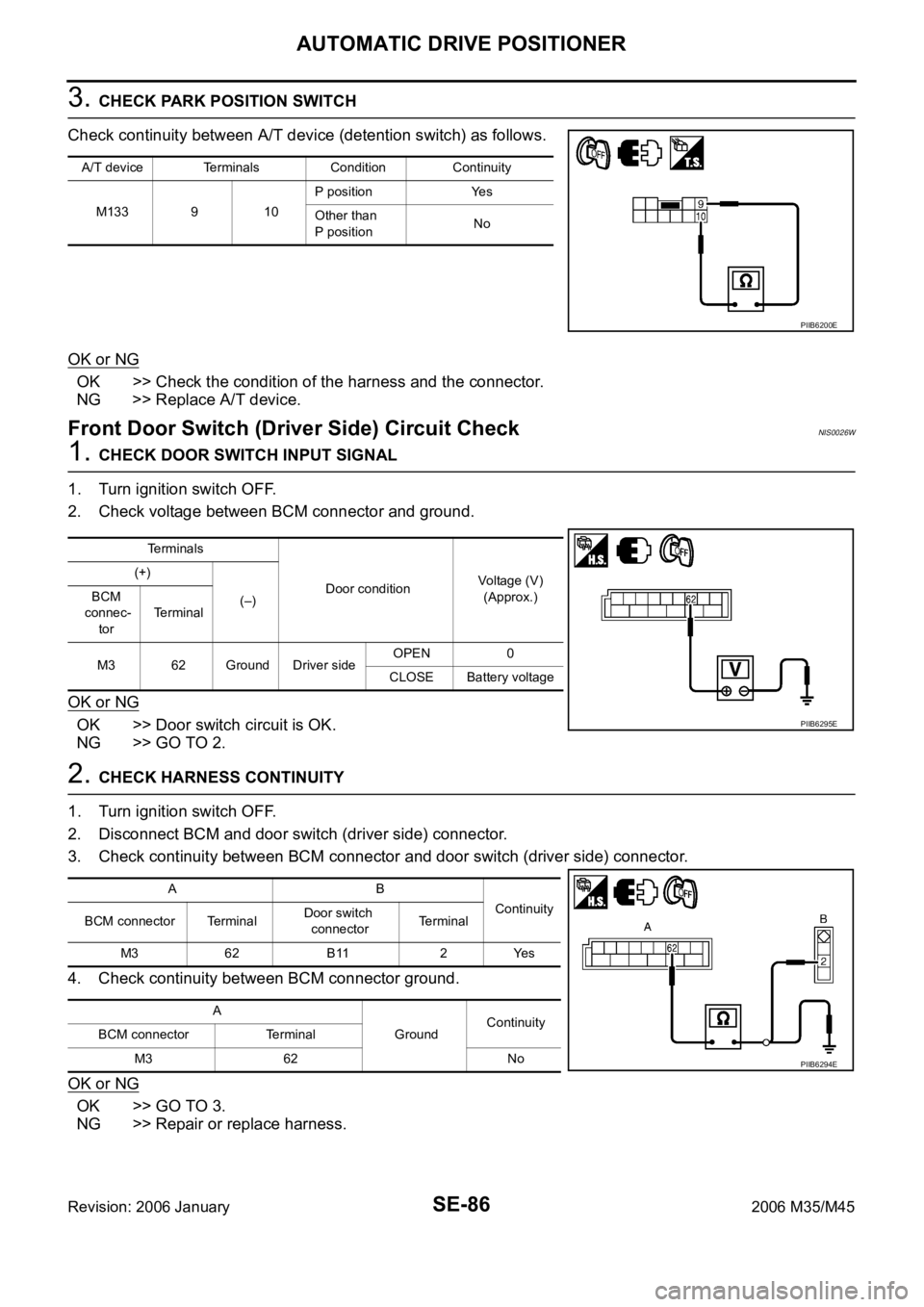
SE-86
AUTOMATIC DRIVE POSITIONER
Revision: 2006 January2006 M35/M45
3. CHECK PARK POSITION SWITCH
Check continuity between A/T device (detention switch) as follows.
OK or NG
OK >> Check the condition of the harness and the connector.
NG >> Replace A/T device.
Front Door Switch (Driver Side) Circuit Check NIS0026W
1. CHECK DOOR SWITCH INPUT SIGNAL
1. Turn ignition switch OFF.
2. Check voltage between BCM connector and ground.
OK or NG
OK >> Door switch circuit is OK.
NG >> GO TO 2.
2. CHECK HARNESS CONTINUITY
1. Turn ignition switch OFF.
2. Disconnect BCM and door switch (driver side) connector.
3. Check continuity between BCM connector and door switch (driver side) connector.
4. Check continuity between BCM connector ground.
OK or NG
OK >> GO TO 3.
NG >> Repair or replace harness.
A/T device Terminals Condition Continuity
M133 9 10P position Yes
Other than
P positionNo
PIIB6200E
Terminals
Door conditionVoltage (V)
(Approx.) (+)
(–) BCM
connec-
torTerminal
M3 62 Ground Driver sideOPEN 0
CLOSE Battery voltage
PIIB6295E
AB
Continuity
BCM connector TerminalDoor switch
connectorTerminal
M3 62 B11 2 Yes
A
GroundContinuity
BCM connector Terminal
M3 62 No
PIIB6294E
Page 5268 of 5621
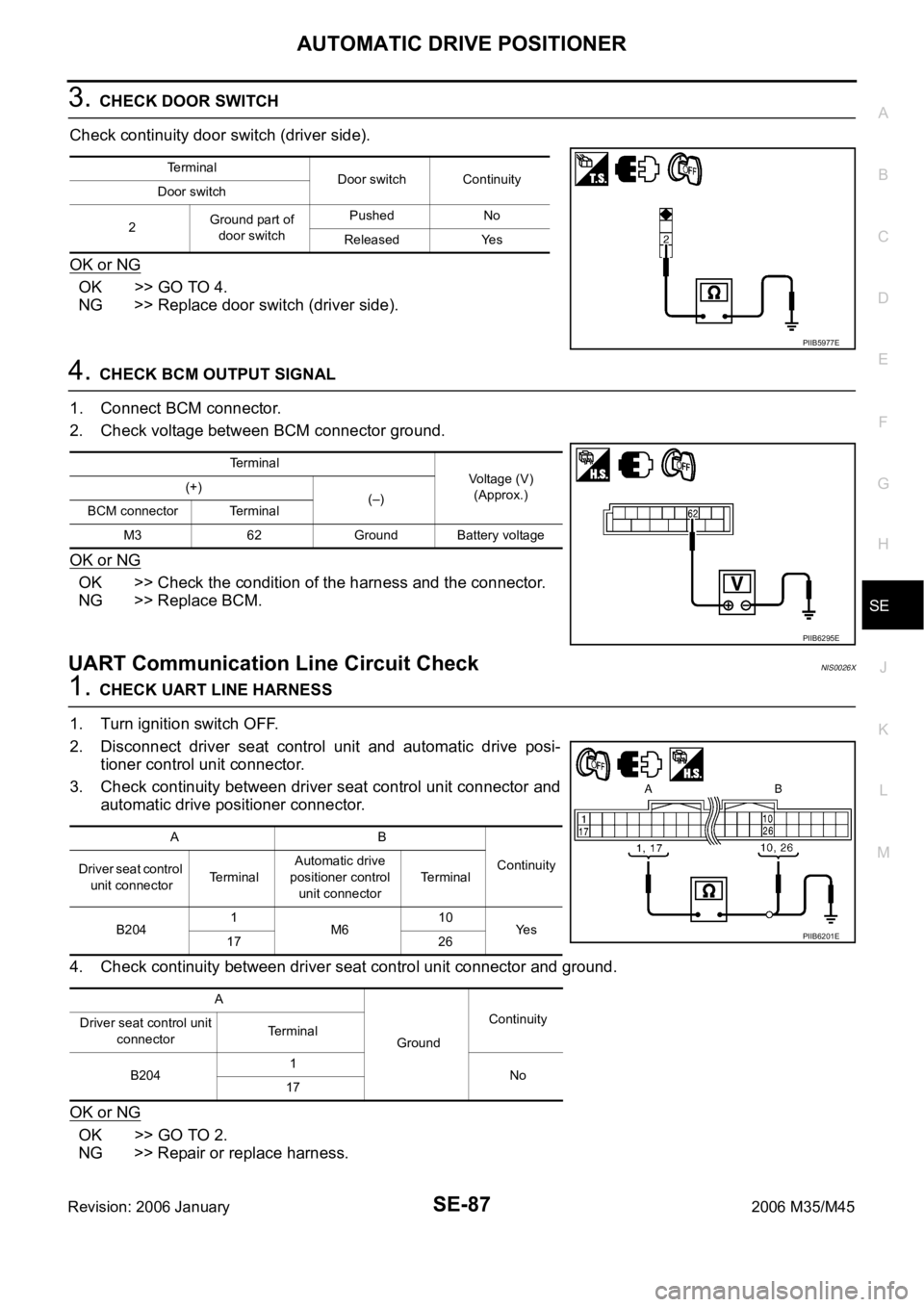
AUTOMATIC DRIVE POSITIONER
SE-87
C
D
E
F
G
H
J
K
L
MA
B
SE
Revision: 2006 January2006 M35/M45
3. CHECK DOOR SWITCH
Check continuity door switch (driver side).
OK or NG
OK >> GO TO 4.
NG >> Replace door switch (driver side).
4. CHECK BCM OUTPUT SIGNAL
1. Connect BCM connector.
2. Check voltage between BCM connector ground.
OK or NG
OK >> Check the condition of the harness and the connector.
NG >> Replace BCM.
UART Communication Line Circuit CheckNIS0026X
1. CHECK UART LINE HARNESS
1. Turn ignition switch OFF.
2. Disconnect driver seat control unit and automatic drive posi-
tioner control unit connector.
3. Check continuity between driver seat control unit connector and
automatic drive positioner connector.
4. Check continuity between driver seat control unit connector and ground.
OK or NG
OK >> GO TO 2.
NG >> Repair or replace harness.
Terminal
Door switch Continuity
Door switch
2Ground part of
door switchPushed No
Released Yes
PIIB5977E
Terminal
Voltage (V)
(Approx.) (+)
(–)
BCM connector Terminal
M3 62 Ground Battery voltage
PIIB6295E
AB
Continuity
Driver seat control
unit connectorTerminalAutomatic drive
positioner control
unit connectorTerminal
B2041
M610
Ye s
17 26
A
GroundContinuity
Driver seat control unit
connectorTerminal
B2041
No
17
PIIB6201E