2006 INFINITI M35 lock
[x] Cancel search: lockPage 4694 of 5621
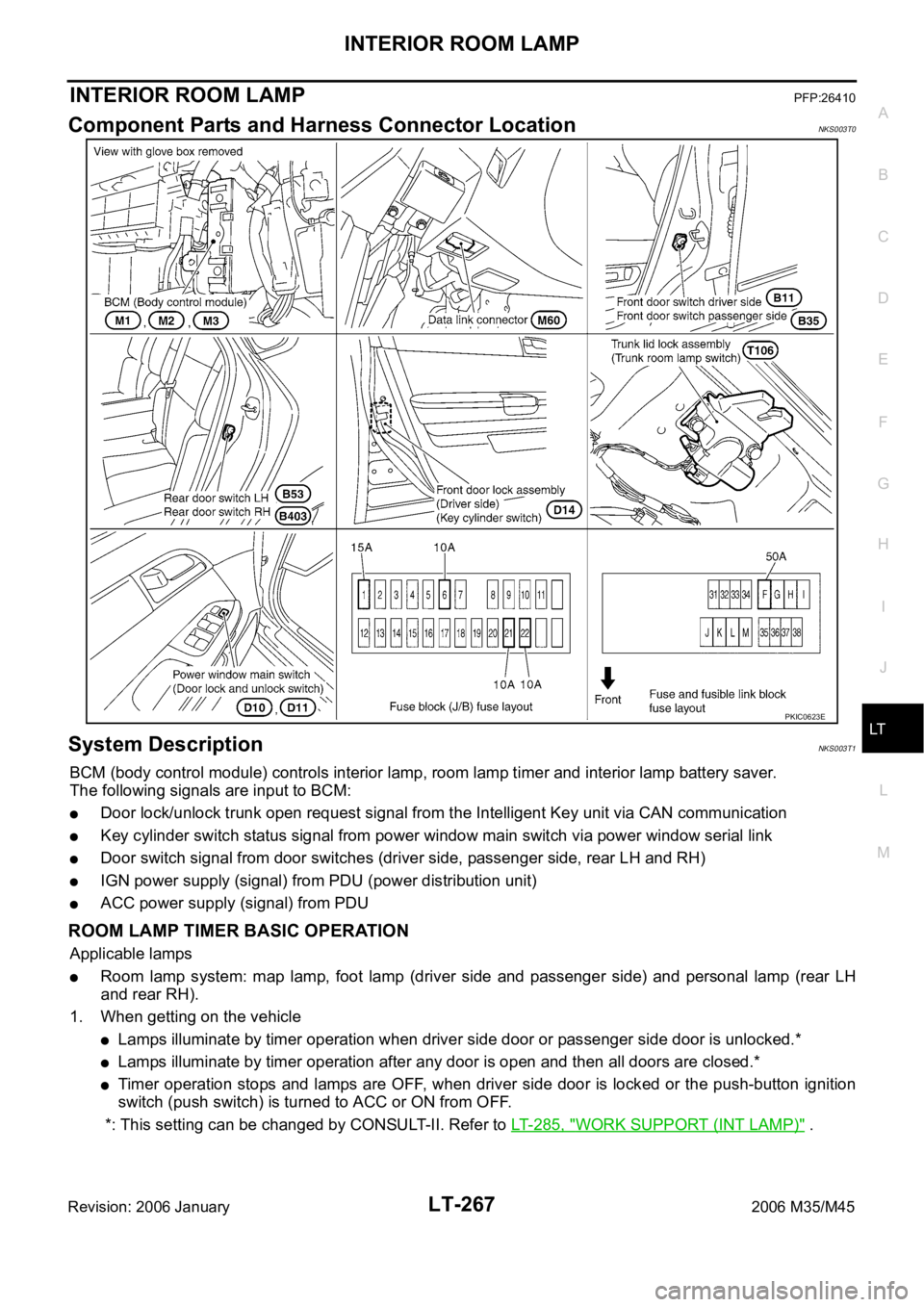
INTERIOR ROOM LAMP
LT-267
C
D
E
F
G
H
I
J
L
MA
B
LT
Revision: 2006 January2006 M35/M45
INTERIOR ROOM LAMPPFP:26410
Component Parts and Harness Connector LocationNKS003T0
System DescriptionNKS003T1
BCM (body control module) controls interior lamp, room lamp timer and interior lamp battery saver.
The following signals are input to BCM:
Door lock/unlock trunk open request signal from the Intelligent Key unit via CAN communication
Key cylinder switch status signal from power window main switch via power window serial link
Door switch signal from door switches (driver side, passenger side, rear LH and RH)
IGN power supply (signal) from PDU (power distribution unit)
ACC power supply (signal) from PDU
ROOM LAMP TIMER BASIC OPERATION
Applicable lamps
Room lamp system: map lamp, foot lamp (driver side and passenger side) and personal lamp (rear LH
and rear RH).
1. When getting on the vehicle
Lamps illuminate by timer operation when driver side door or passenger side door is unlocked.*
Lamps illuminate by timer operation after any door is open and then all doors are closed.*
Timer operation stops and lamps are OFF, when driver side door is locked or the push-button ignition
switch (push switch) is turned to ACC or ON from OFF.
*: This setting can be changed by CONSULT-II. Refer to LT- 2 8 5 , "
WORK SUPPORT (INT LAMP)" .
PKIC0623E
Page 4695 of 5621
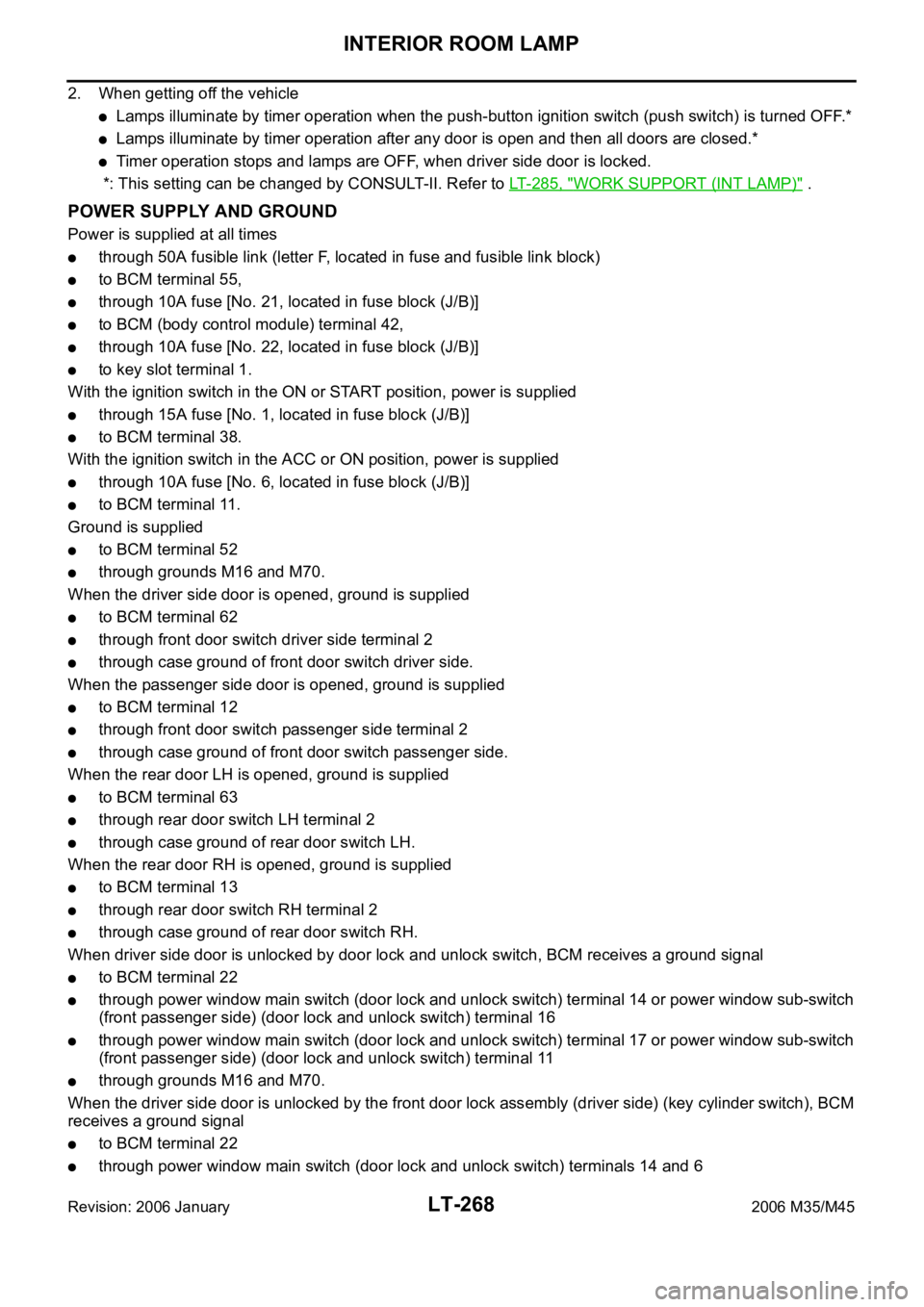
LT-268
INTERIOR ROOM LAMP
Revision: 2006 January2006 M35/M45
2. When getting off the vehicle
Lamps illuminate by timer operation when the push-button ignition switch (push switch) is turned OFF.*
Lamps illuminate by timer operation after any door is open and then all doors are closed.*
Timer operation stops and lamps are OFF, when driver side door is locked.
*: This setting can be changed by CONSULT-II. Refer to LT- 2 8 5 , "
WORK SUPPORT (INT LAMP)" .
POWER SUPPLY AND GROUND
Power is supplied at all times
through 50A fusible link (letter F, located in fuse and fusible link block)
to BCM terminal 55,
through 10A fuse [No. 21, located in fuse block (J/B)]
to BCM (body control module) terminal 42,
through 10A fuse [No. 22, located in fuse block (J/B)]
to key slot terminal 1.
With the ignition switch in the ON or START position, power is supplied
through 15A fuse [No. 1, located in fuse block (J/B)]
to BCM terminal 38.
With the ignition switch in the ACC or ON position, power is supplied
through 10A fuse [No. 6, located in fuse block (J/B)]
to BCM terminal 11.
Ground is supplied
to BCM terminal 52
through grounds M16 and M70.
When the driver side door is opened, ground is supplied
to BCM terminal 62
through front door switch driver side terminal 2
through case ground of front door switch driver side.
When the passenger side door is opened, ground is supplied
to BCM terminal 12
through front door switch passenger side terminal 2
through case ground of front door switch passenger side.
When the rear door LH is opened, ground is supplied
to BCM terminal 63
through rear door switch LH terminal 2
through case ground of rear door switch LH.
When the rear door RH is opened, ground is supplied
to BCM terminal 13
through rear door switch RH terminal 2
through case ground of rear door switch RH.
When driver side door is unlocked by door lock and unlock switch, BCM receives a ground signal
to BCM terminal 22
through power window main switch (door lock and unlock switch) terminal 14 or power window sub-switch
(front passenger side) (door lock and unlock switch) terminal 16
through power window main switch (door lock and unlock switch) terminal 17 or power window sub-switch
(front passenger side) (door lock and unlock switch) terminal 11
through grounds M16 and M70.
When the driver side door is unlocked by the front door lock assembly (driver side) (key cylinder switch), BCM
receives a ground signal
to BCM terminal 22
through power window main switch (door lock and unlock switch) terminals 14 and 6
Page 4696 of 5621
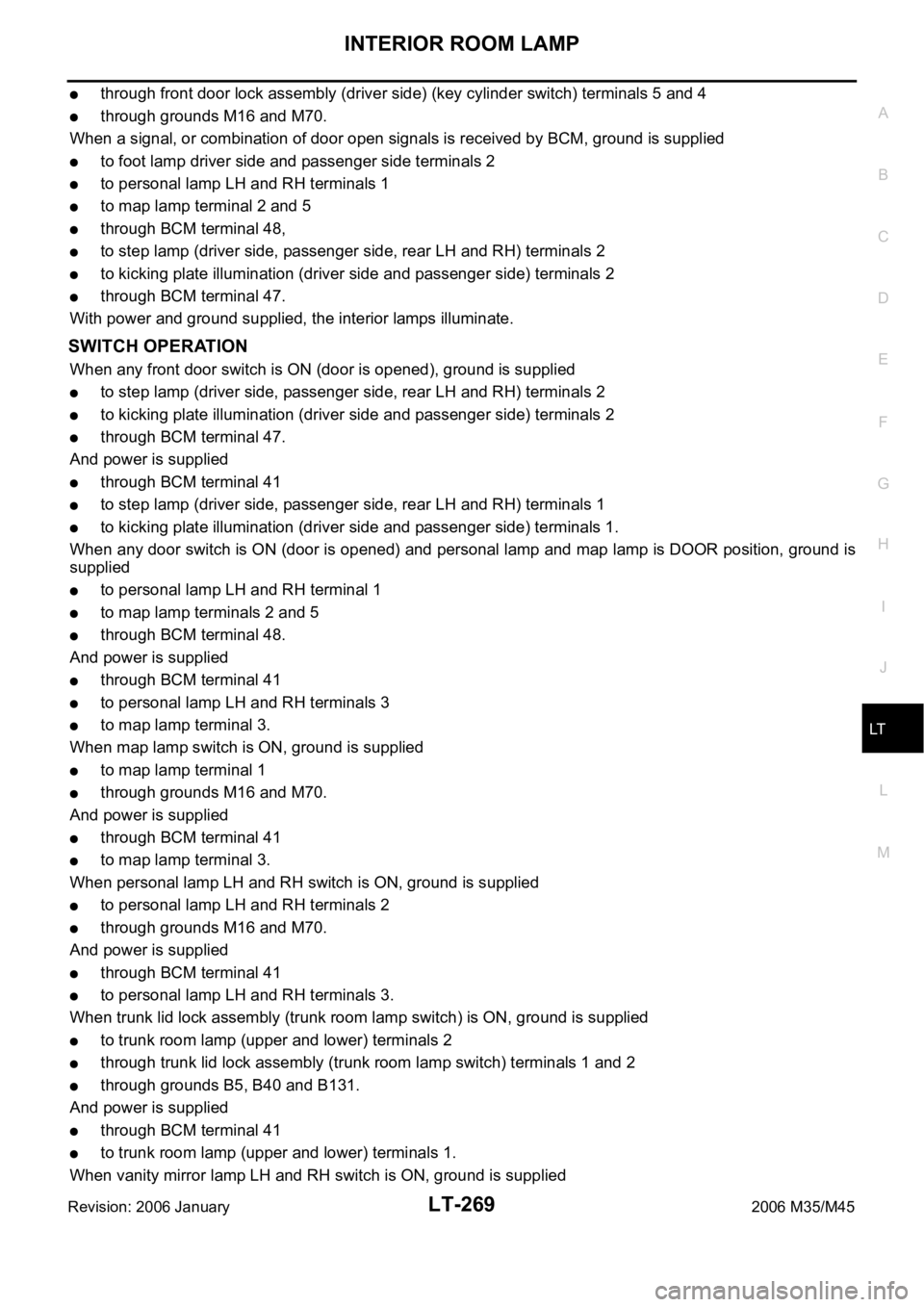
INTERIOR ROOM LAMP
LT-269
C
D
E
F
G
H
I
J
L
MA
B
LT
Revision: 2006 January2006 M35/M45
through front door lock assembly (driver side) (key cylinder switch) terminals 5 and 4
through grounds M16 and M70.
When a signal, or combination of door open signals is received by BCM, ground is supplied
to foot lamp driver side and passenger side terminals 2
to personal lamp LH and RH terminals 1
to map lamp terminal 2 and 5
through BCM terminal 48,
to step lamp (driver side, passenger side, rear LH and RH) terminals 2
to kicking plate illumination (driver side and passenger side) terminals 2
through BCM terminal 47.
With power and ground supplied, the interior lamps illuminate.
SWITCH OPERATION
When any front door switch is ON (door is opened), ground is supplied
to step lamp (driver side, passenger side, rear LH and RH) terminals 2
to kicking plate illumination (driver side and passenger side) terminals 2
through BCM terminal 47.
And power is supplied
through BCM terminal 41
to step lamp (driver side, passenger side, rear LH and RH) terminals 1
to kicking plate illumination (driver side and passenger side) terminals 1.
When any door switch is ON (door is opened) and personal lamp and map lamp is DOOR position, ground is
supplied
to personal lamp LH and RH terminal 1
to map lamp terminals 2 and 5
through BCM terminal 48.
And power is supplied
through BCM terminal 41
to personal lamp LH and RH terminals 3
to map lamp terminal 3.
When map lamp switch is ON, ground is supplied
to map lamp terminal 1
through grounds M16 and M70.
And power is supplied
through BCM terminal 41
to map lamp terminal 3.
When personal lamp LH and RH switch is ON, ground is supplied
to personal lamp LH and RH terminals 2
through grounds M16 and M70.
And power is supplied
through BCM terminal 41
to personal lamp LH and RH terminals 3.
When trunk lid lock assembly (trunk room lamp switch) is ON, ground is supplied
to trunk room lamp (upper and lower) terminals 2
through trunk lid lock assembly (trunk room lamp switch) terminals 1 and 2
through grounds B5, B40 and B131.
And power is supplied
through BCM terminal 41
to trunk room lamp (upper and lower) terminals 1.
When vanity mirror lamp LH and RH switch is ON, ground is supplied
Page 4697 of 5621
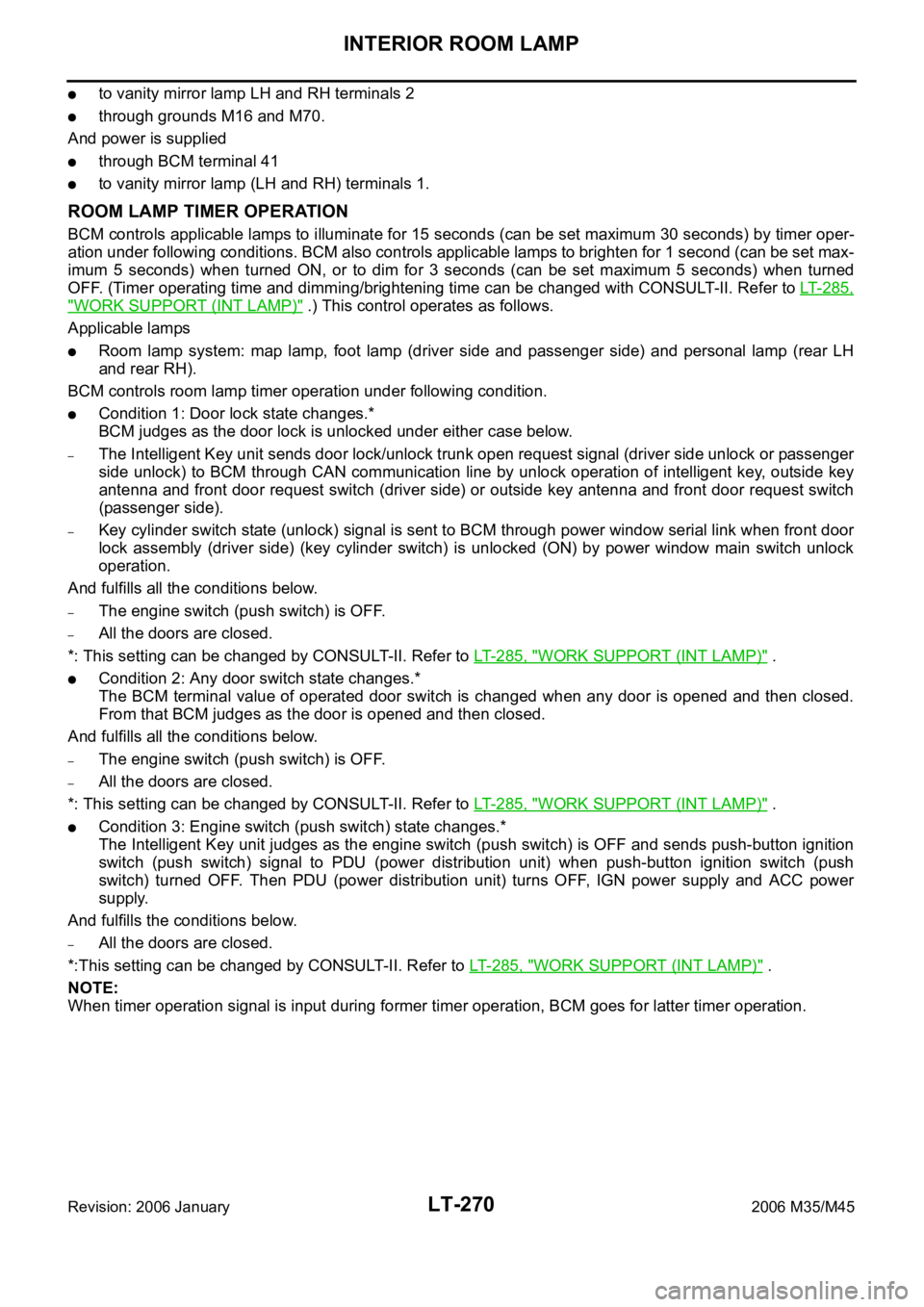
LT-270
INTERIOR ROOM LAMP
Revision: 2006 January2006 M35/M45
to vanity mirror lamp LH and RH terminals 2
through grounds M16 and M70.
And power is supplied
through BCM terminal 41
to vanity mirror lamp (LH and RH) terminals 1.
ROOM LAMP TIMER OPERATION
BCM controls applicable lamps to illuminate for 15 seconds (can be set maximum 30 seconds) by timer oper-
ation under following conditions. BCM also controls applicable lamps to brighten for 1 second (can be set max-
imum 5 seconds) when turned ON, or to dim for 3 seconds (can be set maximum 5 seconds) when turned
OFF. (Timer operating time and dimming/brightening time can be changed with CONSULT-II. Refer to LT- 2 8 5 ,
"WORK SUPPORT (INT LAMP)" .) This control operates as follows.
Applicable lamps
Room lamp system: map lamp, foot lamp (driver side and passenger side) and personal lamp (rear LH
and rear RH).
BCM controls room lamp timer operation under following condition.
Condition 1: Door lock state changes.*
BCM judges as the door lock is unlocked under either case below.
–The Intelligent Key unit sends door lock/unlock trunk open request signal (driver side unlock or passenger
side unlock) to BCM through CAN communication line by unlock operation of intelligent key, outside key
antenna and front door request switch (driver side) or outside key antenna and front door request switch
(passenger side).
–Key cylinder switch state (unlock) signal is sent to BCM through power window serial link when front door
lock assembly (driver side) (key cylinder switch) is unlocked (ON) by power window main switch unlock
operation.
And fulfills all the conditions below.
–The engine switch (push switch) is OFF.
–All the doors are closed.
*: This setting can be changed by CONSULT-II. Refer to LT-285, "
WORK SUPPORT (INT LAMP)" .
Condition 2: Any door switch state changes.*
The BCM terminal value of operated door switch is changed when any door is opened and then closed.
From that BCM judges as the door is opened and then closed.
And fulfills all the conditions below.
–The engine switch (push switch) is OFF.
–All the doors are closed.
*: This setting can be changed by CONSULT-II. Refer to LT-285, "
WORK SUPPORT (INT LAMP)" .
Condition 3: Engine switch (push switch) state changes.*
The Intelligent Key unit judges as the engine switch (push switch) is OFF and sends push-button ignition
switch (push switch) signal to PDU (power distribution unit) when push-button ignition switch (push
switch) turned OFF. Then PDU (power distribution unit) turns OFF, IGN power supply and ACC power
supply.
And fulfills the conditions below.
–All the doors are closed.
*:This setting can be changed by CONSULT-II. Refer to LT- 2 8 5 , "
WORK SUPPORT (INT LAMP)" .
NOTE:
When timer operation signal is input during former timer operation, BCM goes for latter timer operation.
Page 4698 of 5621
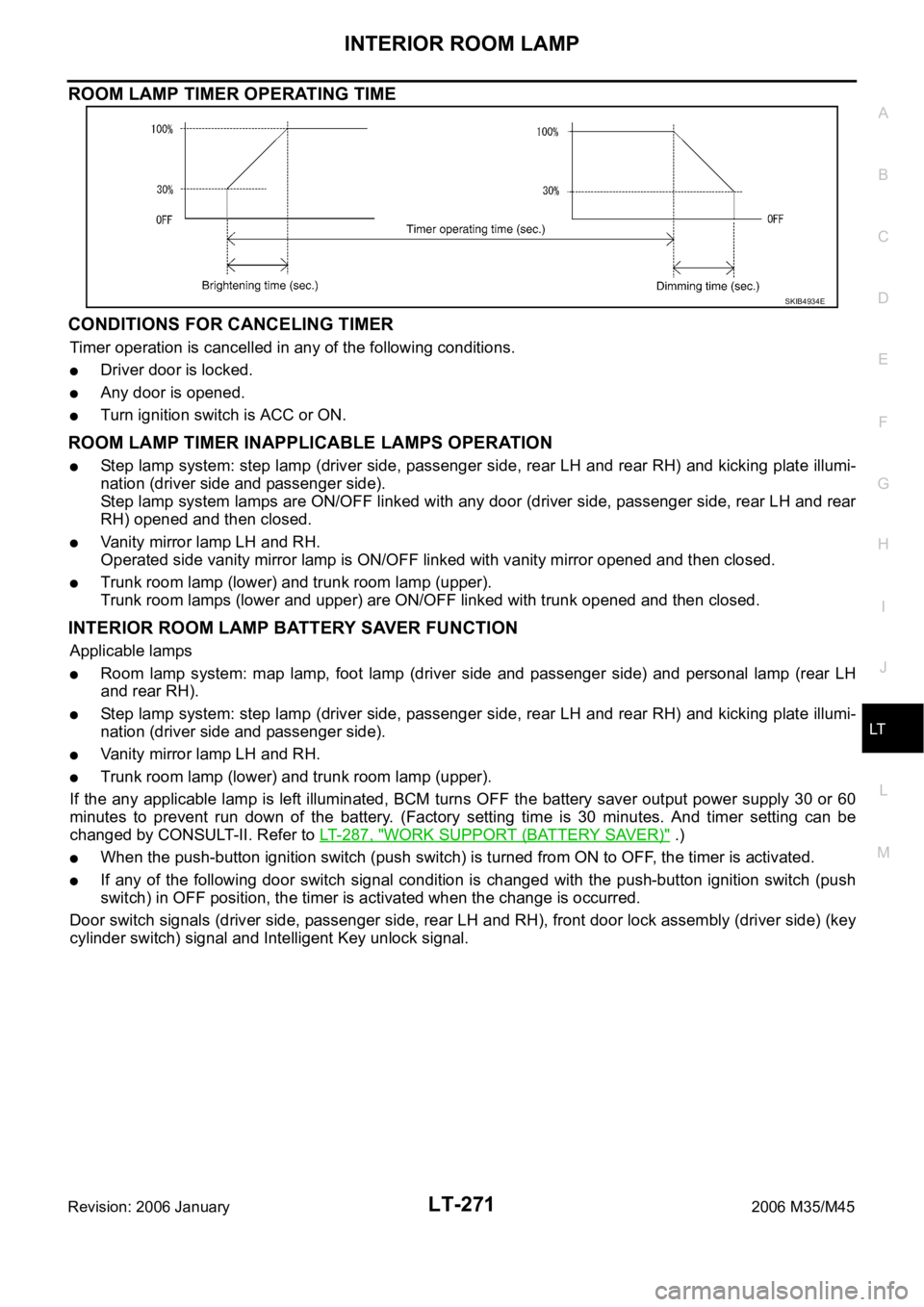
INTERIOR ROOM LAMP
LT-271
C
D
E
F
G
H
I
J
L
MA
B
LT
Revision: 2006 January2006 M35/M45
ROOM LAMP TIMER OPERATING TIME
CONDITIONS FOR CANCELING TIMER
Timer operation is cancelled in any of the following conditions.
Driver door is locked.
Any door is opened.
Turn ignition switch is ACC or ON.
ROOM LAMP TIMER INAPPLICABLE LAMPS OPERATION
Step lamp system: step lamp (driver side, passenger side, rear LH and rear RH) and kicking plate illumi-
nation (driver side and passenger side).
Step lamp system lamps are ON/OFF linked with any door (driver side, passenger side, rear LH and rear
RH) opened and then closed.
Vanity mirror lamp LH and RH.
Operated side vanity mirror lamp is ON/OFF linked with vanity mirror opened and then closed.
Trunk room lamp (lower) and trunk room lamp (upper).
Trunk room lamps (lower and upper) are ON/OFF linked with trunk opened and then closed.
INTERIOR ROOM LAMP BATTERY SAVER FUNCTION
Applicable lamps
Room lamp system: map lamp, foot lamp (driver side and passenger side) and personal lamp (rear LH
and rear RH).
Step lamp system: step lamp (driver side, passenger side, rear LH and rear RH) and kicking plate illumi-
nation (driver side and passenger side).
Vanity mirror lamp LH and RH.
Trunk room lamp (lower) and trunk room lamp (upper).
If the any applicable lamp is left illuminated, BCM turns OFF the battery saver output power supply 30 or 60
minutes to prevent run down of the battery. (Factory setting time is 30 minutes. And timer setting can be
changed by CONSULT-II. Refer to LT-287, "
WORK SUPPORT (BATTERY SAVER)" .)
When the push-button ignition switch (push switch) is turned from ON to OFF, the timer is activated.
If any of the following door switch signal condition is changed with the push-button ignition switch (push
switch) in OFF position, the timer is activated when the change is occurred.
Door switch signals (driver side, passenger side, rear LH and RH), front door lock assembly (driver side) (key
cylinder switch) signal and Intelligent Key unlock signal.
SKIB4934E
Page 4708 of 5621
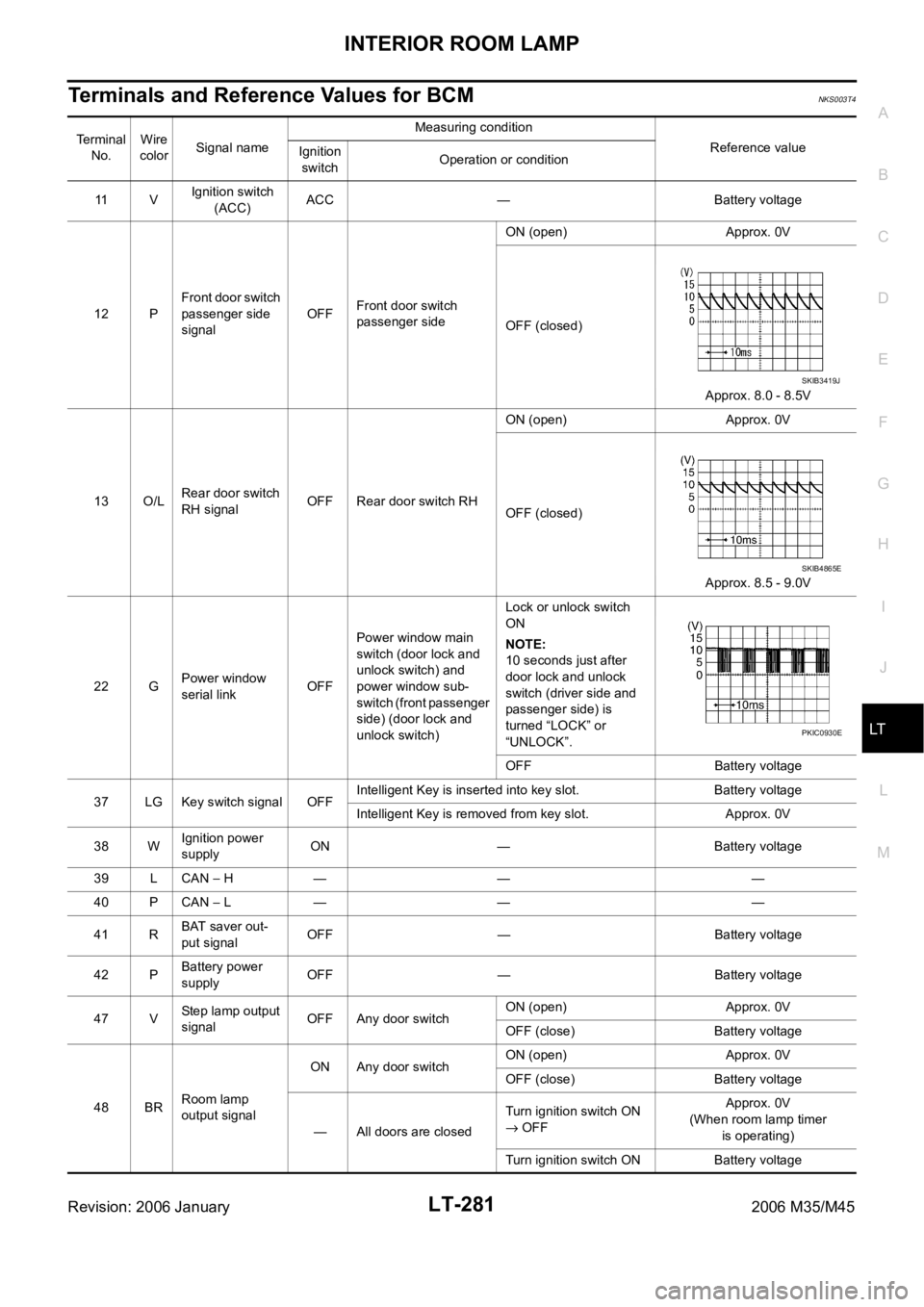
INTERIOR ROOM LAMP
LT-281
C
D
E
F
G
H
I
J
L
MA
B
LT
Revision: 2006 January2006 M35/M45
Terminals and Reference Values for BCMNKS003T4
Terminal
No.Wire
colorSignal nameMeasuring condition
Reference value
Ignition
switchOperation or condition
11 VIgnition switch
(ACC)ACC — Battery voltage
12 PFront door switch
passenger side
signalOFFFront door switch
passenger sideON (open) Approx. 0V
OFF (closed)
Approx. 8.0 - 8.5V
13 O/LRear door switch
RH signalOFF Rear door switch RHON (open) Approx. 0V
OFF (closed)
Approx. 8.5 - 9.0V
22 GPower window
serial linkOFFPower window main
switch (door lock and
unlock switch) and
power window sub-
switch (front passenger
side) (door lock and
unlock switch)Lock or unlock switch
ON
NOTE:
10 seconds just after
door lock and unlock
switch (driver side and
passenger side) is
turned “LOCK” or
“UNLOCK”.
OFF Battery voltage
37 LG Key switch signal OFFIntelligent Key is inserted into key slot. Battery voltage
Intelligent Key is removed from key slot. Approx. 0V
38 WIgnition power
supplyON — Battery voltage
39 L CAN
H — — —
40 P CAN
L — — —
41 RBAT saver out-
put signalOFF — Battery voltage
42 PBattery power
supplyOFF — Battery voltage
47 VStep lamp output
signalOFF Any door switchON (open) Approx. 0V
OFF (close) Battery voltage
48 BRRoom lamp
output signalON Any door switchON (open) Approx. 0V
OFF (close) Battery voltage
— All doors are closedTurn ignition switch ON
OFFApprox. 0V
(When room lamp timer
is operating)
Turn ignition switch ON Battery voltage
SKIB3419J
SKIB4865E
PKIC0930E
Page 4712 of 5621
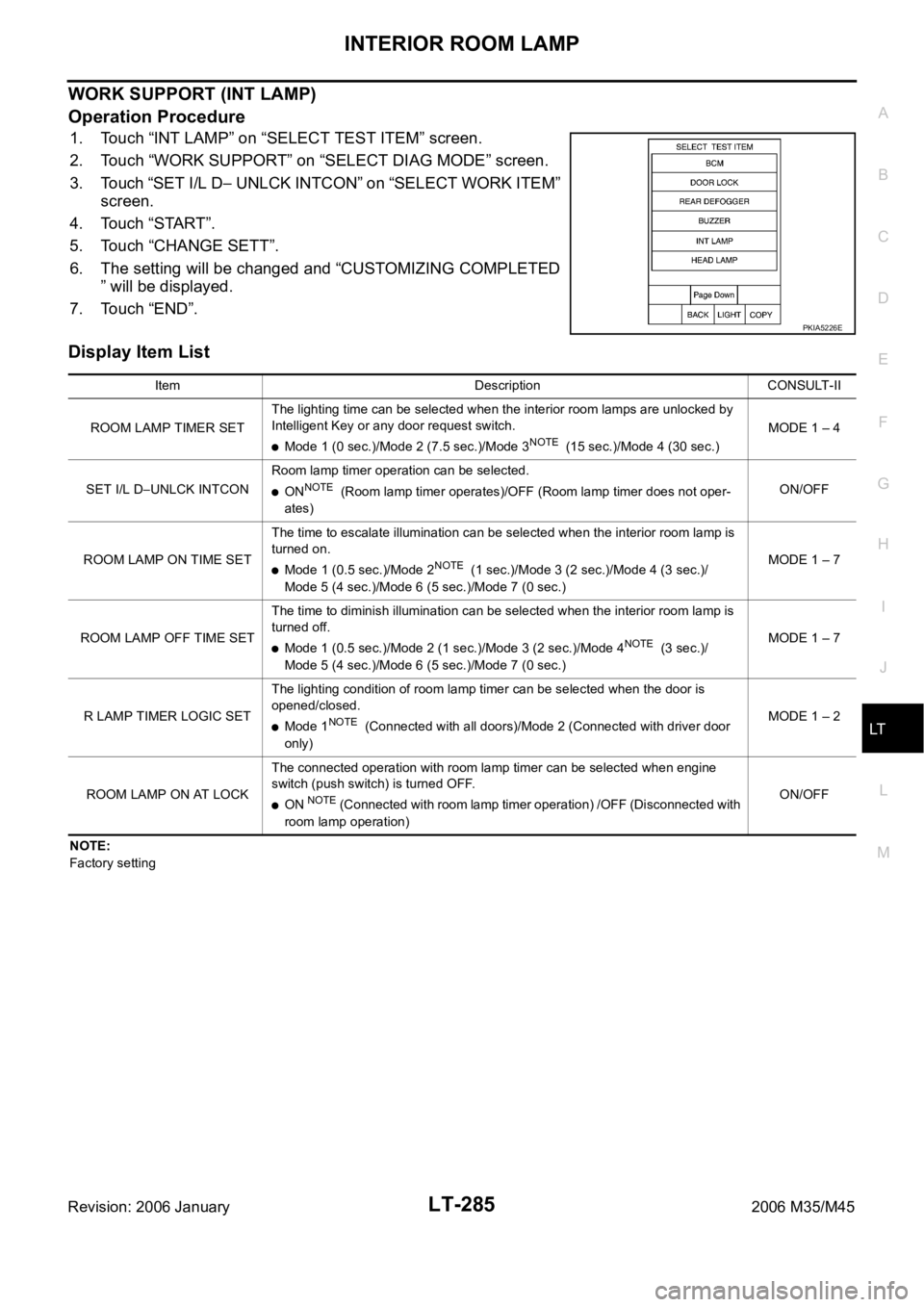
INTERIOR ROOM LAMP
LT-285
C
D
E
F
G
H
I
J
L
MA
B
LT
Revision: 2006 January2006 M35/M45
WORK SUPPORT (INT LAMP)
Operation Procedure
1. Touch “INT LAMP” on “SELECT TEST ITEM” screen.
2. Touch “WORK SUPPORT” on “SELECT DIAG MODE” screen.
3. Touch “SET I/L D
UNLCK INTCON” on “SELECT WORK ITEM”
screen.
4. Touch “START”.
5. Touch “CHANGE SETT”.
6. The setting will be changed and “CUSTOMIZING COMPLETED
” will be displayed.
7. Touch “END”.
Display Item List
NOTE:
Factory setting
PKIA5226E
Item Description CONSULT-II
ROOM LAMP TIMER SETThe lighting time can be selected when the interior room lamps are unlocked by
Intelligent Key or any door request switch.
Mode 1 (0 sec.)/Mode 2 (7.5 sec.)/Mode 3NOTE (15 sec.)/Mode 4 (30 sec.)MODE 1 – 4
SET I/L D
UNLCK INTCONRoom lamp timer operation can be selected.ONNOTE (Room lamp timer operates)/OFF (Room lamp timer does not oper-
ates)ON/OFF
ROOM LAMP ON TIME SETThe time to escalate illumination can be selected when the interior room lamp is
turned on.
Mode 1 (0.5 sec.)/Mode 2NOTE (1 sec.)/Mode 3 (2 sec.)/Mode 4 (3 sec.)/
Mode 5 (4 sec.)/Mode 6 (5 sec.)/Mode 7 (0 sec.)MODE 1 – 7
ROOM LAMP OFF TIME SETThe time to diminish illumination can be selected when the interior room lamp is
turned off.
Mode 1 (0.5 sec.)/Mode 2 (1 sec.)/Mode 3 (2 sec.)/Mode 4NOTE (3 sec.)/
Mode 5 (4 sec.)/Mode 6 (5 sec.)/Mode 7 (0 sec.)MODE 1 – 7
R LAMP TIMER LOGIC SETThe lighting condition of room lamp timer can be selected when the door is
opened/closed.
Mode 1NOTE (Connected with all doors)/Mode 2 (Connected with driver door
only)MODE 1 – 2
ROOM LAMP ON AT LOCKThe connected operation with room lamp timer can be selected when engine
switch (push switch) is turned OFF.
ON NOTE (Connected with room lamp timer operation) /OFF (Disconnected with
room lamp operation)ON/OFF
Page 4713 of 5621
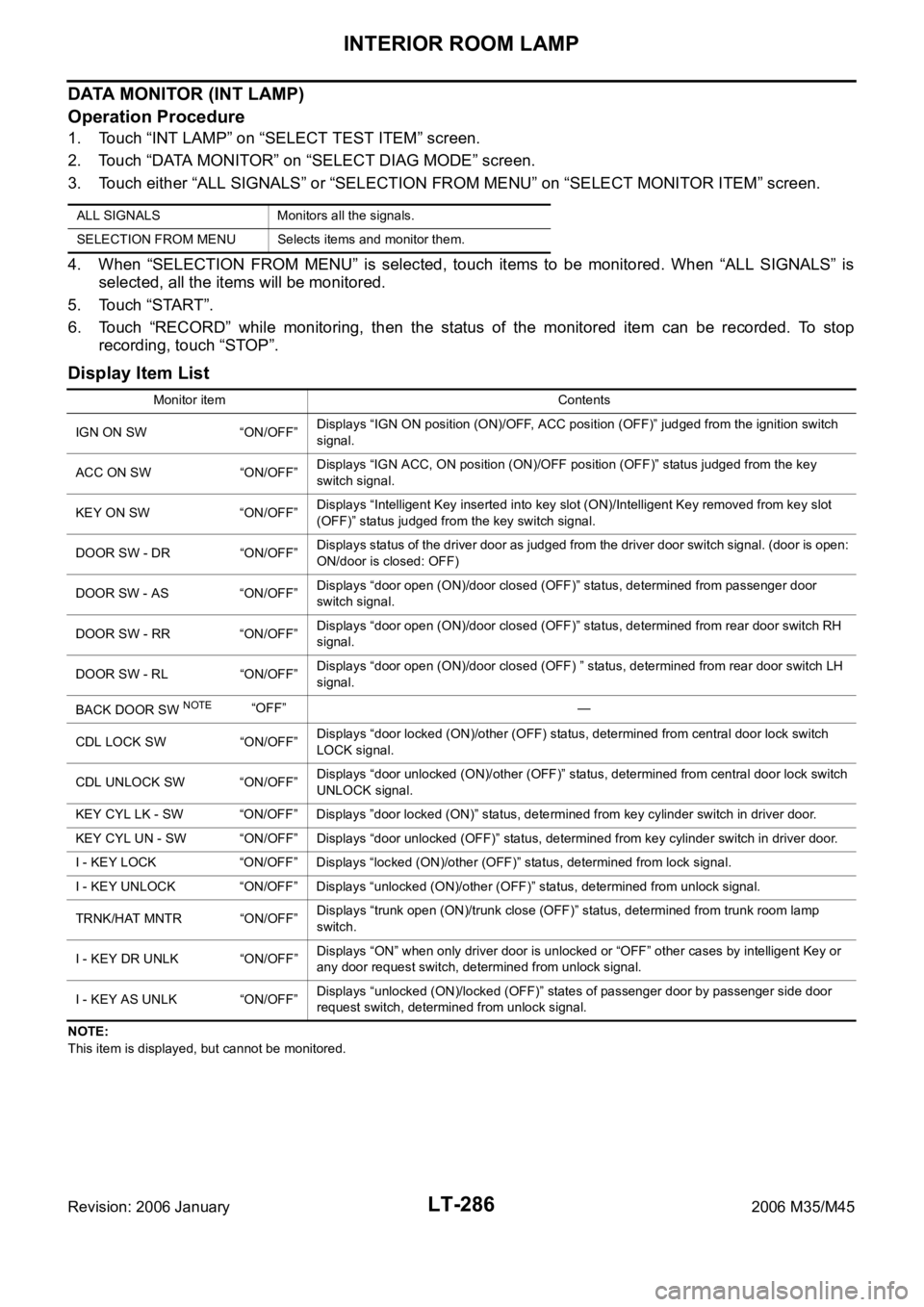
LT-286
INTERIOR ROOM LAMP
Revision: 2006 January2006 M35/M45
DATA MONITOR (INT LAMP)
Operation Procedure
1. Touch “INT LAMP” on “SELECT TEST ITEM” screen.
2. Touch “DATA MONITOR” on “SELECT DIAG MODE” screen.
3. Touch either “ALL SIGNALS” or “SELECTION FROM MENU” on “SELECT MONITOR ITEM” screen.
4. When “SELECTION FROM MENU” is selected, touch items to be monitored. When “ALL SIGNALS” is
selected, all the items will be monitored.
5. Touch “START”.
6. Touch “RECORD” while monitoring, then the status of the monitored item can be recorded. To stop
recording, touch “STOP”.
Display Item List
NOTE:
This item is displayed, but cannot be monitored.ALL SIGNALS Monitors all the signals.
SELECTION FROM MENU Selects items and monitor them.
Monitor item Contents
IGN ON SW “ON/OFF”Displays “IGN ON position (ON)/OFF, ACC position (OFF)” judged from the ignition switch
signal.
ACC ON SW “ON/OFF”Displays “IGN ACC, ON position (ON)/OFF position (OFF)” status judged from the key
switch signal.
KEY ON SW “ON/OFF”Displays “Intelligent Key inserted into key slot (ON)/Intelligent Key removed from key slot
(OFF)” status judged from the key switch signal.
DOOR SW - DR “ON/OFF”Displays status of the driver door as judged from the driver door switch signal. (door is open:
ON/door is closed: OFF)
DOOR SW - AS “ON/OFF”Displays “door open (ON)/door closed (OFF)” status, determined from passenger door
switch signal.
DOOR SW - RR “ON/OFF”Displays “door open (ON)/door closed (OFF)” status, determined from rear door switch RH
signal.
DOOR SW - RL “ON/OFF”Displays “door open (ON)/door closed (OFF) ” status, determined from rear door switch LH
signal.
BACK DOOR SW
NOTE“OFF” —
CDL LOCK SW “ON/OFF”Displays “door locked (ON)/other (OFF) status, determined from central door lock switch
LOCK signal.
CDL UNLOCK SW “ON/OFF”Displays “door unlocked (ON)/other (OFF)” status, determined from central door lock switch
UNLOCK signal.
KEY CYL LK - SW “ON/OFF” Displays ”door locked (ON)” status, determined from key cylinder switch in driver door.
KEY CYL UN - SW “ON/OFF” Displays “door unlocked (OFF)” status, determined from key cylinder switch in driver door.
I - KEY LOCK “ON/OFF” Displays “locked (ON)/other (OFF)” status, determined from lock signal.
I - KEY UNLOCK “ON/OFF” Displays “unlocked (ON)/other (OFF)” status, determined from unlock signal.
TRNK/HAT MNTR “ON/OFF”Displays “trunk open (ON)/trunk close (OFF)” status, determined from trunk room lamp
switch.
I - KEY DR UNLK “ON/OFF”Displays “ON” when only driver door is unlocked or “OFF” other cases by intelligent Key or
any door request switch, determined from unlock signal.
I - KEY AS UNLK “ON/OFF”Displays “unlocked (ON)/locked (OFF)” states of passenger door by passenger side door
request switch, determined from unlock signal.