2006 INFINITI M35 key
[x] Cancel search: keyPage 5193 of 5621
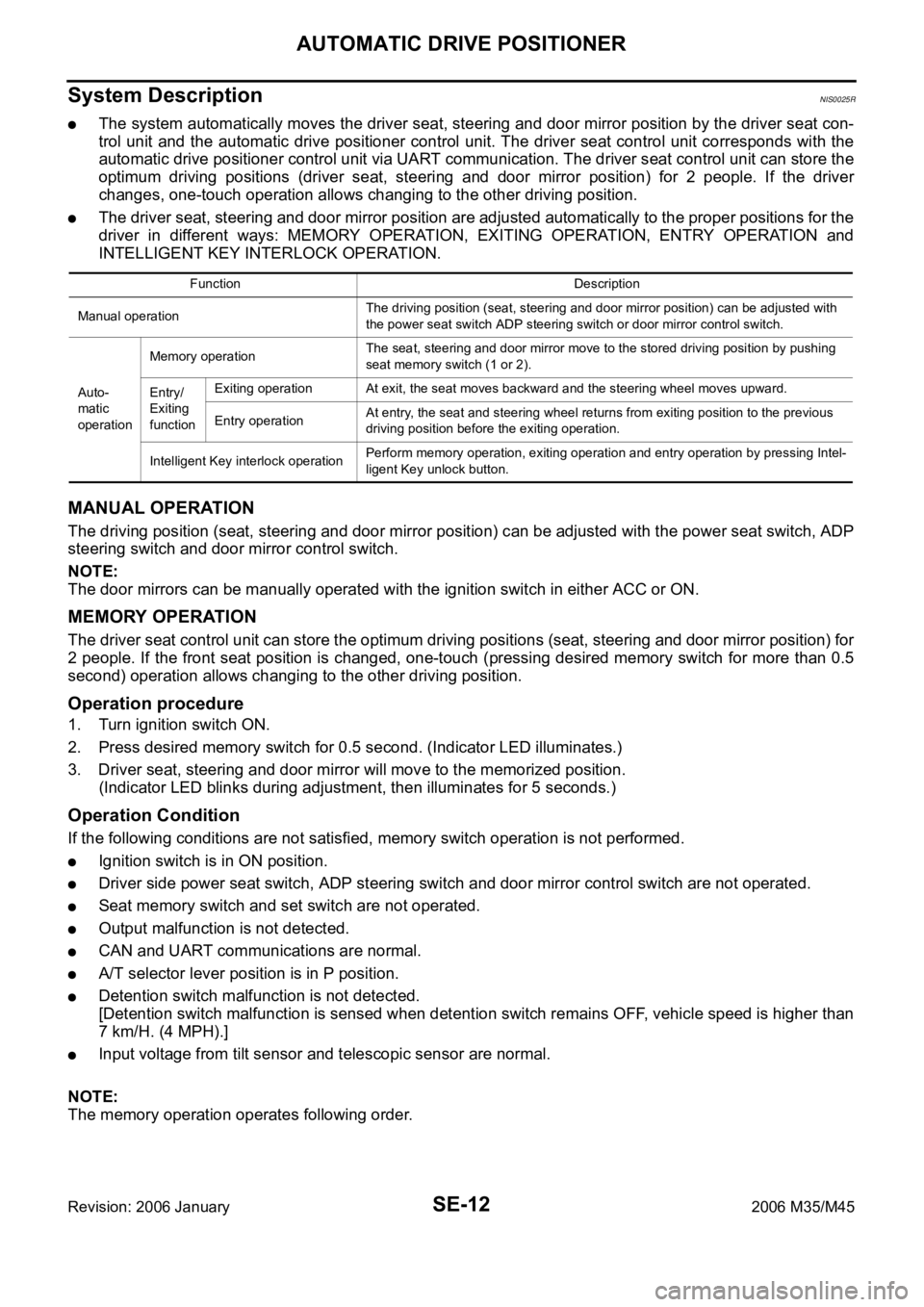
SE-12
AUTOMATIC DRIVE POSITIONER
Revision: 2006 January2006 M35/M45
System DescriptionNIS0025R
The system automatically moves the driver seat, steering and door mirror position by the driver seat con-
trol unit and the automatic drive positioner control unit. The driver seat control unit corresponds with the
automatic drive positioner control unit via UART communication. The driver seat control unit can store the
optimum driving positions (driver seat, steering and door mirror position) for 2 people. If the driver
changes, one-touch operation allows changing to the other driving position.
The driver seat, steering and door mirror position are adjusted automatically to the proper positions for the
driver in different ways: MEMORY OPERATION, EXITING OPERATION, ENTRY OPERATION and
INTELLIGENT KEY INTERLOCK OPERATION.
MANUAL OPERATION
The driving position (seat, steering and door mirror position) can be adjusted with the power seat switch, ADP
steering switch and door mirror control switch.
NOTE:
The door mirrors can be manually operated with the ignition switch in either ACC or ON.
MEMORY OPERATION
The driver seat control unit can store the optimum driving positions (seat, steering and door mirror position) for
2 people. If the front seat position is changed, one-touch (pressing desired memory switch for more than 0.5
second) operation allows changing to the other driving position.
Operation procedure
1. Turn ignition switch ON.
2. Press desired memory switch for 0.5 second. (Indicator LED illuminates.)
3. Driver seat, steering and door mirror will move to the memorized position.
(Indicator LED blinks during adjustment, then illuminates for 5 seconds.)
Operation Condition
If the following conditions are not satisfied, memory switch operation is not performed.
Ignition switch is in ON position.
Driver side power seat switch, ADP steering switch and door mirror control switch are not operated.
Seat memory switch and set switch are not operated.
Output malfunction is not detected.
CAN and UART communications are normal.
A/T selector lever position is in P position.
Detention switch malfunction is not detected.
[Detention switch malfunction is sensed when detention switch remains OFF, vehicle speed is higher than
7 km/H. (4 MPH).]
Input voltage from tilt sensor and telescopic sensor are normal.
NOTE:
The memory operation operates following order.
Function Description
Manual operationThe driving position (seat, steering and door mirror position) can be adjusted with
the power seat switch ADP steering switch or door mirror control switch.
Auto-
matic
operationMemory operation The seat, steering and door mirror move to the stored driving position by pushing
seat memory switch (1 or 2).
Entry/
Exiting
functionExiting operation At exit, the seat moves backward and the steering wheel moves upward.
Entry operationAt entry, the seat and steering wheel returns from exiting position to the previous
driving position before the exiting operation.
Intelligent Key interlock operationPerform memory operation, exiting operation and entry operation by pressing Intel-
ligent Key unlock button.
Page 5194 of 5621

AUTOMATIC DRIVE POSITIONER
SE-13
C
D
E
F
G
H
J
K
L
MA
B
SE
Revision: 2006 January2006 M35/M45
*: Door mirror operation starts with the start of seat sliding operation.
Storing Memory Procedure
1. Turn ignition switch to ON.
2. Shift A/T selector lever to P position.
3. Adjust position of driver seat, steering and mirror position.
4. Press set switch.
Indicator LED for which driver seat positions are already retained in memory is illuminated for 5 sec-
onds.
Indicator LED for which driver seat positions are not retained in memory is illuminated for 0.5 second.
5. Press memory switch for which driver seat positions are to be entered in memory for more than 0.5 sec-
ond within 5 seconds after pressing the set switch (during the indicator LED is illuminated).
To enter driver seat positions in blank memory, indicator LED will be illuminated for 5 seconds.
To modify driver seat positions, indicator LED will be turned OFF for 0.5 second then illuminated for 5
seconds.
6.
If you need setting of INTELLIGENT KEY INTERLOCK OPERATION, continue this procedure.
If you don't need setting of INTELLIGENT KEY INTERLOCK OPERATION, the procedure is finished.
Conform the operations of each part with the MEMORY OPERATION.
7. Press intelligent key unlock button within 5 seconds after pressing memory switch.
(While memory switch LED is illuminated.)
8. Conform the operations of each part with MEMORY OPERATION and INTELLIGENT KEY INTERLOCK
OPERATION.
NOTE:
Driving position is erased from the memory when battery cable is disconnected.
Order of priority Operated portion
1* Seat sliding
2 Steering telescopic
3 Steering wheel tilt
4 Seat reclining
5 Seat lifter (front)
6 Seat lifter (rear)
Page 5196 of 5621
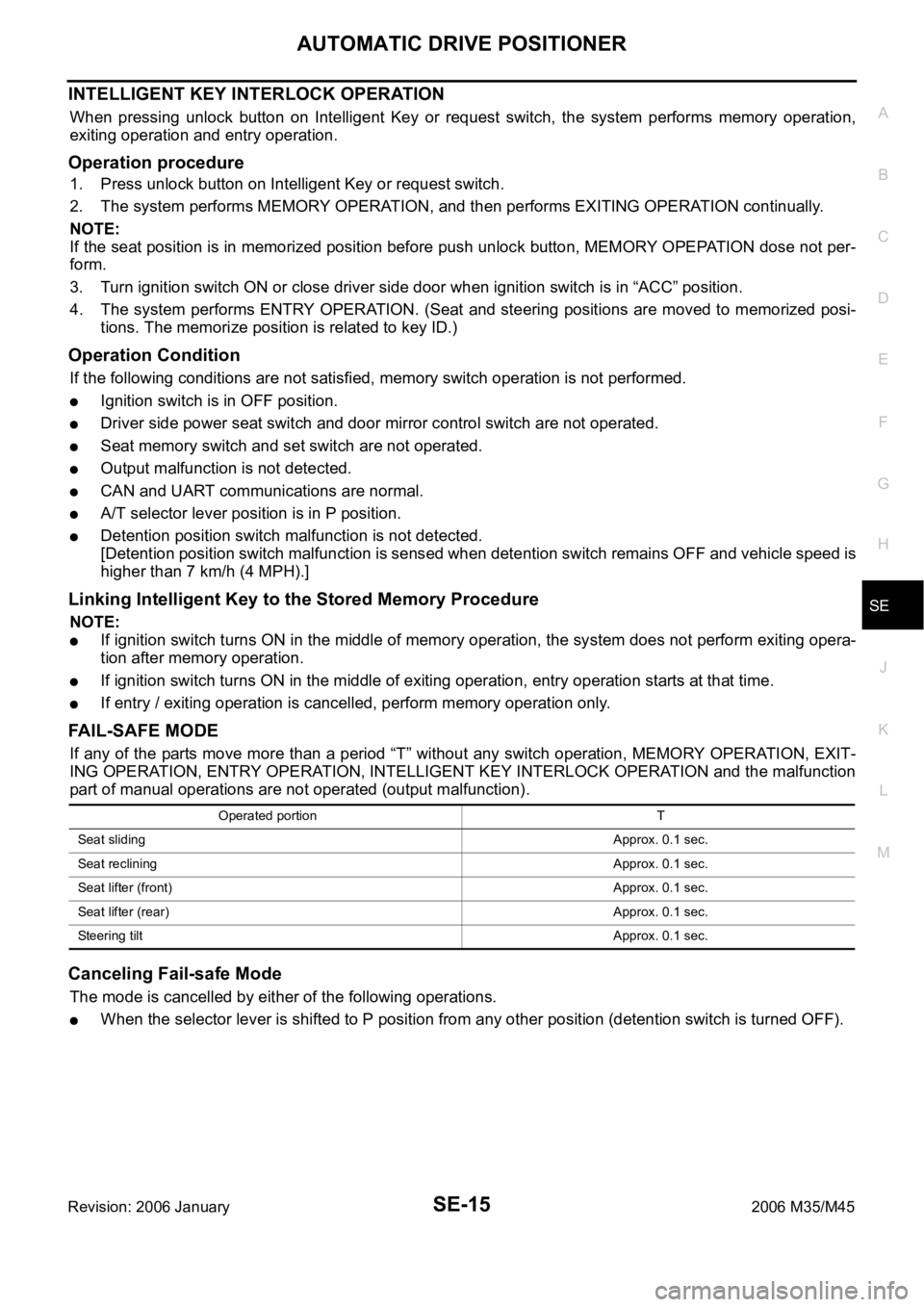
AUTOMATIC DRIVE POSITIONER
SE-15
C
D
E
F
G
H
J
K
L
MA
B
SE
Revision: 2006 January2006 M35/M45
INTELLIGENT KEY INTERLOCK OPERATION
When pressing unlock button on Intelligent Key or request switch, the system performs memory operation,
exiting operation and entry operation.
Operation procedure
1. Press unlock button on Intelligent Key or request switch.
2. The system performs MEMORY OPERATION, and then performs EXITING OPERATION continually.
NOTE:
If the seat position is in memorized position before push unlock button, MEMORY OPEPATION dose not per-
form.
3. Turn ignition switch ON or close driver side door when ignition switch is in “ACC” position.
4. The system performs ENTRY OPERATION. (Seat and steering positions are moved to memorized posi-
tions. The memorize position is related to key ID.)
Operation Condition
If the following conditions are not satisfied, memory switch operation is not performed.
Ignition switch is in OFF position.
Driver side power seat switch and door mirror control switch are not operated.
Seat memory switch and set switch are not operated.
Output malfunction is not detected.
CAN and UART communications are normal.
A/T selector lever position is in P position.
Detention position switch malfunction is not detected.
[Detention position switch malfunction is sensed when detention switch remains OFF and vehicle speed is
higher than 7 km/h (4 MPH).]
Linking Intelligent Key to the Stored Memory Procedure
NOTE:
If ignition switch turns ON in the middle of memory operation, the system does not perform exiting opera-
tion after memory operation.
If ignition switch turns ON in the middle of exiting operation, entry operation starts at that time.
If entry / exiting operation is cancelled, perform memory operation only.
FAIL-SAFE MODE
If any of the parts move more than a period “T” without any switch operation, MEMORY OPERATION, EXIT-
ING OPERATION, ENTRY OPERATION, INTELLIGENT KEY INTERLOCK OPERATION and the malfunction
part of manual operations are not operated (output malfunction).
Canceling Fail-safe Mode
The mode is cancelled by either of the following operations.
When the selector lever is shifted to P position from any other position (detention switch is turned OFF).
Operated portion T
Seat slidingApprox. 0.1 sec.
Seat recliningApprox. 0.1 sec.
Seat lifter (front)Approx. 0.1 sec.
Seat lifter (rear)Approx. 0.1 sec.
Steering tiltApprox. 0.1 sec.
Page 5211 of 5621
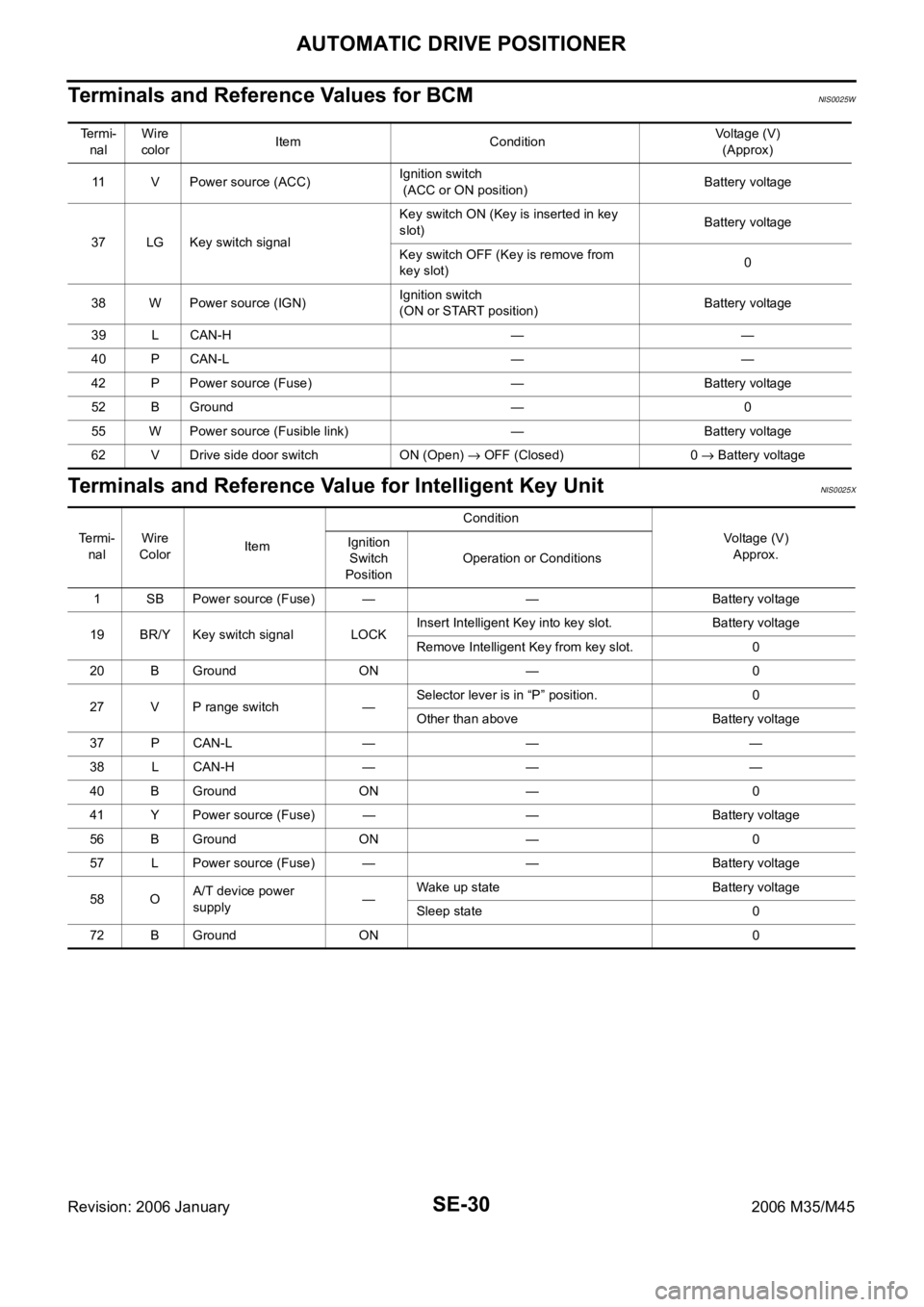
SE-30
AUTOMATIC DRIVE POSITIONER
Revision: 2006 January2006 M35/M45
Terminals and Reference Values for BCMNIS0025W
Terminals and Reference Value for Intelligent Key UnitNIS0025X
Termi-
nal Wire
colorItem ConditionVoltage (V)
(Approx)
11 V Power source (ACC)Ignition switch
(ACC or ON position)Battery voltage
37 LG Key switch signalKey switch ON (Key is inserted in key
slot)Battery voltage
Key switch OFF (Key is remove from
key slot)0
38 W Power source (IGN)Ignition switch
(ON or START position)Battery voltage
39 L CAN-H — —
40 P CAN-L — —
42 P Power source (Fuse) — Battery voltage
52 B Ground — 0
55 W Power source (Fusible link) — Battery voltage
62 V Drive side door switch ON (Open)
OFF (Closed) 0 Battery voltage
Te r m i -
nalWire
ColorItemCondition
Voltage (V)
Approx. Ignition
Switch
PositionOperation or Conditions
1 SB Power source (Fuse) — — Battery voltage
19 BR/Y Key switch signal LOCKInsert Intelligent Key into key slot. Battery voltage
Remove Intelligent Key from key slot. 0
20 B Ground ON — 0
27 V P range switch —Selector lever is in “P” position. 0
Other than above Battery voltage
37 P CAN-L — — —
38 L CAN-H — — —
40 B Ground ON — 0
41 Y Power source (Fuse) — — Battery voltage
56 B Ground ON — 0
57 L Power source (Fuse) — — Battery voltage
58 OA/T device power
supply —Wake up state Battery voltage
Sleep state 0
72 B Ground ON 0
Page 5219 of 5621
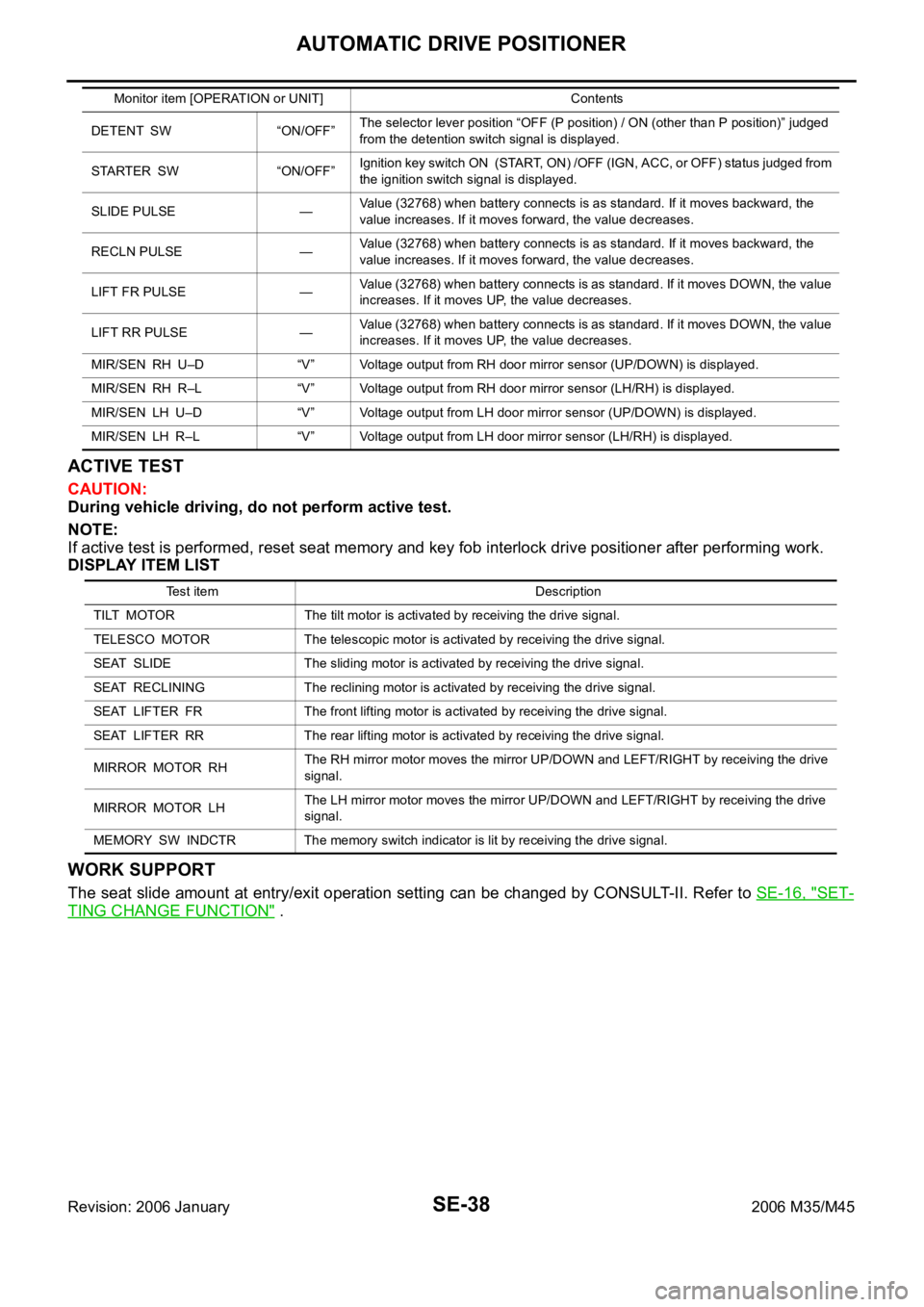
SE-38
AUTOMATIC DRIVE POSITIONER
Revision: 2006 January2006 M35/M45
ACTIVE TEST
CAUTION:
During vehicle driving, do not perform active test.
NOTE:
If active test is performed, reset seat memory and key fob interlock drive positioner after performing work.
DISPLAY ITEM LIST
WORK SUPPORT
The seat slide amount at entry/exit operation setting can be changed by CONSULT-II. Refer to SE-16, "SET-
TING CHANGE FUNCTION" .
DETENT SW “ON/OFF”The selector lever position “OFF (P position) / ON (other than P position)” judged
from the detention switch signal is displayed.
STARTER SW “ON/OFF”Ignition key switch ON (START, ON) /OFF (IGN, ACC, or OFF) status judged from
the ignition switch signal is displayed.
SLIDE PULSE —Value (32768) when battery connects is as standard. If it moves backward, the
value increases. If it moves forward, the value decreases.
RECLN PULSE —Value (32768) when battery connects is as standard. If it moves backward, the
value increases. If it moves forward, the value decreases.
LIFT FR PULSE —Value (32768) when battery connects is as standard. If it moves DOWN, the value
increases. If it moves UP, the value decreases.
LIFT RR PULSE —Value (32768) when battery connects is as standard. If it moves DOWN, the value
increases. If it moves UP, the value decreases.
MIR/SEN RH U–D “V” Voltage output from RH door mirror sensor (UP/DOWN) is displayed.
MIR/SEN RH R–L “V” Voltage output from RH door mirror sensor (LH/RH) is displayed.
MIR/SEN LH U–D “V” Voltage output from LH door mirror sensor (UP/DOWN) is displayed.
MIR/SEN LH R–L “V” Voltage output from LH door mirror sensor (LH/RH) is displayed. Monitor item [OPERATION or UNIT] Contents
Test item Description
TILT MOTOR The tilt motor is activated by receiving the drive signal.
TELESCO MOTOR The telescopic motor is activated by receiving the drive signal.
SEAT SLIDE The sliding motor is activated by receiving the drive signal.
SEAT RECLINING The reclining motor is activated by receiving the drive signal.
SEAT LIFTER FR The front lifting motor is activated by receiving the drive signal.
SEAT LIFTER RR The rear lifting motor is activated by receiving the drive signal.
MIRROR MOTOR RHThe RH mirror motor moves the mirror UP/DOWN and LEFT/RIGHT by receiving the drive
signal.
MIRROR MOTOR LHThe LH mirror motor moves the mirror UP/DOWN and LEFT/RIGHT by receiving the drive
signal.
MEMORY SW INDCTR The memory switch indicator is lit by receiving the drive signal.
Page 5221 of 5621
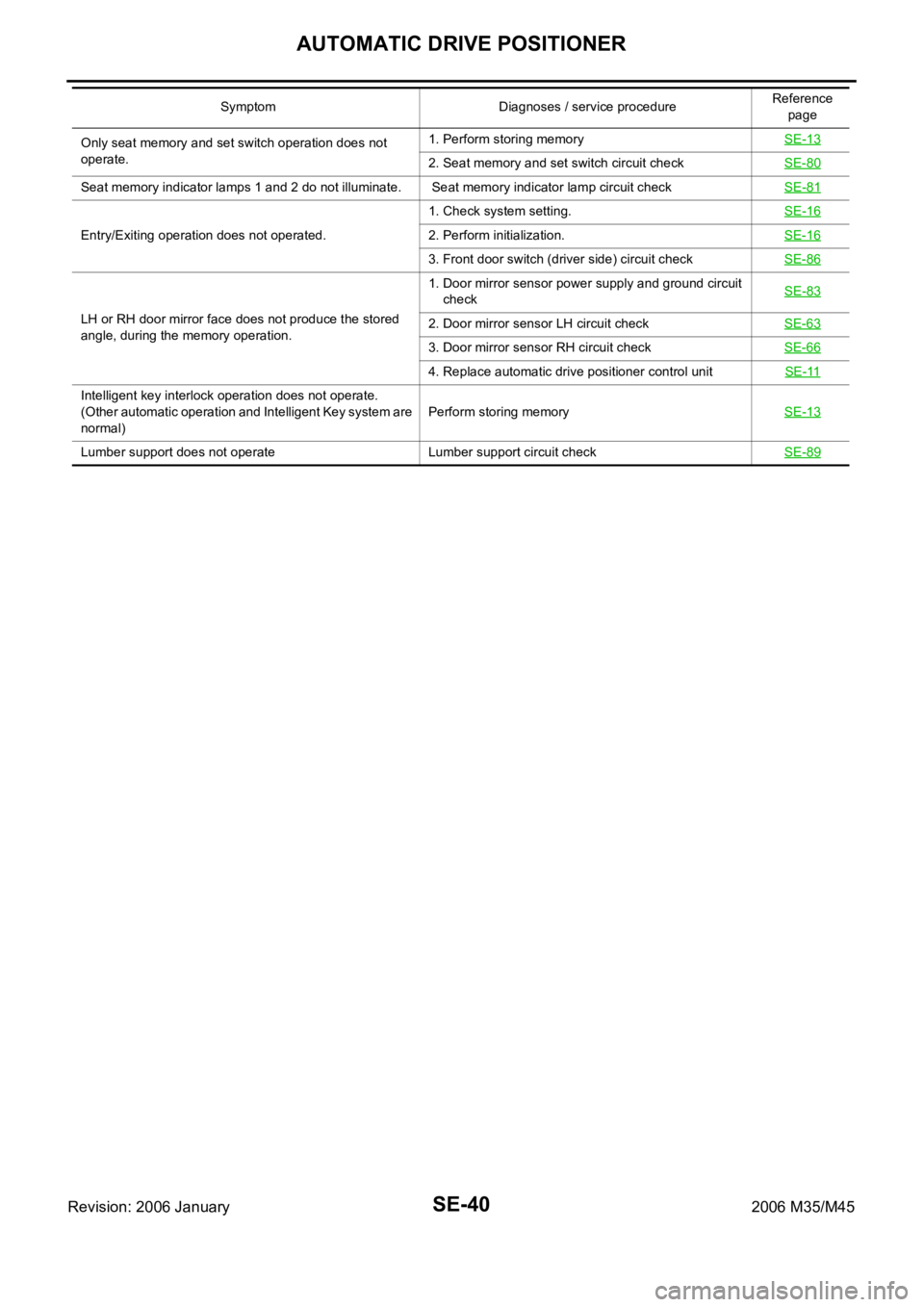
SE-40
AUTOMATIC DRIVE POSITIONER
Revision: 2006 January2006 M35/M45
Only seat memory and set switch operation does not
operate.1. Perform storing memorySE-13
2. Seat memory and set switch circuit checkSE-80
Seat memory indicator lamps 1 and 2 do not illuminate. Seat memory indicator lamp circuit checkSE-81
Entry/Exiting operation does not operated.1. Check system setting.SE-162. Perform initialization.SE-16
3. Front door switch (driver side) circuit checkSE-86
LH or RH door mirror face does not produce the stored
angle, during the memory operation.1. Door mirror sensor power supply and ground circuit
checkSE-832. Door mirror sensor LH circuit checkSE-63
3. Door mirror sensor RH circuit checkSE-66
4. Replace automatic drive positioner control unitSE-11
Intelligent key interlock operation does not operate.
(Other automatic operation and Intelligent Key system are
normal)Perform storing memorySE-13
Lumber support does not operate Lumber support circuit checkSE-89
Symptom Diagnoses / service procedureReference
page
Page 5378 of 5621
![INFINITI M35 2006 Factory Service Manual TROUBLE DIAGNOSIS
SRS-17
C
D
E
F
G
I
J
K
L
MA
B
SRS
Revision: 2006 January2006 M35/M45
CONSULT-II FunctionNHS00094
DIAGNOSIS MODE FOR CONSULT-II
“SELF-DIAG [CURRENT]”
A current self-diagnosis r INFINITI M35 2006 Factory Service Manual TROUBLE DIAGNOSIS
SRS-17
C
D
E
F
G
I
J
K
L
MA
B
SRS
Revision: 2006 January2006 M35/M45
CONSULT-II FunctionNHS00094
DIAGNOSIS MODE FOR CONSULT-II
“SELF-DIAG [CURRENT]”
A current self-diagnosis r](/manual-img/42/57023/w960_57023-5377.png)
TROUBLE DIAGNOSIS
SRS-17
C
D
E
F
G
I
J
K
L
MA
B
SRS
Revision: 2006 January2006 M35/M45
CONSULT-II FunctionNHS00094
DIAGNOSIS MODE FOR CONSULT-II
“SELF-DIAG [CURRENT]”
A current self-diagnosis results (also indicated by the number of warning lamp flashes in the Diagnosis
mode) is displayed on the CONSULT-II screen in real time. This refers to a malfunctioning part requiring
repairs.
“SELF-DIAG [PAST]”
Diagnosis results previously stored in the memory are displayed on the CONSULT-II screen. The stored
results are not erased until memory erasing is executed.
“TROUBLE DIAG RECORD”
With TROUBLE DIAG RECORD, diagnosis results previously erased by a reset operation can be dis-
played on the CONSULT-II screen.
“ECU DISCRIMINATED NO.”
The diagnosis sensor unit for each vehicle model is assigned
with its own, individual classification number. This number will
be displayed on the CONSULT-II screen, as shown. When
replacing the diagnosis sensor unit, refer to the part number for
the compatibility. After installation, replacement with a correct
unit can be checked by confirming this classification number on
the CONSULT-II screen.
After repair, make sure the discriminated number of diagnosis
sensor unit installed to vehicle are same. Refer to SRS-48,
"ECU DISCRIMINATED NO." .
PASSENGER AIR BAG
The STATUS (Readiness) of the front passenger air bag module is displayed.The STATUS displayed
(ON/OFF) depends on the signals supplied to the occupant classification system control module and
air bag diagnosis sensor unit. Refer to SRS-7, "
Occupant Classification System (OCS)" for more infoma-
tion.
HOW TO CHANGE SELF-DIAGNOSIS MODE WITH CONSULT-II
From User Mode to Diagnosis Mode
After selecting “AIR BAG” on the “SELECT SYSTEM” screen, User mode automatically changes to Diagnosis
mode.
From Diagnosis Mode to User Mode
To return to User mode from Diagnosis mode, touch “BACK” key of CONSULT-II until “SELECT SYSTEM”
appears, then diagnosis mode automatically changes to User mode.
PHIA0218E
SRS803
SRS804
Page 5379 of 5621
![INFINITI M35 2006 Factory Service Manual SRS-18
TROUBLE DIAGNOSIS
Revision: 2006 January2006 M35/M45
HOW TO ERASE SELF-DIAGNOSTIC RESULTS
“SELF-DIAG [CURRENT]”
A current self-diagnosis result is displayed on the CONSULT-II screen in real INFINITI M35 2006 Factory Service Manual SRS-18
TROUBLE DIAGNOSIS
Revision: 2006 January2006 M35/M45
HOW TO ERASE SELF-DIAGNOSTIC RESULTS
“SELF-DIAG [CURRENT]”
A current self-diagnosis result is displayed on the CONSULT-II screen in real](/manual-img/42/57023/w960_57023-5378.png)
SRS-18
TROUBLE DIAGNOSIS
Revision: 2006 January2006 M35/M45
HOW TO ERASE SELF-DIAGNOSTIC RESULTS
“SELF-DIAG [CURRENT]”
A current self-diagnosis result is displayed on the CONSULT-II screen in real time.
After the malfunction is repaired completely, no malfunction is detected on “SELF-DIAG [CURRENT]”.
“SELF-DIAG [PAST]”
Return to the “SELF-DIAG [CURRENT]” CONSULT-II screen by touching “BACK” key of CONSULT-II and
select “SELF-DIAG [CURRENT]” in SELECT DIAG MODE. Touch “ERASE” in “SELF-DIAG [CURRENT]”
mode.
NOTE:
If the memory of the malfunction in “SELF-DIAG [PAST]” is not erased, the User mode shows the system
malfunction by the operation of the warning lamp even if the malfunction is repaired completely.
“TROUBLE DIAG RECORD”
The memory of “TROUBLE DIAG RECORD” cannot be erased.
Self-Diagnosis Function (Without CONSULT-II)NHS00095
The reading of these results is accomplished “User mode” and “Diagnosis mode”.
After a malfunction is repaired, turn ignition switch ON. Diagnosis mode returns to the User mode. At that
time, the self-diagnosis result is cleared.
HOW TO CHANGE SELF-DIAGNOSIS MODE WITHOUT CONSULT-II
HOW TO ERASE SELF-DIAGNOSTIC RESULTS
After a malfunction is repaired, turn the ignition switch OFF for at least one second, then back ON. Diagnosis
mode returns to the User mode. At that time, the self-diagnosis result is cleared.
SRS701
PHIA0709E