2006 INFINITI M35 key
[x] Cancel search: keyPage 4708 of 5621
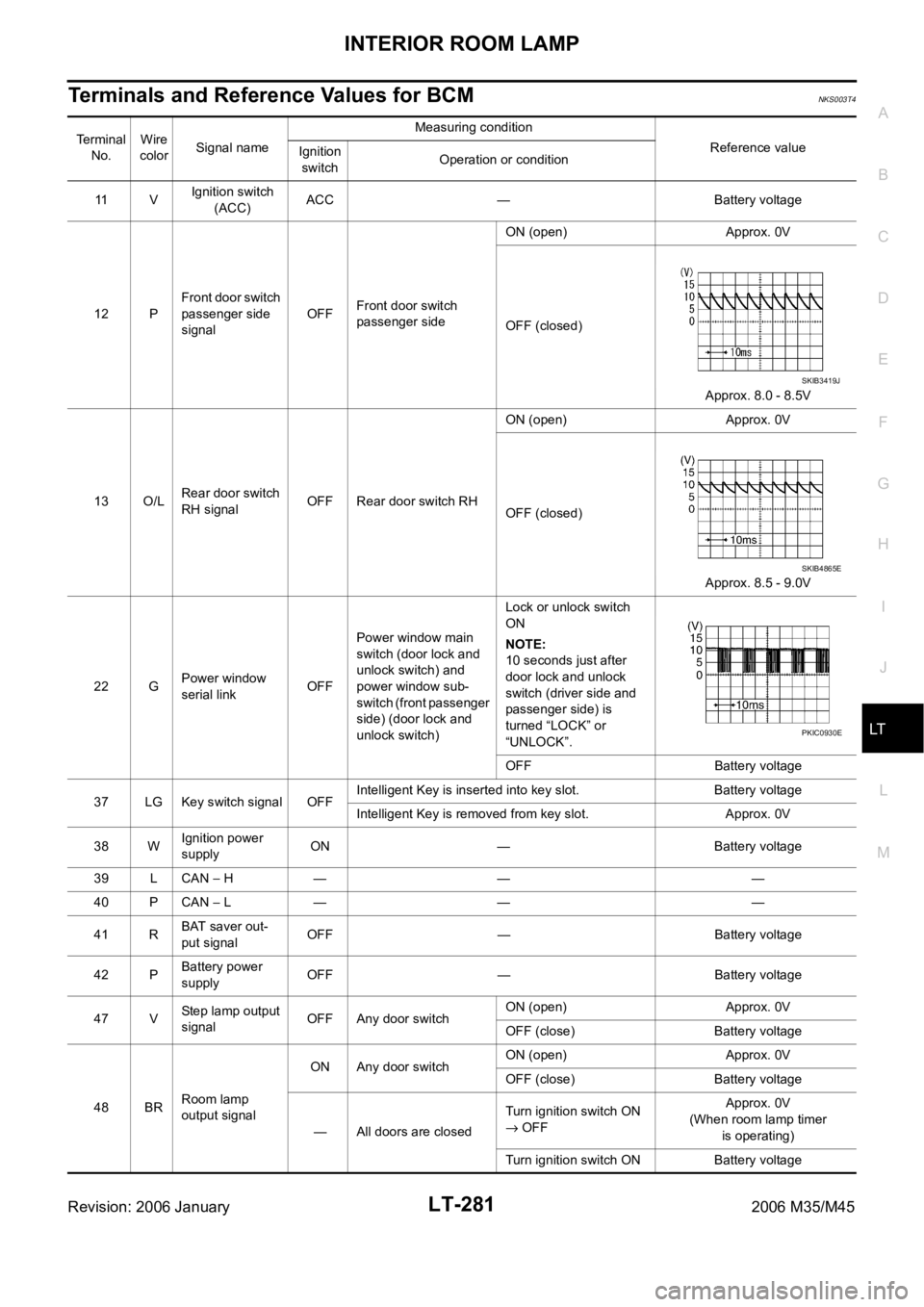
INTERIOR ROOM LAMP
LT-281
C
D
E
F
G
H
I
J
L
MA
B
LT
Revision: 2006 January2006 M35/M45
Terminals and Reference Values for BCMNKS003T4
Terminal
No.Wire
colorSignal nameMeasuring condition
Reference value
Ignition
switchOperation or condition
11 VIgnition switch
(ACC)ACC — Battery voltage
12 PFront door switch
passenger side
signalOFFFront door switch
passenger sideON (open) Approx. 0V
OFF (closed)
Approx. 8.0 - 8.5V
13 O/LRear door switch
RH signalOFF Rear door switch RHON (open) Approx. 0V
OFF (closed)
Approx. 8.5 - 9.0V
22 GPower window
serial linkOFFPower window main
switch (door lock and
unlock switch) and
power window sub-
switch (front passenger
side) (door lock and
unlock switch)Lock or unlock switch
ON
NOTE:
10 seconds just after
door lock and unlock
switch (driver side and
passenger side) is
turned “LOCK” or
“UNLOCK”.
OFF Battery voltage
37 LG Key switch signal OFFIntelligent Key is inserted into key slot. Battery voltage
Intelligent Key is removed from key slot. Approx. 0V
38 WIgnition power
supplyON — Battery voltage
39 L CAN
H — — —
40 P CAN
L — — —
41 RBAT saver out-
put signalOFF — Battery voltage
42 PBattery power
supplyOFF — Battery voltage
47 VStep lamp output
signalOFF Any door switchON (open) Approx. 0V
OFF (close) Battery voltage
48 BRRoom lamp
output signalON Any door switchON (open) Approx. 0V
OFF (close) Battery voltage
— All doors are closedTurn ignition switch ON
OFFApprox. 0V
(When room lamp timer
is operating)
Turn ignition switch ON Battery voltage
SKIB3419J
SKIB4865E
PKIC0930E
Page 4710 of 5621
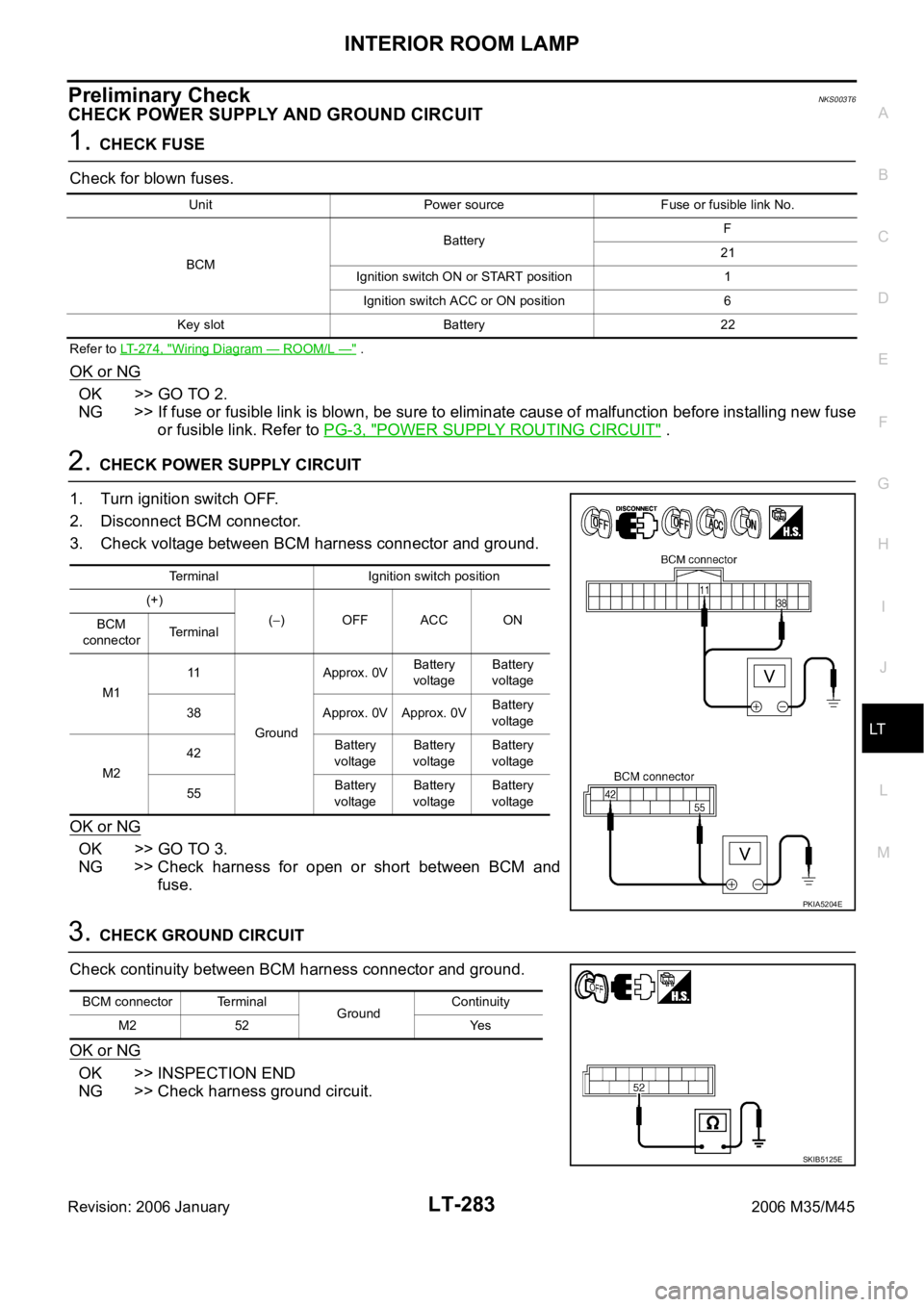
INTERIOR ROOM LAMP
LT-283
C
D
E
F
G
H
I
J
L
MA
B
LT
Revision: 2006 January2006 M35/M45
Preliminary CheckNKS003T6
CHECK POWER SUPPLY AND GROUND CIRCUIT
1. CHECK FUSE
Check for blown fuses.
Refer to LT-274, "Wiring Diagram — ROOM/L —" .
OK or NG
OK >> GO TO 2.
NG >> If fuse or fusible link is blown, be sure to eliminate cause of malfunction before installing new fuse
or fusible link. Refer to PG-3, "
POWER SUPPLY ROUTING CIRCUIT" .
2. CHECK POWER SUPPLY CIRCUIT
1. Turn ignition switch OFF.
2. Disconnect BCM connector.
3. Check voltage between BCM harness connector and ground.
OK or NG
OK >> GO TO 3.
NG >> Check harness for open or short between BCM and
fuse.
3. CHECK GROUND CIRCUIT
Check continuity between BCM harness connector and ground.
OK or NG
OK >> INSPECTION END
NG >> Check harness ground circuit.
Unit Power source Fuse or fusible link No.
BCMBatteryF
21
Ignition switch ON or START position 1
Ignition switch ACC or ON position 6
Key slot Battery 22
Terminal Ignition switch position
(+)
(
)OFFACCON
BCM
connectorTerminal
M111
GroundApprox. 0VBattery
voltageBattery
voltage
38 Approx. 0V Approx. 0VBattery
voltage
M242Battery
voltageBattery
voltageBattery
voltage
55Battery
voltageBattery
voltageBattery
voltage
PKIA5204E
BCM connector Terminal
GroundContinuity
M2 52 Yes
SKIB5125E
Page 4712 of 5621
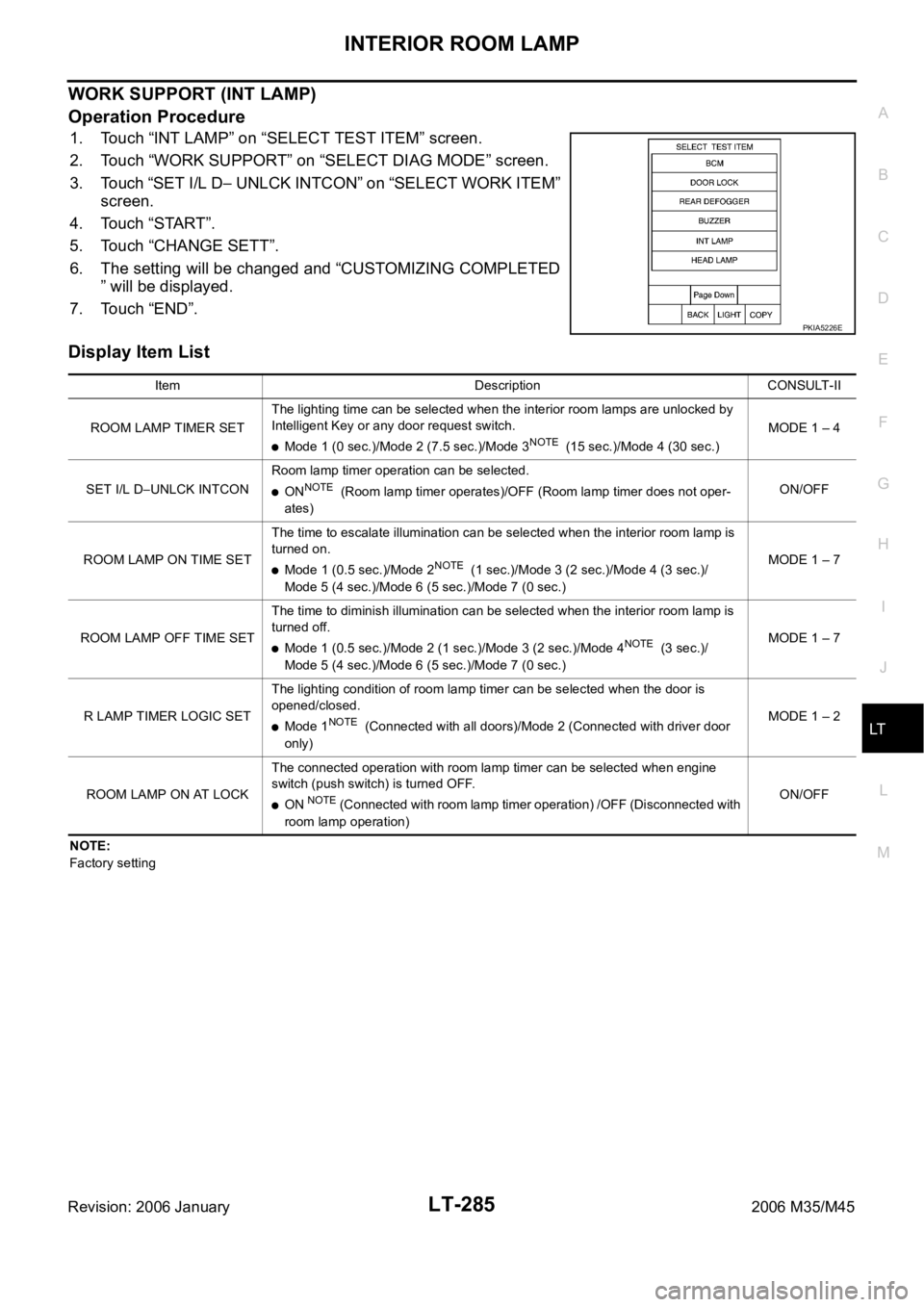
INTERIOR ROOM LAMP
LT-285
C
D
E
F
G
H
I
J
L
MA
B
LT
Revision: 2006 January2006 M35/M45
WORK SUPPORT (INT LAMP)
Operation Procedure
1. Touch “INT LAMP” on “SELECT TEST ITEM” screen.
2. Touch “WORK SUPPORT” on “SELECT DIAG MODE” screen.
3. Touch “SET I/L D
UNLCK INTCON” on “SELECT WORK ITEM”
screen.
4. Touch “START”.
5. Touch “CHANGE SETT”.
6. The setting will be changed and “CUSTOMIZING COMPLETED
” will be displayed.
7. Touch “END”.
Display Item List
NOTE:
Factory setting
PKIA5226E
Item Description CONSULT-II
ROOM LAMP TIMER SETThe lighting time can be selected when the interior room lamps are unlocked by
Intelligent Key or any door request switch.
Mode 1 (0 sec.)/Mode 2 (7.5 sec.)/Mode 3NOTE (15 sec.)/Mode 4 (30 sec.)MODE 1 – 4
SET I/L D
UNLCK INTCONRoom lamp timer operation can be selected.ONNOTE (Room lamp timer operates)/OFF (Room lamp timer does not oper-
ates)ON/OFF
ROOM LAMP ON TIME SETThe time to escalate illumination can be selected when the interior room lamp is
turned on.
Mode 1 (0.5 sec.)/Mode 2NOTE (1 sec.)/Mode 3 (2 sec.)/Mode 4 (3 sec.)/
Mode 5 (4 sec.)/Mode 6 (5 sec.)/Mode 7 (0 sec.)MODE 1 – 7
ROOM LAMP OFF TIME SETThe time to diminish illumination can be selected when the interior room lamp is
turned off.
Mode 1 (0.5 sec.)/Mode 2 (1 sec.)/Mode 3 (2 sec.)/Mode 4NOTE (3 sec.)/
Mode 5 (4 sec.)/Mode 6 (5 sec.)/Mode 7 (0 sec.)MODE 1 – 7
R LAMP TIMER LOGIC SETThe lighting condition of room lamp timer can be selected when the door is
opened/closed.
Mode 1NOTE (Connected with all doors)/Mode 2 (Connected with driver door
only)MODE 1 – 2
ROOM LAMP ON AT LOCKThe connected operation with room lamp timer can be selected when engine
switch (push switch) is turned OFF.
ON NOTE (Connected with room lamp timer operation) /OFF (Disconnected with
room lamp operation)ON/OFF
Page 4713 of 5621
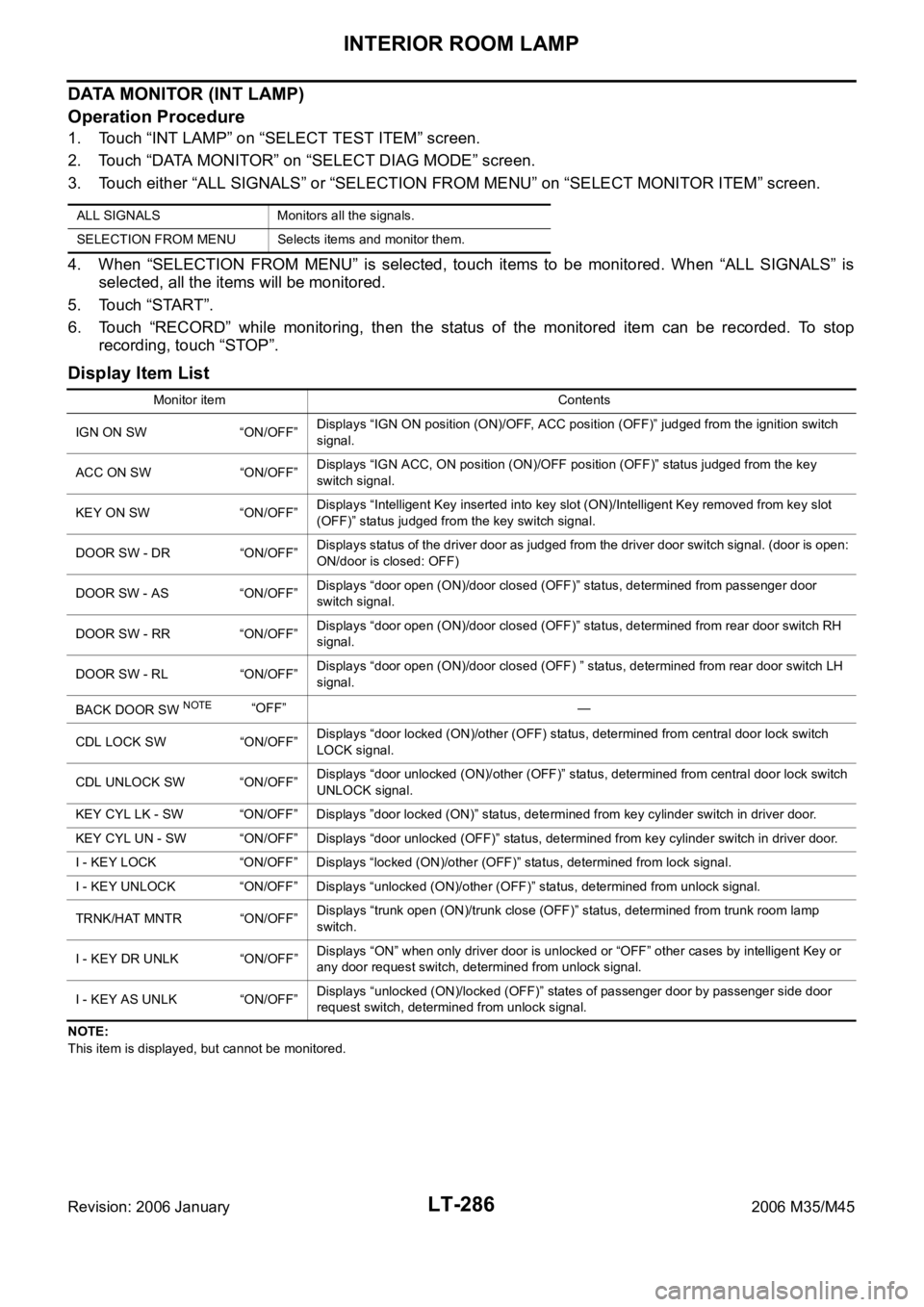
LT-286
INTERIOR ROOM LAMP
Revision: 2006 January2006 M35/M45
DATA MONITOR (INT LAMP)
Operation Procedure
1. Touch “INT LAMP” on “SELECT TEST ITEM” screen.
2. Touch “DATA MONITOR” on “SELECT DIAG MODE” screen.
3. Touch either “ALL SIGNALS” or “SELECTION FROM MENU” on “SELECT MONITOR ITEM” screen.
4. When “SELECTION FROM MENU” is selected, touch items to be monitored. When “ALL SIGNALS” is
selected, all the items will be monitored.
5. Touch “START”.
6. Touch “RECORD” while monitoring, then the status of the monitored item can be recorded. To stop
recording, touch “STOP”.
Display Item List
NOTE:
This item is displayed, but cannot be monitored.ALL SIGNALS Monitors all the signals.
SELECTION FROM MENU Selects items and monitor them.
Monitor item Contents
IGN ON SW “ON/OFF”Displays “IGN ON position (ON)/OFF, ACC position (OFF)” judged from the ignition switch
signal.
ACC ON SW “ON/OFF”Displays “IGN ACC, ON position (ON)/OFF position (OFF)” status judged from the key
switch signal.
KEY ON SW “ON/OFF”Displays “Intelligent Key inserted into key slot (ON)/Intelligent Key removed from key slot
(OFF)” status judged from the key switch signal.
DOOR SW - DR “ON/OFF”Displays status of the driver door as judged from the driver door switch signal. (door is open:
ON/door is closed: OFF)
DOOR SW - AS “ON/OFF”Displays “door open (ON)/door closed (OFF)” status, determined from passenger door
switch signal.
DOOR SW - RR “ON/OFF”Displays “door open (ON)/door closed (OFF)” status, determined from rear door switch RH
signal.
DOOR SW - RL “ON/OFF”Displays “door open (ON)/door closed (OFF) ” status, determined from rear door switch LH
signal.
BACK DOOR SW
NOTE“OFF” —
CDL LOCK SW “ON/OFF”Displays “door locked (ON)/other (OFF) status, determined from central door lock switch
LOCK signal.
CDL UNLOCK SW “ON/OFF”Displays “door unlocked (ON)/other (OFF)” status, determined from central door lock switch
UNLOCK signal.
KEY CYL LK - SW “ON/OFF” Displays ”door locked (ON)” status, determined from key cylinder switch in driver door.
KEY CYL UN - SW “ON/OFF” Displays “door unlocked (OFF)” status, determined from key cylinder switch in driver door.
I - KEY LOCK “ON/OFF” Displays “locked (ON)/other (OFF)” status, determined from lock signal.
I - KEY UNLOCK “ON/OFF” Displays “unlocked (ON)/other (OFF)” status, determined from unlock signal.
TRNK/HAT MNTR “ON/OFF”Displays “trunk open (ON)/trunk close (OFF)” status, determined from trunk room lamp
switch.
I - KEY DR UNLK “ON/OFF”Displays “ON” when only driver door is unlocked or “OFF” other cases by intelligent Key or
any door request switch, determined from unlock signal.
I - KEY AS UNLK “ON/OFF”Displays “unlocked (ON)/locked (OFF)” states of passenger door by passenger side door
request switch, determined from unlock signal.
Page 4715 of 5621
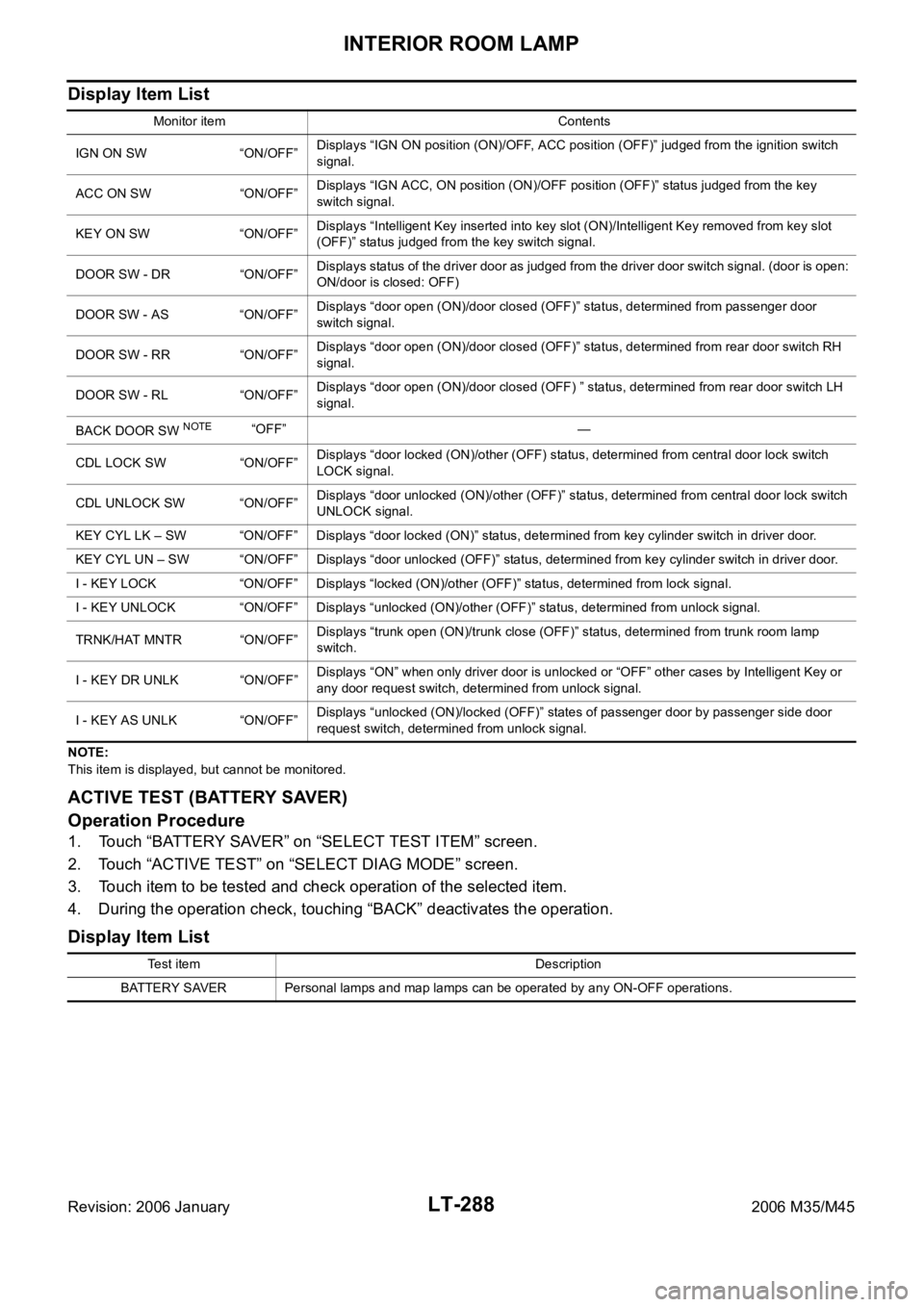
LT-288
INTERIOR ROOM LAMP
Revision: 2006 January2006 M35/M45
Display Item List
NOTE:
This item is displayed, but cannot be monitored.
ACTIVE TEST (BATTERY SAVER)
Operation Procedure
1. Touch “BATTERY SAVER” on “SELECT TEST ITEM” screen.
2. Touch “ACTIVE TEST” on “SELECT DIAG MODE” screen.
3. Touch item to be tested and check operation of the selected item.
4. During the operation check, touching “BACK” deactivates the operation.
Display Item List
Monitor item Contents
IGN ON SW “ON/OFF”Displays “IGN ON position (ON)/OFF, ACC position (OFF)” judged from the ignition switch
signal.
ACC ON SW “ON/OFF”Displays “IGN ACC, ON position (ON)/OFF position (OFF)” status judged from the key
switch signal.
KEY ON SW “ON/OFF”Displays “Intelligent Key inserted into key slot (ON)/Intelligent Key removed from key slot
(OFF)” status judged from the key switch signal.
DOOR SW - DR “ON/OFF”Displays status of the driver door as judged from the driver door switch signal. (door is open:
ON/door is closed: OFF)
DOOR SW - AS “ON/OFF”Displays “door open (ON)/door closed (OFF)” status, determined from passenger door
switch signal.
DOOR SW - RR “ON/OFF”Displays “door open (ON)/door closed (OFF)” status, determined from rear door switch RH
signal.
DOOR SW - RL “ON/OFF”Displays “door open (ON)/door closed (OFF) ” status, determined from rear door switch LH
signal.
BACK DOOR SW
NOTE“OFF” —
CDL LOCK SW “ON/OFF”Displays “door locked (ON)/other (OFF) status, determined from central door lock switch
LOCK signal.
CDL UNLOCK SW “ON/OFF”Displays “door unlocked (ON)/other (OFF)” status, determined from central door lock switch
UNLOCK signal.
KEY CYL LK – SW “ON/OFF” Displays “door locked (ON)” status, determined from key cylinder switch in driver door.
KEY CYL UN – SW “ON/OFF” Displays “door unlocked (OFF)” status, determined from key cylinder switch in driver door.
I - KEY LOCK “ON/OFF” Displays “locked (ON)/other (OFF)” status, determined from lock signal.
I - KEY UNLOCK “ON/OFF” Displays “unlocked (ON)/other (OFF)” status, determined from unlock signal.
TRNK/HAT MNTR “ON/OFF”Displays “trunk open (ON)/trunk close (OFF)” status, determined from trunk room lamp
switch.
I - KEY DR UNLK “ON/OFF”Displays “ON” when only driver door is unlocked or “OFF” other cases by Intelligent Key or
any door request switch, determined from unlock signal.
I - KEY AS UNLK “ON/OFF”Displays “unlocked (ON)/locked (OFF)” states of passenger door by passenger side door
request switch, determined from unlock signal.
Test item Description
BATTERY SAVER Personal lamps and map lamps can be operated by any ON-OFF operations.
Page 4722 of 5621
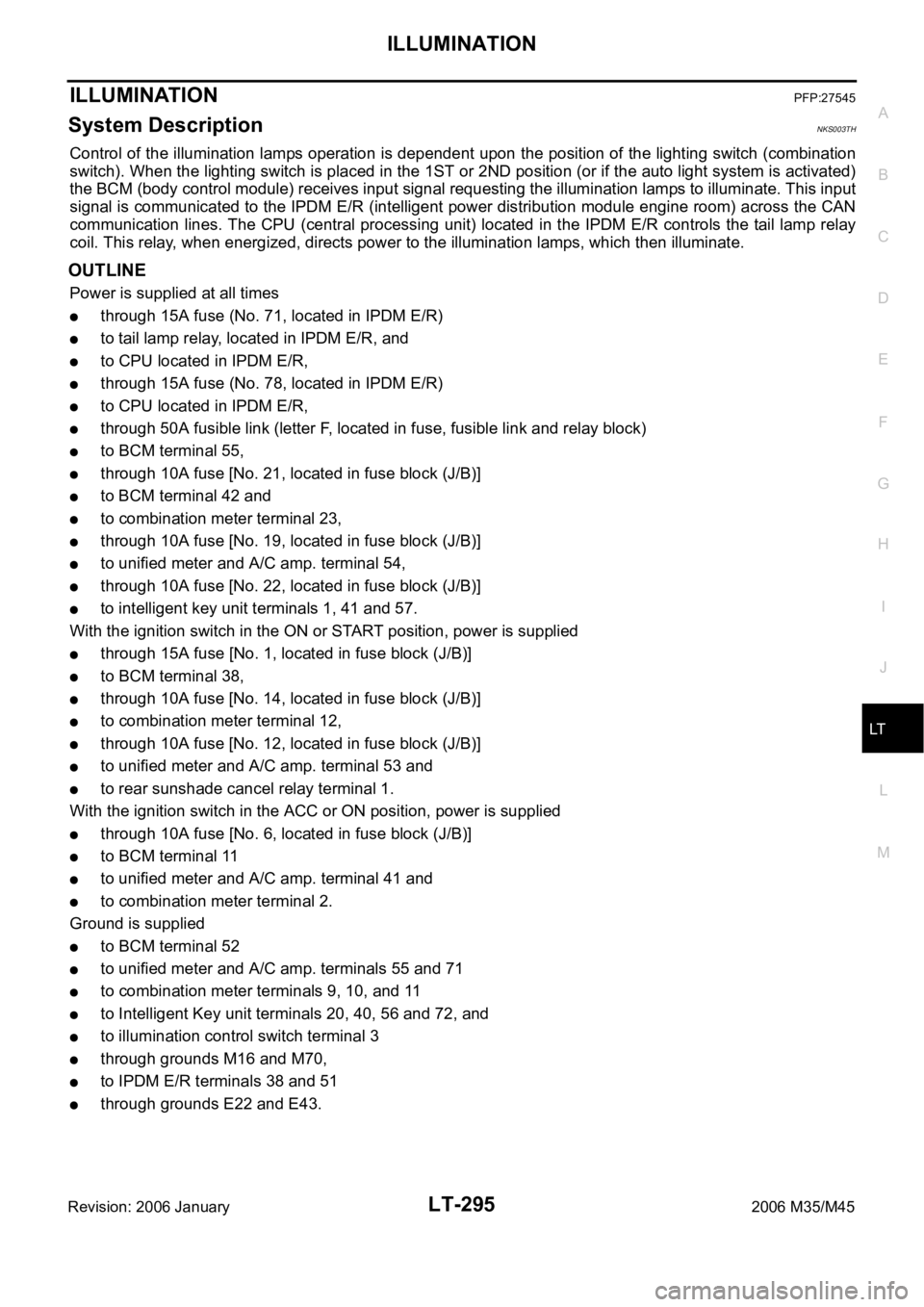
ILLUMINATION
LT-295
C
D
E
F
G
H
I
J
L
MA
B
LT
Revision: 2006 January2006 M35/M45
ILLUMINATIONPFP:27545
System DescriptionNKS003TH
Control of the illumination lamps operation is dependent upon the position of the lighting switch (combination
switch). When the lighting switch is placed in the 1ST or 2ND position (or if the auto light system is activated)
the BCM (body control module) receives input signal requesting the illumination lamps to illuminate. This input
signal is communicated to the IPDM E/R (intelligent power distribution module engine room) across the CAN
communication lines. The CPU (central processing unit) located in the IPDM E/R controls the tail lamp relay
coil. This relay, when energized, directs power to the illumination lamps, which then illuminate.
OUTLINE
Power is supplied at all times
through 15A fuse (No. 71, located in IPDM E/R)
to tail lamp relay, located in IPDM E/R, and
to CPU located in IPDM E/R,
through 15A fuse (No. 78, located in IPDM E/R)
to CPU located in IPDM E/R,
through 50A fusible link (letter F, located in fuse, fusible link and relay block)
to BCM terminal 55,
through 10A fuse [No. 21, located in fuse block (J/B)]
to BCM terminal 42 and
to combination meter terminal 23,
through 10A fuse [No. 19, located in fuse block (J/B)]
to unified meter and A/C amp. terminal 54,
through 10A fuse [No. 22, located in fuse block (J/B)]
to intelligent key unit terminals 1, 41 and 57.
With the ignition switch in the ON or START position, power is supplied
through 15A fuse [No. 1, located in fuse block (J/B)]
to BCM terminal 38,
through 10A fuse [No. 14, located in fuse block (J/B)]
to combination meter terminal 12,
through 10A fuse [No. 12, located in fuse block (J/B)]
to unified meter and A/C amp. terminal 53 and
to rear sunshade cancel relay terminal 1.
With the ignition switch in the ACC or ON position, power is supplied
through 10A fuse [No. 6, located in fuse block (J/B)]
to BCM terminal 11
to unified meter and A/C amp. terminal 41 and
to combination meter terminal 2.
Ground is supplied
to BCM terminal 52
to unified meter and A/C amp. terminals 55 and 71
to combination meter terminals 9, 10, and 11
to Intelligent Key unit terminals 20, 40, 56 and 72, and
to illumination control switch terminal 3
through grounds M16 and M70,
to IPDM E/R terminals 38 and 51
through grounds E22 and E43.
Page 4723 of 5621
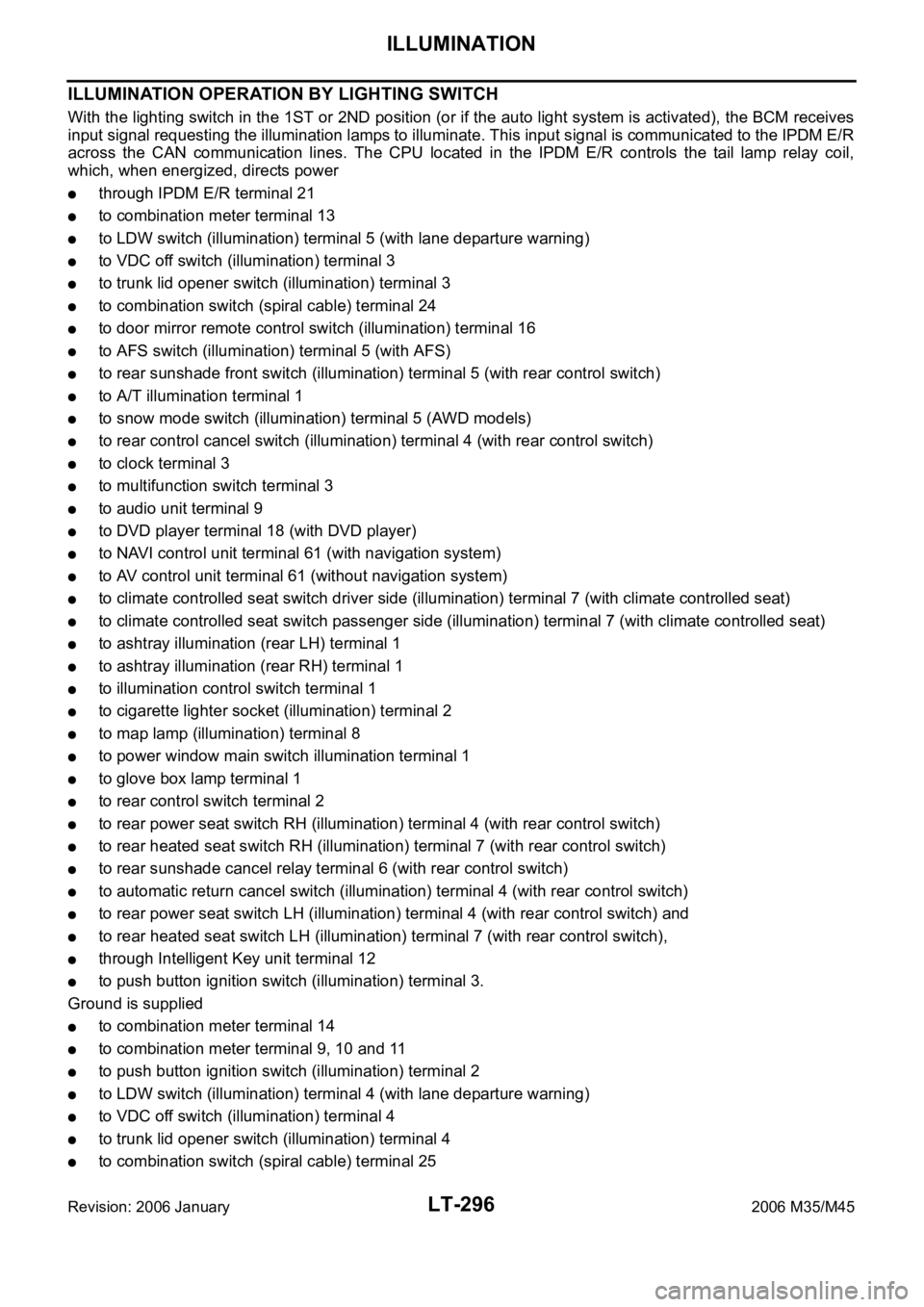
LT-296
ILLUMINATION
Revision: 2006 January2006 M35/M45
ILLUMINATION OPERATION BY LIGHTING SWITCH
With the lighting switch in the 1ST or 2ND position (or if the auto light system is activated), the BCM receives
input signal requesting the illumination lamps to illuminate. This input signal is communicated to the IPDM E/R
across the CAN communication lines. The CPU located in the IPDM E/R controls the tail lamp relay coil,
which, when energized, directs power
through IPDM E/R terminal 21
to combination meter terminal 13
to LDW switch (illumination) terminal 5 (with lane departure warning)
to VDC off switch (illumination) terminal 3
to trunk lid opener switch (illumination) terminal 3
to combination switch (spiral cable) terminal 24
to door mirror remote control switch (illumination) terminal 16
to AFS switch (illumination) terminal 5 (with AFS)
to rear sunshade front switch (illumination) terminal 5 (with rear control switch)
to A/T illumination terminal 1
to snow mode switch (illumination) terminal 5 (AWD models)
to rear control cancel switch (illumination) terminal 4 (with rear control switch)
to clock terminal 3
to multifunction switch terminal 3
to audio unit terminal 9
to DVD player terminal 18 (with DVD player)
to NAVI control unit terminal 61 (with navigation system)
to AV control unit terminal 61 (without navigation system)
to climate controlled seat switch driver side (illumination) terminal 7 (with climate controlled seat)
to climate controlled seat switch passenger side (illumination) terminal 7 (with climate controlled seat)
to ashtray illumination (rear LH) terminal 1
to ashtray illumination (rear RH) terminal 1
to illumination control switch terminal 1
to cigarette lighter socket (illumination) terminal 2
to map lamp (illumination) terminal 8
to power window main switch illumination terminal 1
to glove box lamp terminal 1
to rear control switch terminal 2
to rear power seat switch RH (illumination) terminal 4 (with rear control switch)
to rear heated seat switch RH (illumination) terminal 7 (with rear control switch)
to rear sunshade cancel relay terminal 6 (with rear control switch)
to automatic return cancel switch (illumination) terminal 4 (with rear control switch)
to rear power seat switch LH (illumination) terminal 4 (with rear control switch) and
to rear heated seat switch LH (illumination) terminal 7 (with rear control switch),
through Intelligent Key unit terminal 12
to push button ignition switch (illumination) terminal 3.
Ground is supplied
to combination meter terminal 14
to combination meter terminal 9, 10 and 11
to push button ignition switch (illumination) terminal 2
to LDW switch (illumination) terminal 4 (with lane departure warning)
to VDC off switch (illumination) terminal 4
to trunk lid opener switch (illumination) terminal 4
to combination switch (spiral cable) terminal 25
Page 4724 of 5621
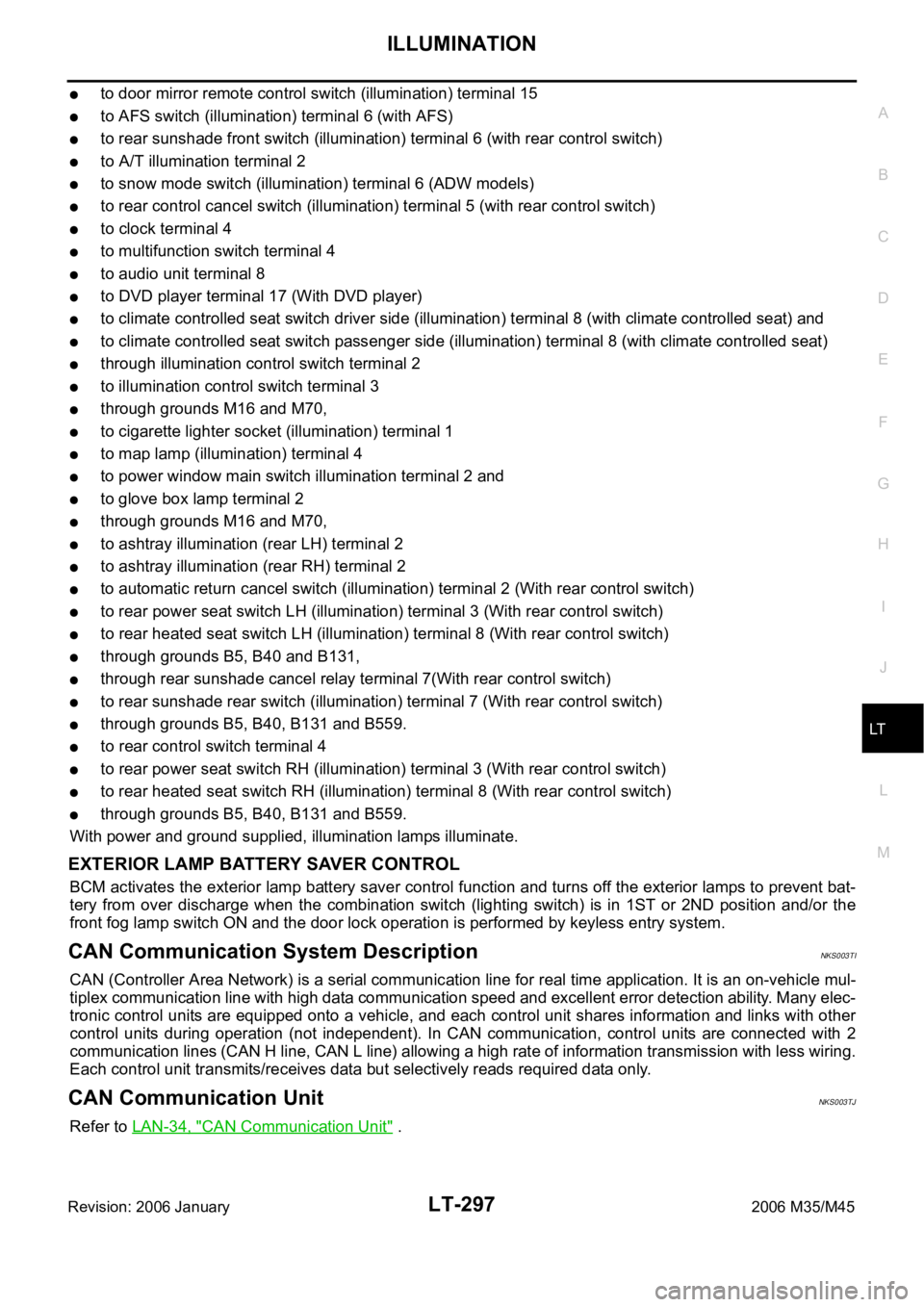
ILLUMINATION
LT-297
C
D
E
F
G
H
I
J
L
MA
B
LT
Revision: 2006 January2006 M35/M45
to door mirror remote control switch (illumination) terminal 15
to AFS switch (illumination) terminal 6 (with AFS)
to rear sunshade front switch (illumination) terminal 6 (with rear control switch)
to A/T illumination terminal 2
to snow mode switch (illumination) terminal 6 (ADW models)
to rear control cancel switch (illumination) terminal 5 (with rear control switch)
to clock terminal 4
to multifunction switch terminal 4
to audio unit terminal 8
to DVD player terminal 17 (With DVD player)
to climate controlled seat switch driver side (illumination) terminal 8 (with climate controlled seat) and
to climate controlled seat switch passenger side (illumination) terminal 8 (with climate controlled seat)
through illumination control switch terminal 2
to illumination control switch terminal 3
through grounds M16 and M70,
to cigarette lighter socket (illumination) terminal 1
to map lamp (illumination) terminal 4
to power window main switch illumination terminal 2 and
to glove box lamp terminal 2
through grounds M16 and M70,
to ashtray illumination (rear LH) terminal 2
to ashtray illumination (rear RH) terminal 2
to automatic return cancel switch (illumination) terminal 2 (With rear control switch)
to rear power seat switch LH (illumination) terminal 3 (With rear control switch)
to rear heated seat switch LH (illumination) terminal 8 (With rear control switch)
through grounds B5, B40 and B131,
through rear sunshade cancel relay terminal 7(With rear control switch)
to rear sunshade rear switch (illumination) terminal 7 (With rear control switch)
through grounds B5, B40, B131 and B559.
to rear control switch terminal 4
to rear power seat switch RH (illumination) terminal 3 (With rear control switch)
to rear heated seat switch RH (illumination) terminal 8 (With rear control switch)
through grounds B5, B40, B131 and B559.
With power and ground supplied, illumination lamps illuminate.
EXTERIOR LAMP BATTERY SAVER CONTROL
BCM activates the exterior lamp battery saver control function and turns off the exterior lamps to prevent bat-
tery from over discharge when the combination switch (lighting switch) is in 1ST or 2ND position and/or the
front fog lamp switch ON and the door lock operation is performed by keyless entry system.
CAN Communication System DescriptionNKS003TI
CAN (Controller Area Network) is a serial communication line for real time application. It is an on-vehicle mul-
tiplex communication line with high data communication speed and excellent error detection ability. Many elec-
tronic control units are equipped onto a vehicle, and each control unit shares information and links with other
control units during operation (not independent). In CAN communication, control units are connected with 2
communication lines (CAN H line, CAN L line) allowing a high rate of information transmission with less wiring.
Each control unit transmits/receives data but selectively reads required data only.
CAN Communication UnitNKS003TJ
Refer to LAN-34, "CAN Communication Unit" .