2006 INFINITI M35 light
[x] Cancel search: lightPage 4580 of 5621
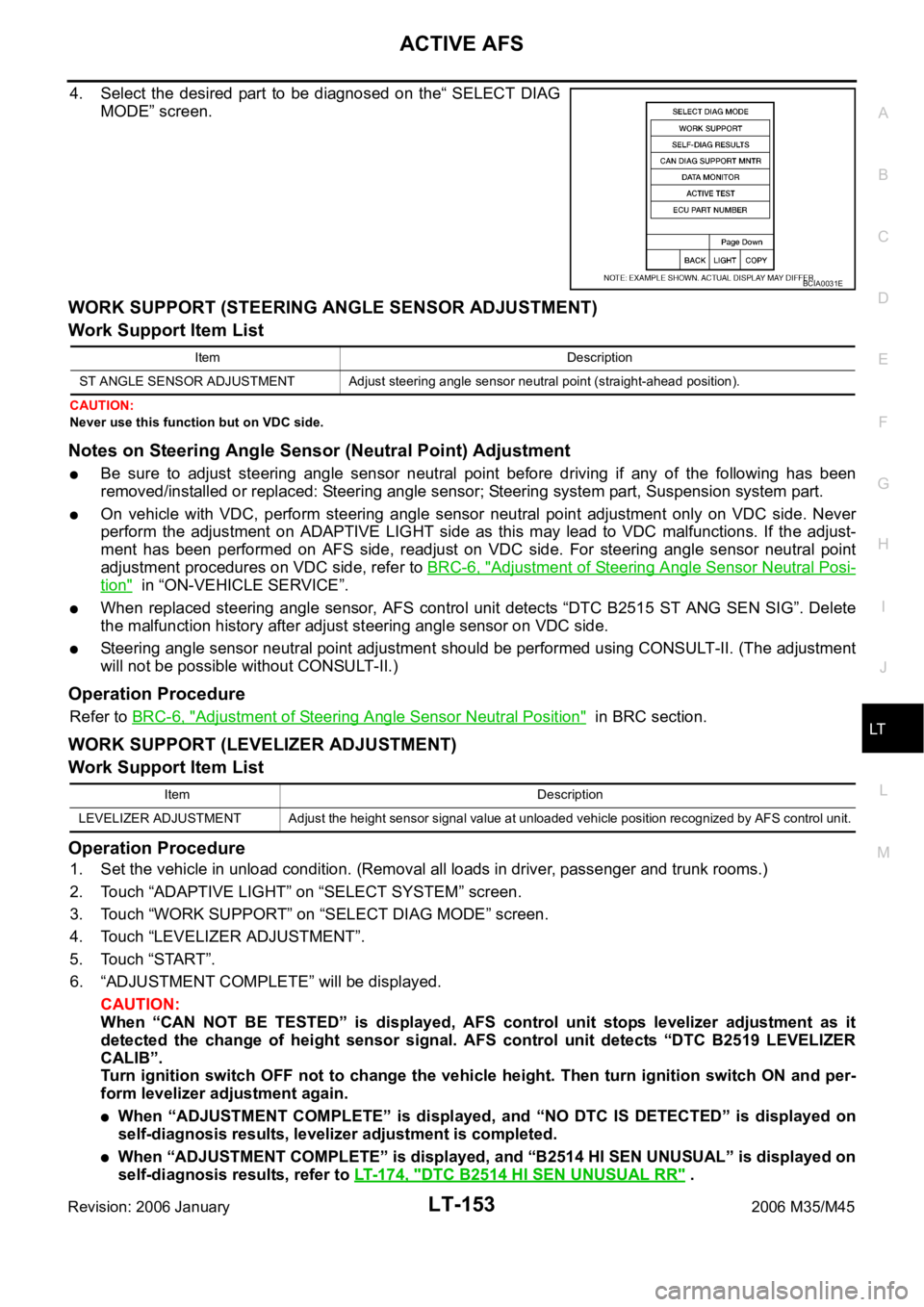
ACTIVE AFS
LT-153
C
D
E
F
G
H
I
J
L
MA
B
LT
Revision: 2006 January2006 M35/M45
4. Select the desired part to be diagnosed on the“ SELECT DIAG
MODE” screen.
WORK SUPPORT (STEERING ANGLE SENSOR ADJUSTMENT)
Work Support Item List
CAUTION:
Never use this function but on VDC side.
Notes on Steering Angle Sensor (Neutral Point) Adjustment
Be sure to adjust steering angle sensor neutral point before driving if any of the following has been
removed/installed or replaced: Steering angle sensor; Steering system part, Suspension system part.
On vehicle with VDC, perform steering angle sensor neutral point adjustment only on VDC side. Never
perform the adjustment on ADAPTIVE LIGHT side as this may lead to VDC malfunctions. If the adjust-
ment has been performed on AFS side, readjust on VDC side. For steering angle sensor neutral point
adjustment procedures on VDC side, refer to BRC-6, "
Adjustment of Steering Angle Sensor Neutral Posi-
tion" in “ON-VEHICLE SERVICE”.
When replaced steering angle sensor, AFS control unit detects “DTC B2515 ST ANG SEN SIG”. Delete
the malfunction history after adjust steering angle sensor on VDC side.
Steering angle sensor neutral point adjustment should be performed using CONSULT-II. (The adjustment
will not be possible without CONSULT-II.)
Operation Procedure
Refer to BRC-6, "Adjustment of Steering Angle Sensor Neutral Position" in BRC section.
WORK SUPPORT (LEVELIZER ADJUSTMENT)
Work Support Item List
Operation Procedure
1. Set the vehicle in unload condition. (Removal all loads in driver, passenger and trunk rooms.)
2. Touch “ADAPTIVE LIGHT” on “SELECT SYSTEM” screen.
3. Touch “WORK SUPPORT” on “SELECT DIAG MODE” screen.
4. Touch “LEVELIZER ADJUSTMENT”.
5. Touch “START”.
6. “ADJUSTMENT COMPLETE” will be displayed.
CAUTION:
When “CAN NOT BE TESTED” is displayed, AFS control unit stops levelizer adjustment as it
detected the change of height sensor signal. AFS control unit detects “DTC B2519 LEVELIZER
CALIB”.
Turn ignition switch OFF not to change the vehicle height. Then turn ignition switch ON and per-
form levelizer adjustment again.
When “ADJUSTMENT COMPLETE” is displayed, and “NO DTC IS DETECTED” is displayed on
self-diagnosis results, levelizer adjustment is completed.
When “ADJUSTMENT COMPLETE” is displayed, and “B2514 HI SEN UNUSUAL” is displayed on
self-diagnosis results, refer to LT-174, "
DTC B2514 HI SEN UNUSUAL RR" .
BCIA0031E
Item Description
ST ANGLE SENSOR ADJUSTMENT Adjust steering angle sensor neutral point (straight-ahead position).
Item Description
LEVELIZER ADJUSTMENT Adjust the height sensor signal value at unloaded vehicle position recognized by AFS control unit.
Page 4581 of 5621
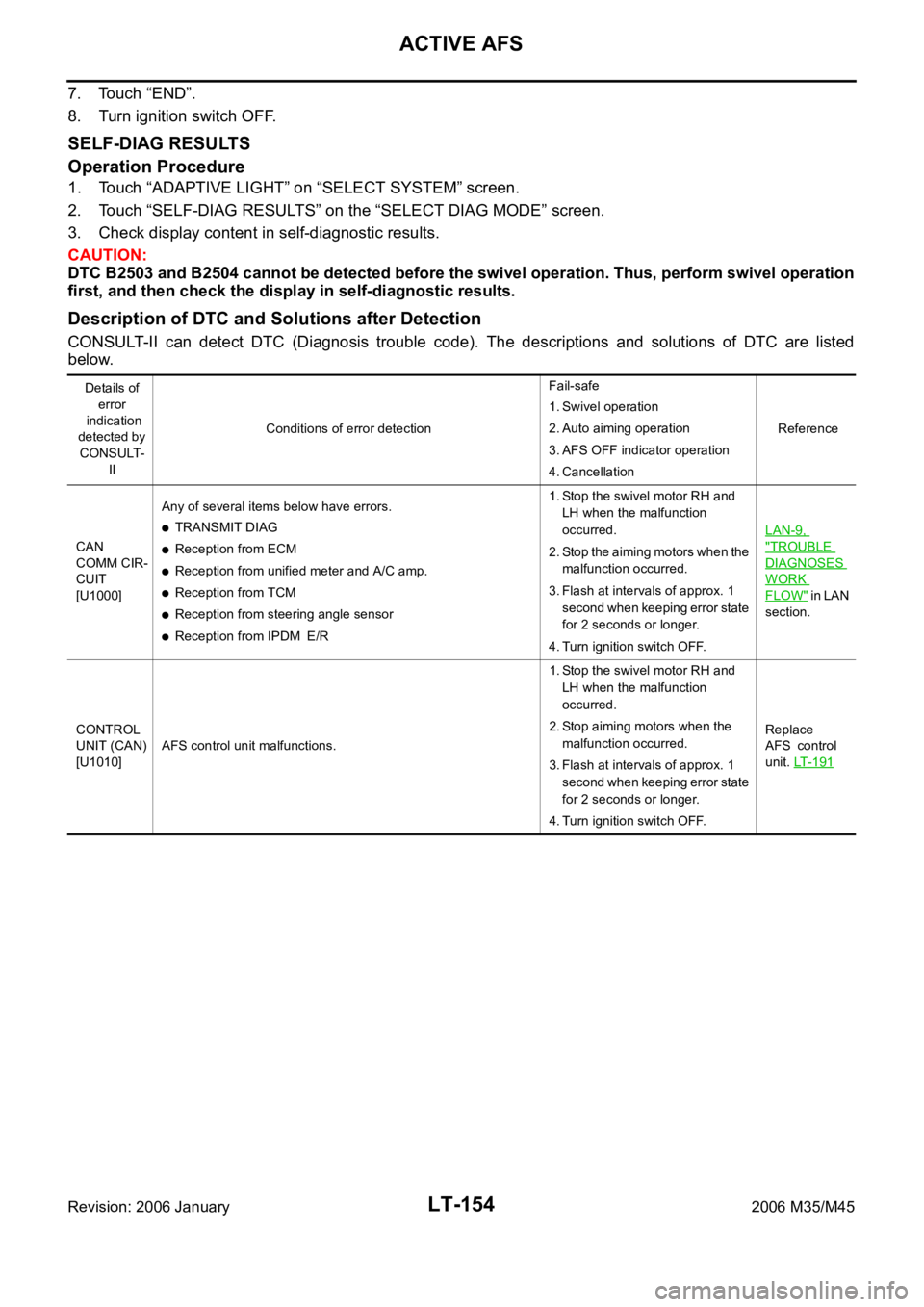
LT-154
ACTIVE AFS
Revision: 2006 January2006 M35/M45
7. Touch “END”.
8. Turn ignition switch OFF.
SELF-DIAG RESULTS
Operation Procedure
1. Touch “ADAPTIVE LIGHT” on “SELECT SYSTEM” screen.
2. Touch “SELF-DIAG RESULTS” on the “SELECT DIAG MODE” screen.
3. Check display content in self-diagnostic results.
CAUTION:
DTC B2503 and B2504 cannot be detected before the swivel operation. Thus, perform swivel operation
first, and then check the display in self-diagnostic results.
Description of DTC and Solutions after Detection
CONSULT-II can detect DTC (Diagnosis trouble code). The descriptions and solutions of DTC are listed
below.
Details of
error
indication
detected by
CONSULT-
IIConditions of error detectionFail-safe
1. Swivel operation
2. Auto aiming operation
3. AFS OFF indicator operation
4. CancellationReference
CAN
COMM CIR-
CUIT
[U1000]Any of several items below have errors.
TRANSMIT DIAG
Reception from ECM
Reception from unified meter and A/C amp.
Reception from TCM
Reception from steering angle sensor
Reception from IPDM E/R1. Stop the swivel motor RH and
LH when the malfunction
occurred.
2. Stop the aiming motors when the
malfunction occurred.
3. Flash at intervals of approx. 1
second when keeping error state
for 2 seconds or longer.
4. Turn ignition switch OFF.LAN-9,
"TROUBLE
DIAGNOSES
WORK
FLOW" i n L A N
section.
CONTROL
UNIT (CAN)
[U1010]AFS control unit malfunctions.1. Stop the swivel motor RH and
LH when the malfunction
occurred.
2. Stop aiming motors when the
malfunction occurred.
3. Flash at intervals of approx. 1
second when keeping error state
for 2 seconds or longer.
4. Turn ignition switch OFF.Replace
AFS control
unit. LT- 1 9 1
Page 4585 of 5621
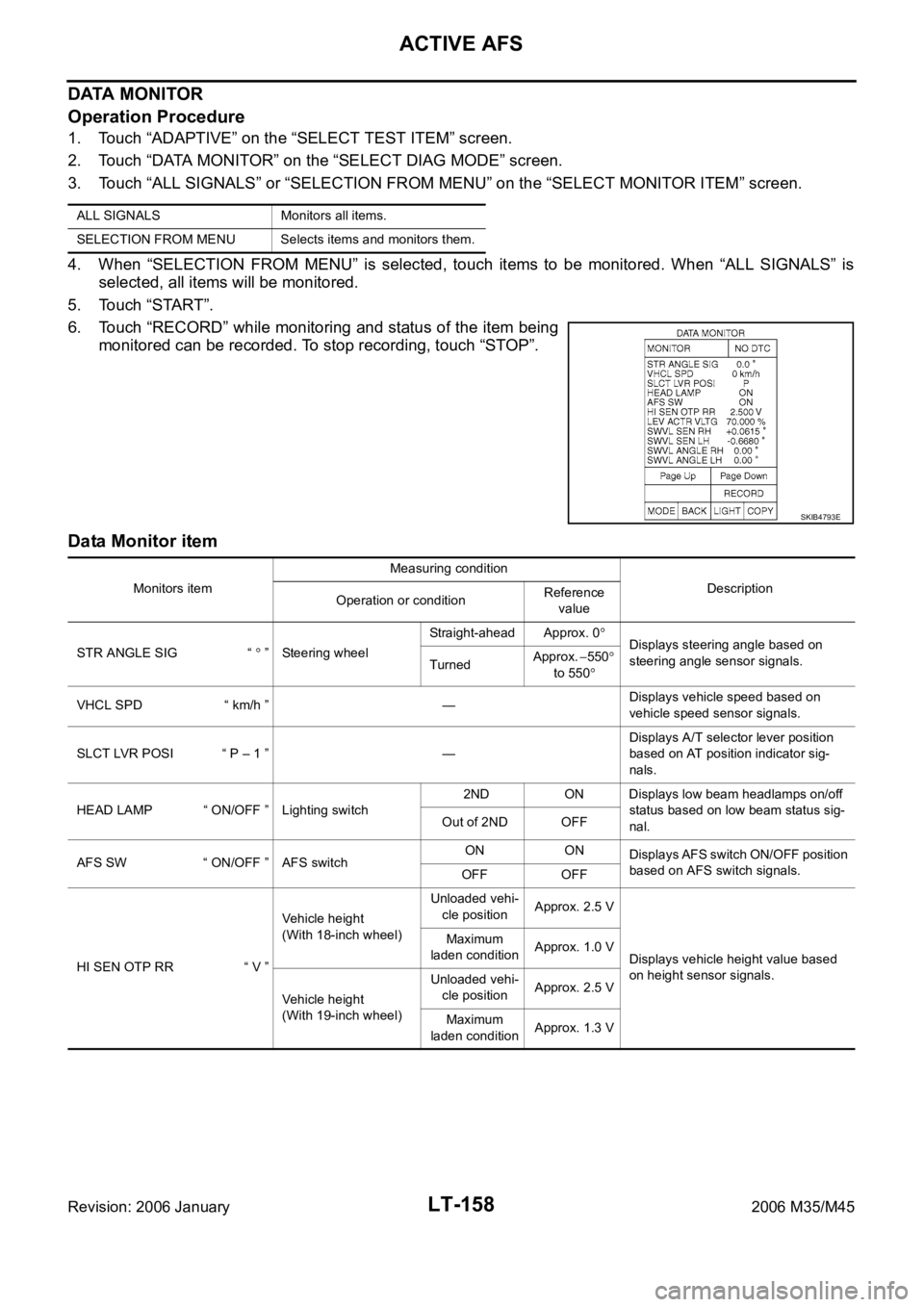
LT-158
ACTIVE AFS
Revision: 2006 January2006 M35/M45
DATA MONITOR
Operation Procedure
1. Touch “ADAPTIVE” on the “SELECT TEST ITEM” screen.
2. Touch “DATA MONITOR” on the “SELECT DIAG MODE” screen.
3. Touch “ALL SIGNALS” or “SELECTION FROM MENU” on the “SELECT MONITOR ITEM” screen.
4. When “SELECTION FROM MENU” is selected, touch items to be monitored. When “ALL SIGNALS” is
selected, all items will be monitored.
5. Touch “START”.
6. Touch “RECORD” while monitoring and status of the item being
monitored can be recorded. To stop recording, touch “STOP”.
Data Monitor item
ALL SIGNALS Monitors all items.
SELECTION FROM MENU Selects items and monitors them.
SKIB4793E
Monitors itemMeasuring condition
Description
Operation or conditionReference
value
STR ANGLE SIG “
” Steering wheelStraight-ahead Approx. 0Displays steering angle based on
steering angle sensor signals.
TurnedApprox. 550
to 550
VHCL SPD “ km/h ” —Displays vehicle speed based on
vehicle speed sensor signals.
SLCT LVR POSI “ P – 1 ” —Displays A/T selector lever position
based on AT position indicator sig-
nals.
HEAD LAMP “ ON/OFF ” Lighting switch 2ND ON Displays low beam headlamps on/off
status based on low beam status sig-
nal. Out of 2ND OFF
AFS SW “ ON/OFF ” AFS switchON ON
Displays AFS switch ON/OFF position
based on AFS switch signals.
OFF OFF
HI SEN OTP RR “ V ”Vehicle height
(With 18-inch wheel)Unloaded vehi-
cle positionApprox. 2.5 V
Displays vehicle height value based
on height sensor signals. Maximum
laden conditionApprox. 1.0 V
Vehicle height
(With 19-inch wheel)Unloaded vehi-
cle positionApprox. 2.5 V
Maximum
laden conditionApprox. 1.3 V
Page 4586 of 5621
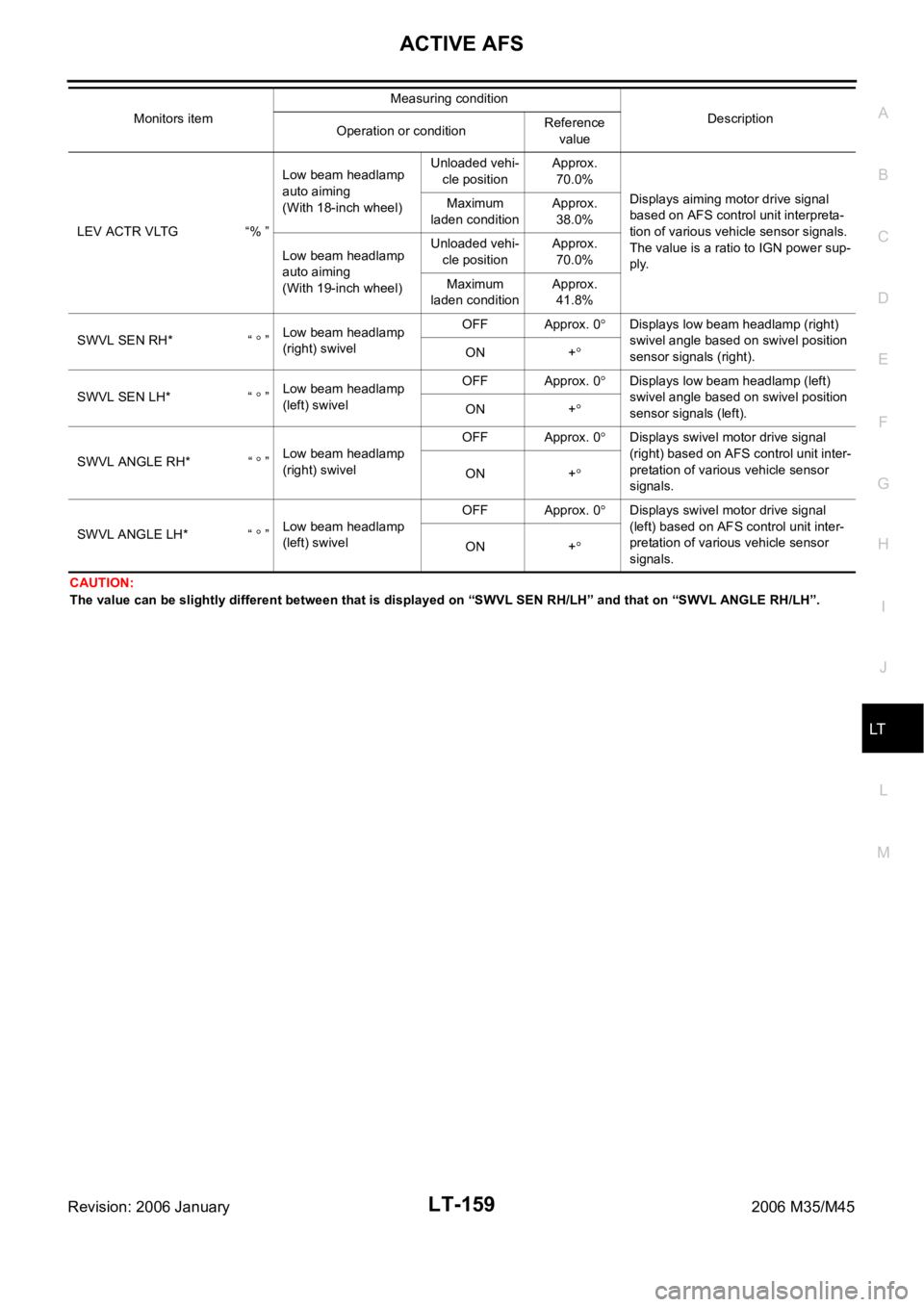
ACTIVE AFS
LT-159
C
D
E
F
G
H
I
J
L
MA
B
LT
Revision: 2006 January2006 M35/M45
CAUTION:
The value can be slightly different between that is displayed on “SWVL SEN RH/LH” and that on “SWVL ANGLE RH/LH”. LEV ACTR VLTG “% ”Low beam headlamp
auto aiming
(With 18-inch wheel)Unloaded vehi-
cle positionApprox.
70.0%
Displays aiming motor drive signal
based on AFS control unit interpreta-
tion of various vehicle sensor signals.
The value is a ratio to IGN power sup-
ply. Maximum
laden conditionApprox.
38.0%
Low beam headlamp
auto aiming
(With 19-inch wheel)Unloaded vehi-
cle positionApprox.
70.0%
Maximum
laden conditionApprox.
41.8%
SWVL SEN RH* “
”Low beam headlamp
(right) swivelOFF Approx. 0
Displays low beam headlamp (right)
swivel angle based on swivel position
sensor signals (right). ON +
SWVL SEN LH* “ ”Low beam headlamp
(left) swivelOFF Approx. 0
Displays low beam headlamp (left)
swivel angle based on swivel position
sensor signals (left). ON +
SWVL ANGLE RH* “ ”Low beam headlamp
(right) swivelOFF Approx. 0
Displays swivel motor drive signal
(right) based on AFS control unit inter-
pretation of various vehicle sensor
signals. ON +
SWVL ANGLE LH* “ ”Low beam headlamp
(left) swivelOFF Approx. 0
Displays swivel motor drive signal
(left) based on AFS control unit inter-
pretation of various vehicle sensor
signals. ON +
Monitors itemMeasuring condition
Description
Operation or conditionReference
value
Page 4587 of 5621
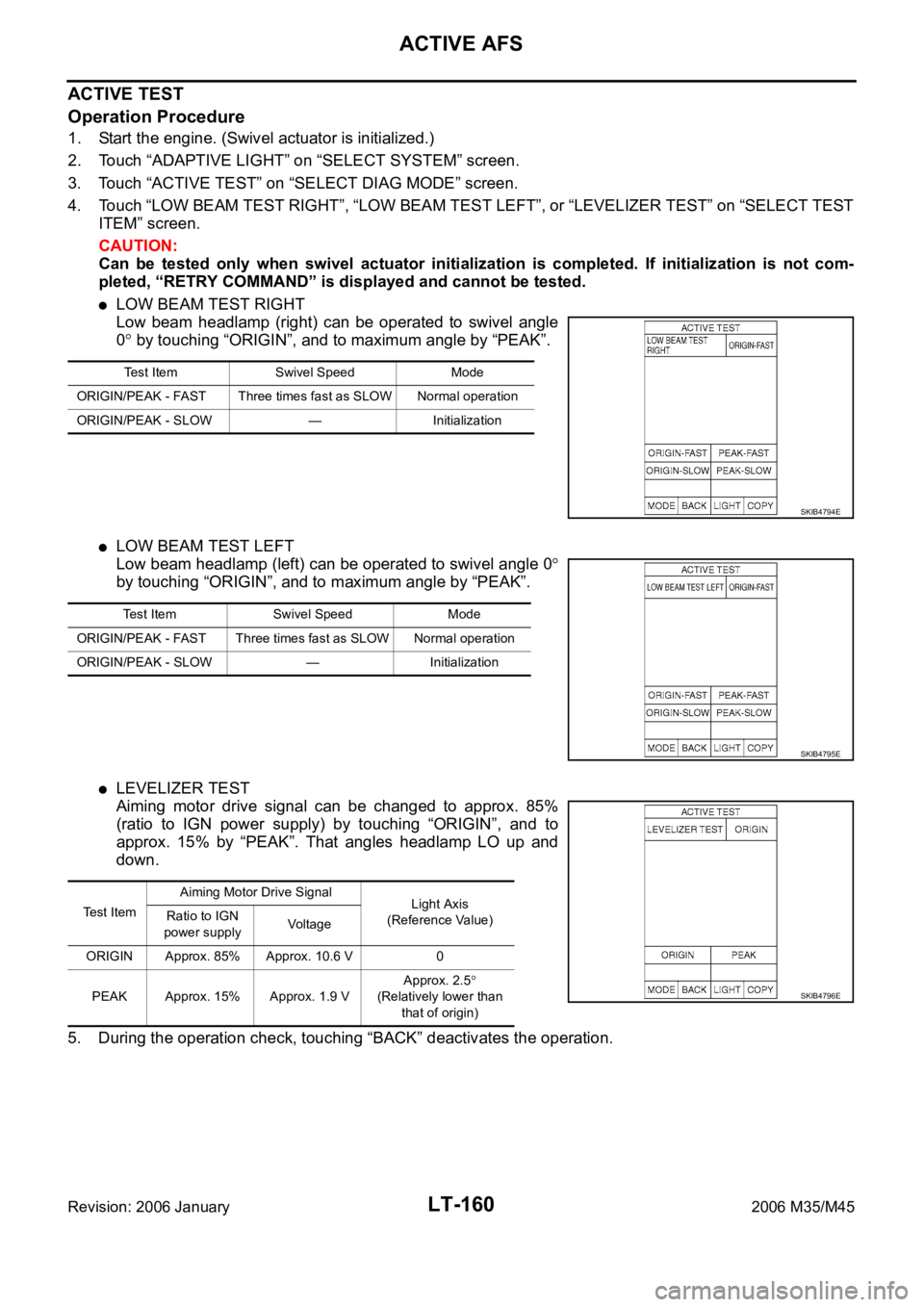
LT-160
ACTIVE AFS
Revision: 2006 January2006 M35/M45
ACTIVE TEST
Operation Procedure
1. Start the engine. (Swivel actuator is initialized.)
2. Touch “ADAPTIVE LIGHT” on “SELECT SYSTEM” screen.
3. Touch “ACTIVE TEST” on “SELECT DIAG MODE” screen.
4. Touch “LOW BEAM TEST RIGHT”, “LOW BEAM TEST LEFT”, or “LEVELIZER TEST” on “SELECT TEST
ITEM” screen.
CAUTION:
Can be tested only when swivel actuator initialization is completed. If initialization is not com-
pleted, “RETRY COMMAND” is displayed and cannot be tested.
LOW BEAM TEST RIGHT
Low beam headlamp (right) can be operated to swivel angle
0
by touching “ORIGIN”, and to maximum angle by “PEAK”.
LOW BEAM TEST LEFT
Low beam headlamp (left) can be operated to swivel angle 0
by touching “ORIGIN”, and to maximum angle by “PEAK”.
LEVELIZER TEST
Aiming motor drive signal can be changed to approx. 85%
(ratio to IGN power supply) by touching “ORIGIN”, and to
approx. 15% by “PEAK”. That angles headlamp LO up and
down.
5. During the operation check, touching “BACK” deactivates the operation.
Test Item Swivel Speed Mode
ORIGIN/PEAK - FAST Three times fast as SLOW Normal operation
ORIGIN/PEAK - SLOW — Initialization
SKIB4794E
Test Item Swivel Speed Mode
ORIGIN/PEAK - FAST Three times fast as SLOW Normal operation
ORIGIN/PEAK - SLOW — Initialization
SKIB4795E
Test ItemAiming Motor Drive Signal
Light Axis
(Reference Value) Ratio to IGN
power supplyVoltage
ORIGIN Approx. 85% Approx. 10.6 V 0
PEAK Approx. 15% Approx. 1.9 VApprox. 2.5
(Relatively lower than
that of origin)SKIB4796E
Page 4588 of 5621
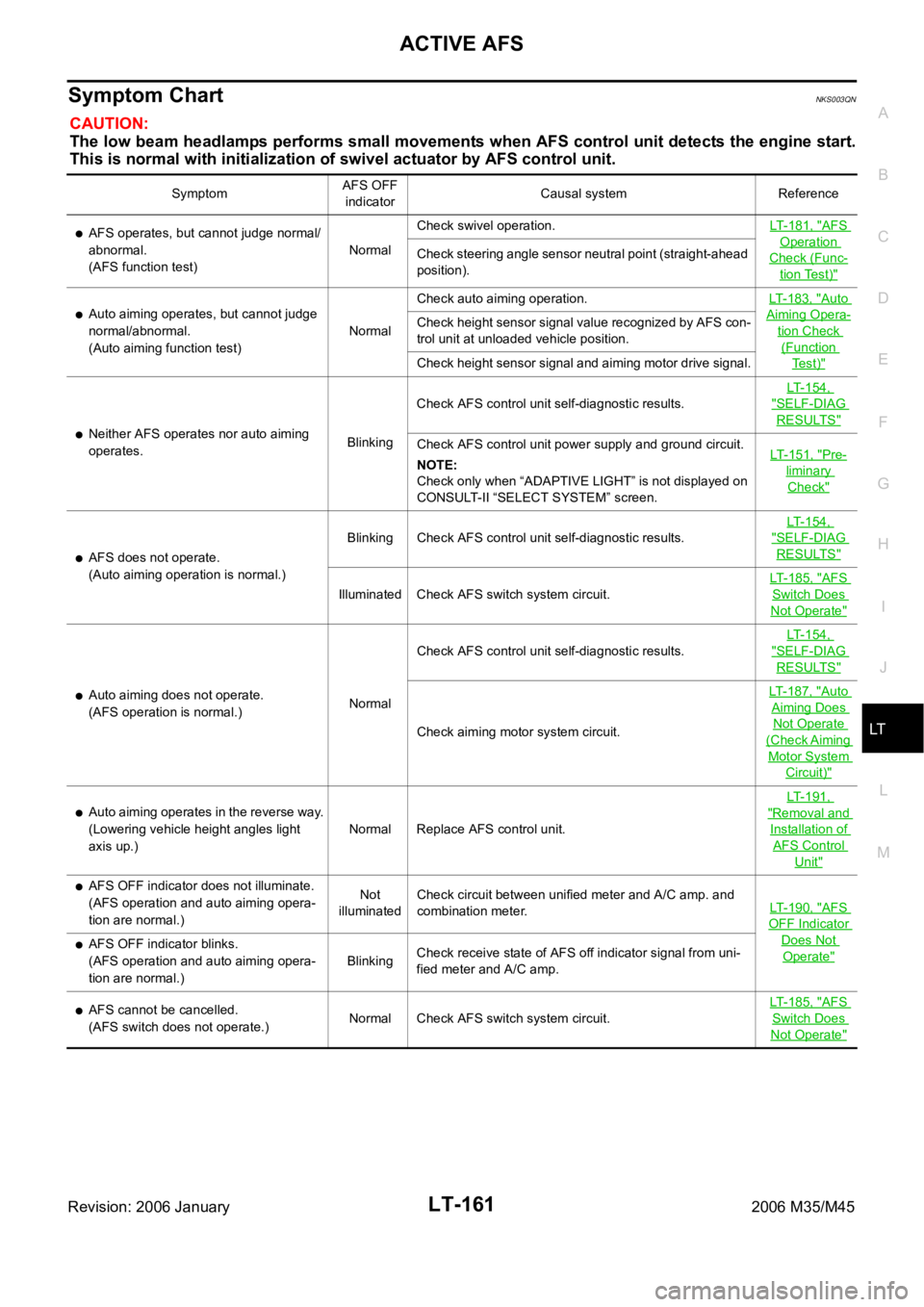
ACTIVE AFS
LT-161
C
D
E
F
G
H
I
J
L
MA
B
LT
Revision: 2006 January2006 M35/M45
Symptom ChartNKS003QN
CAUTION:
The low beam headlamps performs small movements when AFS control unit detects the engine start.
This is normal with initialization of swivel actuator by AFS control unit.
SymptomAFS OFF
indicatorCausal system Reference
AFS operates, but cannot judge normal/
abnormal.
(AFS function test)NormalCheck swivel operation.LT-181, "AFS
Operation
Check (Func-
tion Test)"
Check steering angle sensor neutral point (straight-ahead
position).
Auto aiming operates, but cannot judge
normal/abnormal.
(Auto aiming function test)NormalCheck auto aiming operation.LT-183, "Auto
Aiming Opera-
tion Check
(Function
Te s t )"
Check height sensor signal value recognized by AFS con-
trol unit at unloaded vehicle position.
Check height sensor signal and aiming motor drive signal.
Neither AFS operates nor auto aiming
operates.BlinkingCheck AFS control unit self-diagnostic results. LT-154,
"SELF-DIAG
RESULTS"
Check AFS control unit power supply and ground circuit.
NOTE:
Check only when “ADAPTIVE LIGHT” is not displayed on
CONSULT-II “SELECT SYSTEM” screen.LT-151, "Pre-
liminary
Check"
AFS does not operate.
(Auto aiming operation is normal.)Blinking Check AFS control unit self-diagnostic results. LT-154,
"SELF-DIAG
RESULTS"
Illuminated Check AFS switch system circuit.LT-185, "
AFS
Switch Does
Not Operate"
Auto aiming does not operate.
(AFS operation is normal.)NormalCheck AFS control unit self-diagnostic results. LT-154,
"SELF-DIAG
RESULTS"
Check aiming motor system circuit.LT-187, "
Auto
Aiming Does
Not Operate
(Check Aiming
Motor System
Circuit)"
Auto aiming operates in the reverse way.
(Lowering vehicle height angles light
axis up.)Normal Replace AFS control unit.LT-191, "Removal and
Installation of
AFS Control
Unit"
AFS OFF indicator does not illuminate.
(AFS operation and auto aiming opera-
tion are normal.)Not
illuminatedCheck circuit between unified meter and A/C amp. and
combination meter.LT-190, "
AFS
OFF Indicator
Does Not
Operate"AFS OFF indicator blinks.
(AFS operation and auto aiming opera-
tion are normal.)BlinkingCheck receive state of AFS off indicator signal from uni-
fied meter and A/C amp.
AFS cannot be cancelled.
(AFS switch does not operate.)Normal Check AFS switch system circuit.LT-185, "AFS
Switch Does
Not Operate"
Page 4591 of 5621
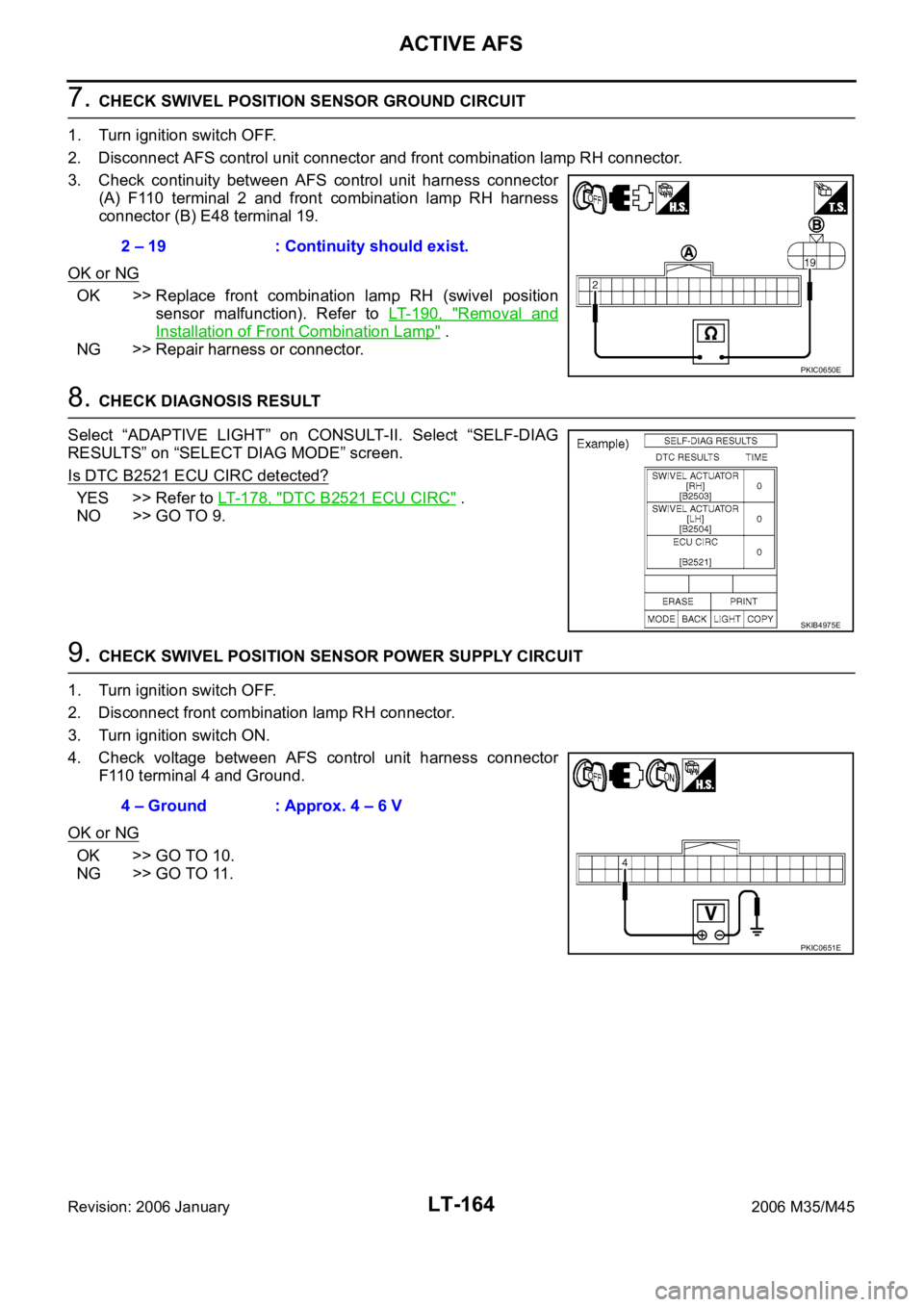
LT-164
ACTIVE AFS
Revision: 2006 January2006 M35/M45
7. CHECK SWIVEL POSITION SENSOR GROUND CIRCUIT
1. Turn ignition switch OFF.
2. Disconnect AFS control unit connector and front combination lamp RH connector.
3. Check continuity between AFS control unit harness connector
(A) F110 terminal 2 and front combination lamp RH harness
connector (B) E48 terminal 19.
OK or NG
OK >> Replace front combination lamp RH (swivel position
sensor malfunction). Refer to LT- 1 9 0 , "
Removal and
Installation of Front Combination Lamp" .
NG >> Repair harness or connector.
8. CHECK DIAGNOSIS RESULT
Select “ADAPTIVE LIGHT” on CONSULT-II. Select “SELF-DIAG
RESULTS” on “SELECT DIAG MODE” screen.
Is DTC B2521 ECU CIRC detected?
YES >> Refer to LT- 1 7 8 , "DTC B2521 ECU CIRC" .
NO >> GO TO 9.
9. CHECK SWIVEL POSITION SENSOR POWER SUPPLY CIRCUIT
1. Turn ignition switch OFF.
2. Disconnect front combination lamp RH connector.
3. Turn ignition switch ON.
4. Check voltage between AFS control unit harness connector
F110 terminal 4 and Ground.
OK or NG
OK >> GO TO 10.
NG >> GO TO 11.2 – 19 : Continuity should exist.
PKIC0650E
SKIB4975E
4 – Ground : Approx. 4 – 6 V
PKIC0651E
Page 4594 of 5621
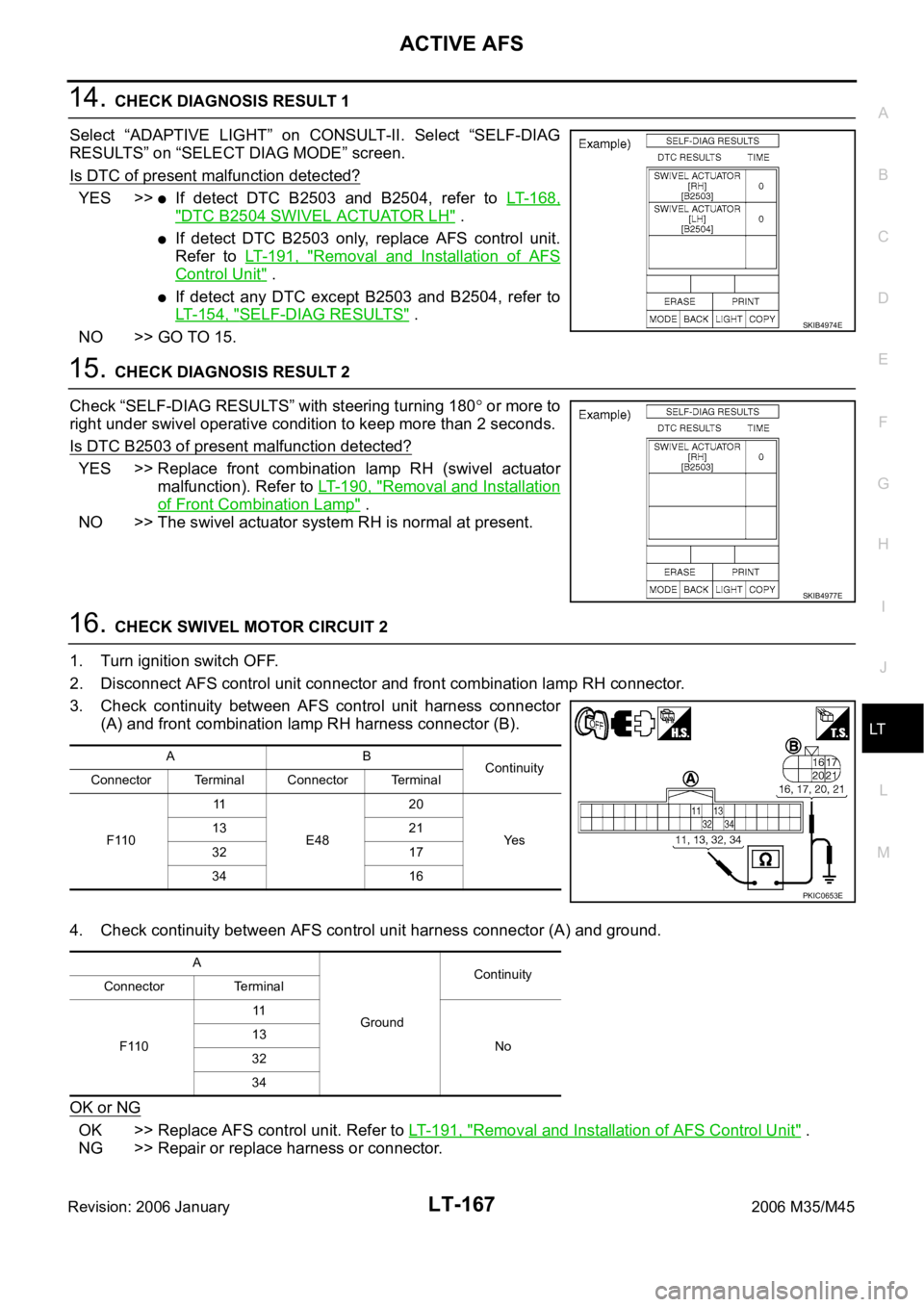
ACTIVE AFS
LT-167
C
D
E
F
G
H
I
J
L
MA
B
LT
Revision: 2006 January2006 M35/M45
14. CHECK DIAGNOSIS RESULT 1
Select “ADAPTIVE LIGHT” on CONSULT-II. Select “SELF-DIAG
RESULTS” on “SELECT DIAG MODE” screen.
Is DTC of present malfunction detected?
YES >>If detect DTC B2503 and B2504, refer to LT- 1 6 8 ,
"DTC B2504 SWIVEL ACTUATOR LH" .
If detect DTC B2503 only, replace AFS control unit.
Refer to LT- 1 9 1 , "
Removal and Installation of AFS
Control Unit" .
If detect any DTC except B2503 and B2504, refer to
LT- 1 5 4 , "
SELF-DIAG RESULTS" .
NO >> GO TO 15.
15. CHECK DIAGNOSIS RESULT 2
Check “SELF-DIAG RESULTS” with steering turning 180
or more to
right under swivel operative condition to keep more than 2 seconds.
Is DTC B2503 of present malfunction detected?
YES >> Replace front combination lamp RH (swivel actuator
malfunction). Refer to LT- 1 9 0 , "
Removal and Installation
of Front Combination Lamp" .
NO >> The swivel actuator system RH is normal at present.
16. CHECK SWIVEL MOTOR CIRCUIT 2
1. Turn ignition switch OFF.
2. Disconnect AFS control unit connector and front combination lamp RH connector.
3. Check continuity between AFS control unit harness connector
(A) and front combination lamp RH harness connector (B).
4. Check continuity between AFS control unit harness connector (A) and ground.
OK or NG
OK >> Replace AFS control unit. Refer to LT-191, "Removal and Installation of AFS Control Unit" .
NG >> Repair or replace harness or connector.
SKIB4974E
SKIB4977E
AB
Continuity
Connector Terminal Connector Terminal
F11011
E4820
Ye s 13 21
32 17
34 16
PKIC0653E
A
GroundContinuity
Connector Terminal
F11011
No 13
32
34