2006 INFINITI M35 keyless
[x] Cancel search: keylessPage 1088 of 5621
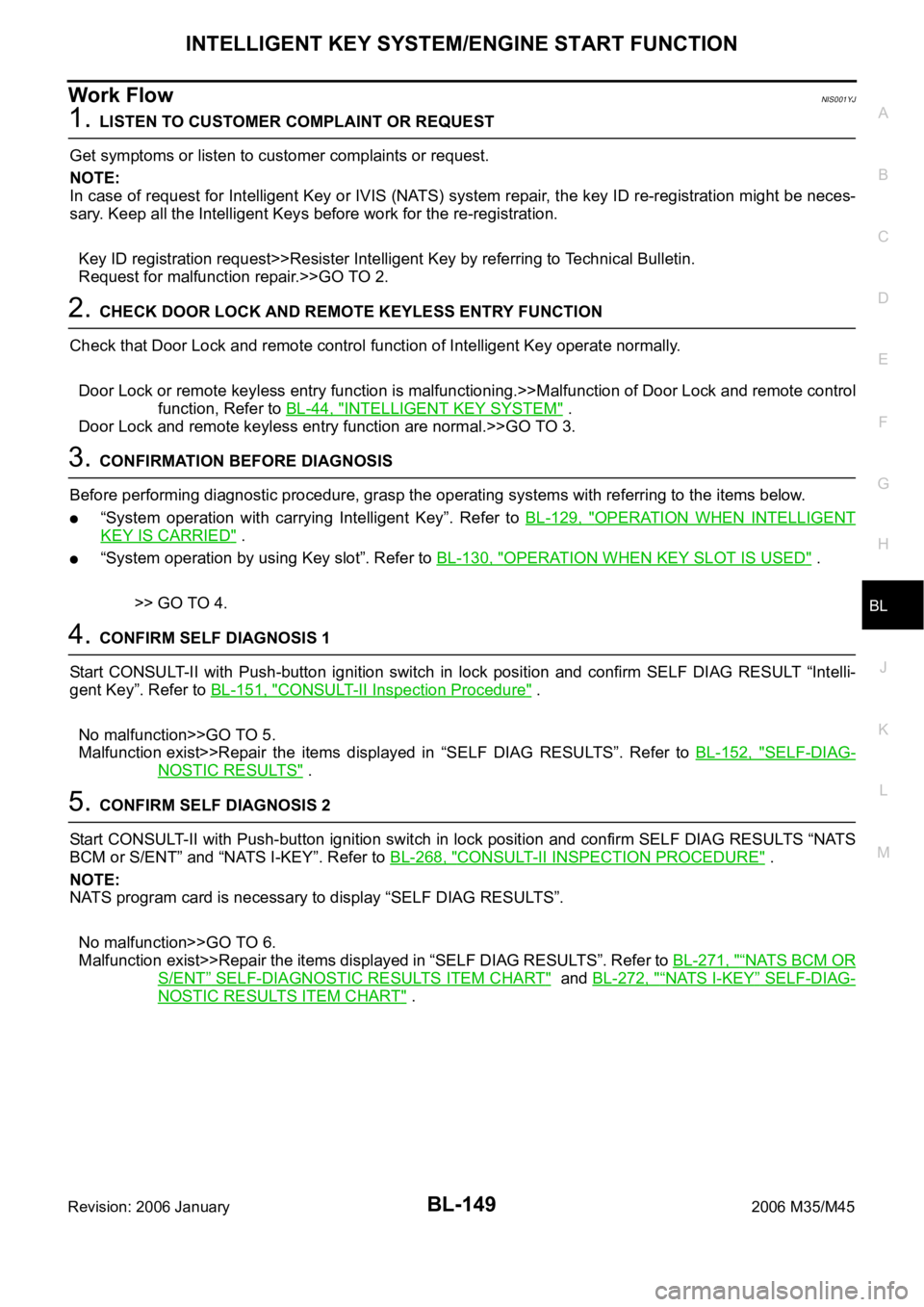
INTELLIGENT KEY SYSTEM/ENGINE START FUNCTION
BL-149
C
D
E
F
G
H
J
K
L
MA
B
BL
Revision: 2006 January2006 M35/M45
Work FlowNIS001YJ
1. LISTEN TO CUSTOMER COMPLAINT OR REQUEST
Get symptoms or listen to customer complaints or request.
NOTE:
In case of request for Intelligent Key or IVIS (NATS) system repair, the key ID re-registration might be neces-
sary. Keep all the Intelligent Keys before work for the re-registration.
Key ID registration request>>Resister Intelligent Key by referring to Technical Bulletin.
Request for malfunction repair.>>GO TO 2.
2. CHECK DOOR LOCK AND REMOTE KEYLESS ENTRY FUNCTION
Check that Door Lock and remote control function of Intelligent Key operate normally.
Door Lock or remote keyless entry function is malfunctioning.>>Malfunction of Door Lock and remote control
function, Refer to BL-44, "
INTELLIGENT KEY SYSTEM" .
Door Lock and remote keyless entry function are normal.>>GO TO 3.
3. CONFIRMATION BEFORE DIAGNOSIS
Before performing diagnostic procedure, grasp the operating systems with referring to the items below.
“System operation with carrying Intelligent Key”. Refer to BL-129, "OPERATION WHEN INTELLIGENT
KEY IS CARRIED" .
“System operation by using Key slot”. Refer to BL-130, "OPERATION WHEN KEY SLOT IS USED" .
>> GO TO 4.
4. CONFIRM SELF DIAGNOSIS 1
Start CONSULT-II with Push-button ignition switch in lock position and confirm SELF DIAG RESULT “Intelli-
gent Key”. Refer to BL-151, "
CONSULT-II Inspection Procedure" .
No malfunction>>GO TO 5.
Malfunction exist>>Repair the items displayed in “SELF DIAG RESULTS”. Refer to BL-152, "
SELF-DIAG-
NOSTIC RESULTS" .
5. CONFIRM SELF DIAGNOSIS 2
Start CONSULT-II with Push-button ignition switch in lock position and confirm SELF DIAG RESULTS “NATS
BCM or S/ENT” and “NATS I-KEY”. Refer to BL-268, "
CONSULT-II INSPECTION PROCEDURE" .
NOTE:
NATS program card is necessary to display “SELF DIAG RESULTS”.
No malfunction>>GO TO 6.
Malfunction exist>>Repair the items displayed in “SELF DIAG RESULTS”. Refer to BL-271, "
“NATS BCM OR
S/ENT” SELF-DIAGNOSTIC RESULTS ITEM CHART" and BL-272, "“NATS I-KEY” SELF-DIAG-
NOSTIC RESULTS ITEM CHART" .
Page 1092 of 5621
![INFINITI M35 2006 Factory Service Manual INTELLIGENT KEY SYSTEM/ENGINE START FUNCTION
BL-153
C
D
E
F
G
H
J
K
L
MA
B
BL
Revision: 2006 January2006 M35/M45
CAUTION:
When CAN COMM 1 [U1000] and CAN COMM 2 [U1010] are displayed, give priority to INFINITI M35 2006 Factory Service Manual INTELLIGENT KEY SYSTEM/ENGINE START FUNCTION
BL-153
C
D
E
F
G
H
J
K
L
MA
B
BL
Revision: 2006 January2006 M35/M45
CAUTION:
When CAN COMM 1 [U1000] and CAN COMM 2 [U1010] are displayed, give priority to](/manual-img/42/57023/w960_57023-1091.png)
INTELLIGENT KEY SYSTEM/ENGINE START FUNCTION
BL-153
C
D
E
F
G
H
J
K
L
MA
B
BL
Revision: 2006 January2006 M35/M45
CAUTION:
When CAN COMM 1 [U1000] and CAN COMM 2 [U1010] are displayed, give priority to performing trouble diagnosis.
DATA MONITOR
ENG START SW
[B2556]Condition that push-button ignition switch is pushed is
detected continuously for 100 seconds or moreCheck push-button igni-
tion switchBL-168
VEHICLE SPEED
[B2557]Some differences occur on one or more vehicle speed
inputs of Intelligent Key unitCheck vehicle speed sig-
nalBL-169
SHIFT POSITION
[B2558]
There is a difference between the shift position input
via CAN communication and the P position input by
detent switch
Vehicle speed (5 km/h or more) is detected continu-
ously for 10 seconds or more even if the shift posi-
tion is detected in P position when the power supply
position is in ON positionCheck shift position inputBL-172
PDU
[B2559]Internal malfunction is detected in PDU Replace PDUBL-174
START POW SUP CIRC
[B2560]Though the engine start operation is not performed,
starter relay in IPDM E/R is ONCheck starter power sup-
plyBL-174
LOW VOLTAGE
[B2562]Battery power supply input to Intelligent Key unit (8.8V
or less) is detected continuously for 1.5 seconds or
moreCheck battery low volt-
ageBL-177
HI VOLTAGE
[B2563]Battery power supply input to Intelligent Key unit (18V
or more) is detected continuously for 90 seconds or
moreCheck for battery high
voltageBL-178
NATS MALFUNCTION
[B2590]Malfunction is detected in immobilizer systemCheck (IVIS) NATS trou-
ble diagnosis procedureBL-268
Suspect Systems
[DTC]Diagnostic item is detected when... Repair work Reference page
Monitor item Content
DR REQ SW Indicates [ON/OFF] condition of door request switch (driver side).
AS REQ SW Indicates [ON/OFF] condition of door request switch (passenger side).
BD/TR REQ SW Indicates [ON/OFF] condition of trunk opener request switch.
ON POS Indicates [ON/OFF] condition of ignition switch in ON position.
ACC POS Indicates [ON/OFF] condition of ignition switch in ACC position.
DOOR STAT SW Indicates [ON/OFF] condition of door unlock sensor.
STOP LAMP SW Indicates [ON/OFF] condition of stop lamp switch.
P RANGE SW Indicates [ON/OFF] condition of park position switch.
TR CANCEL SW* Indicates [ON/OFF] condition of trunk cancel switch.
DOOR LOCK SIG* Indicates [ON/OFF] condition of door lock signal from Intelligent Key remote controller button.
DOOR UNLOCK SIG* Indicates [ON/OFF] condition of door unlock signal from Intelligent Key remote controller button.
KEYLESS TRUNK* Indicates [ON/OFF] condition of trunk open signal from Intelligent Key remote controller button.
KEYLESS PANIC* Indicates [ON/OFF] condition of panic alarm signal from Intelligent Key remote controller button.
DOOR SW DR*Indicates [OPEN/CLOSE] condition of front door switch driver side from BCM via CAN communica-
tion line.
DOOR SW AS*Indicates [OPEN/CLOSE] condition of front door switch passenger side from BCM via CAN commu-
nication line.
DOOR SW RR* Indicates [OPEN/CLOSE] condition of rear door switch LH from BCM via CAN communication line.
DOOR SW RL* Indicates [OPEN/CLOSE] condition of rear door switch RH from BCM via CAN communication line.
DOOR BK SW* Indicates [OPEN/CLOSE] condition of back door switch from BCM via CAN communication line.
Page 1093 of 5621
![INFINITI M35 2006 Factory Service Manual BL-154
INTELLIGENT KEY SYSTEM/ENGINE START FUNCTION
Revision: 2006 January2006 M35/M45
*: Select “SELECTION FROM MENU”.
WORK SUPPORT
TRUNK SW*Indicates [OPEN/CLOSE] condition of trunk room lamp sw INFINITI M35 2006 Factory Service Manual BL-154
INTELLIGENT KEY SYSTEM/ENGINE START FUNCTION
Revision: 2006 January2006 M35/M45
*: Select “SELECTION FROM MENU”.
WORK SUPPORT
TRUNK SW*Indicates [OPEN/CLOSE] condition of trunk room lamp sw](/manual-img/42/57023/w960_57023-1092.png)
BL-154
INTELLIGENT KEY SYSTEM/ENGINE START FUNCTION
Revision: 2006 January2006 M35/M45
*: Select “SELECTION FROM MENU”.
WORK SUPPORT
TRUNK SW*Indicates [OPEN/CLOSE] condition of trunk room lamp switch from BCM via CAN communication
line.
VEHICLE SPEED* Indicates [km/h] condition of vehicle speed.Monitor item Content
Monitor item Description
CONFIRM KEY FOB ID It can be checked whether Intelligent Key ID code is registered or not in this mode.
TAKE OUT FROM WINDOW
WARNTake away warning chime (from window) mode can be changed to operate (ON) or not operate
(OFF) with this mode. The operation mode will be changed when “CHANGE SETT” on CON-
SULT-II screen is touched.
LOW BAT OF KEY FOB WARNIntelligent Key low battery warning mode can be changed to operate (ON) or not operate (OFF)
with this mode. The operation mode will be changed when “CHANGE SETT” on CONSULT-II
screen is touched.
ANSWER BACK FUNCTIONHazard and buzzer reminder function mode can be changed to operate (ON) or not operate
(OFF) with this mode. The operation mode will be changed when “CHANGE SETT” on CON-
SULT-II screen is touched.
SELECTIVE UNLOCK FUNC-
TIONSelective unlock function mode can be changed to operate (ON) or not operate (OFF) with this
mode. The operation mode will be changed when “CHANGE SETT” on CONSULT-II screen is
touched.
ANTI KEY LOCK IN FUNCTIONKey reminder function mode can be changed to operate (ON) or not operate (OFF) with this
mode. The operation mode will be changed when “CHANGE SETT” on CONSULT-II screen is
touched.
HORN WITH KEYLESS LOCKHorn reminder function mode by Intelligent Key button can be changed to operate (ON) or not
operate (OFF) with this mode. The operation mode will be changed when “CHANGE SETT” on
CONSULT-II screen is touched.
HAZARD ANSWER BACKHazard reminder function mode can be selected from the following with this mode. The operation
mode will be changed when “CHANGE SETT” on CONSULT-II screen is touched.
LOCK ONLY: Door lock operation only
UNLOCK ONLY: Door unlock operation only
LOCK/UNLOCK: Lock/Unlock operation
OFF: Non-operation
ANSWER BACK WITH I-KEY
LOCKBuzzer reminder function (lock operation) mode by door request switch (driver side and passen-
ger side) can be selected from the following with this mode. The operation mode will be changed
when “CHANGE SETT” on CONSULT-II screen is touched.
HORN CHIRP: Sound horn
BUZZER: Sound Intelligent Key warning buzzer
OFF: Non-operation
ANSWER BACK WITH I-KEY
UNLOCKBuzzer reminder function (unlock operation) mode by door request switch can be changed to
operate (ON) or not operate (OFF) with this mode.
AUTO RELOCK TIMERAuto door lock timer mode can select the following with this mode.
1 min
5 min
OFF: Non-operation
PANIC ALARM DELAYPanic alarm button's pressing time on Intelligent Key remote control button can be selected from
the following with this mode. The operation mode will be changed when “CHANGE SETT” on
CONSULT-II screen is touched.
0.5 sec
1.5 sec
OFF: Non-operation
TRUNK/GLASS HATCH OPENBuzzer reminder function mode by trunk opener request switch can be changed to operate (ON)
or not operate (OFF) with this mode. The operation mode will be changed when “CHANGE
SETT” on CONSULT-II screen is touched.
Page 1118 of 5621
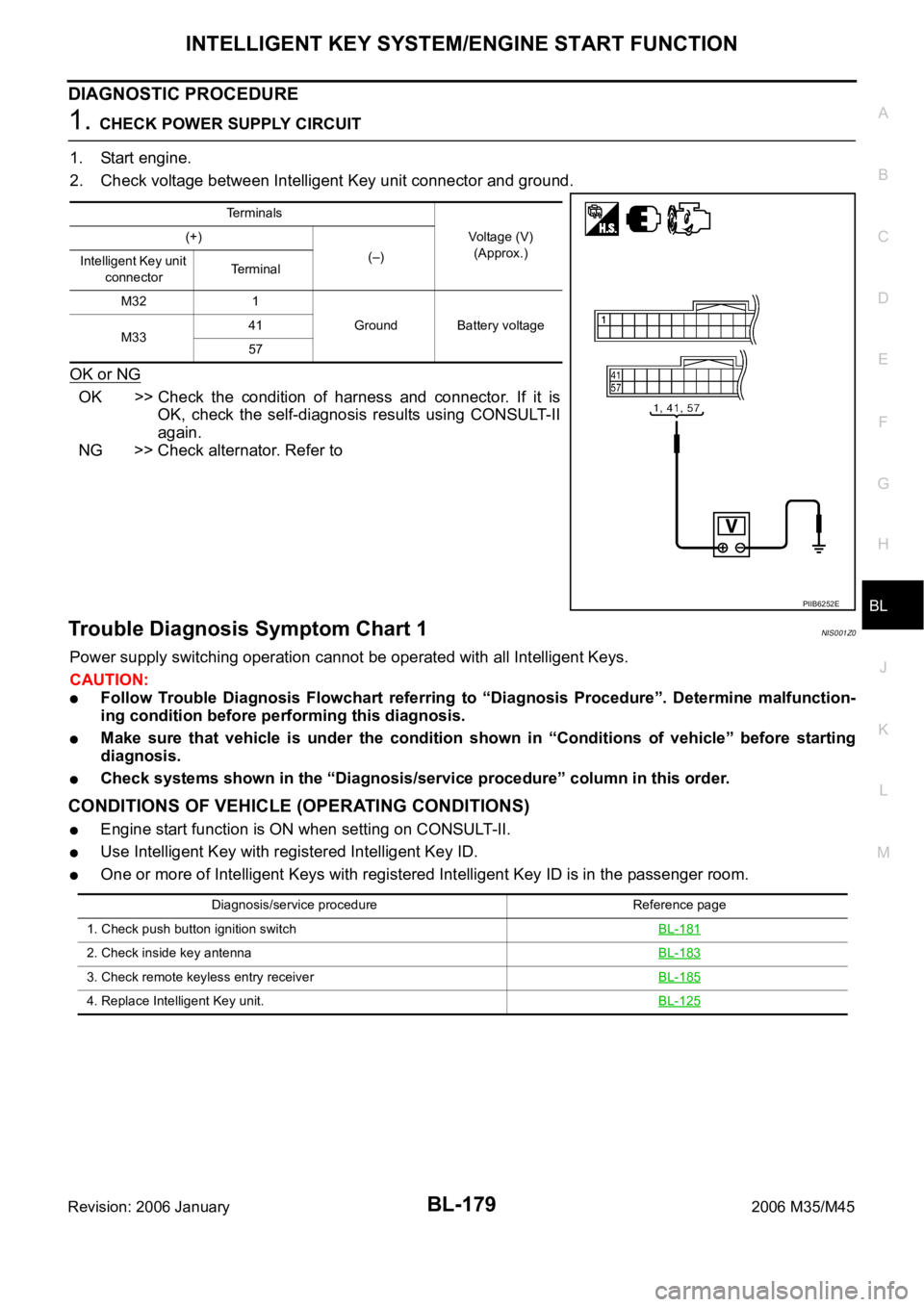
INTELLIGENT KEY SYSTEM/ENGINE START FUNCTION
BL-179
C
D
E
F
G
H
J
K
L
MA
B
BL
Revision: 2006 January2006 M35/M45
DIAGNOSTIC PROCEDURE
1. CHECK POWER SUPPLY CIRCUIT
1. Start engine.
2. Check voltage between Intelligent Key unit connector and ground.
OK or NG
OK >> Check the condition of harness and connector. If it is
OK, check the self-diagnosis results using CONSULT-II
again.
NG >> Check alternator. Refer to
Trouble Diagnosis Symptom Chart 1NIS001Z0
Power supply switching operation cannot be operated with all Intelligent Keys.
CAUTION:
Follow Trouble Diagnosis Flowchart referring to “Diagnosis Procedure”. Determine malfunction-
ing condition before performing this diagnosis.
Make sure that vehicle is under the condition shown in “Conditions of vehicle” before starting
diagnosis.
Check systems shown in the “Diagnosis/service procedure” column in this order.
CONDITIONS OF VEHICLE (OPERATING CONDITIONS)
Engine start function is ON when setting on CONSULT-II.
Use Intelligent Key with registered Intelligent Key ID.
One or more of Intelligent Keys with registered Intelligent Key ID is in the passenger room.
Terminals
Voltage (V)
(Approx.) (+)
(–)
Intelligent Key unit
connectorTerminal
M32 1
Ground Battery voltage
M3341
57
PIIB6252E
Diagnosis/service procedure Reference page
1. Check push button ignition switchBL-181
2. Check inside key antennaBL-183
3. Check remote keyless entry receiverBL-185
4. Replace Intelligent Key unit.BL-125
Page 1124 of 5621
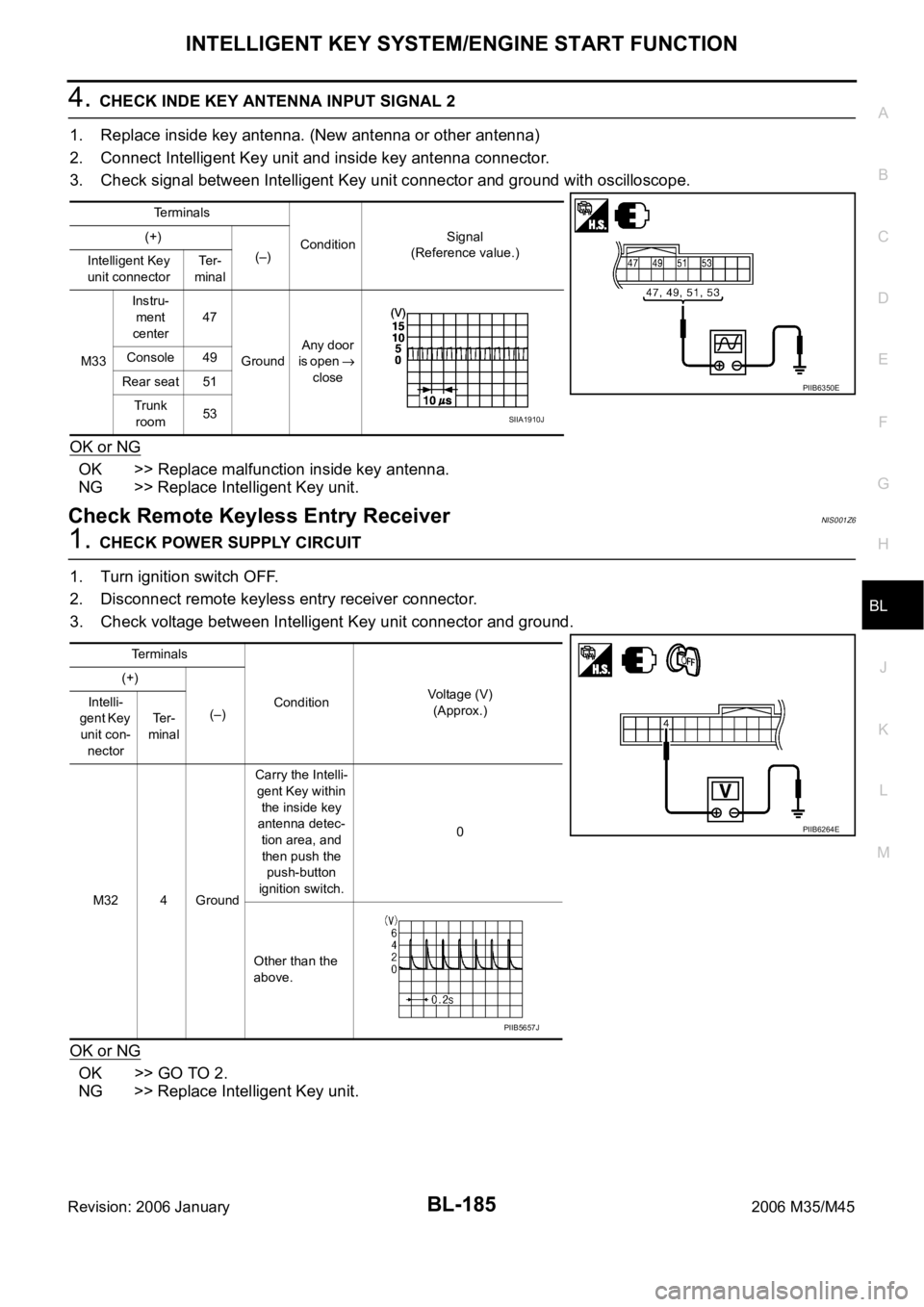
INTELLIGENT KEY SYSTEM/ENGINE START FUNCTION
BL-185
C
D
E
F
G
H
J
K
L
MA
B
BL
Revision: 2006 January2006 M35/M45
4. CHECK INDE KEY ANTENNA INPUT SIGNAL 2
1. Replace inside key antenna. (New antenna or other antenna)
2. Connect Intelligent Key unit and inside key antenna connector.
3. Check signal between Intelligent Key unit connector and ground with oscilloscope.
OK or NG
OK >> Replace malfunction inside key antenna.
NG >> Replace Intelligent Key unit.
Check Remote Keyless Entry ReceiverNIS001Z6
1. CHECK POWER SUPPLY CIRCUIT
1. Turn ignition switch OFF.
2. Disconnect remote keyless entry receiver connector.
3. Check voltage between Intelligent Key unit connector and ground.
OK or NG
OK >> GO TO 2.
NG >> Replace Intelligent Key unit.
Terminals
ConditionSignal
(Reference value.) (+)
(–)
Intelligent Key
unit connectorTe r -
minal
M33Instru-
ment
center47
GroundAny door
is open
close Console 49
Rear seat 51
Trunk
room53
PIIB6350E
SIIA1910J
Terminals
ConditionVoltage (V)
(Approx.) (+)
(–) Intelli-
gent Key
unit con-
nectorTe r -
minal
M32 4 GroundCarry the Intelli-
gent Key within
the inside key
antenna detec-
tion area, and
then push the
push-button
ignition switch.0
Other than the
above.
PIIB6264E
PIIB5657J
Page 1125 of 5621
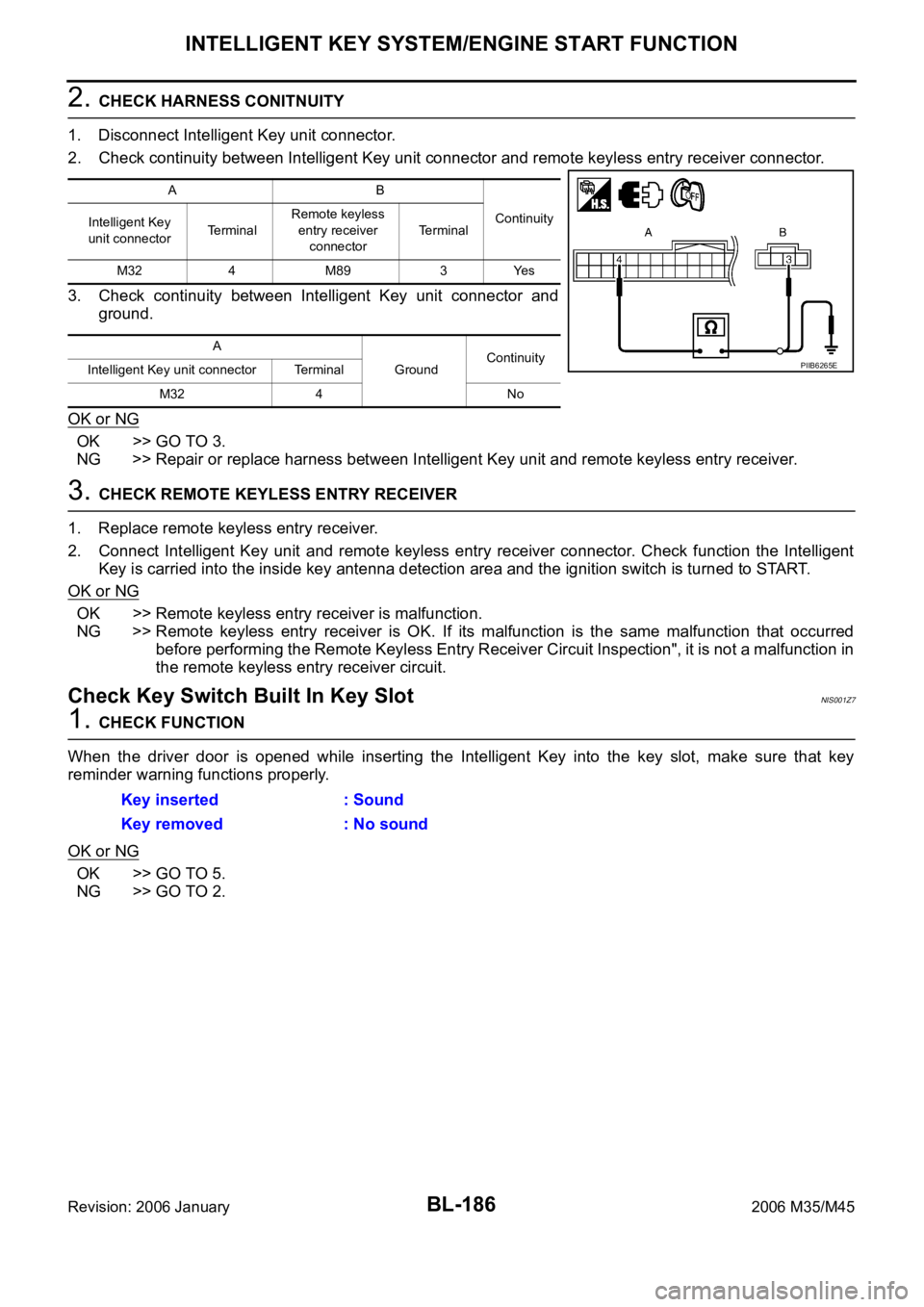
BL-186
INTELLIGENT KEY SYSTEM/ENGINE START FUNCTION
Revision: 2006 January2006 M35/M45
2. CHECK HARNESS CONITNUITY
1. Disconnect Intelligent Key unit connector.
2. Check continuity between Intelligent Key unit connector and remote keyless entry receiver connector.
3. Check continuity between Intelligent Key unit connector and
ground.
OK or NG
OK >> GO TO 3.
NG >> Repair or replace harness between Intelligent Key unit and remote keyless entry receiver.
3. CHECK REMOTE KEYLESS ENTRY RECEIVER
1. Replace remote keyless entry receiver.
2. Connect Intelligent Key unit and remote keyless entry receiver connector. Check function the Intelligent
Key is carried into the inside key antenna detection area and the ignition switch is turned to START.
OK or NG
OK >> Remote keyless entry receiver is malfunction.
NG >> Remote keyless entry receiver is OK. If its malfunction is the same malfunction that occurred
before performing the Remote Keyless Entry Receiver Circuit Inspection", it is not a malfunction in
the remote keyless entry receiver circuit.
Check Key Switch Built In Key SlotNIS001Z7
1. CHECK FUNCTION
When the driver door is opened while inserting the Intelligent Key into the key slot, make sure that key
reminder warning functions properly.
OK or NG
OK >> GO TO 5.
NG >> GO TO 2.
AB
Continuity
Intelligent Key
unit connectorTe r m i n a lRemote keyless
entry receiver
connectorTerminal
M32 4 M89 3 Yes
A
GroundContinuity
Intelligent Key unit connector Terminal
M32 4 No
PIIB6265E
Key inserted : Sound
Key removed : No sound
Page 1160 of 5621
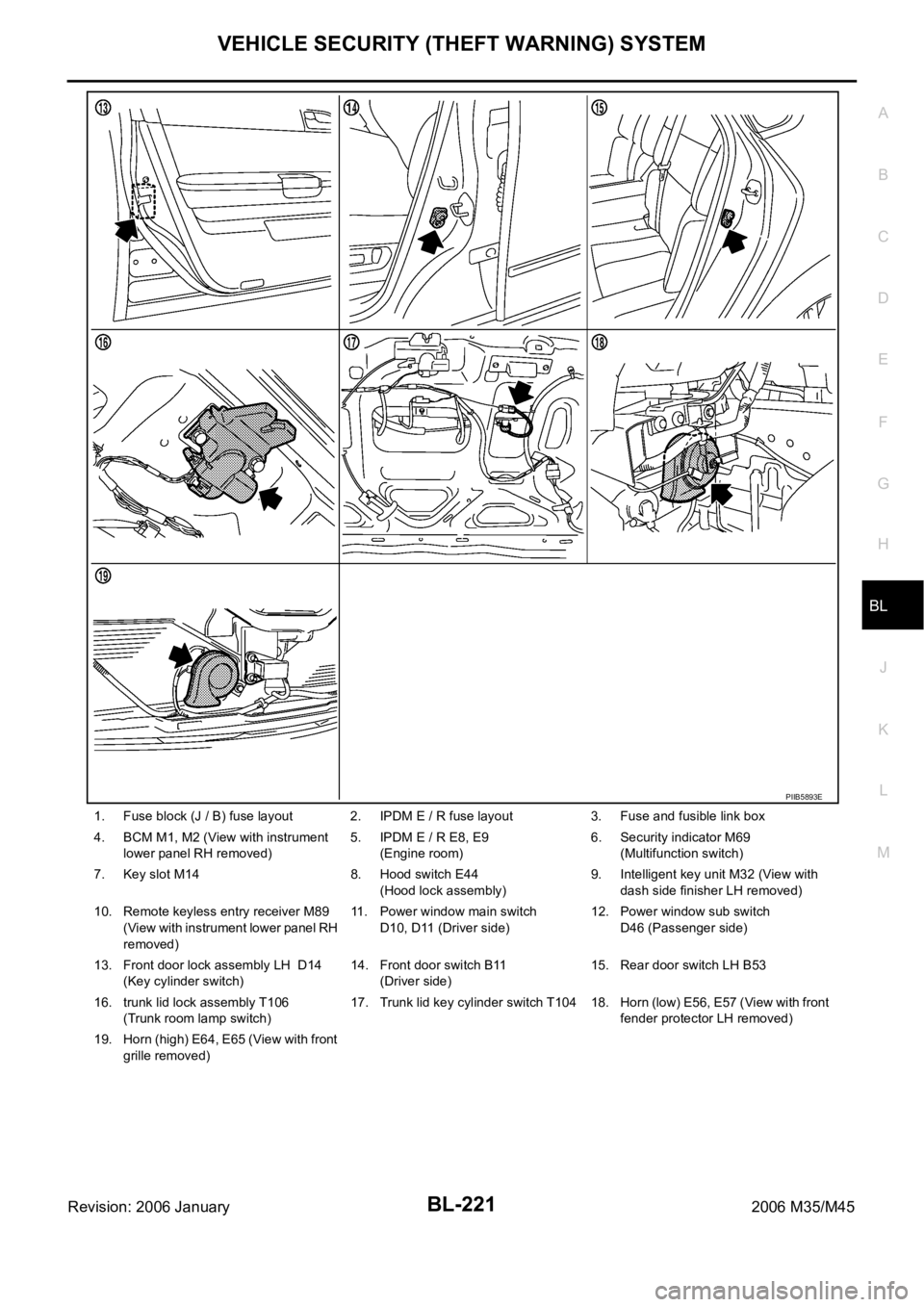
VEHICLE SECURITY (THEFT WARNING) SYSTEM
BL-221
C
D
E
F
G
H
J
K
L
MA
B
BL
Revision: 2006 January2006 M35/M45
1. Fuse block (J / B) fuse layout 2. IPDM E / R fuse layout 3. Fuse and fusible link box
4. BCM M1, M2 (View with instrument
lower panel RH removed)5. IPDM E / R E8, E9
(Engine room)6. Security indicator M69
(Multifunction switch)
7. Key slot M14 8. Hood switch E44
(Hood lock assembly)9. Intelligent key unit M32 (View with
dash side finisher LH removed)
10. Remote keyless entry receiver M89
(View with instrument lower panel RH
removed)11. Power window main switch
D10, D11 (Driver side)12. Power window sub switch
D46 (Passenger side)
13. Front door lock assembly LH D14
(Key cylinder switch)14. Front door switch B11
(Driver side)15. Rear door switch LH B53
16. trunk lid lock assembly T106
(Trunk room lamp switch)17. Trunk lid key cylinder switch T104 18. Horn (low) E56, E57 (View with front
fender protector LH removed)
19. Horn (high) E64, E65 (View with front
grille removed)
PIIB5893E
Page 1176 of 5621
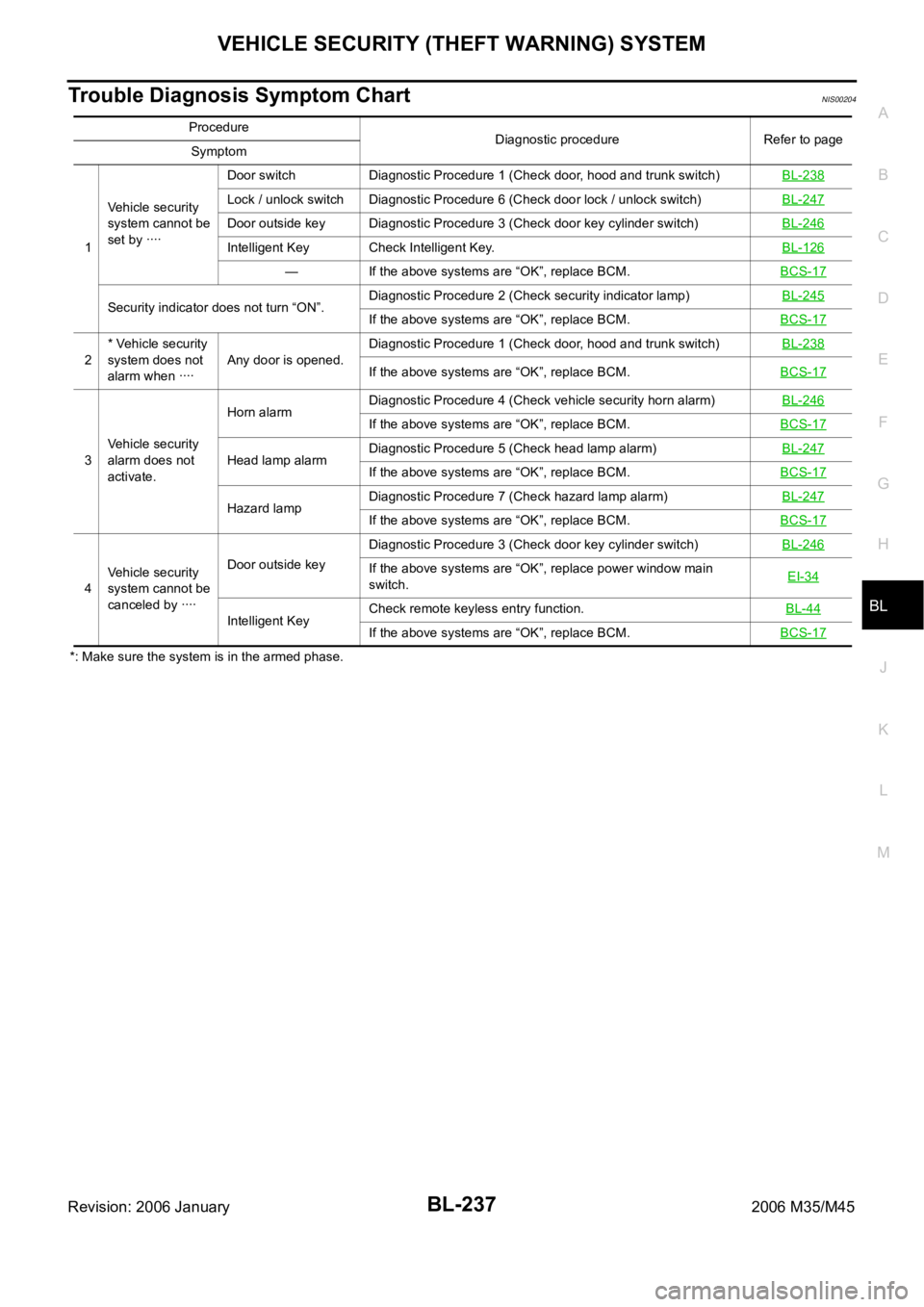
VEHICLE SECURITY (THEFT WARNING) SYSTEM
BL-237
C
D
E
F
G
H
J
K
L
MA
B
BL
Revision: 2006 January2006 M35/M45
Trouble Diagnosis Symptom ChartNIS00204
*: Make sure the system is in the armed phase.Procedure
Diagnostic procedure Refer to page
Symptom
1Vehicle security
system cannot be
set by ꞏꞏꞏꞏDoor switch Diagnostic Procedure 1 (Check door, hood and trunk switch) BL-238
Lock / unlock switch Diagnostic Procedure 6 (Check door lock / unlock switch)BL-247
Door outside key Diagnostic Procedure 3 (Check door key cylinder switch)BL-246
Intelligent Key Check Intelligent Key.BL-126
— If the above systems are “OK”, replace BCM.BCS-17
Security indicator does not turn “ON”.Diagnostic Procedure 2 (Check security indicator lamp)BL-245If the above systems are “OK”, replace BCM.BCS-17
2* Vehicle security
system does not
alarm when ꞏꞏꞏꞏAny door is opened.Diagnostic Procedure 1 (Check door, hood and trunk switch)BL-238If the above systems are “OK”, replace BCM.BCS-17
3Vehicle security
alarm does not
activate.Horn alarmDiagnostic Procedure 4 (Check vehicle security horn alarm)BL-246
If the above systems are “OK”, replace BCM.BCS-17
Head lamp alarmDiagnostic Procedure 5 (Check head lamp alarm)BL-247If the above systems are “OK”, replace BCM.BCS-17
Hazard lampDiagnostic Procedure 7 (Check hazard lamp alarm)BL-247If the above systems are “OK”, replace BCM.BCS-17
4Vehicle security
system cannot be
canceled by ꞏꞏꞏꞏDoor outside keyDiagnostic Procedure 3 (Check door key cylinder switch)BL-246
If the above systems are “OK”, replace power window main
switch.EI-34
Intelligent KeyCheck remote keyless entry function.BL-44If the above systems are “OK”, replace BCM.BCS-17