Page 1030 of 5621
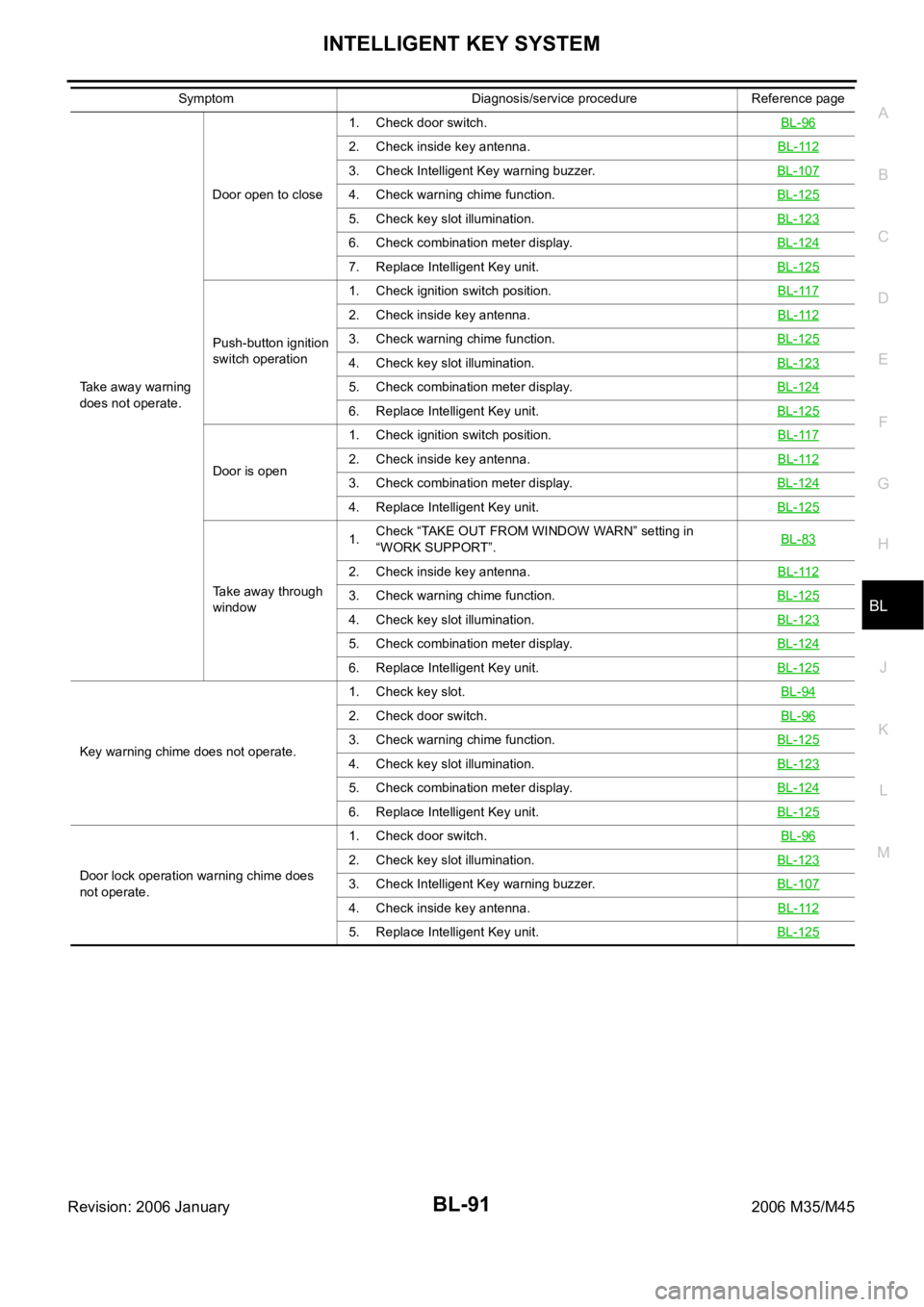
INTELLIGENT KEY SYSTEM
BL-91
C
D
E
F
G
H
J
K
L
MA
B
BL
Revision: 2006 January2006 M35/M45
Take away warning
does not operate.Door open to close1. Check door switch.BL-96
2. Check inside key antenna.BL-112
3. Check Intelligent Key warning buzzer.BL-107
4. Check warning chime function.BL-125
5. Check key slot illumination.BL-123
6. Check combination meter display.BL-124
7. Replace Intelligent Key unit. BL-125
Push-button ignition
switch operation1. Check ignition switch position.BL-117
2. Check inside key antenna.BL-112
3. Check warning chime function.BL-125
4. Check key slot illumination.BL-123
5. Check combination meter display.BL-124
6. Replace Intelligent Key unit. BL-125
Door is open1. Check ignition switch position.BL-1172. Check inside key antenna.BL-112
3. Check combination meter display.BL-124
4. Replace Intelligent Key unit. BL-125
Take away through
window1.Check “TAKE OUT FROM WINDOW WARN” setting in
“WORK SUPPORT”.BL-83
2. Check inside key antenna.BL-112
3. Check warning chime function.BL-125
4. Check key slot illumination.BL-123
5. Check combination meter display.BL-124
6. Replace Intelligent Key unit. BL-125
Key warning chime does not operate.1. Check key slot.BL-94
2. Check door switch.BL-96
3. Check warning chime function.BL-125
4. Check key slot illumination.BL-123
5. Check combination meter display.BL-124
6. Replace Intelligent Key unit. BL-125
Door lock operation warning chime does
not operate.1. Check door switch.BL-96
2. Check key slot illumination.BL-123
3. Check Intelligent Key warning buzzer.BL-107
4. Check inside key antenna.BL-112
5. Replace Intelligent Key unit. BL-125
Symptom Diagnosis/service procedure Reference page
Page 1031 of 5621
BL-92
INTELLIGENT KEY SYSTEM
Revision: 2006 January2006 M35/M45
Check CAN Communication SystemNIS001XL
1. CHECK SELF-DIAGNOSTIC RESULTS
CAUTION:
If CONSULT-II is used with no connection of CONSULT-II CONVERTER, malfunctions might be
detected in self-diagnosis depending on control unit which performs CAN communication.
With CONSULT-II
Connect CONSULT-II, and turn ignition switch ON.
Touch “INTELLIGENT KEY” on “SELECT SYSTEM” screen.
Touch “SELF-DIAG RESULTS” on “SELECT DIAG MODE” screen.
Check display content in self-diagnostic results.
OK or NG
NO DTC IS DETECTED>> INSPECTION END
CAN COMM [U1000]>> After printing “SELF-DIAGNOSIS RESULTS”, go to “CAN SYSTEM”, Refer to LAN-
7, "Precautions When Using CONSULT-II" .
CAN COMM2 [U1010]>> Replace Intelligent Key unit.
CONSULT-II display item DTC code
NO DTC IS DETECTED —
CAN COMM U1000
CAN COMM2 U1010
Page 1032 of 5621
INTELLIGENT KEY SYSTEM
BL-93
C
D
E
F
G
H
J
K
L
MA
B
BL
Revision: 2006 January2006 M35/M45
Check Power Supply and Ground CircuitNIS001XM
1. CHECK POWER SUPPLY CIRCUIT
1. Turn ignition switch OFF.
2. Disconnect Intelligent Key unit connector.
3. Check voltage between Intelligent Key unit harness connector and ground.
OK or NG
OK >> GO TO 2.
NG >> Repair or replace Intelligent Key power supply circuit.
2. CHECK GROUND CIRCUIT
Check continuity between Intelligent Key unit harness connector and ground.
OK or NG
OK >> Power supply and ground circuits are OK.
NG >> Repair or replace the Intelligent Key unit ground circuit.
Terminals
Voltage (V)
(Approx.) (+)
(–)
Intelligent Key unit
connectorTerminal
M32 1
Ground Battery voltage
M3341
57
PIIB6251E
Intelligent Key unit connector Terminal
GroundContinuity
M3220
Ye s 40
M3356
72
PIIB6318E
Page 1033 of 5621
BL-94
INTELLIGENT KEY SYSTEM
Revision: 2006 January2006 M35/M45
Check Key SlotNIS001XN
1. CHECK KEY SLOT INPUT SIGNAL
Check voltage between Intelligent Key unit harness connector and ground.
OK or NG
OK >> Key slot is OK.
NG >> GO TO 2.
2. CHECK KEY SLOT POWER SUPPLY CIRCUIT
1. Turn ignition switch OFF.
2. Disconnect key slot connector.
3. Check voltage between slot connector and ground.
OK or NG
OK >> GO TO 3.
NG >> Repair or replace key slot power supply circuit.
3. CHECK KEY SLOT
Check key slot.
OK or NG
OK >> GO TO 4.
NG >> Replace key slot.
Terminals
ConditionVoltage (V)
(Approx.) (+)
(–)
Intelligent Key
unit connectorTerminal
M32 19 GroundIntelligent Key inserted Battery voltage
Intelligent Key removed 0
PIIB6319E
Terminals
Voltage (V)
(Approx.) (+)
(–)
Key slot connector Terminal
M14 1 Ground Battery voltage
PIIB6320E
Terminal
Condition Continuity
Key slot
13Intelligent Key inserted Yes
Intelligent Key removed No
PIIB6321E
Page 1035 of 5621
BL-96
INTELLIGENT KEY SYSTEM
Revision: 2006 January2006 M35/M45
Check Door SwitchNIS001XO
1. CHECK DOOR SWITCH INPUT SIGNAL
With CONSULT-II
Check door switches (“DOOR SW-DR”, “DOOR SW-AS”, “DOOR SW-RL” and “DOOR SW-RR”) in “DATA
MONITOR” mode with CONSULT-II.
Without CONSULT-II
1. Turn ignition switch OFF.
2. Check voltage between BCM connector and ground.
OK or NG
OK >> Door switch circuit is OK.
NG >> GO TO 2.
Monitor item Condition
DOOR SW-DR
CLOSE
OPEN: OFF ON DOOR SW-AS
DOOR SW-RL
DOOR SW-RR
PIIA6469E
Terminals
Door conditionVoltage (V)
(Approx.) (+)
(–)
BCM
connectorTerminal
M112
GroundFront
passenger
sideOPEN 0
CLOSE Battery voltage
13Rear RH
sideOPEN 0
CLOSE Battery voltage
M362 Driver sideOPEN 0
CLOSE Battery voltage
63Rear LH
sideOPEN 0
CLOSE Battery voltage
PIIB6324E
Page 1036 of 5621
INTELLIGENT KEY SYSTEM
BL-97
C
D
E
F
G
H
J
K
L
MA
B
BL
Revision: 2006 January2006 M35/M45
2. CHECK DOOR SWITCH
1. Turn ignition switch OFF.
2. Disconnect door switch connector.
3. Check door switch.
OK or NG
OK >> GO TO 3.
NG >> Replace malfunction door switch.
3. CHECK DOOR SWITCH CIRCUIT
1. Disconnect BCM connector.
2. Check continuity between BCM connector and door switch connector.
3. Check continuity between BCM connector and ground.
OK or NG
OK >> GO TO 4.
NG >> Repair or replace harness between BCM and door
switch.
Terminal
Door switch Continuity
Door switch
2Ground part of
door switchPushed No
Released Yes
PIIB5977E
AB
Continuity
BCM connector TerminalDoor switch
connectorTerminal
M112 B35
2Yes 13 B403
M362 B11
63 B53
A
GroundContinuity
BCM connector Terminal
M112
No 13
M362
63
PIIB6325E
Page 1038 of 5621
INTELLIGENT KEY SYSTEM
BL-99
C
D
E
F
G
H
J
K
L
MA
B
BL
Revision: 2006 January2006 M35/M45
Check Trunk Room Lamp SwitchNIS001XP
1. CHECK TRUNK ROOM LAMP SWITCH INPUT SIGNAL
With CONSULT-II
Check (“TRUNK SW”) in “DATA MONITOR” mode with CONSULT-II.
Without CONSULT-II
1. Turn ignition switch OFF.
2. Check voltage between BCM connector and ground.
OK or NG
OK >> Trunk room lamp switch circuit is OK.
NG >> GO TO 2.
2. CHECK TRUNK ROOM LAMP SWITCH
1. Turn ignition switch OFF.
2. Disconnect trunk lid lock assembly connector.
3. Check trunk room lamp switch.
OK or NG
OK >> GO TO 3.
NG >> Replace trunk room lamp switch.
Monitor item Condition
TRUNK SWOPEN : ON
CLOSE : OFF
PIIB1362E
Terminals
Trunk
conditionVoltage (V)
(Approx.) (+)
(–)
BCM connector Terminal
M3 57 GroundOPEN 0
CLOSE Battery voltage
PIIB6326E
Terminal
Trunk condition Continuity
Trunk room lamp switch
12OPEN Yes
CLOSE No
PIIB6327E
Page 1040 of 5621
INTELLIGENT KEY SYSTEM
BL-101
C
D
E
F
G
H
J
K
L
MA
B
BL
Revision: 2006 January2006 M35/M45
Check Door Request SwitchNIS001XQ
1. CHECK DOOR REQUEST SWITCH
With CONSULT-II
Check door request switch (“DR REQ SW” or “AS REQ SW”) in “DATA MONITOR” mode.
Without CONSULT-II
1. Turn ignition switch OFF.
2. Check voltage between Intelligent Key unit harness connector and ground.
OK or NG
OK >> Door request switch is OK.
NG >> GO TO 2.
Monitor item Condition
DR REQ SW
AS REQ SWDoor request switch is pressed : ON
Door request switch is released : OFF
PIIB4260E
Te r m i n a l s
Door
request
switch
ConditionVoltage (V)
(Approx.) (+)
(–)
Intelligent Key unit
connectorTerminal
M32Door request
switch
(driver side)2
GroundPressed 0
Released 5
Door request
switch
(passenger side)22Pressed 0
Released 5
PIIB6330E