2006 INFINITI M35 ignition
[x] Cancel search: ignitionPage 1015 of 5621
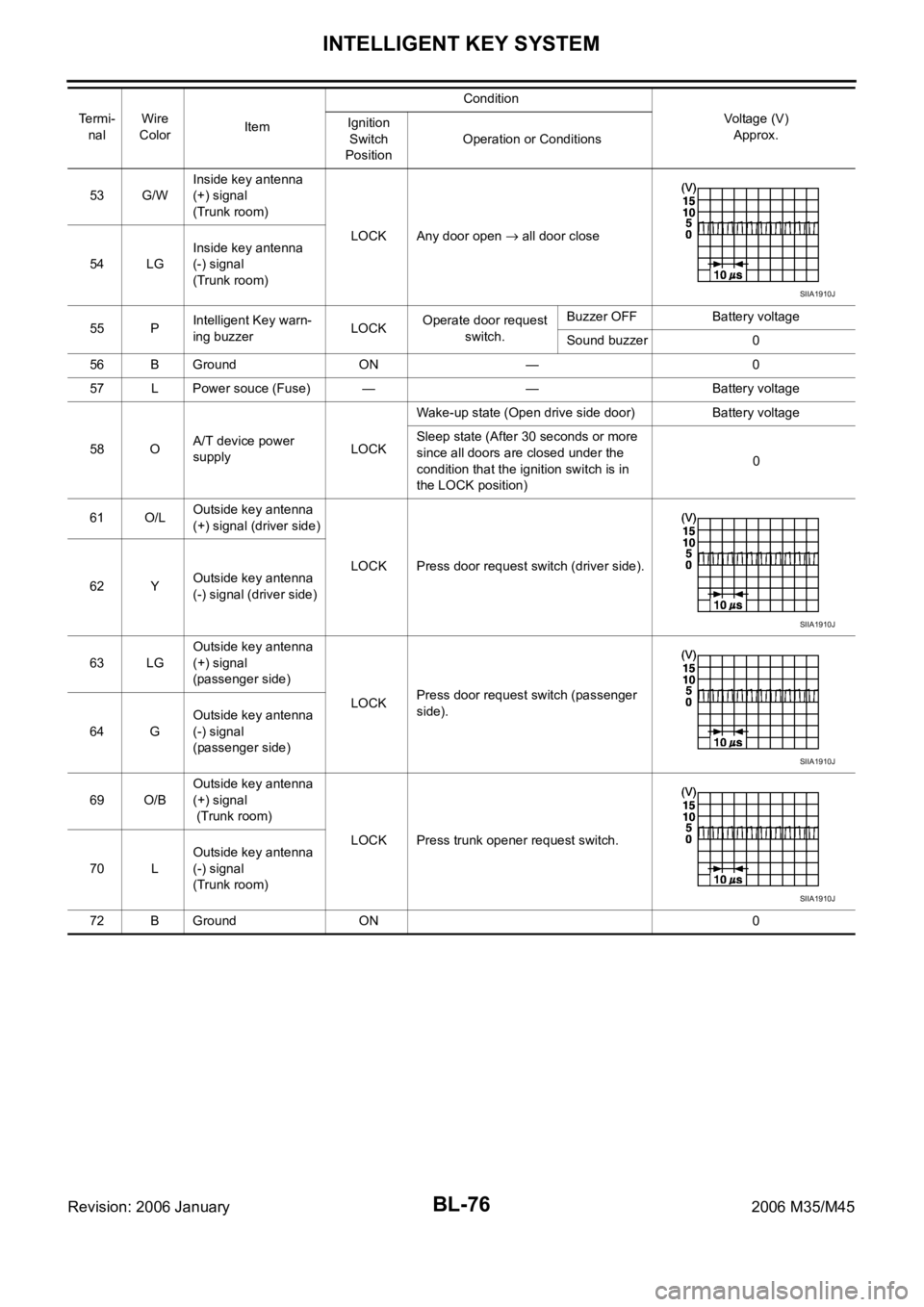
BL-76
INTELLIGENT KEY SYSTEM
Revision: 2006 January2006 M35/M45
53 G/WInside key antenna
(+) signal
(Trunk room)
LOCK Any door open
all door close
54 LGInside key antenna
(-) signal
(Trunk room)
55 PIntelligent Key warn-
ing buzzerLOCKOperate door request
switch.Buzzer OFF Battery voltage
Sound buzzer 0
56 B Ground ON — 0
57 L Power souce (Fuse) — — Battery voltage
58 OA/T device power
supply LOCKWake-up state (Open drive side door) Battery voltage
Sleep state (After 30 seconds or more
since all doors are closed under the
condition that the ignition switch is in
the LOCK position)0
61 O/LOutside key antenna
(+) signal (driver side)
LOCK Press door request switch (driver side).
62 YOutside key antenna
(-) signal (driver side)
63 LGOutside key antenna
(+) signal
(passenger side)
LOCKPress door request switch (passenger
side).
64 GOutside key antenna
(-) signal
(passenger side)
69 O/BOutside key antenna
(+) signal
(Trunk room)
LOCK Press trunk opener request switch.
70 LOutside key antenna
(-) signal
(Trunk room)
72 B Ground ON 0 Te r m i -
nalWire
ColorItemCondition
Voltage (V)
Approx. Ignition
Switch
PositionOperation or Conditions
SIIA1910J
SIIA1910J
SIIA1910J
SIIA1910J
Page 1016 of 5621
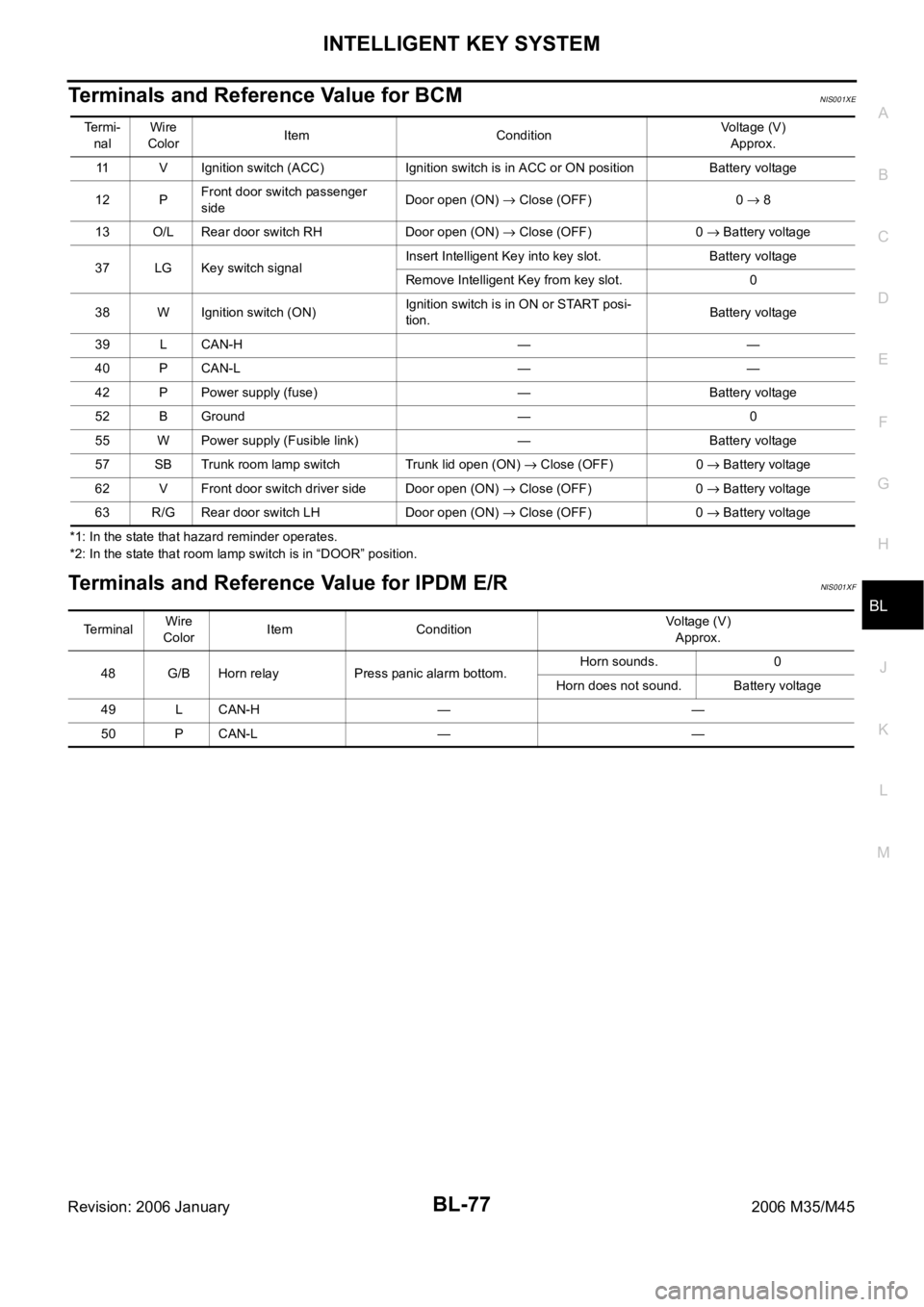
INTELLIGENT KEY SYSTEM
BL-77
C
D
E
F
G
H
J
K
L
MA
B
BL
Revision: 2006 January2006 M35/M45
Terminals and Reference Value for BCMNIS001XE
*1: In the state that hazard reminder operates.
*2: In the state that room lamp switch is in “DOOR” position.
Terminals and Reference Value for IPDM E/RNIS001XF
Te r m i -
nalWire
ColorItem ConditionVoltage (V)
Approx.
11 V Ignition switch (ACC) Ignition switch is in ACC or ON position Battery voltage
12 PFront door switch passenger
sideDoor open (ON)
Close (OFF) 0 8
13 O/L Rear door switch RH Door open (ON)
Close (OFF) 0 Battery voltage
37 LG Key switch signalInsert Intelligent Key into key slot. Battery voltage
Remove Intelligent Key from key slot. 0
38 W Ignition switch (ON)Ignition switch is in ON or START posi-
tion.Battery voltage
39 L CAN-H — —
40 P CAN-L — —
42 P Power supply (fuse) — Battery voltage
52 B Ground — 0
55 W Power supply (Fusible link) — Battery voltage
57 SB Trunk room lamp switch Trunk lid open (ON)
Close (OFF) 0 Battery voltage
62 V Front door switch driver side Door open (ON)
Close (OFF) 0 Battery voltage
63 R/G Rear door switch LH Door open (ON)
Close (OFF) 0 Battery voltage
Te r m i n a l Wire
ColorItem ConditionVoltage (V)
Approx.
48 G/B Horn relay Press panic alarm bottom.Horn sounds. 0
Horn does not sound. Battery voltage
49 L CAN-H — —
50 P CAN-L — —
Page 1019 of 5621
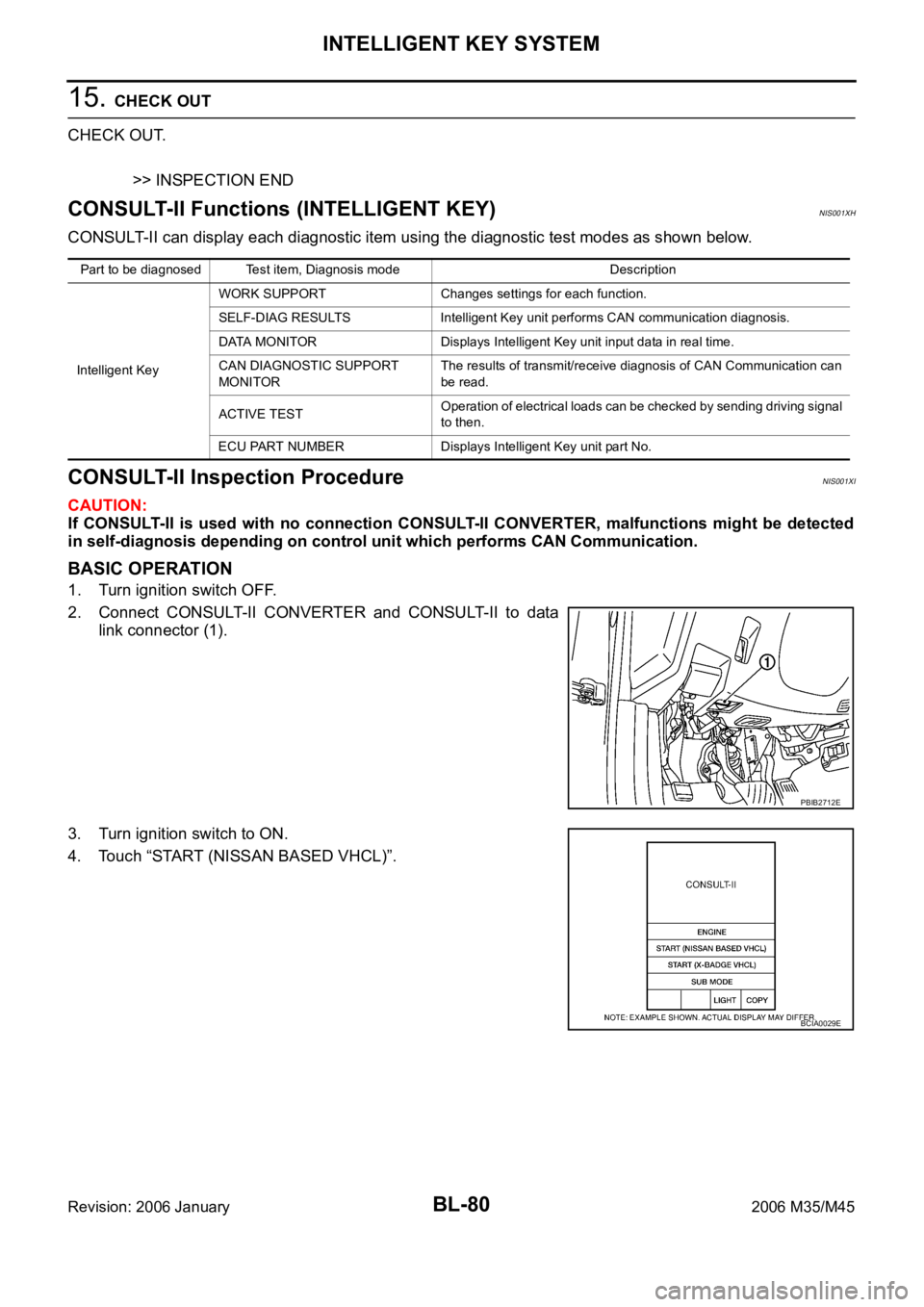
BL-80
INTELLIGENT KEY SYSTEM
Revision: 2006 January2006 M35/M45
15. CHECK OUT
CHECK OUT.
>> INSPECTION END
CONSULT-II Functions (INTELLIGENT KEY)NIS001XH
CONSULT-II can display each diagnostic item using the diagnostic test modes as shown below.
CONSULT-II Inspection ProcedureNIS001XI
CAUTION:
If CONSULT-II is used with no connection CONSULT-II CONVERTER, malfunctions might be detected
in self-diagnosis depending on control unit which performs CAN Communication.
BASIC OPERATION
1. Turn ignition switch OFF.
2. Connect CONSULT-II CONVERTER and CONSULT-II to data
link connector (1).
3. Turn ignition switch to ON.
4. Touch “START (NISSAN BASED VHCL)”.
Part to be diagnosed Test item, Diagnosis mode Description
Intelligent KeyWORK SUPPORT Changes settings for each function.
SELF-DIAG RESULTS Intelligent Key unit performs CAN communication diagnosis.
DATA MONITOR Displays Intelligent Key unit input data in real time.
CAN DIAGNOSTIC SUPPORT
MONITORThe results of transmit/receive diagnosis of CAN Communication can
be read.
ACTIVE TESTOperation of electrical loads can be checked by sending driving signal
to then.
ECU PART NUMBER Displays Intelligent Key unit part No.
PBIB2712E
BCIA0029E
Page 1021 of 5621
![INFINITI M35 2006 Factory Service Manual BL-82
INTELLIGENT KEY SYSTEM
Revision: 2006 January2006 M35/M45
CAUTION:
When CAN COMM 1 [U1000] and CAN COMM 2 [U1010] are displayed, give priority to performing trouble diagnosis.
DATA MONITOR
INTEL INFINITI M35 2006 Factory Service Manual BL-82
INTELLIGENT KEY SYSTEM
Revision: 2006 January2006 M35/M45
CAUTION:
When CAN COMM 1 [U1000] and CAN COMM 2 [U1010] are displayed, give priority to performing trouble diagnosis.
DATA MONITOR
INTEL](/manual-img/42/57023/w960_57023-1020.png)
BL-82
INTELLIGENT KEY SYSTEM
Revision: 2006 January2006 M35/M45
CAUTION:
When CAN COMM 1 [U1000] and CAN COMM 2 [U1010] are displayed, give priority to performing trouble diagnosis.
DATA MONITOR
INTELLIGENT KEY
[B2552]Internal malfunction is detected in Intelligent Key unitReplace Intelligent Key
unit.BL-163
IGN POWER CIRCUIT
[B2553]It continues for 2 seconds or more that ON power sup-
ply input to Intelligent Key unit is excessively low when
the power supply position is in ON positionCheck Intelligent Key
unit ON power supply
inputBL-163
ACC POWER CIRCUIT
[B2554]It continues for 2 seconds or more that ACC power
supply input to Intelligent Key unit is excessively low
when the power supply position is in ACC or ON posi-
tionCheck Intelligent Key
unit ACC power supply
inputBL-164
STOP LAMP CIRCUIT
[B2555]5V or less is detected at both the stop lamp switch sig-
nal input circuit that is input to Intelligent Key unit and
the monitor input before stop lamp switchCheck stop lamp switchBL-167
ENG START SW
[B2556]Condition that push-button ignition switch is pushed is
detected continuously for 100 seconds or moreCheck push-button igni-
tion switchBL-168
VEHICLE SPEED
[B2557]Some differences occur on one or more vehicle speed
inputs of Intelligent Key unitCheck vehicle speed sig-
nalBL-169
SHIFT POSITION
[B2558]
There is a difference between the shift position input
via CAN communication and the P position input by
detent switch
Vehicle speed (5 km/h or more) is detected continu-
ously for 10 seconds or more even if the shift posi-
tion is detected in P position when the power supply
position is in ON positionCheck shift position inputBL-172
PDU
[B2559]Internal malfunction is detected in PDU Replace PDUBL-174
START POW SUP CIRC
[B2560]Though the engine start operation is not performed,
starter relay in IPDM E/R is ONCheck starter power sup-
plyBL-174
LOW VOLTAGE
[B2562]Battery power supply input to Intelligent Key unit (8.8V
or less) is detected continuously for 1.5 seconds or
moreCheck battery low volt-
ageBL-177
HI VOLTAGE
[B2563]Battery power supply input to Intelligent Key unit (18V
or more) is detected continuously for 90 seconds or
moreCheck for battery high
voltageBL-178
NATS MALFUNCTION
[B2590]Malfunction is detected in immobilizer systemCheck (IVIS) NATS trou-
ble diagnosis procedureBL-248
Suspect Systems
[DTC]Diagnostic item is detected when... Repair work Reference page
Monitor item Content
DR REQ SW Indicates [ON/OFF] condition of door request switch (driver side).
AS REQ SW Indicates [ON/OFF] condition of door request switch (passenger side).
BD/TR REQ SW Indicates [ON/OFF] condition of trunk opener request switch.
ON POS Indicates [ON/OFF] condition of ignition switch in ON position.
ACC POS Indicates [ON/OFF] condition of ignition switch in ACC position.
DOOR STAT SW Indicates [ON/OFF] condition of door unlock sensor.
STOP LAMP SW Indicates [ON/OFF] condition of stop lamp switch.
P RANGE SW Indicates [ON/OFF] condition of park position switch.
TR CANCEL SW* Indicates [ON/OFF] condition of trunk cancel switch.
DOOR LOCK SIG* Indicates [ON/OFF] condition of door lock signal from Intelligent Key remote controller button.
DOOR UNLOCK SIG* Indicates [ON/OFF] condition of door unlock signal from Intelligent Key remote controller button.
KEYLESS TRUNK* Indicates [ON/OFF] condition of trunk open signal from Intelligent Key remote controller button.
Page 1024 of 5621
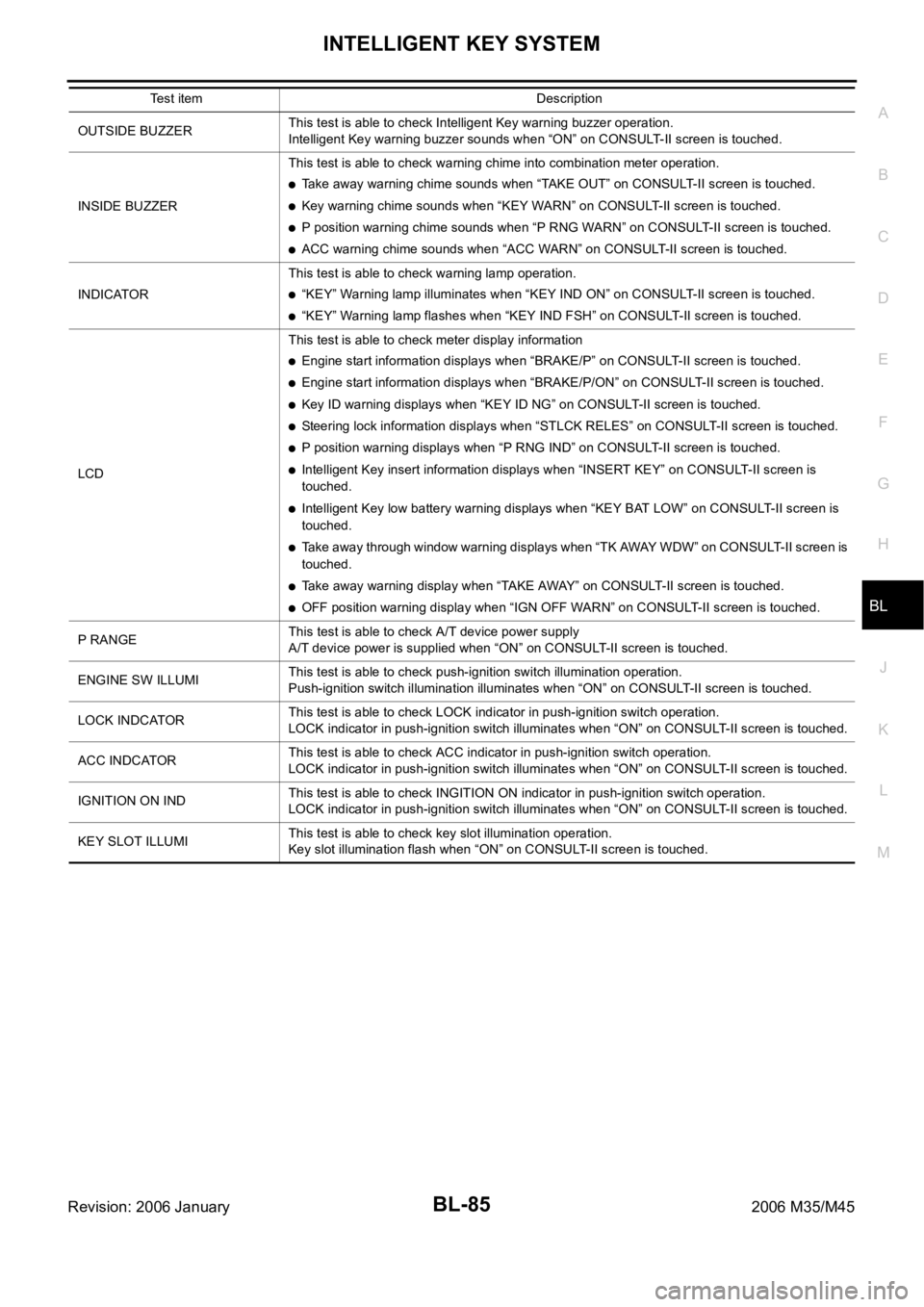
INTELLIGENT KEY SYSTEM
BL-85
C
D
E
F
G
H
J
K
L
MA
B
BL
Revision: 2006 January2006 M35/M45
OUTSIDE BUZZERThis test is able to check Intelligent Key warning buzzer operation.
Intelligent Key warning buzzer sounds when “ON” on CONSULT-II screen is touched.
INSIDE BUZZERThis test is able to check warning chime into combination meter operation.
Take away warning chime sounds when “TAKE OUT” on CONSULT-II screen is touched.
Key warning chime sounds when “KEY WARN” on CONSULT-II screen is touched.
P position warning chime sounds when “P RNG WARN” on CONSULT-II screen is touched.
ACC warning chime sounds when “ACC WARN” on CONSULT-II screen is touched.
INDICATORThis test is able to check warning lamp operation.
“KEY” Warning lamp illuminates when “KEY IND ON” on CONSULT-II screen is touched.
“KEY” Warning lamp flashes when “KEY IND FSH” on CONSULT-II screen is touched.
LCDThis test is able to check meter display information
Engine start information displays when “BRAKE/P” on CONSULT-II screen is touched.
Engine start information displays when “BRAKE/P/ON” on CONSULT-II screen is touched.
Key ID warning displays when “KEY ID NG” on CONSULT-II screen is touched.
Steering lock information displays when “STLCK RELES” on CONSULT-II screen is touched.
P position warning displays when “P RNG IND” on CONSULT-II screen is touched.
Intelligent Key insert information displays when “INSERT KEY” on CONSULT-II screen is
touched.
Intelligent Key low battery warning displays when “KEY BAT LOW” on CONSULT-II screen is
touched.
Take away through window warning displays when “TK AWAY WDW” on CONSULT-II screen is
touched.
Take away warning display when “TAKE AWAY” on CONSULT-II screen is touched.
OFF position warning display when “IGN OFF WARN” on CONSULT-II screen is touched.
P RANGEThis test is able to check A/T device power supply
A/T device power is supplied when “ON” on CONSULT-II screen is touched.
ENGINE SW ILLUMIThis test is able to check push-ignition switch illumination operation.
Push-ignition switch illumination illuminates when “ON” on CONSULT-II screen is touched.
LOCK INDCATORThis test is able to check LOCK indicator in push-ignition switch operation.
LOCK indicator in push-ignition switch illuminates when “ON” on CONSULT-II screen is touched.
ACC INDCATORThis test is able to check ACC indicator in push-ignition switch operation.
LOCK indicator in push-ignition switch illuminates when “ON” on CONSULT-II screen is touched.
IGNITION ON INDThis test is able to check INGITION ON indicator in push-ignition switch operation.
LOCK indicator in push-ignition switch illuminates when “ON” on CONSULT-II screen is touched.
KEY SLOT ILLUMIThis test is able to check key slot illumination operation.
Key slot illumination flash when “ON” on CONSULT-II screen is touched. Test item Description
Page 1026 of 5621
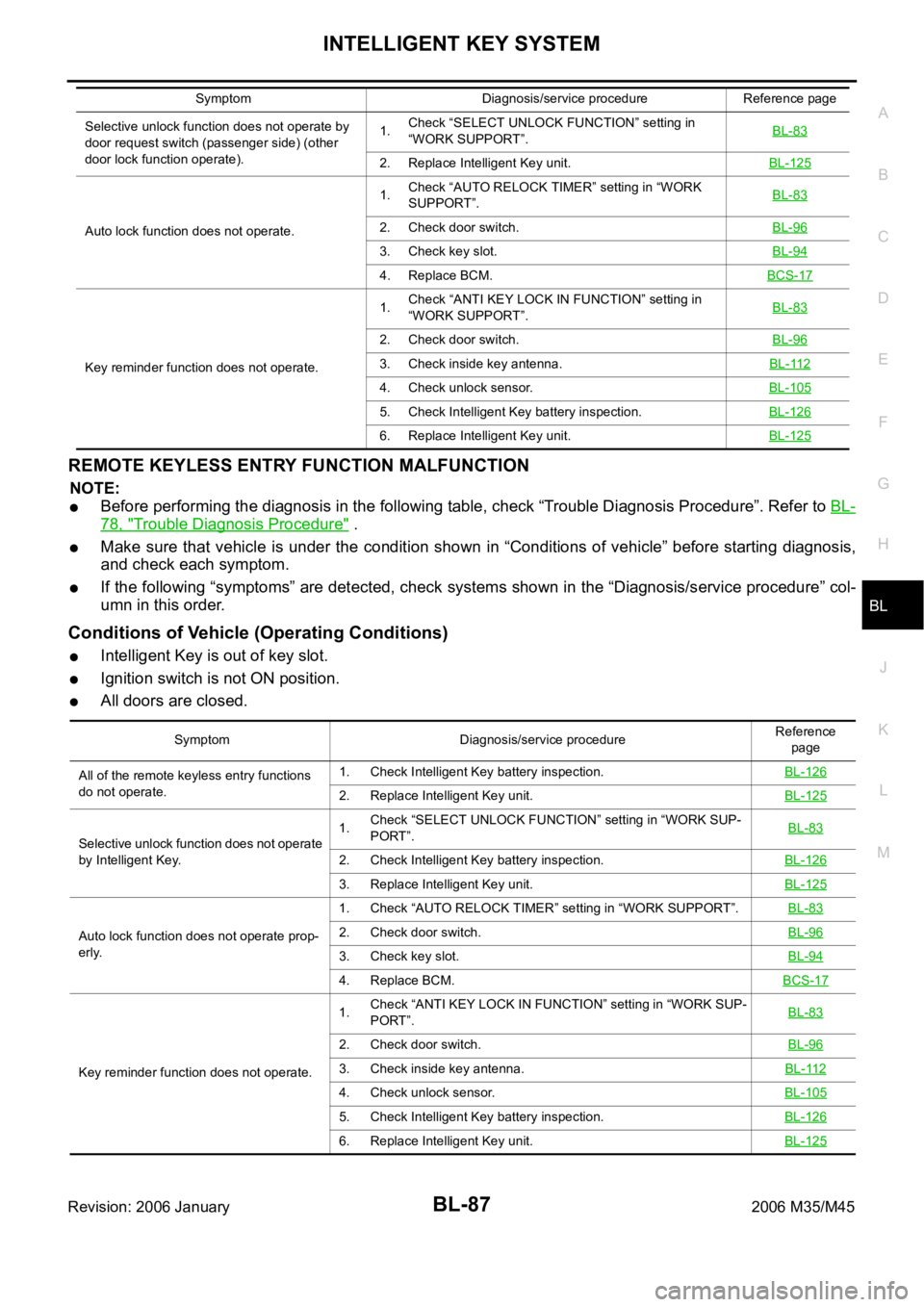
INTELLIGENT KEY SYSTEM
BL-87
C
D
E
F
G
H
J
K
L
MA
B
BL
Revision: 2006 January2006 M35/M45
REMOTE KEYLESS ENTRY FUNCTION MALFUNCTION
NOTE:
Before performing the diagnosis in the following table, check “Trouble Diagnosis Procedure”. Refer to BL-
78, "Trouble Diagnosis Procedure" .
Make sure that vehicle is under the condition shown in “Conditions of vehicle” before starting diagnosis,
and check each symptom.
If the following “symptoms” are detected, check systems shown in the “Diagnosis/service procedure” col-
umn in this order.
Conditions of Vehicle (Operating Conditions)
Intelligent Key is out of key slot.
Ignition switch is not ON position.
All doors are closed.
Selective unlock function does not operate by
door request switch (passenger side) (other
door lock function operate).1.Check “SELECT UNLOCK FUNCTION” setting in
“WORK SUPPORT”.BL-83
2. Replace Intelligent Key unit.BL-125
Auto lock function does not operate.1.Check “AUTO RELOCK TIMER” setting in “WORK
SUPPORT”.BL-832. Check door switch.BL-96
3. Check key slot.BL-94
4. Replace BCM.BCS-17
Key reminder function does not operate.1.Check “ANTI KEY LOCK IN FUNCTION” setting in
“WORK SUPPORT”.BL-83
2. Check door switch.BL-96
3. Check inside key antenna.BL-112
4. Check unlock sensor.BL-105
5. Check Intelligent Key battery inspection.BL-126
6. Replace Intelligent Key unit.BL-125
Symptom Diagnosis/service procedure Reference page
Symptom Diagnosis/service procedureReference
page
All of the remote keyless entry functions
do not operate.1. Check Intelligent Key battery inspection.BL-126
2. Replace Intelligent Key unit.BL-125
Selective unlock function does not operate
by Intelligent Key.1.Check “SELECT UNLOCK FUNCTION” setting in “WORK SUP-
PORT”.BL-83
2. Check Intelligent Key battery inspection.BL-126
3. Replace Intelligent Key unit.BL-125
Auto lock function does not operate prop-
erly.1. Check “AUTO RELOCK TIMER” setting in “WORK SUPPORT”.BL-832. Check door switch.BL-96
3. Check key slot.BL-94
4. Replace BCM.BCS-17
Key reminder function does not operate.1.Check “ANTI KEY LOCK IN FUNCTION” setting in “WORK SUP-
PORT”.BL-83
2. Check door switch.BL-96
3. Check inside key antenna.BL-112
4. Check unlock sensor.BL-105
5. Check Intelligent Key battery inspection.BL-126
6. Replace Intelligent Key unit.BL-125
Page 1028 of 5621
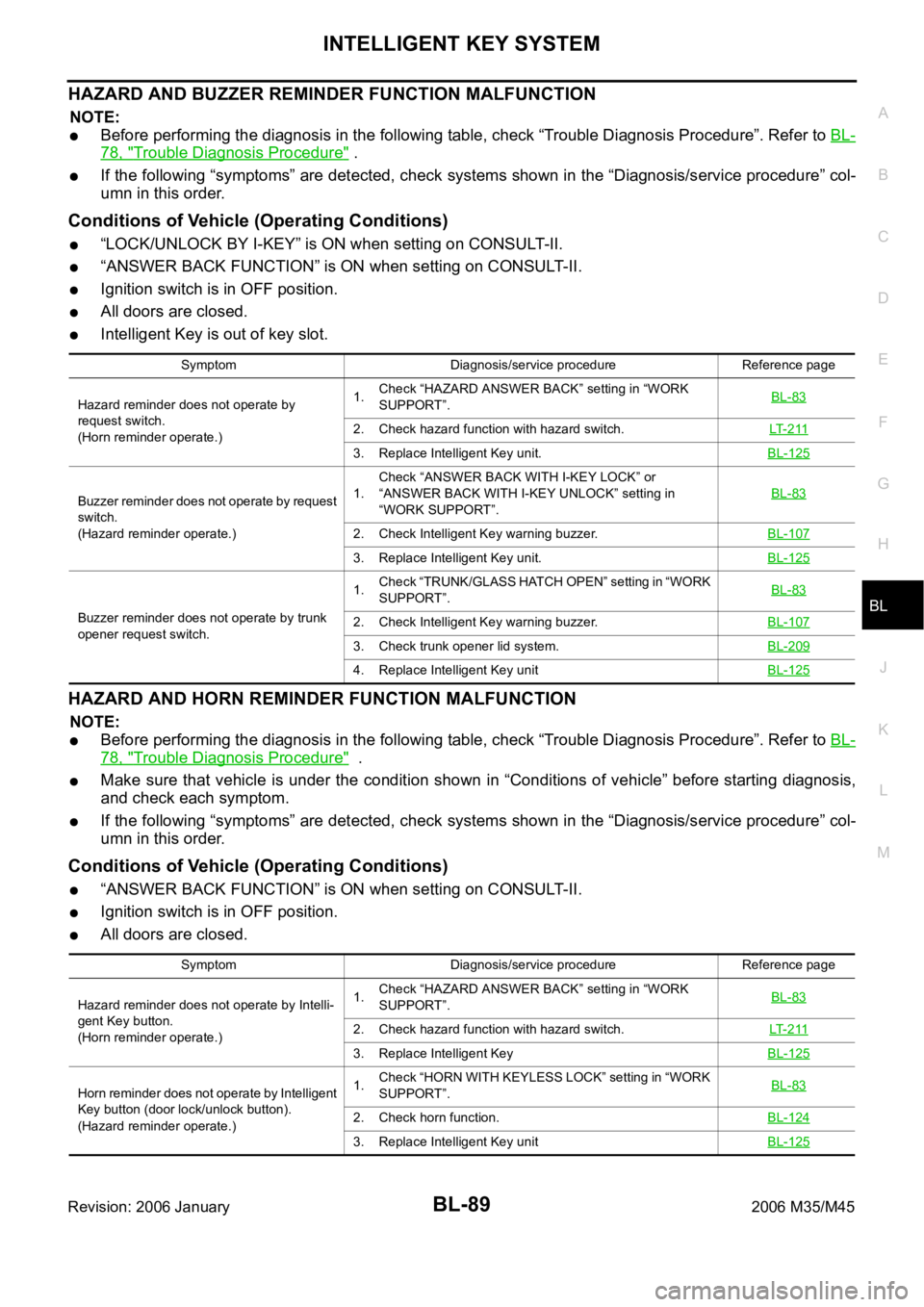
INTELLIGENT KEY SYSTEM
BL-89
C
D
E
F
G
H
J
K
L
MA
B
BL
Revision: 2006 January2006 M35/M45
HAZARD AND BUZZER REMINDER FUNCTION MALFUNCTION
NOTE:
Before performing the diagnosis in the following table, check “Trouble Diagnosis Procedure”. Refer to BL-
78, "Trouble Diagnosis Procedure" .
If the following “symptoms” are detected, check systems shown in the “Diagnosis/service procedure” col-
umn in this order.
Conditions of Vehicle (Operating Conditions)
“LOCK/UNLOCK BY I-KEY” is ON when setting on CONSULT-II.
“ANSWER BACK FUNCTION” is ON when setting on CONSULT-II.
Ignition switch is in OFF position.
All doors are closed.
Intelligent Key is out of key slot.
HAZARD AND HORN REMINDER FUNCTION MALFUNCTION
NOTE:
Before performing the diagnosis in the following table, check “Trouble Diagnosis Procedure”. Refer to BL-
78, "Trouble Diagnosis Procedure" .
Make sure that vehicle is under the condition shown in “Conditions of vehicle” before starting diagnosis,
and check each symptom.
If the following “symptoms” are detected, check systems shown in the “Diagnosis/service procedure” col-
umn in this order.
Conditions of Vehicle (Operating Conditions)
“ANSWER BACK FUNCTION” is ON when setting on CONSULT-II.
Ignition switch is in OFF position.
All doors are closed.
Symptom Diagnosis/service procedure Reference page
Hazard reminder does not operate by
request switch.
(Horn reminder operate.)1.Check “HAZARD ANSWER BACK” setting in “WORK
SUPPORT”.BL-83
2. Check hazard function with hazard switch.LT- 2 11
3. Replace Intelligent Key unit.BL-125
Buzzer reminder does not operate by request
switch.
(Hazard reminder operate.)1.Check “ANSWER BACK WITH I-KEY LOCK” or
“ANSWER BACK WITH I-KEY UNLOCK” setting in
“WORK SUPPORT”.BL-83
2. Check Intelligent Key warning buzzer.BL-107
3. Replace Intelligent Key unit.BL-125
Buzzer reminder does not operate by trunk
opener request switch.1.Check “TRUNK/GLASS HATCH OPEN” setting in “WORK
SUPPORT”.BL-832. Check Intelligent Key warning buzzer.BL-107
3. Check trunk opener lid system.BL-209
4. Replace Intelligent Key unitBL-125
Symptom Diagnosis/service procedure Reference page
Hazard reminder does not operate by Intelli-
gent Key button.
(Horn reminder operate.)1.Check “HAZARD ANSWER BACK” setting in “WORK
SUPPORT”.BL-83
2. Check hazard function with hazard switch.LT- 2 11
3. Replace Intelligent KeyBL-125
Horn reminder does not operate by Intelligent
Key button (door lock/unlock button).
(Hazard reminder operate.)1.Check “HORN WITH KEYLESS LOCK” setting in “WORK
SUPPORT”.BL-83
2. Check horn function.BL-124
3. Replace Intelligent Key unitBL-125
Page 1029 of 5621
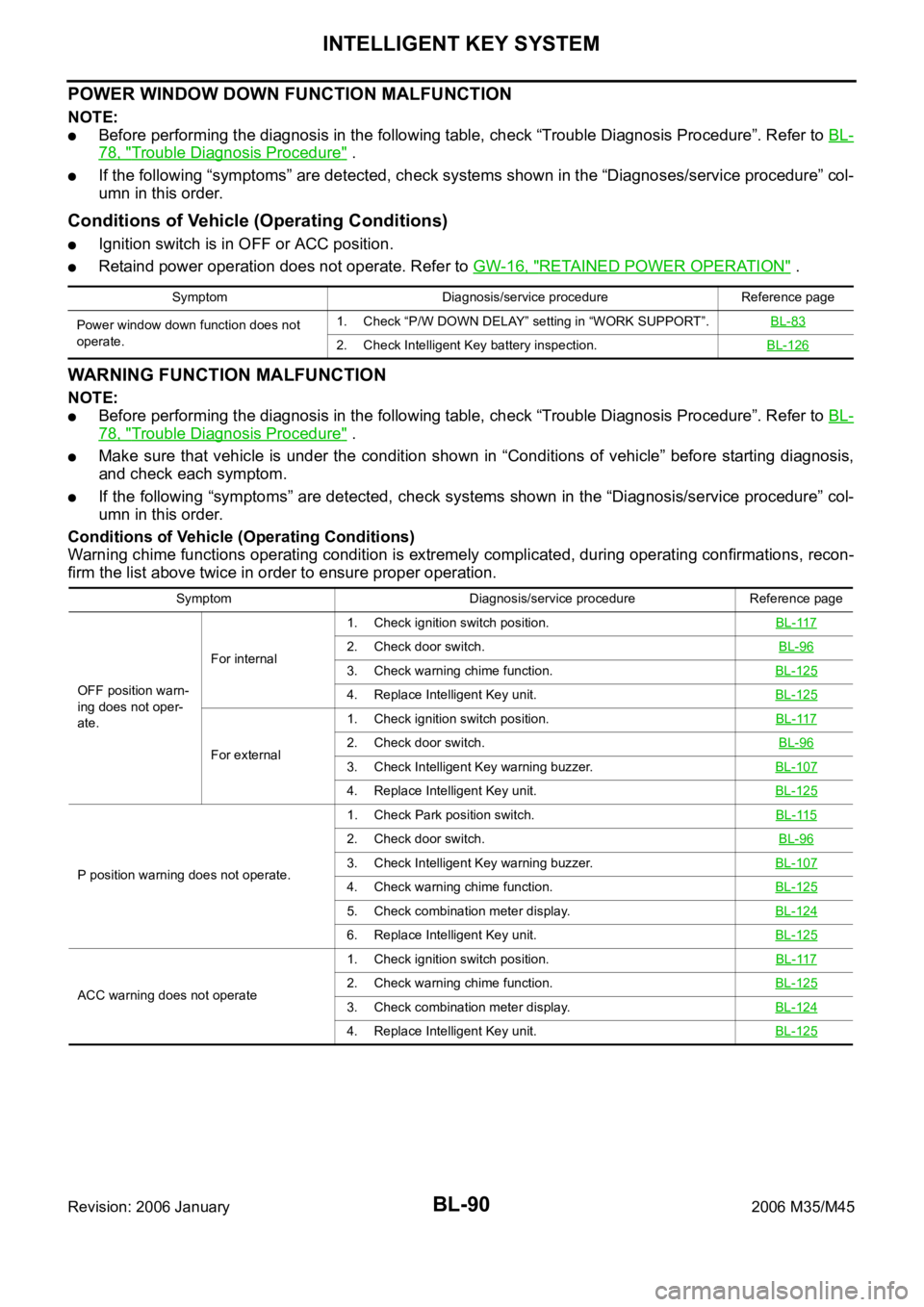
BL-90
INTELLIGENT KEY SYSTEM
Revision: 2006 January2006 M35/M45
POWER WINDOW DOWN FUNCTION MALFUNCTION
NOTE:
Before performing the diagnosis in the following table, check “Trouble Diagnosis Procedure”. Refer to BL-
78, "Trouble Diagnosis Procedure" .
If the following “symptoms” are detected, check systems shown in the “Diagnoses/service procedure” col-
umn in this order.
Conditions of Vehicle (Operating Conditions)
Ignition switch is in OFF or ACC position.
Retaind power operation does not operate. Refer to GW-16, "RETAINED POWER OPERATION" .
WARNING FUNCTION MALFUNCTION
NOTE:
Before performing the diagnosis in the following table, check “Trouble Diagnosis Procedure”. Refer to BL-
78, "Trouble Diagnosis Procedure" .
Make sure that vehicle is under the condition shown in “Conditions of vehicle” before starting diagnosis,
and check each symptom.
If the following “symptoms” are detected, check systems shown in the “Diagnosis/service procedure” col-
umn in this order.
Conditions of Vehicle (Operating Conditions)
Warning chime functions operating condition is extremely complicated, during operating confirmations, recon-
firm the list above twice in order to ensure proper operation.
Symptom Diagnosis/service procedure Reference page
Power window down function does not
operate.1. Check “P/W DOWN DELAY” setting in “WORK SUPPORT”.BL-83
2. Check Intelligent Key battery inspection.BL-126
Symptom Diagnosis/service procedure Reference page
OFF position warn-
ing does not oper-
ate.For internal1. Check ignition switch position.BL-117
2. Check door switch.BL-96
3. Check warning chime function.BL-125
4. Replace Intelligent Key unit.BL-125
For external1. Check ignition switch position.BL-1172. Check door switch.BL-96
3. Check Intelligent Key warning buzzer.BL-107
4. Replace Intelligent Key unit.BL-125
P position warning does not operate.1. Check Park position switch.BL-115
2. Check door switch.BL-96
3. Check Intelligent Key warning buzzer.BL-107
4. Check warning chime function.BL-125
5. Check combination meter display.BL-124
6. Replace Intelligent Key unit. BL-125
ACC warning does not operate1. Check ignition switch position.BL-1172. Check warning chime function.BL-125
3. Check combination meter display.BL-124
4. Replace Intelligent Key unit.BL-125