Page 5601 of 5621
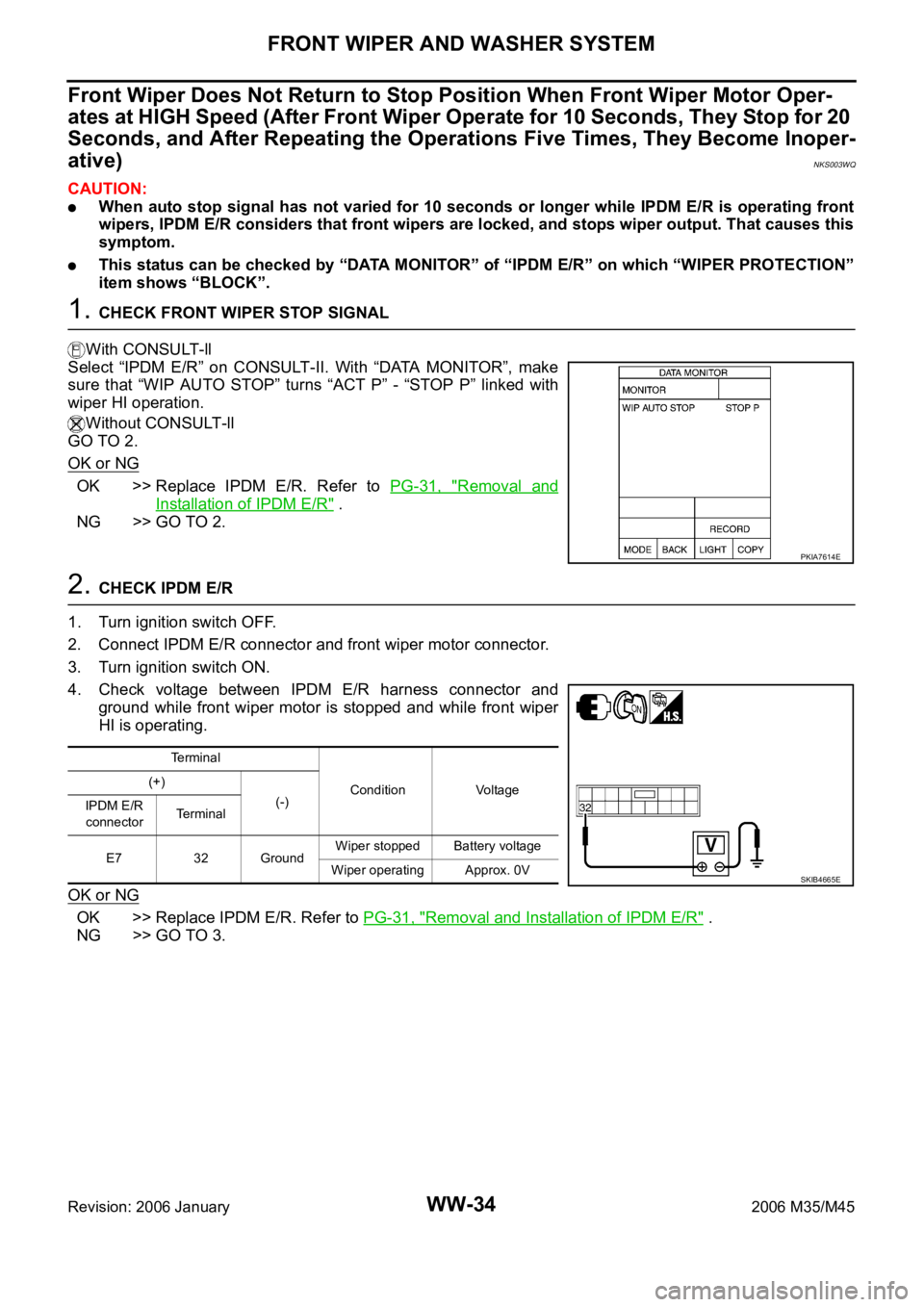
WW-34
FRONT WIPER AND WASHER SYSTEM
Revision: 2006 January2006 M35/M45
Front Wiper Does Not Return to Stop Position When Front Wiper Motor Oper-
ates at HIGH Speed (After Front Wiper Operate for 10 Seconds, They Stop for 20
Seconds, and After Repeating the Operations Five Times, They Become Inoper-
ative)
NKS003WQ
CAUTION:
When auto stop signal has not varied for 10 seconds or longer while IPDM E/R is operating front
wipers, IPDM E/R considers that front wipers are locked, and stops wiper output. That causes this
symptom.
This status can be checked by “DATA MONITOR” of “IPDM E/R” on which “WIPER PROTECTION”
item shows “BLOCK”.
1. CHECK FRONT WIPER STOP SIGNAL
With CONSULT-ll
Select “IPDM E/R” on CONSULT-II. With “DATA MONITOR”, make
sure that “WIP AUTO STOP” turns “ACT P” - “STOP P” linked with
wiper HI operation.
Without CONSULT-ll
GO TO 2.
OK or NG
OK >> Replace IPDM E/R. Refer to PG-31, "Removal and
Installation of IPDM E/R" .
NG >> GO TO 2.
2. CHECK IPDM E/R
1. Turn ignition switch OFF.
2. Connect IPDM E/R connector and front wiper motor connector.
3. Turn ignition switch ON.
4. Check voltage between IPDM E/R harness connector and
ground while front wiper motor is stopped and while front wiper
HI is operating.
OK or NG
OK >> Replace IPDM E/R. Refer to PG-31, "Removal and Installation of IPDM E/R" .
NG >> GO TO 3.
PKIA7614E
Te r m i n a l
Condition Voltage (+)
(-)
IPDM E/R
connectorTerminal
E7 32 GroundWiper stopped Battery voltage
Wiper operating Approx. 0V
SKIB4665E
Page 5602 of 5621
FRONT WIPER AND WASHER SYSTEM
WW-35
C
D
E
F
G
H
I
J
L
MA
B
WW
Revision: 2006 January2006 M35/M45
3. CHECK IPDM E/R
1. Disconnect front wiper motor connector.
2. Turn ignition switch ON.
3. Check voltage between front wiper motor harness connector
E27 terminal 4 and ground.
OK or NG
OK >> Replace front wiper motor. Refer to WW-43, "Disassem-
bly and Assembly of Front Wiper Drive Assembly" .
NG >> GO TO 4.
4. CHECK FRONT WIPER AUTO STOP CIRCUIT
1. Turn ignition switch OFF.
2. Disconnect IPDM E/R connector.
3. Check continuity between IPDM E/R harness connector (A) E8
terminal 44 and front wiper motor harness connector (B) E27
terminal 4.
4. Check continuity between IPDM E/R harness connector (A) E8
terminal 44 and Ground.
OK or NG
OK >> Replace IPDM E/R. Refer to PG-31, "Removal and
Installation of IPDM E/R" .
NG >> Repair harness or connector.4 – Ground : Battery voltage
SKIB4669E
44 – 4 : Continuity should exist.
44 – Ground : Continuity should not exist.
SKIB4670E
Page 5603 of 5621
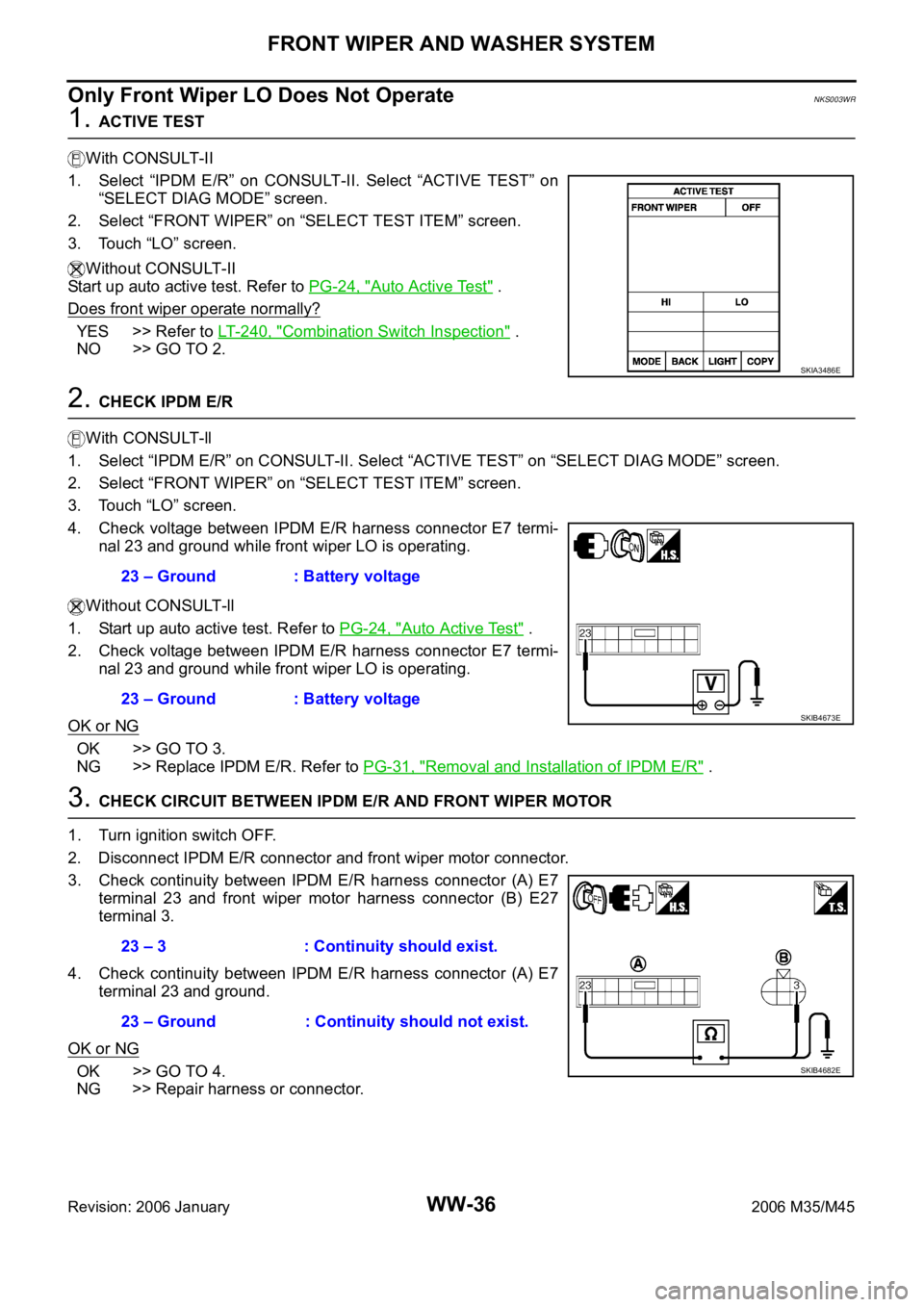
WW-36
FRONT WIPER AND WASHER SYSTEM
Revision: 2006 January2006 M35/M45
Only Front Wiper LO Does Not OperateNKS003WR
1. ACTIVE TEST
With CONSULT-II
1. Select “IPDM E/R” on CONSULT-II. Select “ACTIVE TEST” on
“SELECT DIAG MODE” screen.
2. Select “FRONT WIPER” on “SELECT TEST ITEM” screen.
3. Touch “LO” screen.
Without CONSULT-II
Start up auto active test. Refer to PG-24, "
Auto Active Test" .
Does front wiper operate normally?
YES >> Refer to LT- 2 4 0 , "Combination Switch Inspection" .
NO >> GO TO 2.
2. CHECK IPDM E/R
With CONSULT-ll
1. Select “IPDM E/R” on CONSULT-II. Select “ACTIVE TEST” on “SELECT DIAG MODE” screen.
2. Select “FRONT WIPER” on “SELECT TEST ITEM” screen.
3. Touch “LO” screen.
4. Check voltage between IPDM E/R harness connector E7 termi-
nal 23 and ground while front wiper LO is operating.
Without CONSULT-ll
1. Start up auto active test. Refer to PG-24, "
Auto Active Test" .
2. Check voltage between IPDM E/R harness connector E7 termi-
nal 23 and ground while front wiper LO is operating.
OK or NG
OK >> GO TO 3.
NG >> Replace IPDM E/R. Refer to PG-31, "
Removal and Installation of IPDM E/R" .
3. CHECK CIRCUIT BETWEEN IPDM E/R AND FRONT WIPER MOTOR
1. Turn ignition switch OFF.
2. Disconnect IPDM E/R connector and front wiper motor connector.
3. Check continuity between IPDM E/R harness connector (A) E7
terminal 23 and front wiper motor harness connector (B) E27
terminal 3.
4. Check continuity between IPDM E/R harness connector (A) E7
terminal 23 and ground.
OK or NG
OK >> GO TO 4.
NG >> Repair harness or connector.
SKIA3486E
23 – Ground : Battery voltage
23 – Ground : Battery voltage
SKIB4673E
23 – 3 : Continuity should exist.
23 – Ground : Continuity should not exist.
SKIB4682E
Page 5605 of 5621
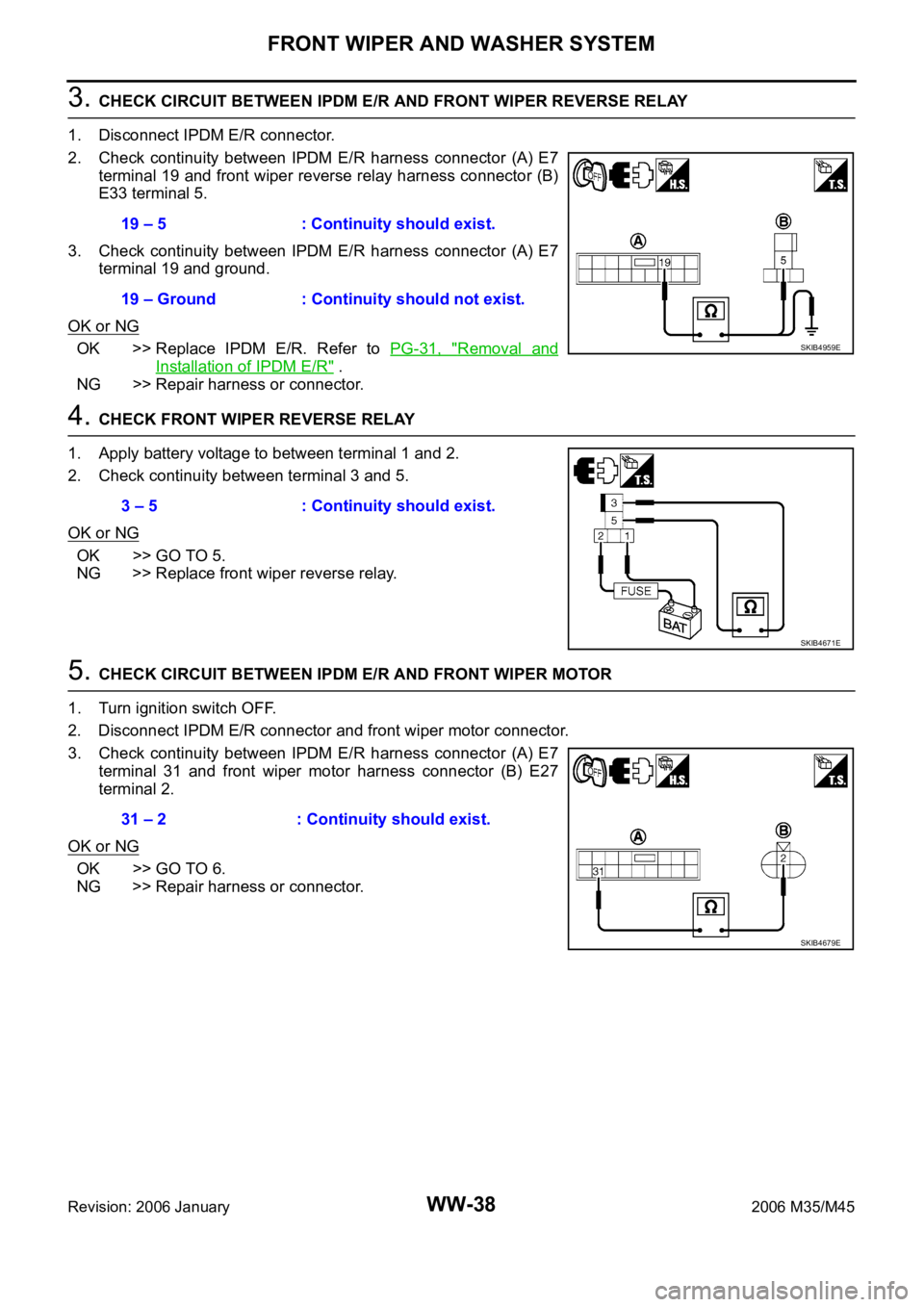
WW-38
FRONT WIPER AND WASHER SYSTEM
Revision: 2006 January2006 M35/M45
3. CHECK CIRCUIT BETWEEN IPDM E/R AND FRONT WIPER REVERSE RELAY
1. Disconnect IPDM E/R connector.
2. Check continuity between IPDM E/R harness connector (A) E7
terminal 19 and front wiper reverse relay harness connector (B)
E33 terminal 5.
3. Check continuity between IPDM E/R harness connector (A) E7
terminal 19 and ground.
OK or NG
OK >> Replace IPDM E/R. Refer to PG-31, "Removal and
Installation of IPDM E/R" .
NG >> Repair harness or connector.
4. CHECK FRONT WIPER REVERSE RELAY
1. Apply battery voltage to between terminal 1 and 2.
2. Check continuity between terminal 3 and 5.
OK or NG
OK >> GO TO 5.
NG >> Replace front wiper reverse relay.
5. CHECK CIRCUIT BETWEEN IPDM E/R AND FRONT WIPER MOTOR
1. Turn ignition switch OFF.
2. Disconnect IPDM E/R connector and front wiper motor connector.
3. Check continuity between IPDM E/R harness connector (A) E7
terminal 31 and front wiper motor harness connector (B) E27
terminal 2.
OK or NG
OK >> GO TO 6.
NG >> Repair harness or connector.19 – 5 : Continuity should exist.
19 – Ground : Continuity should not exist.
SKIB4959E
3 – 5 : Continuity should exist.
SKIB4671E
31 – 2 : Continuity should exist.
SKIB4679E