Page 1140 of 5621
REAR DOOR LOCK
BL-201
C
D
E
F
G
H
J
K
L
MA
B
BL
Revision: 2006 January2006 M35/M45
CAUTION:
Do not forcibly remove the TORX bolts (T30).
6. While pulling the outside handle, remove outside handle
escutcheon.
7. While pulling outside handle, slide toward rear of vehicle to
remove outside handle.
8. Remove the front gasket and rear gasket.
PIIB5808E
PIIB5809E
PIIB5810E
PIIB5811E
Page 1141 of 5621
BL-202
REAR DOOR LOCK
Revision: 2006 January2006 M35/M45
9. Remove the TORX bolts (T30), remove the door lock assembly.
10. Remove the TORX bolt (T30), and remove the outside handle
bracket.
11. While pulling outside handle, slide toward rear of vehicle to
remove outside handle.
12. Disconnect the door lock actuator connector and remove the door lock assembly.
13. Reach to separate outside handle cable connection.
INSTALLATION
Install in the reverse order of removal.
CAUTION:
To install each rod, be sure to rotate the rod holder until a click is felt.
PIIB5812E
PIIB5813E
PIIB5814E
PIIB5815E
Page 1283 of 5621
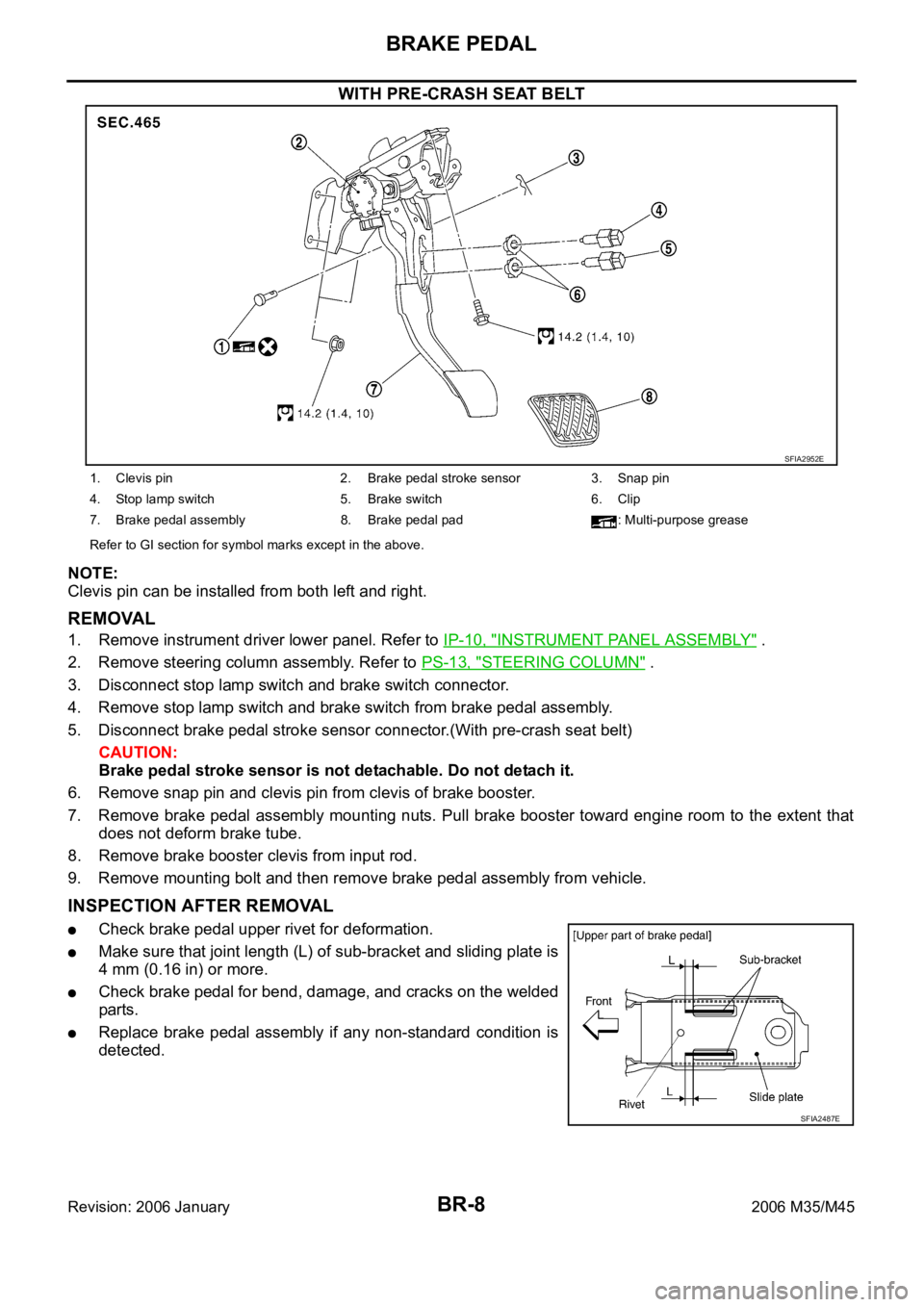
BR-8
BRAKE PEDAL
Revision: 2006 January2006 M35/M45
WITH PRE-CRASH SEAT BELT
NOTE:
Clevis pin can be installed from both left and right.
REMOVAL
1. Remove instrument driver lower panel. Refer to IP-10, "INSTRUMENT PANEL ASSEMBLY" .
2. Remove steering column assembly. Refer to PS-13, "
STEERING COLUMN" .
3. Disconnect stop lamp switch and brake switch connector.
4. Remove stop lamp switch and brake switch from brake pedal assembly.
5. Disconnect brake pedal stroke sensor connector.(With pre-crash seat belt)
CAUTION:
Brake pedal stroke sensor is not detachable. Do not detach it.
6. Remove snap pin and clevis pin from clevis of brake booster.
7. Remove brake pedal assembly mounting nuts. Pull brake booster toward engine room to the extent that
does not deform brake tube.
8. Remove brake booster clevis from input rod.
9. Remove mounting bolt and then remove brake pedal assembly from vehicle.
INSPECTION AFTER REMOVAL
Check brake pedal upper rivet for deformation.
Make sure that joint length (L) of sub-bracket and sliding plate is
4 mm (0.16 in) or more.
Check brake pedal for bend, damage, and cracks on the welded
parts.
Replace brake pedal assembly if any non-standard condition is
detected.
SFIA2952E
1. Clevis pin 2. Brake pedal stroke sensor 3. Snap pin
4. Stop lamp switch 5. Brake switch 6. Clip
7. Brake pedal assembly 8. Brake pedal pad : Multi-purpose grease
Refer to GI section for symbol marks except in the above.
SFIA2487E
Page 1315 of 5621
![INFINITI M35 2006 Factory Service Manual BRC-4
[VDC/TCS/ABS]
PRECAUTIONS
Revision: 2006 January2006 M35/M45
Precautions for Brake ControlNFS000Q1
Just after starting vehicle after ignition switch ON, brake pedal may vibrate or motor operatin INFINITI M35 2006 Factory Service Manual BRC-4
[VDC/TCS/ABS]
PRECAUTIONS
Revision: 2006 January2006 M35/M45
Precautions for Brake ControlNFS000Q1
Just after starting vehicle after ignition switch ON, brake pedal may vibrate or motor operatin](/manual-img/42/57023/w960_57023-1314.png)
BRC-4
[VDC/TCS/ABS]
PRECAUTIONS
Revision: 2006 January2006 M35/M45
Precautions for Brake ControlNFS000Q1
Just after starting vehicle after ignition switch ON, brake pedal may vibrate or motor operating noise may
be heard from engine compartment. This is normal condition.
When an error is indicated by ABS or another warning lamp, collect all necessary information from cus-
tomer (what symptoms are present under what conditions) and check for simple causes before starting
diagnostic servicing. Besides electrical system inspection, check brake booster operation, brake fluid
level, and oil leaks.
If tire size and type are used in an improper combination, or brake pads are not Genuine NISSAN parts,
stopping distance or steering stability may deteriorate.
ABS might be out of order or malfunctions by putting a radio (wiring inclusive), an antenna and a lead-in
wire near the control unit.
If aftermarket parts (car stereo, CD player, etc.) have been installed, check for incidents such as harness
pinches, open circuits, and improper wiring.
VDC system may not operate normally or a VDC OFF indicator lamp or SLIP indicator lamp may light.
–When replacing the following parts with parts other than genuine parts or making modifications: Suspen-
sion-related parts (shock absorber, spring, bushing, etc.), tires, wheels (other than specified sizes), brake-
related parts (pad, rotor, caliper, etc.), engine-related parts (muffler, ECM, etc.) and body reinforcement-
related parts (roll bar, tower bar, etc.).
–When driving with worn or deteriorated suspension, tires and brake-related parts.
Page 1458 of 5621
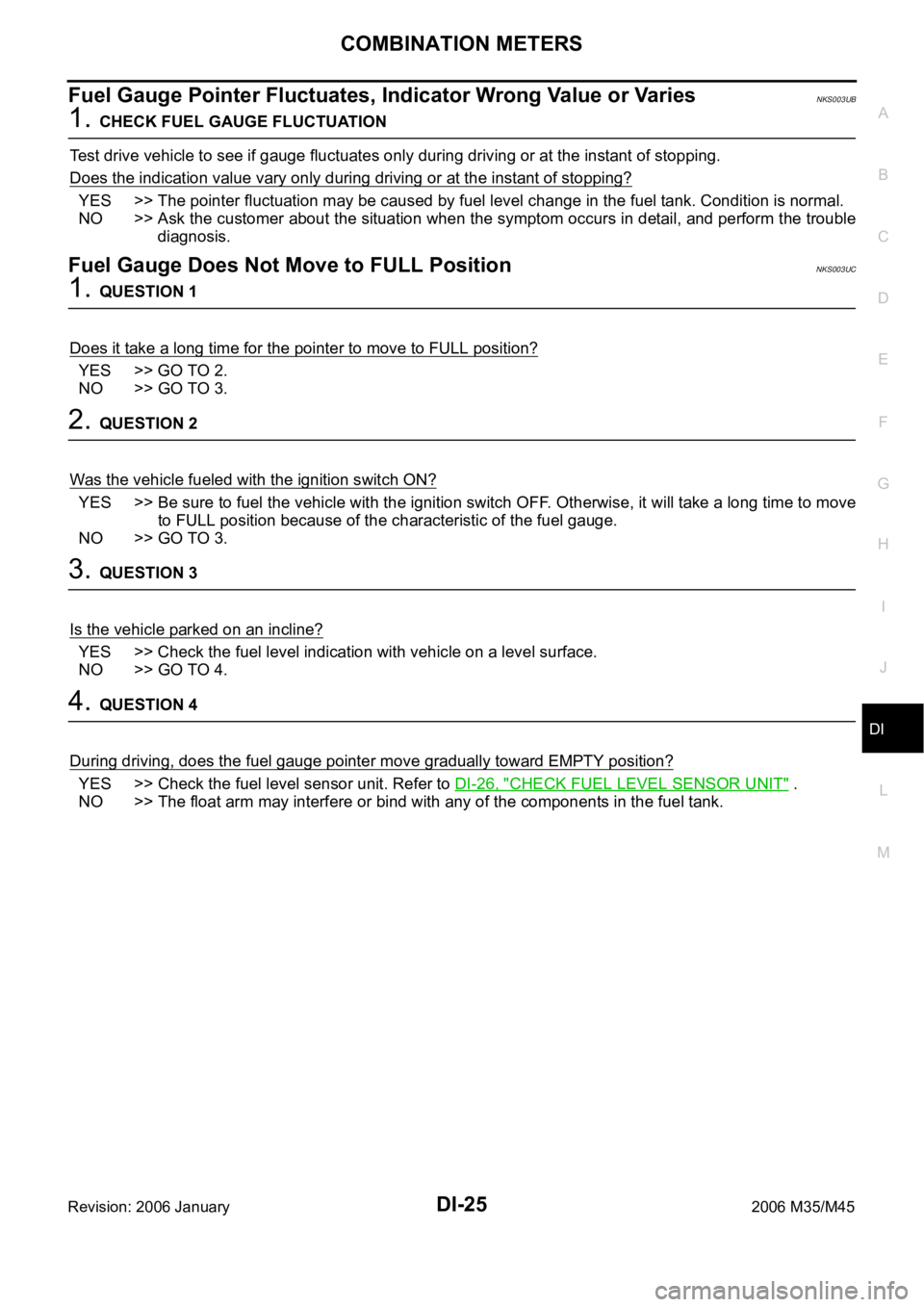
COMBINATION METERS
DI-25
C
D
E
F
G
H
I
J
L
MA
B
DI
Revision: 2006 January2006 M35/M45
Fuel Gauge Pointer Fluctuates, Indicator Wrong Value or VariesNKS003UB
1. CHECK FUEL GAUGE FLUCTUATION
Test drive vehicle to see if gauge fluctuates only during driving or at the instant of stopping.
Does the indication value vary only during driving or at the instant of stopping?
YES >> The pointer fluctuation may be caused by fuel level change in the fuel tank. Condition is normal.
NO >> Ask the customer about the situation when the symptom occurs in detail, and perform the trouble
diagnosis.
Fuel Gauge Does Not Move to FULL PositionNKS003UC
1. QUESTION 1
Does it take a long time for the pointer to move to FULL position?
YES >> GO TO 2.
NO >> GO TO 3.
2. QUESTION 2
Was the vehicle fueled with the ignition switch ON?
YES >> Be sure to fuel the vehicle with the ignition switch OFF. Otherwise, it will take a long time to move
to FULL position because of the characteristic of the fuel gauge.
NO >> GO TO 3.
3. QUESTION 3
Is the vehicle parked on an incline?
YES >> Check the fuel level indication with vehicle on a level surface.
NO >> GO TO 4.
4. QUESTION 4
During driving, does the fuel gauge pointer move gradually toward EMPTY position?
YES >> Check the fuel level sensor unit. Refer to DI-26, "CHECK FUEL LEVEL SENSOR UNIT" .
NO >> The float arm may interfere or bind with any of the components in the fuel tank.
Page 1538 of 5621
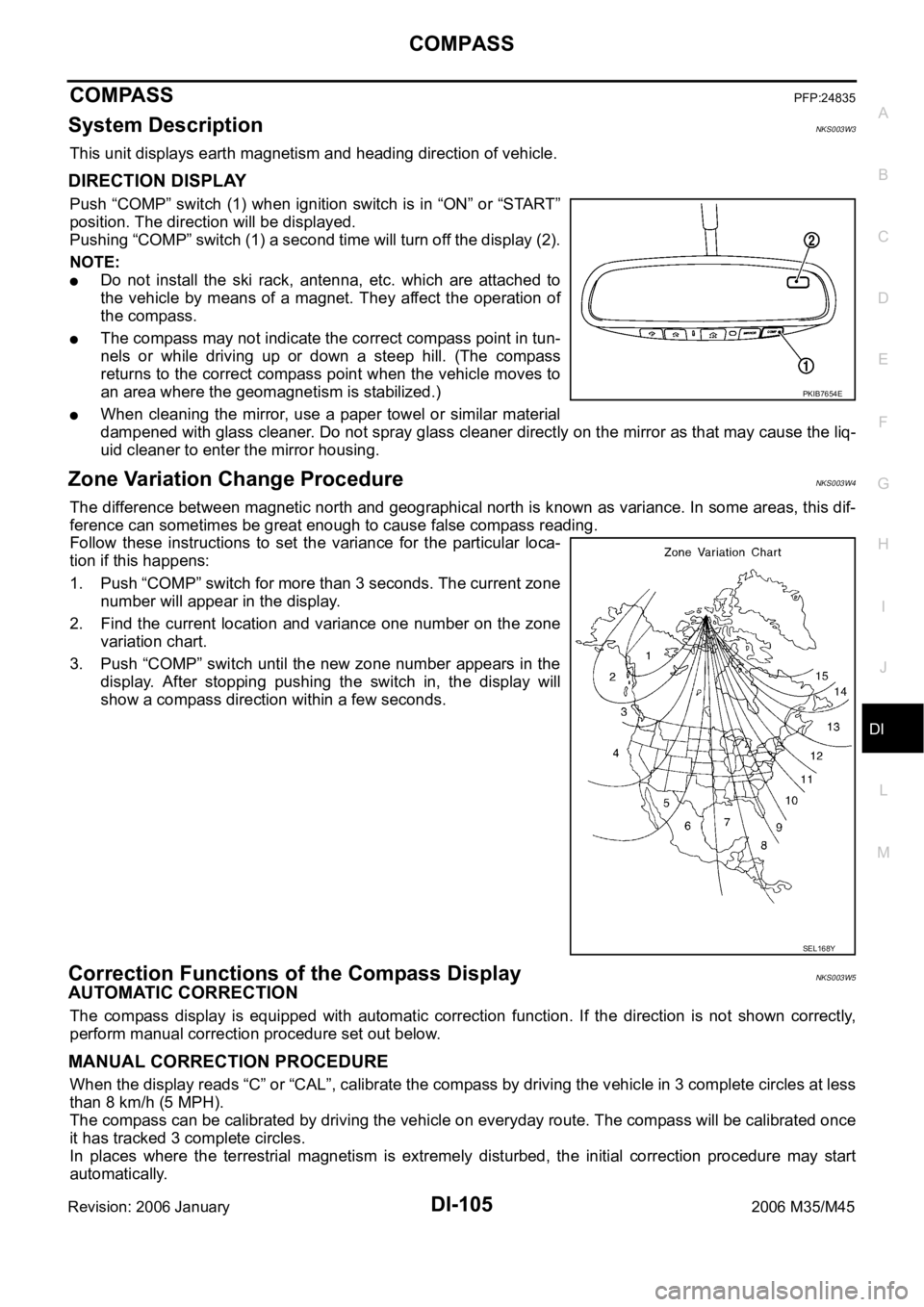
COMPASS
DI-105
C
D
E
F
G
H
I
J
L
MA
B
DI
Revision: 2006 January2006 M35/M45
COMPASSPFP:24835
System DescriptionNKS003W3
This unit displays earth magnetism and heading direction of vehicle.
DIRECTION DISPLAY
Push “COMP” switch (1) when ignition switch is in “ON” or “START”
position. The direction will be displayed.
Pushing “COMP” switch (1) a second time will turn off the display (2).
NOTE:
Do not install the ski rack, antenna, etc. which are attached to
the vehicle by means of a magnet. They affect the operation of
the compass.
The compass may not indicate the correct compass point in tun-
nels or while driving up or down a steep hill. (The compass
returns to the correct compass point when the vehicle moves to
an area where the geomagnetism is stabilized.)
When cleaning the mirror, use a paper towel or similar material
dampened with glass cleaner. Do not spray glass cleaner directly on the mirror as that may cause the liq-
uid cleaner to enter the mirror housing.
Zone Variation Change ProcedureNKS003W4
The difference between magnetic north and geographical north is known as variance. In some areas, this dif-
ference can sometimes be great enough to cause false compass reading.
Follow these instructions to set the variance for the particular loca-
tion if this happens:
1. Push “COMP” switch for more than 3 seconds. The current zone
number will appear in the display.
2. Find the current location and variance one number on the zone
variation chart.
3. Push “COMP” switch until the new zone number appears in the
display. After stopping pushing the switch in, the display will
show a compass direction within a few seconds.
Correction Functions of the Compass DisplayNKS003W5
AUTOMATIC CORRECTION
The compass display is equipped with automatic correction function. If the direction is not shown correctly,
perform manual correction procedure set out below.
MANUAL CORRECTION PROCEDURE
When the display reads “C” or “CAL”, calibrate the compass by driving the vehicle in 3 complete circles at less
than 8 km/h (5 MPH).
The compass can be calibrated by driving the vehicle on everyday route. The compass will be calibrated once
it has tracked 3 complete circles.
In places where the terrestrial magnetism is extremely disturbed, the initial correction procedure may start
automatically.
PKIB7654E
SEL168Y
Page 3018 of 5621
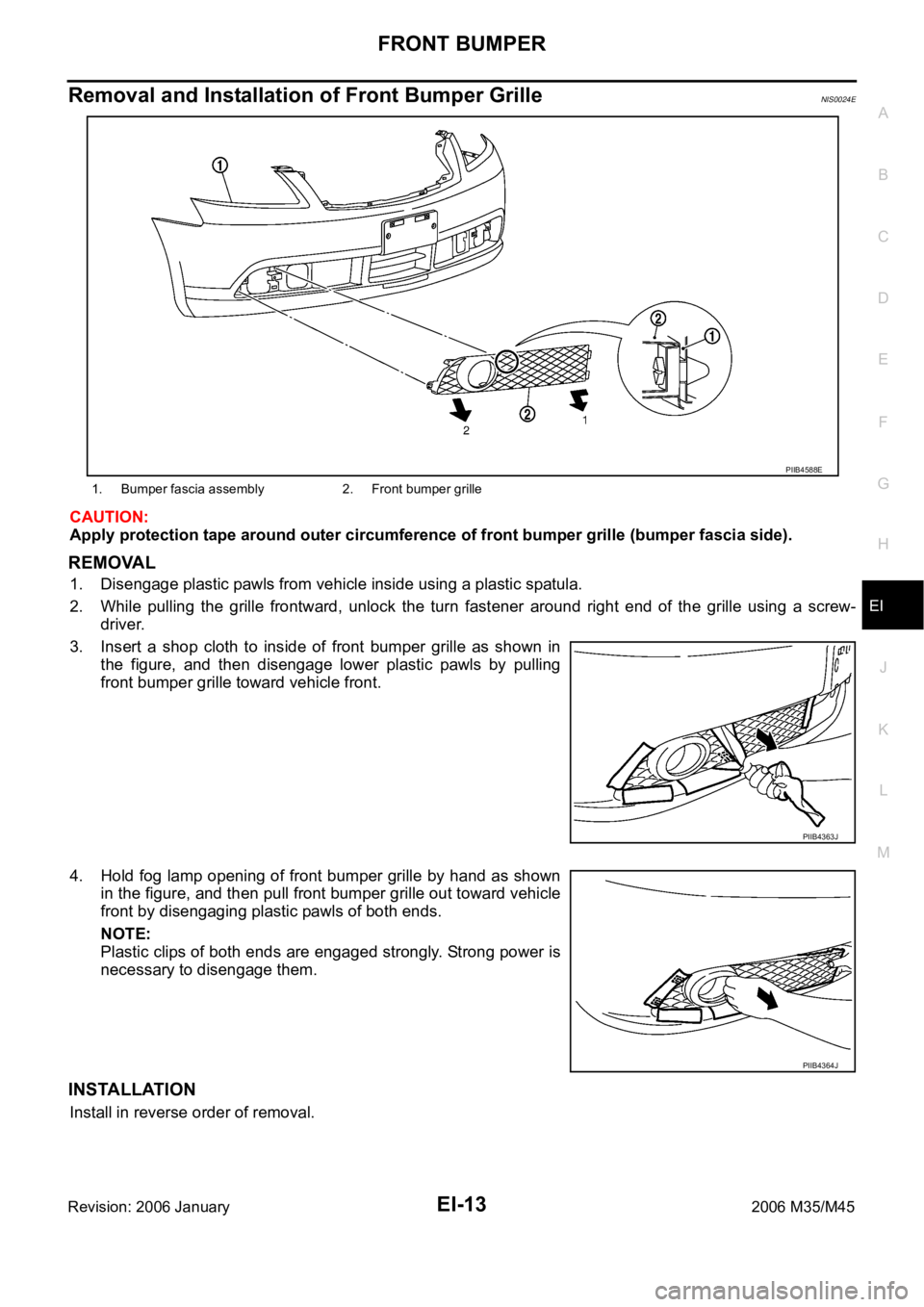
FRONT BUMPER
EI-13
C
D
E
F
G
H
J
K
L
MA
B
EI
Revision: 2006 January2006 M35/M45
Removal and Installation of Front Bumper GrilleNIS0024E
CAUTION:
Apply protection tape around outer circumference of front bumper grille (bumper fascia side).
REMOVAL
1. Disengage plastic pawls from vehicle inside using a plastic spatula.
2. While pulling the grille frontward, unlock the turn fastener around right end of the grille using a screw-
driver.
3. Insert a shop cloth to inside of front bumper grille as shown in
the figure, and then disengage lower plastic pawls by pulling
front bumper grille toward vehicle front.
4. Hold fog lamp opening of front bumper grille by hand as shown
in the figure, and then pull front bumper grille out toward vehicle
front by disengaging plastic pawls of both ends.
NOTE:
Plastic clips of both ends are engaged strongly. Strong power is
necessary to disengage them.
INSTALLATION
Install in reverse order of removal.
1. Bumper fascia assembly 2. Front bumper grille
PIIB4588E
PIIB4363J
PIIB4364J
Page 3020 of 5621
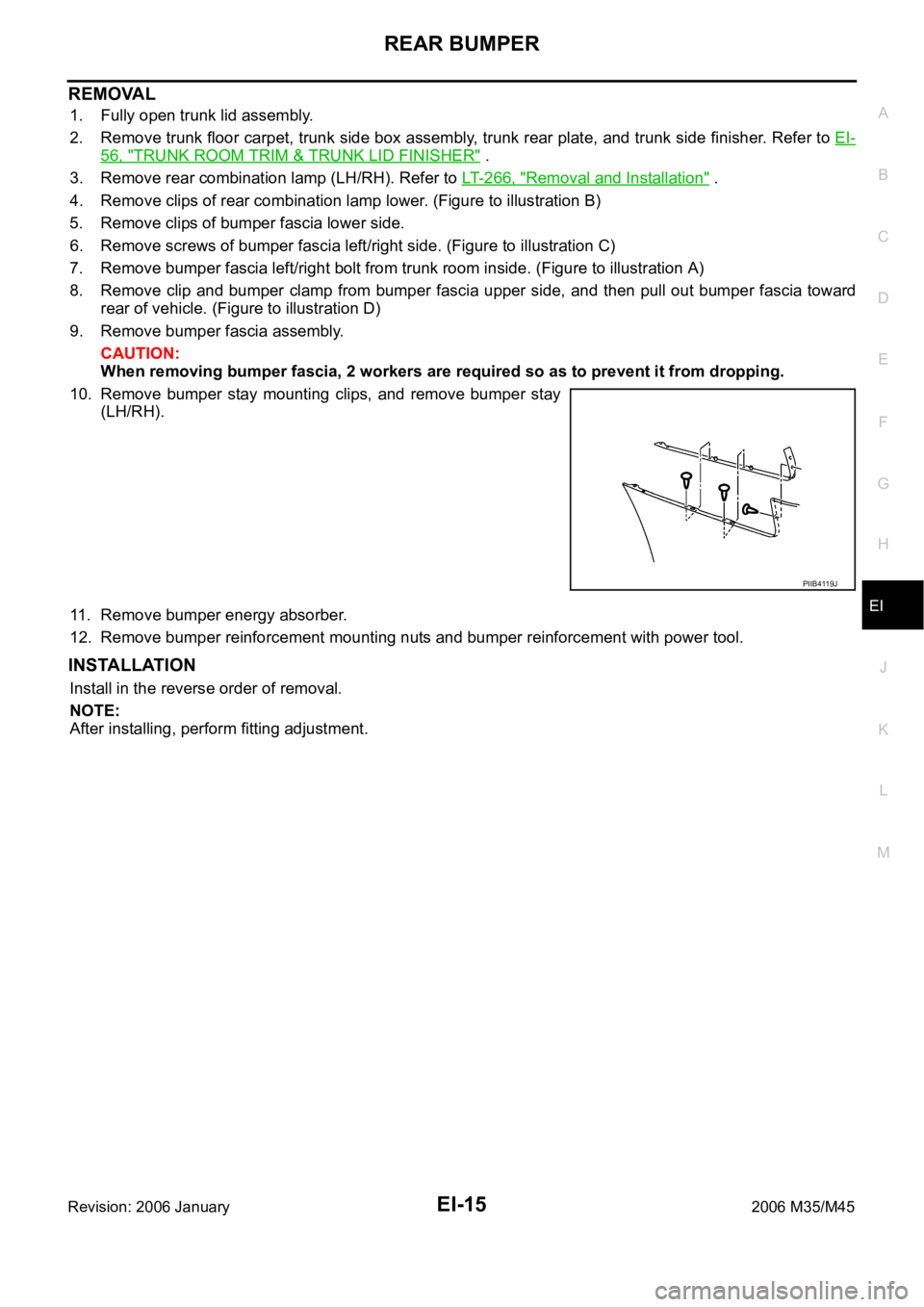
REAR BUMPER
EI-15
C
D
E
F
G
H
J
K
L
MA
B
EI
Revision: 2006 January2006 M35/M45
REMOVAL
1. Fully open trunk lid assembly.
2. Remove trunk floor carpet, trunk side box assembly, trunk rear plate, and trunk side finisher. Refer to EI-
56, "TRUNK ROOM TRIM & TRUNK LID FINISHER" .
3. Remove rear combination lamp (LH/RH). Refer to LT-266, "
Removal and Installation" .
4. Remove clips of rear combination lamp lower. (Figure to illustration B)
5. Remove clips of bumper fascia lower side.
6. Remove screws of bumper fascia left/right side. (Figure to illustration C)
7. Remove bumper fascia left/right bolt from trunk room inside. (Figure to illustration A)
8. Remove clip and bumper clamp from bumper fascia upper side, and then pull out bumper fascia toward
rear of vehicle. (Figure to illustration D)
9. Remove bumper fascia assembly.
CAUTION:
When removing bumper fascia, 2 workers are required so as to prevent it from dropping.
10. Remove bumper stay mounting clips, and remove bumper stay
(LH/RH).
11. Remove bumper energy absorber.
12. Remove bumper reinforcement mounting nuts and bumper reinforcement with power tool.
INSTALLATION
Install in the reverse order of removal.
NOTE:
After installing, perform fitting adjustment.
PIIB4119J